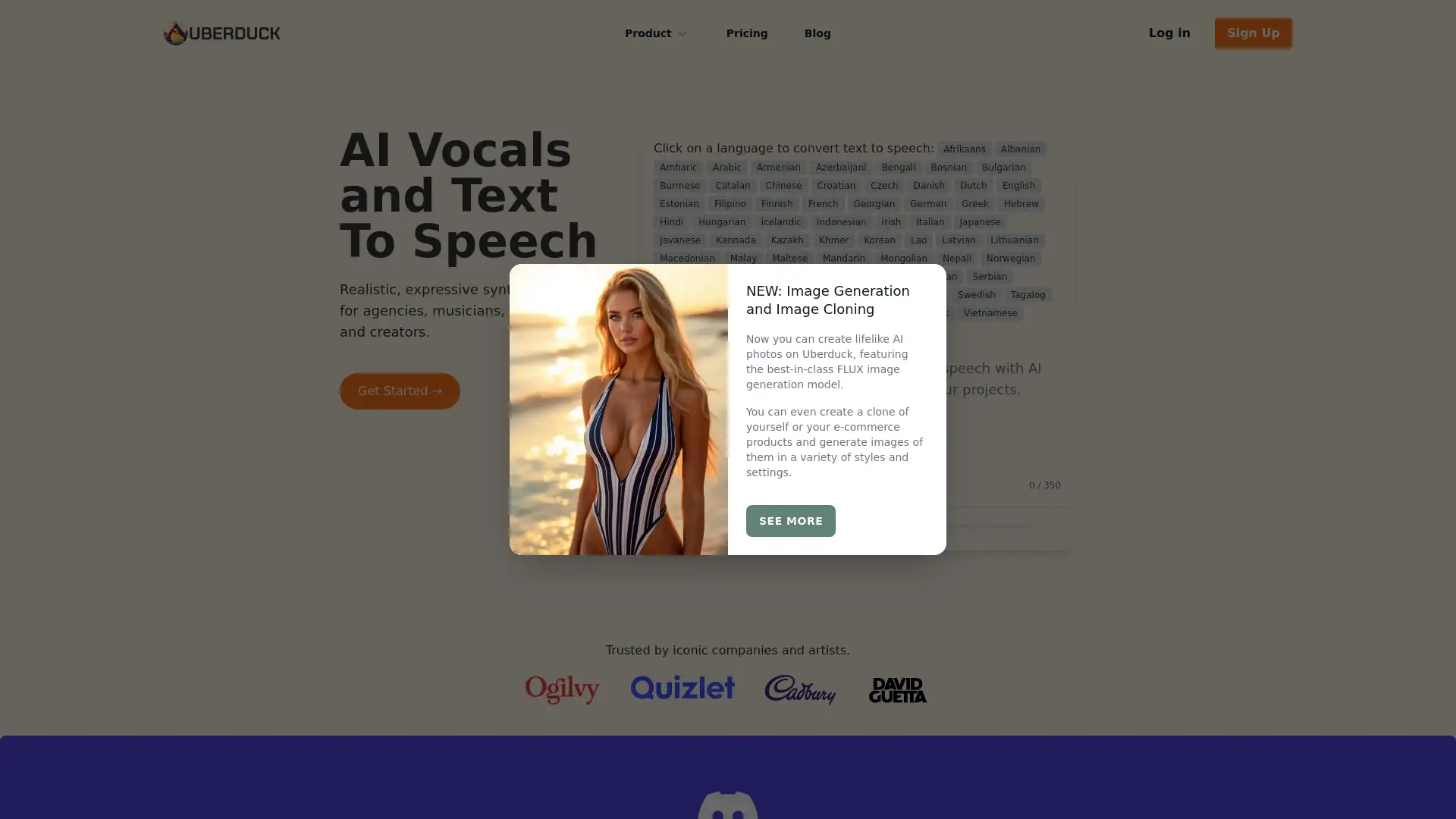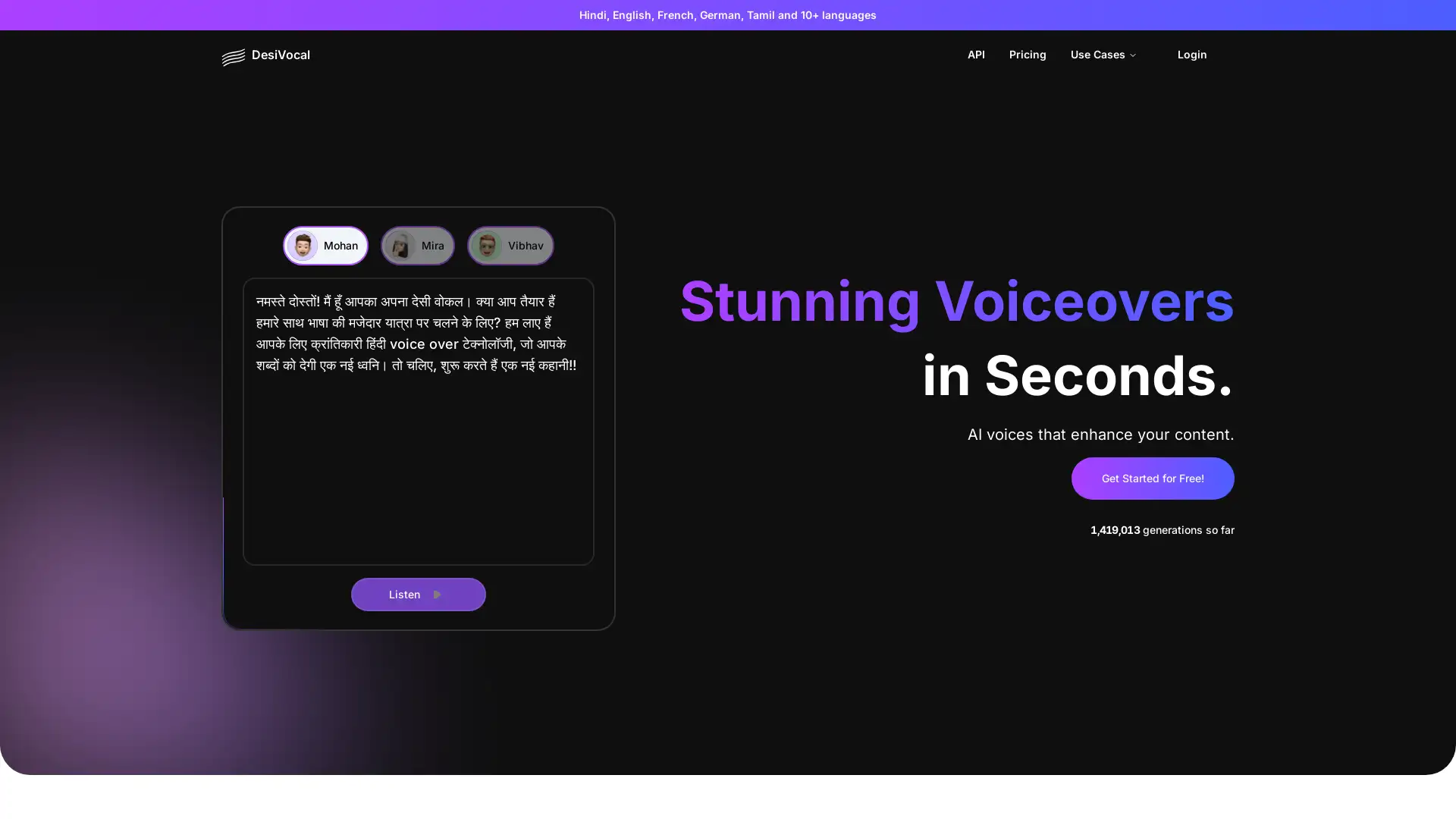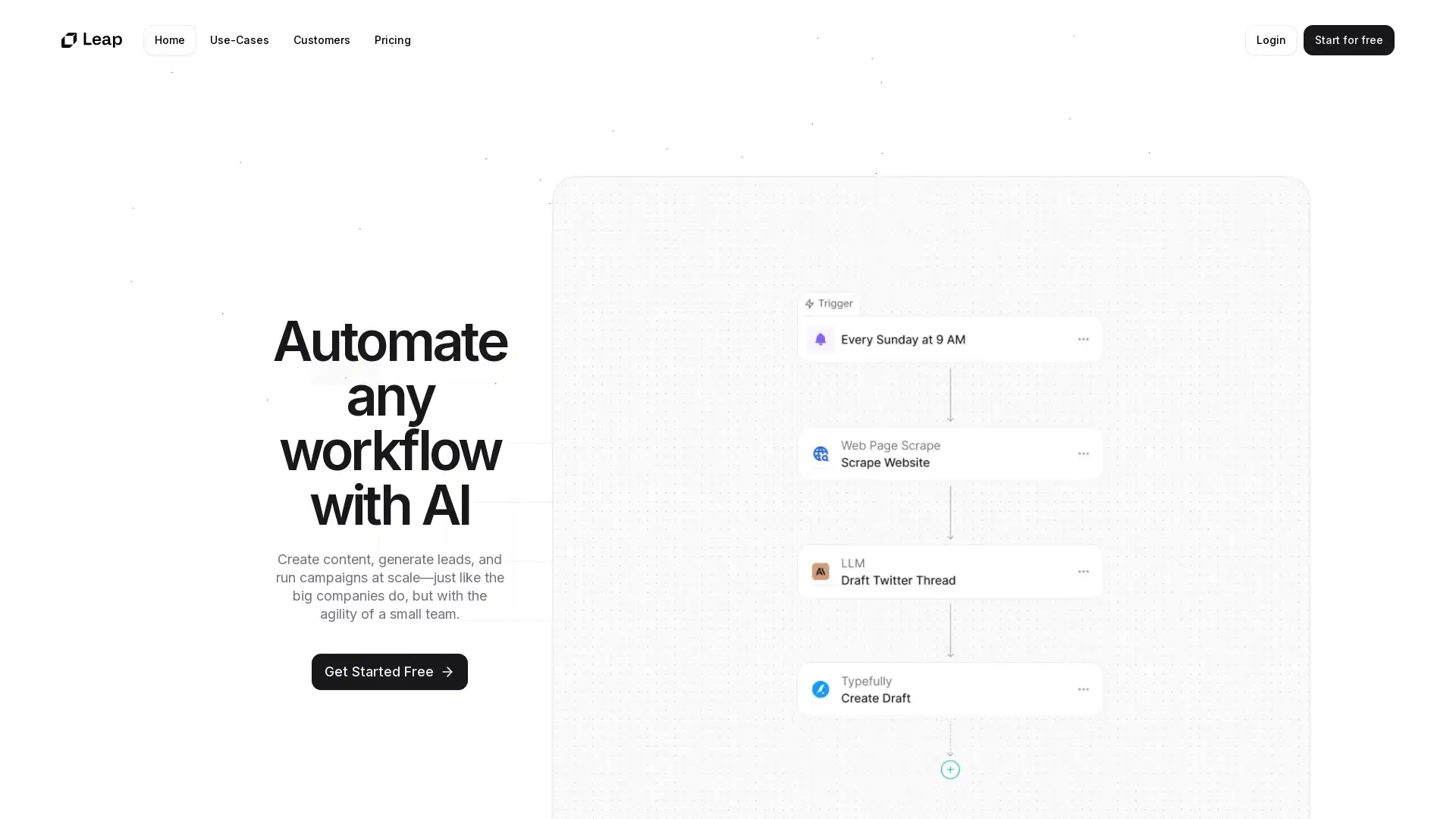VoiceMaker
Visit- Introduction:
Effortlessly convert text to realistic speech with AI precision.
- Added on:
Oct 20 2024
- Company:
NEXUSAI SERVICES LLC
- Text to Speech
- Voiceovers
Audiobook Creation

Introduction to TextToSpeech.im
TextToSpeech.im is an advanced AI-powered tool designed to seamlessly convert written text into high-quality, realistic speech. With cross-device compatibility, high accuracy in speech synthesis, and the ability to download audio files for offline use, this tool offers flexible solutions for content creators, educators, and professionals alike. Whether you're creating audiobooks, voiceovers, or enhancing accessibility, TextToSpeech.im provides an easy-to-use platform that delivers lifelike audio experiences.
Main Functions of TextToSpeech.im
Text to Speech Conversion
Example
Convert text to speech and download in MP3 format.
Scenario
A YouTube creator uses TextToSpeech.im to generate a voiceover for their latest video, easily converting their script into professional audio.
Realistic Voice Selection
Example
Choose from a wide range of natural-sounding voices.
Scenario
An audiobook author selects a clear and engaging voice to narrate their latest book, ensuring an immersive listening experience for readers.
Cross-Device Compatibility
Example
Access on iPhones, desktops, and laptops for flexible use.
Scenario
An educator uses TextToSpeech.im on their iPhone to quickly convert lecture notes into speech, making learning more accessible to students.
Ideal Users of TextToSpeech.im
YouTube Content Creators
YouTube creators can use the tool to generate professional voiceovers for their video content, making production smoother and faster.
Audiobook Authors
Authors who create audiobooks can rely on this AI tool to quickly convert text into clear, engaging narration, enhancing their workflow.
Educators
Educators can enhance accessibility and engagement by turning their written material into speech, providing students with new ways to learn.
Visit Over Time
- Monthly Visits17,041
- Avg.Visit Duration00:02:29
- Page per Visit1.26
- Bounce Rate76.37%
Geography
- China86.65%
- Pakistan8.83%
- United States3.81%
- Turkey0.56%
- France0.14%
Traffic Sources
Steps to Use TextToSpeech.im
- 1
Step 1: Enter Text
Input your desired text into the provided text box.
- 2
Step 2: Choose Voice
Select the preferred voice from a wide range of realistic voices.
- 3
Step 3: Convert and Download
Click 'Convert' to generate speech, and download the audio file in MP3 format for offline use.
Frequently Asked Questions
VoiceMaker Pricing
For the latest pricing, please visit this link:https://texttospeech.im
Basic Plan
$5/month or $50/year
Access to standard text to speech voices
Up to 10,000 characters per month
MP3 download for offline use
Pro Plan
$15/month or $150/year
Access to premium voices
Unlimited character usage
Priority support
MP3 download for offline use
Enterprise Plan
$30/month or $300/year
Custom voice integration
Unlimited characters and downloads
Dedicated account manager
Advanced speech synthesis features