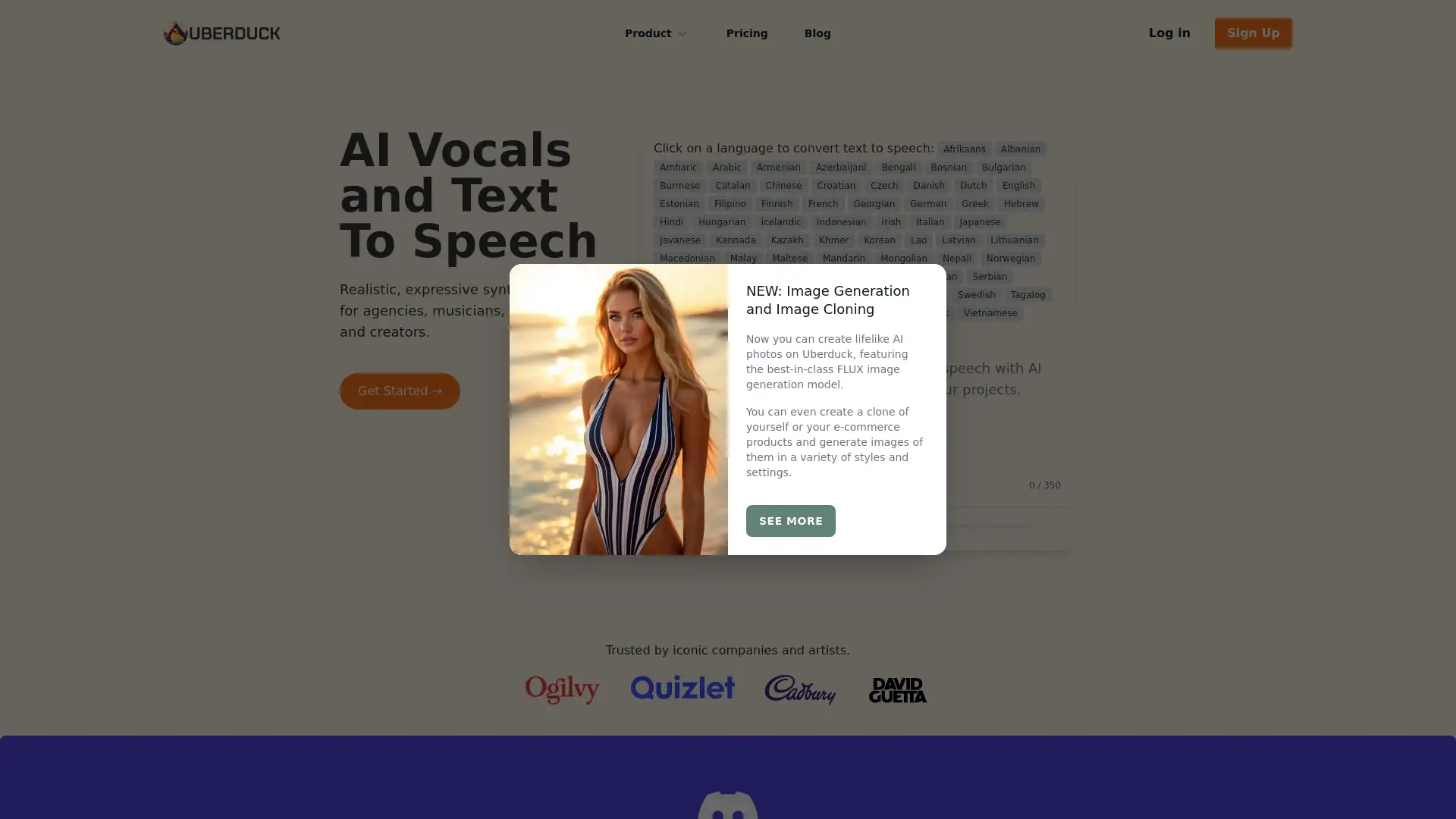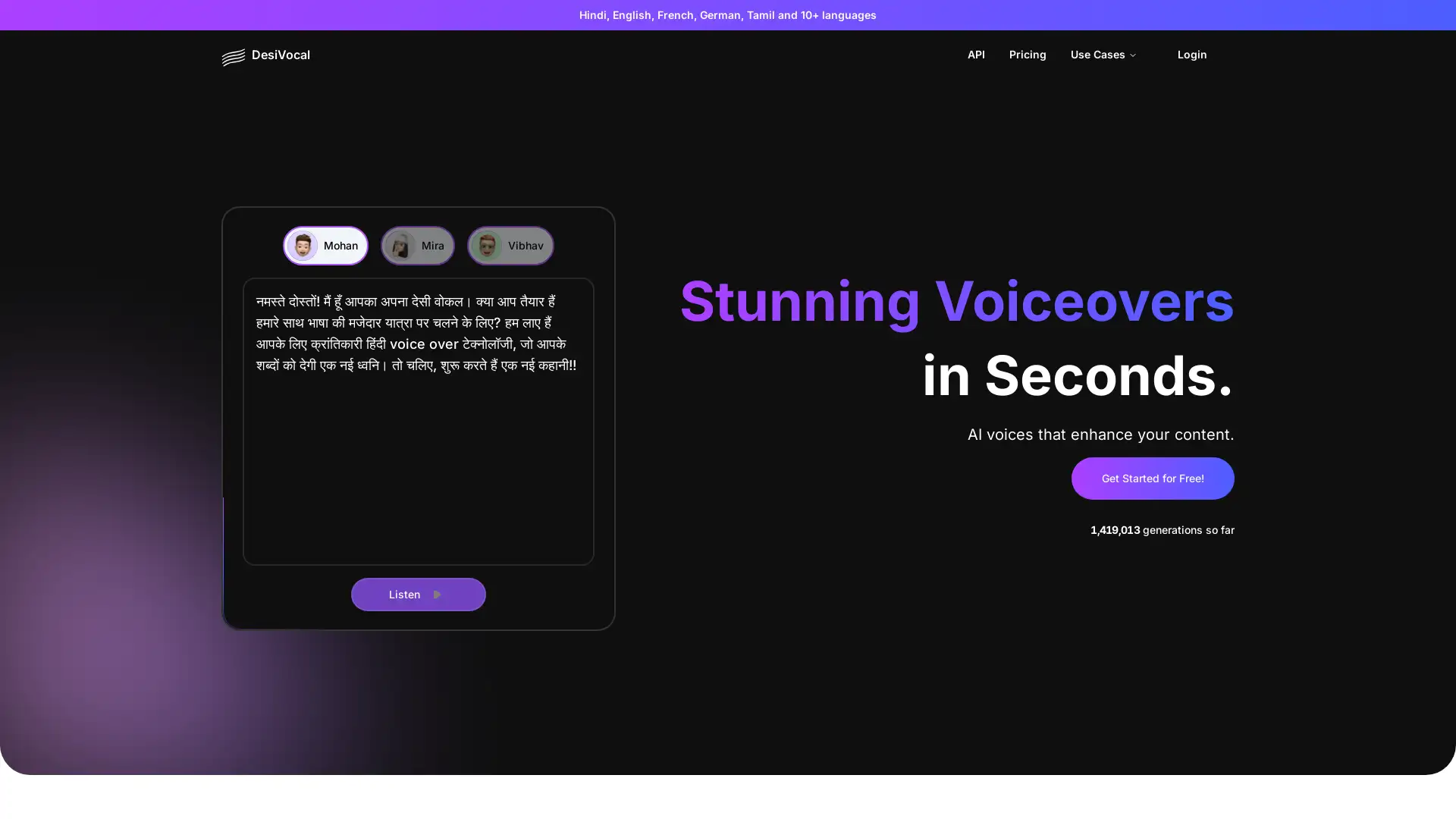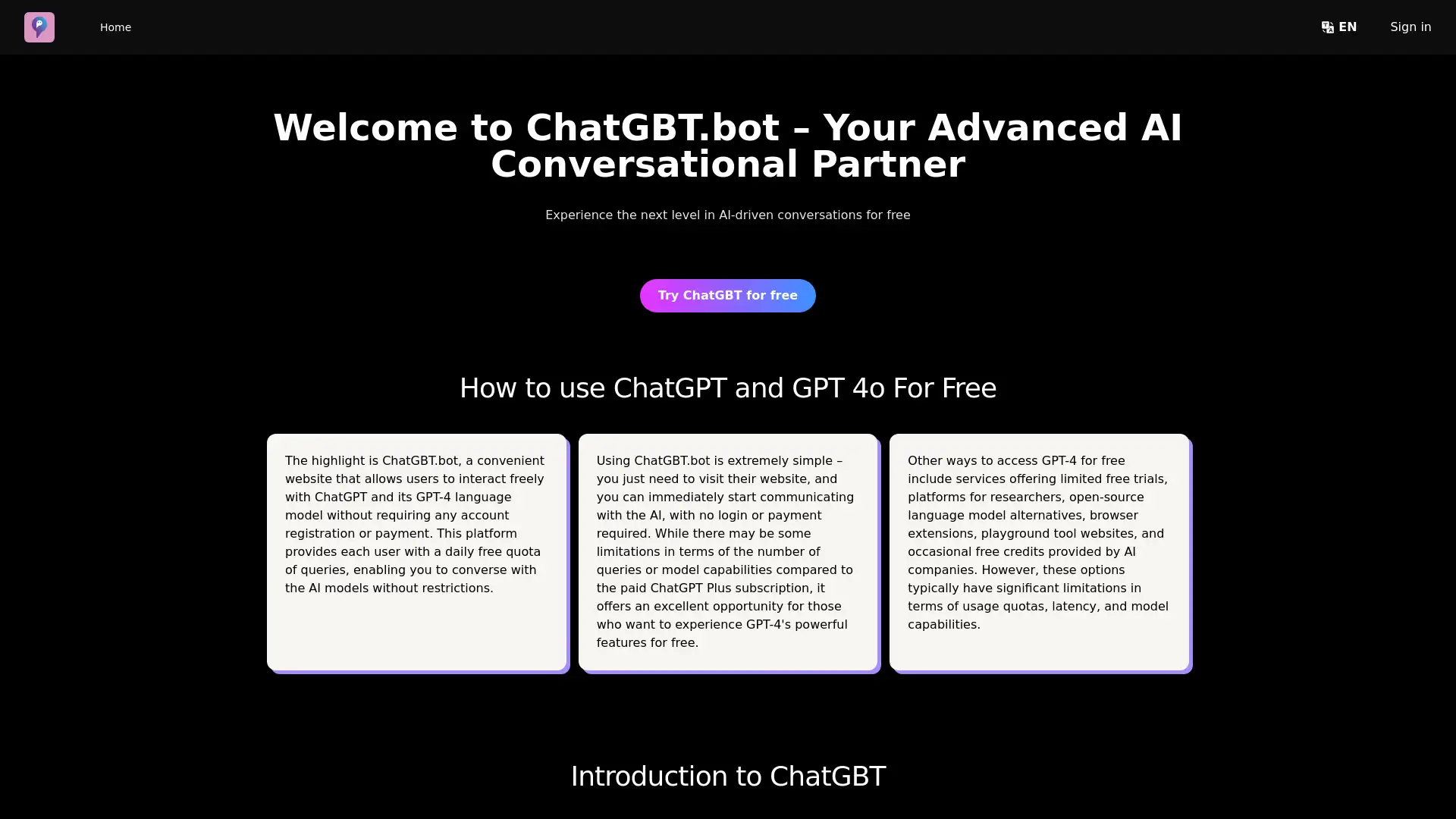Sound of text
Visit- Introduction:
Convert text into audio easily with Sound of Text.
- Added on:
Sep 18 2024
- Company:
Sound of Text
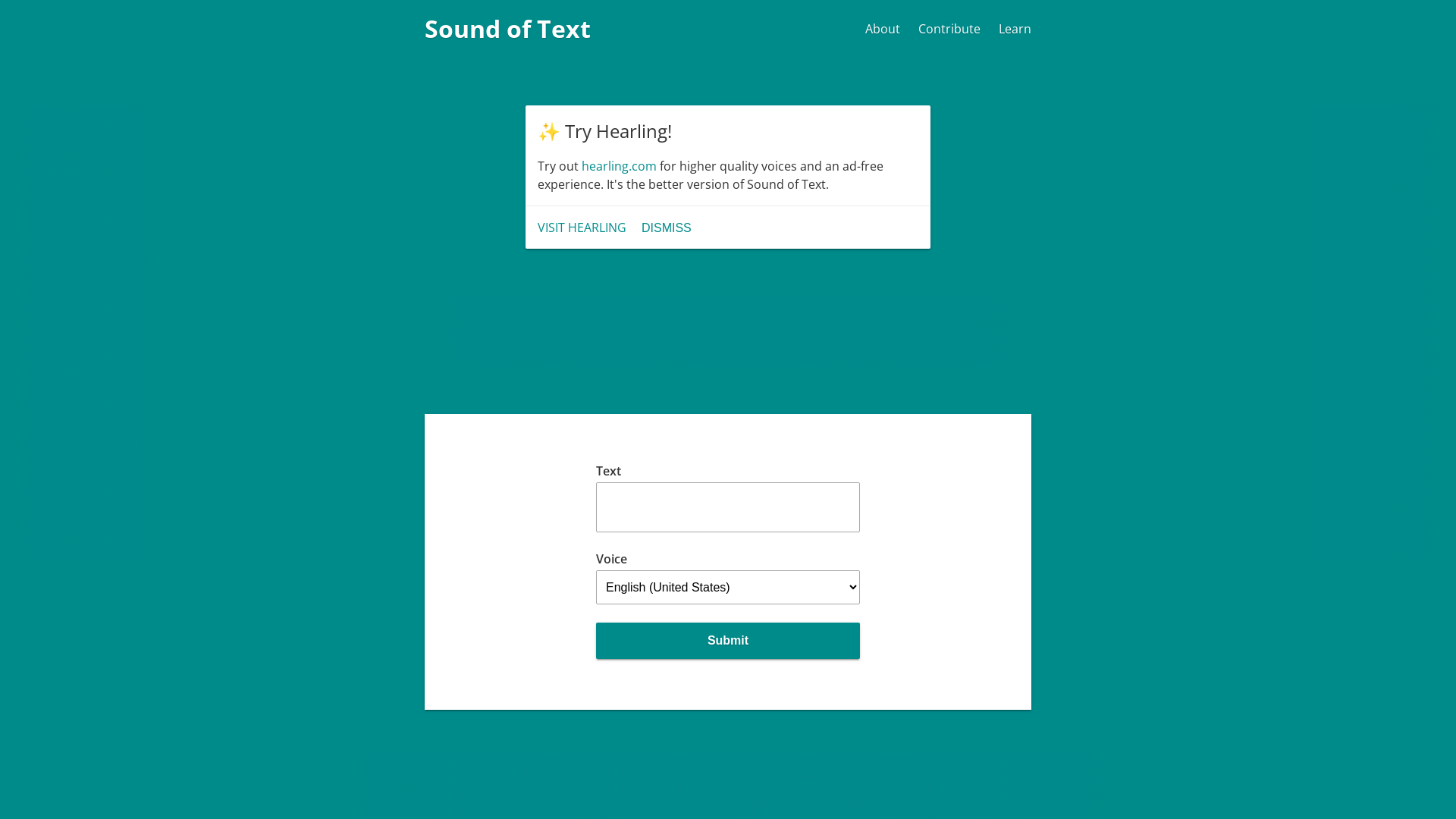
Introduction to Sound of Text
Sound of Text is an innovative online tool that allows users to transform written text into audio. With its simple and intuitive interface, users can input text in various languages and receive downloadable audio files. Sound of Text is perfect for anyone needing quick text-to-speech conversions for language learning, content creation, or accessibility purposes.
Main Functions of Sound of Text
Text-to-Speech Conversion
Example
Convert a paragraph of text into audio for language learning purposes.
Scenario
A student learning a new language can input text and listen to the pronunciation in the chosen language to improve their skills.
Multilingual Support
Example
Generate audio in multiple languages for diverse use cases.
Scenario
Content creators needing voice-overs for multilingual videos can use Sound of Text to produce audio in the desired language.
Downloadable Audio Files
Example
Create and download audio files for personal use or sharing.
Scenario
A teacher can convert lesson notes into audio and share them with visually impaired students, making the content more accessible.
Ideal Users of Sound of Text
Language Learners
Language learners who want to practice pronunciation and listening comprehension in various languages can use Sound of Text to convert written phrases into spoken audio.
Content Creators
Bloggers, video producers, and multimedia creators can benefit from the tool to generate voiceovers, narrations, or additional audio content for their projects.
Educators and Students
Teachers and students seeking to enhance learning through auditory means can use Sound of Text to convert written materials into audio for study aids or lesson supplements.
Visit Over Time
- Monthly Visits434,487
- Avg.Visit Duration00:02:23
- Page per Visit3.59
- Bounce Rate63.11%
Geography
- Vietnam21.26%
- Indonesia19.56%
- United States11.95%
- Japan10.73%
- Taiwan9.24%
Traffic Sources
Steps to Use Sound of Text
- 1
Step 1: Input Text
Go to the Sound of Text website and type or paste the text you want to convert into the provided text box.
- 2
Step 2: Choose Language
Select the language in which you want the text to be spoken from the dropdown menu.
- 3
Step 3: Generate and Download Audio
Click the 'Submit' button to generate the audio. Once processed, download the file and use it for your desired purpose.
Common Questions About Sound of Text
Sound of text Pricing
For the latest pricing, please visit this link:https://soundoftext.com/pricing
Basic Plan
$0/month
Text-to-speech conversion
Downloadable audio files
Multiple language support
Premium Plan
$10/month
Increased text input limit
Faster processing times
Priority customer support