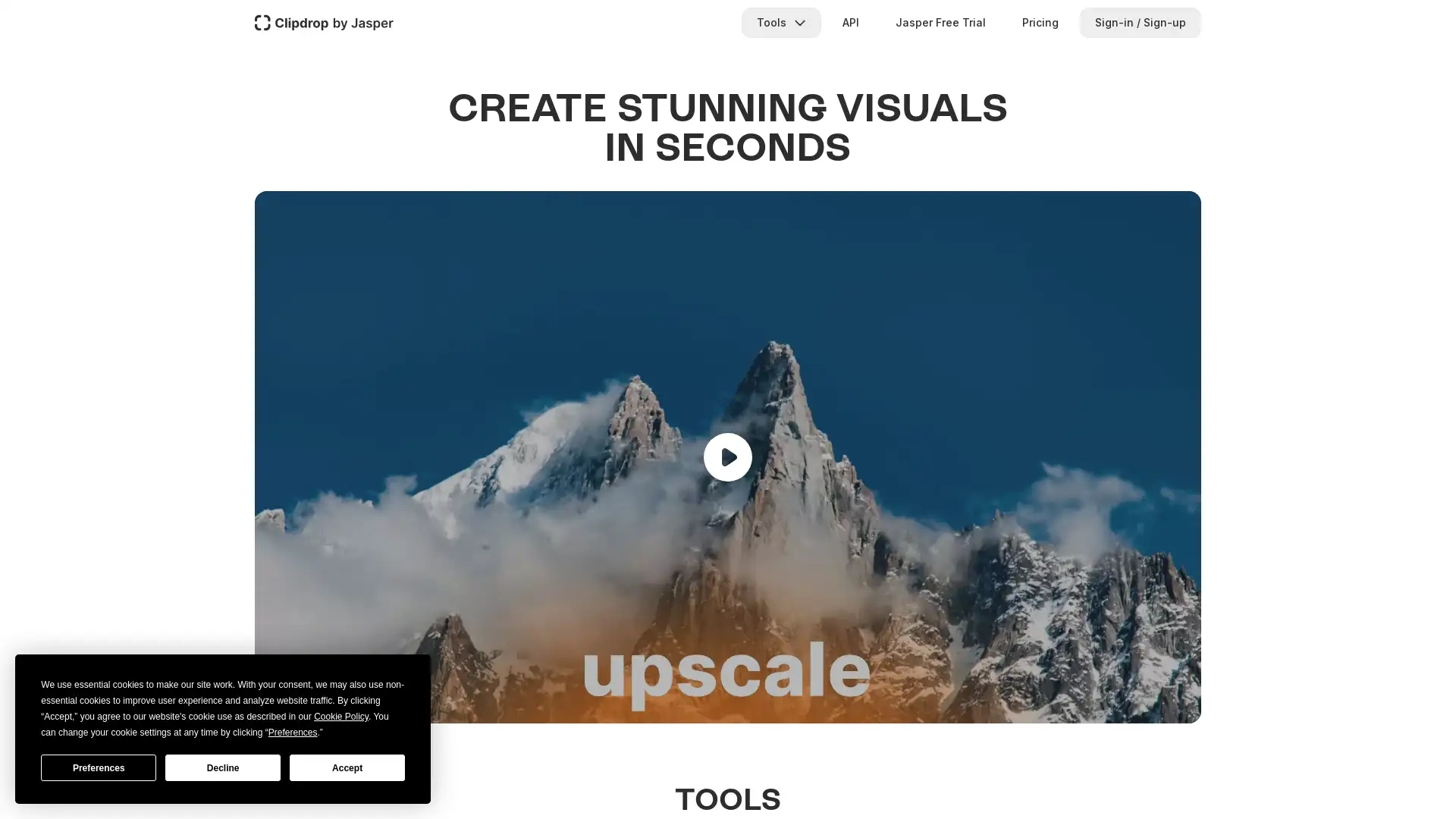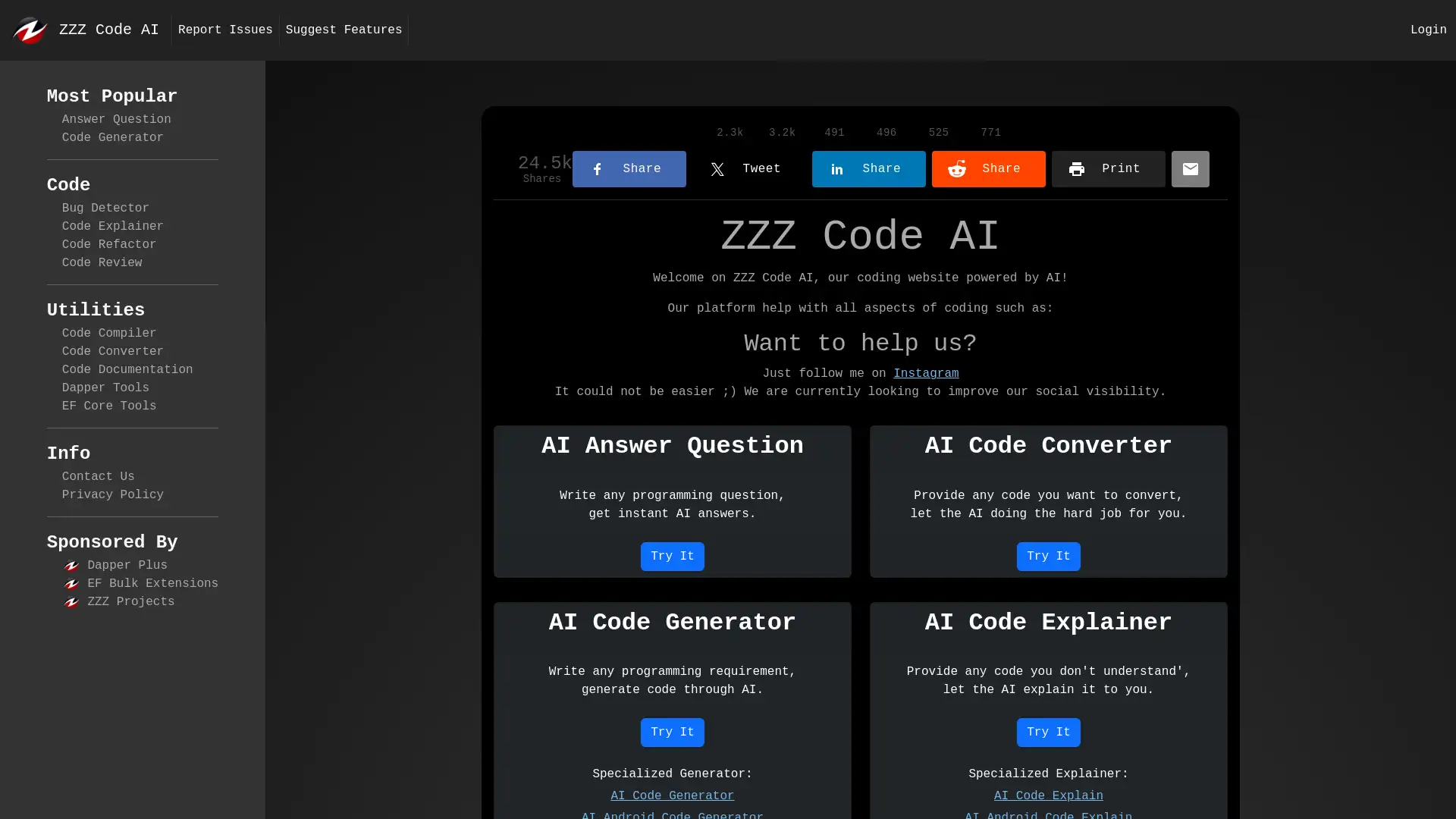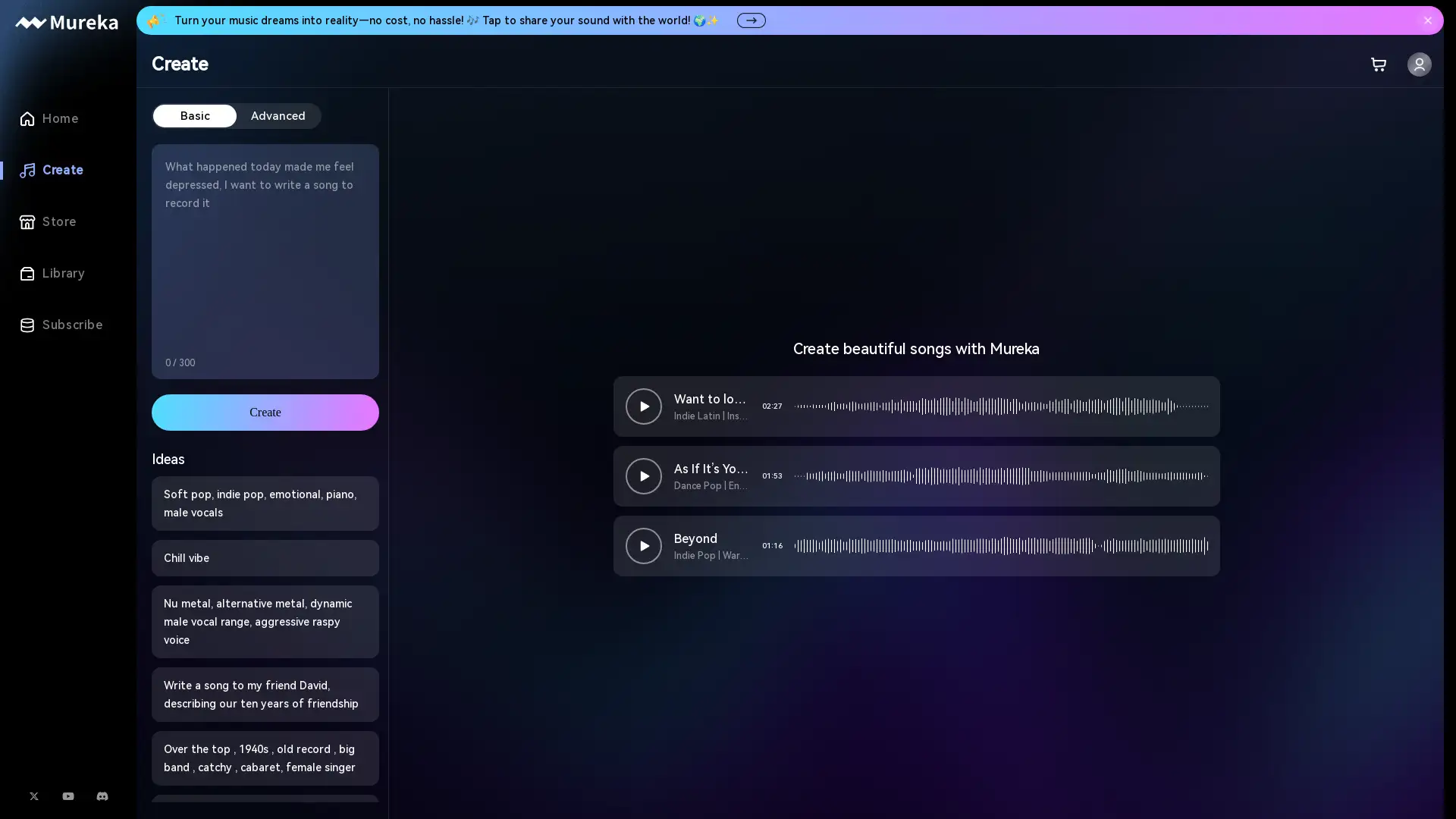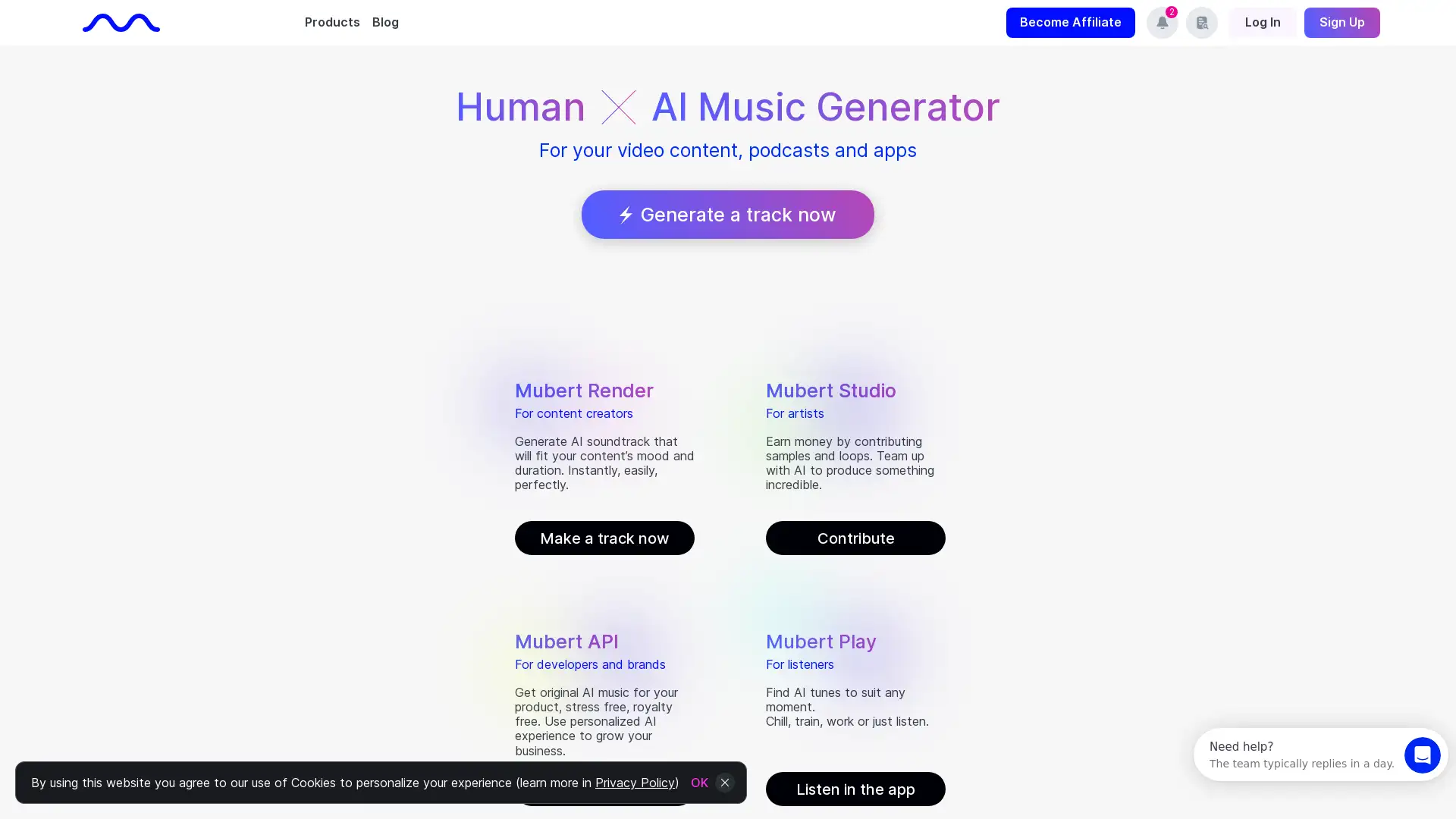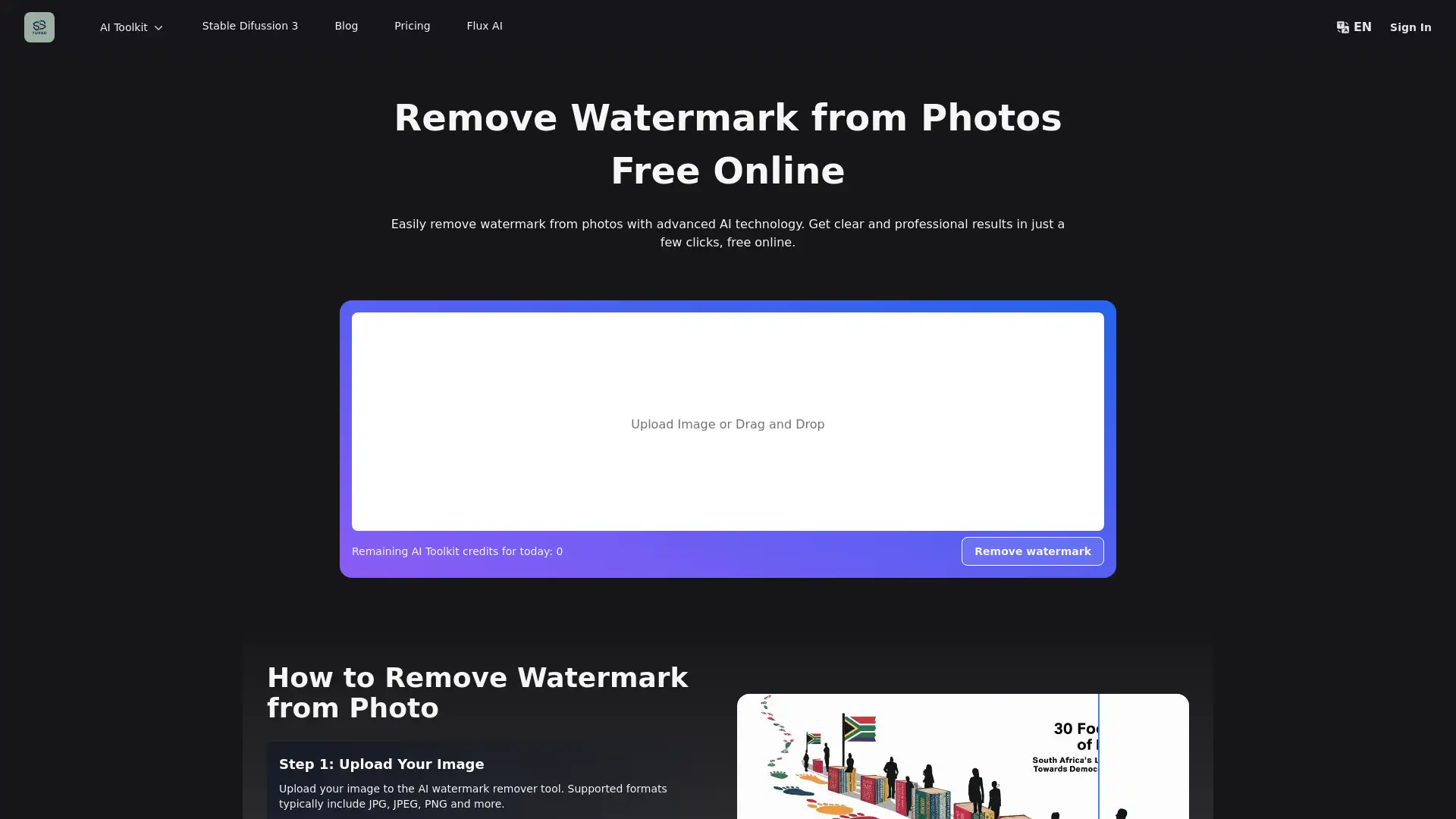Remini AI
Visit- Introduction:
Transform your photos and videos with AI enhancement.
- Added on:
Aug 30 2024
- Company:
AI Creativity S.r.l.
- Photo Enhancement
- AI Image Editing
Video Enhancer
Old Photo Restoration
- API Integration
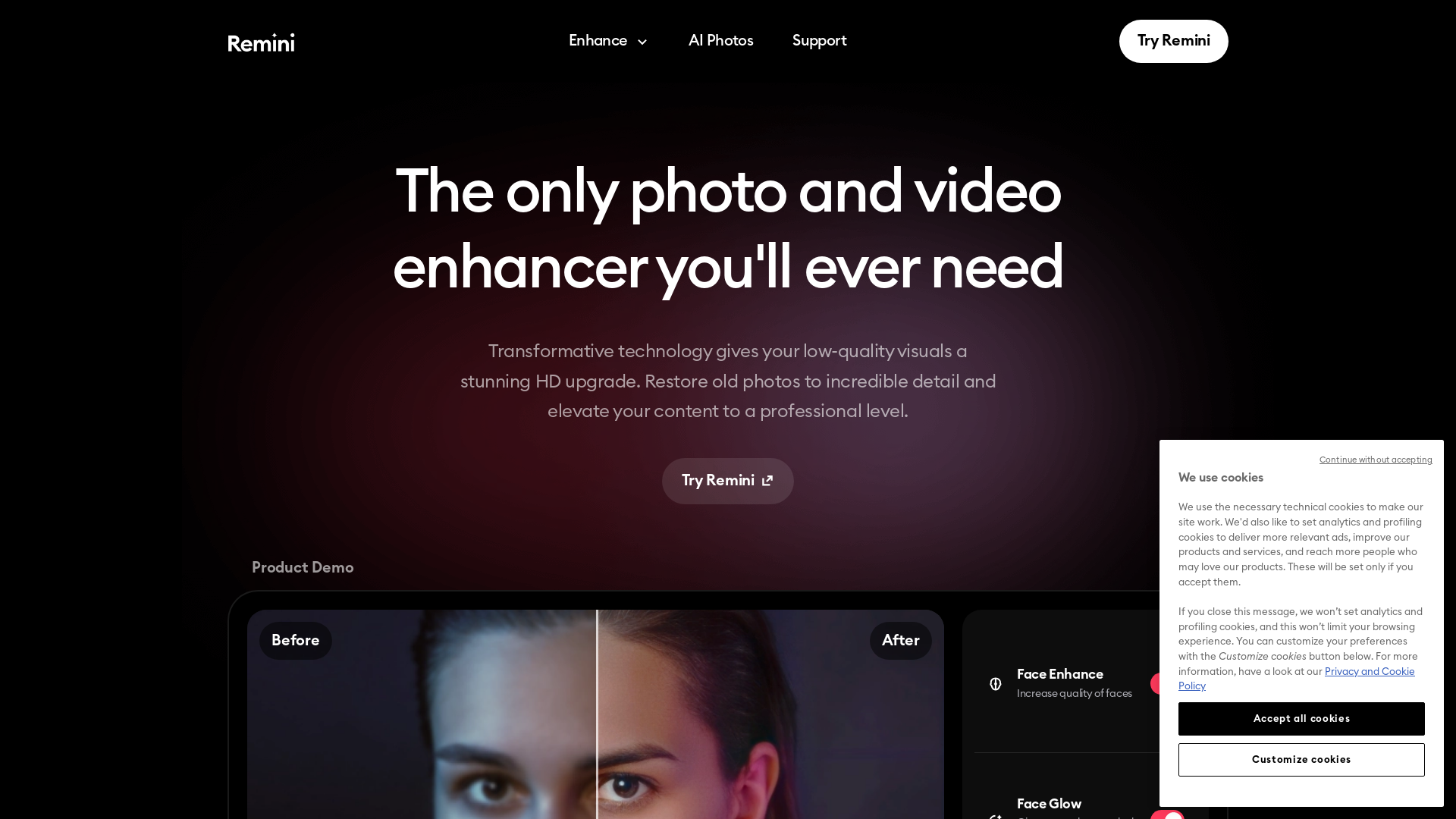
Hey, give Remini AI alternative a quick try!
Introducing Remini: Your Ultimate AI Photo and Video Enhancer
Remini is an advanced AI-powered tool designed to elevate your photo and video content to new heights. With features like unblurring, sharpening, denoising, color fixing, and old photo restoration, Remini transforms low-quality visuals into stunning, high-definition creations. Whether you want to enhance family memories, create professional-grade content, or boost your social media presence, Remini makes it effortless. Join millions of users who rely on Remini's cutting-edge technology to bring their images and videos to life with incredible clarity and detail.
Key Features of Remini AI
Photo Enhancement
Example
Unblur and sharpen a blurry portrait to make facial features clear and vibrant.
Scenario
Perfect for photographers or social media influencers looking to create high-quality content from older or low-quality photos.
Old Photo Restoration
Example
Restore a faded black-and-white family photo to its original detail and vibrancy.
Scenario
Ideal for families or heritage organizations wanting to preserve historical photos and memories.
Video Enhancement
Example
Upscale a low-resolution video to HD, making every frame sharp and clear.
Scenario
Useful for content creators, marketers, or educators needing high-quality video content for presentations or campaigns.
Who Can Benefit from Remini AI?
Photographers and Content Creators
Professional and amateur photographers, as well as social media influencers, can use Remini to enhance the quality of their images and videos, making them stand out with clear, sharp details.
Families and Genealogists
Families looking to preserve old photos or genealogists working on historical projects can benefit from Remini’s ability to restore faded and damaged photos, bringing them back to life.
Businesses and Educators
E-commerce businesses, printing services, and educators can use Remini to create high-quality product images, educational materials, and marketing content that captures the audience's attention.
Visit Over Time
- Monthly Visits1,870,845
- Avg.Visit Duration00:03:38
- Page per Visit4.50
- Bounce Rate35.94%
Geography
- United States10.73%
- India10.49%
- Turkey8.41%
- Philippines7.74%
- Indonesia7.39%
Traffic Sources
How to Use Remini AI
- 1
Step 1: Upload Your Photo or Video
Start by selecting the photo or video you want to enhance and upload it to the Remini app or web platform.
- 2
Step 2: Choose the Enhancement Option
Select from a range of enhancement options like unblur, sharpen, denoise, or old photo restoration, depending on your needs.
- 3
Step 3: Apply and Download
Apply the enhancement with a single tap and preview the result. Once satisfied, download your enhanced photo or video in stunning HD quality.
Frequently Asked Questions
Remini AI Pricing
For the latest pricing, please visit this link:https://remini.ai/pricing
Free Plan
$0/month
Access to basic photo enhancement features
Limited number of photo edits per day
Ads supported
Premium Plan
$5.99/month or $29.99/year
Unlimited access to all photo and video enhancement features
No ads
Higher resolution output
Enterprise Plan
Custom pricing
API integration for businesses
Custom enhancements for high volume usage
Dedicated support