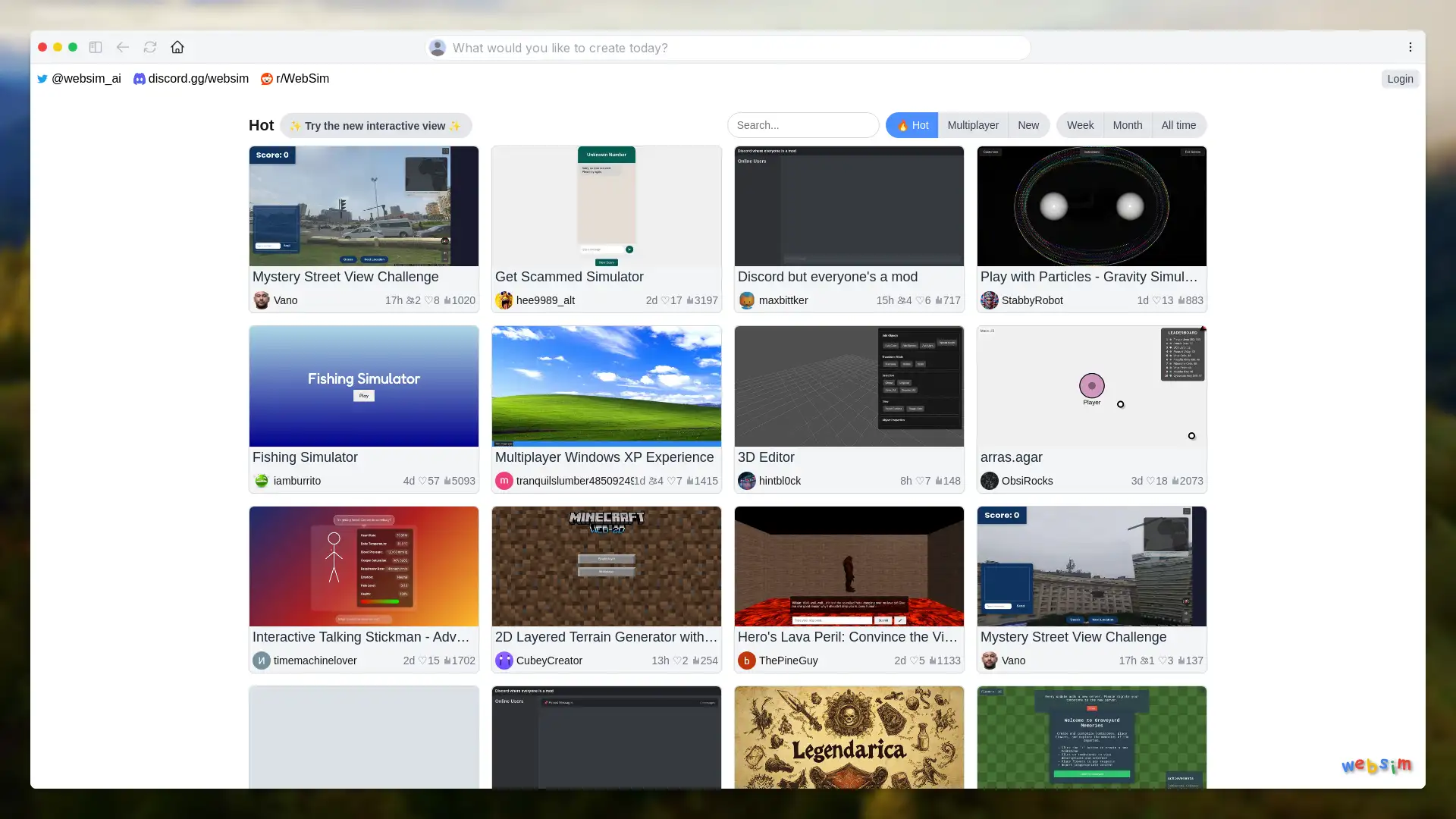Pica AI
Visit- Introduction:
Instantly swap faces in photos and videos with AI precision.
- Added on:
Sep 11 2024
- Company:
Pica AI
- Face Swap
- Video Editing
- AI Tools
Creative Templates
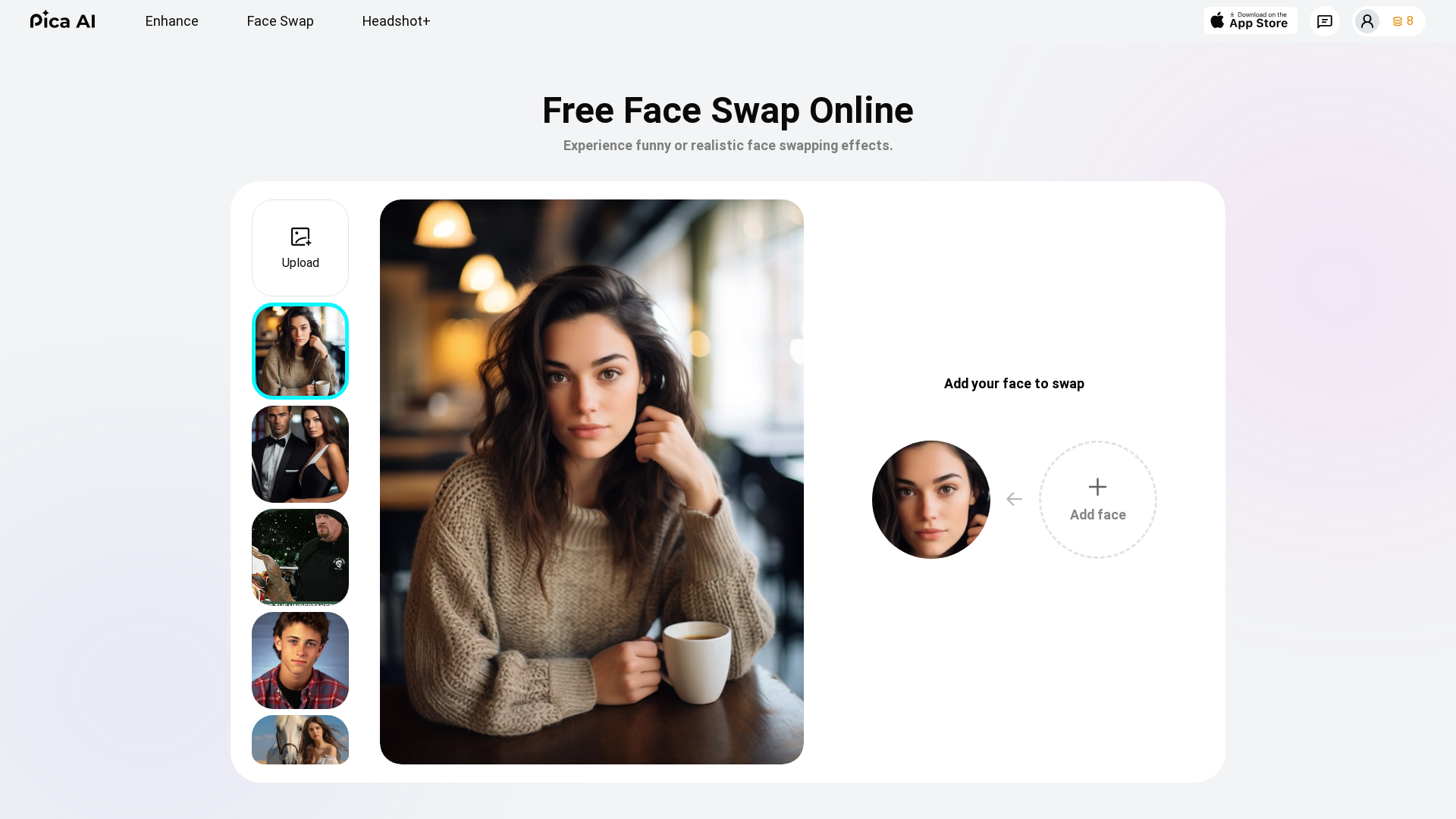
Pica AI: Seamless Face Swapping for Photos and Videos
Pica AI is an advanced online tool that allows users to quickly and easily swap faces in photos and videos using cutting-edge artificial intelligence. Whether you want to create fun, imaginative edits or realistic transformations, Pica AI's fast and intuitive interface provides flawless results. With a vast selection of templates, users can explore endless creative possibilities by swapping faces with celebrities, historical figures, or friends. Pica AI ensures high-quality, secure face swaps with complete privacy, and offers both a free online version and a premium app for iOS users.
Key Functions of Pica AI
Face Swapping in Photos
Example
Upload a group photo and swap your face with any celebrity.
Scenario
Great for creating fun, shareable content for social media, such as placing your face on iconic images or yearbook photos.
Face Swapping in Videos
Example
Swap faces in a video clip with up to five people.
Scenario
Perfect for creating viral meme videos or personalized content for friends by swapping multiple faces at once.
AI-Powered Headshot Generation
Example
Generate professional-looking headshots by swapping faces into formal settings.
Scenario
Ideal for users needing polished headshots for professional or creative purposes, with no need for manual adjustments.
Who Can Benefit from Pica AI?
Social Media Creators
Influencers and content creators looking for a fun, engaging way to make shareable posts, memes, or videos can use Pica AI to generate face-swapped content quickly and easily.
Graphic Designers
Designers who want to create eye-catching visuals or personalized content for marketing campaigns can take advantage of Pica AI's precise face-swapping features to streamline their work.
Casual Users
Anyone looking to have fun with friends, create jokes, or explore different looks will enjoy using Pica AI for creative and playful face swaps in both photos and videos.
Visit Over Time
- Monthly Visits2,892,854
- Avg.Visit Duration00:02:28
- Page per Visit2.62
- Bounce Rate51.42%
Geography
- Mexico10.12%
- Russia8.82%
- Peru7.81%
- Colombia4.61%
- Spain4.46%
Traffic Sources
How to Use Pica AI
- 1
Step 1: Upload the Target
Upload the image or video that contains the face(s) you want to replace. This could be a selfie, group photo, or video clip.
- 2
Step 2: Provide the Source Face
Upload the portrait photo(s) of the face(s) you want to swap in. These can be your own face or someone else's.
- 3
Step 3: Generate and Download
Click 'Generate' to automatically swap faces using Pica AI's advanced algorithms. You can then preview and download your creation.
Frequently Asked Questions
Pica AI Pricing
For the latest pricing, please visit this link:https://www.pica-ai.com/pricing
Free Plan
$0/month
Limited number of free face swaps daily
Basic face-swapping functionality
Photo and video face swapping
Premium Plan
$X/month or $X/year
Unlimited face swaps
Higher image and video quality
Faster face swap generation
Access to more templates and styles
Priority customer support