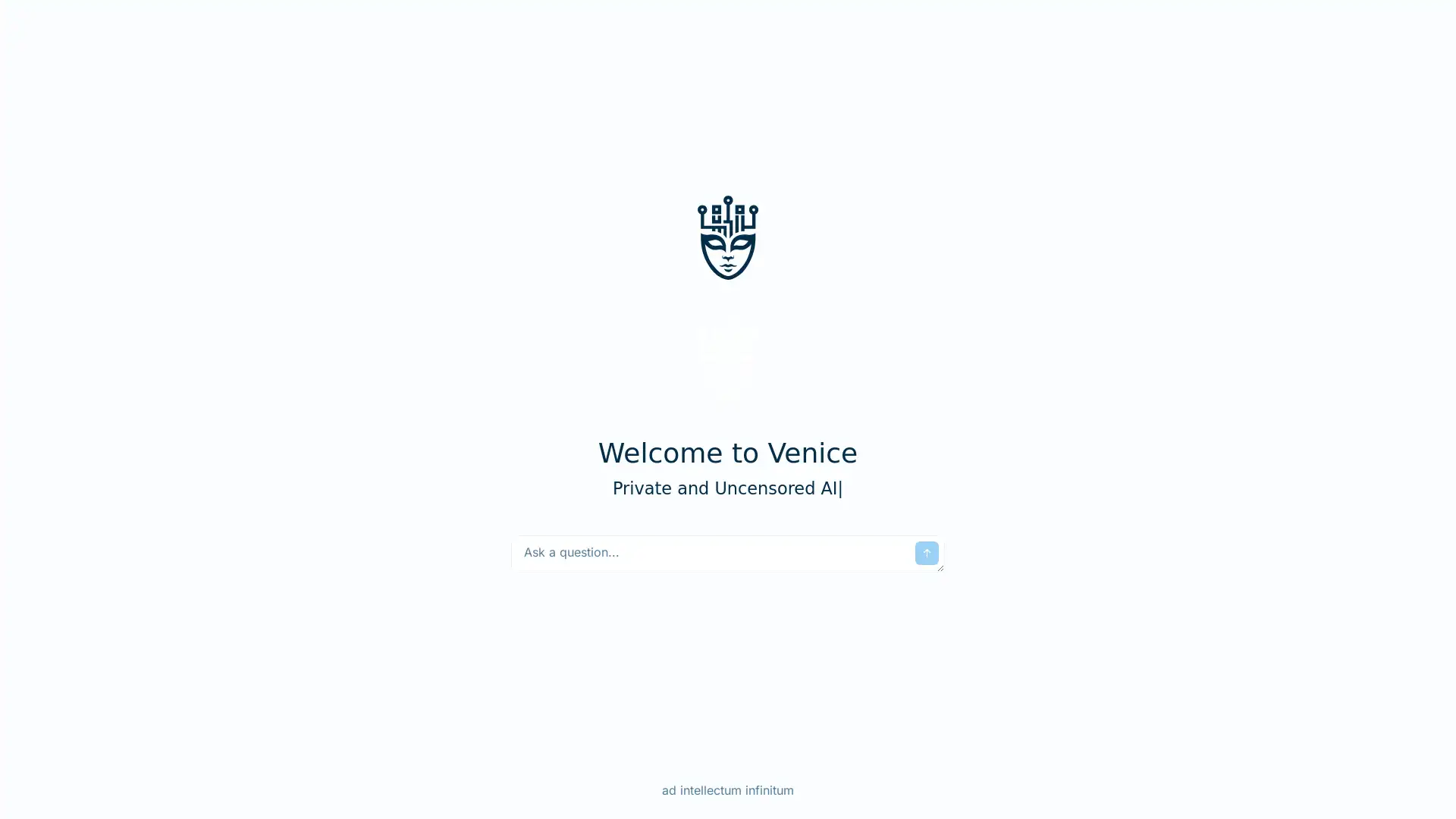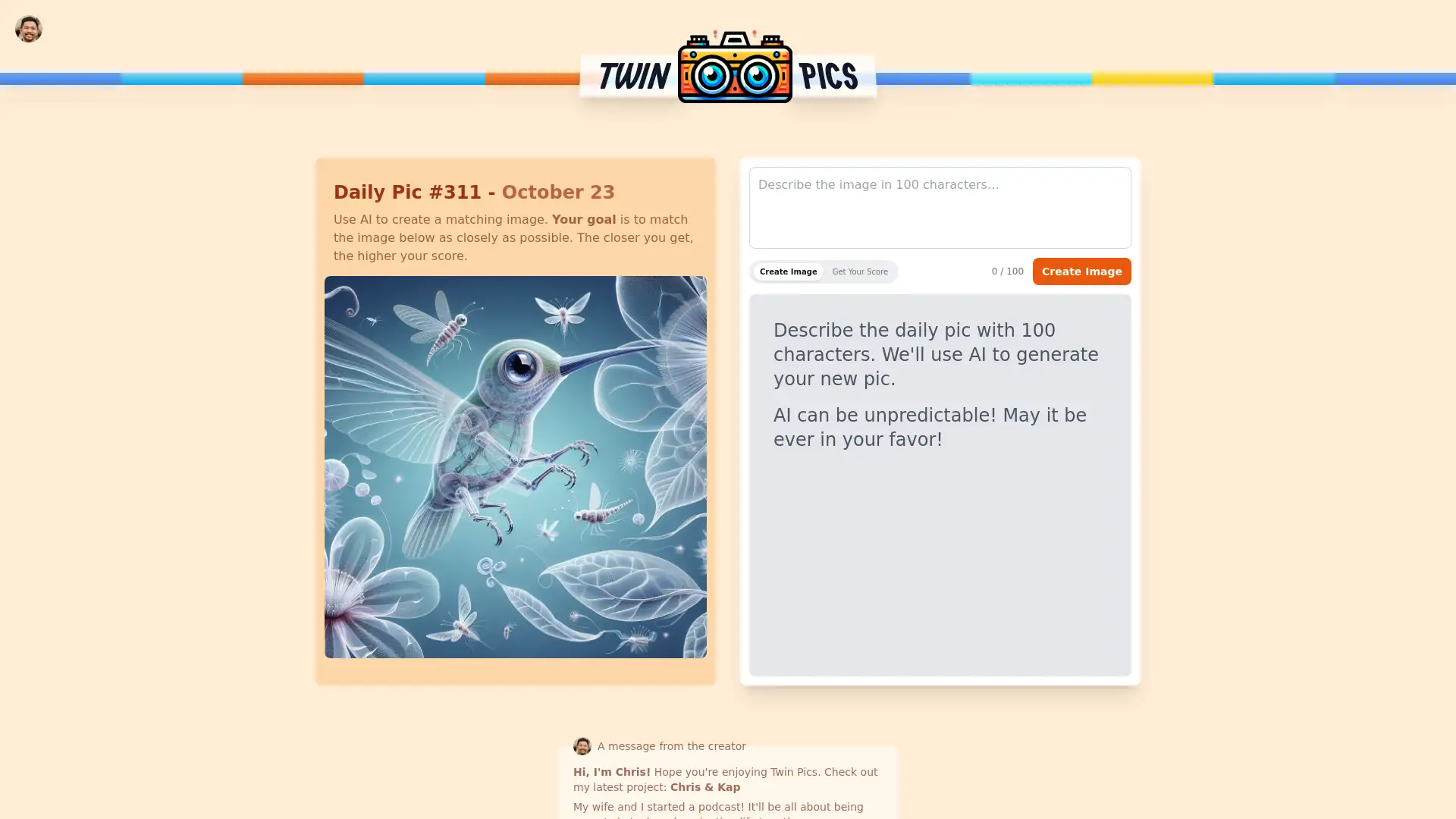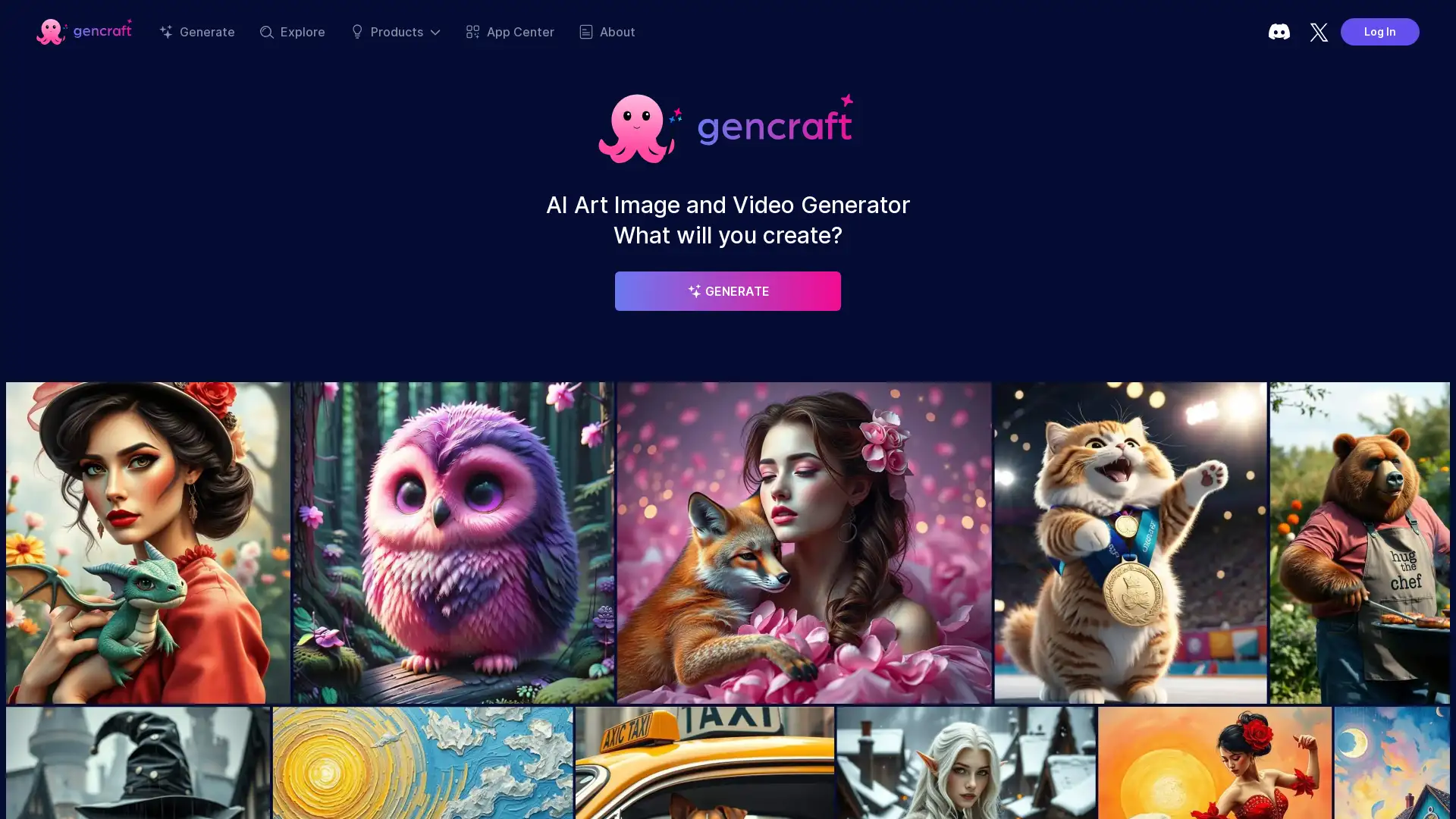Imagefx
Visit- Introduction:
Create stunning AI-generated images with ease and creativity.
- Added on:
Sep 21 2024
- Company:
Google LLC
- Image Generation
- AI Creativity
Art Tool
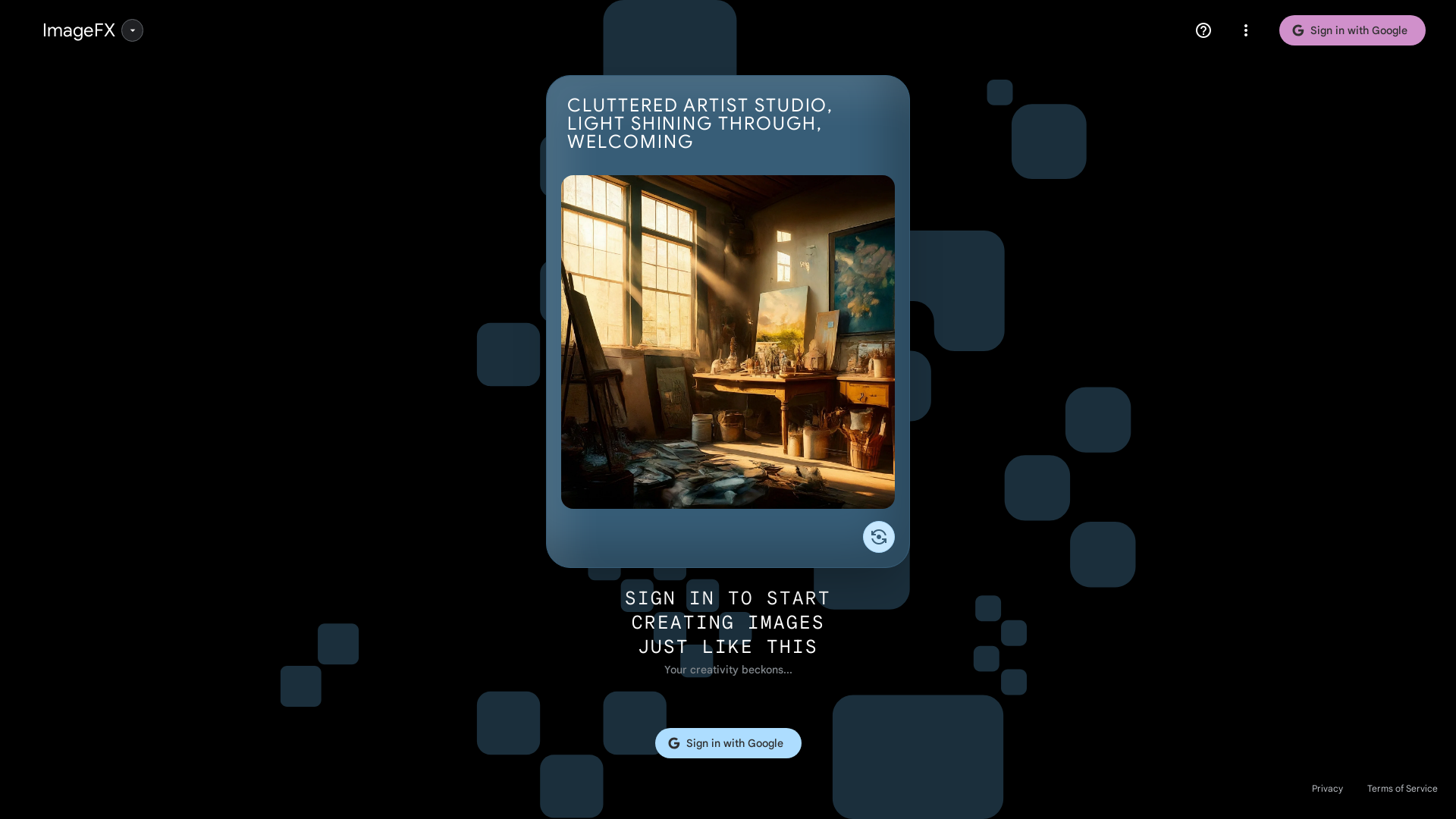
Hey, give Imagefx alternative a quick try!
Introduction to ImageFX: AI-Powered Image Creation
ImageFX is a powerful AI tool available through Google’s AI Test Kitchen, designed to enable users to effortlessly create beautiful and imaginative images using simple text prompts. By leveraging the latest in AI technology, ImageFX transforms user input into visually compelling art, making it easy for anyone to explore their creativity. With features like seed-based generation, intuitive prompt input, and seamless sign-in via Google accounts, ImageFX offers a streamlined and secure platform for creative exploration.
Key Functions of ImageFX
AI Image Generation
Example
A user inputs 'sunset over a mountain with glowing clouds' as a prompt, and ImageFX generates a vivid and colorful image.
Scenario
Artists and designers can quickly visualize and prototype creative ideas by simply describing them in text, saving time on manual drawing or design.
Seed-Based Image Replication
Example
A user copies the seed of a previous image they liked and uses it to recreate the same style of art with new variations.
Scenario
Users who need consistent visual output, such as marketers or branding experts, can replicate and refine images using the same seed for campaigns.
Prompt-Based Art Creation
Example
A user enters a prompt like 'futuristic cityscape at night,' and ImageFX generates a unique and detailed image based on the input.
Scenario
Game developers or visual storytellers can quickly generate concept art for new projects by simply describing scenes and environments.
Ideal Users of ImageFX
Graphic Designers
Graphic designers can use ImageFX to rapidly create mockups and concept art for projects, saving time and effort while exploring different styles.
Marketers
Marketers can leverage ImageFX to generate consistent imagery for social media campaigns or advertisements, ensuring brand consistency and creativity.
Creative Hobbyists
Creative enthusiasts and hobbyists can explore their artistic side by experimenting with different prompts to create unique images for personal use or social sharing.
How to Use ImageFX
- 1
Sign In with Google
Visit the ImageFX website through Google’s AI Test Kitchen and sign in with your Google account to start.
- 2
Input Your Prompt
Enter a descriptive prompt in the text box to specify the type of image you want to create.
- 3
Generate and Save Your Image
Once the image is generated, you can download it, copy the seed, or make adjustments to the prompt for further refinements.
Frequently Asked Questions
Imagefx Pricing
For the latest pricing, please visit this link:https://policies.google.com/terms/generative-ai
Free Plan
$0/month
Access to basic image generation tools
Limited usage per day
Requires Google account
Pro Plan
$10/month or $100/year
Unlimited image generation
Advanced seed control
Priority access to new features
Enterprise Plan
$50/month or $500/year
Customizable image generation features
Dedicated support
High-priority usage and storage options