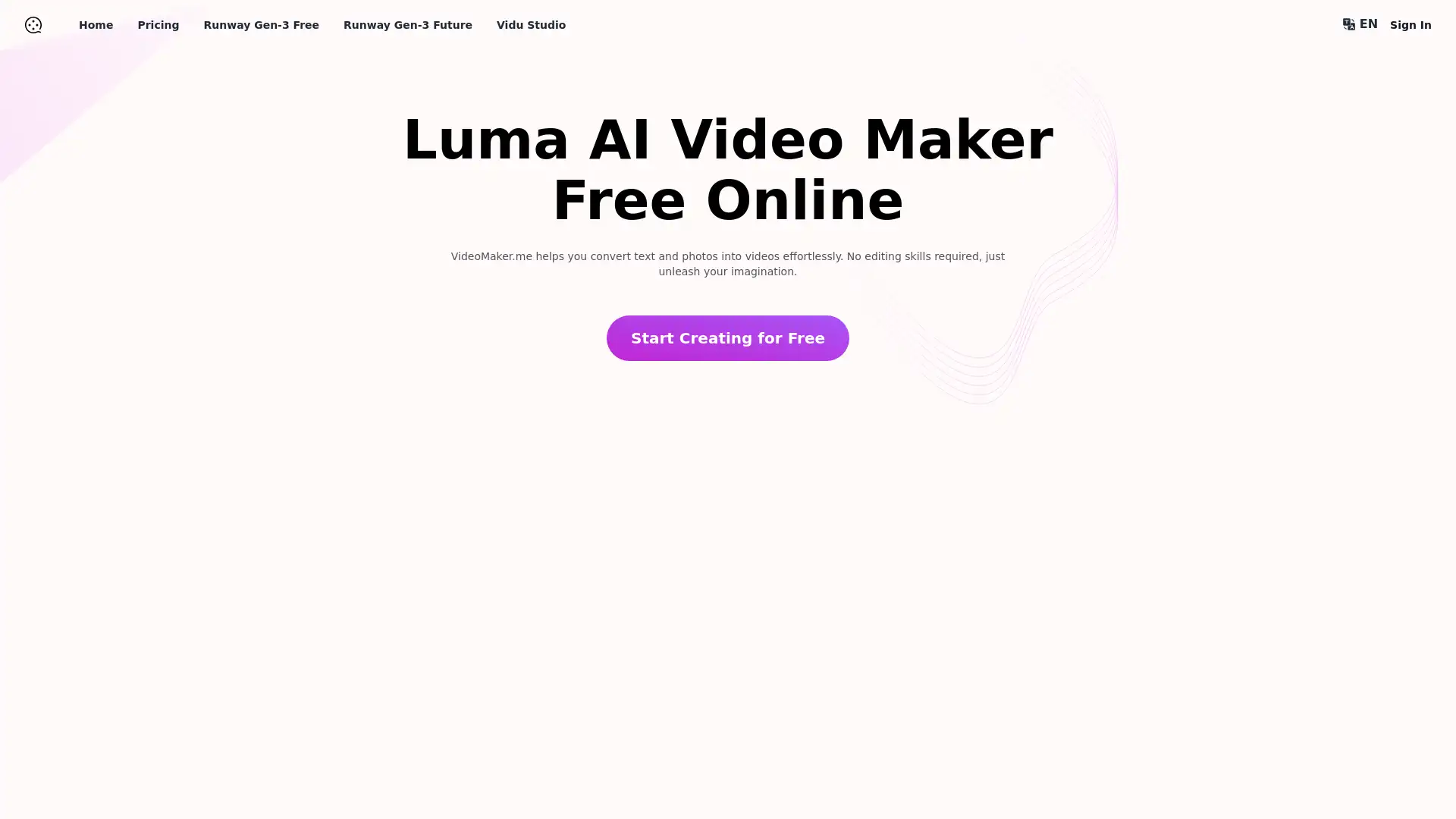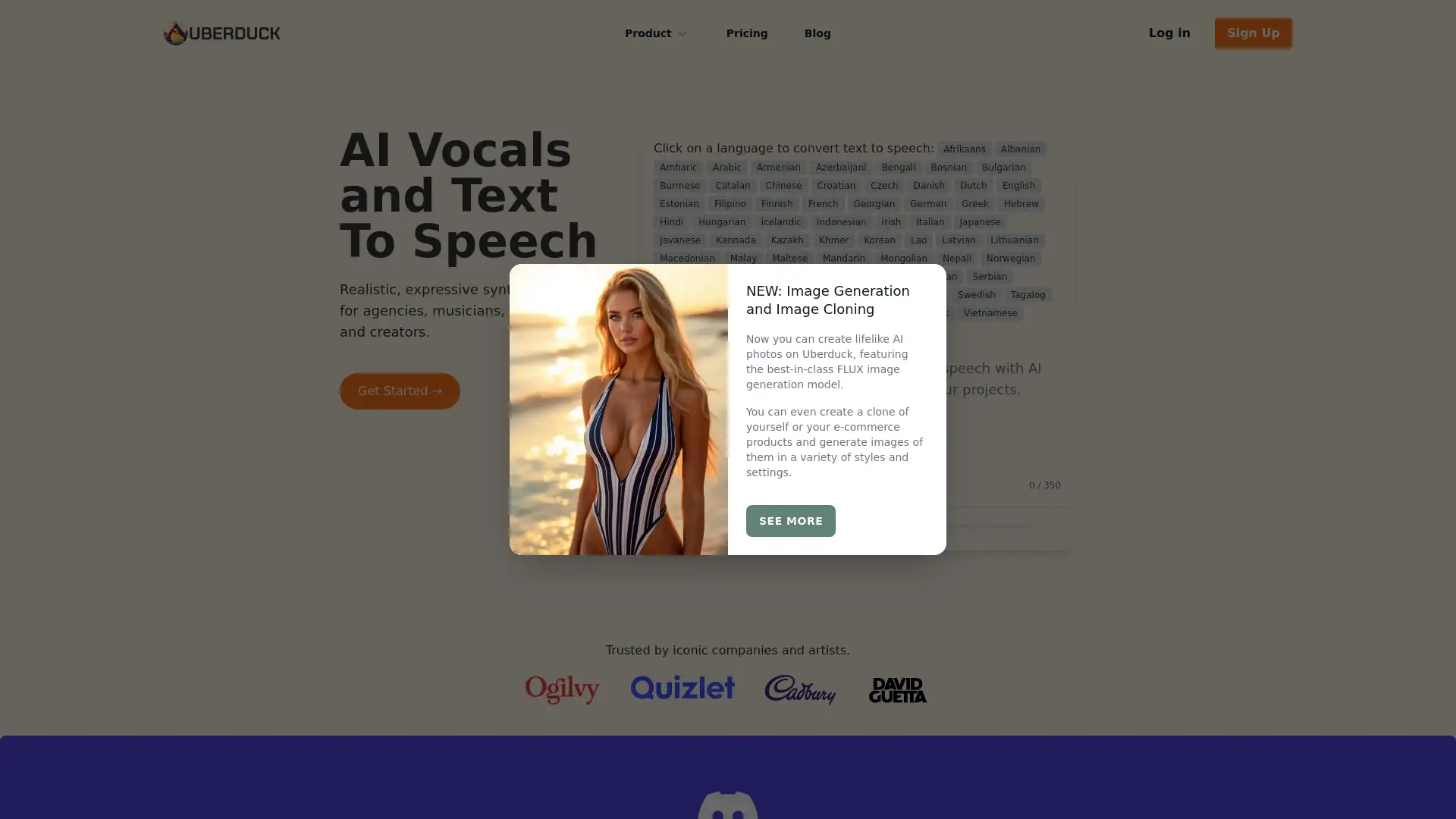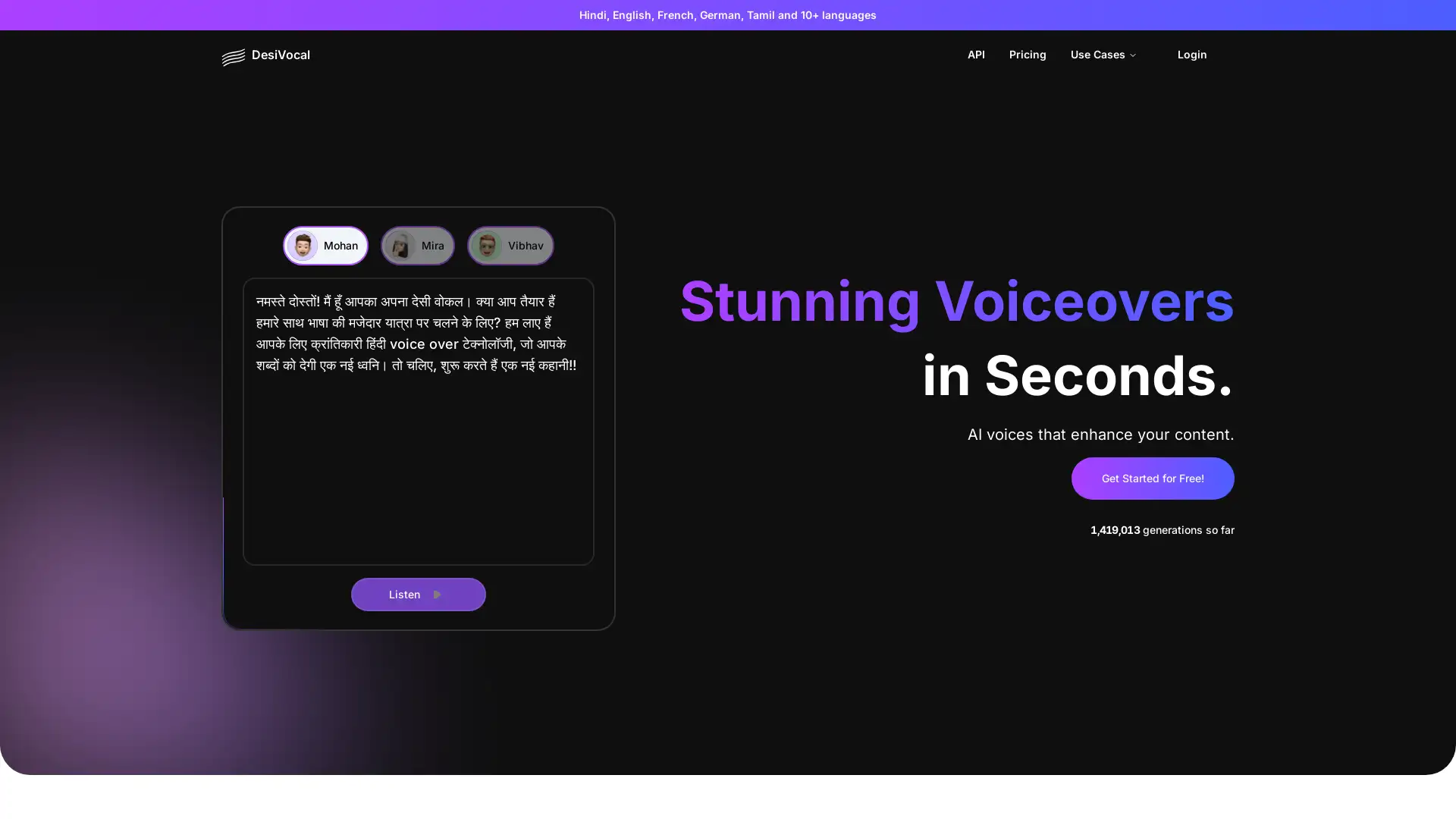Clipchamp
Visit- Introduction:
Smart, easy video editing for creators, businesses, and educators.
- Added on:
Sep 29 2024
- Company:
Clipchamp (owned by Microsoft Corporation)
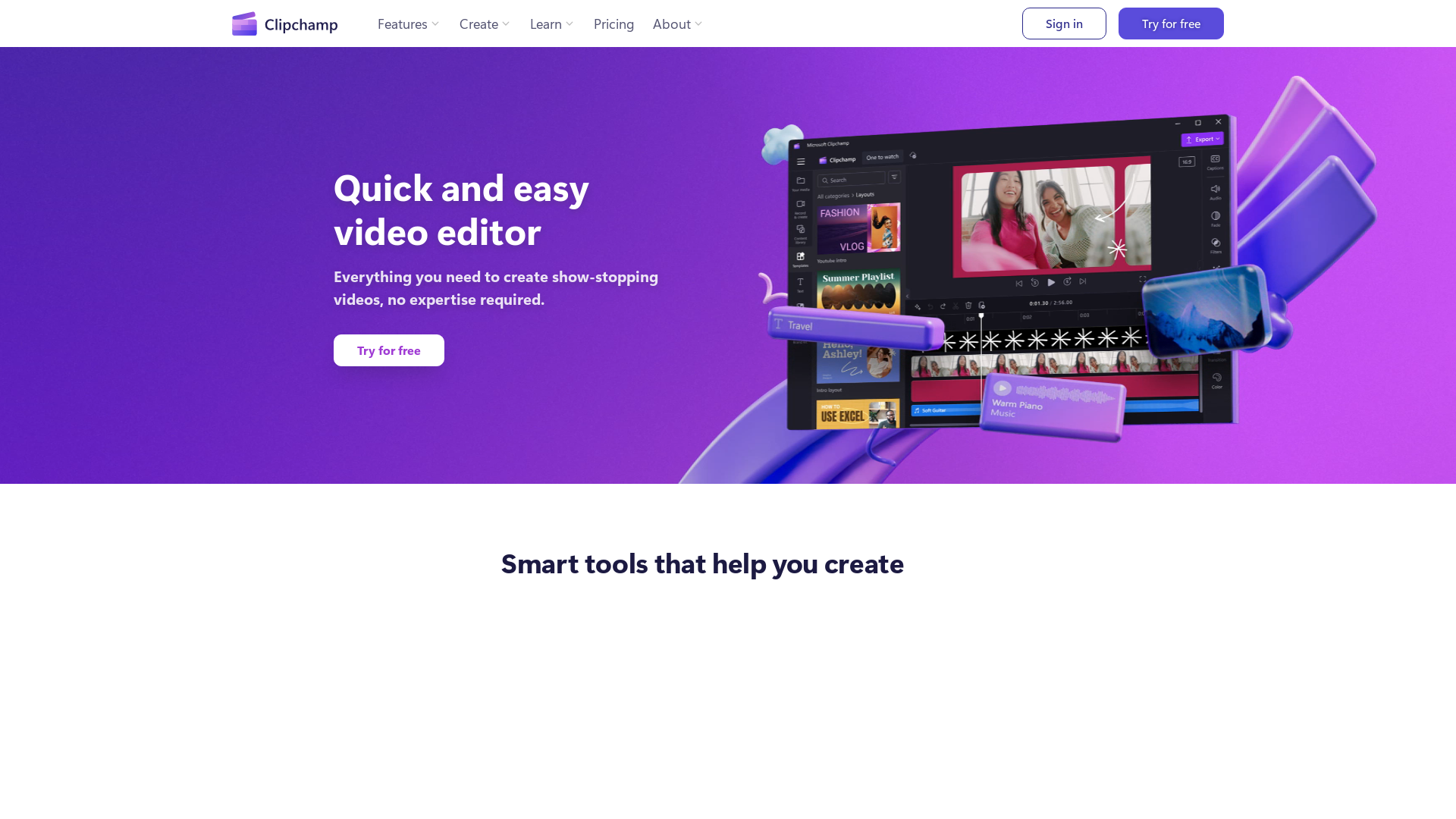
video.placeholder.image
video.label.supportedFormats
- 16:9
- 9:16
video.createText
Clipchamp: A Comprehensive Video Editing Platform for Everyone
Clipchamp is a versatile, browser-based video editor designed to make video creation accessible to everyone, regardless of skill level. With AI-powered tools like autocaptions, text-to-speech, and auto composition, users can create stunning videos for platforms like YouTube, TikTok, and Facebook. The platform offers an array of features including green screen effects, background removal, and customizable video templates. Available on desktop and mobile, Clipchamp provides flexible editing for creators, businesses, and educators looking to produce high-quality video content.
Key Functions of Clipchamp
AI-Powered Autocaptions
Example
Automatically generate captions for your video in over 80 languages.
Scenario
Ideal for content creators who need to make their videos more accessible by adding accurate captions quickly.
Video Resizer
Example
Resize a landscape YouTube video into a square format for Instagram.
Scenario
Perfect for social media marketers who need to adapt their videos for different platforms without losing quality.
Text-to-Speech
Example
Turn a script into a voiceover with natural-sounding speech.
Scenario
Useful for businesses and educators creating tutorial or promotional videos where voiceover quality is essential.
Ideal Users for Clipchamp
Aspiring and Established Creators
Content creators who want an easy-to-use, feature-rich platform to create high-quality videos for YouTube, TikTok, and Instagram.
Small Businesses and Corporates
Businesses looking for a cost-effective video editing solution to create promotional content, video ads, and corporate presentations.
Teachers and Educators
Educators who need to produce engaging instructional videos or lecture content with minimal editing experience required.
Visit Over Time
- Monthly Visits9,518,290
- Avg.Visit Duration00:07:06
- Page per Visit4.38
- Bounce Rate32.50%
Geography
- United States15.43%
- Brazil9.53%
- India8.56%
- Japan4.23%
- Mexico4.11%
Traffic Sources
How to Use Clipchamp
- 1
Step 1: Create an Account
Sign up for Clipchamp using your email or Microsoft account to access the video editor from any browser or device.
- 2
Step 2: Upload or Choose Content
Upload your video footage or choose from Clipchamp’s stock footage and templates to begin editing.
- 3
Step 3: Edit and Export
Use Clipchamp’s editing tools to trim, crop, and enhance your video. Add captions, voiceovers, or background effects as needed before exporting.
Common Questions about Clipchamp
Clipchamp Pricing
For the latest pricing, please visit this link:https://clipchamp.com/en/pricing/
Free Plan
$0/month
Unlimited video creation
1080p video export
Access to basic video editing tools
No watermarks
Essentials Plan
$11.99/month or $119.99/year
Access to premium stock footage and audio
Full HD video export (1080p)
Unlimited cloud storage
Advanced editing features
Business Plan
$19.99/month or $199.99/year
Everything in Essentials
Brand kit for consistent design
Priority support
Enhanced collaboration tools