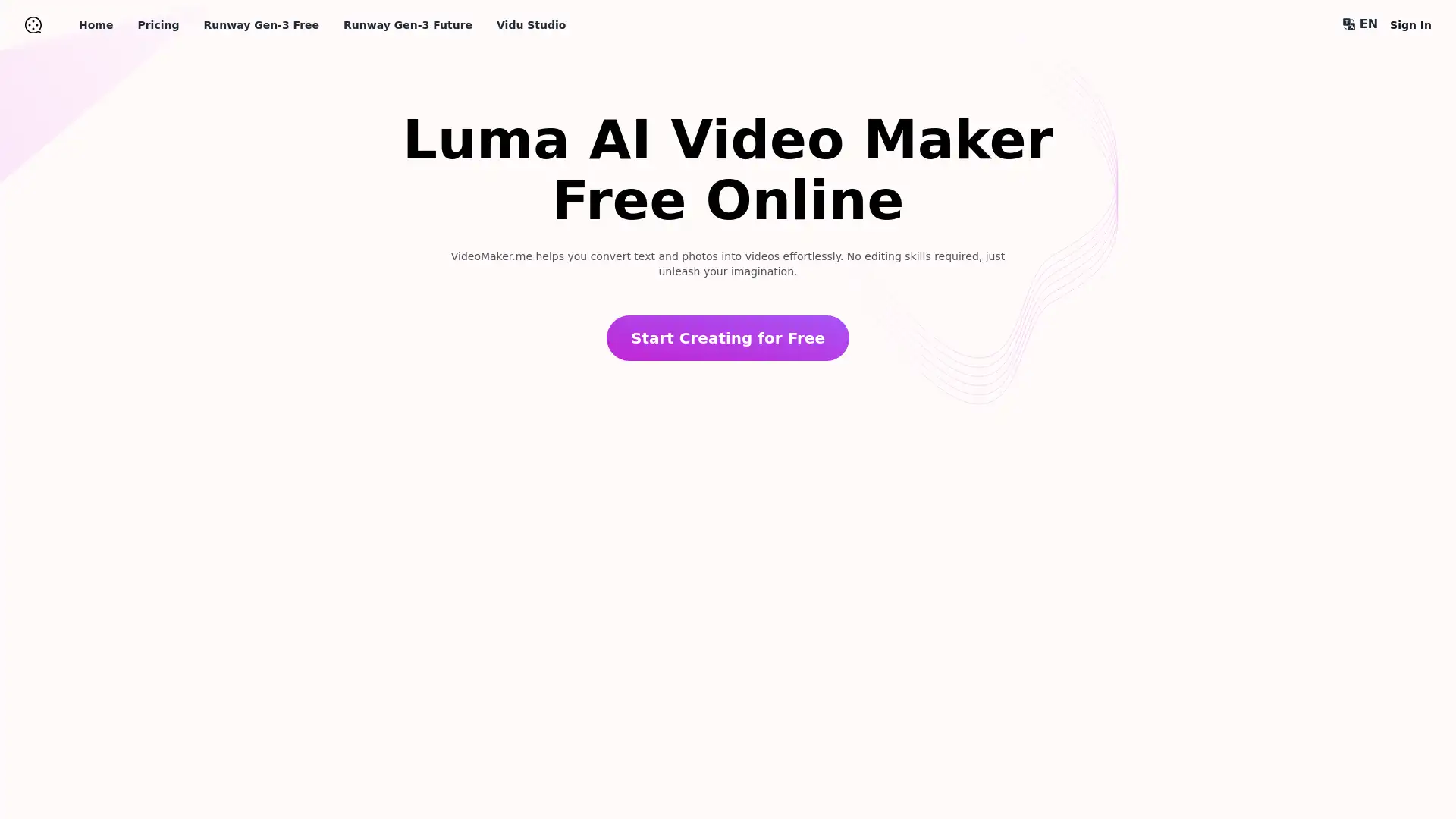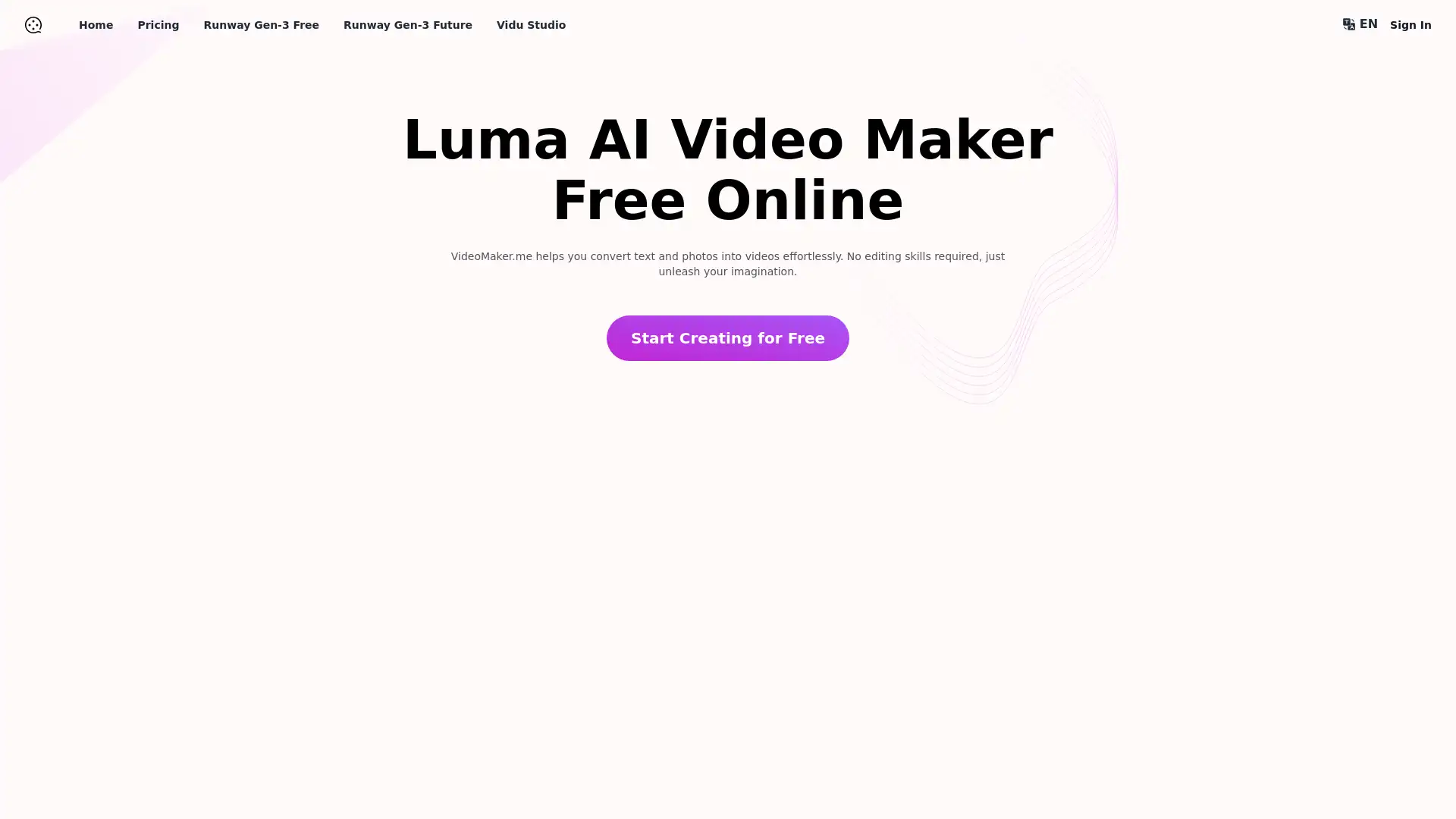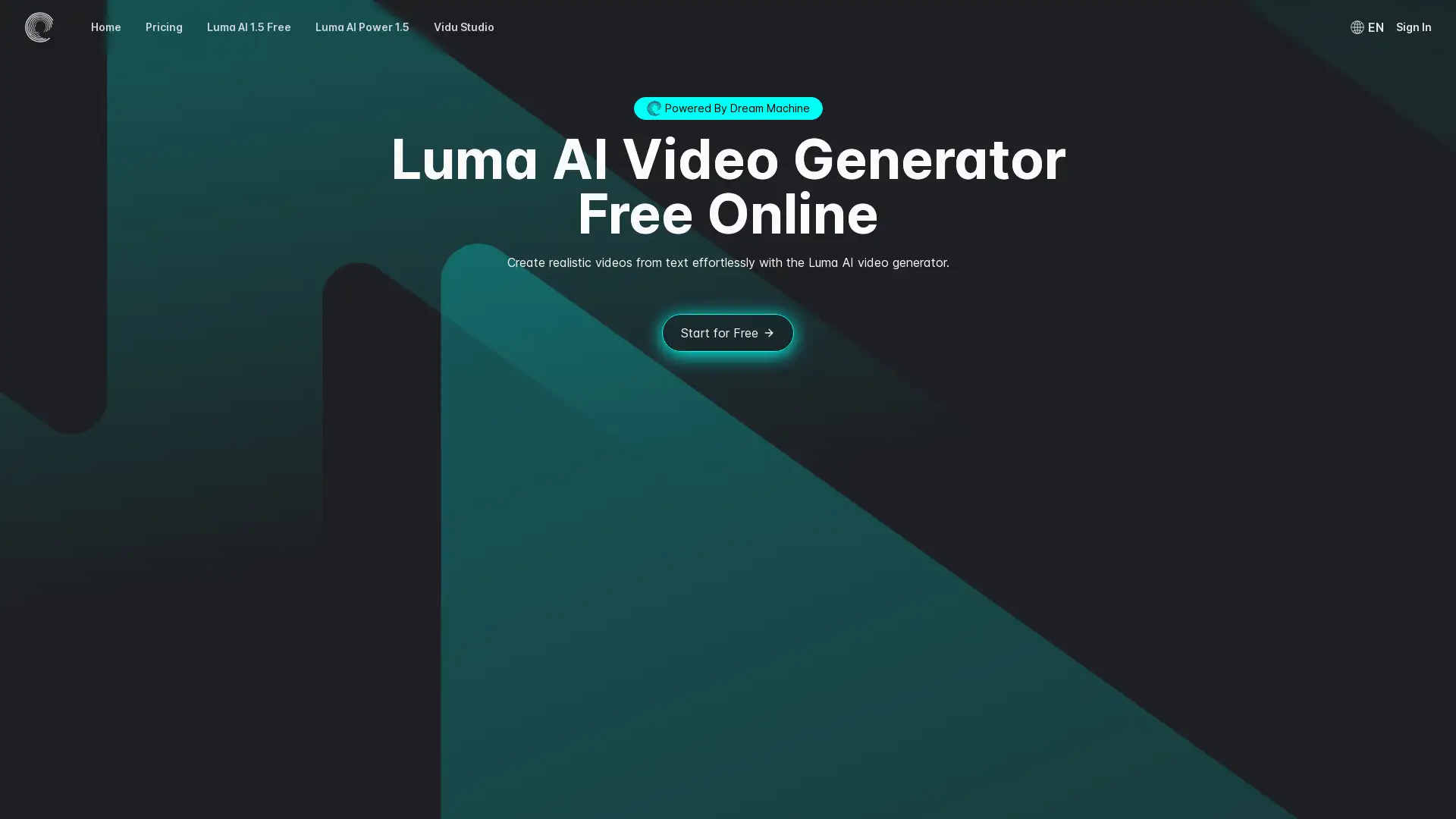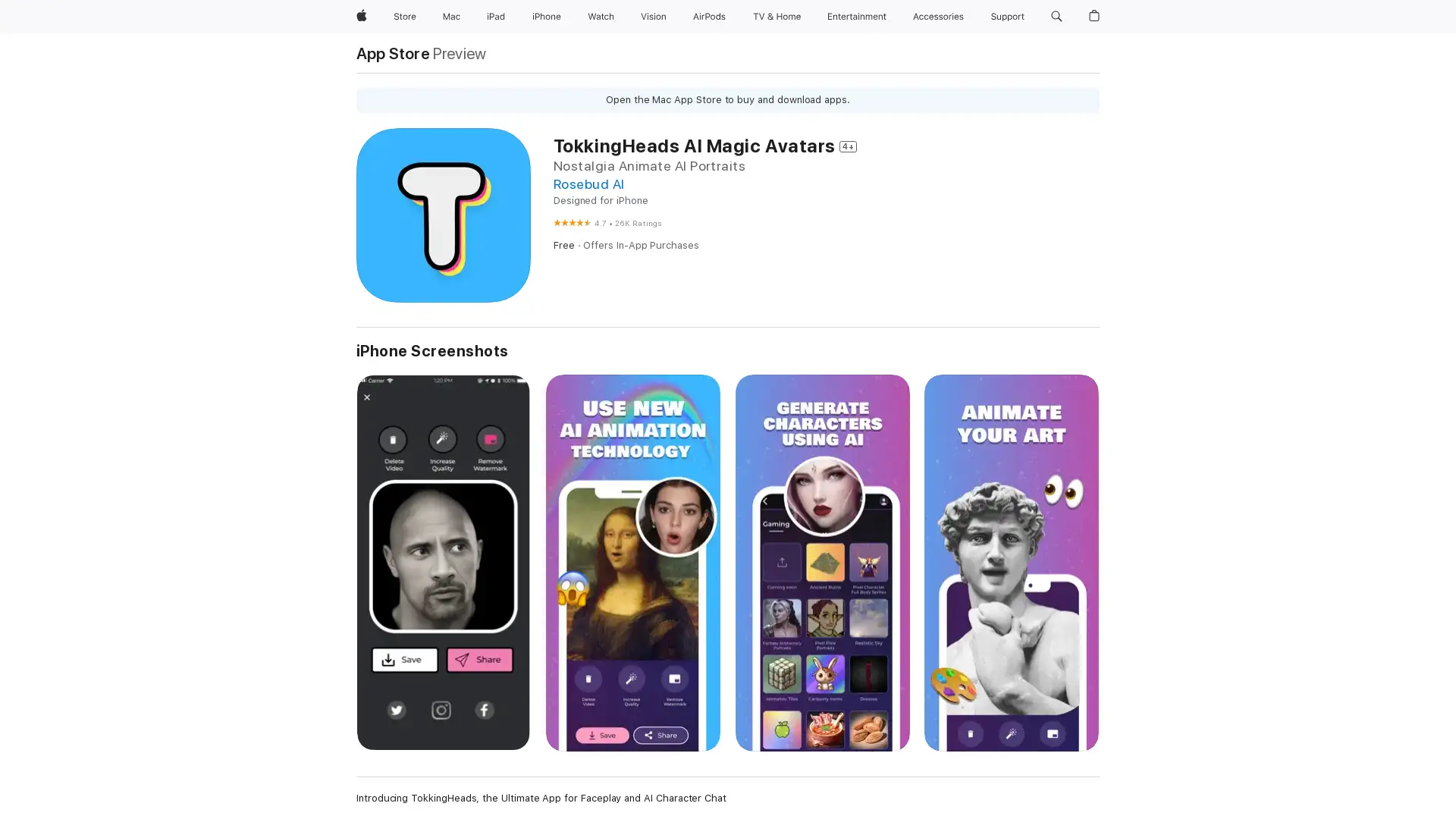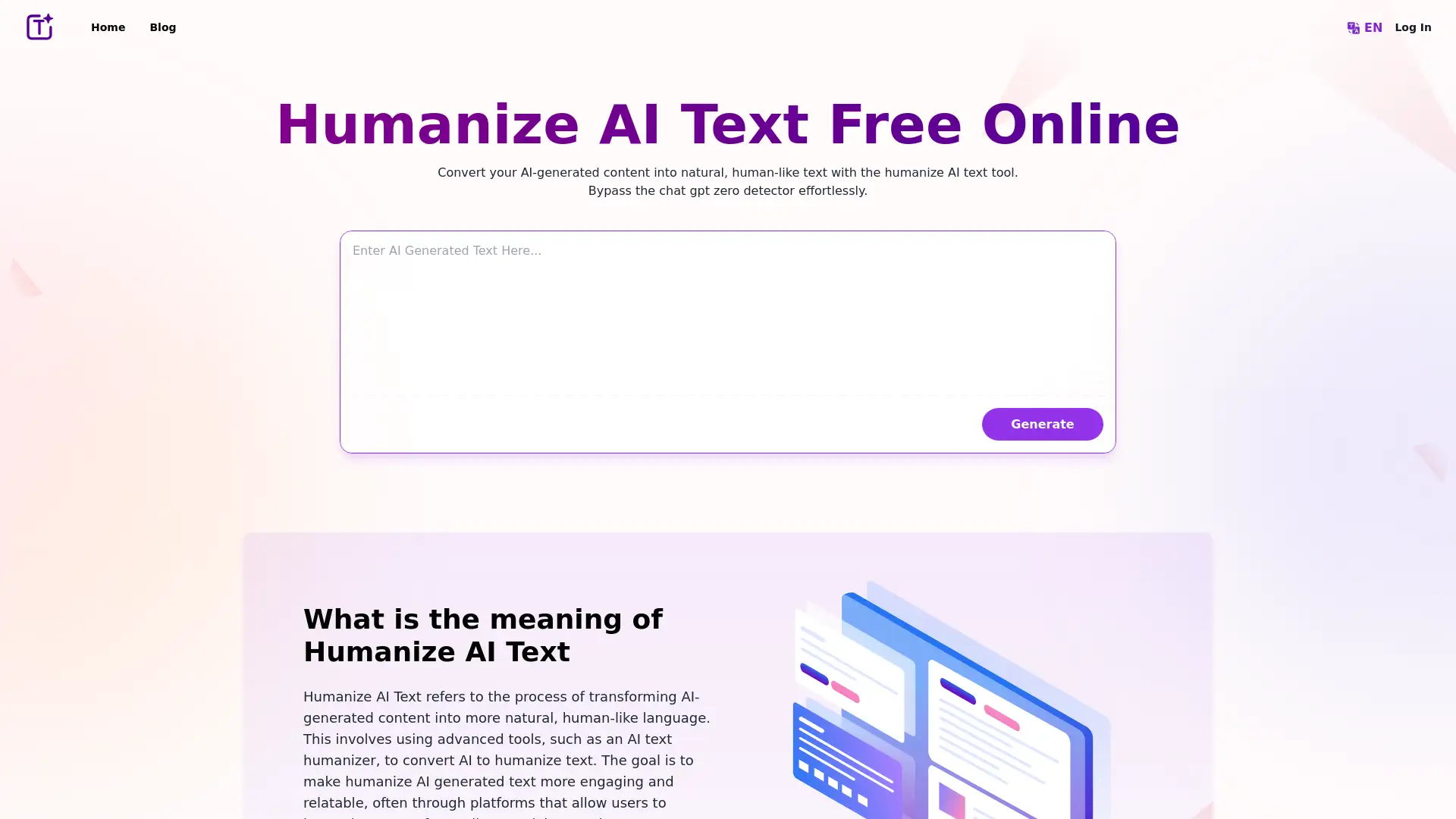Image to Video AI
Visit- Introduction:
Effortlessly transform images into dynamic videos with AI technology.
- Added on:
Oct 25 2024
- Company:
Math.bot
Image to video
- AI animation
- Video generation
- Social media content
Online video maker

video.placeholder.image
video.label.supportedFormats
- 16:9
- 9:16
video.createText
Introducing VideoMaker.me’s Image to Video AI Generator
VideoMaker.me's Image to Video AI Generator is an innovative tool that allows users to create dynamic videos from static images with just a few clicks. Leveraging advanced AI algorithms, it offers features like smooth transitions, cinematic effects, and easy customization through user prompts, all available online without any download or installation. This tool provides an accessible and quick solution for anyone looking to make professional-quality videos, from social media content creators to marketing professionals.
Main Functions of VideoMaker.me’s Image to Video AI Generator
Transform Images into Videos
Example
Upload a collection of travel photos to create a memorable video montage.
Scenario
Ideal for personal use, creating travel recaps, or commemorating events by compiling photos into a single, professional-quality video.
Add Cinematic Effects and Transitions
Example
Apply lighting adjustments and smooth camera movements to a product image.
Scenario
Useful for small businesses looking to showcase products in a visually engaging way, enhancing appeal for social media or promotional videos.
Customize Video Animation with Prompts
Example
Animate a cityscape image by adding moving airships and shifting shadows.
Scenario
Perfect for creators who want to add a personalized touch to their videos, using prompts to guide AI in creating dynamic, visually captivating animations.
Ideal Users of VideoMaker.me’s Image to Video AI Generator
Social Media Content Creators
Social media creators who need high-quality video content quickly can use VideoMaker.me's AI tool to transform images into engaging videos, perfect for platforms like Instagram, TikTok, and YouTube.
Marketing Professionals
Marketers looking to produce compelling visuals for advertising and promotions can leverage this tool to turn static images into professional videos, increasing audience engagement without complex editing software.
Small Business Owners
Entrepreneurs and small business owners can easily create product showcase videos to promote their brand on digital platforms, helping them present products in an attractive and professional format.
Steps for Using VideoMaker.me’s Image to Video AI Generator
- 1
Access the Image to Video AI Generator
Visit VideoMaker.me’s website, click 'Start Creating for Free,' and access the image to video interface directly from your browser.
- 2
Upload Images and Enter a Prompt
Choose the 'From Image' option, upload your images, and provide a detailed prompt to guide the AI in creating your desired animation effects.
- 3
Generate and Download the Video
Click 'Generate' to let the AI process your images into a video. Once complete, preview the result and download your new video for sharing or use.
Frequently Asked Questions
Image to Video AI Pricing
For the latest pricing, please visit this link:https://videomaker.me/image-to-video-2/pricing
Free Plan
$0/month
Access to basic AI video generation
Limited cinematic effects and animations
Downloadable video output
Pro Plan
$X/month or $X/year
Unlimited video generation
Enhanced cinematic effects and transitions
Higher video resolution output
Priority customer support
Enterprise Plan
$X/month or $X/year
Customizable animations and effects
Highest video resolution and quality
Dedicated account manager
Access to premium support and training