
Slides AI
Apri Sito- Introduzione:
AI-powered tool for effortless presentation creation in minutes.
- Aggiunto il:
Sep 09 2024
- Società:
SlidesAI®
Presentation Creation
AI Slides
Google Slides Integration
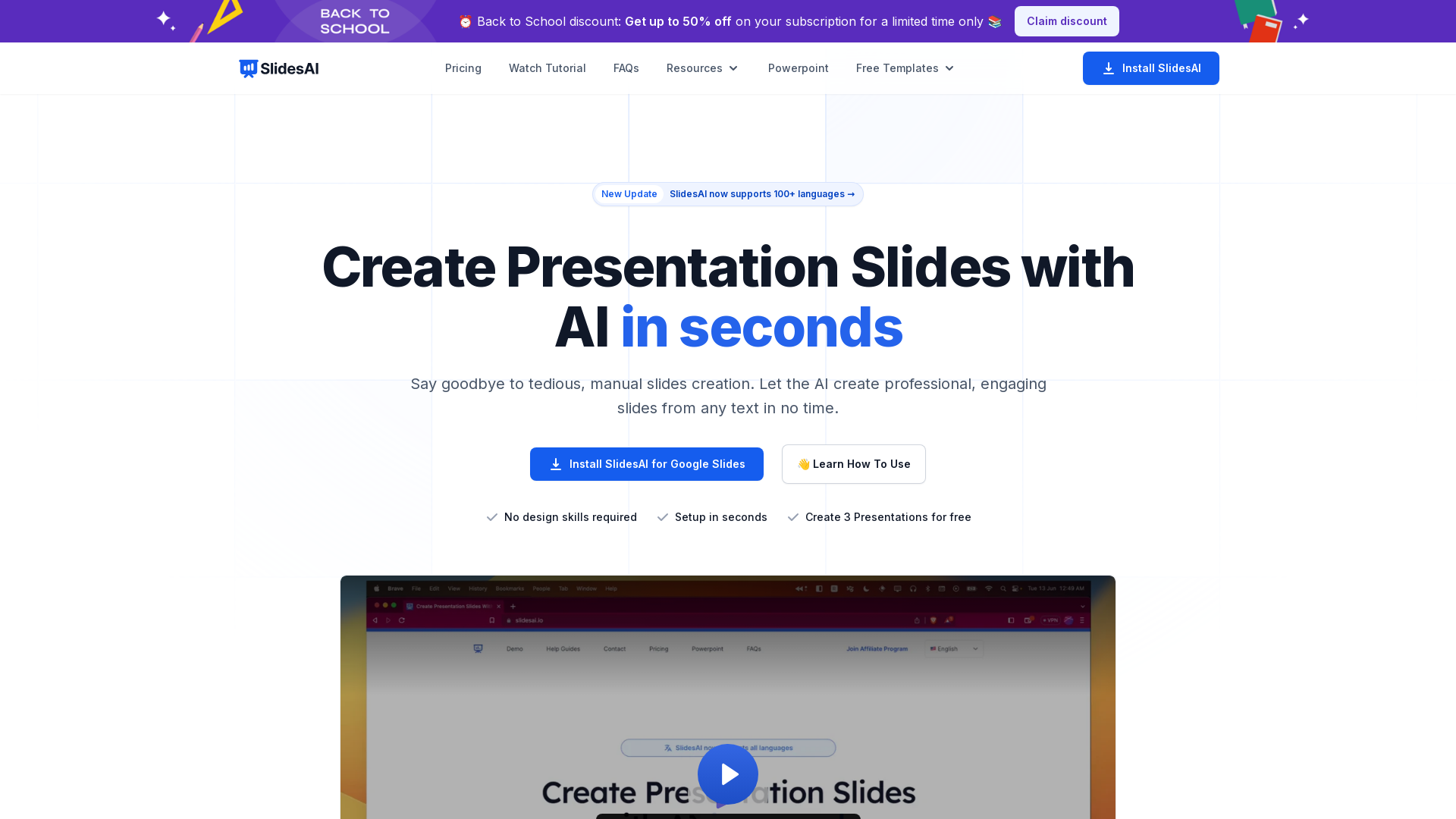
Introducing SlidesAI: AI-Powered Presentation Creation
SlidesAI is an innovative AI-powered tool that transforms text into beautiful, professional presentations in just a few clicks. Designed for users of all experience levels, SlidesAI integrates seamlessly with Google Slides to make the creation of high-quality presentations fast and easy. With advanced AI algorithms, users can generate structured, visually appealing slides without needing design skills. Whether you're a student, business professional, or educator, SlidesAI saves time and enhances productivity by automating the slide creation process.
Key Functions of SlidesAI
Automated Slide Generation
Esempio
Generate a full presentation from an article, transforming each section into individual slides.
Scenario
A business professional needs to quickly turn a detailed report into a presentation for a meeting. Using SlidesAI, they can input the report text, and the tool will generate slides with proper structure and design.
AI-Enhanced Design Suggestions
Esempio
Customize templates and layouts with AI-assisted design recommendations based on the content.
Scenario
An educator preparing lesson slides can use SlidesAI to receive design suggestions for each slide, ensuring the content is displayed in the most effective and visually appealing way.
Google Slides Integration
Esempio
Generate slides directly in Google Slides, simplifying the editing and collaboration process.
Scenario
A team working on a collaborative project can use SlidesAI within Google Slides, allowing team members to contribute in real time while maintaining consistent slide formatting and design.
Who Can Benefit from SlidesAI?
Business Professionals
Business professionals who need to create polished presentations quickly and efficiently will benefit from SlidesAI’s ability to transform text into structured, professional slides, saving time and effort.
Educators
Educators can leverage SlidesAI to generate lecture slides or workshop materials from text-based content, making lesson preparation easier and allowing them to focus on teaching.
Students
Students preparing for class projects, presentations, or research assignments can use SlidesAI to create visually appealing slides, helping them organize their content and communicate effectively.
Andamento Visite nel Tempo
- Visite Mensili770,784
- Durata Media Visita00:01:22
- Pagine per Visita1.90
- Tasso di Rimbalzo55.69%
Geografia
- United States14.21%
- India6.44%
- Brazil5.73%
- Indonesia4.79%
- Italy4.09%
Origini del Traffico
How to Use SlidesAI
- 1
Step 1: Install SlidesAI Add-on
First, install the SlidesAI add-on from the Google Workspace Marketplace to integrate it with Google Slides.
- 2
Step 2: Input Content
After installation, input your text into the SlidesAI tool, and the AI will automatically generate slides based on the content.
- 3
Step 3: Customize Your Slides
Customize your slides by selecting from different design templates, layouts, and applying AI-based suggestions to enhance the visual quality.
Frequently Asked Questions
Slides AI Prezzi
Per i prezzi più recenti, visita questo link:https://www.slidesai.io/pricing
Free Plan
$0/month
Basic presentation features
Limited slides per presentation
Access to standard templates
Pro Plan
$10/month or $100/year
Unlimited presentations
Access to premium templates
AI-enhanced text analysis and suggestions
Priority customer support
Business Plan
$30/month or $300/year
Team collaboration features
Custom branding options
Dedicated account manager
All features from Pro Plan

