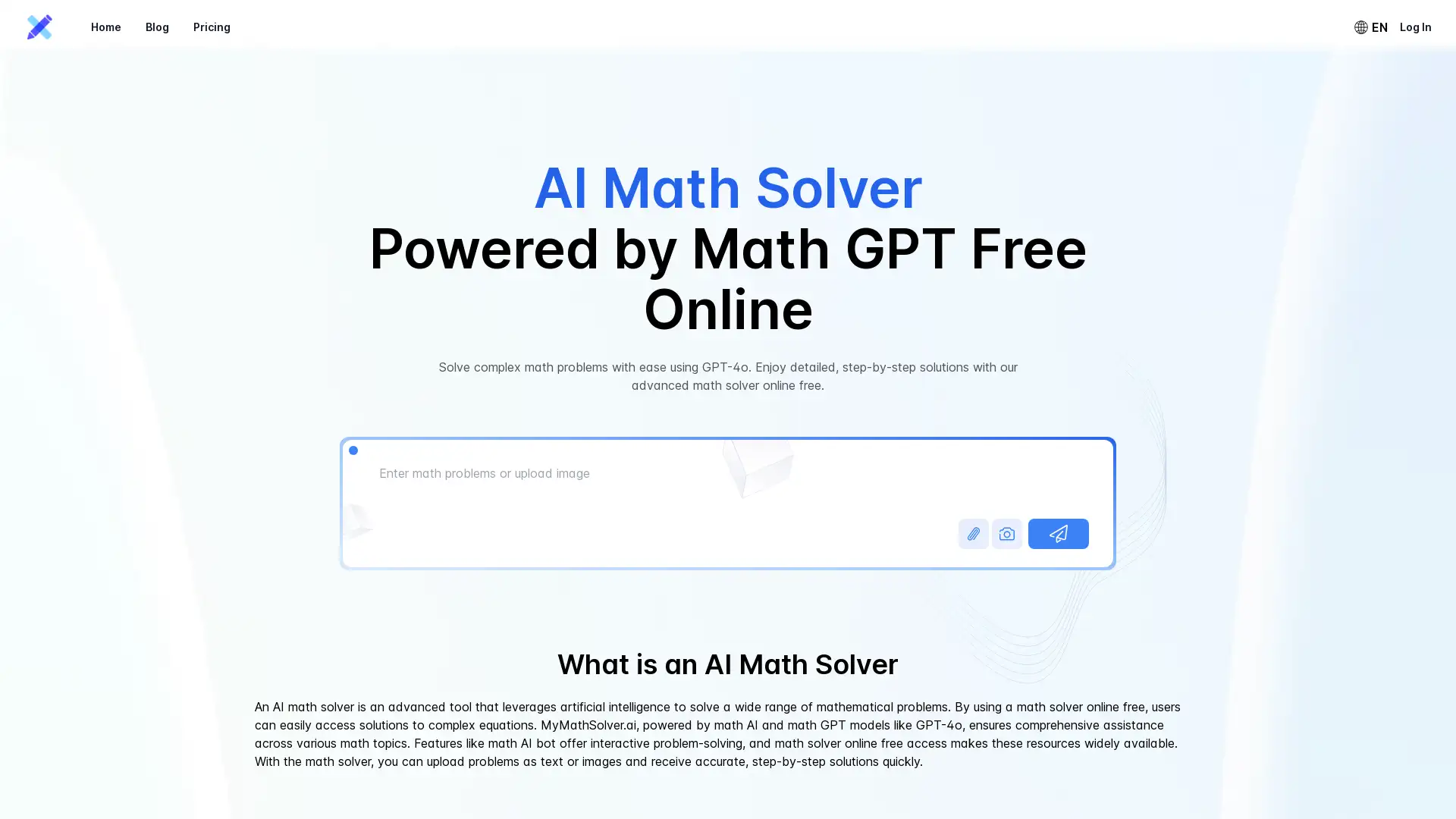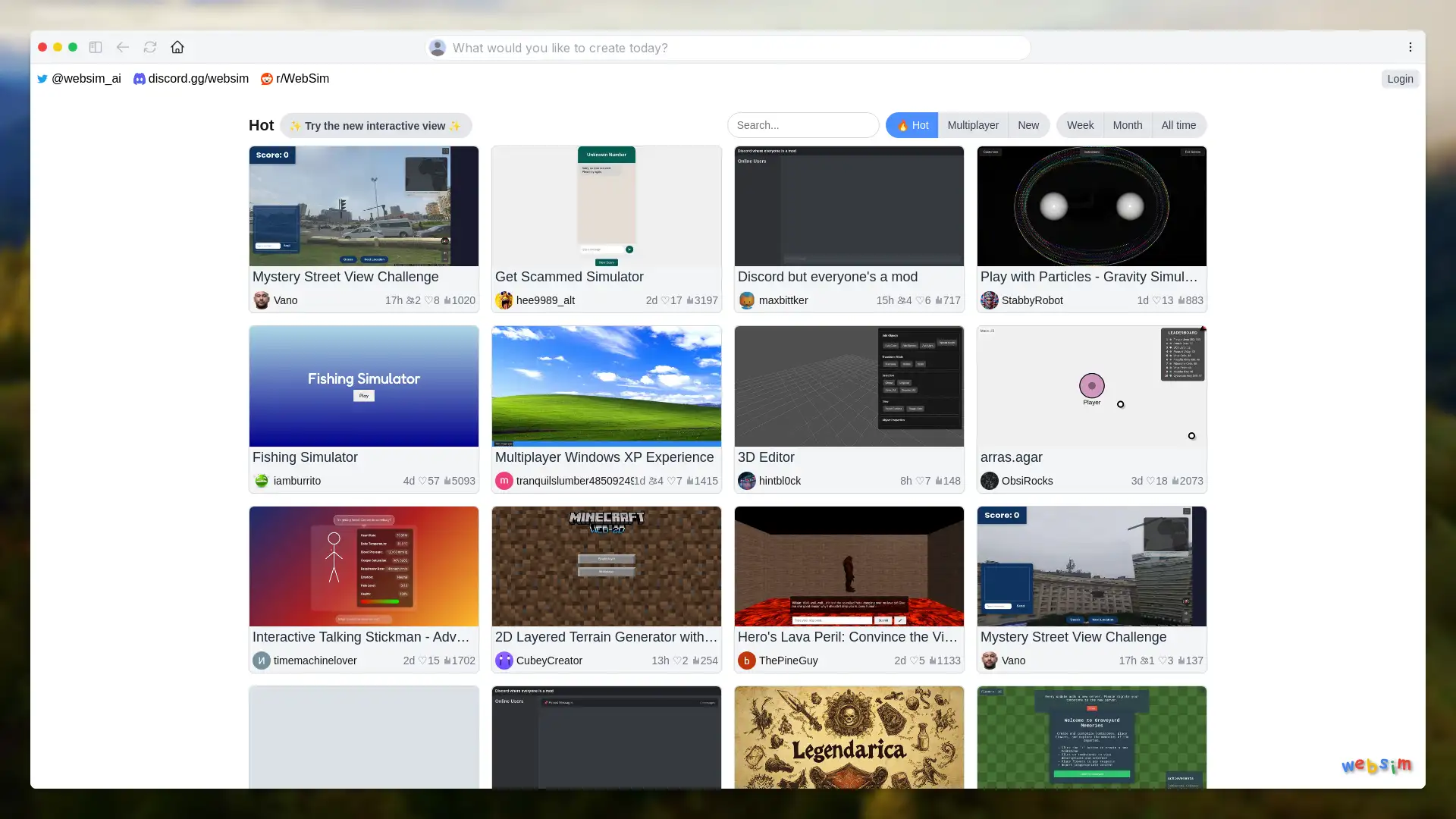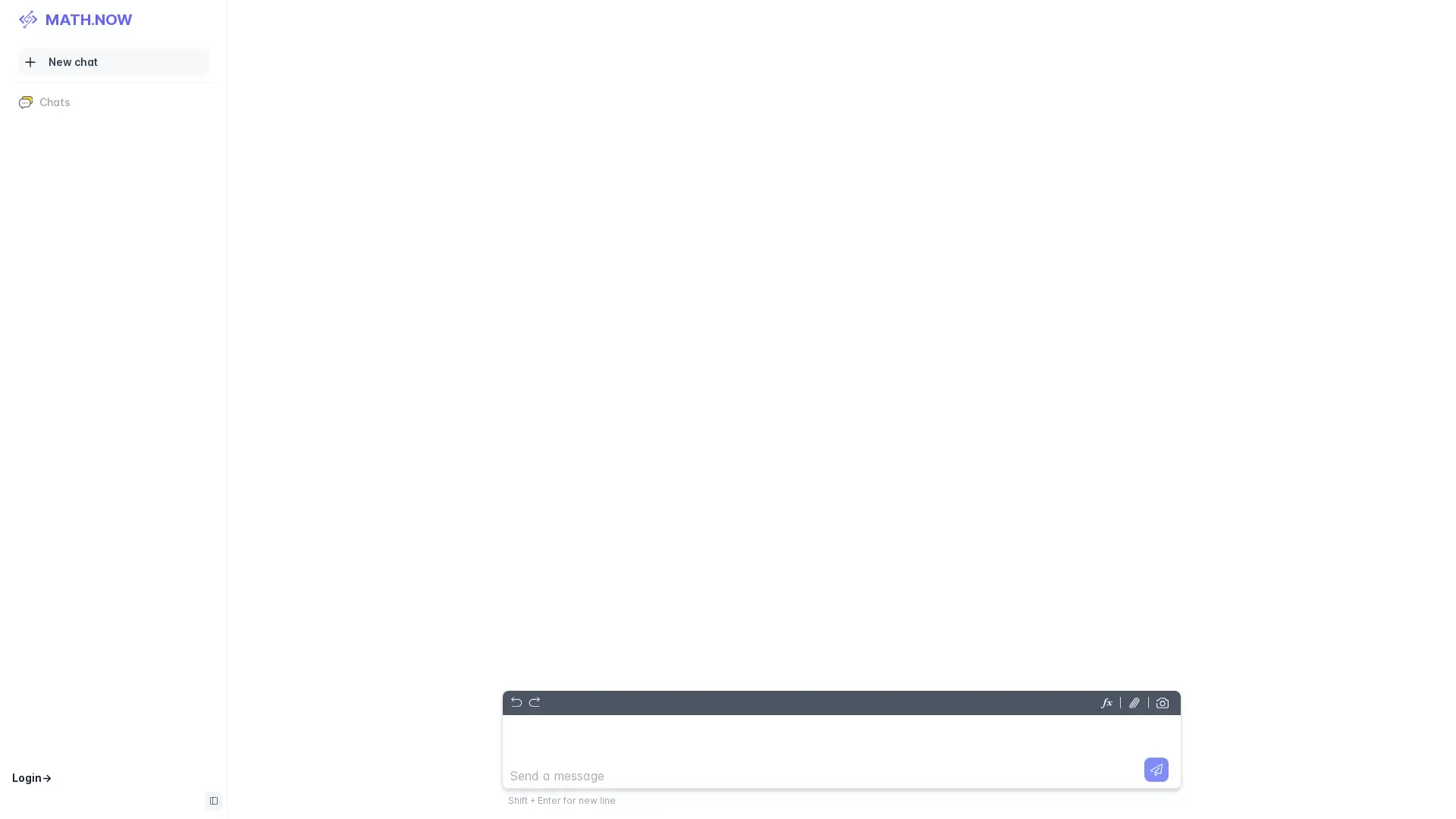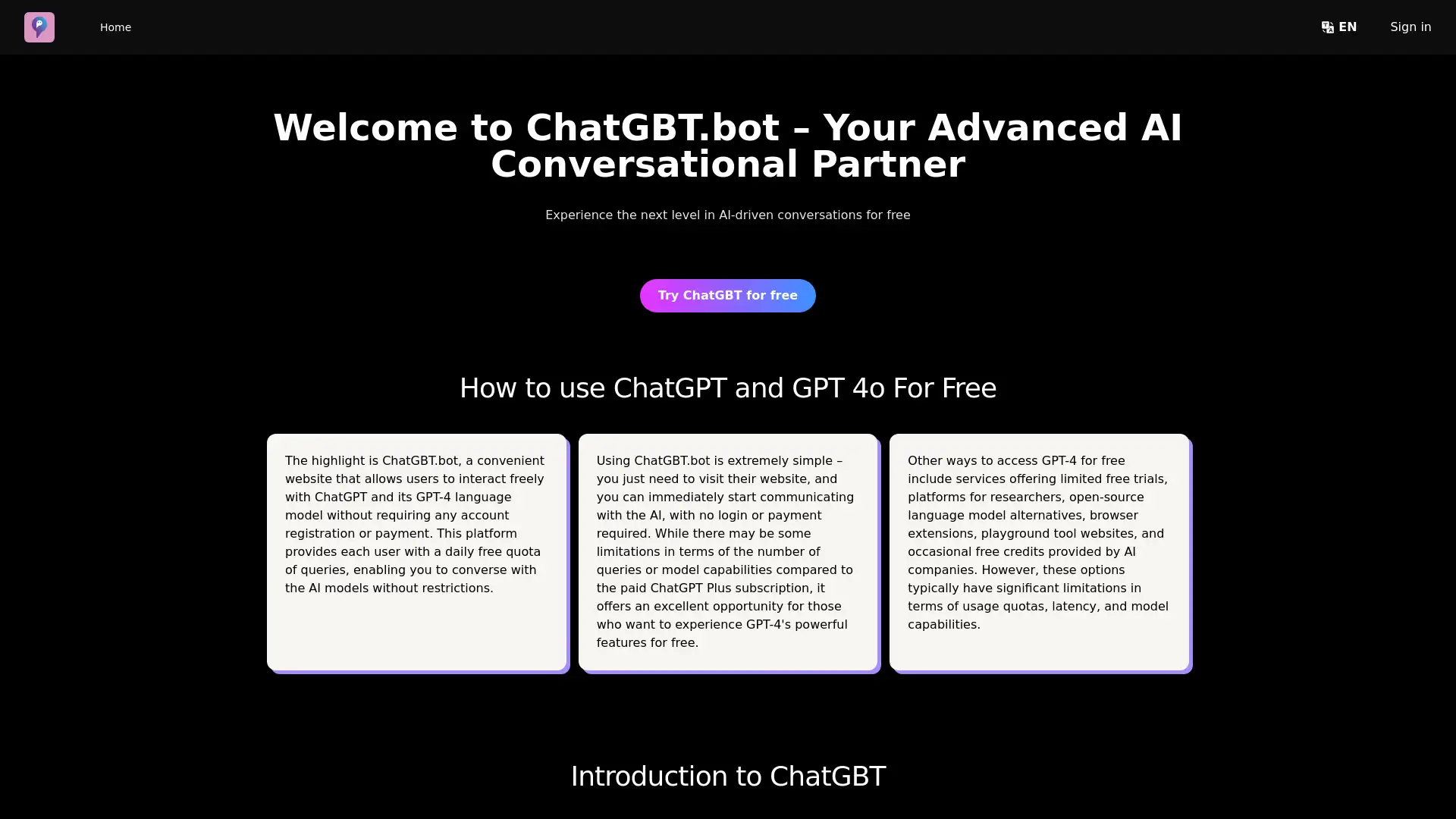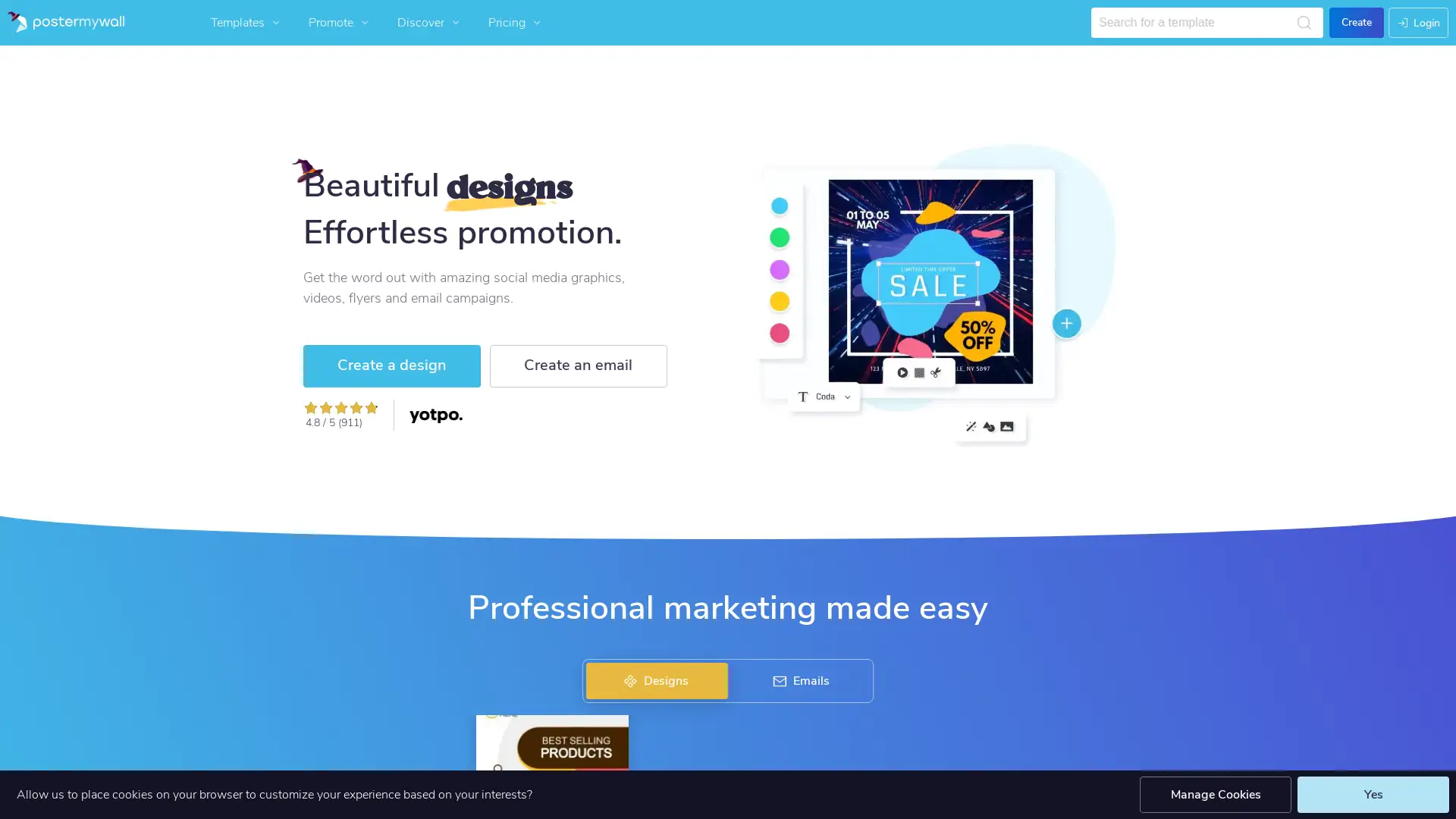Copilot AI
Apri Sito- Introduzione:
Your AI companion for enhanced productivity and smarter workflows.
- Aggiunto il:
Oct 15 2024
- Società:
Microsoft
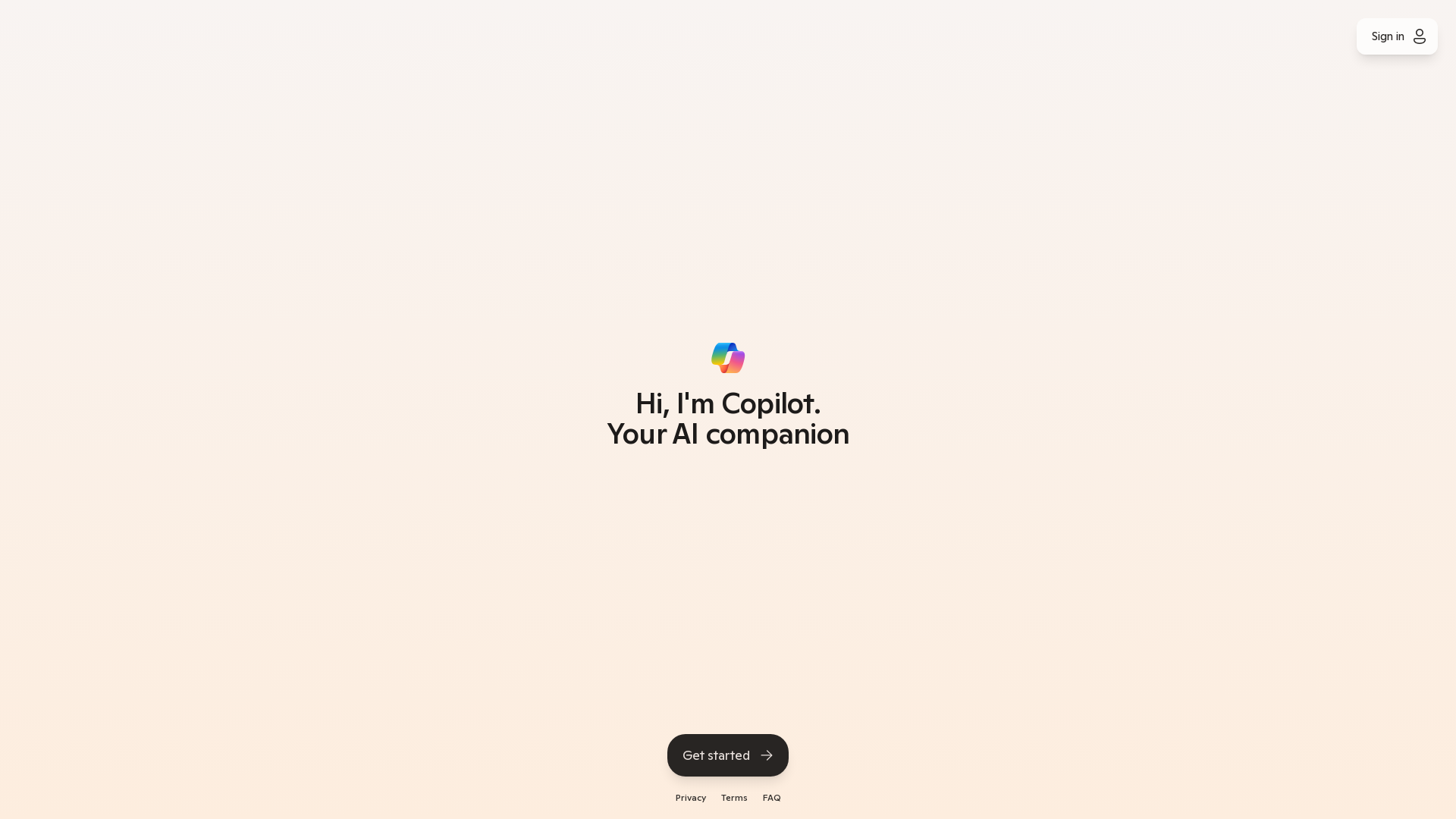
Ehi, prova rapidamente l'alternativa di Copilot AI!
Introducing Microsoft Copilot: Your AI-Powered Productivity Partner
Microsoft Copilot is an AI-driven assistant designed to help users optimize their work processes across Microsoft applications. From generating intelligent suggestions to automating repetitive tasks, Copilot integrates with tools like Word, Excel, and Teams to streamline your workflow. Whether you're drafting documents, analyzing data, or collaborating with your team, Copilot provides the insights and automation you need to stay productive and focused on what matters most.
Key Functions of Microsoft Copilot
Document Creation Assistance
Esempio
Copilot helps you draft and refine professional reports in Microsoft Word with AI-powered suggestions and templates.
Scenario
A business professional can use Copilot to automatically generate the initial draft of a report, saving time and ensuring the document follows a structured format.
Data Analysis and Visualization
Esempio
With Copilot in Excel, users can analyze complex datasets and receive insights in a matter of seconds.
Scenario
A data analyst can leverage Copilot to run analysis on large data sets, automatically generating charts, summaries, and actionable insights.
Team Collaboration
Esempio
Copilot enhances real-time collaboration in Microsoft Teams by offering meeting insights and project tracking suggestions.
Scenario
A project manager can use Copilot to streamline team collaboration, with AI suggesting agenda items, summarizing meeting notes, and highlighting key action points during discussions.
Ideal Users of Microsoft Copilot
Business Professionals
Microsoft Copilot is perfect for business professionals who need to streamline their daily tasks, from drafting documents to analyzing data, allowing them to focus on higher-value work.
Data Analysts
Data analysts can use Copilot to quickly analyze large datasets, generate visual reports, and provide actionable insights, helping them make data-driven decisions faster.
Project Managers
Project managers benefit from Copilot's ability to assist with team collaboration and project tracking, ensuring smooth communication and efficient project execution across teams.
Andamento Visite nel Tempo
- Visite Mensili69,393,578
- Durata Media Visita00:03:13
- Pagine per Visita2.70
- Tasso di Rimbalzo54.65%
Geografia
- United States21.76%
- India6.55%
- Brazil5.2%
- France4.88%
- United Kingdom3.67%
Origini del Traffico
How to Use Microsoft Copilot
- 1
Step 1: Integration
Integrate Microsoft Copilot with your Microsoft 365 applications, such as Word, Excel, and Teams, for a seamless experience.
- 2
Step 2: Utilize AI Features
Leverage Copilot's AI-powered suggestions and automation tools for tasks like document drafting, data analysis, and team collaboration.
- 3
Step 3: Optimize Workflow
Use Copilot's insights and recommendations to optimize your workflow, reduce manual work, and focus on important tasks.
Frequently Asked Questions about Microsoft Copilot
Copilot AI Prezzi
Per i prezzi più recenti, visita questo link:https://copilot.microsoft.com/pricing
Basic Plan
$10/month or $100/year
Access to core AI-powered features
Integration with Microsoft Word and Excel
Automated document creation
Professional Plan
$20/month or $200/year
All features from the Basic Plan
Advanced AI tools for data analysis
Priority customer support
Extended integration with Microsoft Teams
Enterprise Plan
$50/month or $500/year
All features from the Professional Plan
Customized AI solutions for businesses
Dedicated support team
Advanced team collaboration features