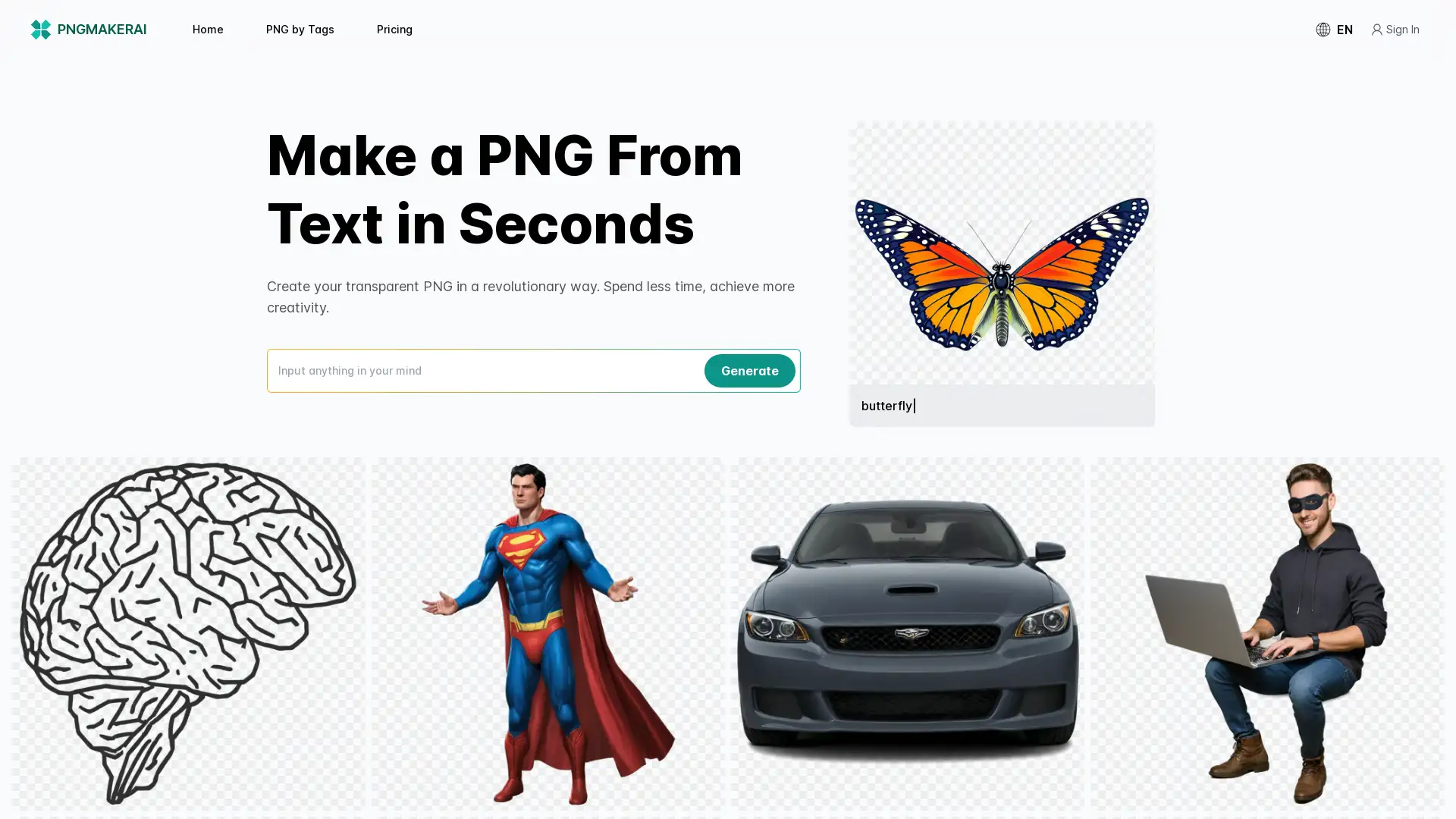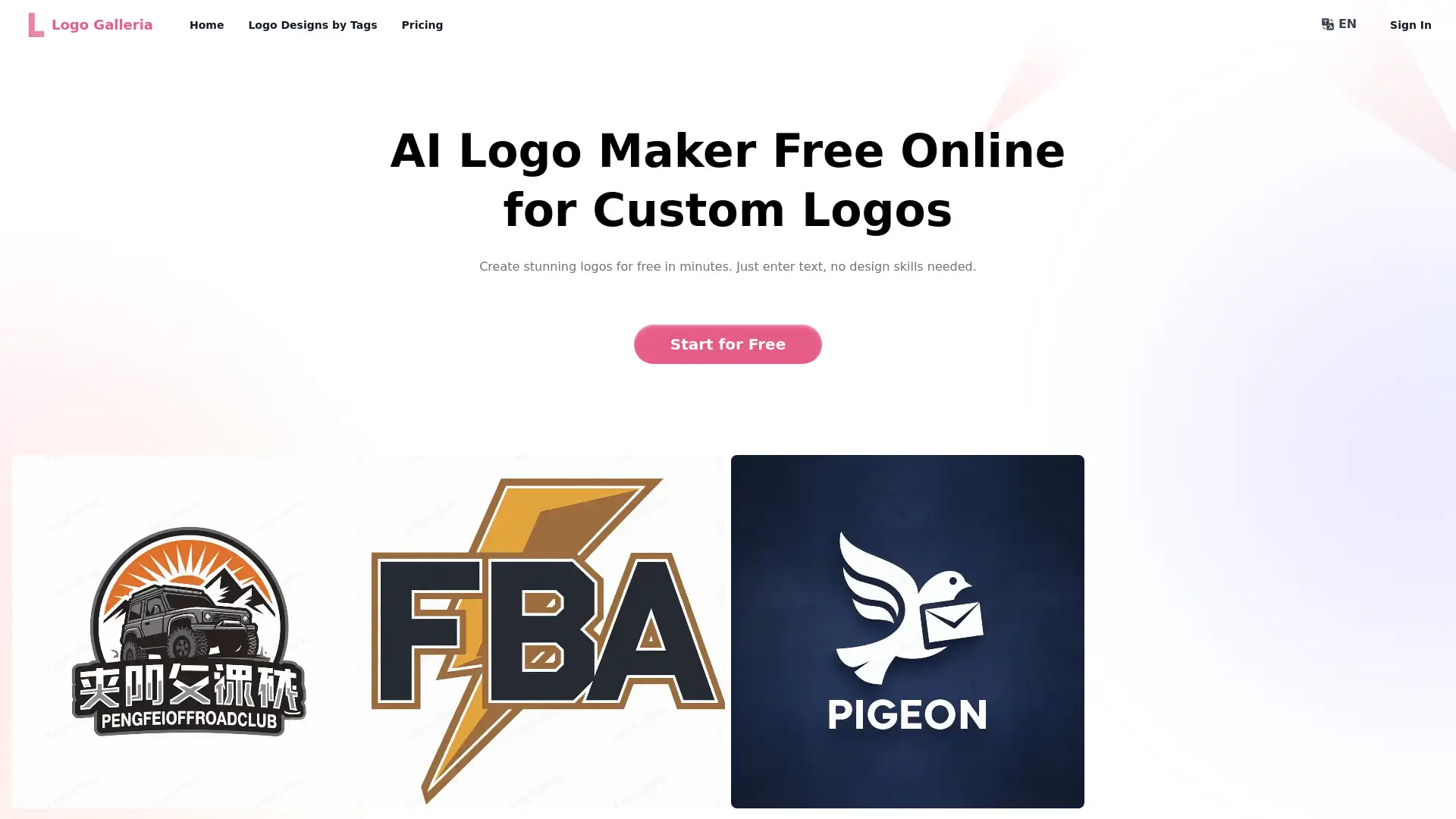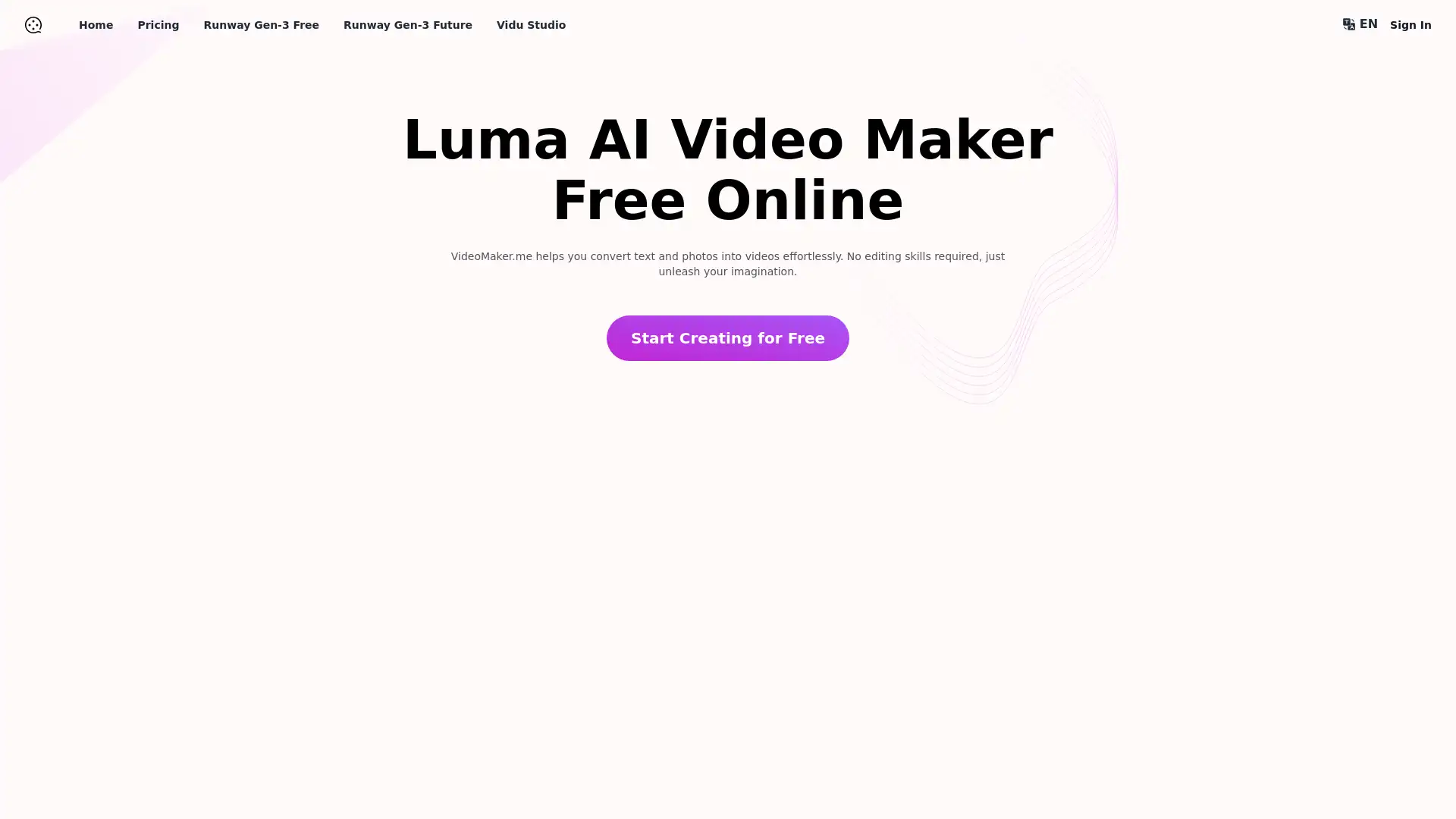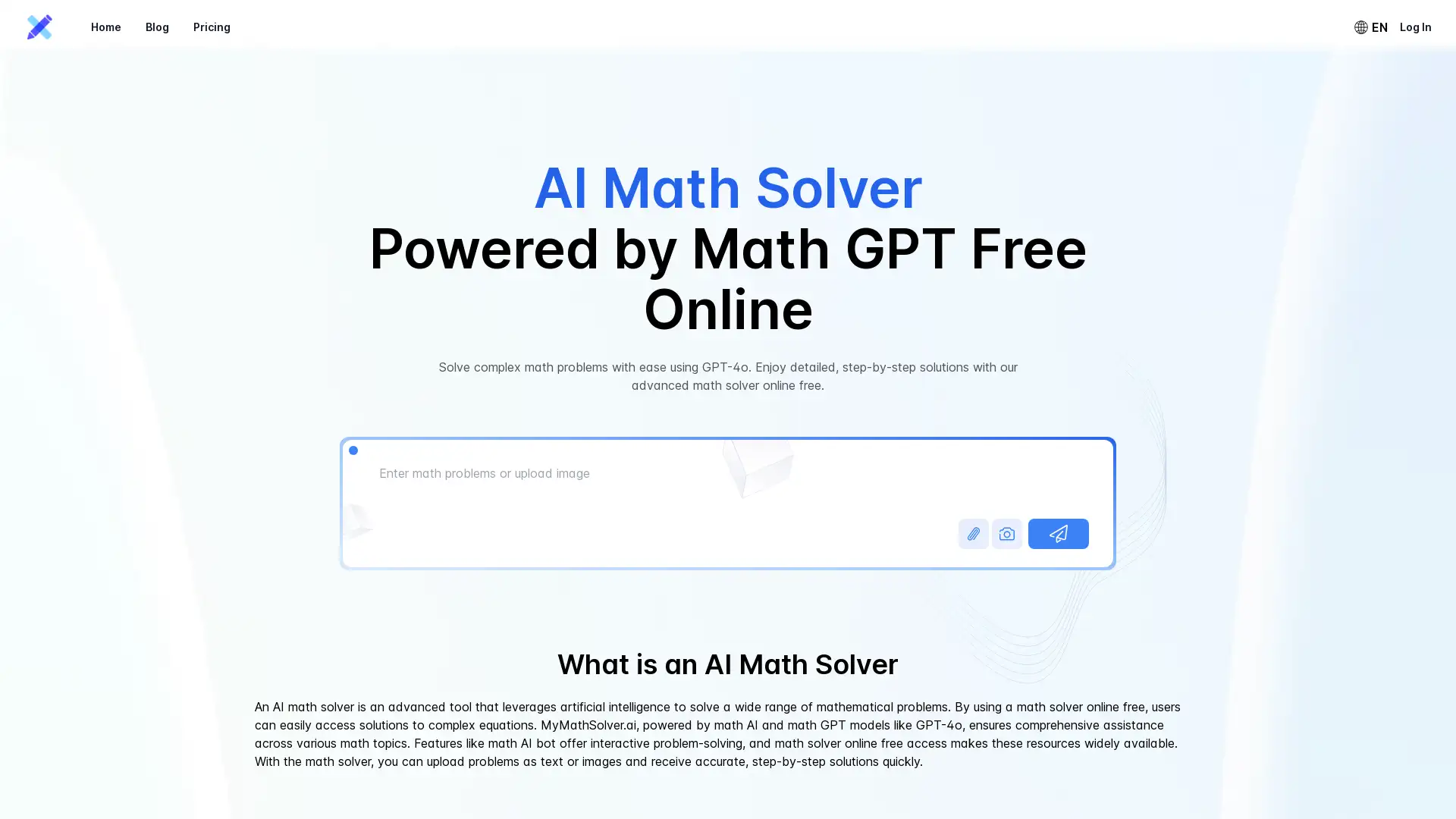otter
Apri Sito- Introduzione:
Transform voice into text with AI-powered transcription.
- Aggiunto il:
Aug 28 2024
- Società:
Otter.ai
- Transcription
Voice Recording
Meeting Notes
Content Sharing
- Collaboration
- AI Tool
- Speech to Text
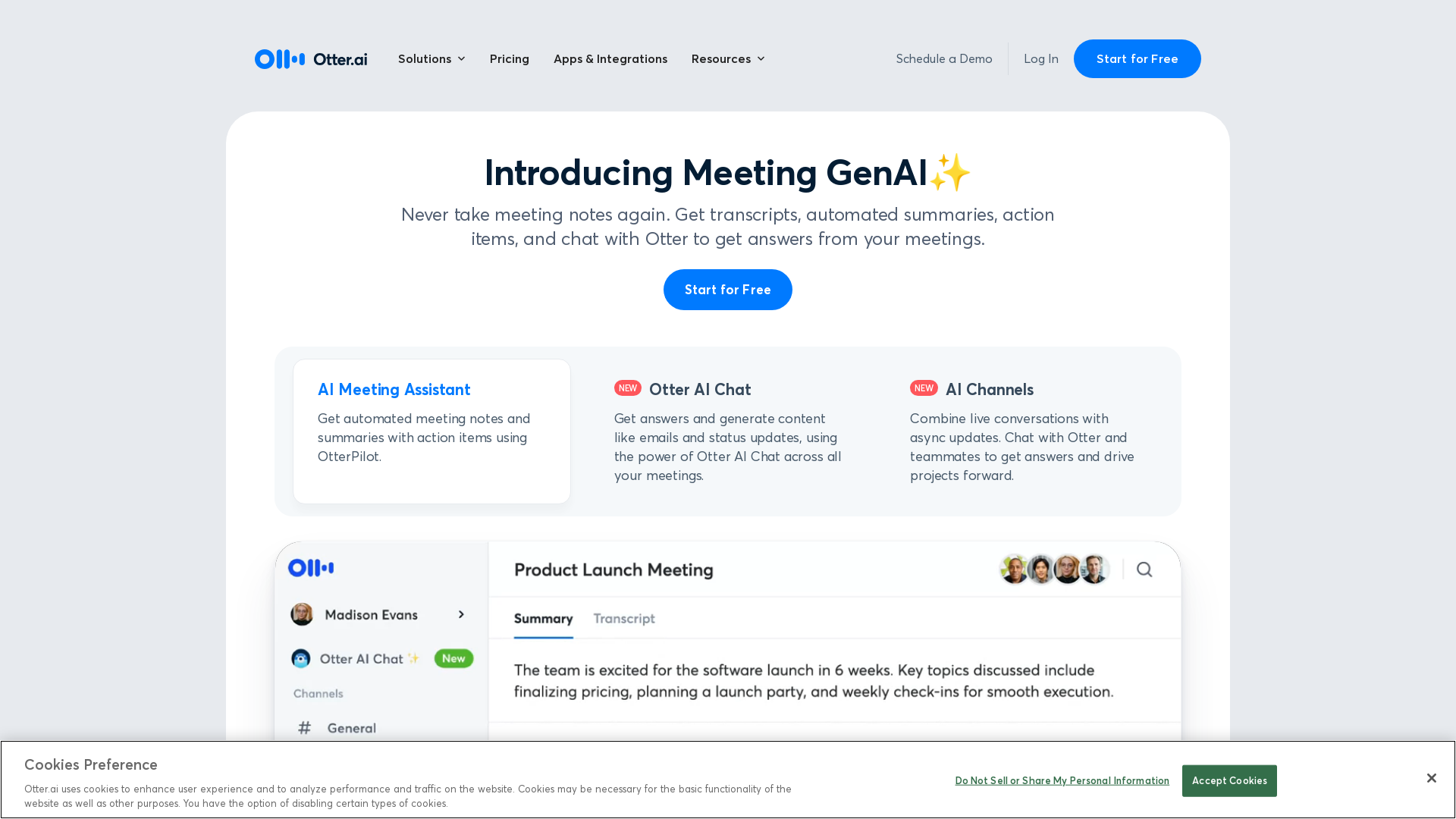
Ehi, prova rapidamente l'alternativa di otter!
Discover Otter.ai: Revolutionizing Voice Transcription
Otter.ai is an advanced AI-driven transcription service that enables users to convert spoken content into accurate, searchable text. Designed to simplify the way you capture and manage conversations, meetings, and notes, Otter.ai integrates seamlessly with popular platforms like Zoom and Dropbox, offering real-time transcription and collaboration features. Whether you are recording a meeting, conducting an interview, or taking notes on the go, Otter.ai ensures that your voice recordings are instantly transformed into organized and shareable text.
Key Functions of Otter.ai
Real-Time Transcription
Esempio
During a Zoom meeting, Otter.ai automatically transcribes the conversation in real-time.
Scenario
A team leader uses Otter.ai to provide live transcription during a virtual meeting, ensuring that all participants, including those with hearing impairments, can follow the discussion without missing any details.
Voice Recording and Storage
Esempio
Otter.ai captures and securely stores your voice recordings in the cloud.
Scenario
A journalist uses Otter.ai to record interviews directly through the app, saving them securely for later transcription and analysis, reducing the risk of losing important audio files.
Content Sharing and Collaboration
Esempio
Users can share transcriptions and notes directly from Otter.ai to their team members.
Scenario
A project manager shares the transcribed meeting notes with their team via Otter.ai, enabling everyone to review the discussion points and action items quickly and efficiently.
Who Can Benefit from Otter.ai?
Business Professionals
Business professionals can use Otter.ai to transcribe meetings, interviews, and brainstorming sessions, making it easier to keep track of discussions and decisions.
Journalists and Content Creators
Journalists and content creators rely on Otter.ai for accurate transcription of interviews and speeches, enabling them to focus on storytelling without worrying about missing important details.
Educators and Students
Educators and students use Otter.ai to transcribe lectures and discussions, helping them to better organize and review academic content for study and collaboration.
Andamento Visite nel Tempo
- Visite Mensili6,823,446
- Durata Media Visita00:05:42
- Pagine per Visita4.88
- Tasso di Rimbalzo29.97%
Geografia
- United States58.74%
- United Kingdom8.49%
- Canada4.8%
- Australia3.33%
- India2.89%
Origini del Traffico
How to Use Otter.ai
- 1
Step 1: Sign Up and Install
Create an Otter.ai account and install the app on your preferred device, such as a smartphone, tablet, or computer.
- 2
Step 2: Start Recording
Launch Otter.ai during a conversation or meeting, and press the record button to begin capturing audio. You can also upload pre-recorded audio files for transcription.
- 3
Step 3: Review and Share Transcriptions
Once the transcription is complete, review the text, make any necessary edits, and share it with your team or save it for future reference.
Common Questions about Otter.ai
otter Prezzi
Per i prezzi più recenti, visita questo link:https://otter.ai/pricing
Basic
$0/month
600 minutes of transcription per month
Up to 3 file imports
Limited export options
Pro
$8.33/month or $99.96/year
6,000 minutes of transcription per month
Unlimited file imports
Advanced export options
Priority customer support
Business
$20/month or $240/year
Advanced administrative controls
Collaborative workspaces
Unlimited transcription
Live transcription during meetings
Enterprise
Custom pricing
Custom transcription solutions
Dedicated support
Advanced security features
Custom integrations