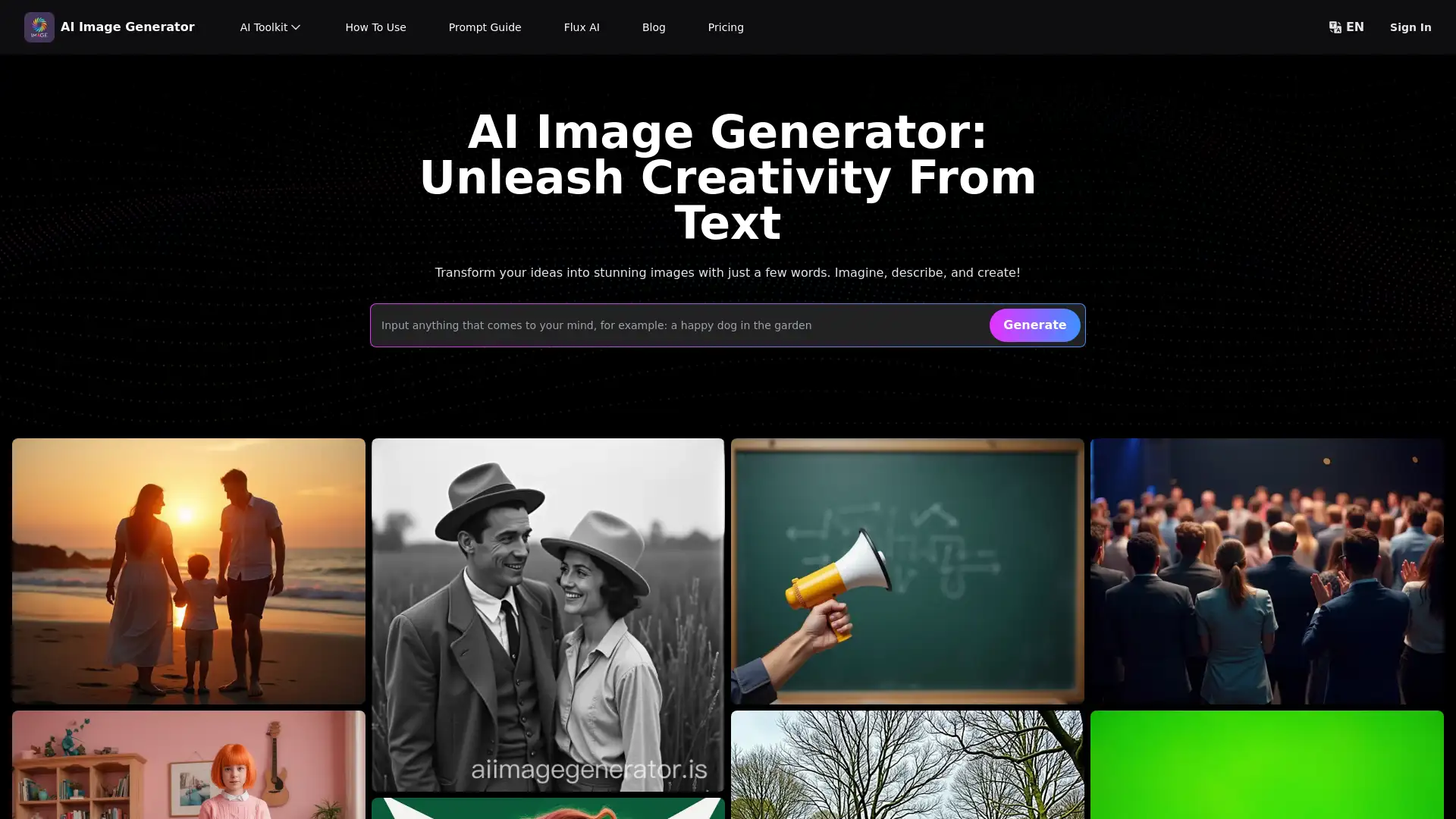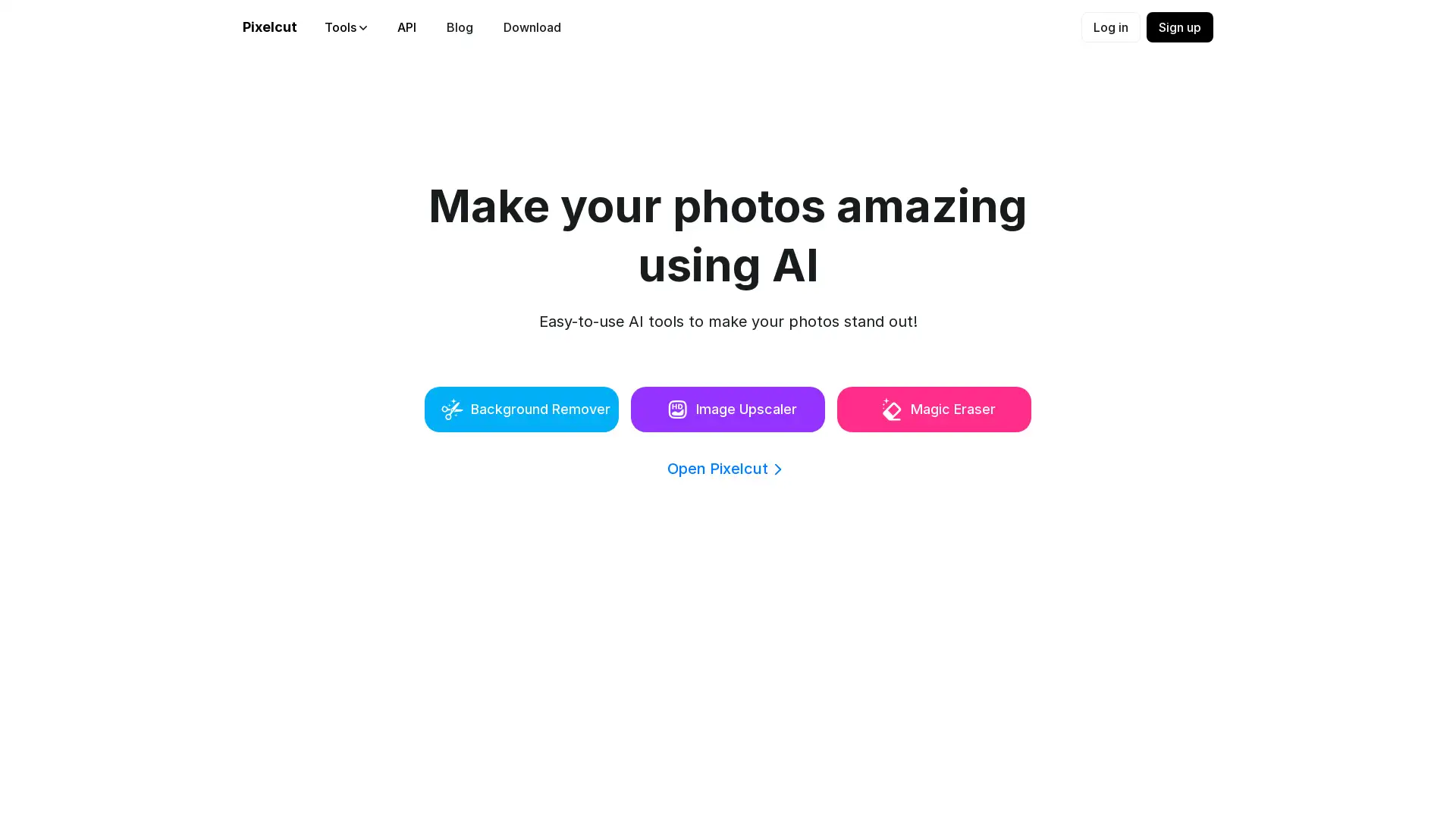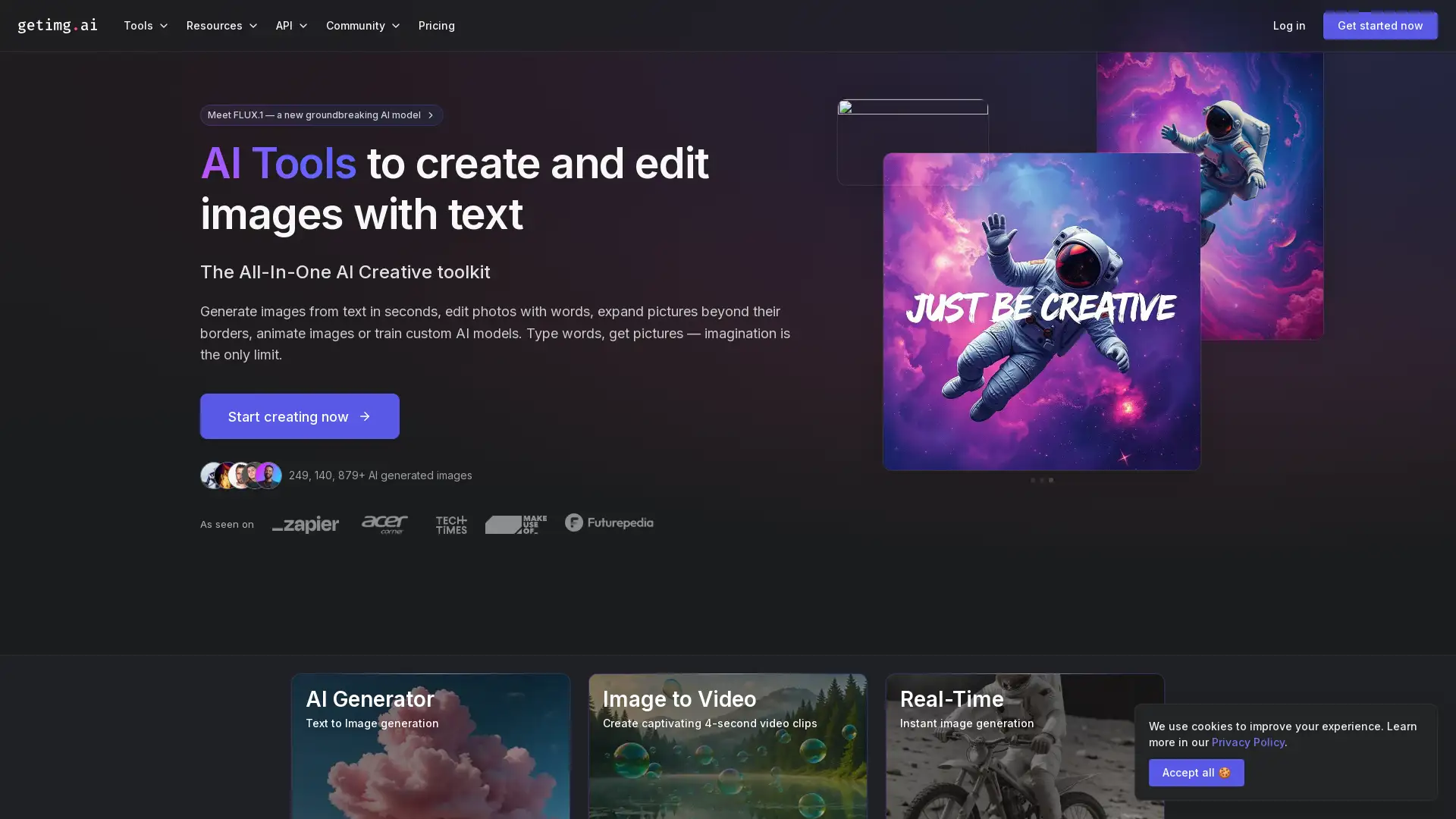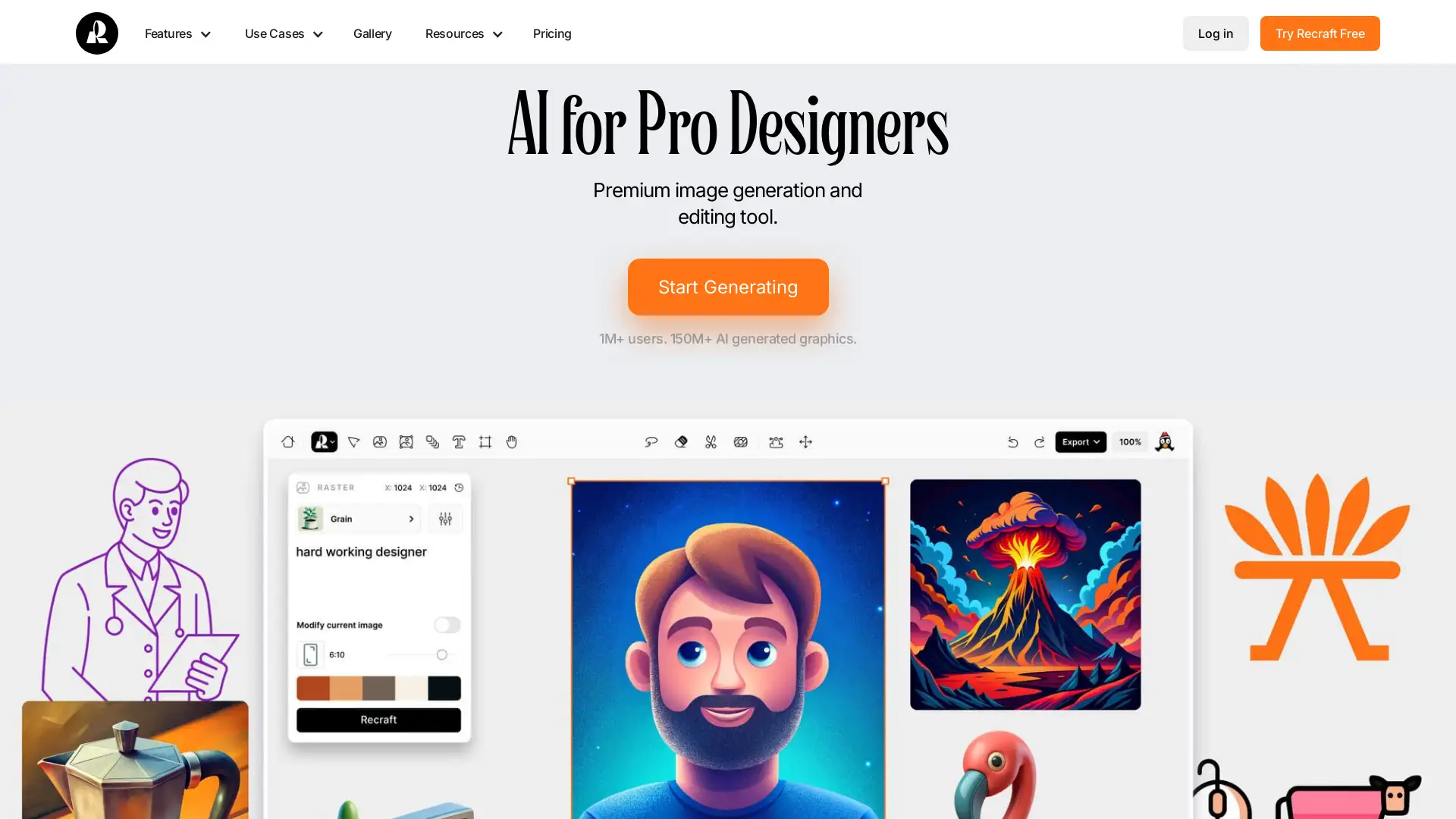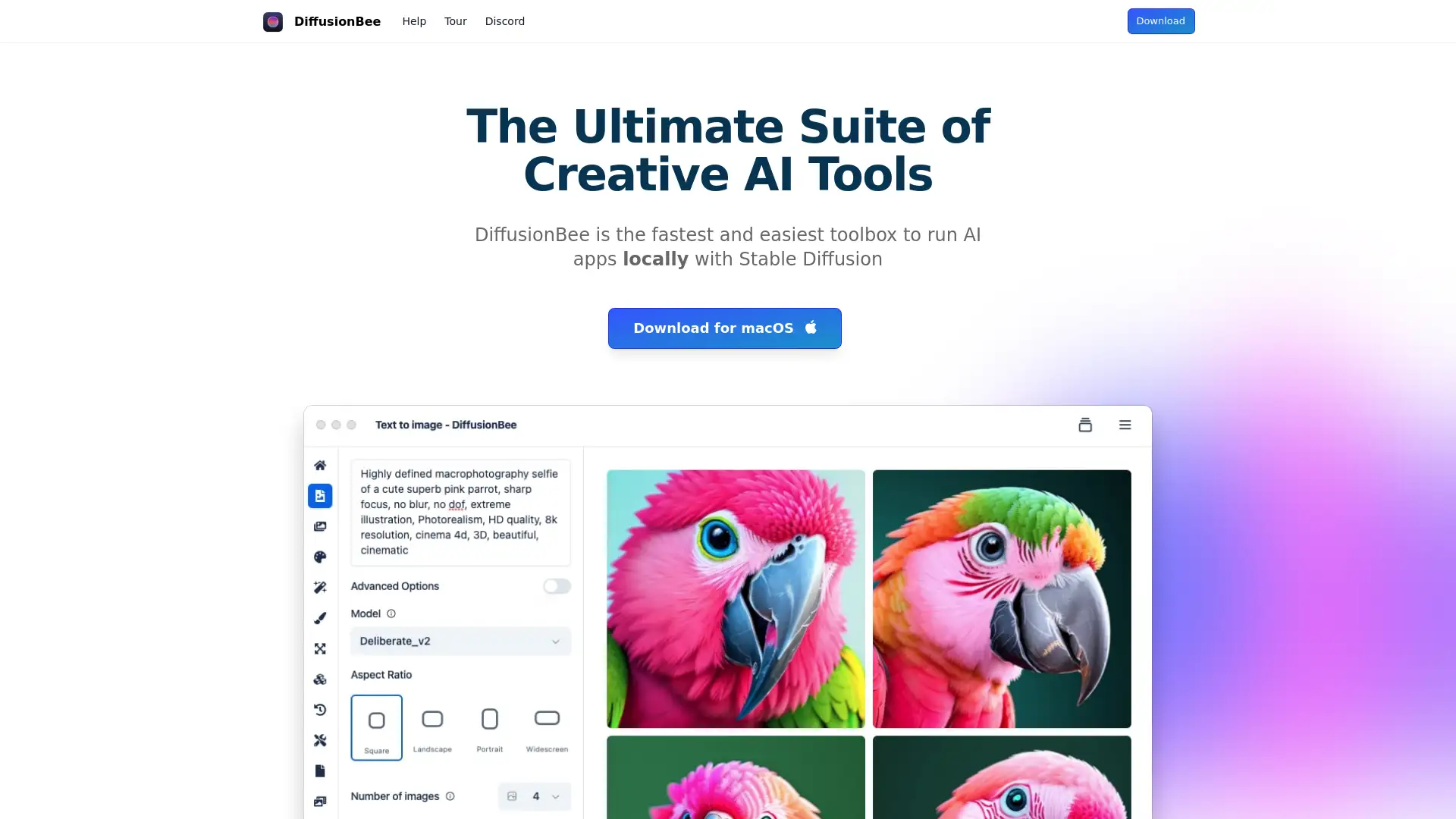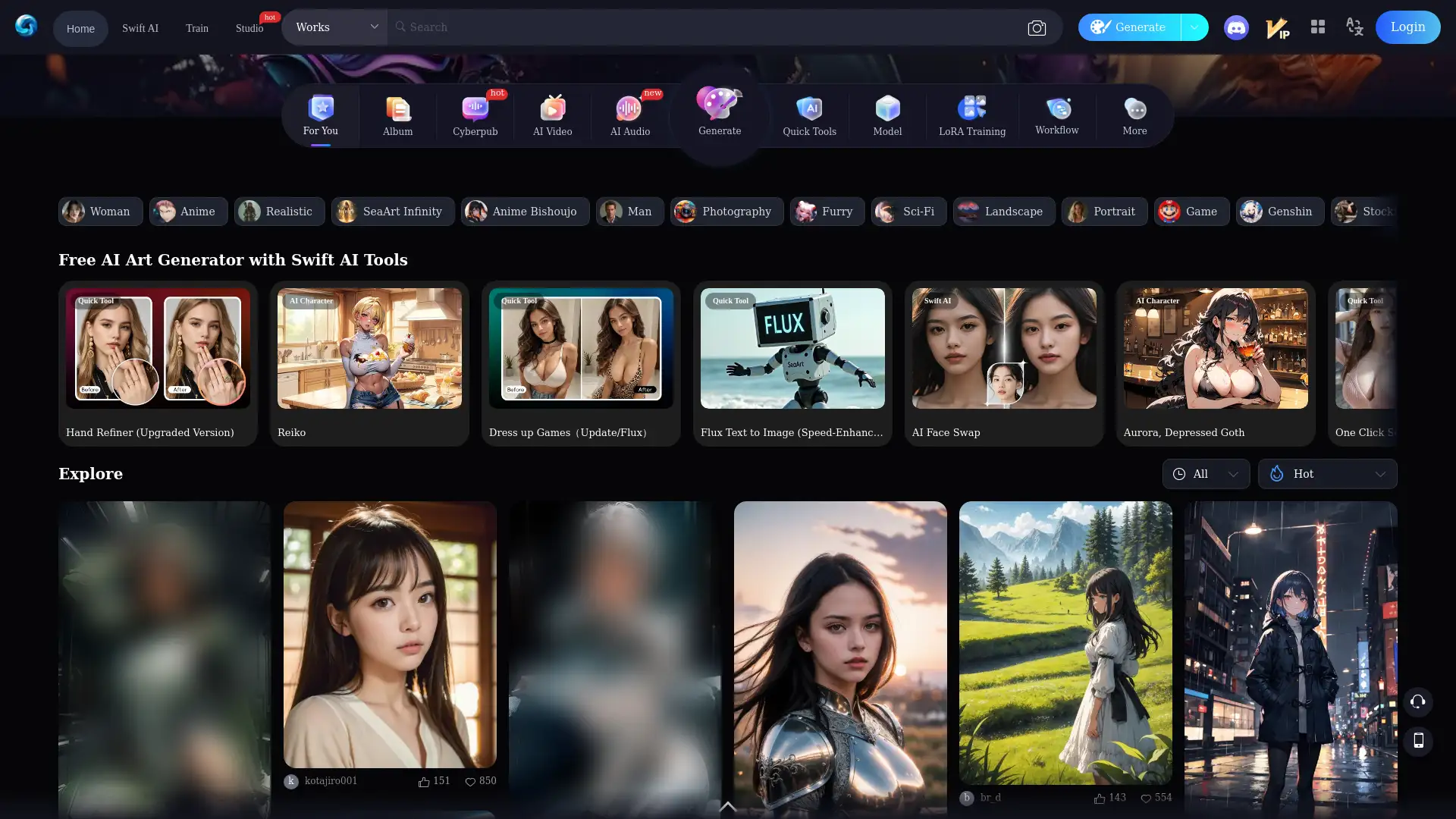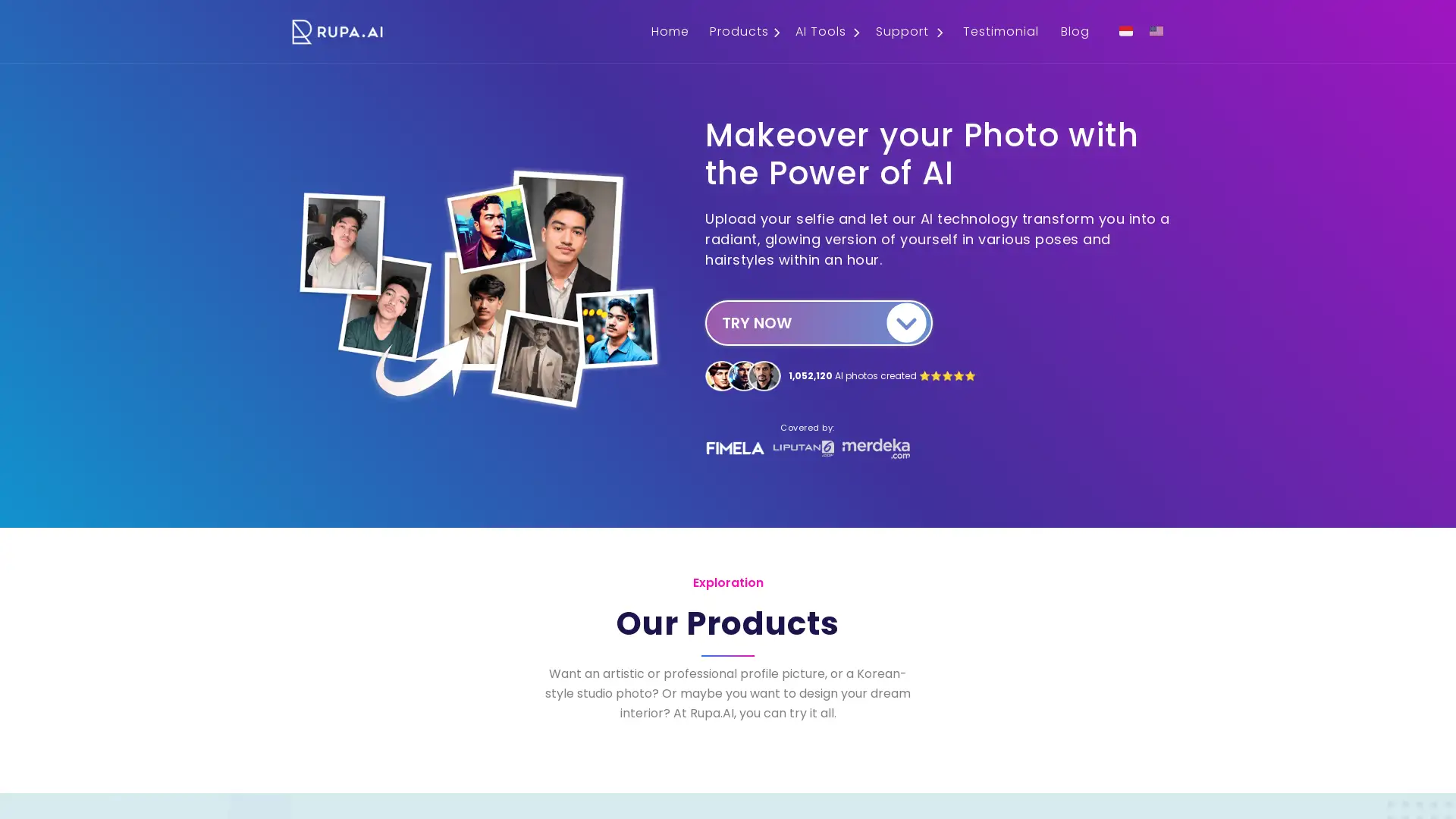Gigapixel AI
Apri Sito- Introduzione:
Enhance and upscale images effortlessly with AI precision.
- Aggiunto il:
Sep 20 2024
- Società:
Topaz Labs
- Image Upscaling
- AI Photo Enhancement
Face Recovery
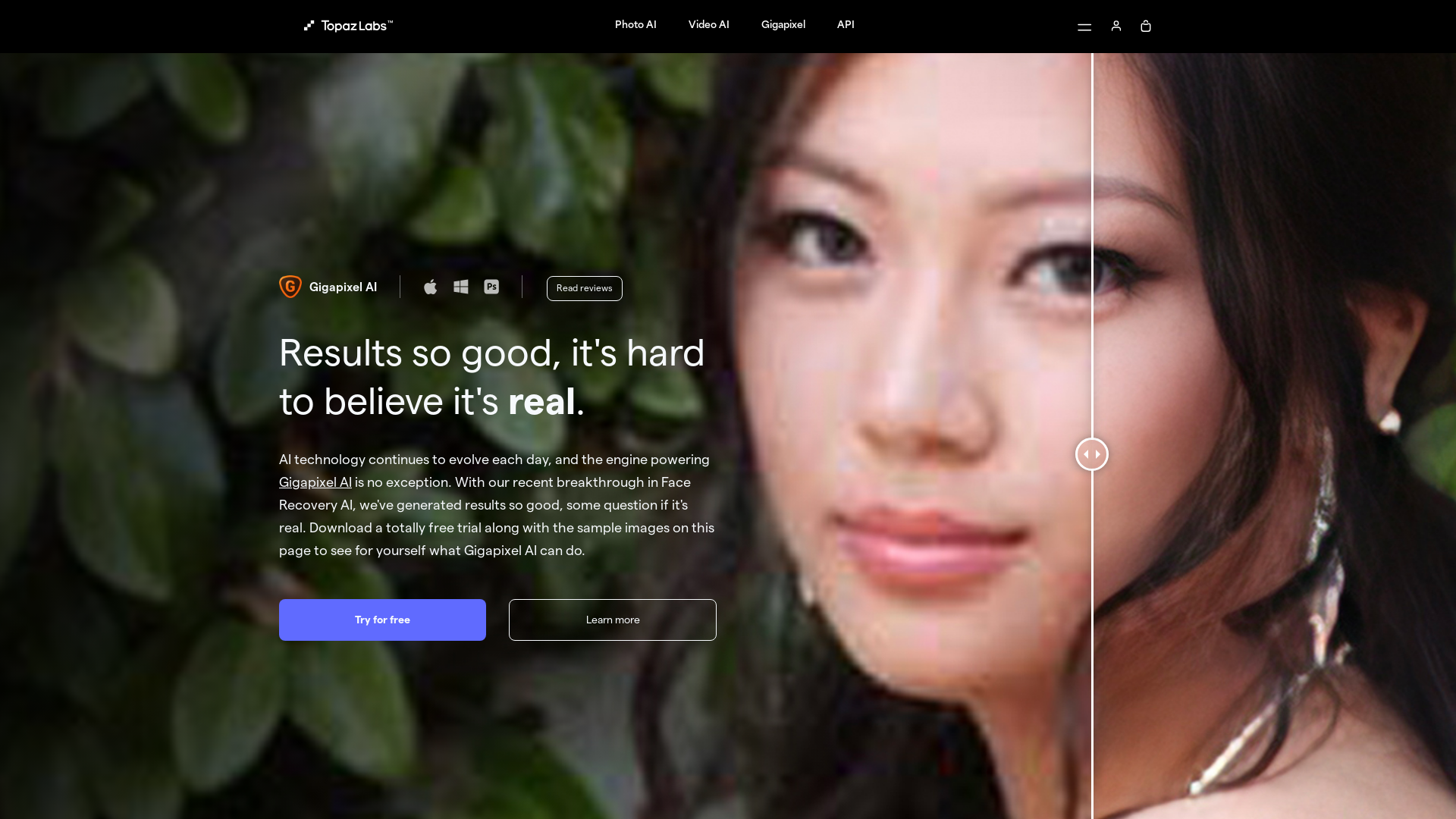
Gigapixel AI: Elevate Your Photos with Cutting-Edge Technology
Gigapixel AI by Topaz Labs is an advanced image enhancement tool designed to upscale and restore images using artificial intelligence. With its powerful Face Recovery AI, you can enhance facial details in low-resolution images, making them look sharp and vibrant. Gigapixel AI offers photographers, designers, and hobbyists an easy-to-use solution for improving image quality for printing, cropping, restoration, and more. Available for both Mac and Windows, it integrates seamlessly with Adobe Photoshop and Lightroom as a plugin, making it versatile for all types of users.
Primary Functions of Gigapixel AI
Image Upscaling
Esempio
Upscaling a compressed group photo to a print-ready resolution.
Scenario
Ideal for photographers needing to print large photos without losing image quality.
Face Recovery AI
Esempio
Restoring facial details in a pixelated image of a family portrait.
Scenario
Useful for preserving memories by enhancing old or damaged photos with stunning detail recovery.
Detail Enhancement
Esempio
Improving the clarity of a blurry wildlife shot taken with a slow shutter speed.
Scenario
Perfect for photographers who need to sharpen and enhance images captured in challenging conditions.
Who Should Use Gigapixel AI?
Photographers
Photographers who need to enhance low-quality images or upscale photos for large prints will benefit from Gigapixel AI’s powerful upscaling and sharpening capabilities.
Graphic Designers
Designers looking to improve the clarity and quality of digital images for commercial use, such as marketing materials or client presentations, will find Gigapixel AI invaluable.
Photo Restoration Specialists
Restoration professionals can use Gigapixel AI to breathe new life into old, faded, or damaged photos, making them crisp and print-ready with advanced detail recovery features.
How to Use Gigapixel AI
- 1
Step 1: Upload Your Image
Begin by selecting the image you want to upscale or enhance. Gigapixel AI accepts various image formats and allows you to load files directly from your computer.
- 2
Step 2: Customize Settings
Use the software’s intuitive controls to adjust the level of upscaling and apply the Face Recovery AI feature if needed. Preview the results before finalizing your changes.
- 3
Step 3: Save and Export
Once you're satisfied with the enhancements, export the image in the desired resolution and format. You can save it for printing, web use, or archiving.
Frequently Asked Questions
Gigapixel AI Prezzi
Per i prezzi più recenti, visita questo link:https://www.topazlabs.com/pricing
Gigapixel AI Standard
$99.99 one-time
Lifetime ownership of the purchased version
One year of free AI model updates and upgrades
Available on Mac and Windows platforms
Includes plugins for Adobe Photoshop and Lightroom
Gigapixel AI Pro
$149.99 one-time
All features of the standard version
Advanced AI model customization
Priority support and updates
Ideal for professional and enterprise use