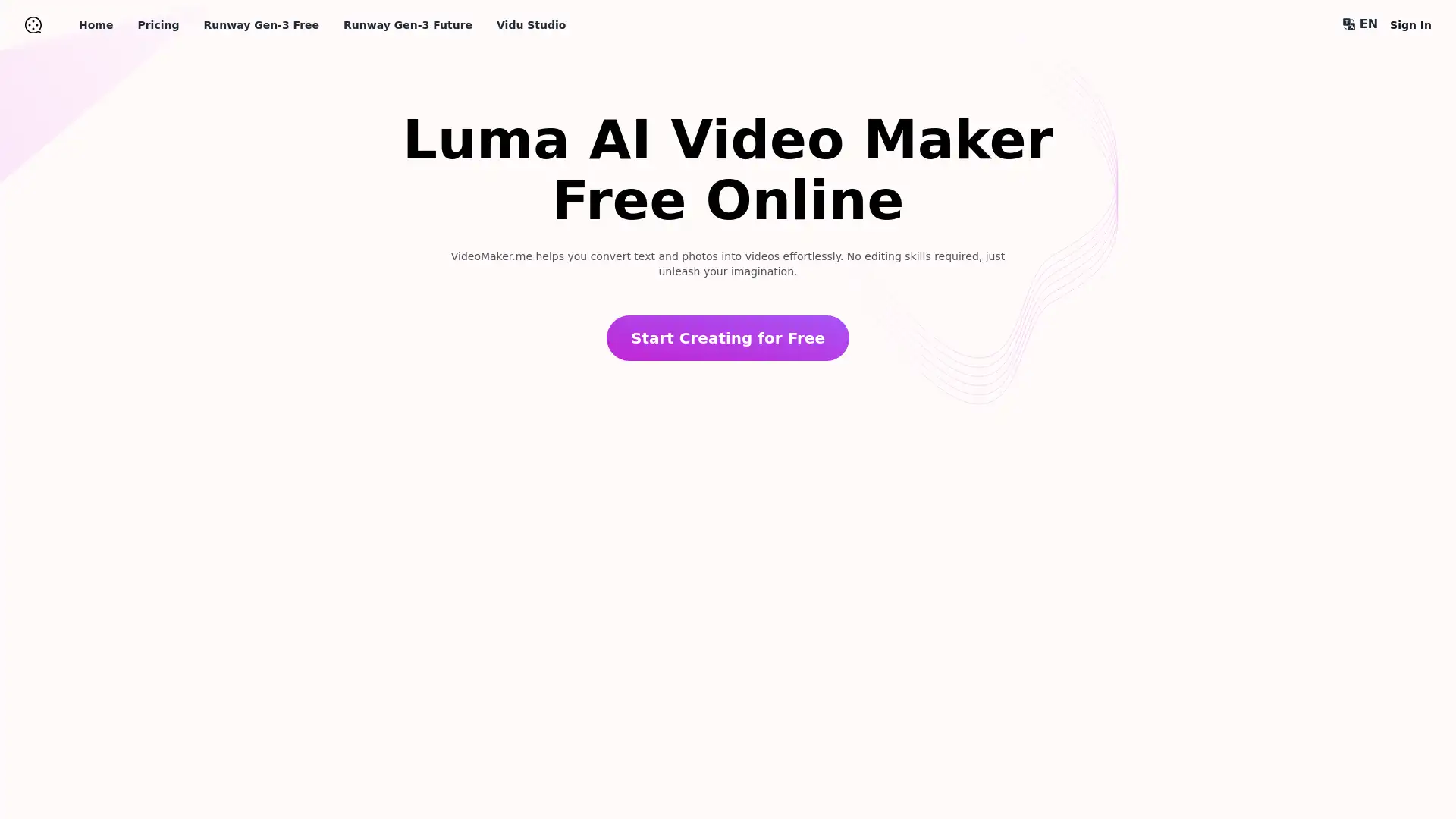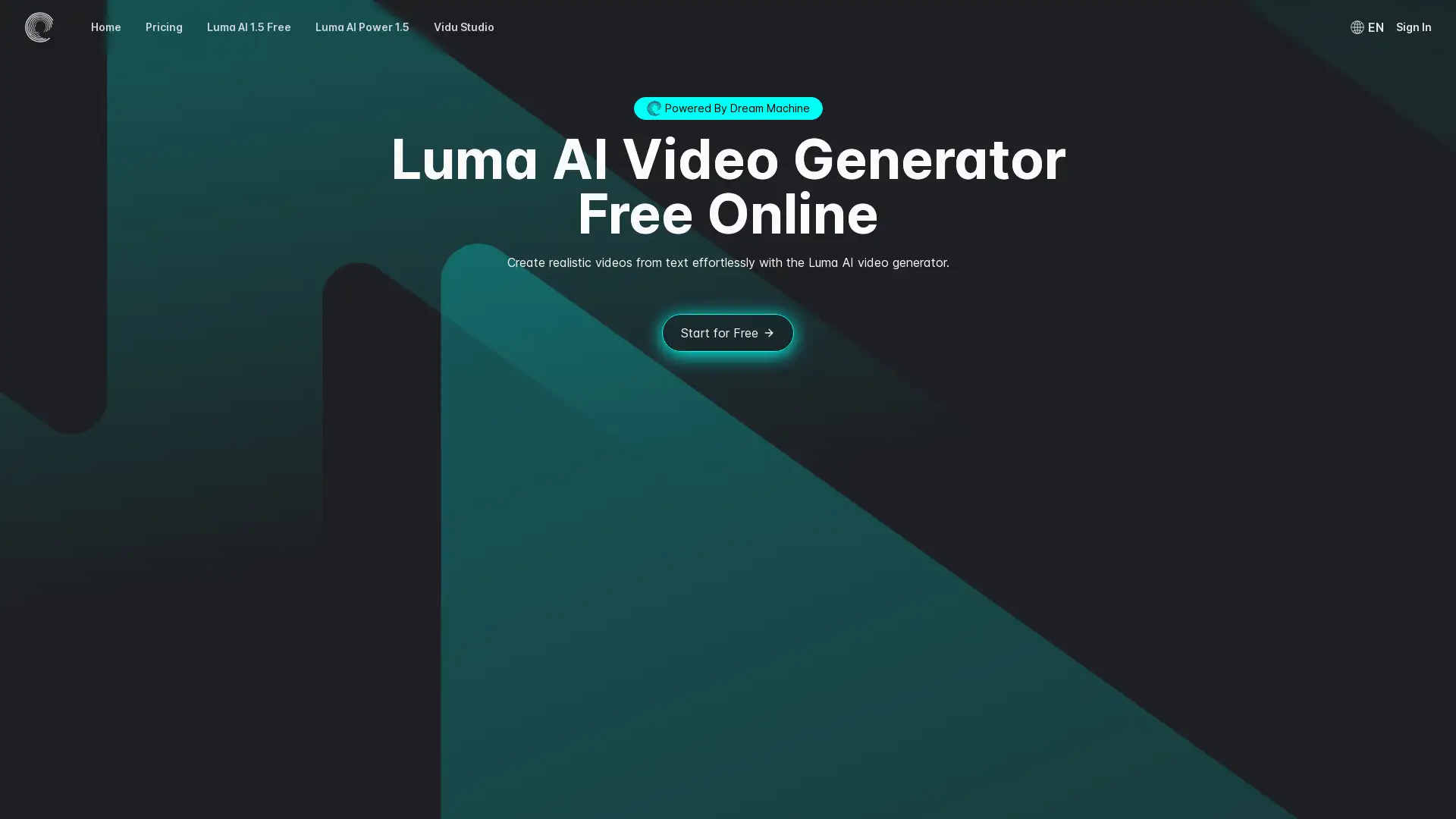Flexclip
Apri Sito- Introduzione:
Create professional videos effortlessly with AI-powered tools.
- Aggiunto il:
Oct 06 2024
- Società:
PearlMountain Limited
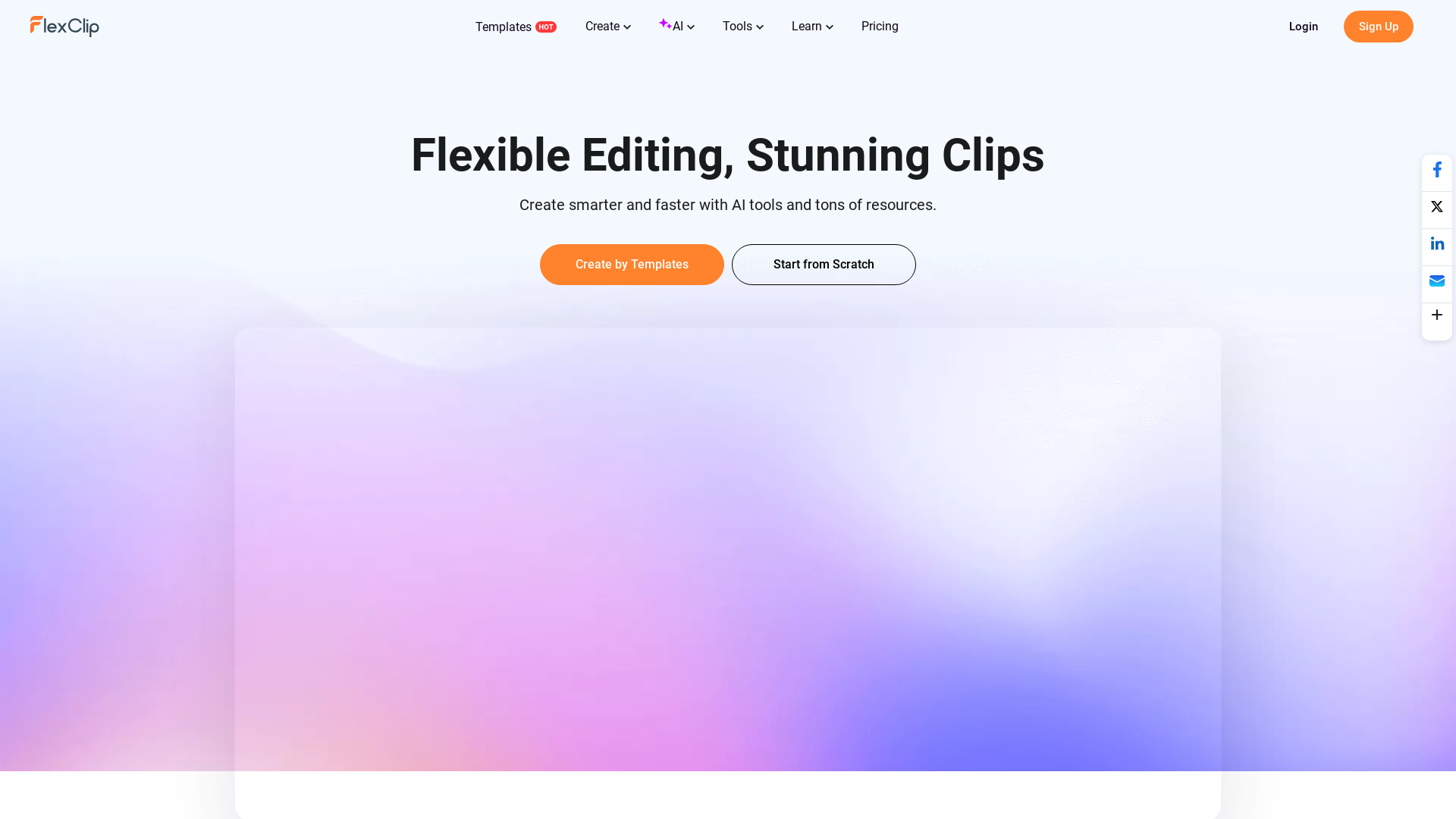
Introducing FlexClip: AI-Powered Video Creation Platform
FlexClip is an all-in-one video creation platform that empowers users to create stunning videos for various purposes, including marketing, education, social media, and personal use. Equipped with a variety of AI tools such as text-to-video, vocal removal, and auto-subtitles, FlexClip makes video production fast and efficient. Whether you're a beginner or a seasoned video editor, FlexClip offers intuitive controls, ready-to-use templates, and advanced editing features to help you create high-quality videos in minutes.
Main Features of FlexClip
AI Text-to-Video
Esempio
Generate a video from a blog post by converting text to engaging video clips.
Scenario
A content creator can quickly turn blog posts or scripts into professional-looking videos for social media or promotional campaigns.
Vocal Remover
Esempio
Easily remove vocals from background music to isolate audio tracks.
Scenario
A music producer can extract instrumentals from a song to create remixes or background music for videos.
Auto Subtitles
Esempio
Automatically generate captions for videos with AI-driven subtitle creation.
Scenario
A marketing team can add accurate subtitles to promotional videos, making content more accessible to a global audience without manual transcription.
Who Can Benefit from FlexClip?
Social Media Influencers
Content creators who need a quick and easy way to transform their ideas into professional videos for YouTube, Instagram, and other platforms.
Small Business Owners
Business owners who want to create engaging promotional videos, product demos, or marketing campaigns with minimal effort and cost.
Teachers and Educators
Educators who can utilize FlexClip to create instructional videos, video lessons, or educational content for their students.
Andamento Visite nel Tempo
- Visite Mensili3,208,759
- Durata Media Visita00:03:21
- Pagine per Visita3.36
- Tasso di Rimbalzo40.79%
Geografia
- India11.05%
- United States8.92%
- Taiwan7.73%
- Brazil6.63%
- Spain5.18%
Origini del Traffico
How to Use FlexClip for Video Creation
- 1
Step 1: Create an Account
Sign up for a FlexClip account and log in to access the video creation tools.
- 2
Step 2: Select a Template or Start Fresh
Choose from a variety of templates or start a new project from scratch using FlexClip's user-friendly interface.
- 3
Step 3: Edit and Export Your Video
Edit your video by adding text, music, effects, and AI-powered enhancements before exporting your project in your preferred resolution.
Common Questions about FlexClip
Flexclip Prezzi
Per i prezzi più recenti, visita questo link:https://www.flexclip.com/pricing.html
Free Plan
$0/month
480p SD downloads
Access to basic editing tools
1 stock video per project
FlexClip watermark on videos
Basic Plan
$5.99/month or $71.88/year
720p HD downloads
Access to all basic tools
Up to 1 stock video per project
No FlexClip watermark
Plus Plan
$9.99/month or $119.88/year
1080p Full-HD downloads
Access to advanced editing tools
Up to 5 stock videos per project
No FlexClip watermark
Business Plan
$19.99/month or $239.88/year
1080p Full-HD downloads
Unlimited stock videos per project
Access to all advanced features
No FlexClip watermark