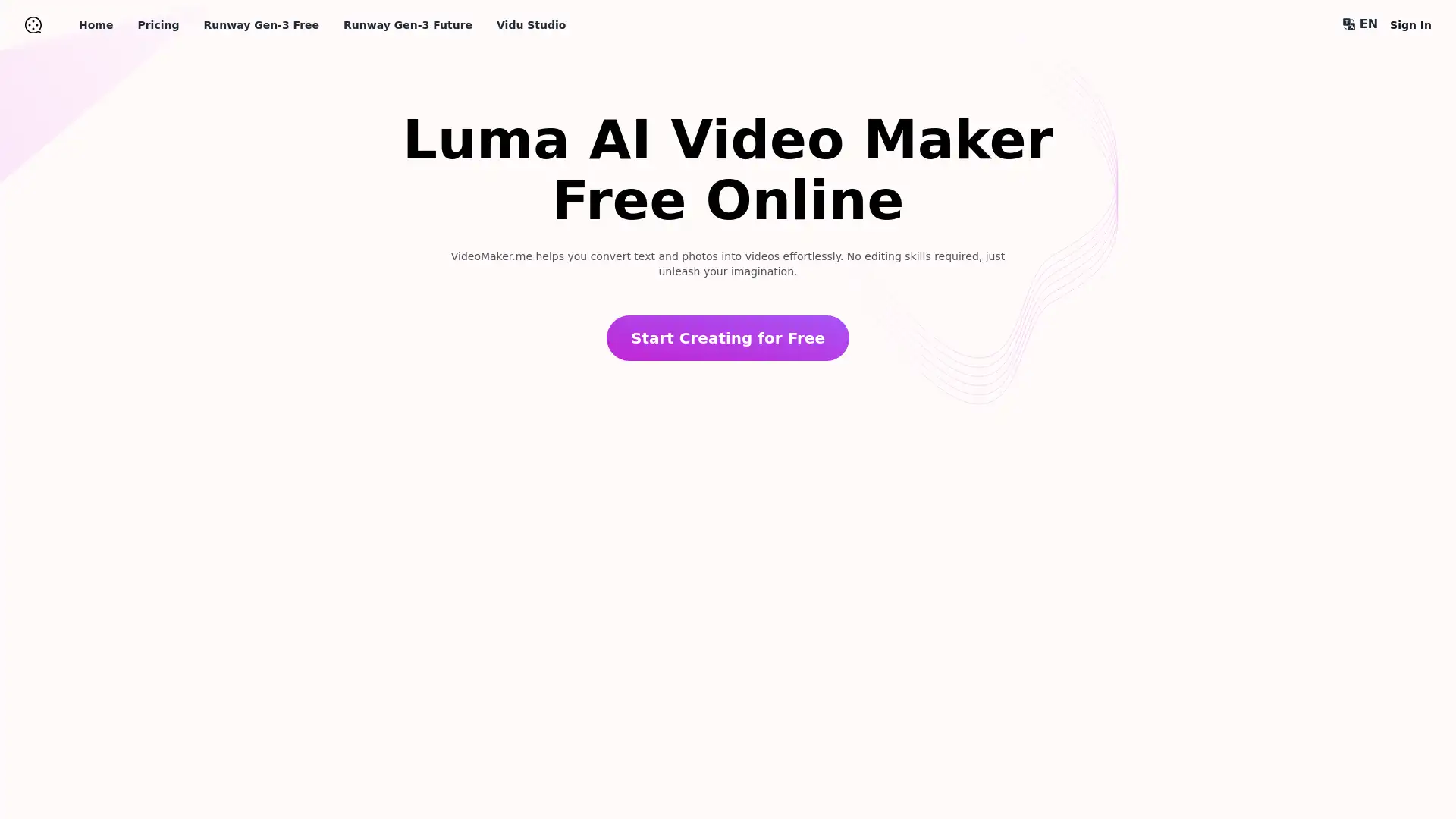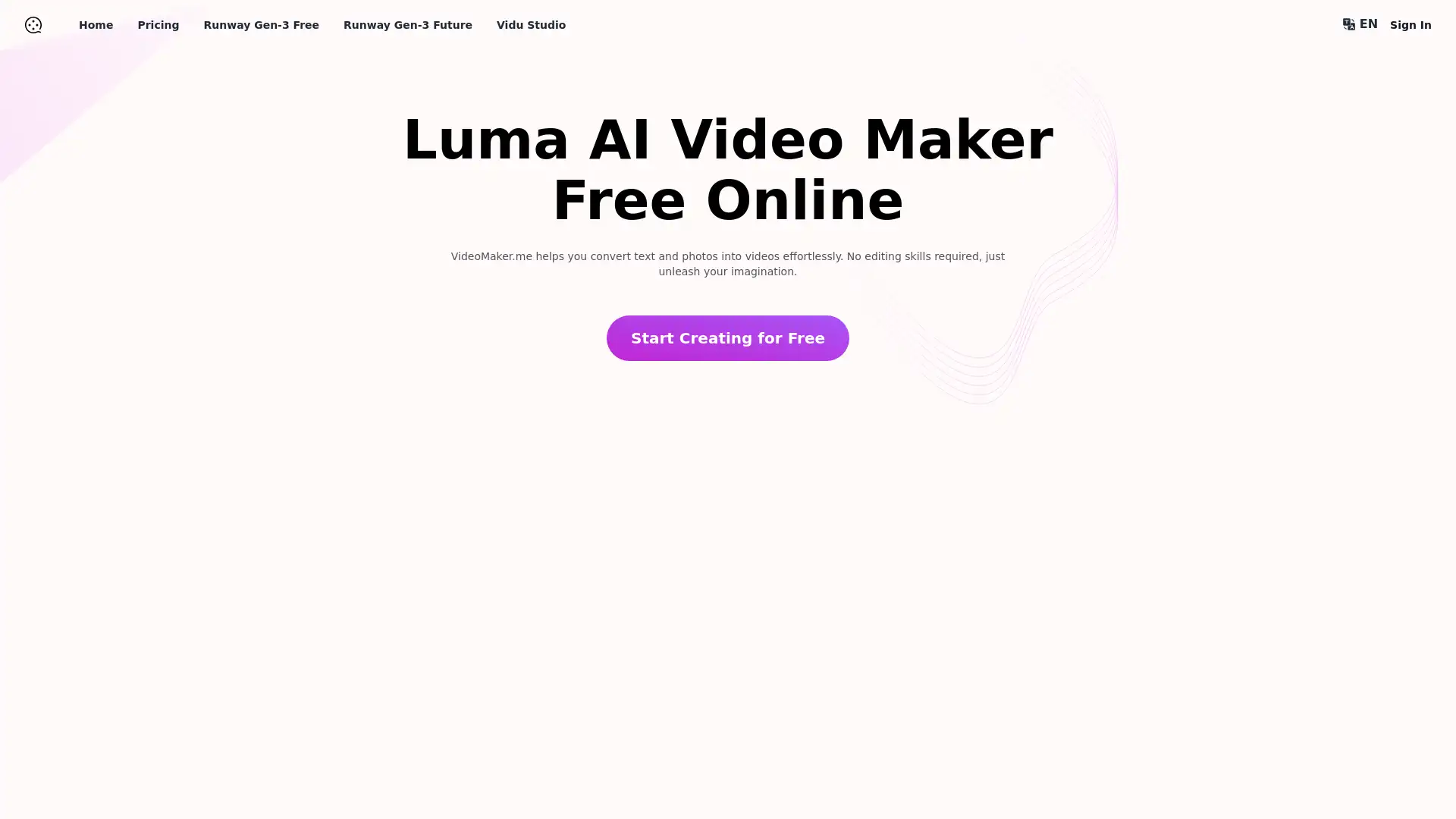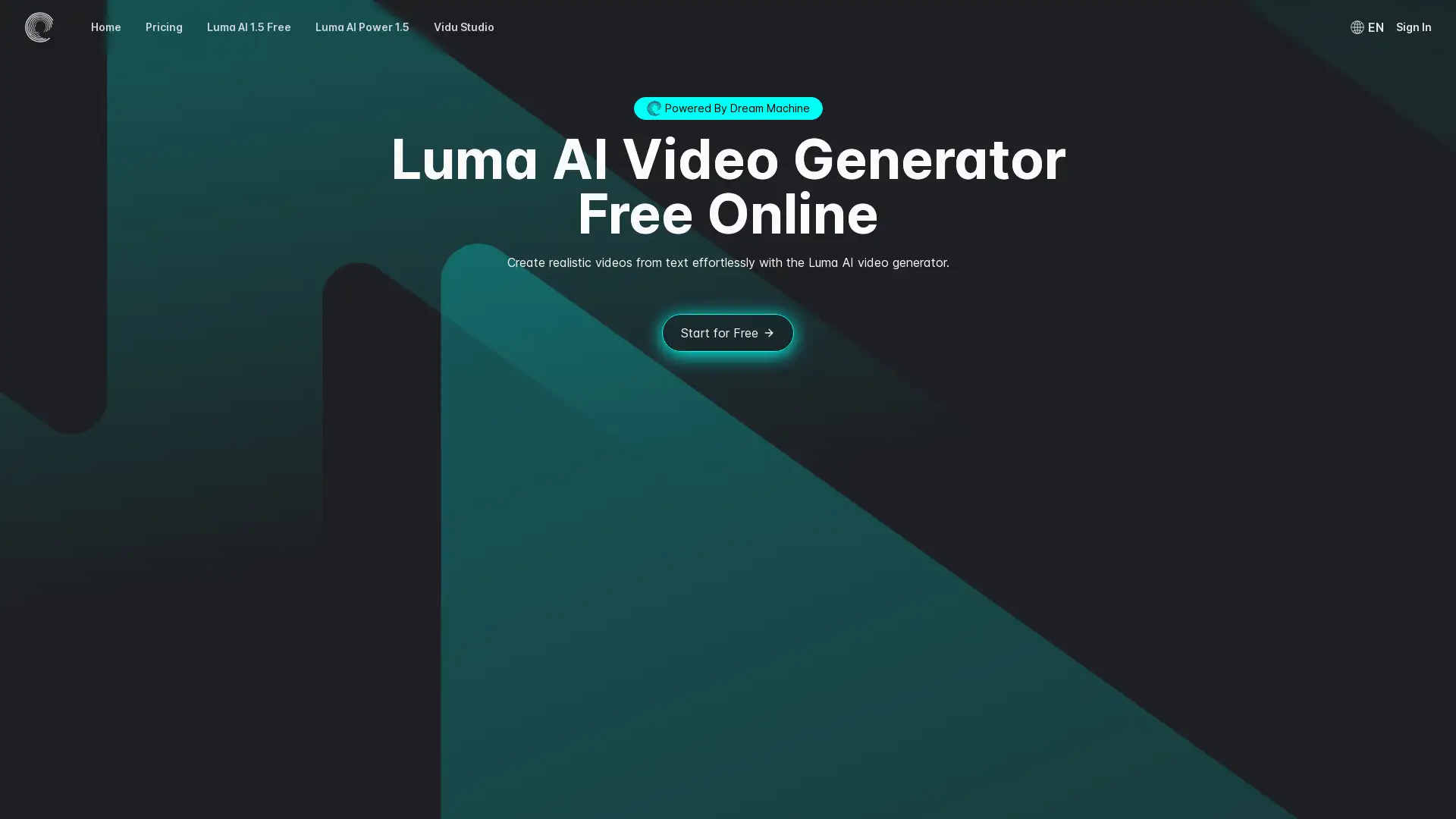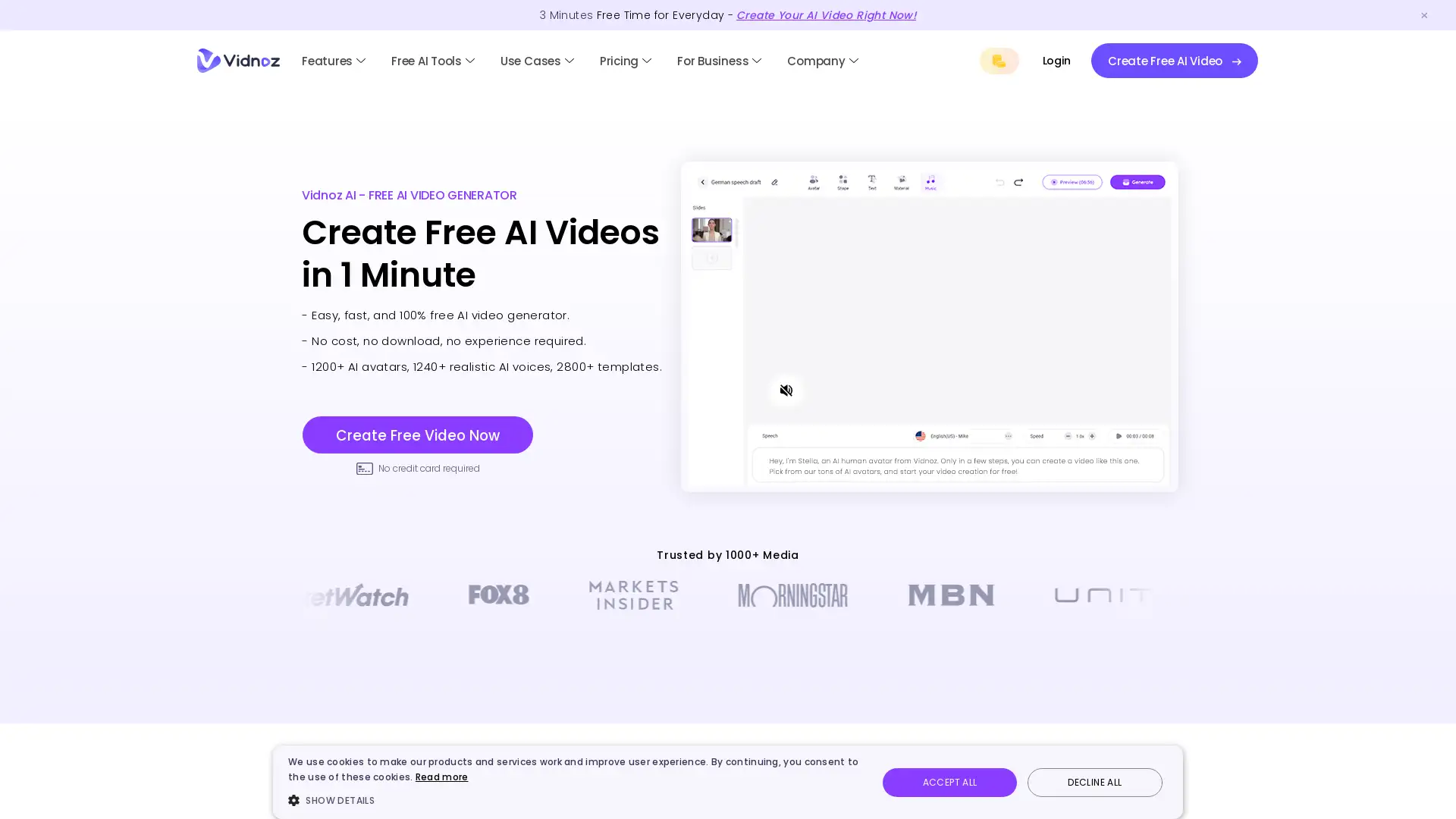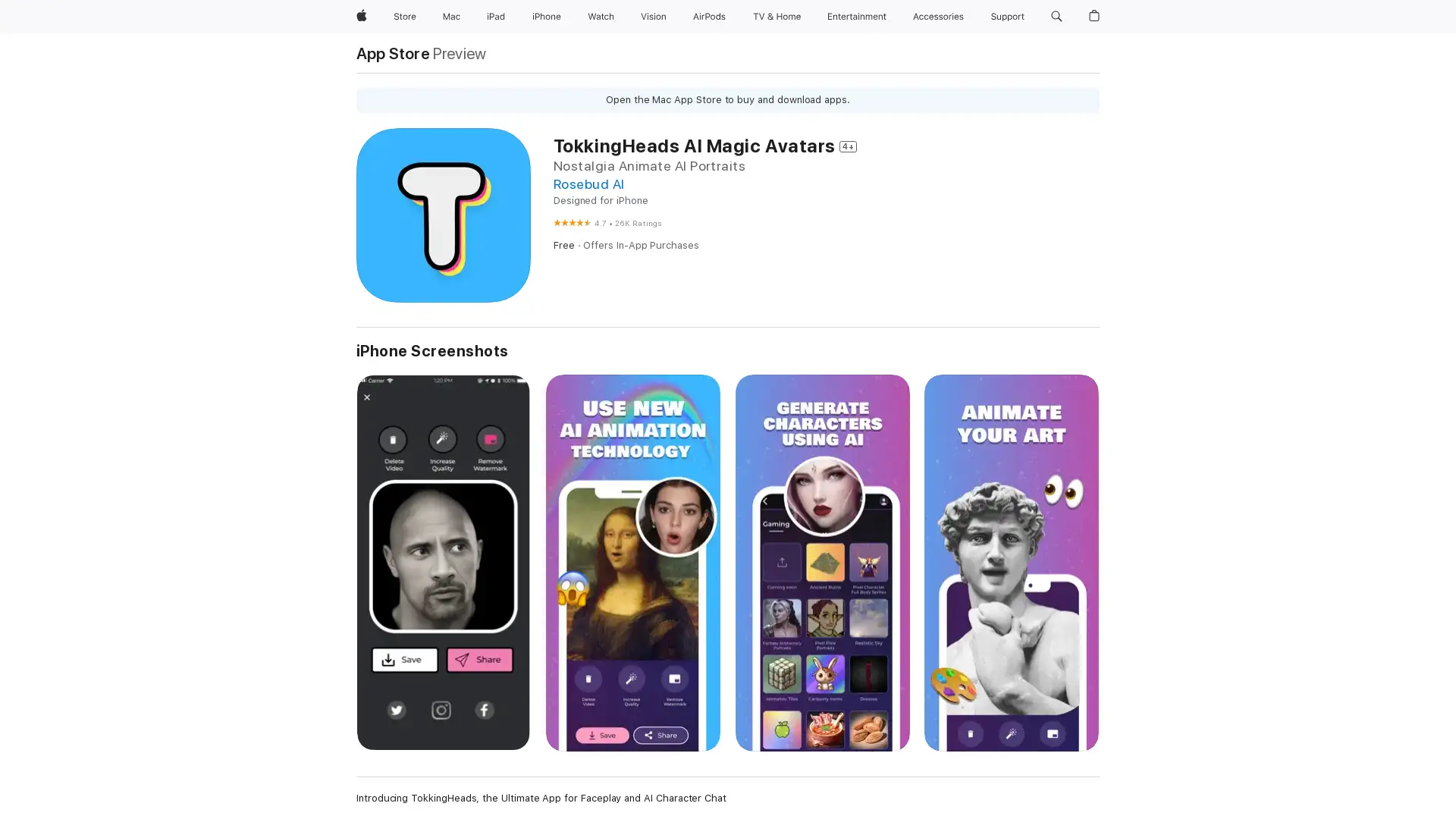Image to Video AI
Apri Sito- Introduzione:
Transform images into dynamic videos effortlessly using AI.
- Aggiunto il:
Oct 25 2024
- Società:
Math.bot
Image to Video
AI Video Maker
- Video Creation

video.placeholder.image
video.label.supportedFormats
- 16:9
- 9:16
video.createText
Introducing VideoMaker.me's Image to Video AI Generator
VideoMaker.me’s Image to Video AI Generator is a powerful, user-friendly tool that converts static images into professional-quality videos using advanced artificial intelligence. This online platform simplifies the video creation process by automatically animating your images with smooth transitions and cinematic effects. Ideal for users of all skill levels, VideoMaker.me’s AI video maker allows you to create visually engaging videos in minutes, without any software downloads or editing expertise. It’s perfect for social media content creators, marketers, and anyone looking for a fast and easy way to produce high-quality videos.
Main Functions of VideoMaker.me’s Image to Video AI
Image to Video Conversion
Esempio
Turn a photo of a cityscape into a lively video with moving shadows and flowing water.
Scenario
A travel blogger uploads static images of cities and uses the AI to create engaging travel video content for their followers.
Customizable Animations
Esempio
Add subtle motion like airships floating in the sky or smoke rising from chimneys.
Scenario
A content creator wants to bring their steampunk illustrations to life with dynamic effects for a promotional video.
Cinematic Video Enhancements
Esempio
Improve your video’s quality by adding Luma AI's smooth camera movements and lighting adjustments.
Scenario
A marketer enhances product images with cinematic effects to create an eye-catching promotional video for a new product launch.
Ideal Users of VideoMaker.me’s Image to Video AI
Social Media Influencers
Influencers who need quick, engaging content for platforms like Instagram and TikTok can use VideoMaker.me’s AI to create attention-grabbing videos without complex editing tools.
Digital Marketers
Marketers looking to create professional-quality promotional videos from product images can benefit from the tool’s fast and efficient video creation features, helping them quickly produce content for campaigns.
Artists and Creatives
Artists and illustrators can bring their static artwork to life by using the AI to animate key elements, adding movement and depth to their creative projects.
How to Use VideoMaker.me’s Image to Video AI
- 1
Step 1: Access the AI Tool
Go to VideoMaker.me’s homepage and click on the 'Start Creating for Free' button to access the Image to Video AI generator.
- 2
Step 2: Upload Images and Provide a Prompt
Select the 'From Image' option, upload your desired images, and provide a detailed prompt to guide the AI in animating your visuals.
- 3
Step 3: Generate and Download Your Video
Click the 'Generate' button, preview your video once it’s complete, and download it for sharing or further use.
Frequently Asked Questions
Image to Video AI Prezzi
Per i prezzi più recenti, visita questo link:https://videomaker.me/image-to-video-2/pricing
Free Plan
$0/month
Access to the AI image to video generator
No initial costs
Download generated videos