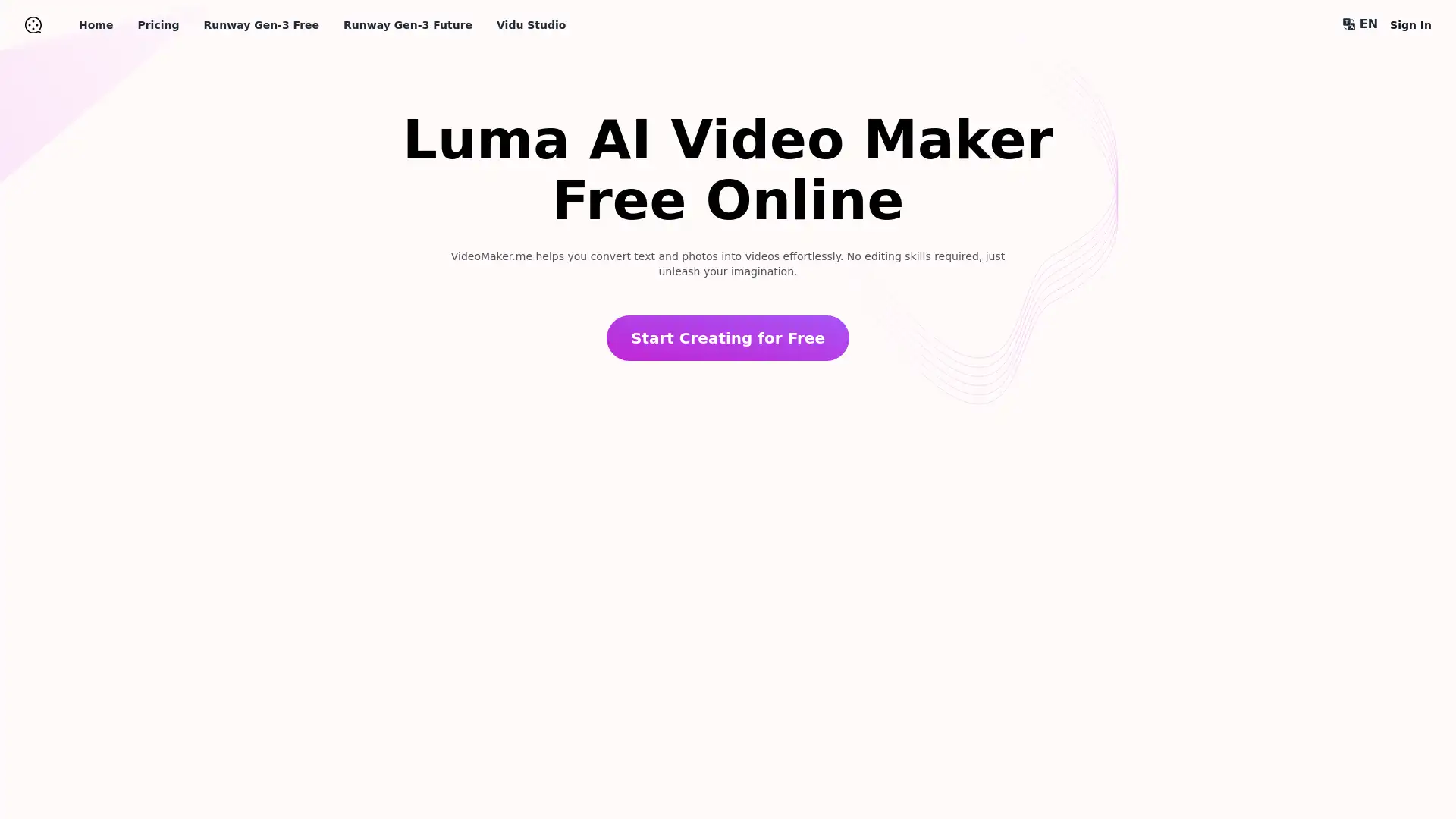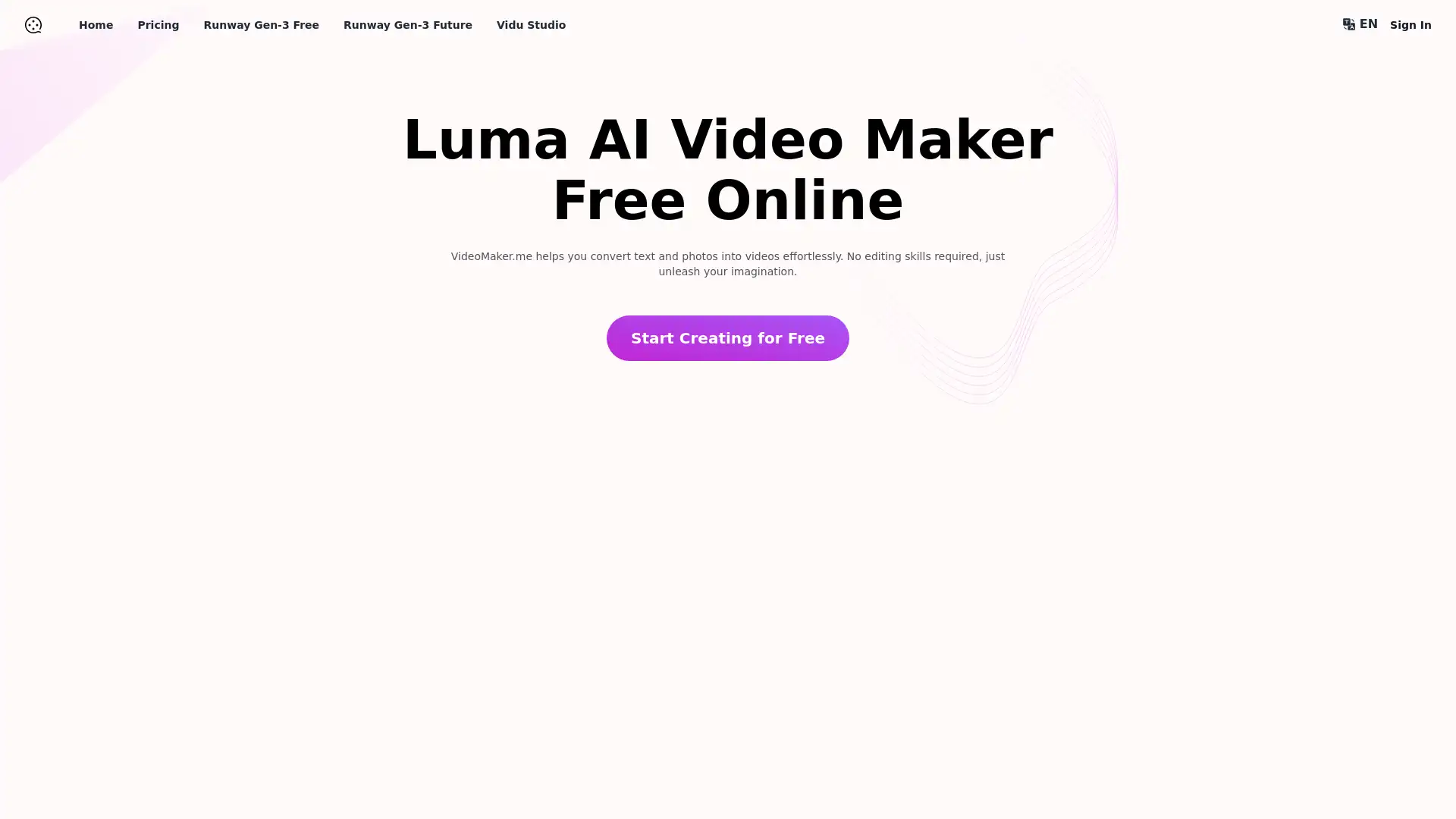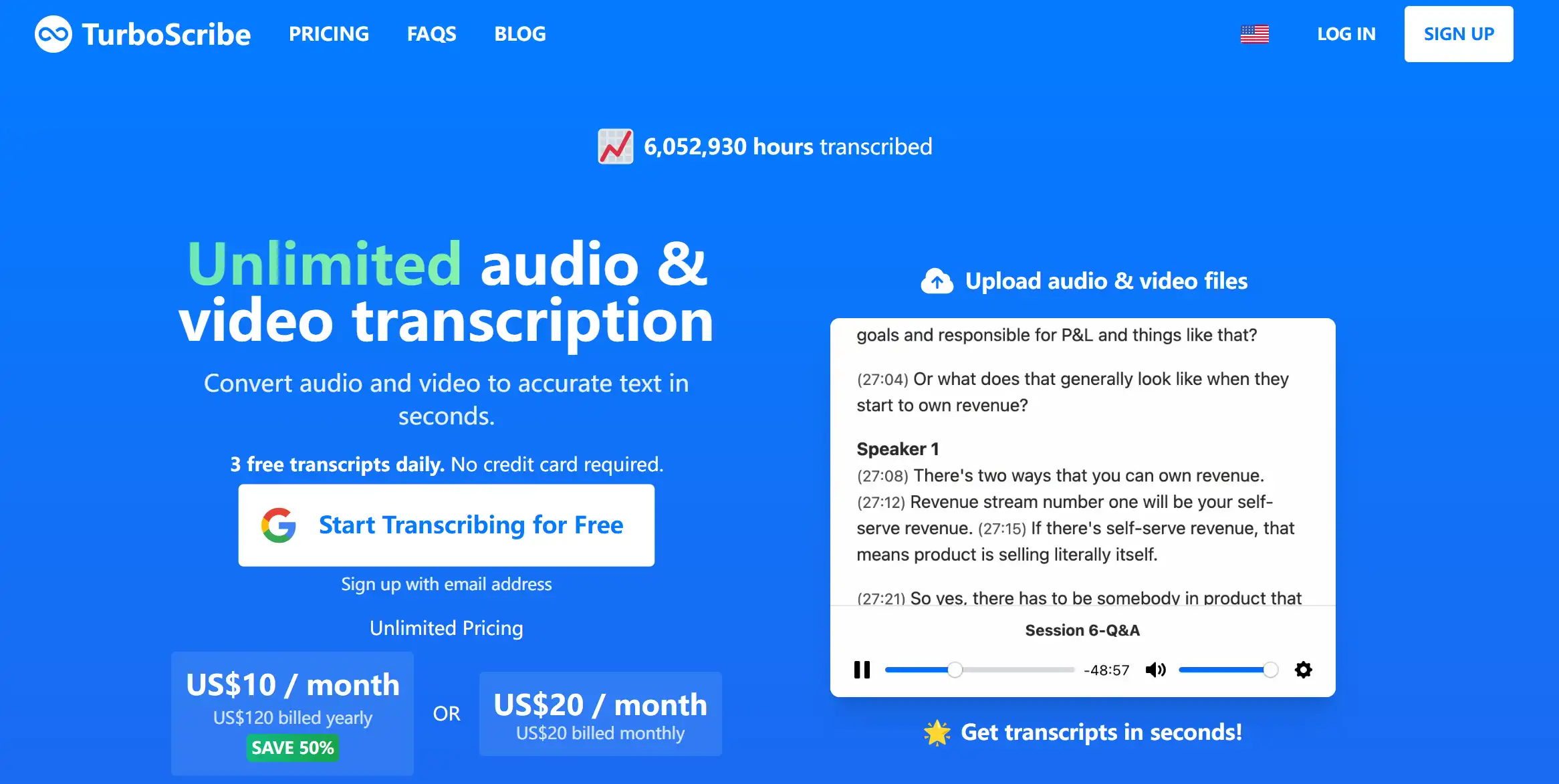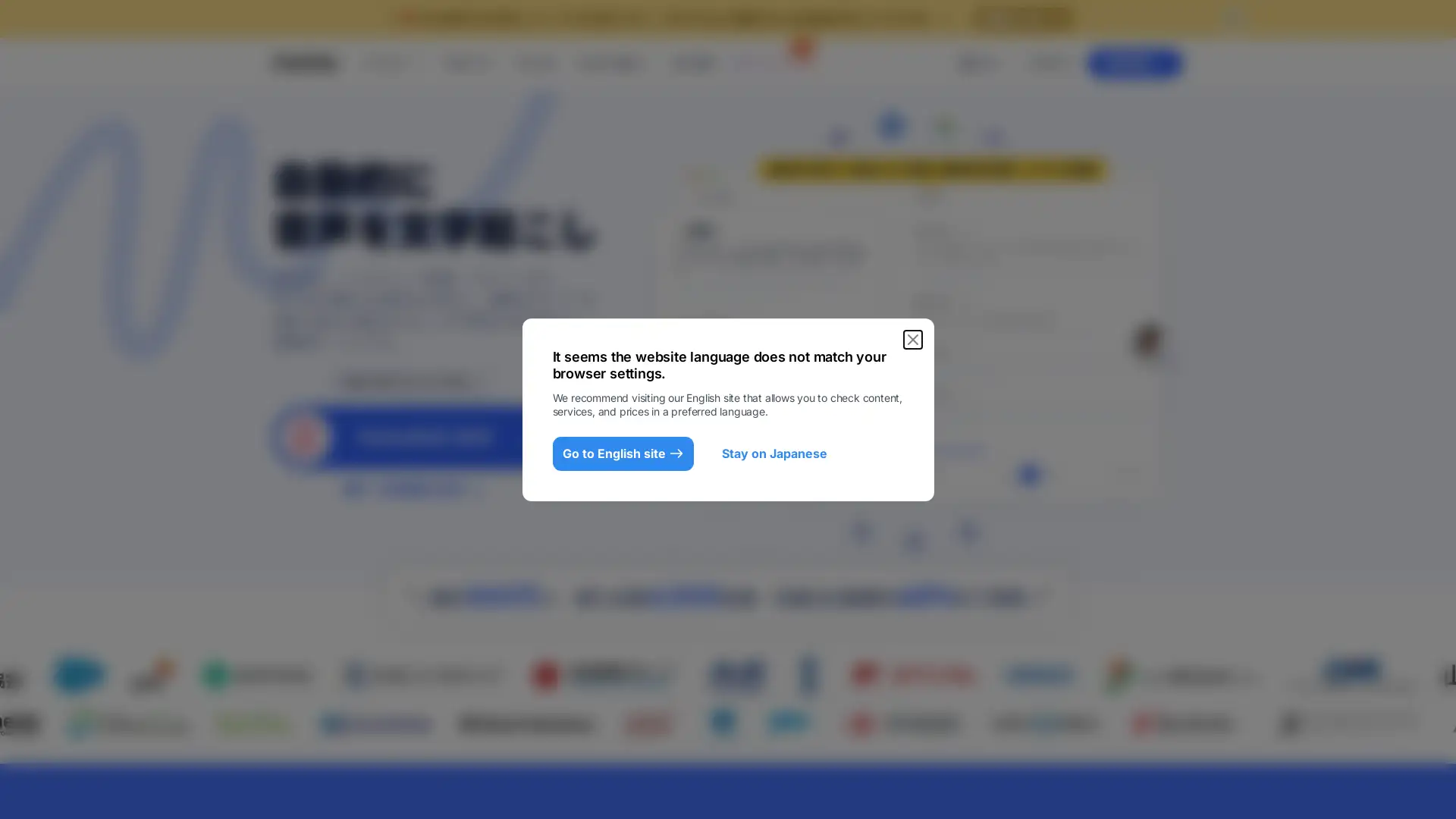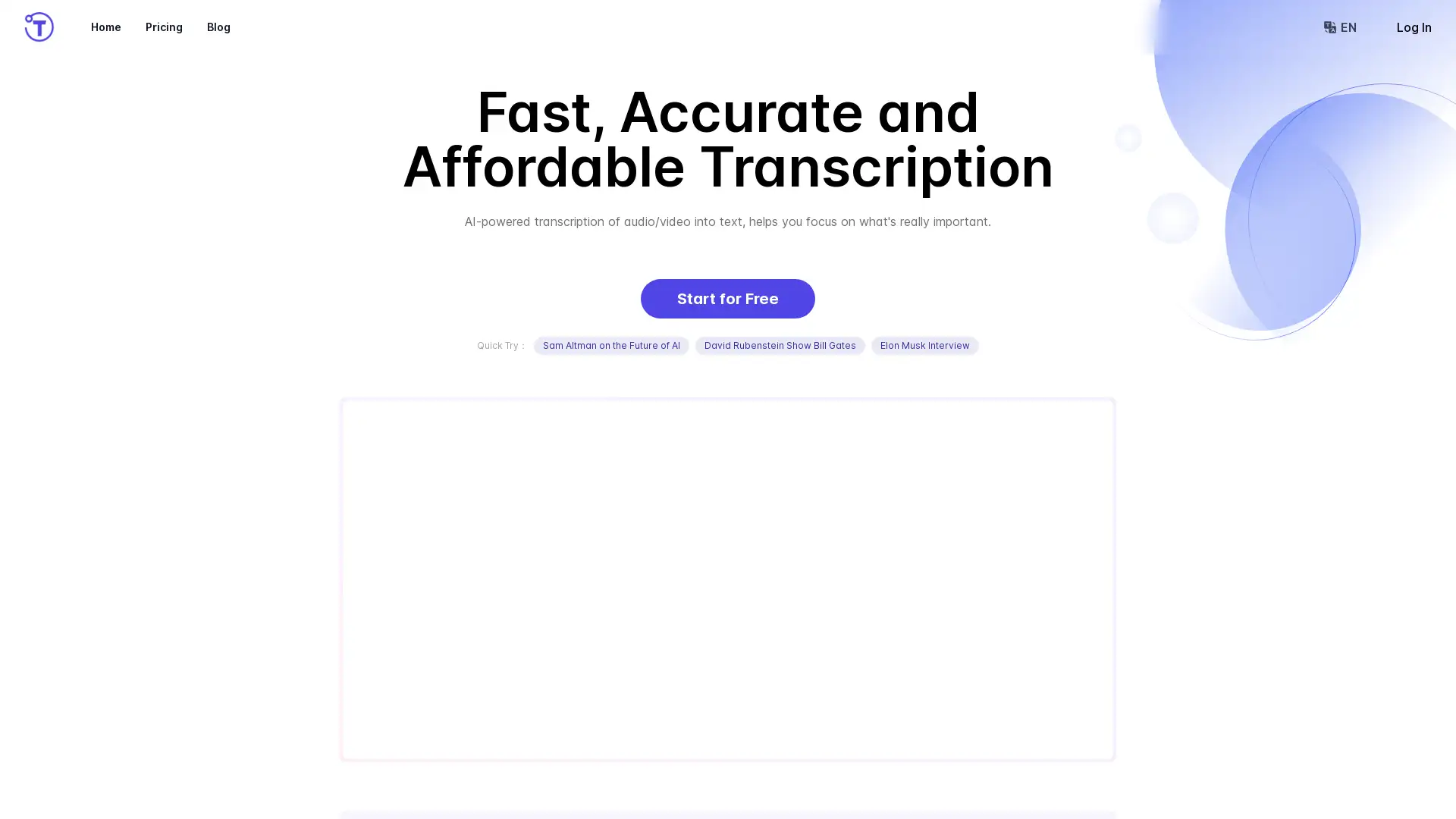Descript
Apri Sito- Introduzione:
AI-powered video and audio editing for creators and teams.
- Aggiunto il:
Sep 18 2024
- Società:
Descript
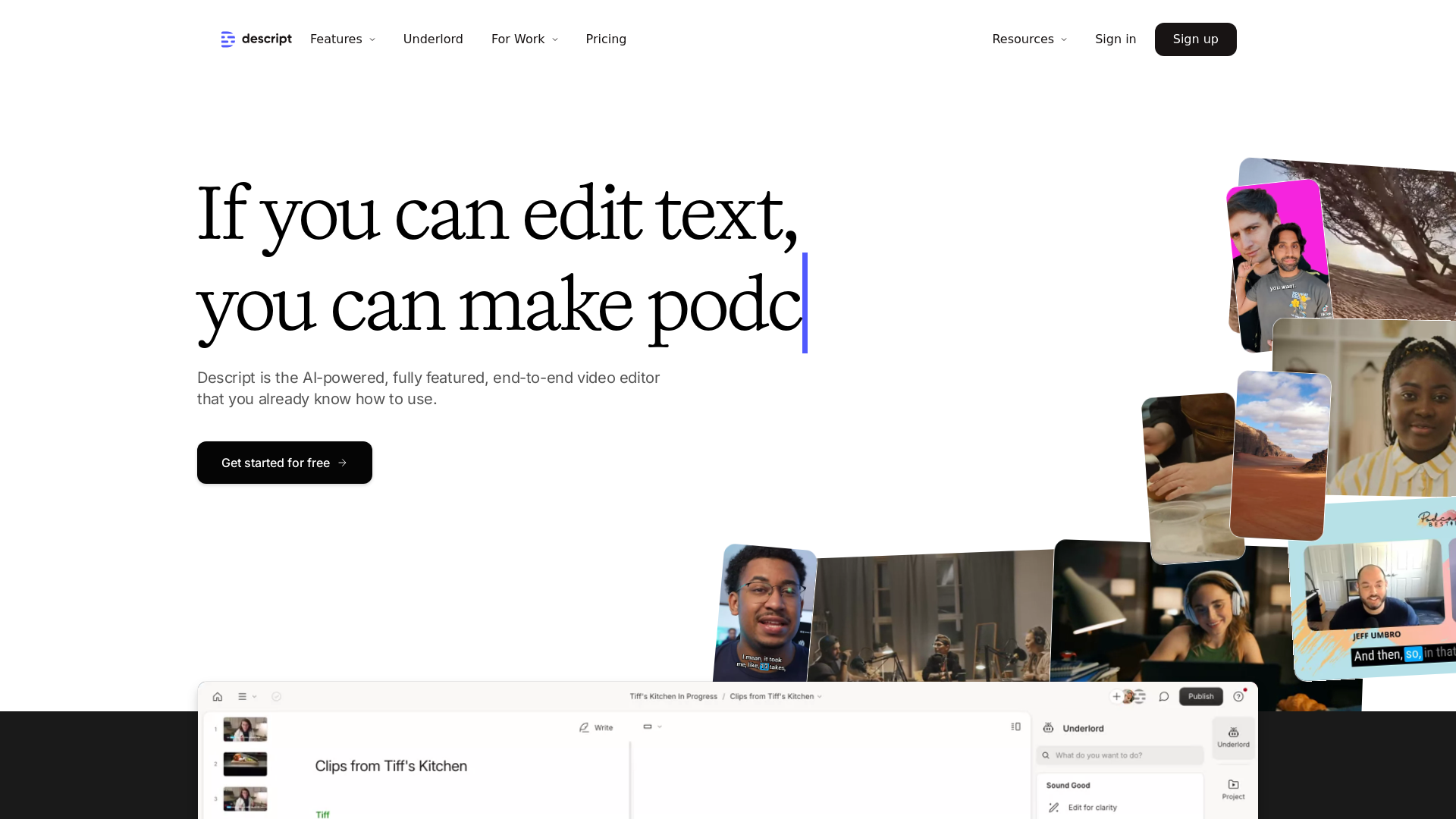
video.placeholder.image
video.label.supportedFormats
- 16:9
- 9:16
video.createText
Introducing Descript: The AI-Powered Media Editing Platform
Descript is a comprehensive AI-powered tool that simplifies video and audio editing for content creators, podcasters, and teams. With a suite of advanced features like automatic transcription, filler word removal, and real-time collaboration, Descript enables users to create professional-grade media with ease. Its AI-driven tools, including eye contact correction and speech synthesis, streamline the creative process while maintaining high-quality outputs. Descript also offers flexible pricing plans tailored to individuals, small teams, and large enterprises, making it an accessible choice for various needs.
Primary Functions of Descript
Automatic Transcription
Esempio
Automatically transcribe your audio and video files in real-time.
Scenario
A podcaster can instantly transcribe an hour-long episode and edit the text as easily as editing a document.
Filler Word Removal
Esempio
Remove filler words like 'uh' and 'um' with one click.
Scenario
A YouTuber can quickly polish their video by eliminating unnecessary filler words, giving it a more professional and engaging feel.
AI-Powered Eye Contact Correction
Esempio
Use AI to correct eye contact in recorded videos.
Scenario
A business team can ensure their presentation videos look more polished by automatically correcting eye contact, making the speaker appear more engaged with the audience.
Who Should Use Descript?
Podcasters
Podcasters can benefit from Descript’s automatic transcription and audio editing tools to quickly create, edit, and distribute high-quality episodes with minimal technical expertise.
Video Creators
Video content creators can leverage Descript’s powerful video editing features, including AI-driven tools like Eye Contact and Green Screen, to create visually appealing content with less effort.
Business Teams
Business teams looking to create polished presentations and video content will appreciate Descript’s real-time collaboration features and powerful AI tools that streamline the editing process.
Andamento Visite nel Tempo
- Visite Mensili2,933,458
- Durata Media Visita00:03:10
- Pagine per Visita4.07
- Tasso di Rimbalzo39.81%
Geografia
- United States34.79%
- United Kingdom7.13%
- India5.58%
- Philippines5.17%
- Canada3.06%
Origini del Traffico
How to Use Descript
- 1
Step 1: Upload or Record
Record or upload your media files (audio or video) to Descript's platform for easy editing.
- 2
Step 2: Edit Using Transcription
Use Descript’s automatic transcription to convert your audio into text, then make edits by modifying the transcript.
- 3
Step 3: Finalize and Export
Enhance your project by using Descript’s AI tools for filler word removal, speech synthesis, and eye contact correction before exporting the final version.
Common Questions about Descript
Descript Prezzi
Per i prezzi più recenti, visita questo link:https://www.descript.com/pricing
Hobbyist
$12/month or $19/month (billed annually)
10 transcription hours per month
Export in 1080p, watermark-free
20 uses of Basic AI suite per month
30 minutes of AI speech synthesis
Creator
$24/month or $35/month (billed annually)
30 transcription hours per month
Export in 4k, watermark-free
Unlimited Basic & Advanced AI suite features
120 minutes of AI speech synthesis
Unlimited access to royalty-free stock library
Business
$40/month or $50/month (billed annually)
40 transcription hours per month
Add free Basic seats for collaboration
Full access to Professional AI suite
300 minutes of AI speech synthesis
Priority support
Enterprise
Custom pricing
Tailored solutions for large teams
Single Sign-On (SSO)
Custom invoicing options
Dedicated account representative
Priority support with Service Level Agreement (SLA)