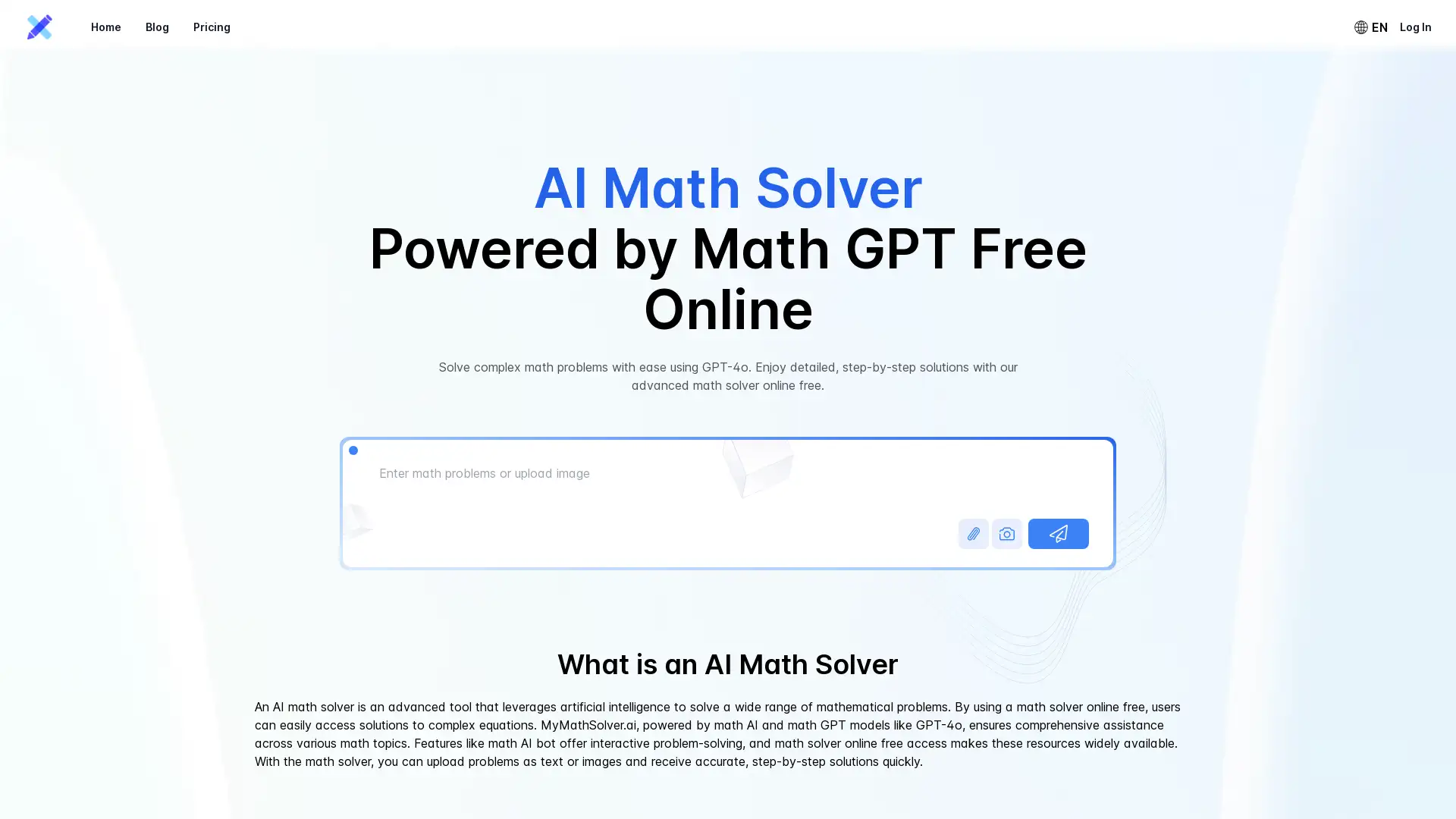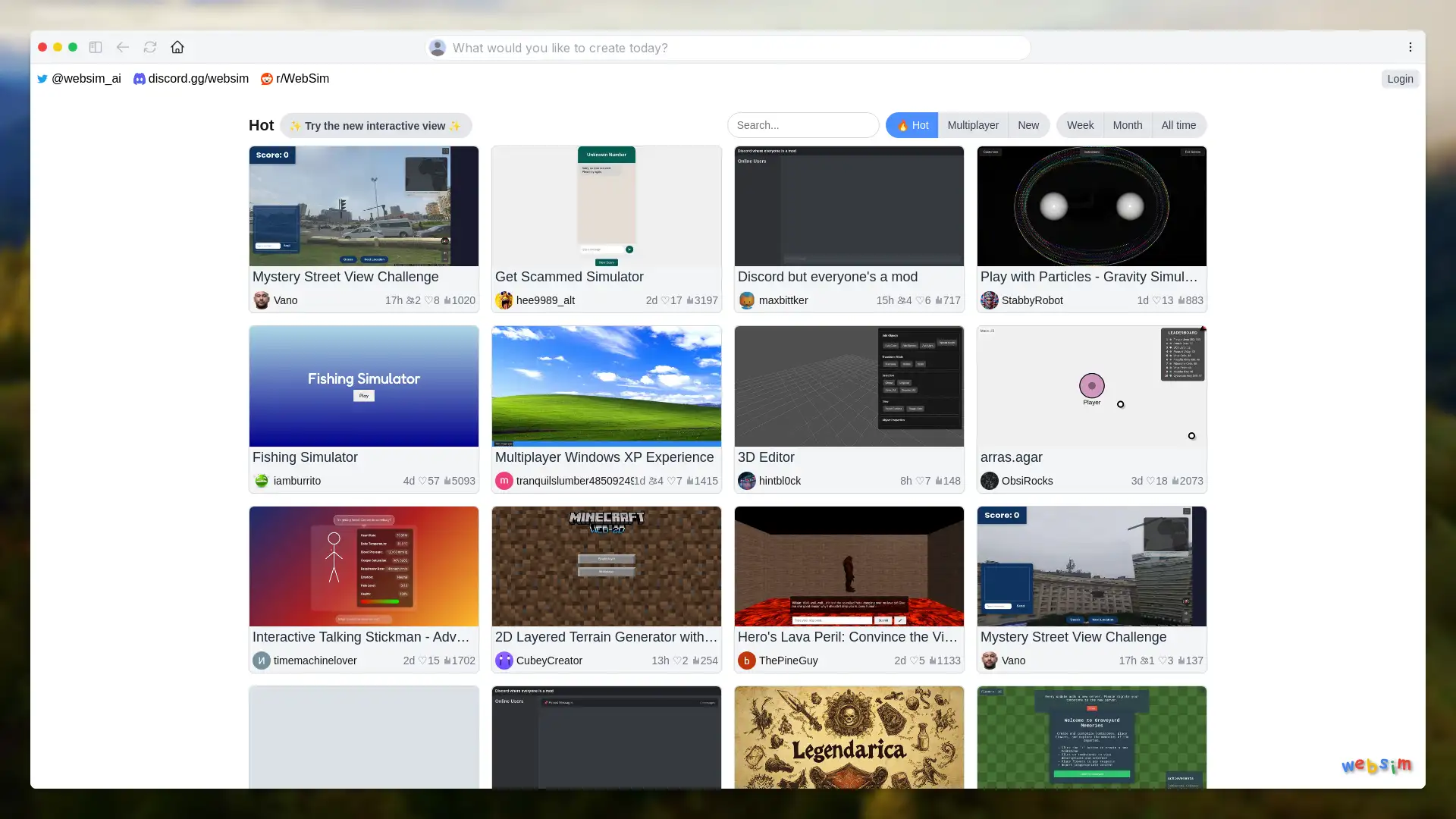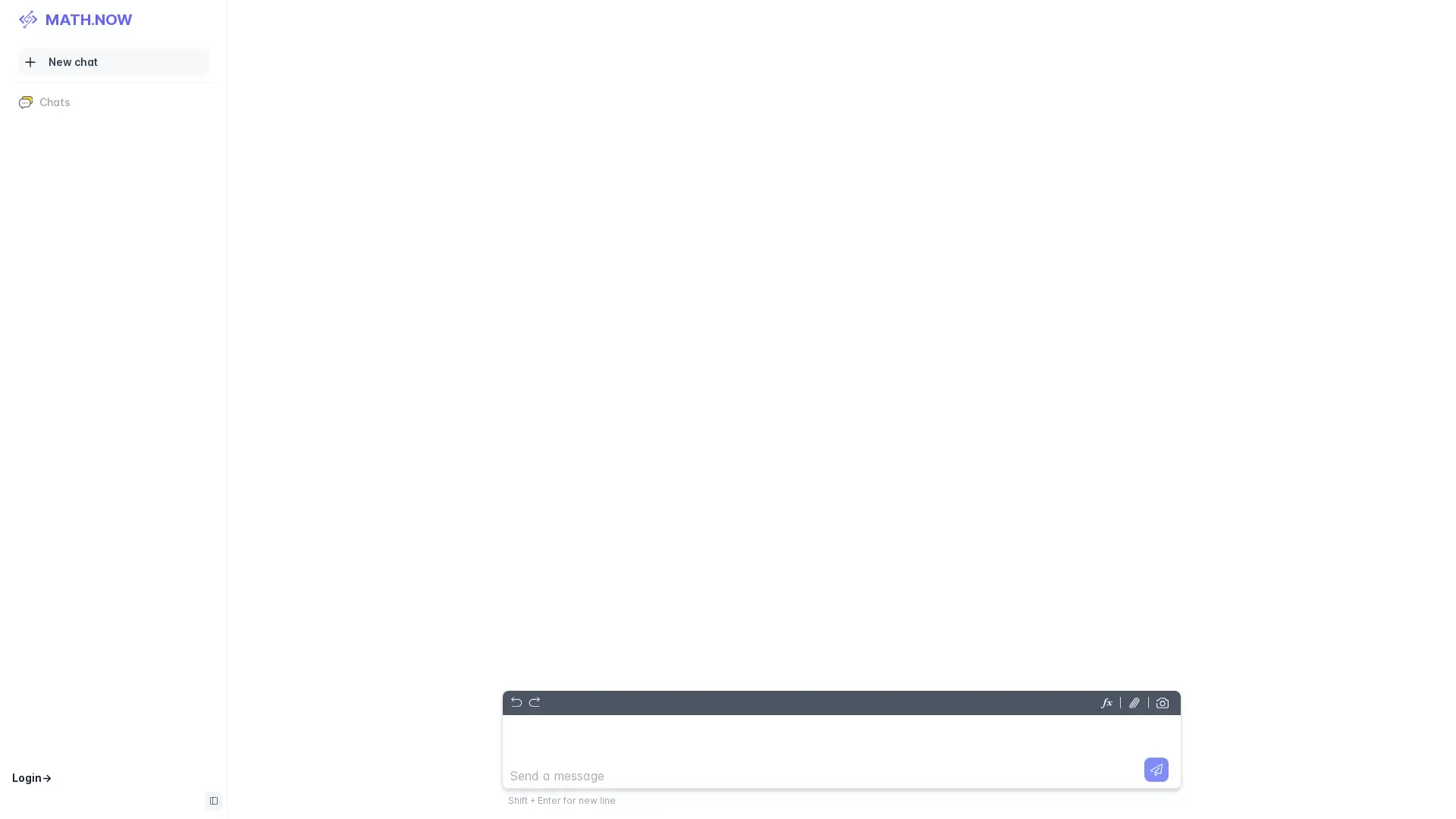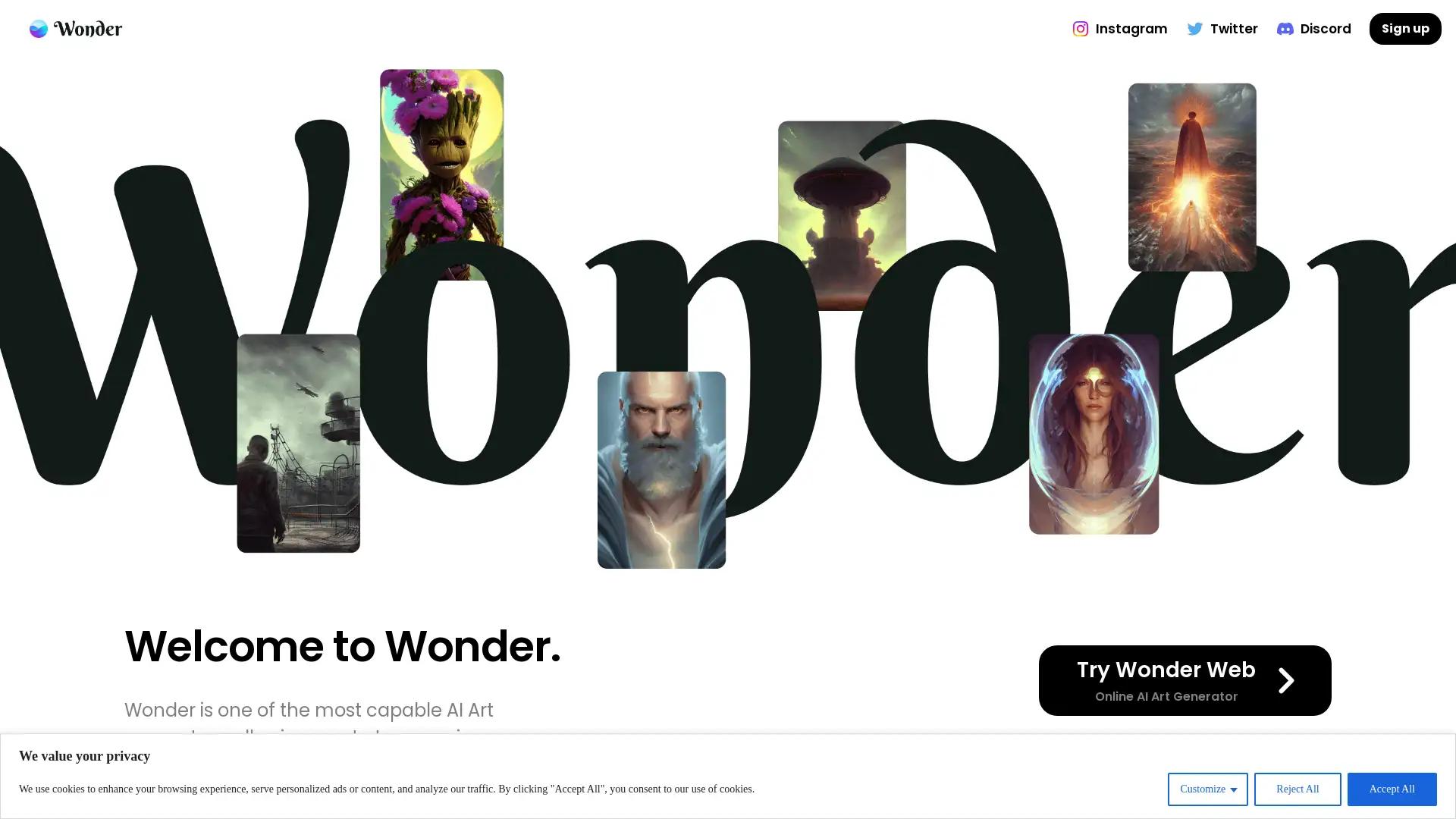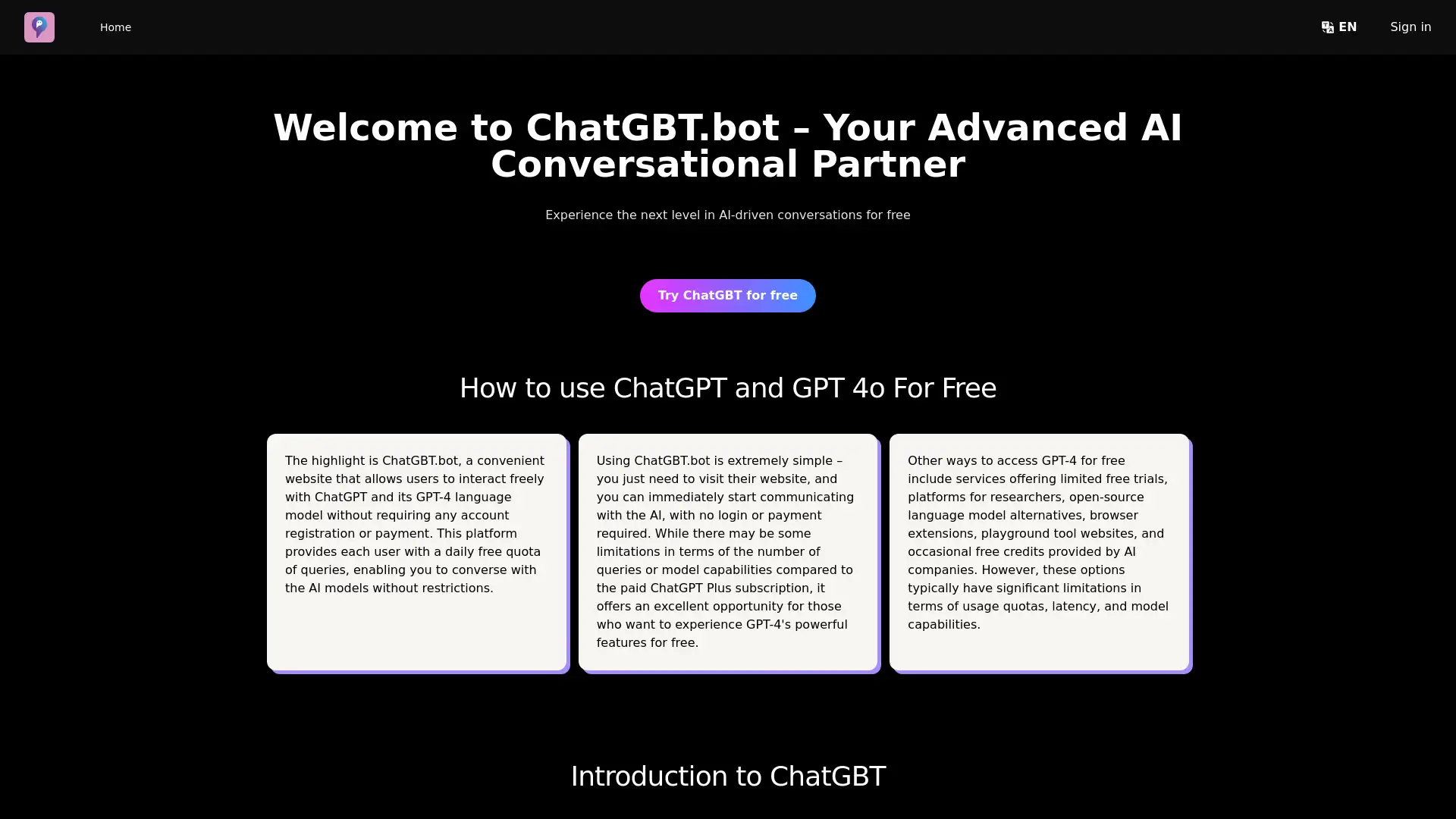Dola AI
Apri Sito- Introduzione:
AI-powered calendar assistant to streamline your scheduling.
- Aggiunto il:
Oct 24 2024
- Società:
Orion Arm Pte. Ltd.
- AI Assistant
Time Management
- Task Automation
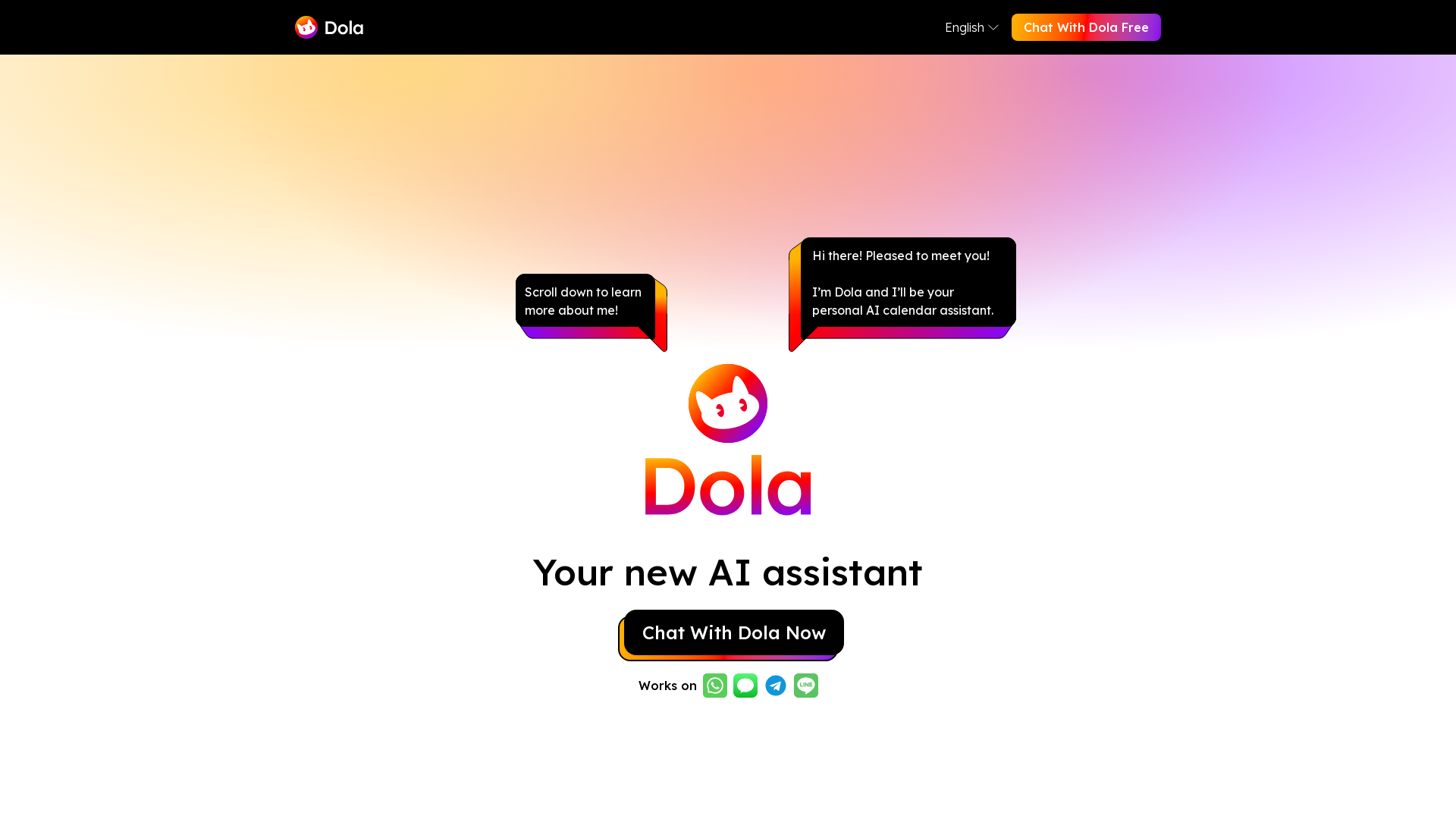
Meet Dola: Your Smart AI Calendar Assistant
Dola is an AI-powered calendar assistant that simplifies scheduling by allowing users to create reminders, set events, and manage their day using natural language. Whether you’re interacting through text, voice, or images, Dola works seamlessly with your favorite messaging app and syncs across Google Calendar, Apple Calendar, and CalDAV. Designed to help you save time and enhance productivity, Dola keeps you organized with features like smart scheduling, daily weather reports, and faster searches, all in one place.
Dola’s Main Features
Natural language scheduling
Esempio
You can tell Dola, 'Remind me to book my flight to Bali at 6 PM,' and Dola will create the event without any manual input.
Scenario
This feature is perfect for users who prefer a quick, conversational way to manage their schedules without manually entering details.
Seamless syncing with calendars
Esempio
When you schedule an event with Dola, it syncs automatically with Google Calendar, Apple Calendar, and CalDAV.
Scenario
Ideal for users who use multiple devices and need consistent scheduling updates across platforms.
Weather updates and search integration
Esempio
Dola sends daily weather updates and allows you to search the web directly within your chat, making it easier to stay informed without switching apps.
Scenario
This is useful for users who want an all-in-one tool to handle scheduling, weather planning, and quick web searches in one conversation.
Who Can Benefit from Dola?
Busy professionals
Professionals who need to manage packed schedules and appointments can benefit from Dola’s fast and intuitive scheduling features, helping them save time and stay organized across their devices.
Frequent travelers
Travelers who need to plan itineraries, flights, and meetings on the go will appreciate Dola’s natural language input and syncing across different calendars.
Students and freelancers
Students and freelancers juggling multiple projects can use Dola to schedule assignments, meetings, and reminders, ensuring nothing is forgotten in their busy day-to-day activities.
Andamento Visite nel Tempo
- Visite Mensili884,684
- Durata Media Visita00:01:49
- Pagine per Visita2.46
- Tasso di Rimbalzo55.03%
Geografia
- Brazil18.93%
- Spain14.4%
- Argentina13.58%
- United States7.37%
- Mexico4.22%
Origini del Traffico
How to Use Dola
- 1
Step 1: Add Dola to your preferred messaging app.
No downloads are required; simply add Dola to your chat platform, like WhatsApp, to get started.
- 2
Step 2: Schedule your first event using natural language.
Interact with Dola just like you would in conversation—tell it to remind you of an event, and it will take care of the rest.
- 3
Step 3: Sync your calendar and receive notifications.
Dola syncs with Google Calendar and other platforms, making sure all your events are updated across devices, with timely notifications.
Frequently Asked Questions
Dola AI Prezzi
Per i prezzi più recenti, visita questo link:https://heydola.com/pricing
Basic Plan
$0/month
Basic scheduling and reminders
Sync with Google Calendar and Apple Calendar
Text-based input support
Premium Plan
$10/month or $100/year
Advanced scheduling features
Voice and image input support
Priority customer support
Daily weather updates
Business Plan
$25/month or $250/year
All Premium features
Team collaboration tools
Custom integrations
Enhanced security and support