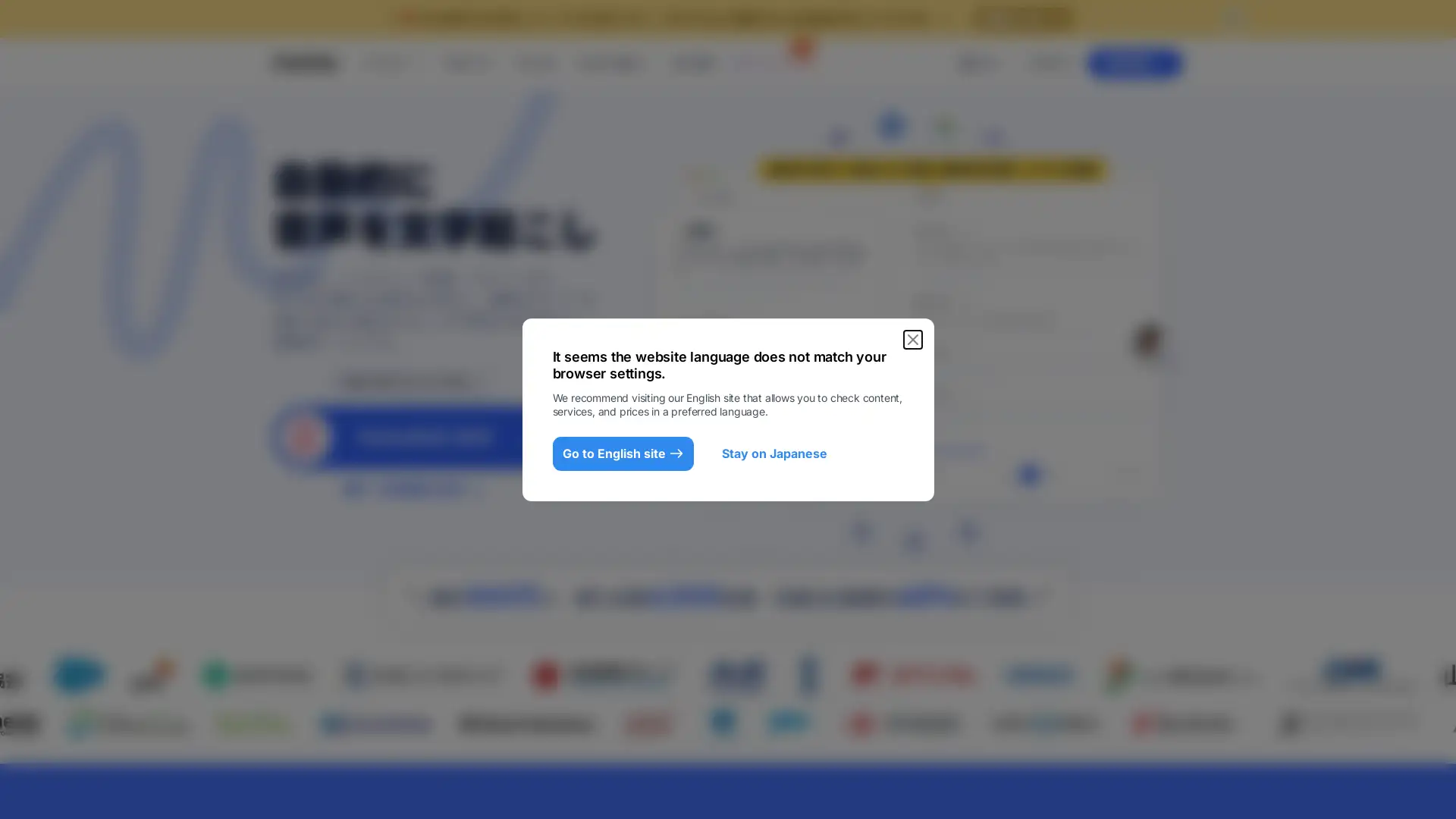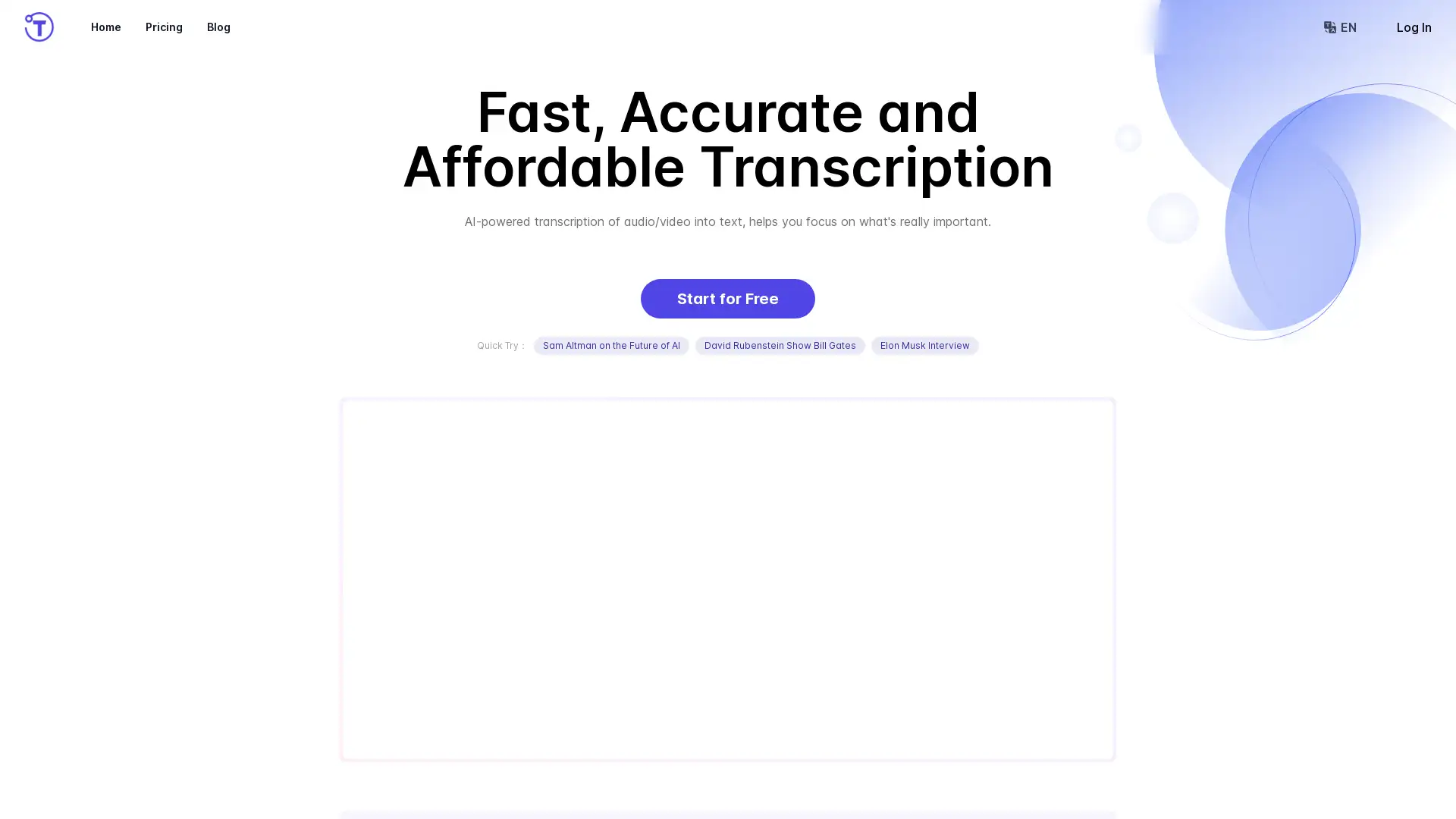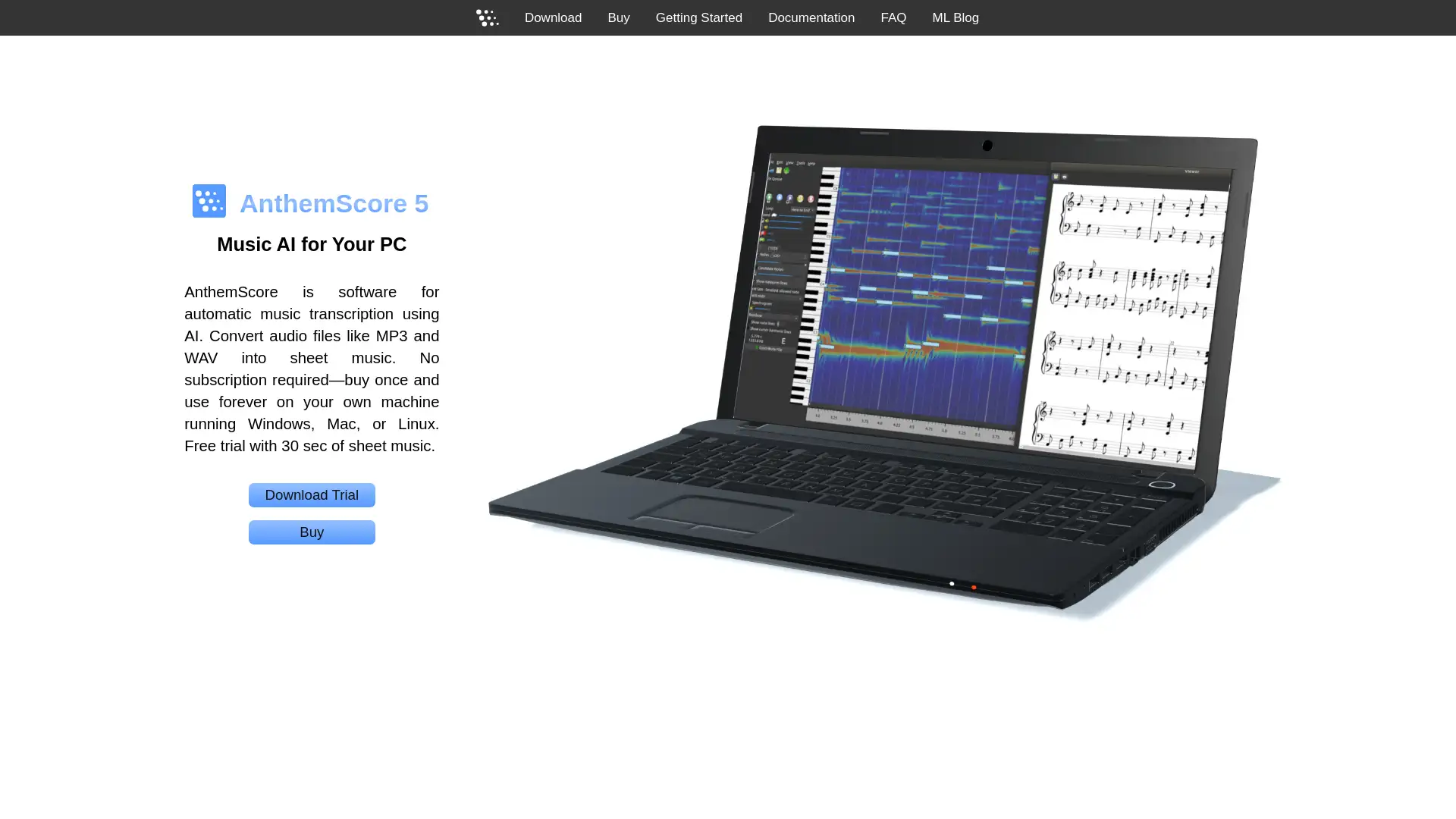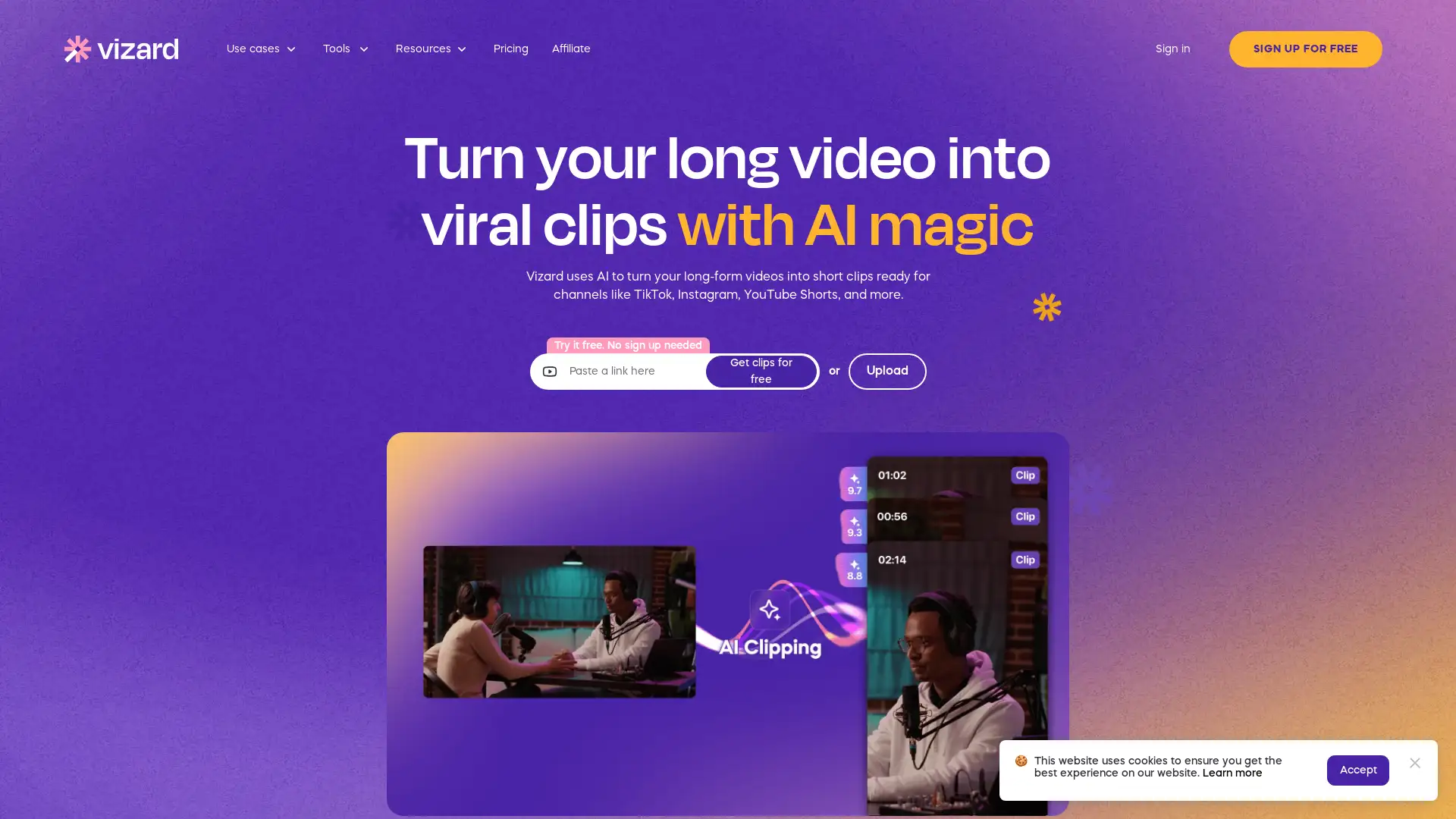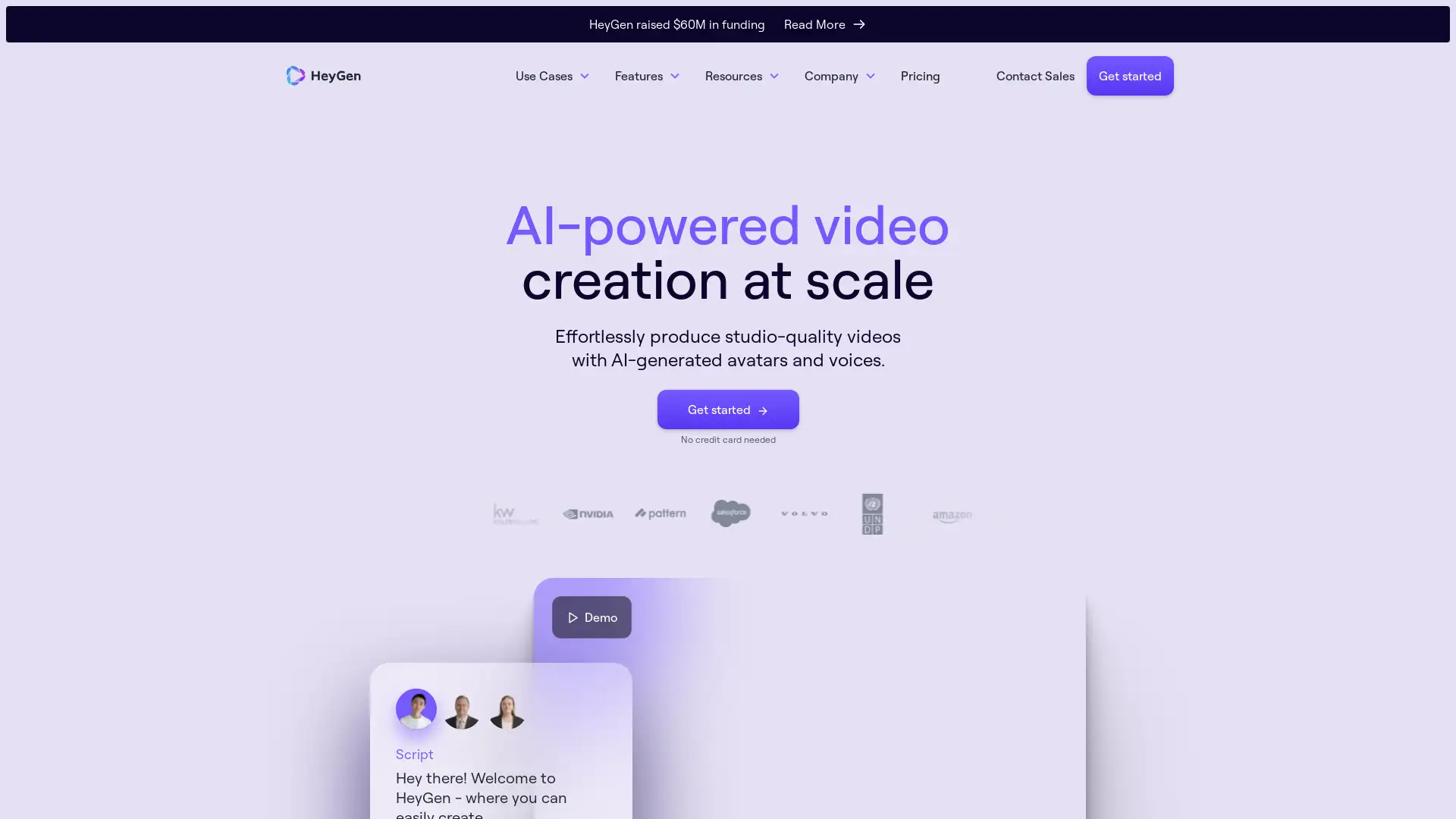Turbo Scribe
Apri Sito- Introduzione:
Effortlessly transcribe, translate, and subtitle audio and video files.
- Aggiunto il:
Oct 26 2024
- Società:
TurboScribe Inc.
- Audio Transcription
Video Transcription
Language Translation
Speaker Recognition
Subtitle Creation
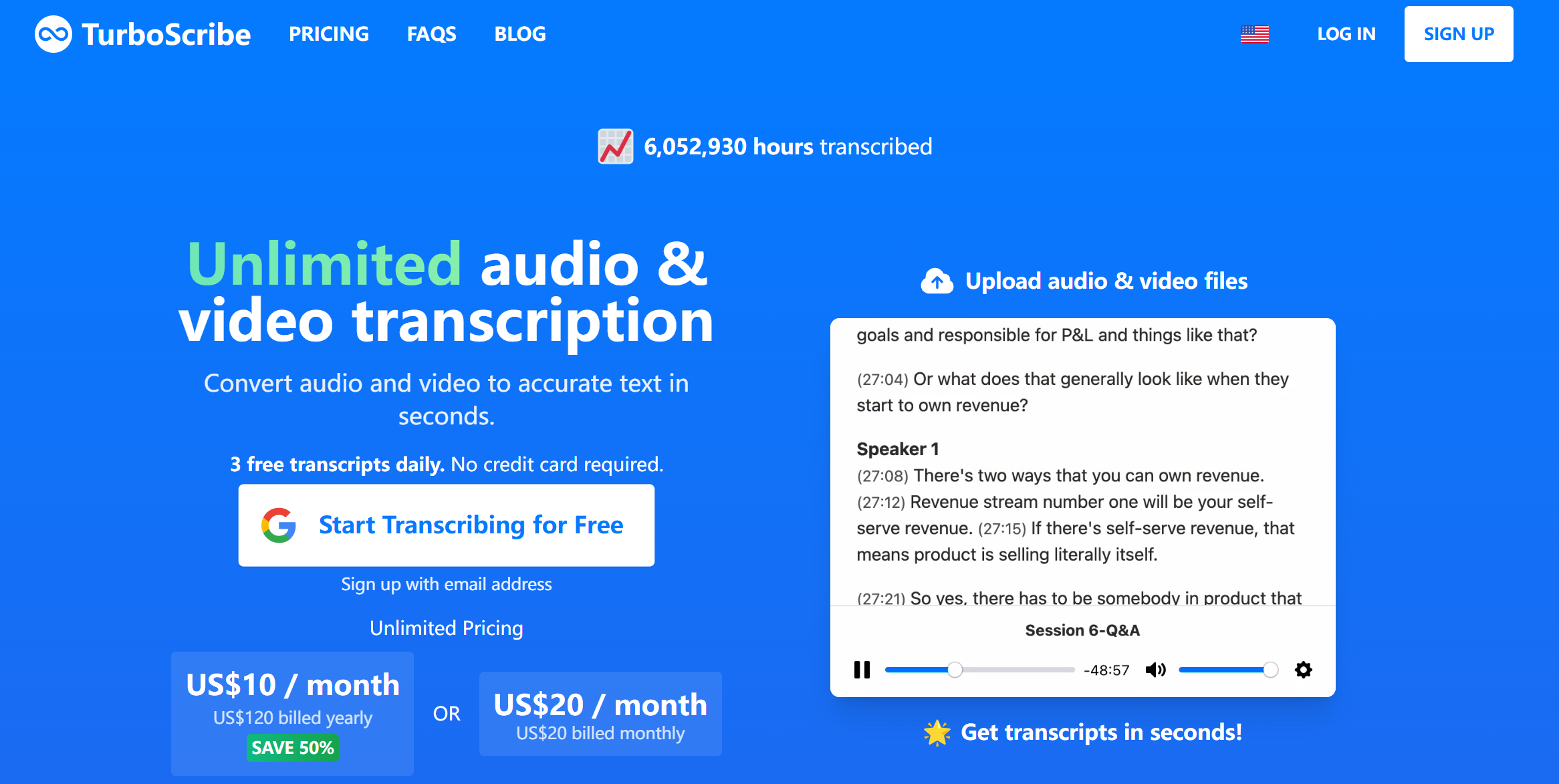
Introducing TurboScribe: The AI-Powered Transcription Solution
TurboScribe is an advanced AI-powered transcription service that enables users to quickly and accurately convert audio and video files into text. Ideal for professionals, educators, and content creators, TurboScribe offers multiple transcription modes, language translation, speaker recognition, and flexible subtitle creation. With TurboScribe, users can enjoy a streamlined, user-friendly interface that supports high-quality transcription and translation for files up to 5 GB, making it the go-to tool for efficient content creation and documentation.
Primary Functions of TurboScribe
Transcription of Audio and Video Files
Esempio
Convert a 2-hour podcast into a text transcript in minutes.
Scenario
Ideal for podcast creators and journalists who need accurate transcripts for archiving, publishing, or editing purposes.
Multilingual Translation
Esempio
Translate a French video transcript into English seamlessly.
Scenario
Perfect for international businesses and content creators who need to make their audio or video content accessible in multiple languages.
Speaker Recognition
Esempio
Differentiate between multiple speakers in a conference recording.
Scenario
Valuable for meeting organizers, HR departments, and legal professionals who need clear attribution of dialogue in group discussions.
Who Benefits Most from TurboScribe?
Content Creators
YouTubers, podcasters, and video editors who require fast, accurate transcriptions and subtitles to improve accessibility and reach a broader audience.
Corporate Teams
Businesses in need of accurate meeting notes, speaker differentiation, and multilingual support for better communication and documentation across global teams.
Educational Institutions
Teachers and researchers who need reliable transcription for lectures, interviews, and other academic material, ensuring accessible and organized learning content.
Andamento Visite nel Tempo
- Visite Mensili6,611,813
- Durata Media Visita00:04:32
- Pagine per Visita2.97
- Tasso di Rimbalzo50.06%
Geografia
- United States15.62%
- India8.29%
- Brazil7.68%
- Italy4.03%
- United Kingdom3.58%
Origini del Traffico
How to Get Started with TurboScribe
- 1
Step 1: Upload Your File
Log in and upload your audio or video file directly from your device. Ensure it is within the 5 GB file size limit.
- 2
Step 2: Configure Settings
Choose your preferred audio language, speaker recognition options, and transcription mode to tailor the output to your needs.
- 3
Step 3: Transcribe and Review
Click 'Transcribe' to initiate the process. Once complete, review and edit the transcript, and download it in your preferred format.
Frequently Asked Questions
Turbo Scribe Prezzi
Per i prezzi più recenti, visita questo link:https://turboscribe.ai/pricing
Basic Plan
$10/month or $100/year
Up to 10 hours of transcription per month
Access to all languages
Speaker recognition enabled
Pro Plan
$25/month or $250/year
Up to 50 hours of transcription per month
Higher priority support
Batch file processing enabled
Unlimited Plan
$50/month or $500/year
Unlimited transcription hours
Full access to all advanced settings
Priority support and high-volume mode