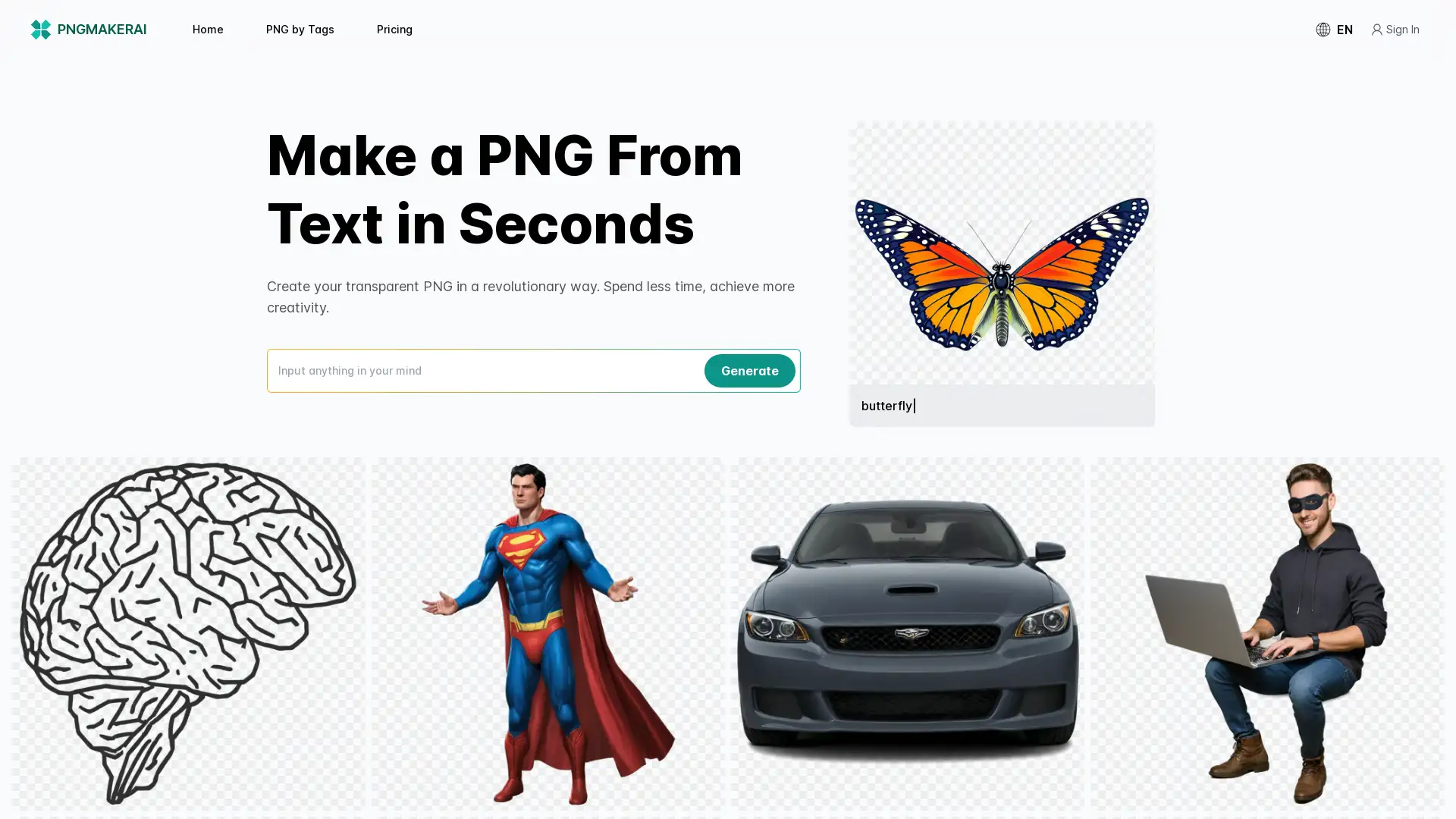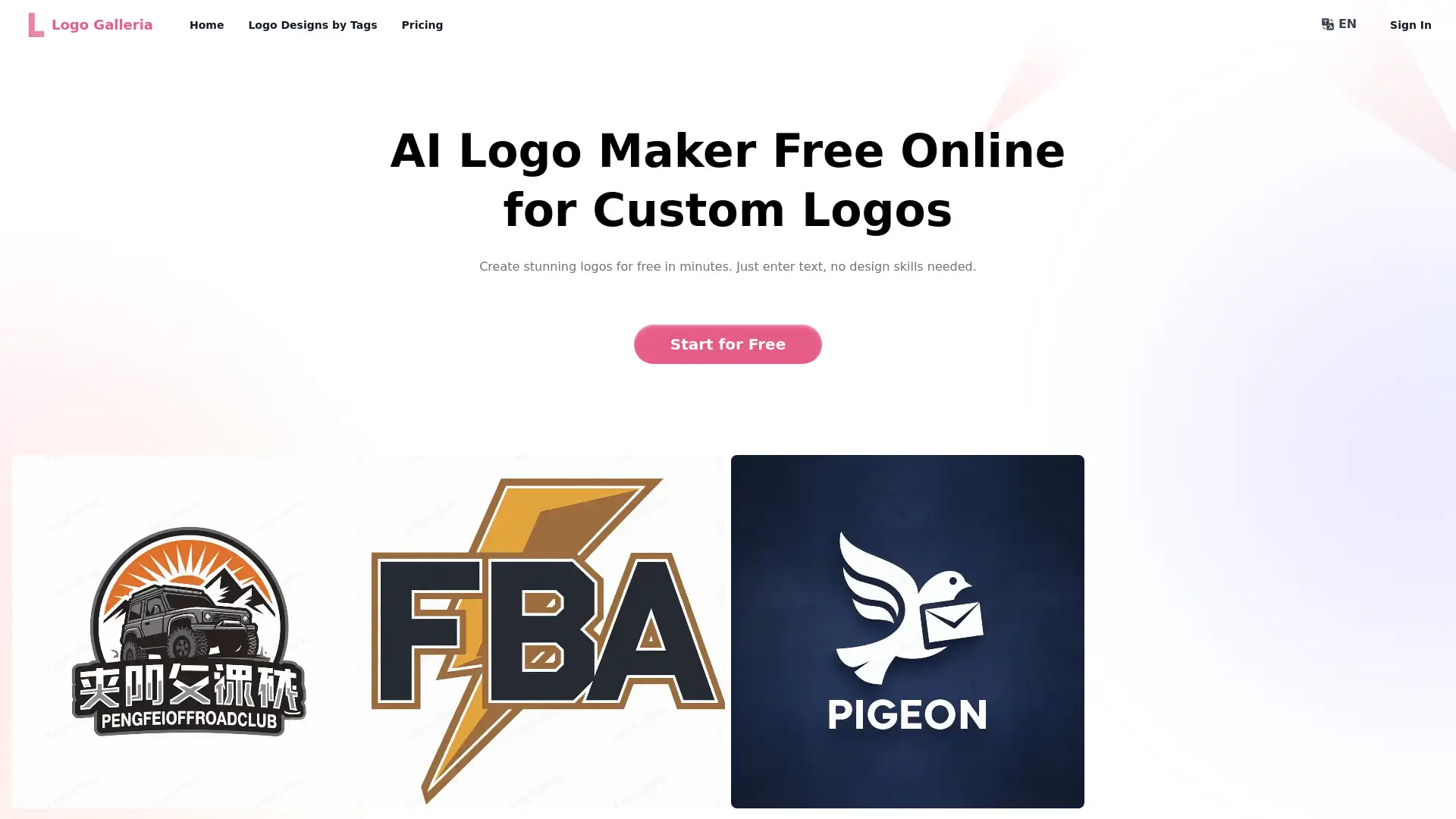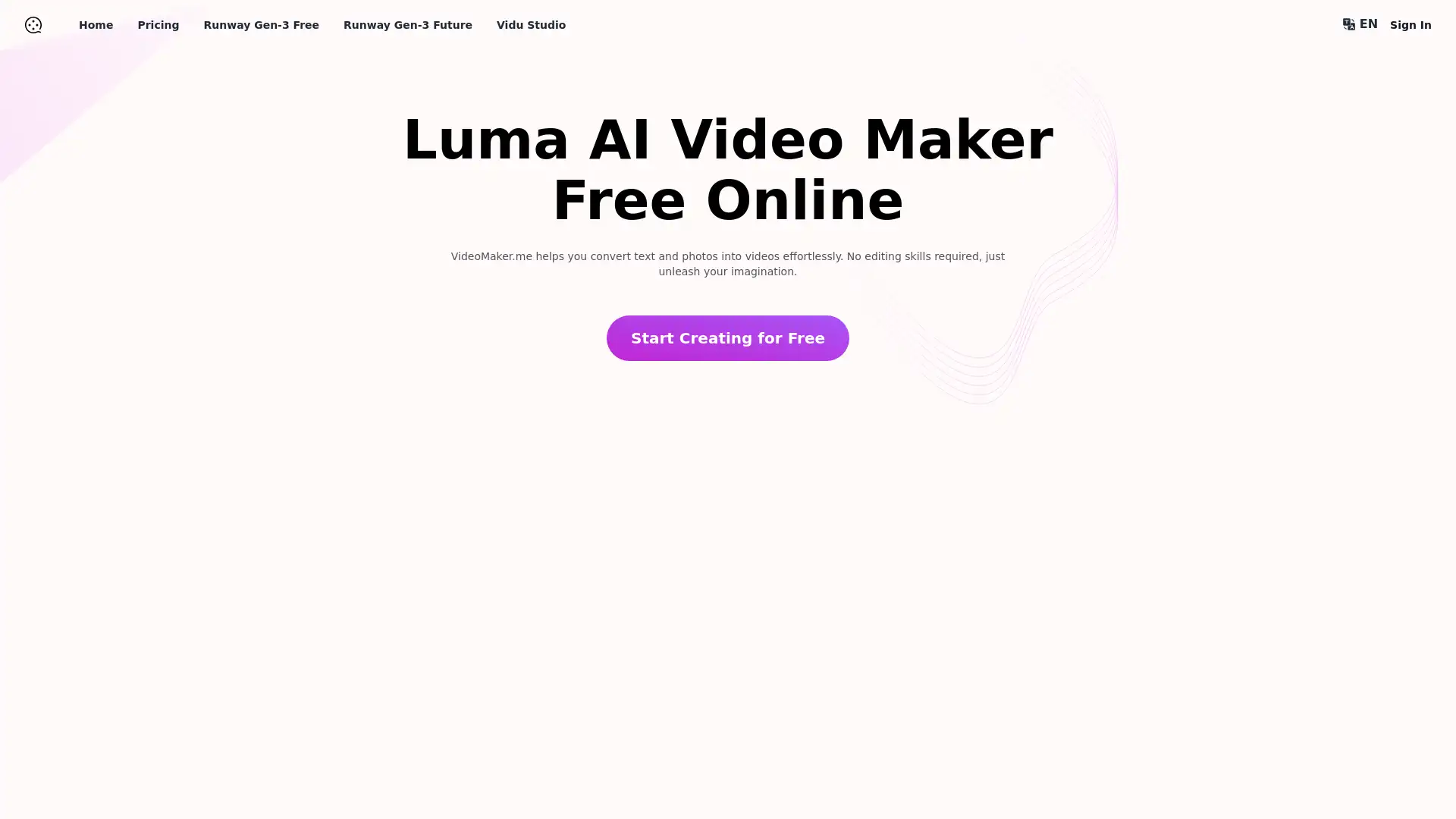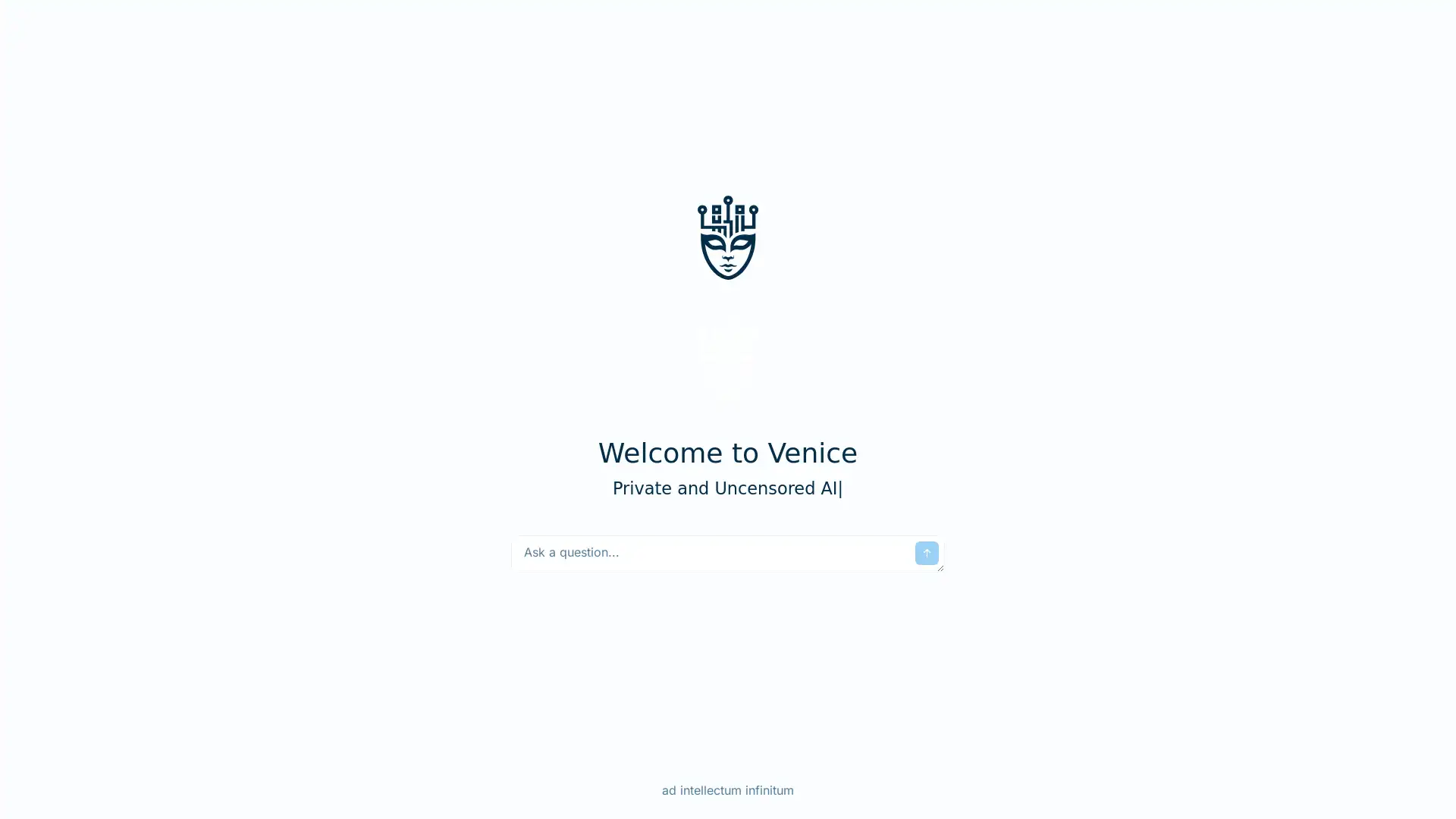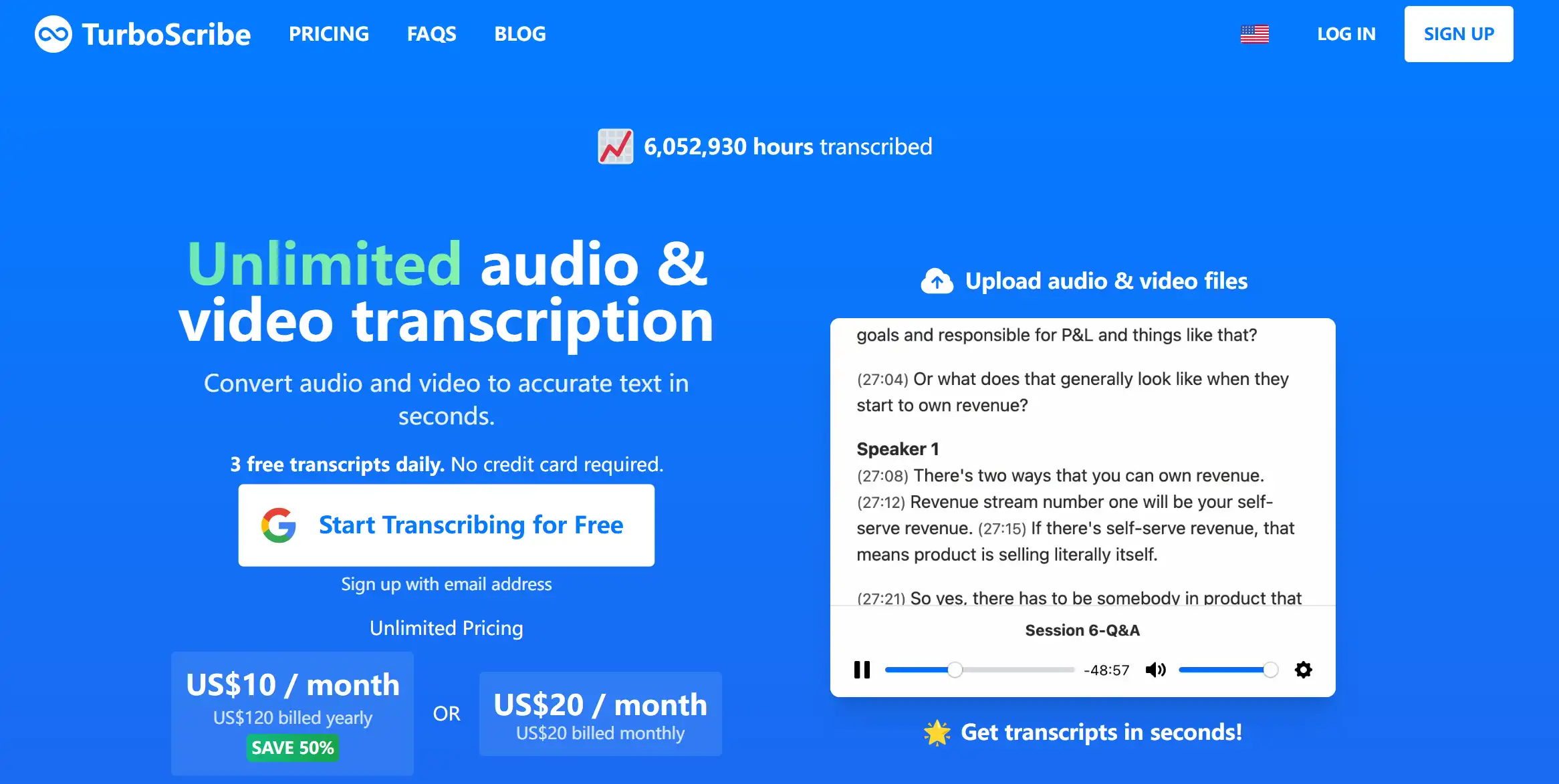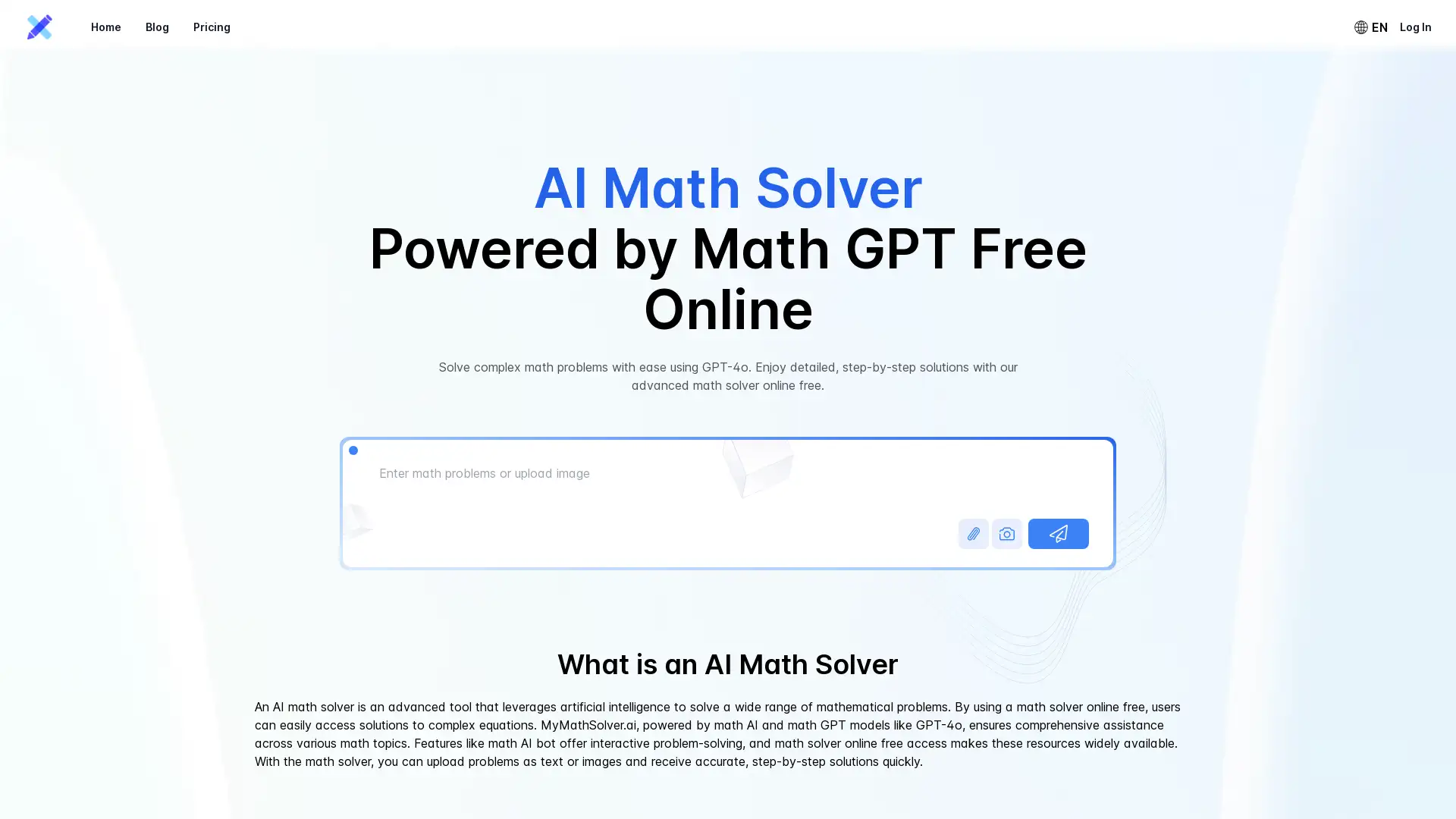ai-redact
Ziyaret Et- Giriş:
Automate your PDF redactions with AI precision.
- Ekleme Tarihi:
Aug 27 2024
- Şirket:
AI Redact Solutions Inc.
PDF Redaction
Document Security
- AI Tool
- Data Privacy
Batch Processing
Web Application
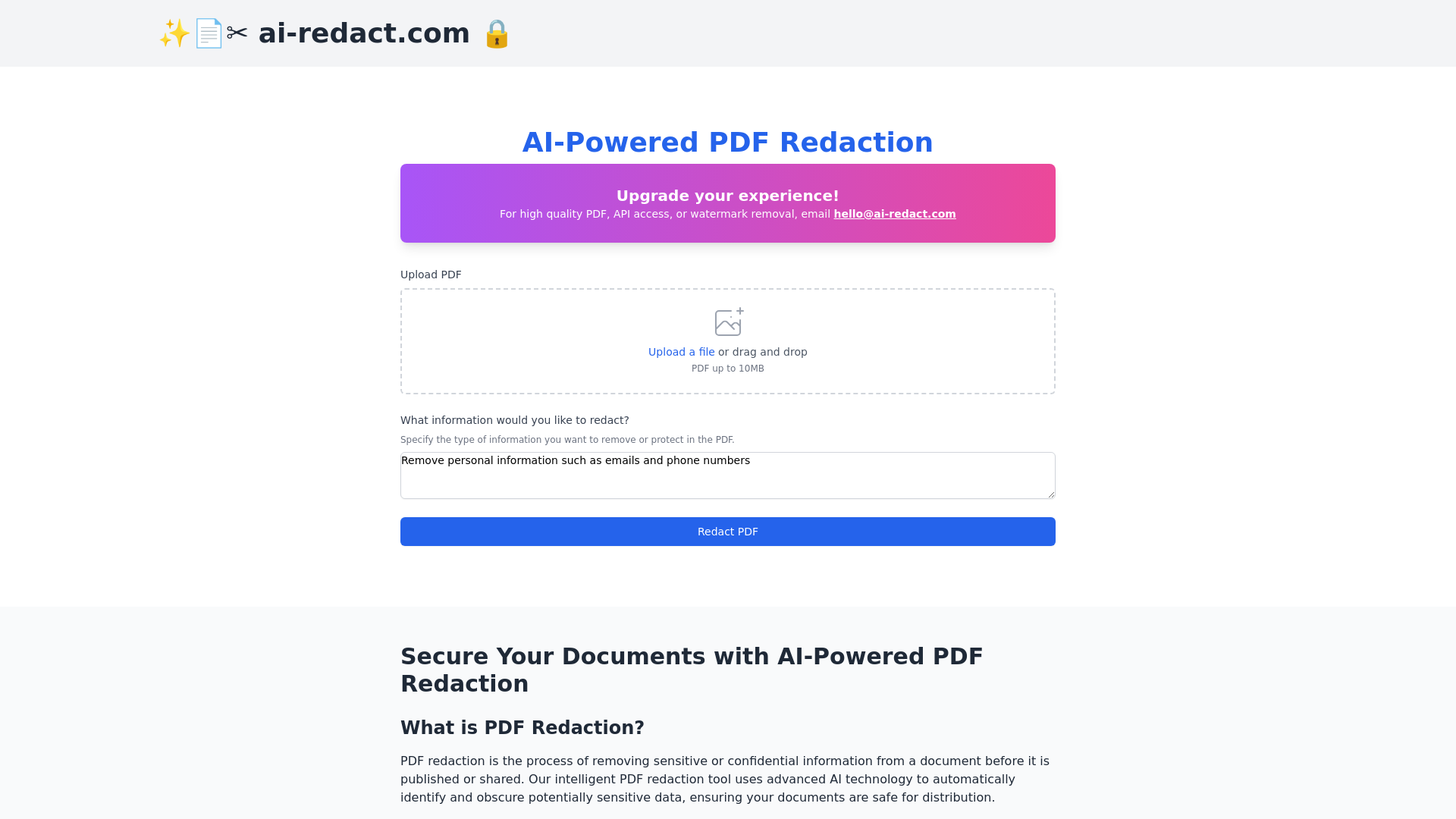
Selam, hemen ai-redact seçeneğini dene!
AI Redact: Effortless and Secure PDF Redaction
AI Redact is an advanced online tool designed to simplify and secure the process of redacting sensitive information from PDF documents. Utilizing cutting-edge artificial intelligence technology, AI Redact automatically detects and removes confidential data, ensuring privacy and compliance. Whether you're handling legal documents, financial statements, or any other sensitive files, AI Redact provides a user-friendly platform for efficient and accurate redaction, making it ideal for individuals and businesses alike.
Key Functions of AI Redact
Automatic Text Redaction
Örnek
Removing personal information like names and addresses from legal contracts.
Senaryo
A law firm needs to redact client details from a batch of legal agreements before sharing them with a third party. AI Redact automatically identifies and removes sensitive information, saving time and reducing the risk of human error.
Image Redaction
Örnek
Blurring or blacking out faces in photographs within PDF reports.
Senaryo
A company is preparing a report that includes employee photos but needs to ensure privacy. AI Redact identifies and redacts faces in the images embedded in the PDF, ensuring compliance with privacy regulations.
Batch Processing
Örnek
Redacting multiple PDFs simultaneously for a large-scale project.
Senaryo
An enterprise managing numerous client files requires a quick and efficient way to redact all documents before an audit. With AI Redact's batch processing feature, the company can redact hundreds of PDFs in one go, streamlining their workflow and meeting deadlines.
Who Can Benefit from AI Redact?
Legal Professionals
Lawyers and paralegals who handle confidential client information will benefit from AI Redact's automatic redaction features, ensuring sensitive details are protected efficiently and accurately.
Corporate Enterprises
Businesses that manage sensitive data, such as HR departments or financial services, can use AI Redact to comply with data privacy laws and securely share documents with third parties.
Government Agencies
Government offices dealing with public records or classified documents will find AI Redact useful for maintaining the confidentiality of sensitive information and adhering to strict privacy regulations.
Ziyaretlerin Zaman İçindeki Değişimi
- Aylık Ziyaretler491
- Ortalama Ziyaret Süresi00:00:56
- Ziyaret Başına Görüntülenen Sayfa1.70
- Hemen Çıkma Oranı35.82%
Coğrafya
- Belarus68.03%
- France31.97%
Trafik Kaynakları
How to Use AI Redact
- 1
Step 1: Upload Your PDF
Simply upload the PDF document you need to redact to the AI Redact platform. Ensure that your file is in a supported format and that it does not exceed the maximum file size limit.
- 2
Step 2: Select Redaction Options
Choose the redaction settings that suit your needs. You can specify the types of data to redact, such as text, images, or specific keywords, allowing for customizable redaction.
- 3
Step 3: Review and Download
After the AI completes the redaction process, review the changes to ensure all sensitive information is removed. Once satisfied, download the redacted PDF to your device.
Frequently Asked Questions
ai-redact Fiyatlandırma
Güncel fiyatlar için bu bağlantıyı ziyaret edin:https://ai-redact.com/pricing
Basic Plan
$10/month
Single user access
Up to 100 documents per month
Standard support
Pro Plan
$30/month
Multi-user access
Up to 500 documents per month
Priority support
Enterprise Plan
$100/month
Unlimited users
Unlimited documents
Dedicated account manager
Premium support