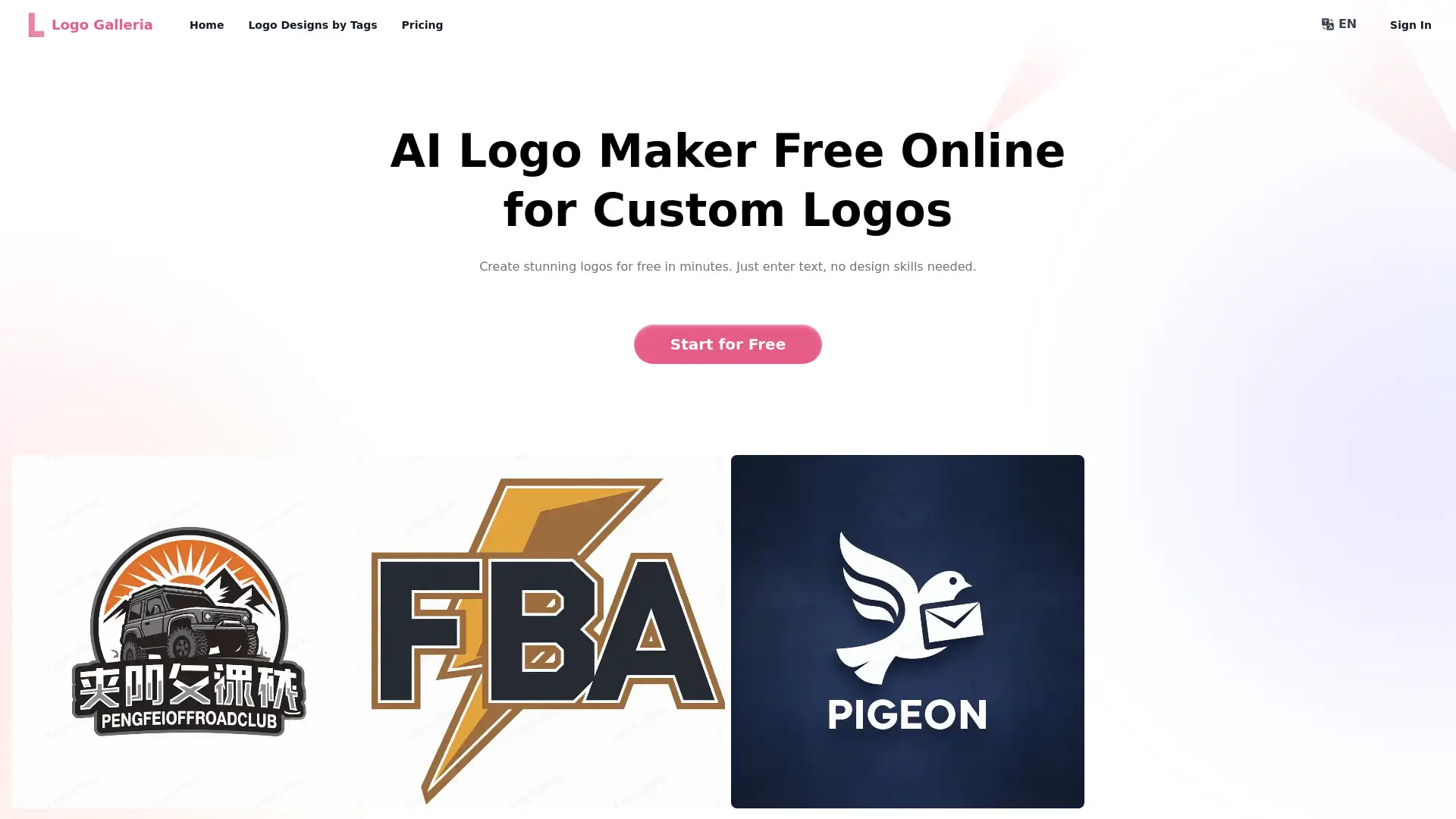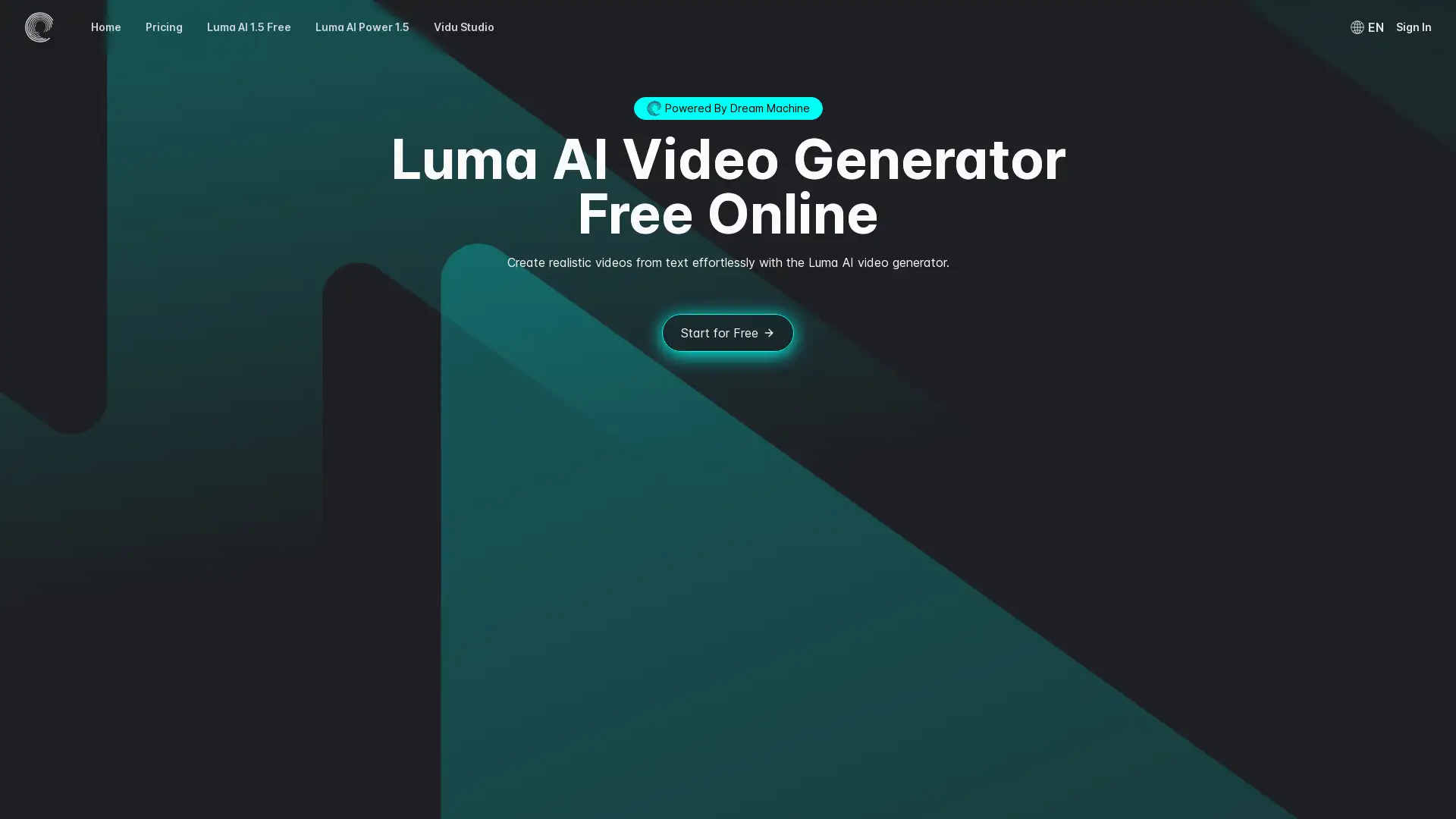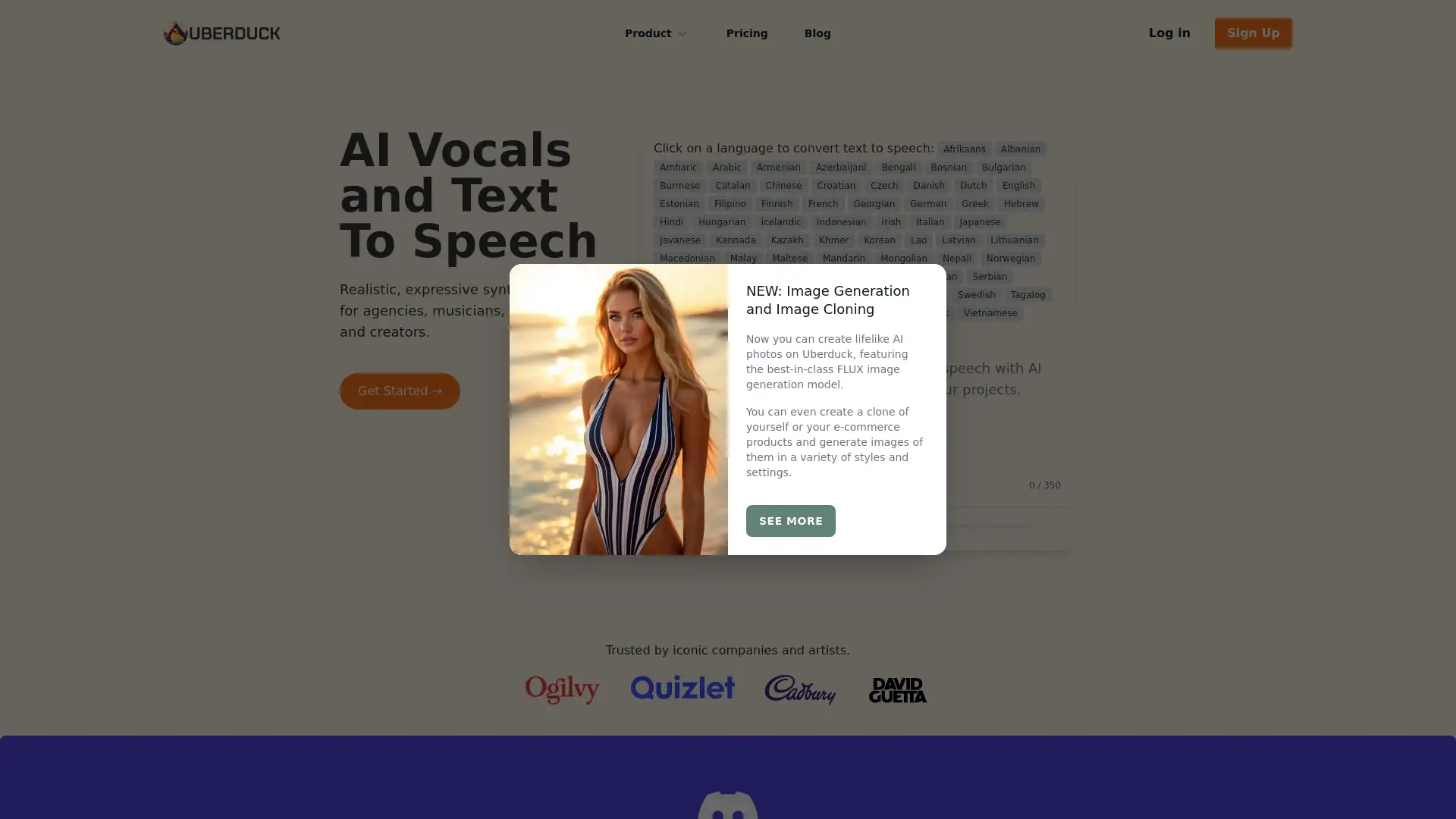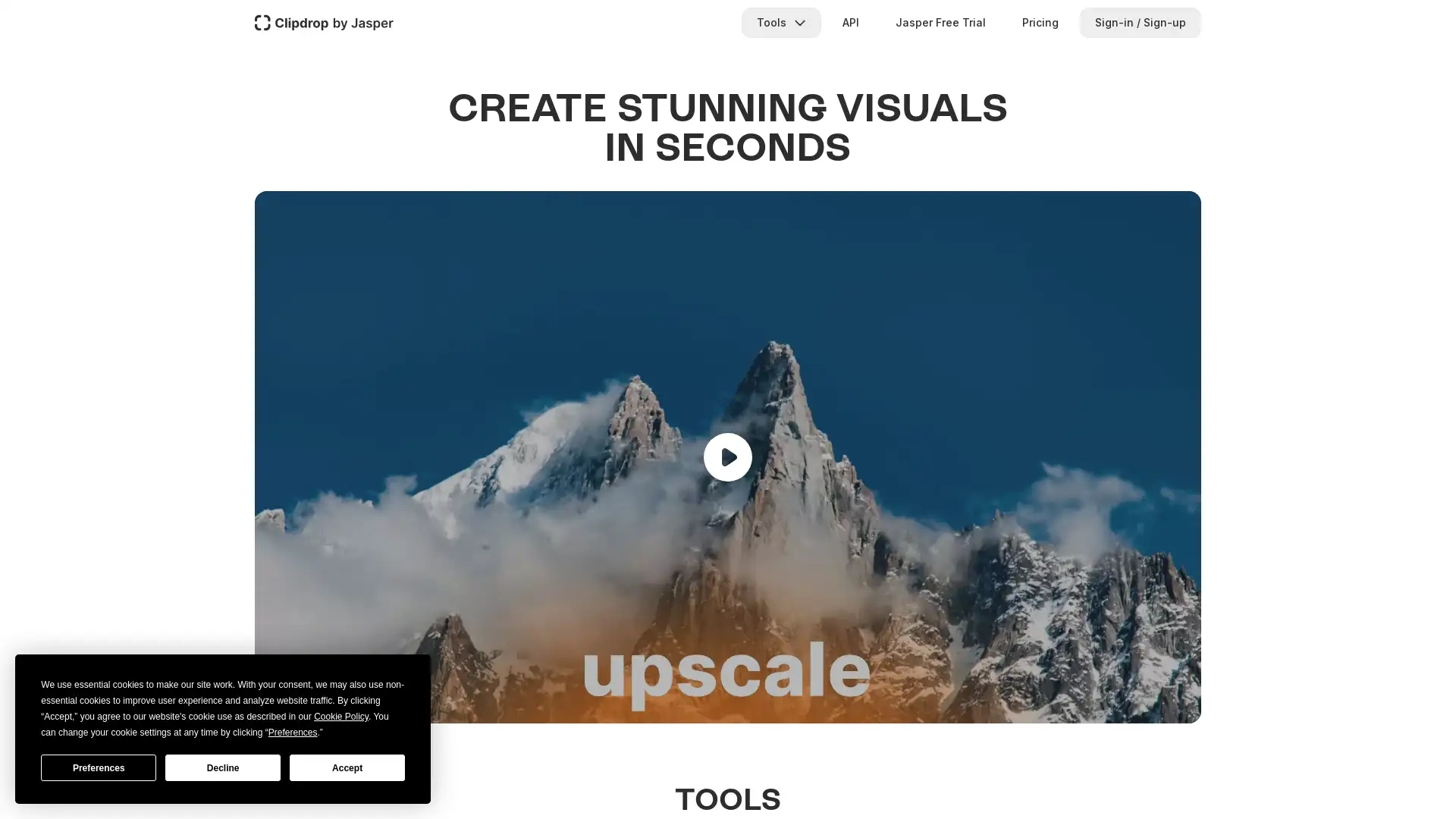PNG Maker AI
Ziyaret Et- Giriş:
Effortlessly create transparent PNGs with AI-powered precision.
- Ekleme Tarihi:
Oct 30 2024
- Şirket:
MIRA MUSE LLC
- Image Generation
- Creative AI
- Graphic Design
Transparent PNGs
- AI Art
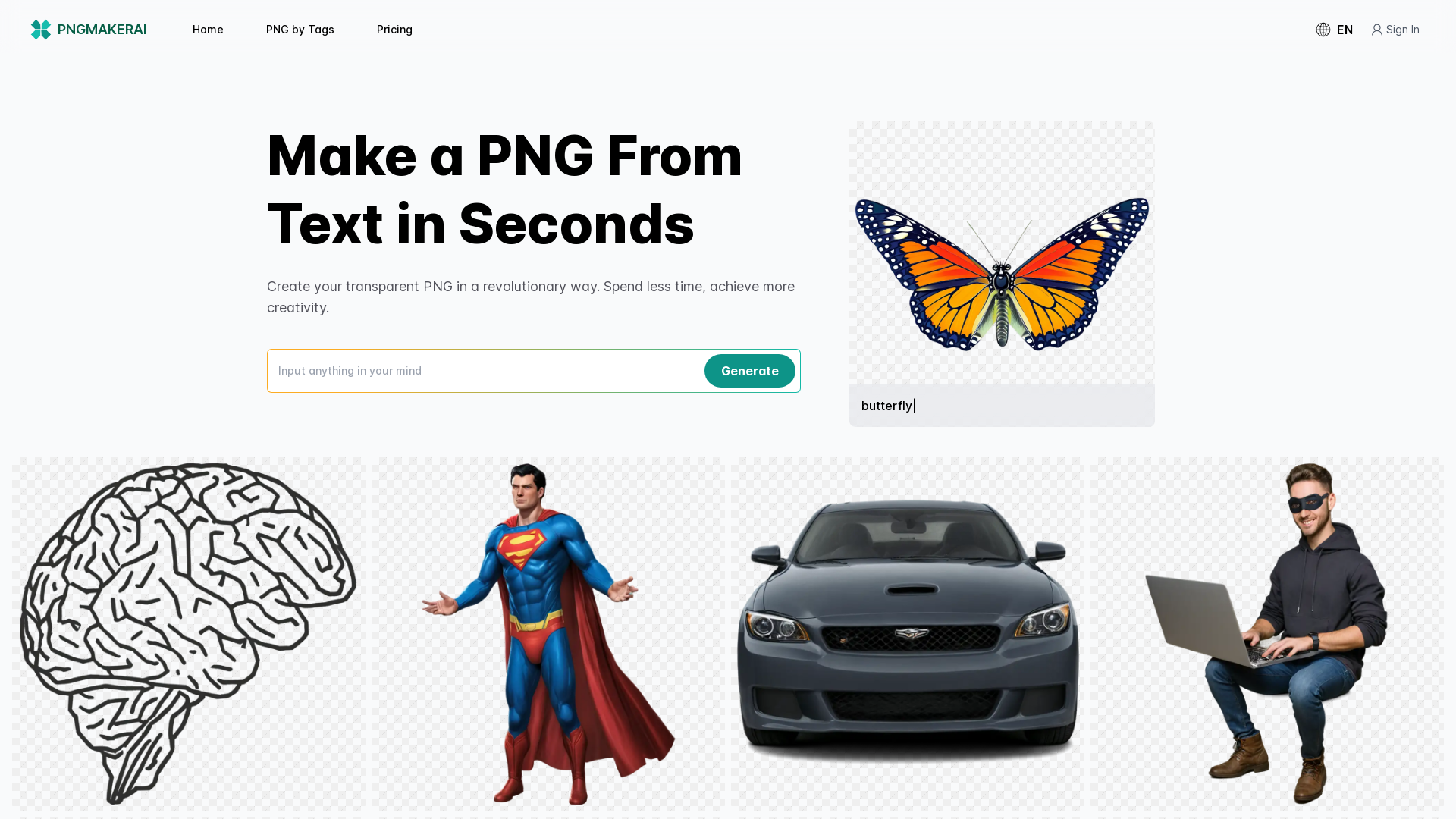
Selam, hemen PNG Maker AI seçeneğini dene!
Introducing PNGMaker.ai: Simplify Image Creation with AI
PNGMaker.ai is an innovative AI-powered tool designed to simplify the process of generating high-quality, transparent PNG images. Whether for personal use, marketing, or professional design, PNGMaker.ai offers a user-friendly interface and advanced image-processing capabilities. With its emphasis on accessibility and ease of use, PNGMaker.ai ensures that users of all backgrounds can create visually engaging images, customized to their needs, in a matter of seconds.
Key Functions of PNGMaker.ai
AI Image Generation
Örnek
Generate a unique logo with transparent background.
Senaryo
Ideal for business owners who need a quick, high-quality logo design for branding purposes.
Image Customization
Örnek
Modify an image’s transparency and background color.
Senaryo
Perfect for designers who want to enhance visual elements to fit specific brand aesthetics.
Batch Processing
Örnek
Create multiple images in one go with quick processing.
Senaryo
Helpful for marketing teams needing consistent, branded image sets for social media and web content.
Who Can Benefit from PNGMaker.ai?
Small Business Owners
Small business owners can easily create branded images, logos, and marketing content without needing professional design skills.
Marketing Teams
Marketing teams looking to produce consistent visual assets quickly will find PNGMaker.ai a valuable tool for campaign imagery and social media graphics.
Graphic Designers
Graphic designers can streamline their workflow with PNGMaker.ai, generating transparent PNGs and experimenting with design variations in real time.
Ziyaretlerin Zaman İçindeki Değişimi
- Aylık Ziyaretler200,912
- Ortalama Ziyaret Süresi00:00:47
- Ziyaret Başına Görüntülenen Sayfa2.38
- Hemen Çıkma Oranı45.94%
Coğrafya
- India26.66%
- United States9.61%
- Brazil8%
- Pakistan3.69%
- Indonesia2.72%
Trafik Kaynakları
How to Use PNGMaker.ai
- 1
Step 1: Upload Your Image
Choose the image you want to transform into a PNG and upload it to PNGMaker.ai’s platform.
- 2
Step 2: Customize Image Settings
Adjust transparency, background, and other settings to achieve the desired effect for your image.
- 3
Step 3: Download Your PNG
Once you’re satisfied with the image, download the transparent PNG file directly to your device.
Frequently Asked Questions
PNG Maker AI Fiyatlandırma
Güncel fiyatlar için bu bağlantıyı ziyaret edin:https://pngmaker.ai/pricing
Free
$0/month or $0/year
10 daily generations for the first 7 days
Normal processing speed
Generate 2 images in one go
1 running job at a time
No ads
Commercial license
Images are private
Pro
$7.9/month or billed yearly
1,000 fast generations per month
Unlimited normal processing
Generate 4 images in one go
2 running jobs at once
No ads
Commercial license
Images are private
Max
$15.9/month or billed yearly
3,000 fast generations per month
Unlimited normal processing
Generate 4 images in one go
4 running jobs at once
No ads
Commercial license
Images are private