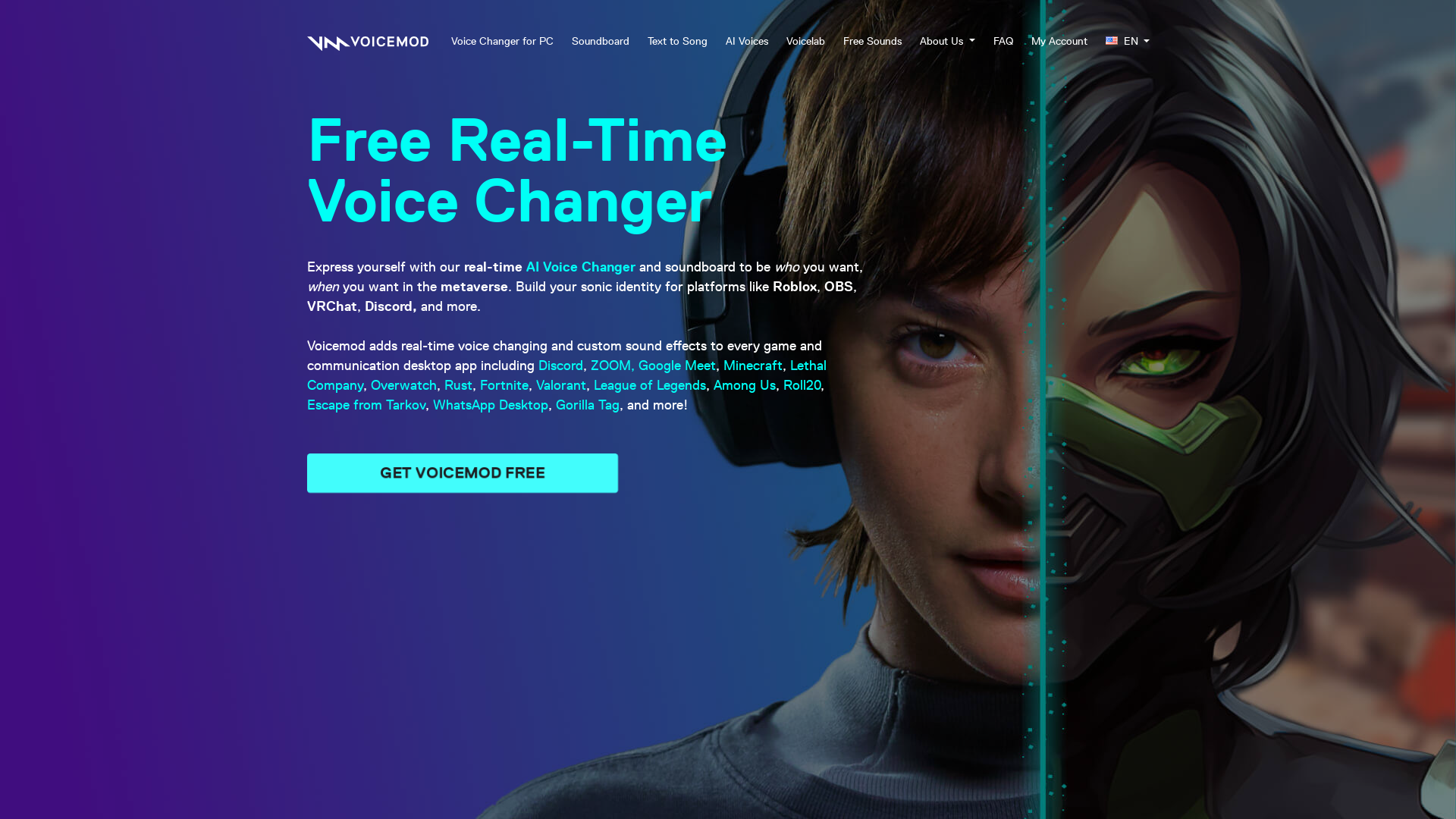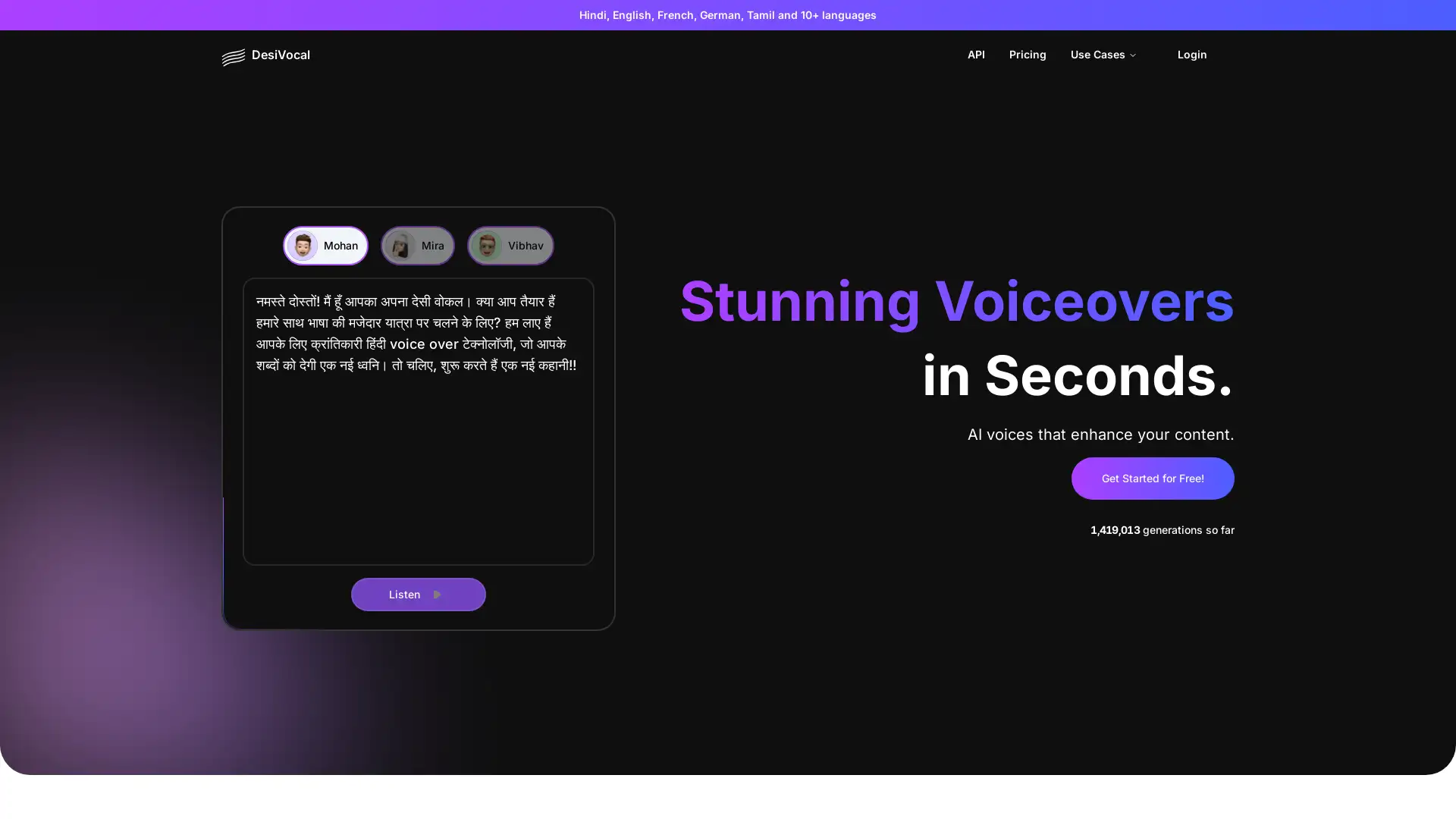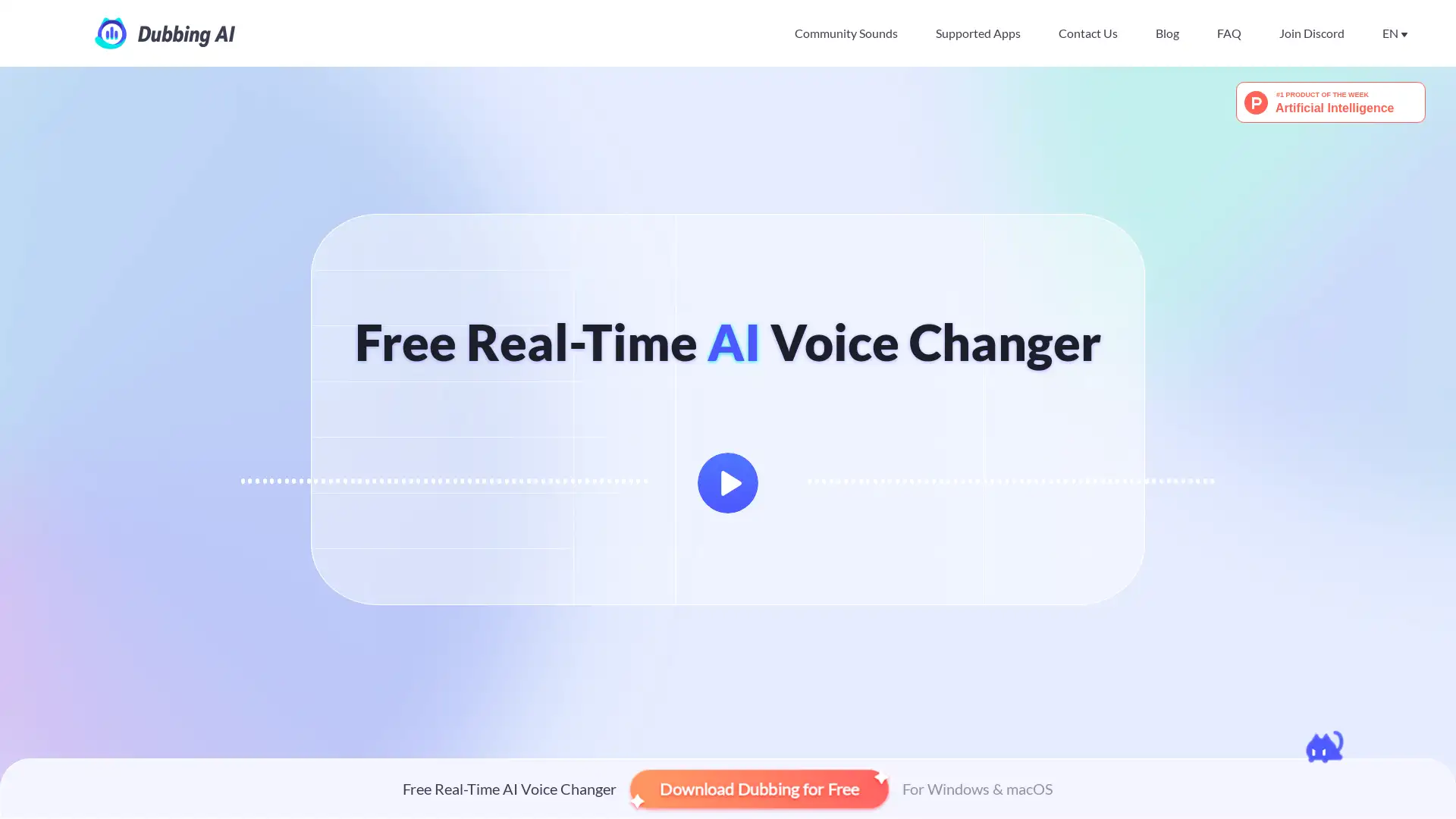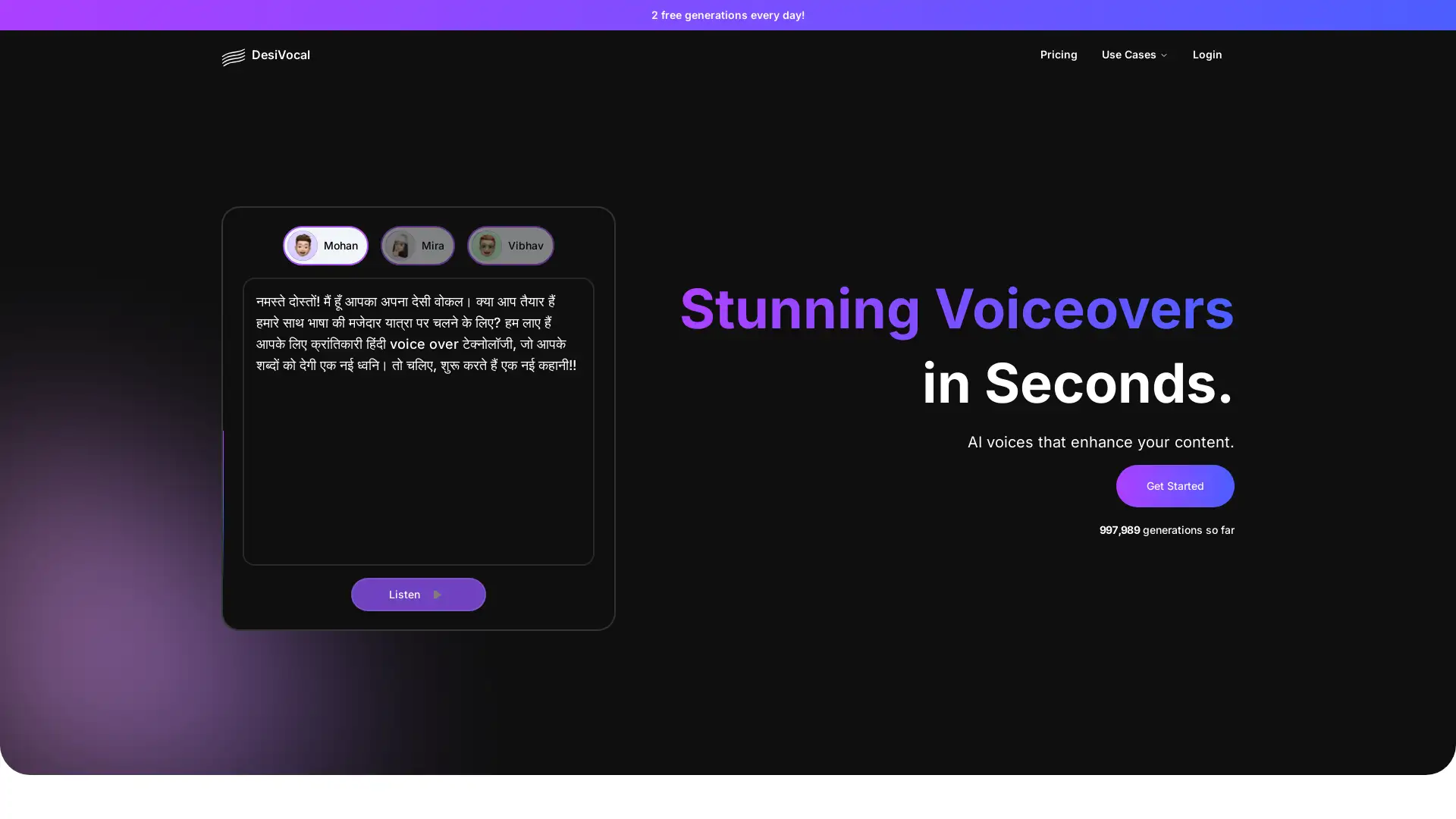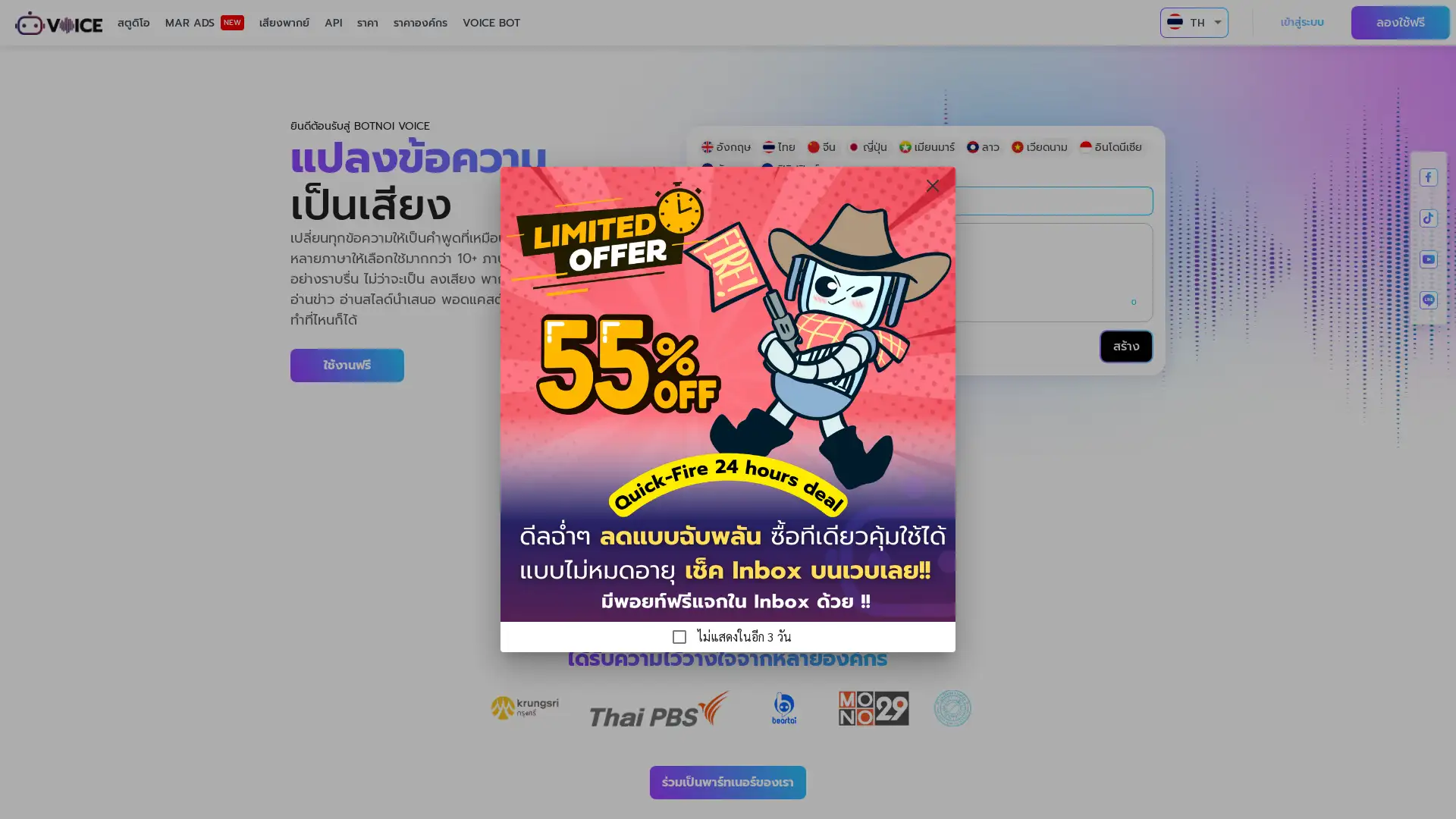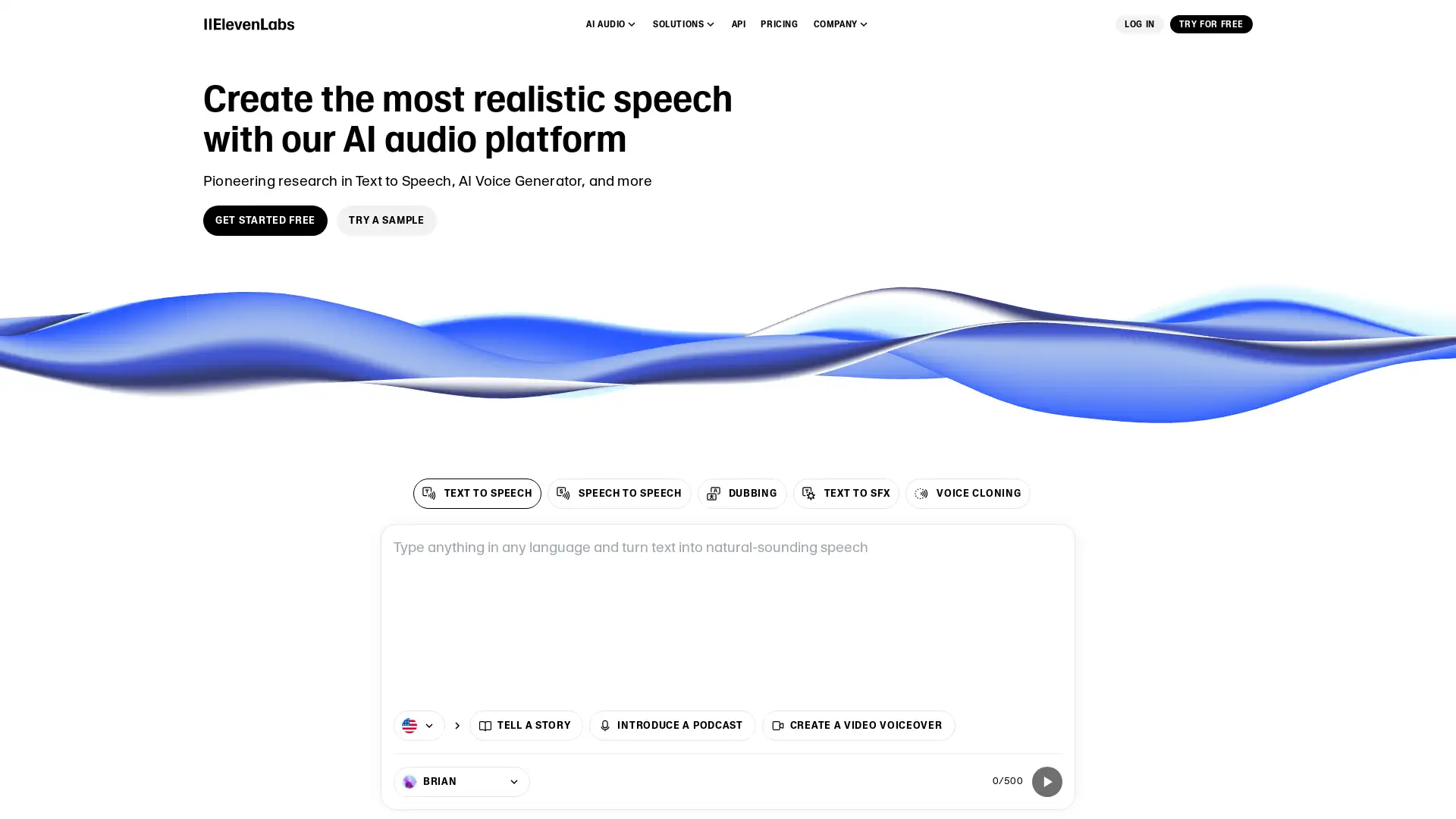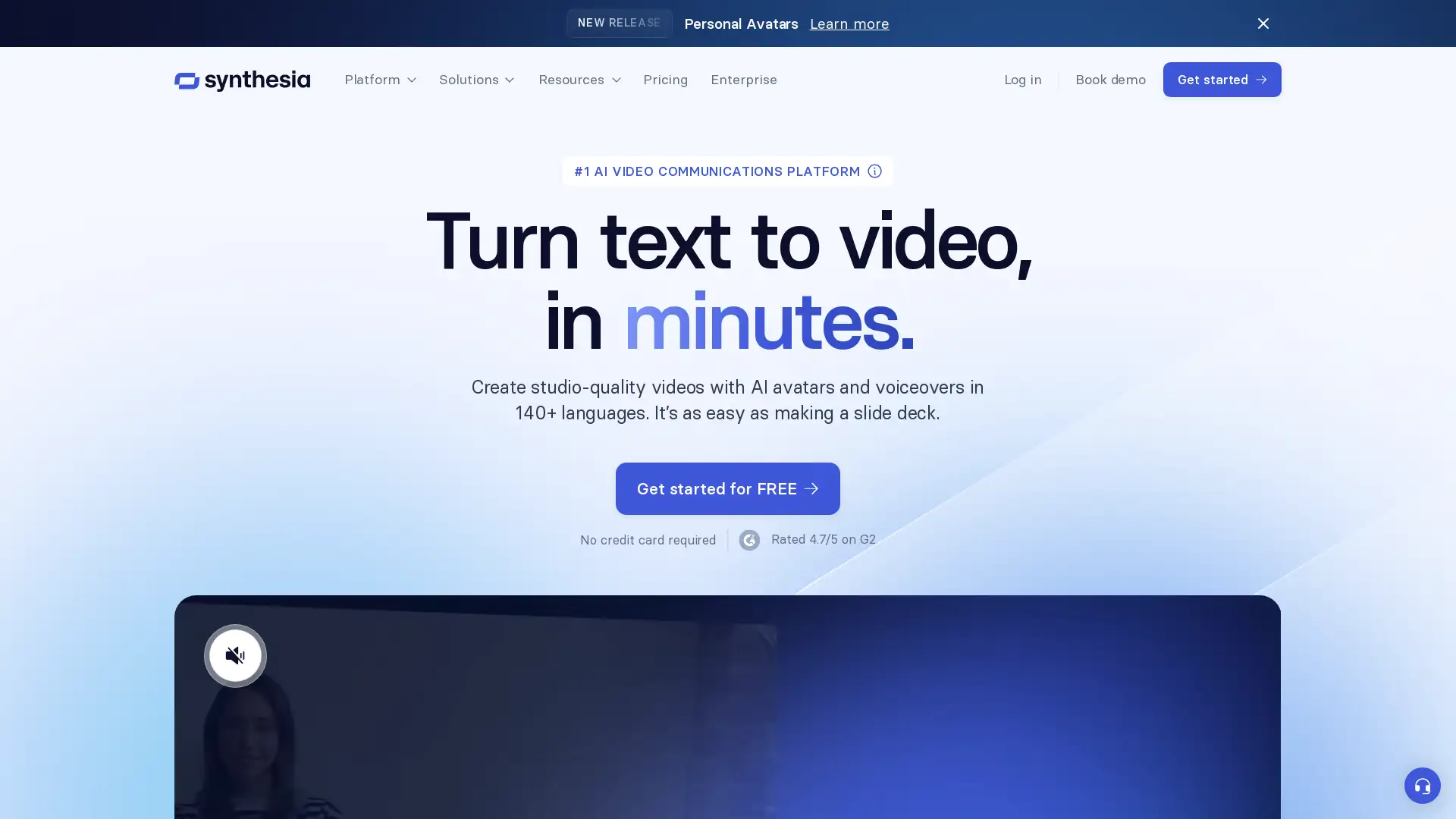Introducing Voicemod: The Ultimate Voice Modulation Tool
Voicemod is a cutting-edge AI-powered voice modulation software designed to transform your voice in real-time across various platforms like Discord, Twitch, and video games. Whether you’re looking to change your voice for fun, professional streaming, or content creation, Voicemod offers a vast library of voice effects, an intuitive soundboard, and easy integration with your favorite apps. With features like custom AI voices, a user-friendly interface, and a growing sound library, Voicemod helps you take control of your online persona, adding creativity and excitement to your digital interactions.
Primary Functions of Voicemod
Real-time Voice Changer
Example
Switch your voice from a robot to a cartoon character instantly.
Scenario
Streamers can enhance their live broadcasts by using a variety of voice effects, creating more engaging and entertaining streams for their audience.
Soundboard Integration
Example
Play sound effects like applause or laughter during a live stream.
Scenario
Content creators can use the soundboard to add funny or thematic sound effects to their videos or live streams, making them more interactive.
AI Custom Voices
Example
Create and use AI-generated voices that match your personality or theme.
Scenario
Professional gamers or YouTubers can create custom AI voices to fit specific characters, giving their content a unique and personalized touch.
Who Should Use Voicemod?
Streamers and Gamers
Voicemod is perfect for streamers and gamers looking to enhance their broadcasts with fun voice effects and soundboards, creating a more engaging experience for their viewers.
Content Creators
YouTubers, podcasters, and video creators can use Voicemod to add creative voice modifications and custom AI voices, giving their content a unique edge and professional quality.
Online Communities
Users in online communities like Discord can use Voicemod to have fun with friends by changing their voice during conversations or pranking friends with playful sound effects.
Visit Over Time
- Monthly Visits4,399,369
- Avg.Visit Duration00:03:03
- Page per Visit3.55
- Bounce Rate37.82%
Geography
- United States29.31%
- Russia6.83%
- Philippines3.92%
- Germany3.79%
- France3.74%
Traffic Sources
How to Get Started with Voicemod
- 1
Step 1: Download and Install
Visit the Voicemod website, download the application for your platform, and complete the installation process.
- 2
Step 2: Set Up Your Microphone
Open Voicemod, choose your microphone and headphones in the settings, and test the voice changer functionality.
- 3
Step 3: Start Modifying Your Voice
Select from the wide range of voice effects or create custom AI voices. Integrate with your favorite apps like Discord or Twitch and start using Voicemod in real-time.
Frequently Asked Questions
Voicemod Pricing
For the latest pricing, please visit this link:https://www.voicemod.net/pricing/
Free Plan
$0/month
Access to limited voice changer features
Basic soundboard functionality
Occasional free content updates
Pro Plan
$12/year
Access to all voice changer features
Full soundboard access
Priority customer support
Exclusive content and updates
Custom Plan
Contact for Pricing
Tailored features for businesses or creators
Custom support and integrations
Enterprise-level service