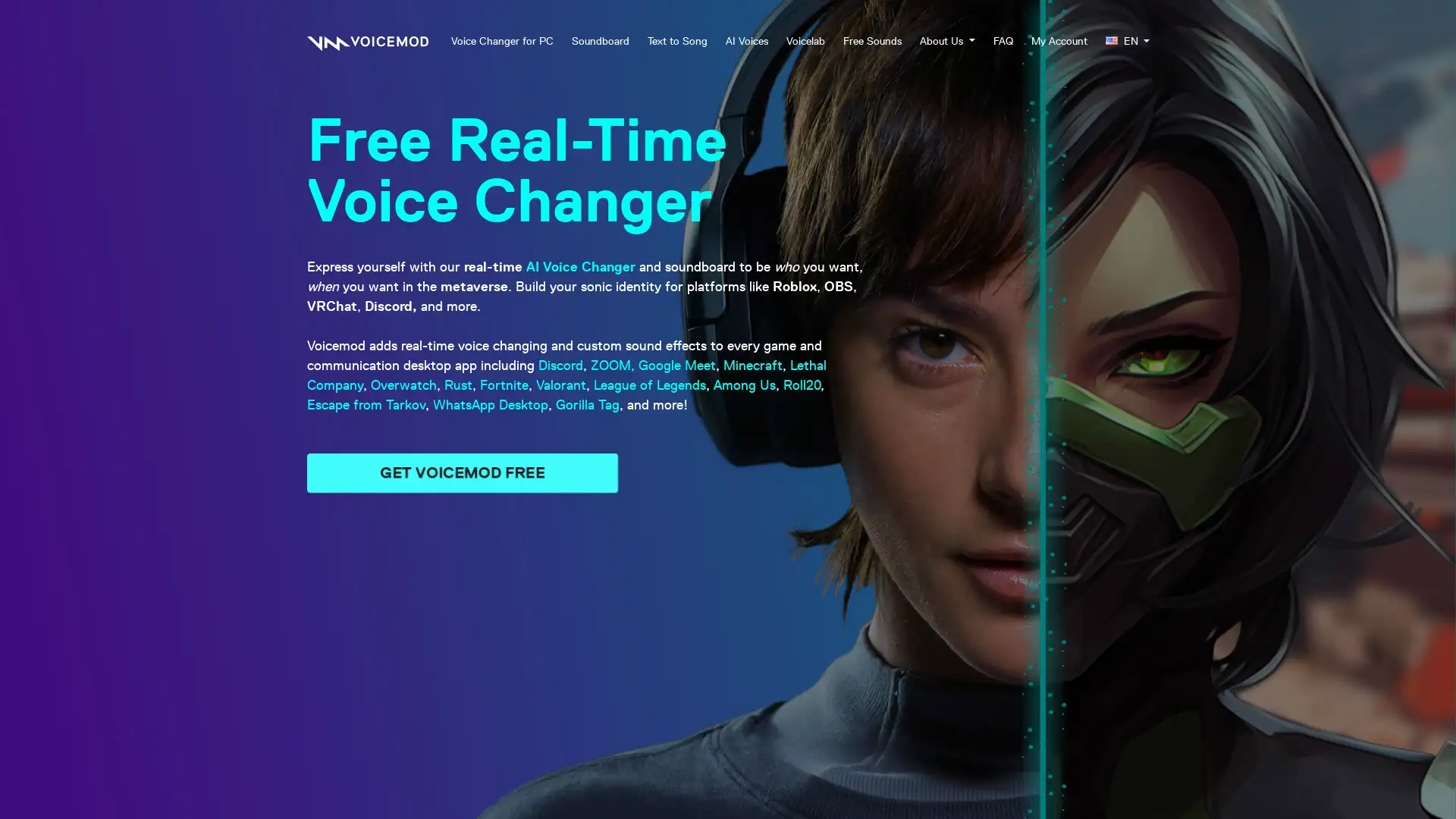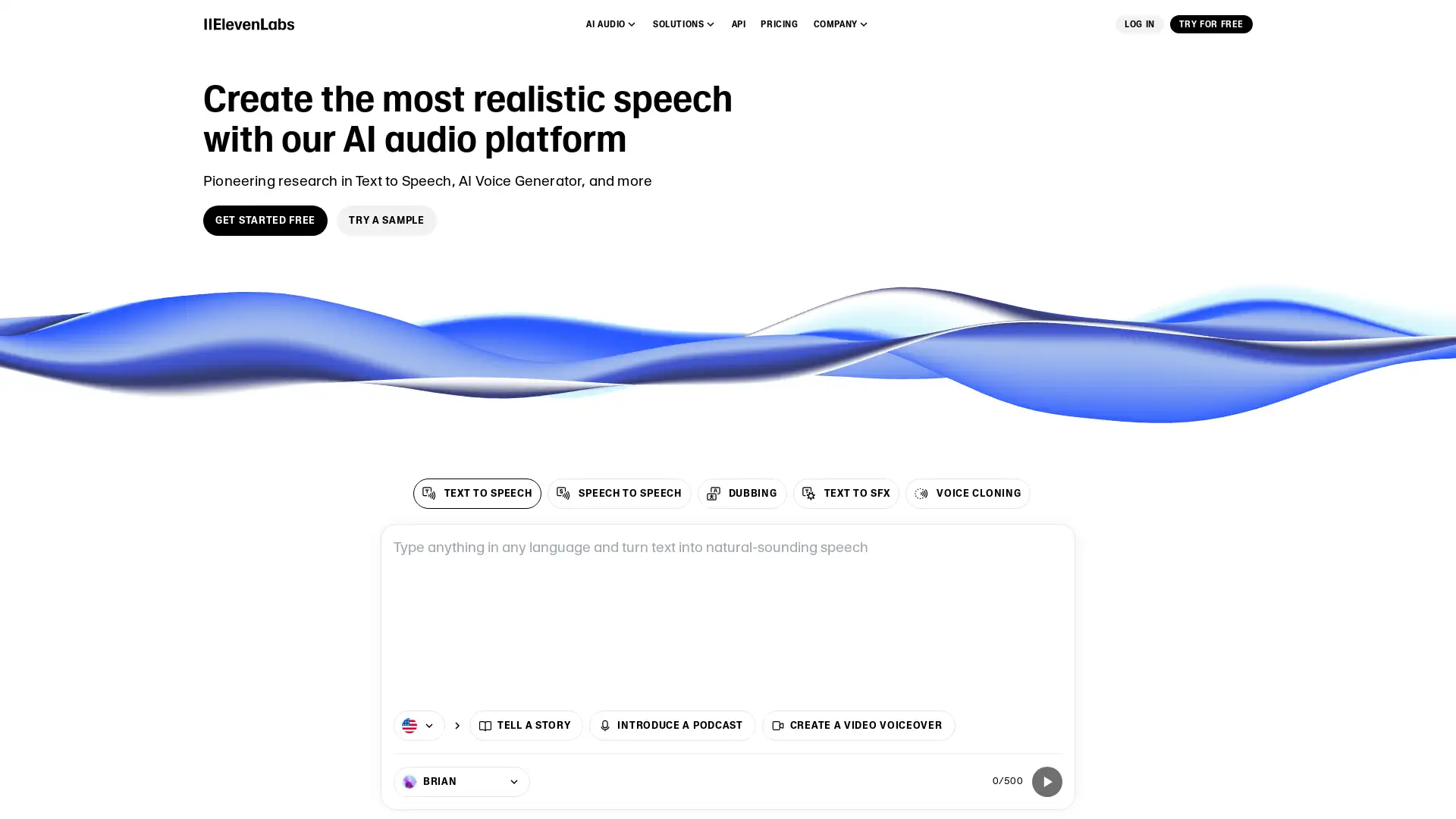Dubbing AI
Visit- Introduction:
Real-time AI voice changer for PC and Mac.
- Added on:
Sep 07 2024
- Company:
DubbingAI Inc.
Voice Changer
Real-Time AI
PC and Mac
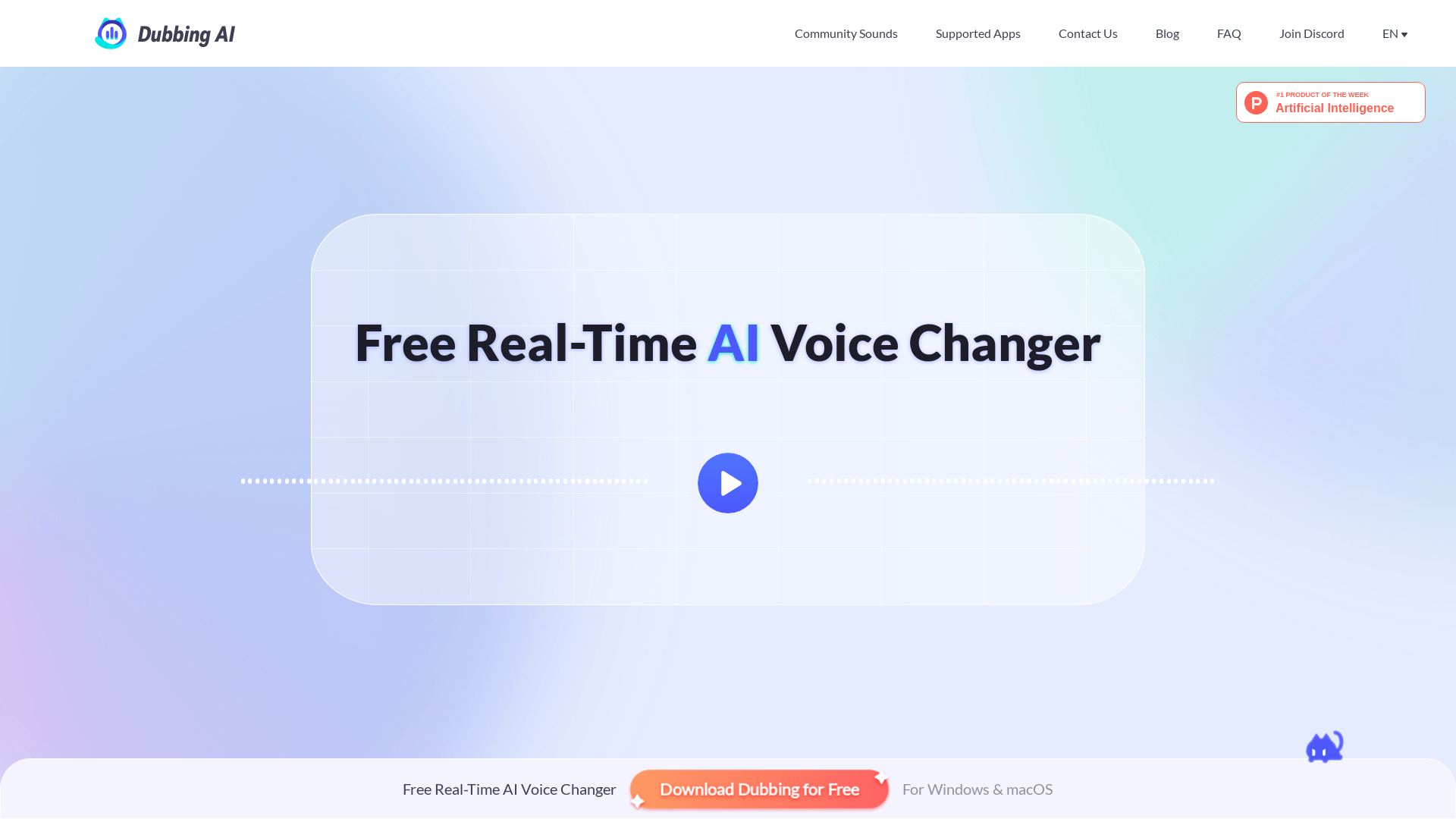
Introducing DubbingAI: The Free Real-Time AI Voice Changer
DubbingAI is a cutting-edge free real-time AI voice changer designed for both PC and Mac users. With DubbingAI, you can instantly transform your voice into a wide variety of effects, whether you're streaming, recording, or simply having fun with friends. The product is easy to use, offers a range of voice options, and ensures smooth real-time changes without the need for additional hardware. DubbingAI is perfect for live performances, gaming, and other creative uses, making it a versatile tool for a broad audience.
Main Functions of DubbingAI
Real-Time Voice Change
Example
A gamer uses DubbingAI to change their voice during live streaming.
Scenario
Ideal for live streaming or video calls where users want to change their voice on the fly.
Customizable Voice Effects
Example
A content creator customizes their voice for a new character in a video project.
Scenario
Perfect for creators who want to produce unique content with different voice styles for characters.
Diverse Voice Options
Example
A user applies a robotic voice effect for a sci-fi role-playing game.
Scenario
Helpful for role-playing, gaming, or content creation where different voice effects add an extra layer of immersion.
Ideal Users for DubbingAI
Gamers
Gamers who want to add an extra layer of fun and anonymity to their streams or in-game communications.
Content Creators
Content creators looking for customizable and diverse voice effects to use in videos, podcasts, or animations.
Live Streamers
Live streamers who need real-time voice alterations during broadcasts to engage their audience or create different personas.
Visit Over Time
- Monthly Visits407,382
- Avg.Visit Duration00:01:22
- Page per Visit2.27
- Bounce Rate46.74%
Geography
- United States23.77%
- United Kingdom6.01%
- Saudi Arabia5.1%
- Indonesia5.03%
- Australia5.02%
Traffic Sources
How to Use DubbingAI
- 1
Step 1: Install DubbingAI
Download and install DubbingAI on your PC or Mac from the official website.
- 2
Step 2: Select a Voice Effect
Open the application and choose from the wide variety of voice effects available in the menu.
- 3
Step 3: Start Using DubbingAI in Real Time
Activate the voice changer while using any compatible communication or streaming software.
Common Questions About DubbingAI
Dubbing AI Pricing
For the latest pricing, please visit this link:https://dubbingai.io/pricing
Free Plan
$0/month
Access to basic voice effects
Real-time voice changing
Compatible with both PC and Mac
Pro Plan
$9.99/month or $99/year
Access to premium voice effects
Priority customer support
Early access to new features
Customizable voice effects