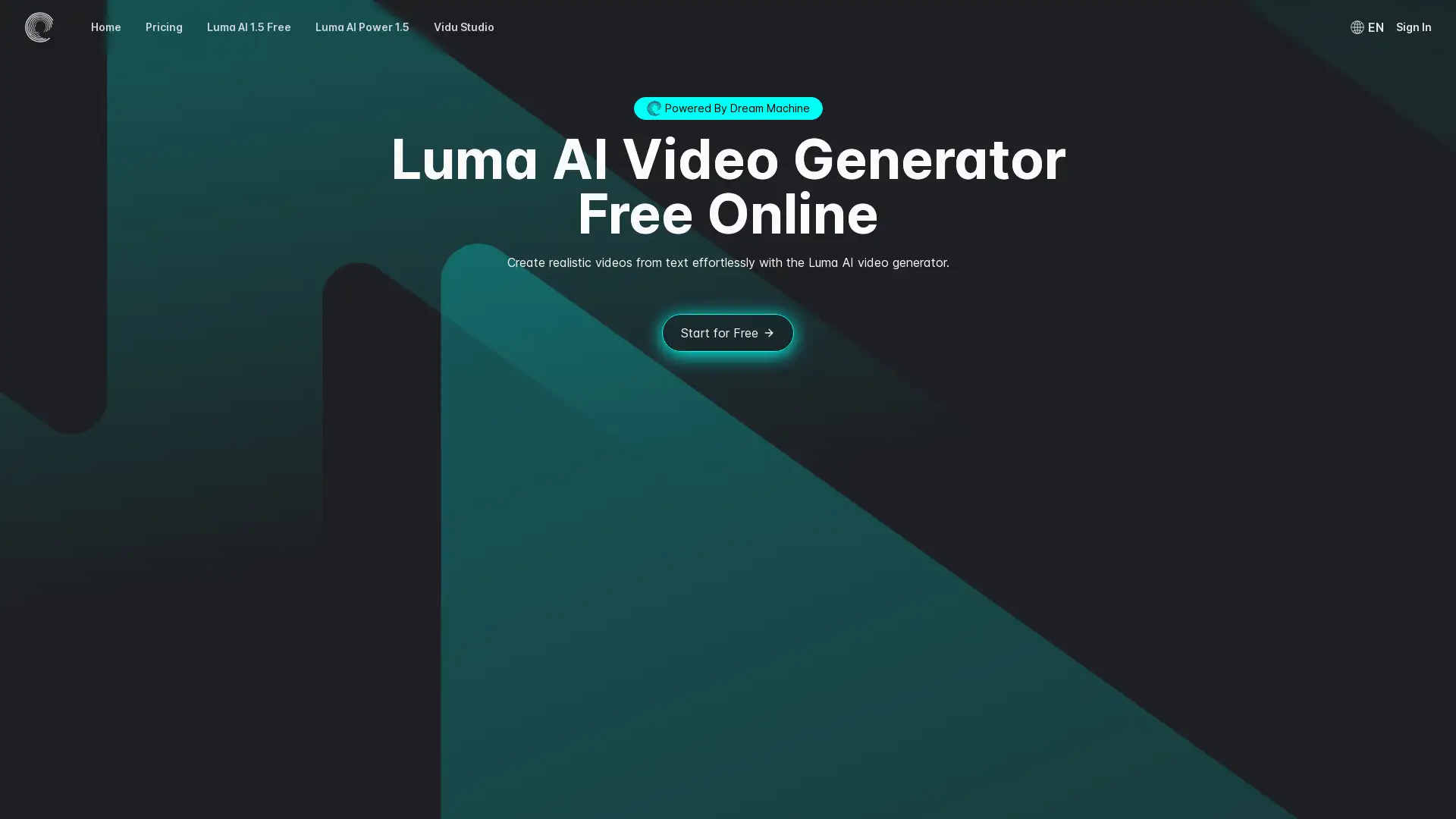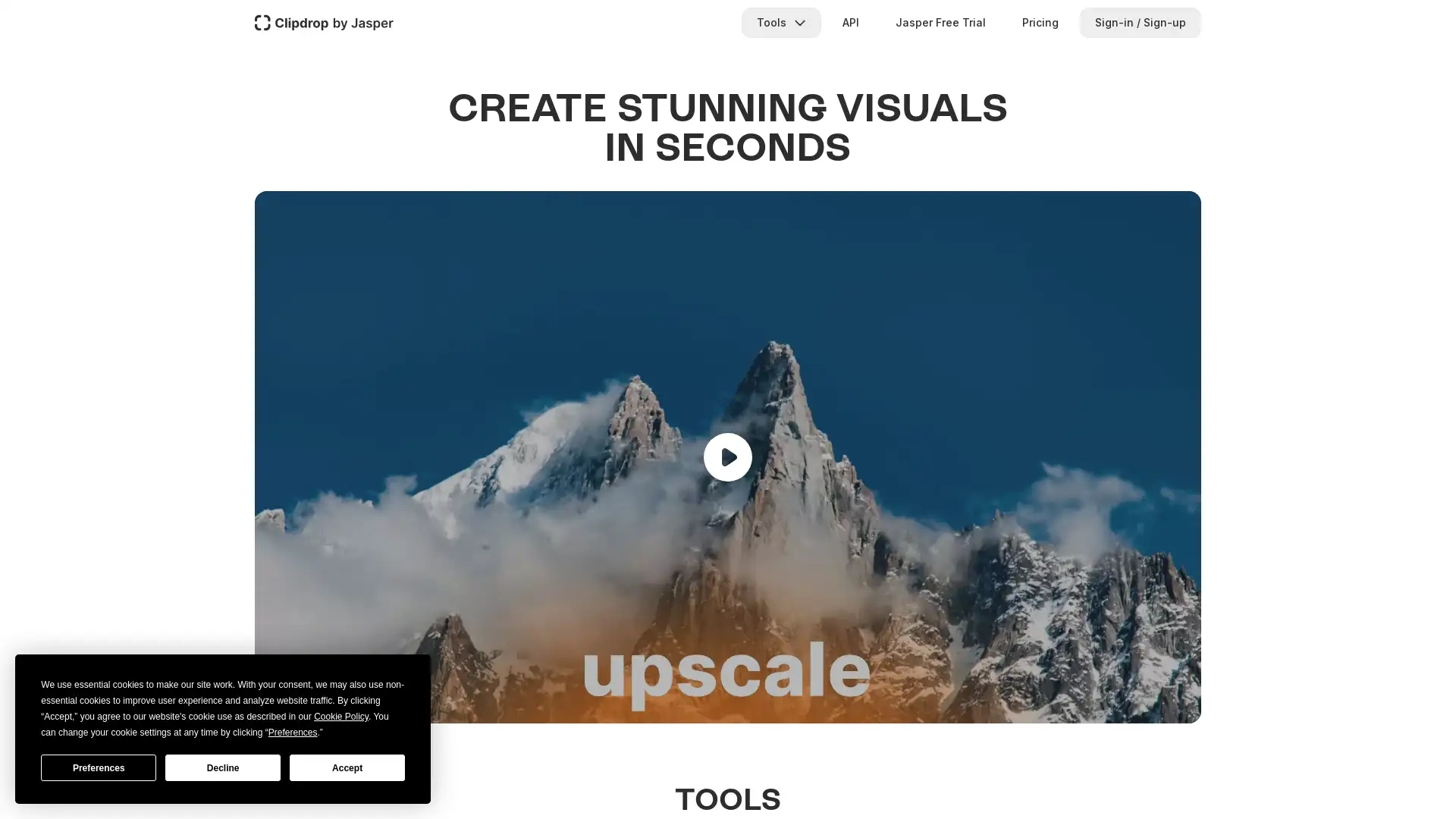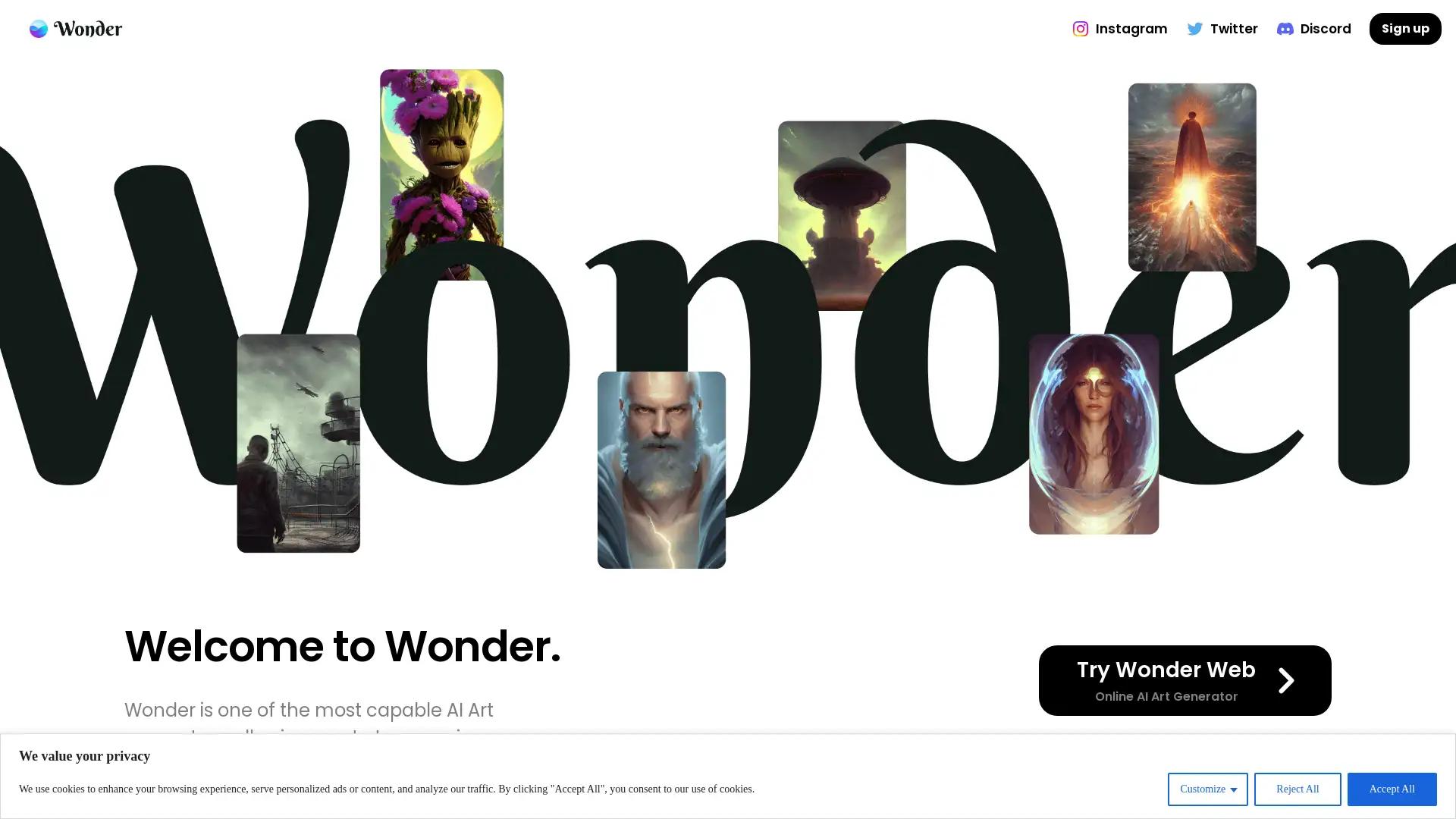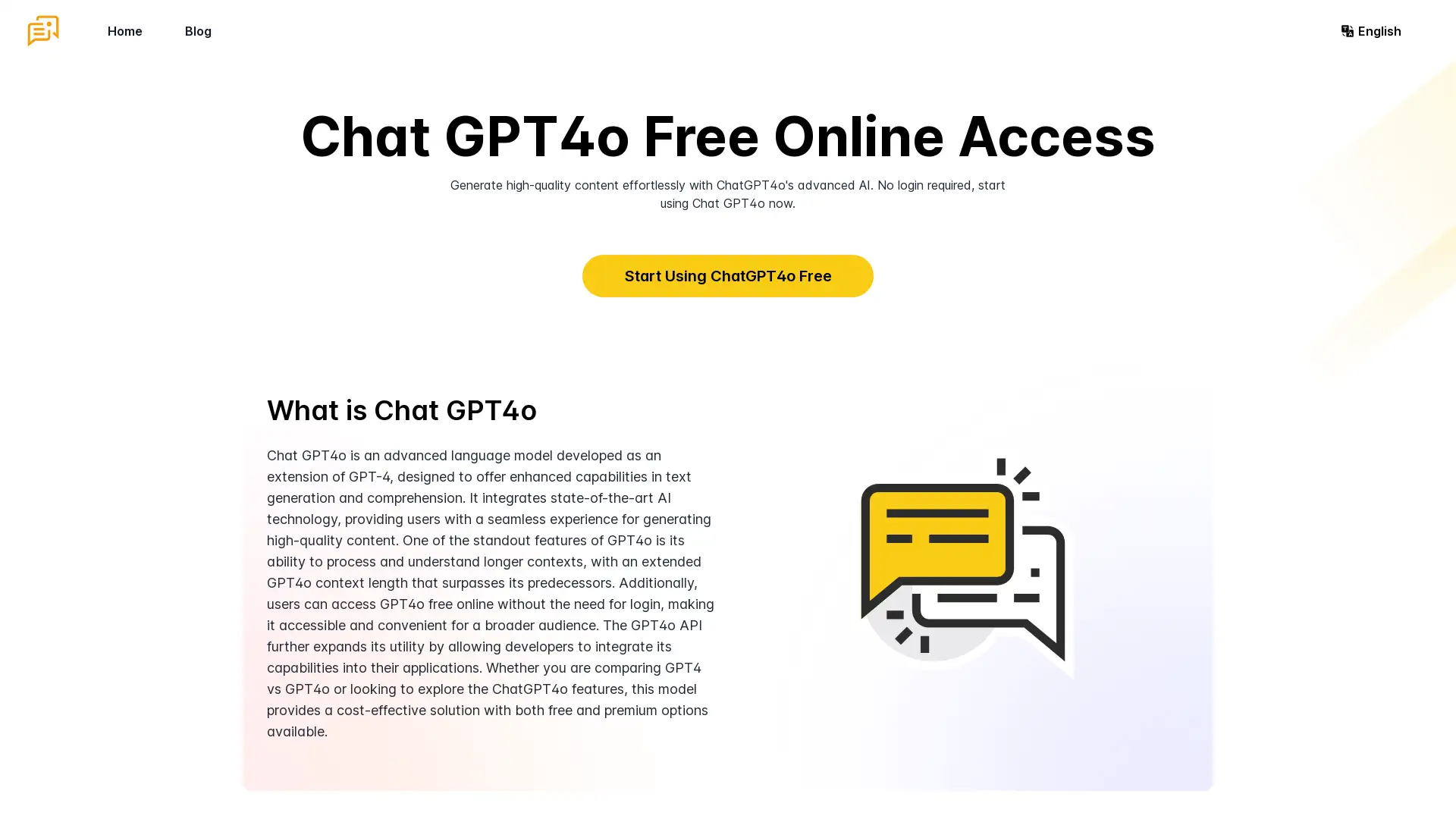Vidu Studio AI
Visit- Introduction:
Effortless AI-powered video creation for everyone.
- Added on:
Aug 28 2024
- Company:
Vidu AI
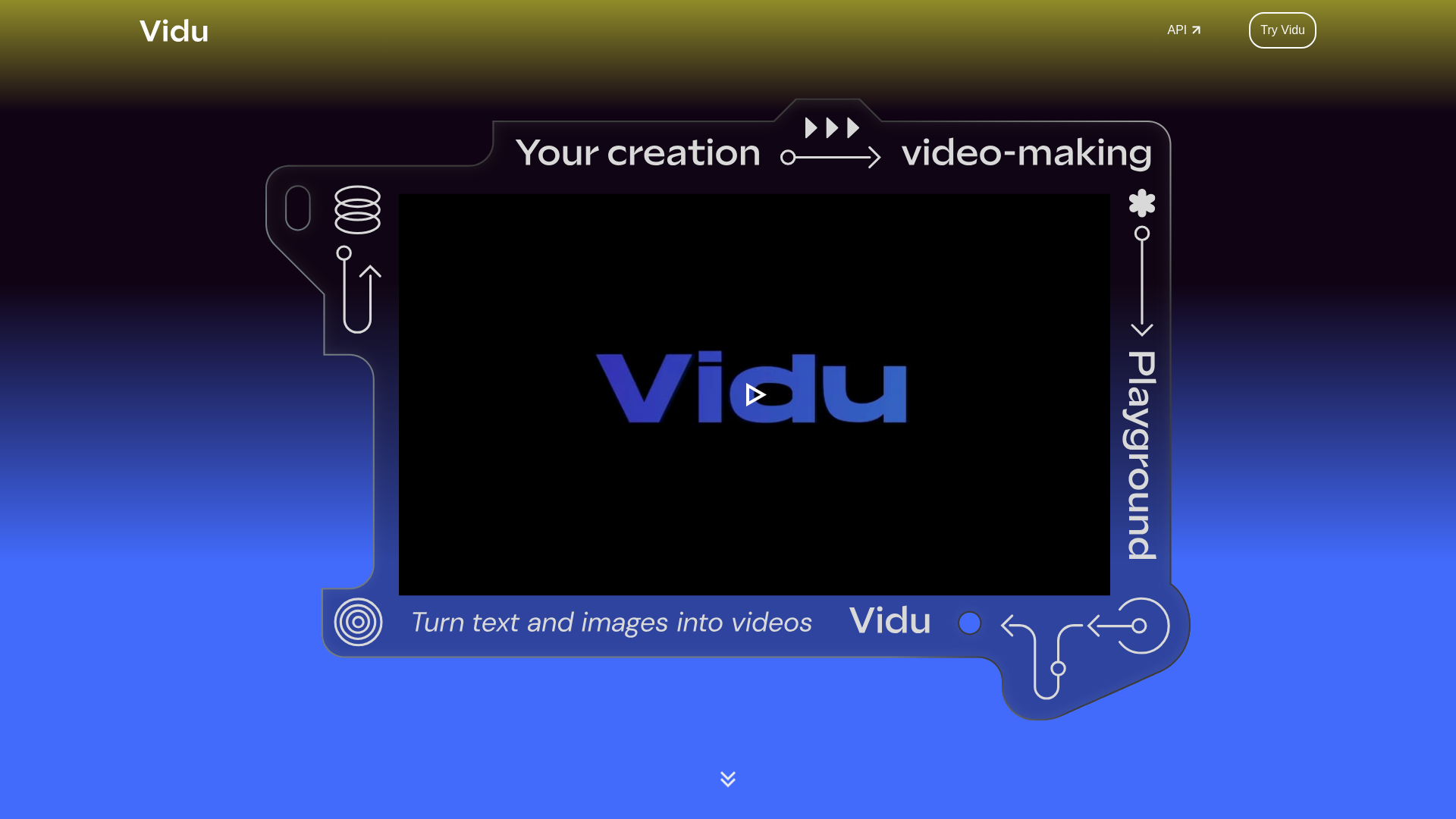
video.placeholder.image
video.label.supportedFormats
- 16:9
- 9:16
video.createText
Introducing Vidu AI: Your Ultimate AI Video Creation Tool
Vidu AI is a revolutionary video generator powered by advanced artificial intelligence, designed to make video creation easier, faster, and more accessible. With Vidu AI, users can produce high-quality videos with minimal effort, leveraging automated editing tools, customizable templates, and intuitive workflows. Whether you're a content creator, marketer, or educator, Vidu AI streamlines the video production process, allowing you to focus on your message while the AI handles the technical aspects.
Main Functions of Vidu AI
Automated Video Editing
Example
A marketing team creates promotional videos for social media.
Scenario
Vidu AI automatically edits raw footage, adds transitions, and syncs audio, saving time and ensuring professional results.
Customizable Video Templates
Example
An educator develops an online course using instructional videos.
Scenario
Users can choose from a wide range of templates tailored to different content types, easily adjusting them to fit their specific needs.
AI-Enhanced Visual Effects
Example
A small business owner creates a product showcase video.
Scenario
Vidu AI applies visual effects that enhance the video's appeal, making it stand out without requiring advanced editing skills.
Ideal Users of Vidu AI
YouTubers and Social Media Influencers
Content creators looking for an efficient way to produce high-quality videos without spending hours on editing.
Marketing Teams
Marketers who need to quickly generate professional videos for campaigns, social media, and ads.
Teachers and Online Educators
Educators and trainers who want to create engaging instructional videos for their students or clients.
Visit Over Time
- Monthly Visits6,721,319
- Avg.Visit Duration00:07:10
- Page per Visit6.02
- Bounce Rate48.08%
Geography
- India11.32%
- Brazil8.06%
- Vietnam7.71%
- Spain6.5%
- United States6.27%
Traffic Sources
How to Use Vidu AI
- 1
Step 1: Register and Choose a Plan
Sign up for an account on the Vidu AI platform and choose the appropriate pricing plan based on your needs.
- 2
Step 2: Upload Footage or Choose a Template
Upload your raw footage or select a template from the Vidu AI library, then customize it to fit your content.
- 3
Step 3: Edit and Export Your Video
Let Vidu AI handle the editing, then review the final video, making any necessary adjustments before exporting it.
Frequently Asked Questions
Vidu Studio AI Pricing
For the latest pricing, please visit this link:https://www.vidu.studio/pricing
Basic Plan
$X/month or $X/year
Access to core video creation tools
Limited number of video exports per month
Basic templates
Pro Plan
$X/month or $X/year
Unlimited video exports
Advanced editing features
Priority customer support
Exclusive templates
Enterprise Plan
$X/month or $X/year
Custom branding options
Team collaboration features
Dedicated account manager
Enterprise-level support