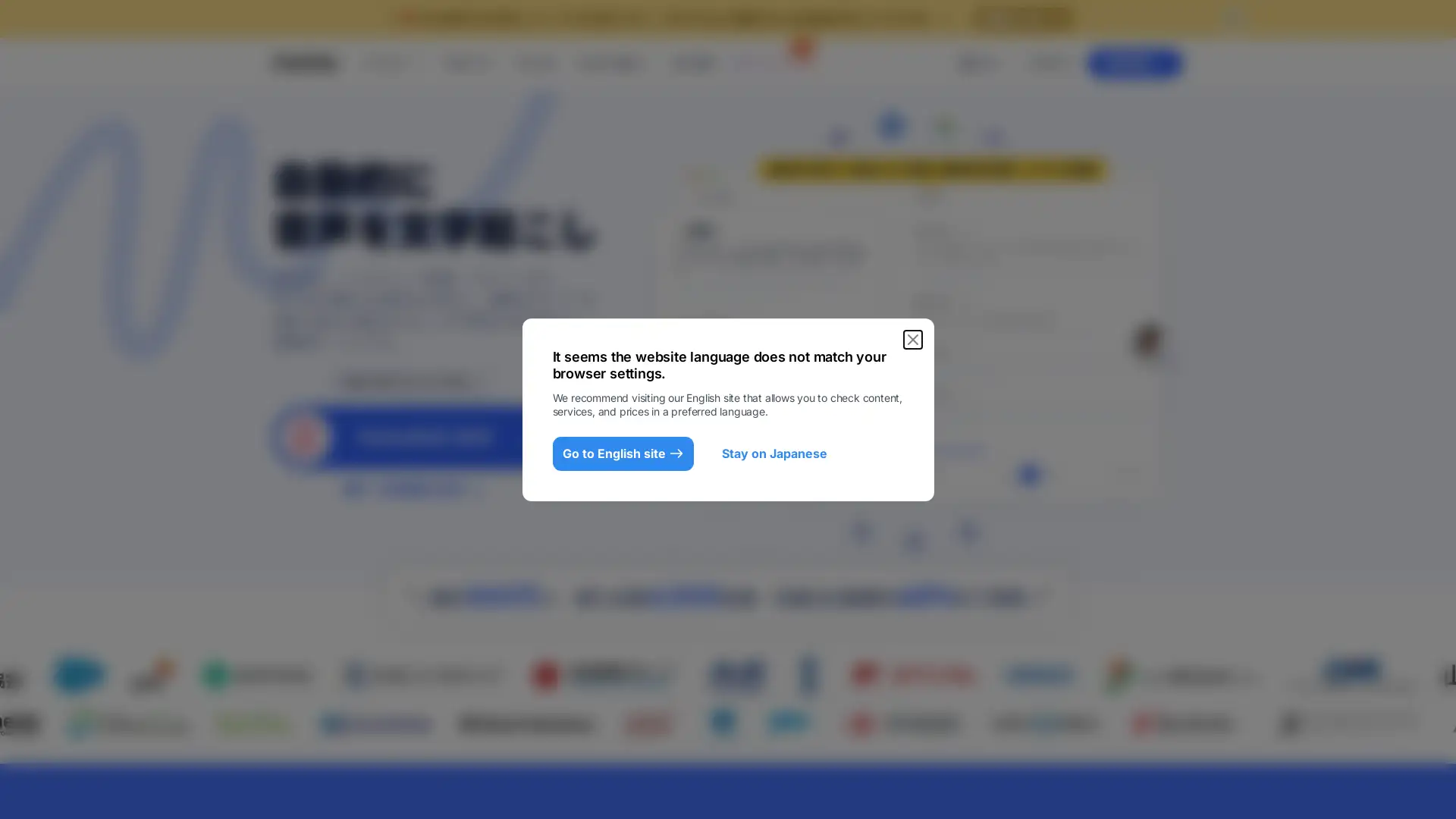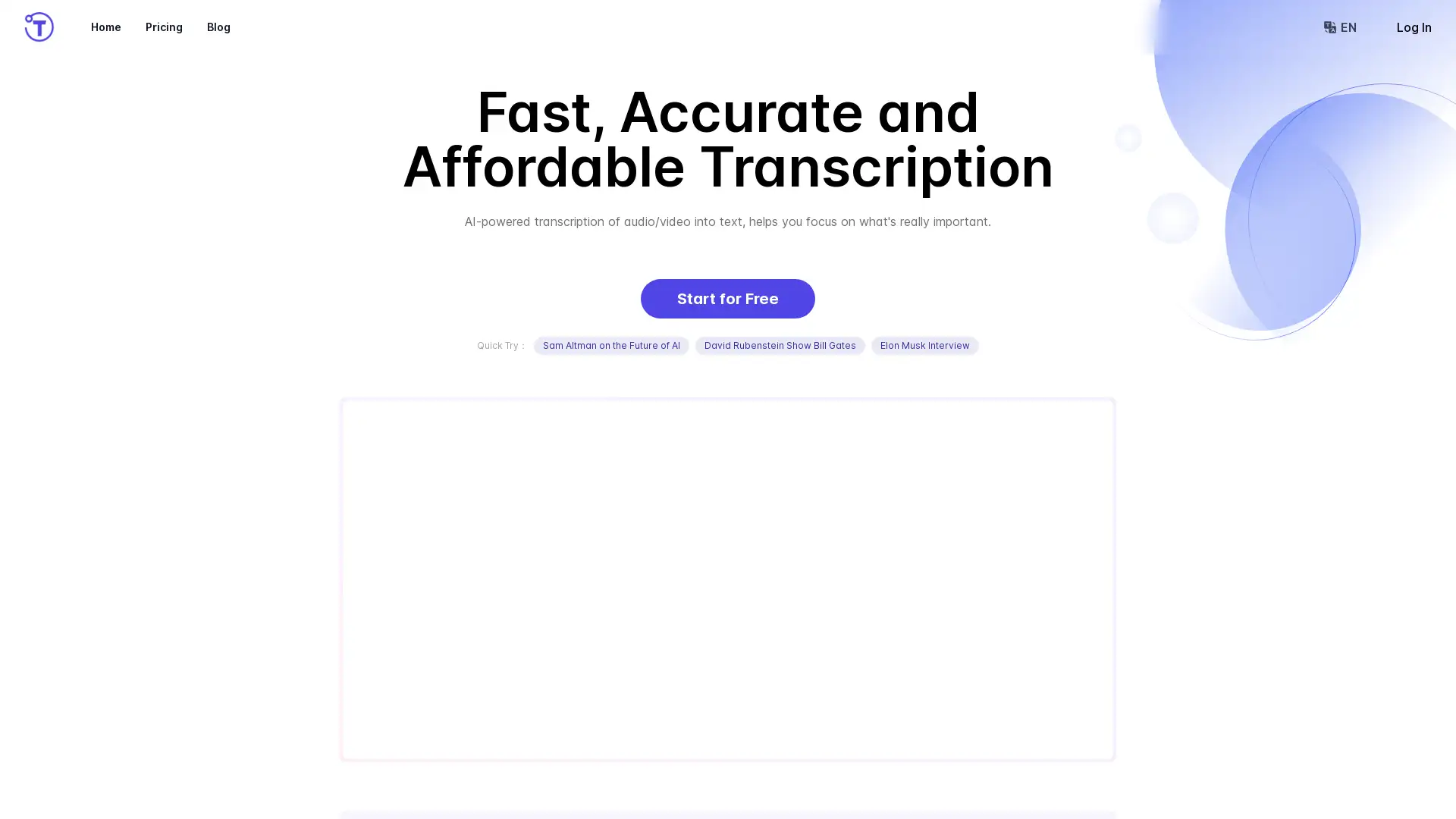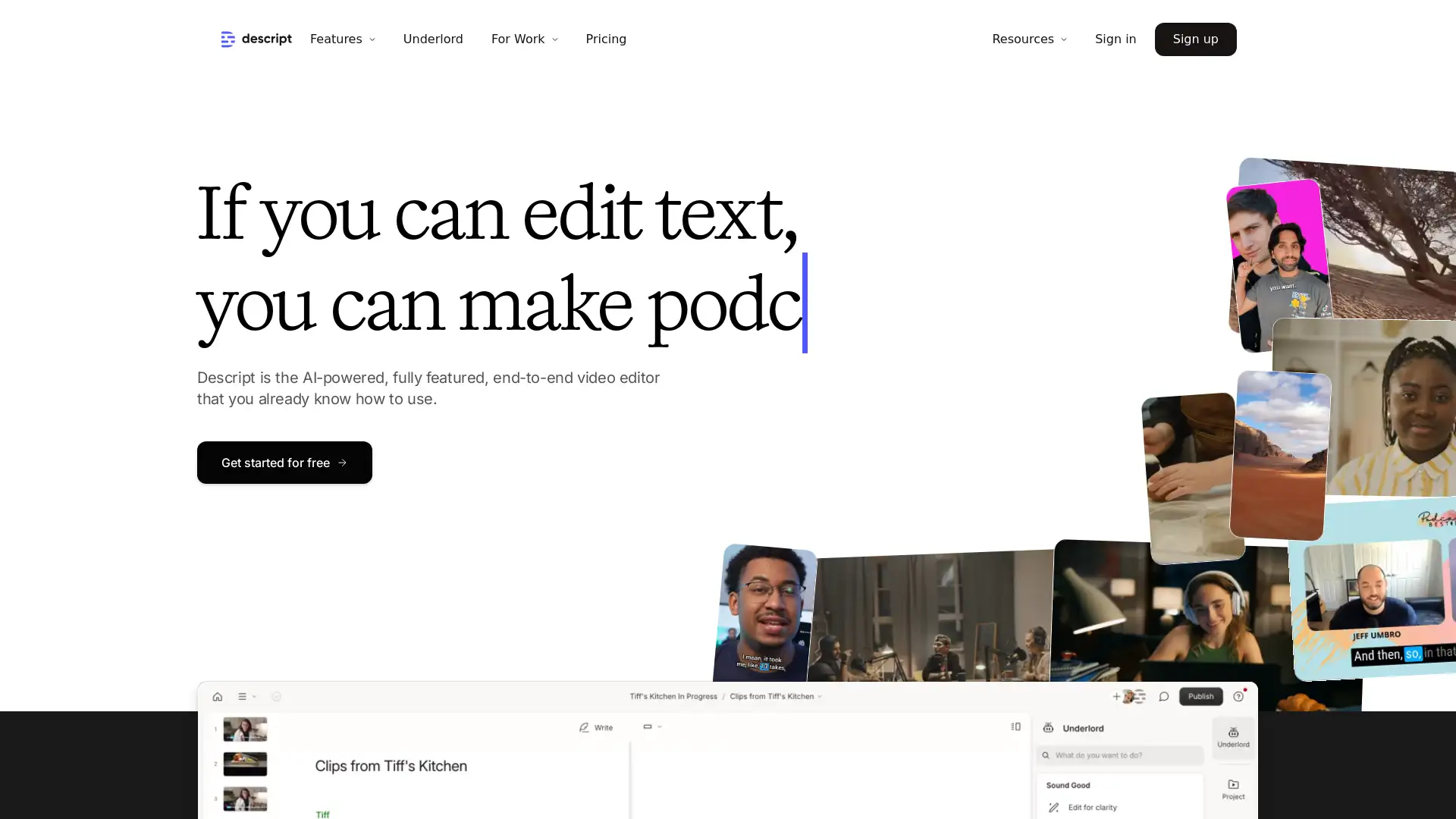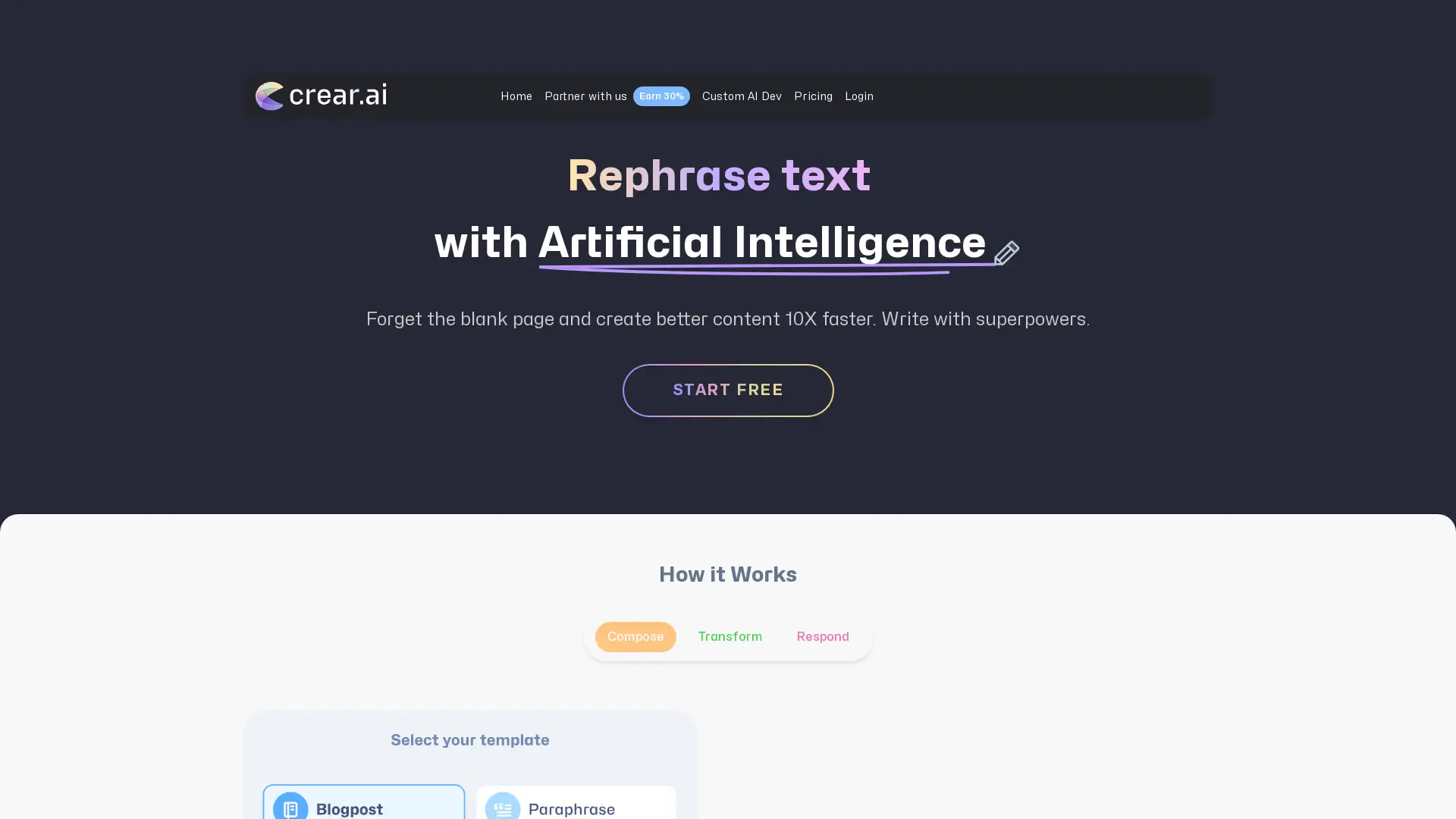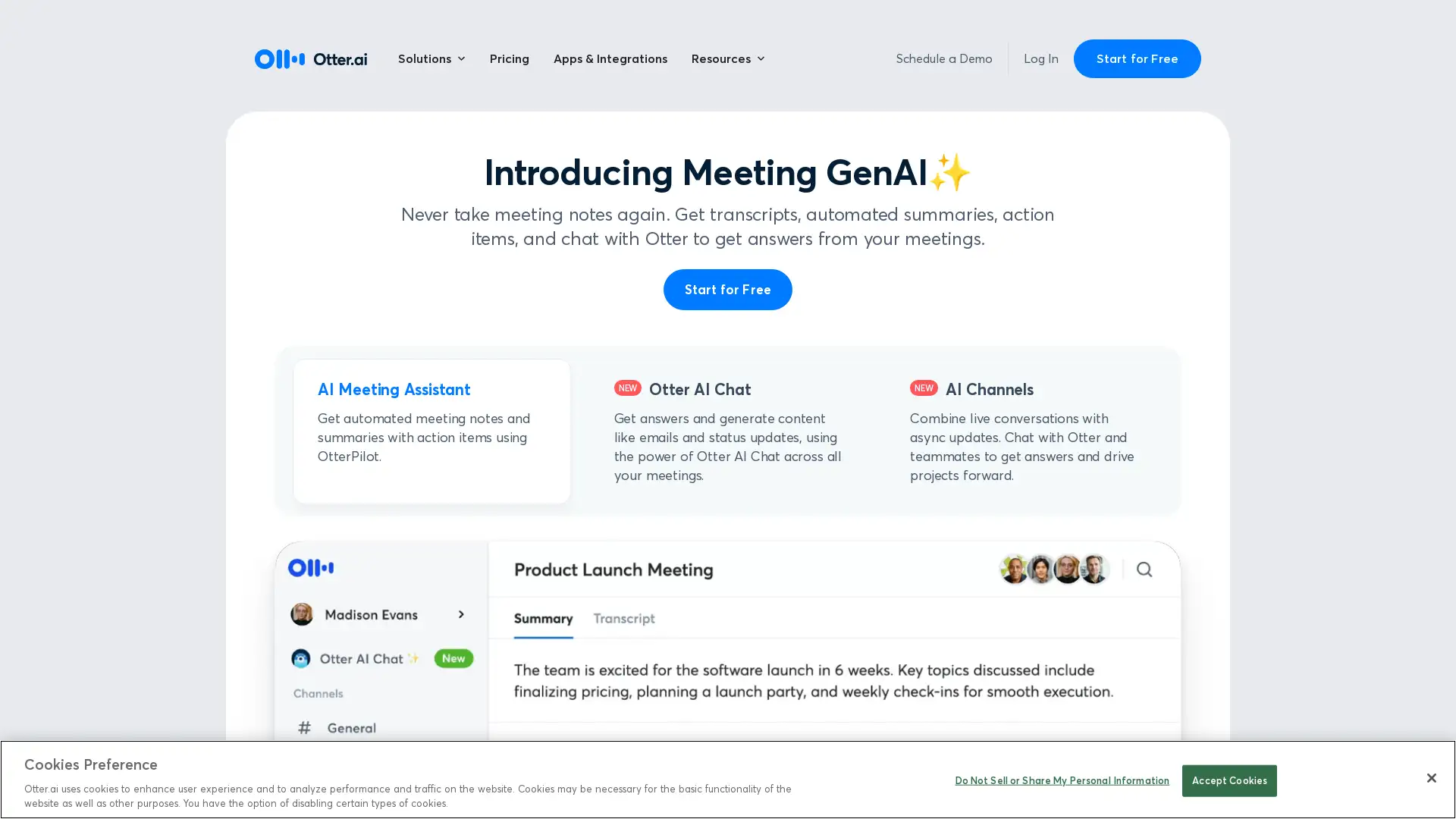Turbo Scribe
Visit- Introduction:
Effortless transcription and translation of audio and video files.
- Added on:
Oct 26 2024
- Company:
Leif Erikson Ventures
- Transcription
Audio to Text
Speaker Recognition
Subtitles
Translation
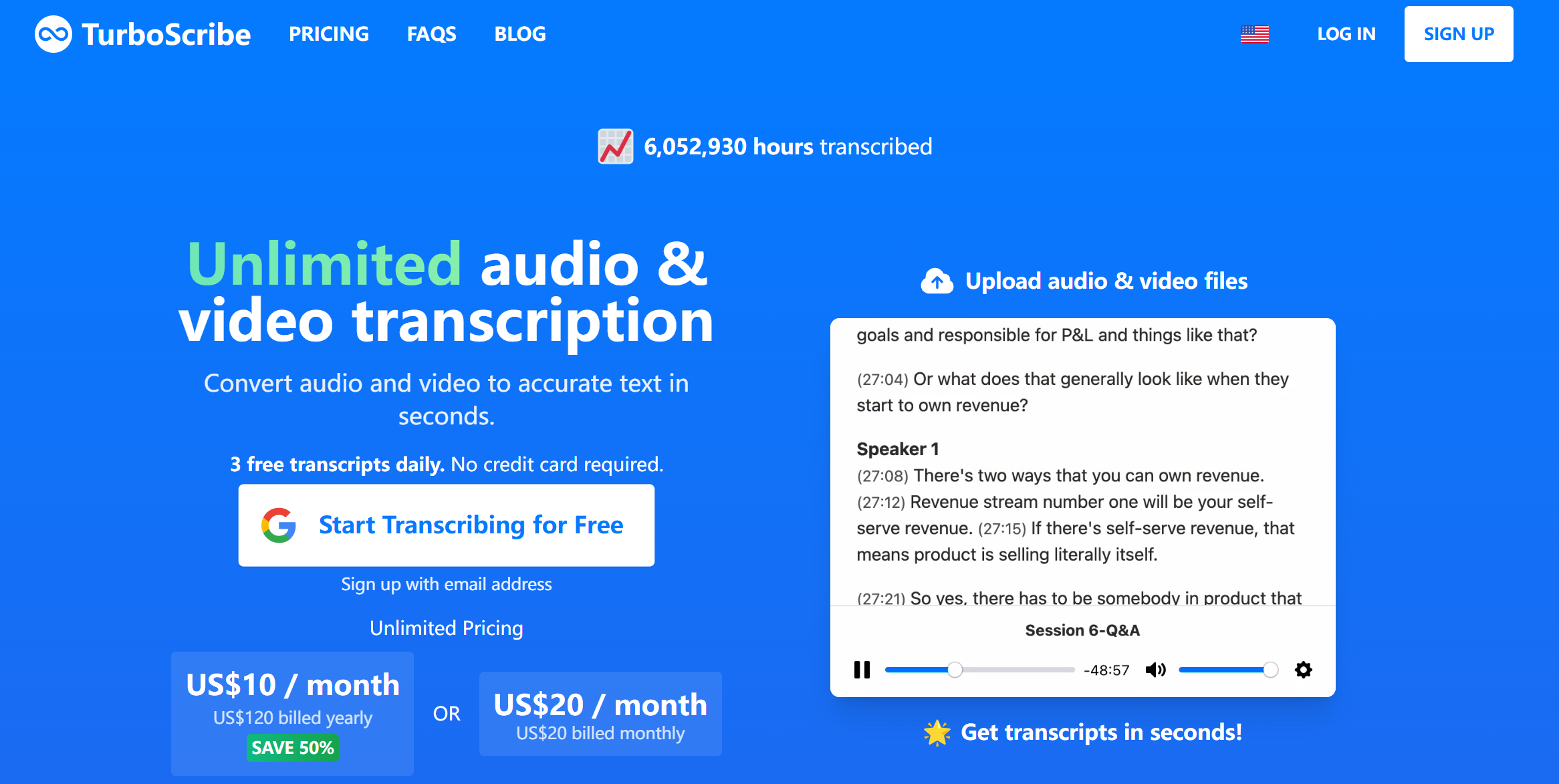
TurboScribe: Streamline Your Transcription and Translation Needs
TurboScribe is an AI-powered platform designed to simplify transcription and translation of audio and video files for professionals, content creators, and businesses. With support for multiple languages, speaker recognition, and customizable accuracy modes, TurboScribe enables users to quickly convert spoken content into text. Advanced features include automatic subtitle creation, translation into hundreds of languages, and bulk file processing, making it an ideal choice for those with high-volume transcription requirements.
TurboScribe's Primary Functions
Transcription
Example
Converts an uploaded interview audio file into a fully accurate text transcript.
Scenario
Perfect for journalists who need quick and accurate transcripts of interviews for publishing.
Translation
Example
Automatically translates a French audio file to an English text transcript.
Scenario
Ideal for businesses working in multilingual markets, enabling them to produce and understand content in various languages.
Subtitle and Caption Creation
Example
Generates an SRT file with segmented subtitles from a video file.
Scenario
Useful for video content creators who want to easily add subtitles for broader accessibility on platforms like YouTube.
Who Can Benefit from TurboScribe?
Content Creators
Content creators looking to add subtitles or captions to their videos or transcribe podcasts and interviews for expanded reach and engagement.
Journalists and Researchers
Journalists and researchers who need to transcribe lengthy interviews, speeches, or recorded data quickly, with options for speaker recognition and language translation.
Business Professionals
Business professionals working with international teams or clients, using TurboScribe for transcription and translation of meetings, presentations, or training materials.
Visit Over Time
- Monthly Visits6,611,813
- Avg.Visit Duration00:04:32
- Page per Visit2.97
- Bounce Rate50.06%
Geography
- United States15.62%
- India8.29%
- Brazil7.68%
- Italy4.03%
- United Kingdom3.58%
Traffic Sources
How to Use TurboScribe
- 1
Step 1: Upload Your File
Log in to your TurboScribe account, click 'Upload File,' and select an audio or video file up to 5 GB in size.
- 2
Step 2: Configure Settings
Adjust settings such as 'Audio Language' and enable 'Speaker Recognition' if needed, to customize your transcription.
- 3
Step 3: Transcribe and Download
Click the 'Transcribe' button to start the process, then download the completed transcript or subtitle file in your preferred format.
TurboScribe FAQ
Turbo Scribe Pricing
For the latest pricing, please visit this link:https://turboscribe.ai/#pricing
Basic
$10/month or $100/year
Transcribe up to 5 hours of audio monthly
Access to multiple transcription modes
Basic customer support
Pro
$30/month or $300/year
Unlimited transcription hours
Priority customer support
Speaker recognition feature
Unlimited
$50/month or $500/year
Unlimited transcription and uploads
Batch processing up to 1,000 files
Advanced support and high-volume processing