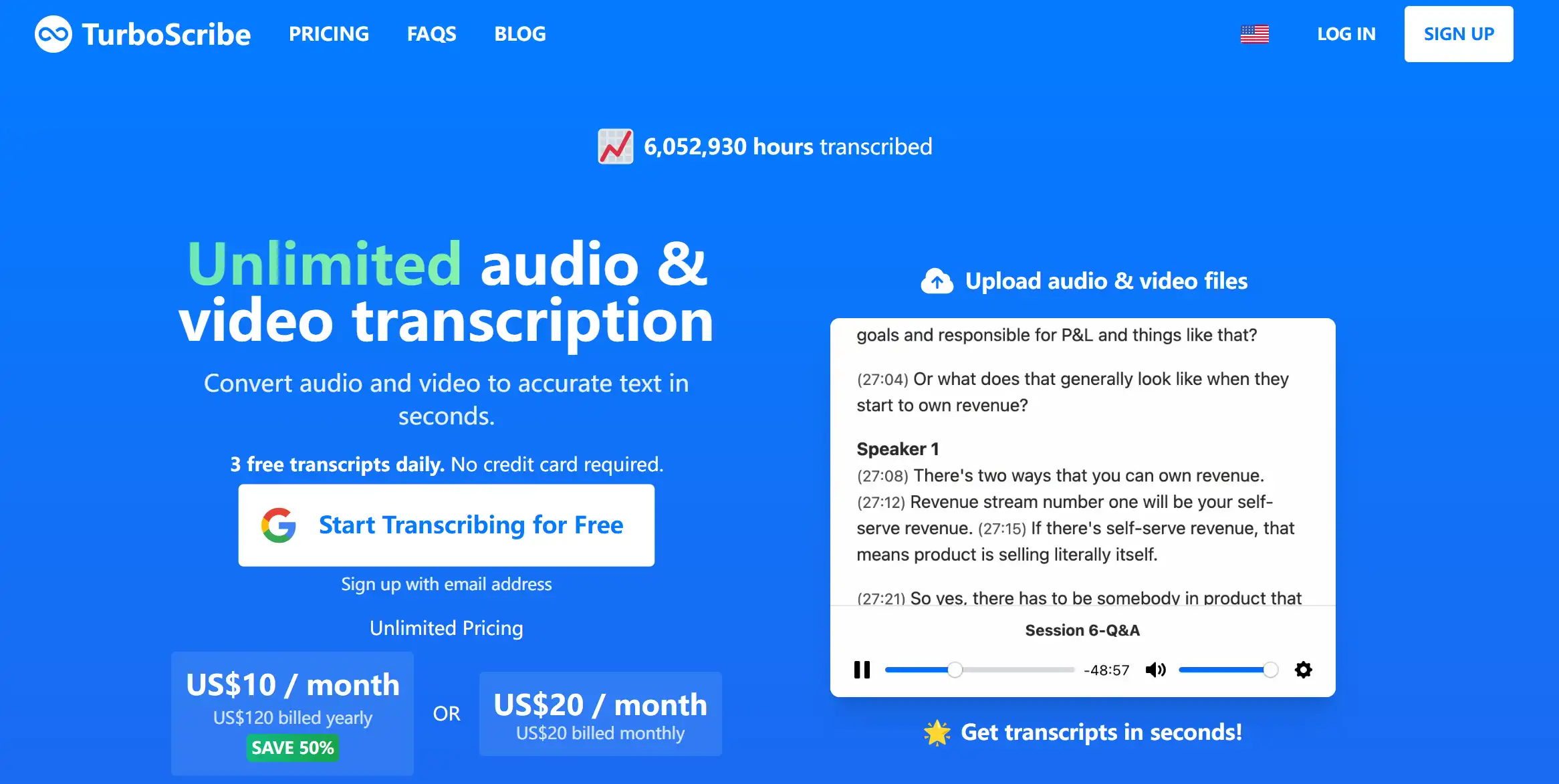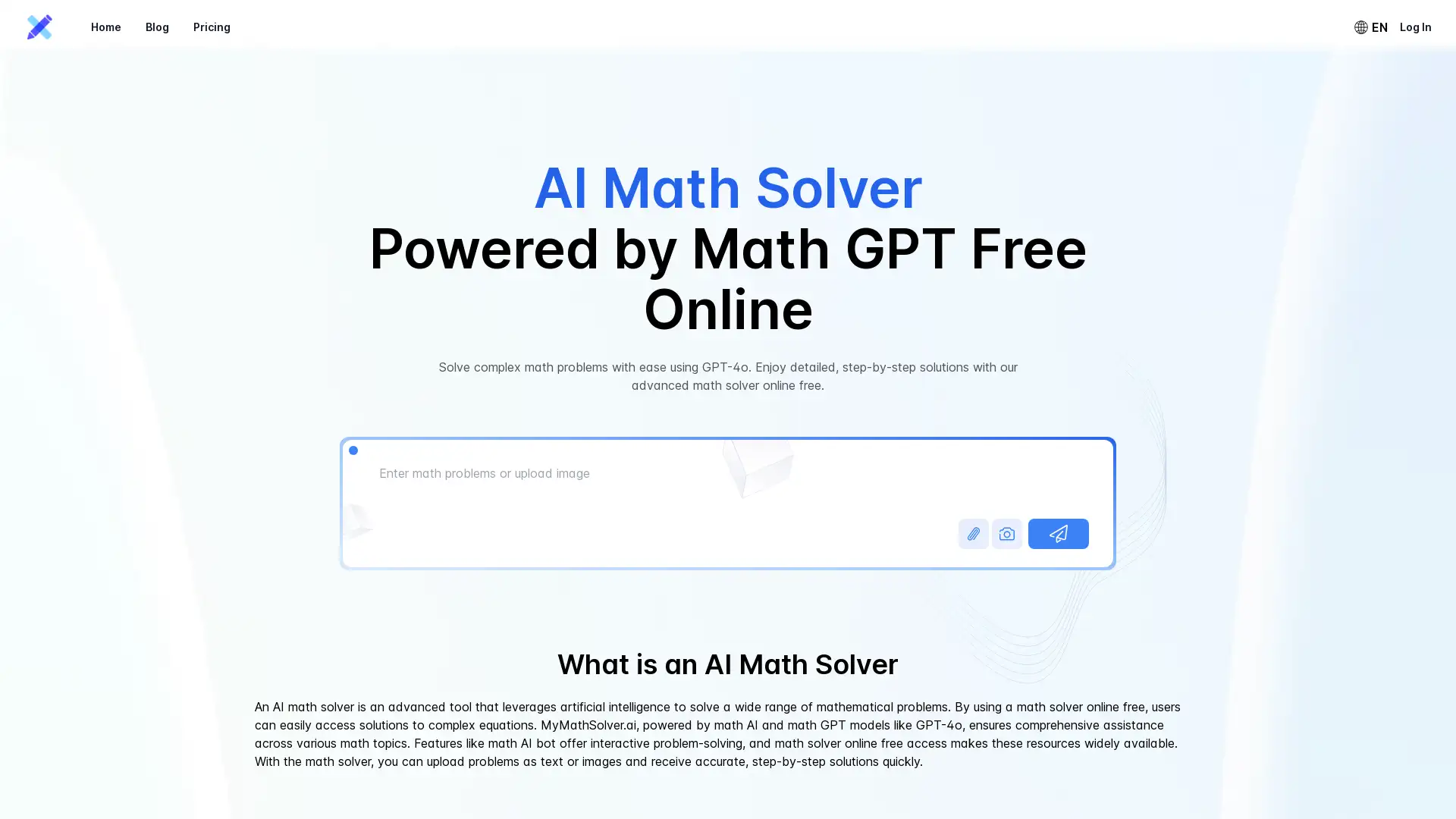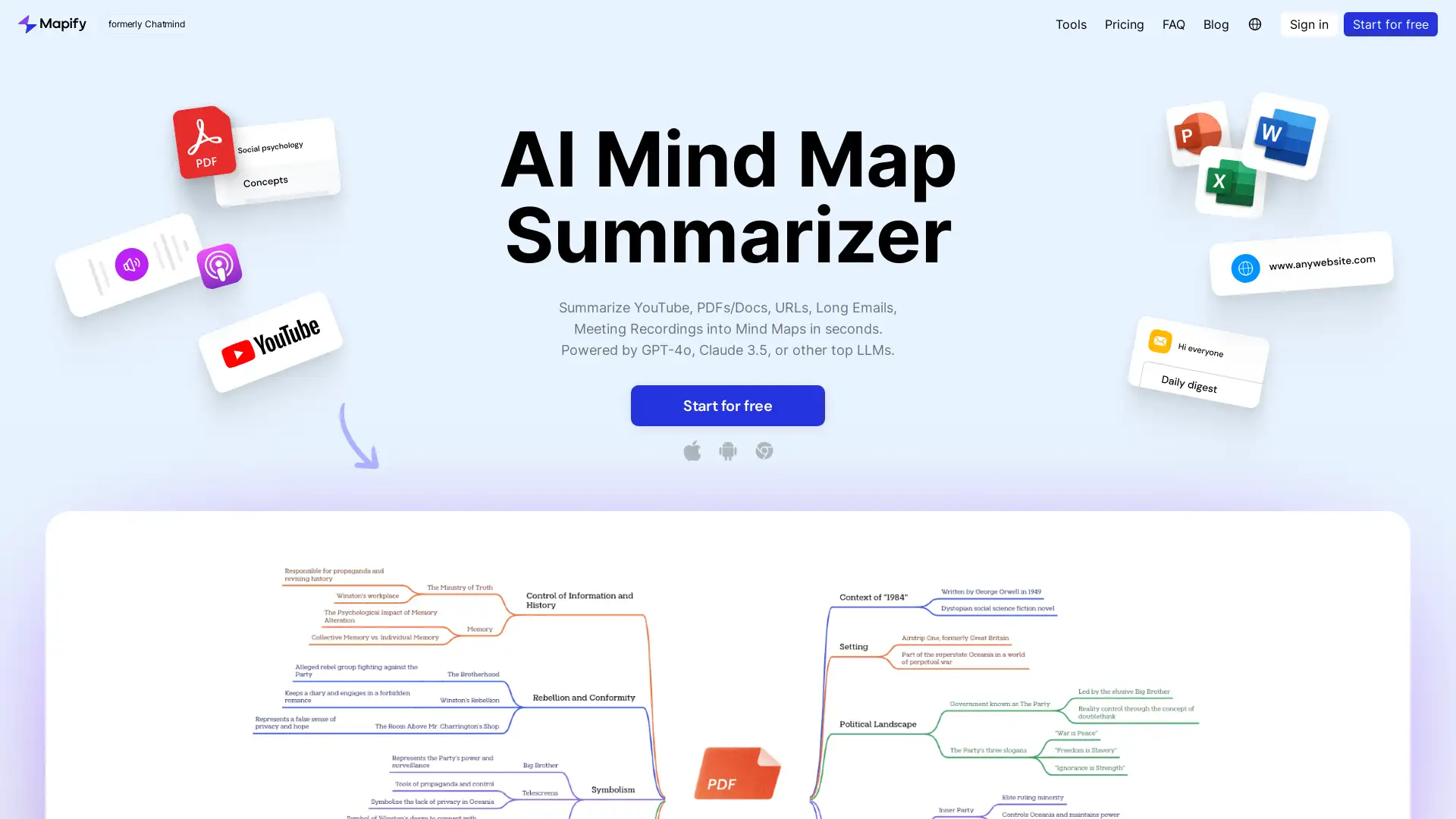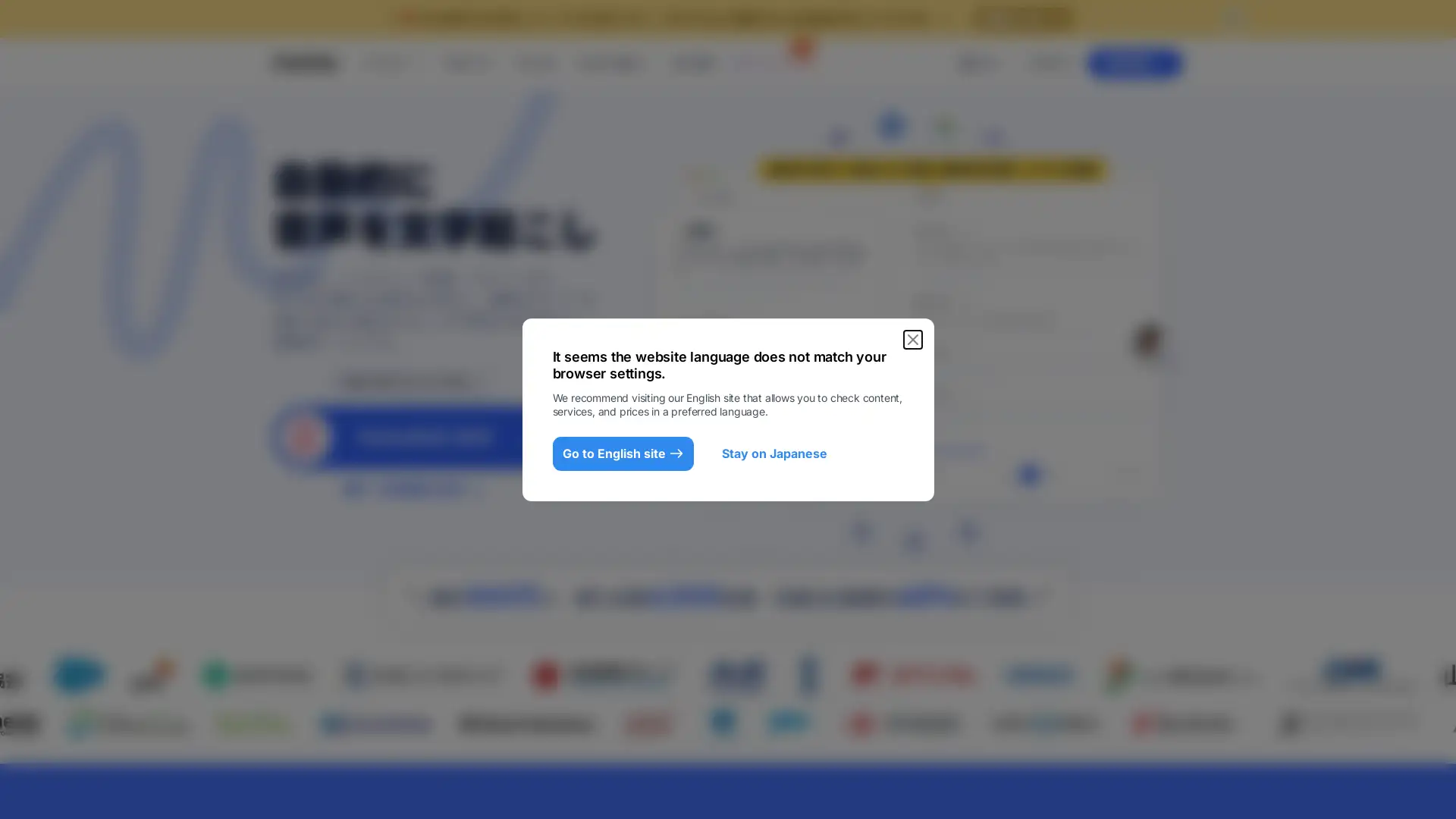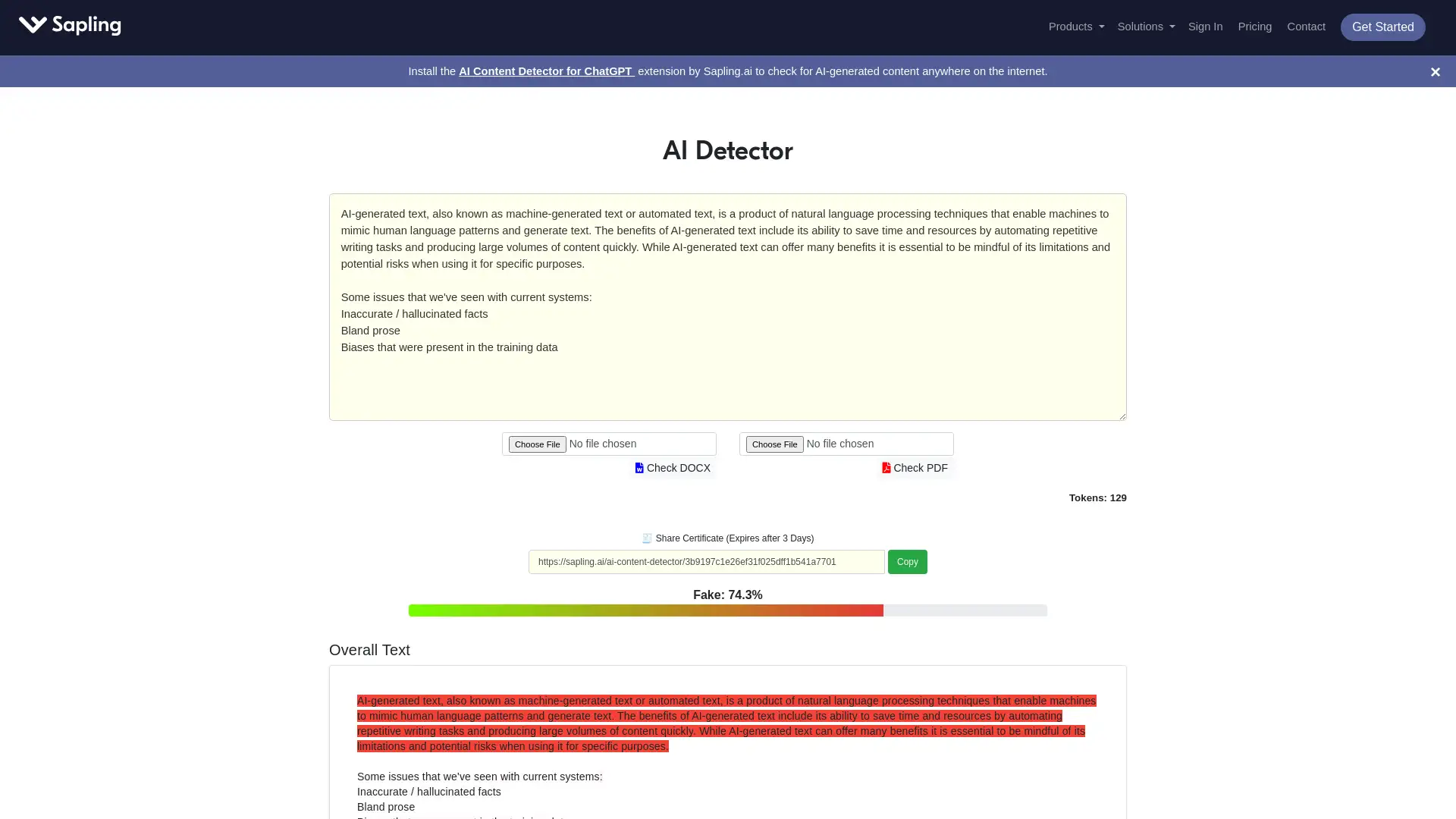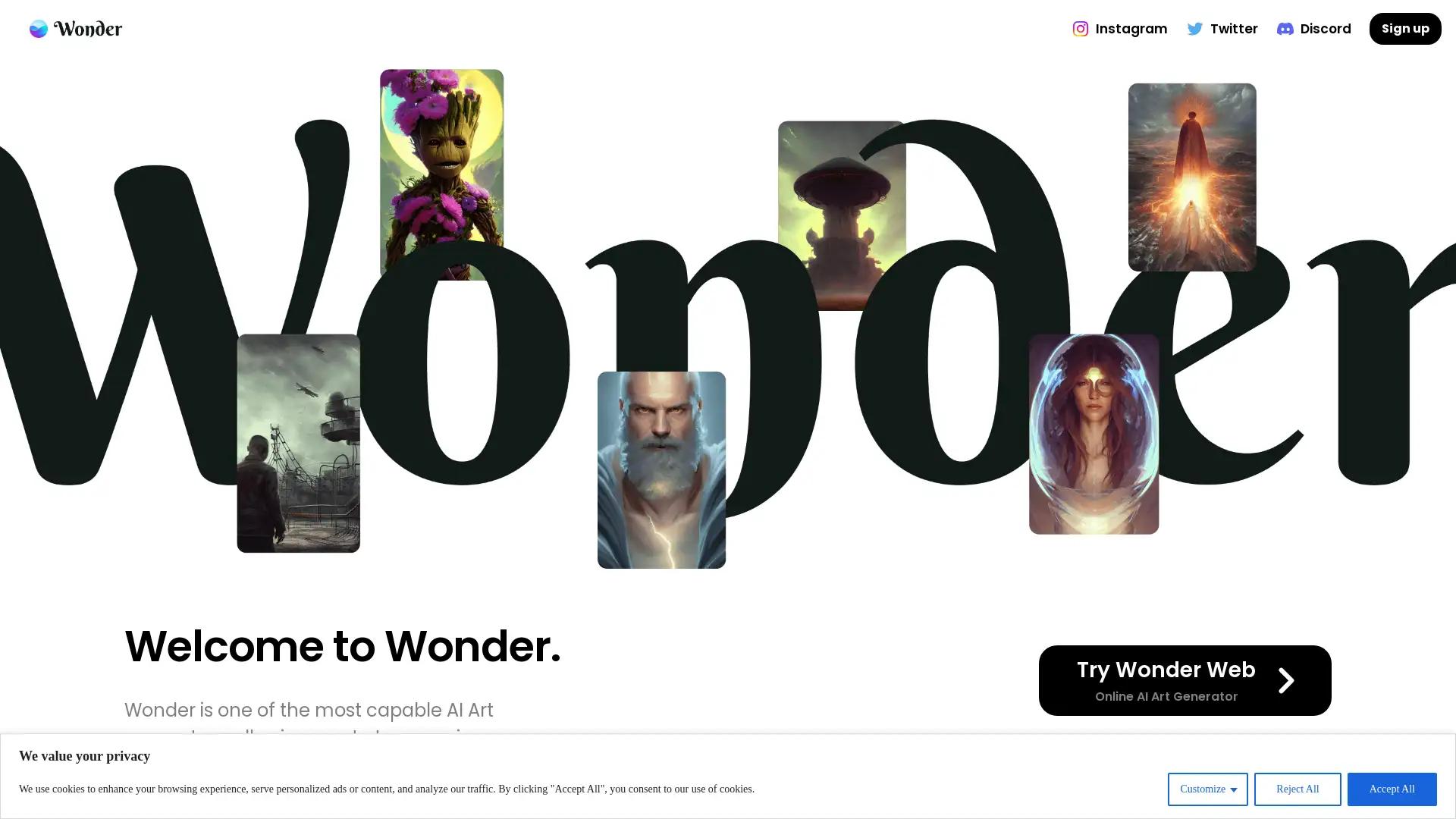otter
Visit- Introduction:
Transform your voice into text with AI-powered transcription.
- Added on:
Aug 28 2024
- Company:
Otter.ai
Voice Transcription
Meeting Notes
- Team Collaboration
- AI Assistant
Voice Recording
- Business Productivity
Audio to Text
Remote Work
- Text Analysis
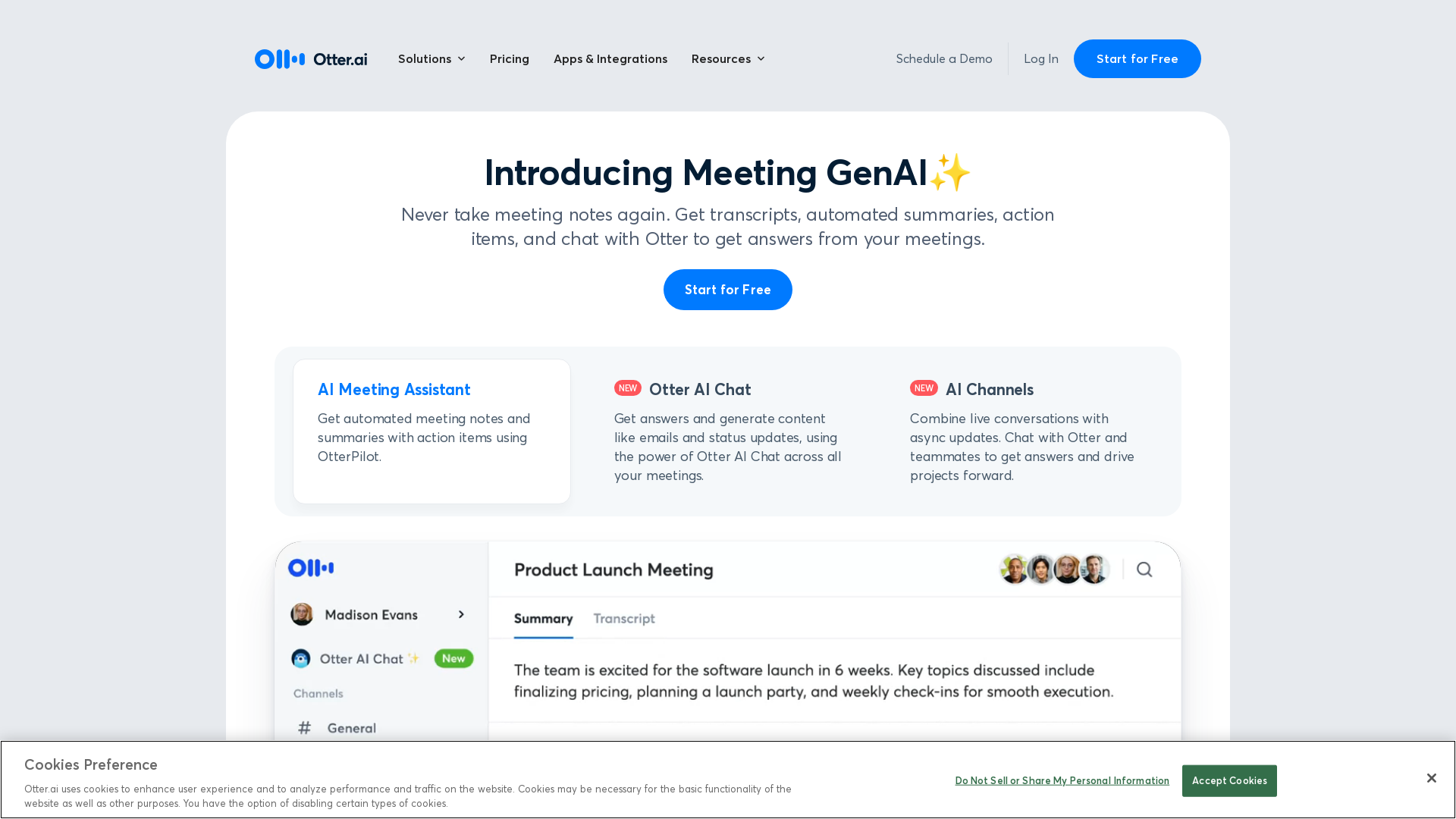
Hey, give otter alternative a quick try!
Introducing Otter.ai: Revolutionizing Transcription with AI
Otter.ai is an advanced AI-powered transcription service designed to convert spoken language into accurate, searchable text. Whether you're recording meetings, lectures, or interviews, Otter.ai offers seamless integration with popular platforms like Zoom and Dropbox, allowing you to capture and organize conversations effortlessly. With features like real-time transcription, team collaboration tools, and custom vocabulary, Otter.ai empowers users to enhance productivity and streamline their workflows.
Key Functions of Otter.ai
Real-Time Transcription
Example
During a business meeting, Otter.ai transcribes the conversation in real-time, allowing participants to follow along and contribute more effectively.
Scenario
Ideal for live meetings, webinars, or lectures where capturing information as it happens is crucial.
Team Collaboration
Example
A project team uses Otter.ai to share transcribed notes from a brainstorming session, enabling all members to review and contribute ideas even after the meeting has ended.
Scenario
Perfect for teams that need to collaborate on documents, share insights, and ensure everyone is aligned on action items.
Custom Vocabulary
Example
A legal team configures Otter.ai with specific legal terminology to ensure accurate transcription of complex legal discussions.
Scenario
Useful for professionals in specialized fields such as law, medicine, or technology, where industry-specific terms need to be recognized and accurately transcribed.
Who Should Use Otter.ai?
Business Professionals
Otter.ai is perfect for business professionals who need to capture and organize meeting notes, ensuring that nothing is missed during important discussions.
Educators and Students
Teachers and students can benefit from Otter.ai by recording and transcribing lectures, creating searchable study materials, and collaborating on group projects.
Journalists and Content Creators
Journalists, podcasters, and content creators can use Otter.ai to transcribe interviews and recordings, making it easier to produce accurate articles, scripts, and other content.
Visit Over Time
- Monthly Visits6,823,446
- Avg.Visit Duration00:05:42
- Page per Visit4.88
- Bounce Rate29.97%
Geography
- United States58.74%
- United Kingdom8.49%
- Canada4.8%
- Australia3.33%
- India2.89%
Traffic Sources
How to Use Otter.ai
- 1
Sign Up and Set Up
Create an Otter.ai account and configure your settings, including custom vocabulary and integrations with other tools like Zoom or Dropbox.
- 2
Record or Upload
Start a new transcription by recording directly within Otter.ai or by uploading an existing audio or video file from your device or connected apps.
- 3
Review and Share
Once the transcription is complete, review the text, make any necessary edits, and share the document with your team or export it to your preferred format.
Frequently Asked Questions
otter Pricing
For the latest pricing, please visit this link:https://otter.ai/pricing
Basic Plan
$0/month
600 minutes of transcription per month
Basic integration features
Limited export options
Pro Plan
$8.33/month or $99.96/year
6000 minutes of transcription per month
Advanced export options
Custom vocabulary
Business Plan
$20/month or $240/year
Unlimited transcription minutes
Team collaboration features
Centralized billing and user management
Priority support
Enterprise Plan
Custom pricing
Tailored transcription solutions
Advanced security features
Dedicated account management
Custom integrations