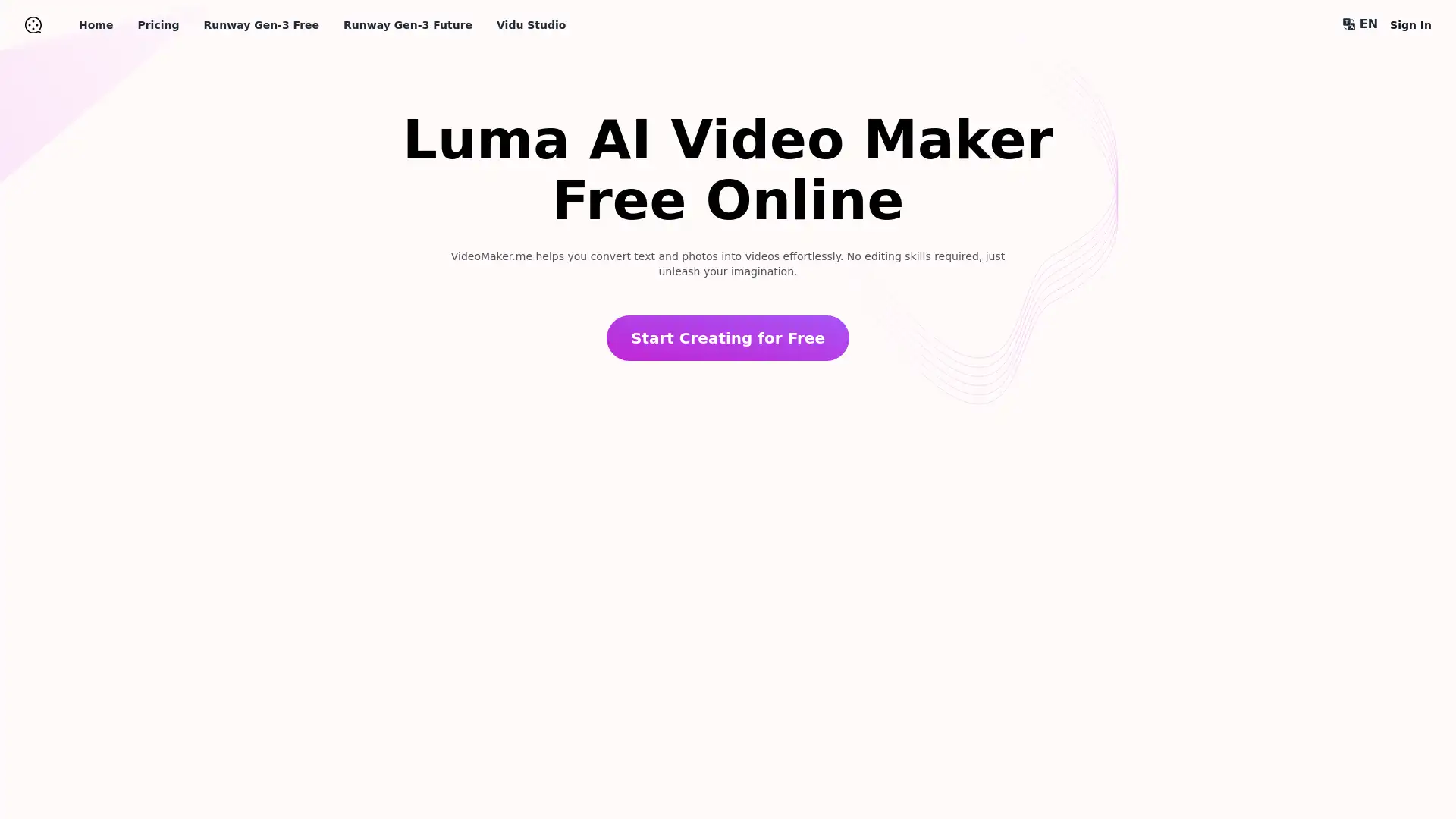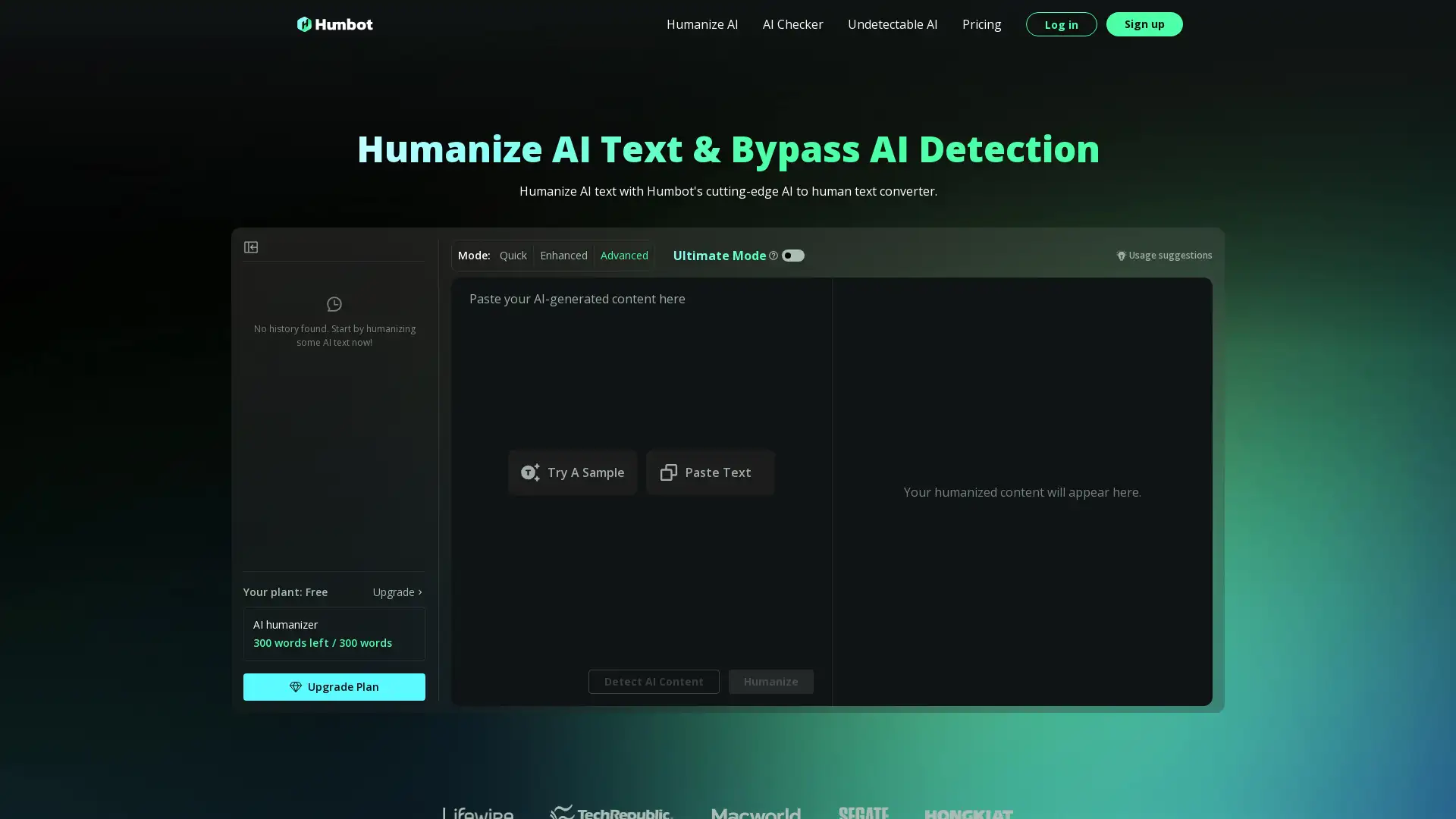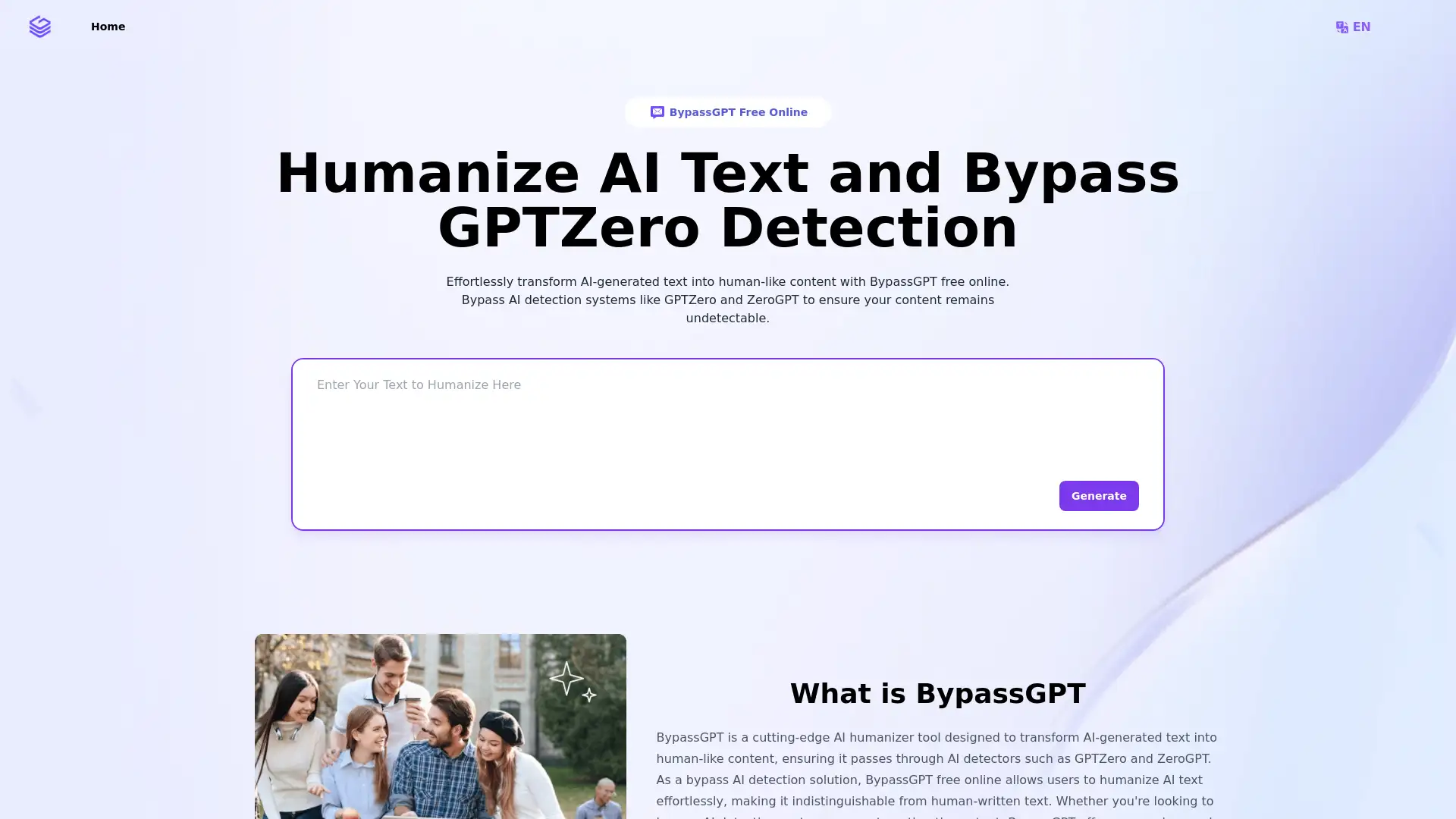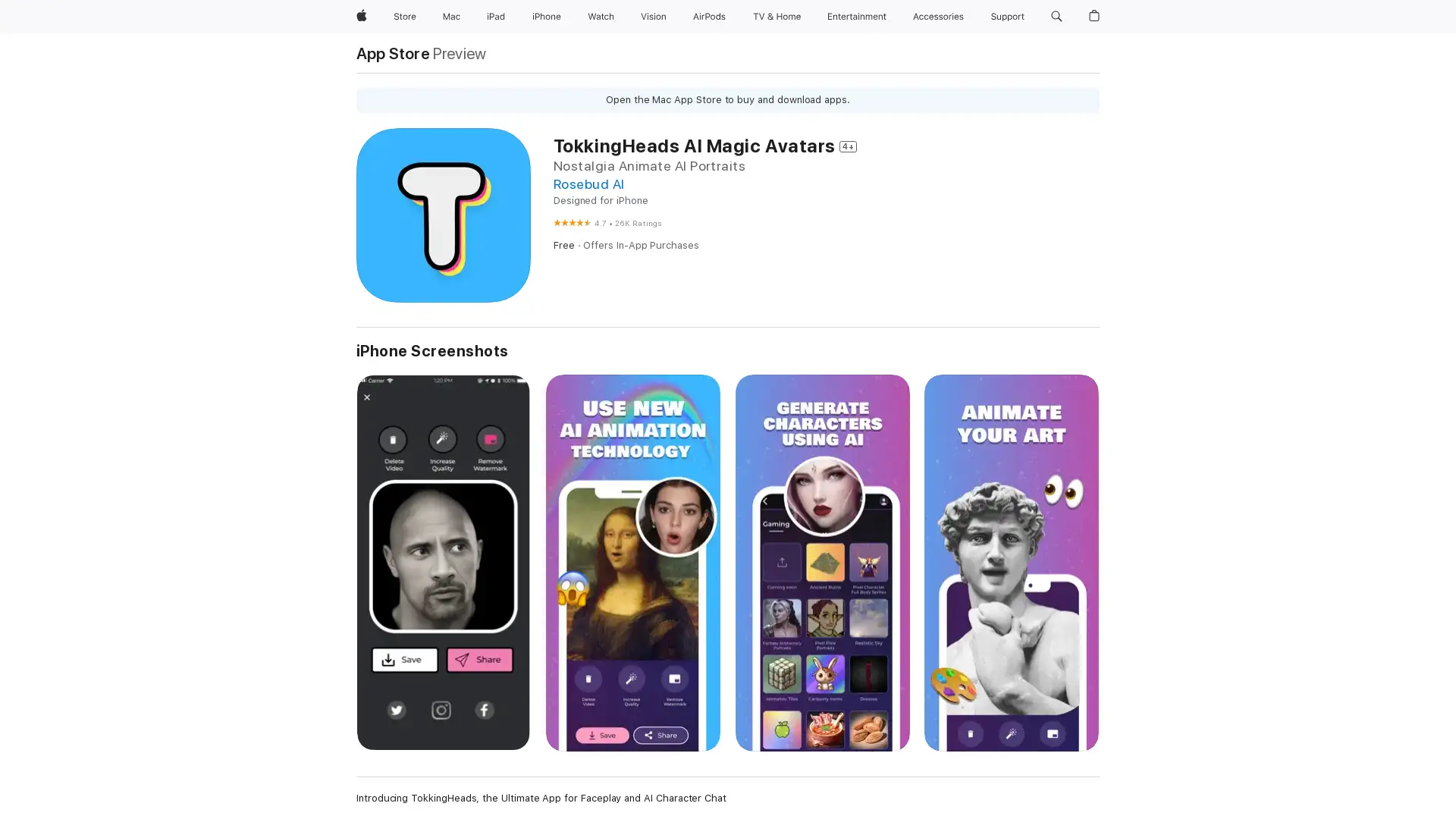Submagic
Visit- Introduction:
AI-powered video editing and content creation made simple.
- Added on:
Sep 07 2024
- Company:
Turbo Studio
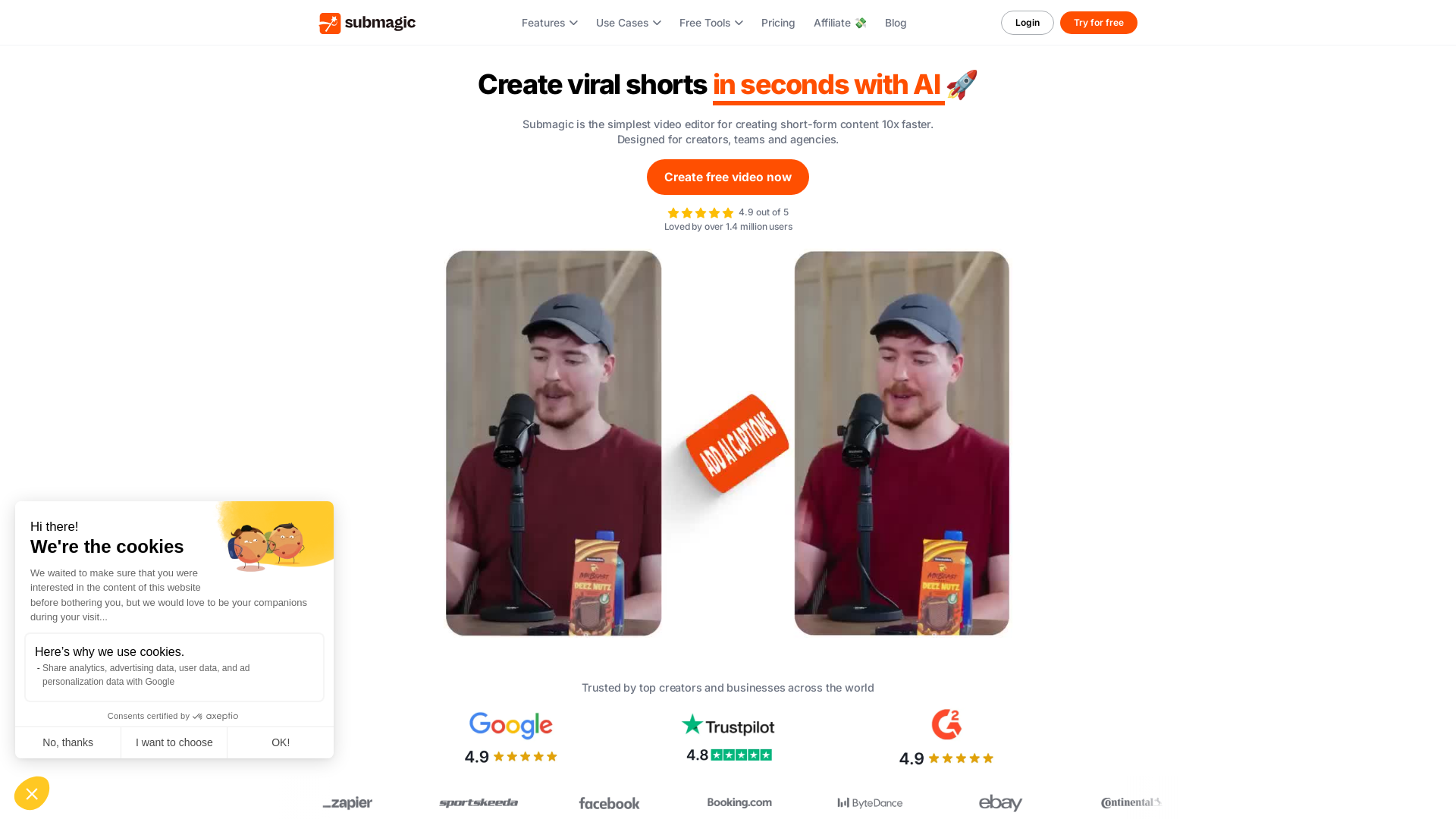
video.placeholder.image
video.label.supportedFormats
- 16:9
- 9:16
video.createText
Introducing Submagic: AI-Powered Video Creation
Submagic is an AI-powered video editing tool designed to simplify the process of creating engaging, short-form content for platforms like YouTube, TikTok, and Instagram. Its innovative features include auto-generated captions, AI-enhanced audio, and access to premium stock footage, all tailored to make video production quick and accessible for creators, marketers, and businesses.
Key Features of Submagic
AI-Generated Captions
Example
Automatically add accurate captions to videos, saving creators hours of manual transcription.
Scenario
A social media manager quickly captions a video for Instagram Reels to make it accessible and increase engagement.
AI Audio Enhancement
Example
Instantly improve audio quality by removing background noise and silences.
Scenario
A podcaster uploads raw audio from a recording and uses Submagic to remove unnecessary silences and clean up the sound before publishing.
One-Click B-Roll Integration
Example
Add relevant B-roll footage to enhance storytelling in videos.
Scenario
A marketer creates a promotional video and enhances it with stock footage from Submagic’s library to make the content more visually compelling.
Who Benefits Most from Submagic?
Content Creators
Content creators looking to streamline their video production workflow will benefit from Submagic’s AI features like auto-captions, AI descriptions, and B-roll integration.
Marketers
Marketing teams can quickly produce short-form promotional content optimized for social media platforms using Submagic’s easy-to-use tools and high-quality export options.
E-commerce and Startups
Businesses in e-commerce or startups can create professional-looking videos to boost online engagement without needing advanced editing skills.
Visit Over Time
- Monthly Visits11,730,375
- Avg.Visit Duration00:01:59
- Page per Visit2.15
- Bounce Rate67.06%
Geography
- Brazil13.05%
- India8.42%
- Peru8%
- United States7.96%
- Spain5.96%
Traffic Sources
How to Use Submagic for Video Editing
- 1
Step 1: Upload Your Media
Upload your video footage or audio file to Submagic’s online platform to start editing.
- 2
Step 2: Customize with AI Tools
Select features such as auto-captions, audio cleaning, or B-roll integration, and let the AI automatically enhance your video.
- 3
Step 3: Export and Share
Export your video in high quality, optimized for platforms like YouTube, Instagram, or TikTok.
Frequently Asked Questions
Submagic Pricing
For the latest pricing, please visit this link:https://www.submagic.co/pricing
Free Plan
$0/month
3 videos per month
200MB upload limit
1 min 30s max video length
Submagic watermark
Basic Plan
$20/month or $16/year
20 videos per month
200MB upload limit
90 seconds max video length
No watermark
AI auto captions
Free B-roll
Pro Plan
$50/month or $40/year
Unlimited videos
400MB upload limit
180 seconds max video length
AI-powered auto description with hashtags
AI clean audio and silence removal
4K import and export
Business Plan
$120/month or $90/year
Unlimited videos
Unlimited custom templates
30 minutes max video length
Priority support hotline
60 FPS export