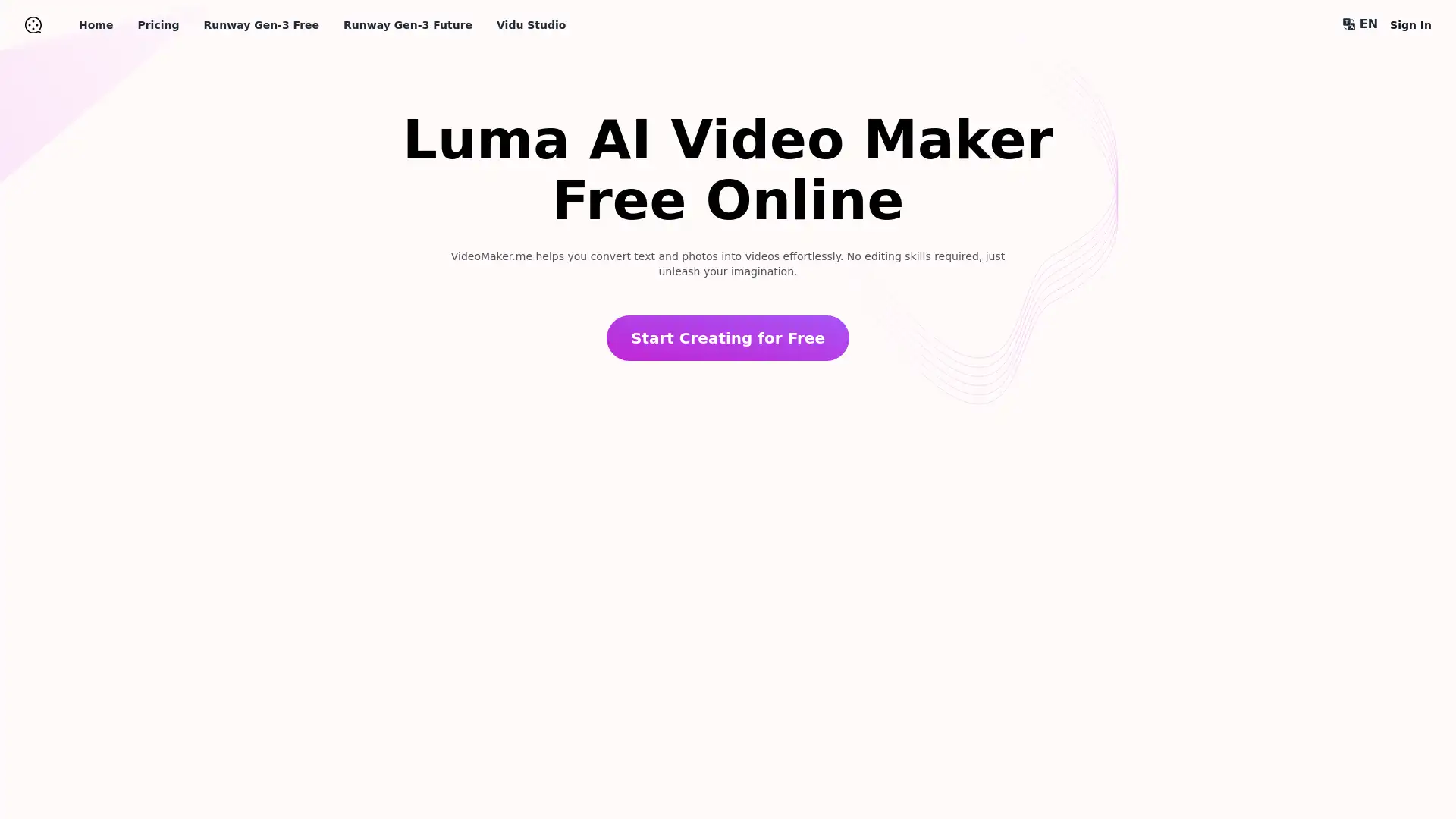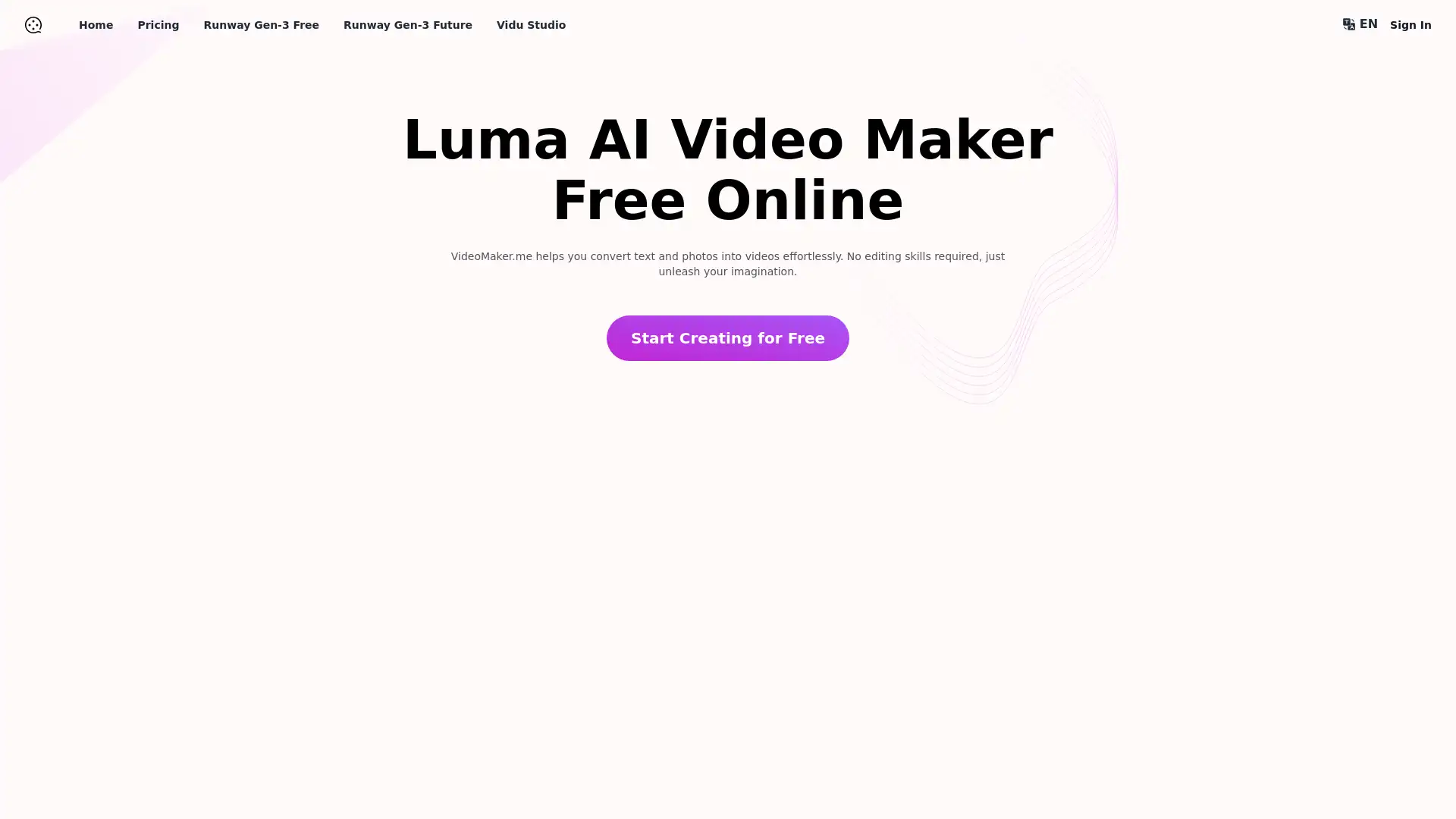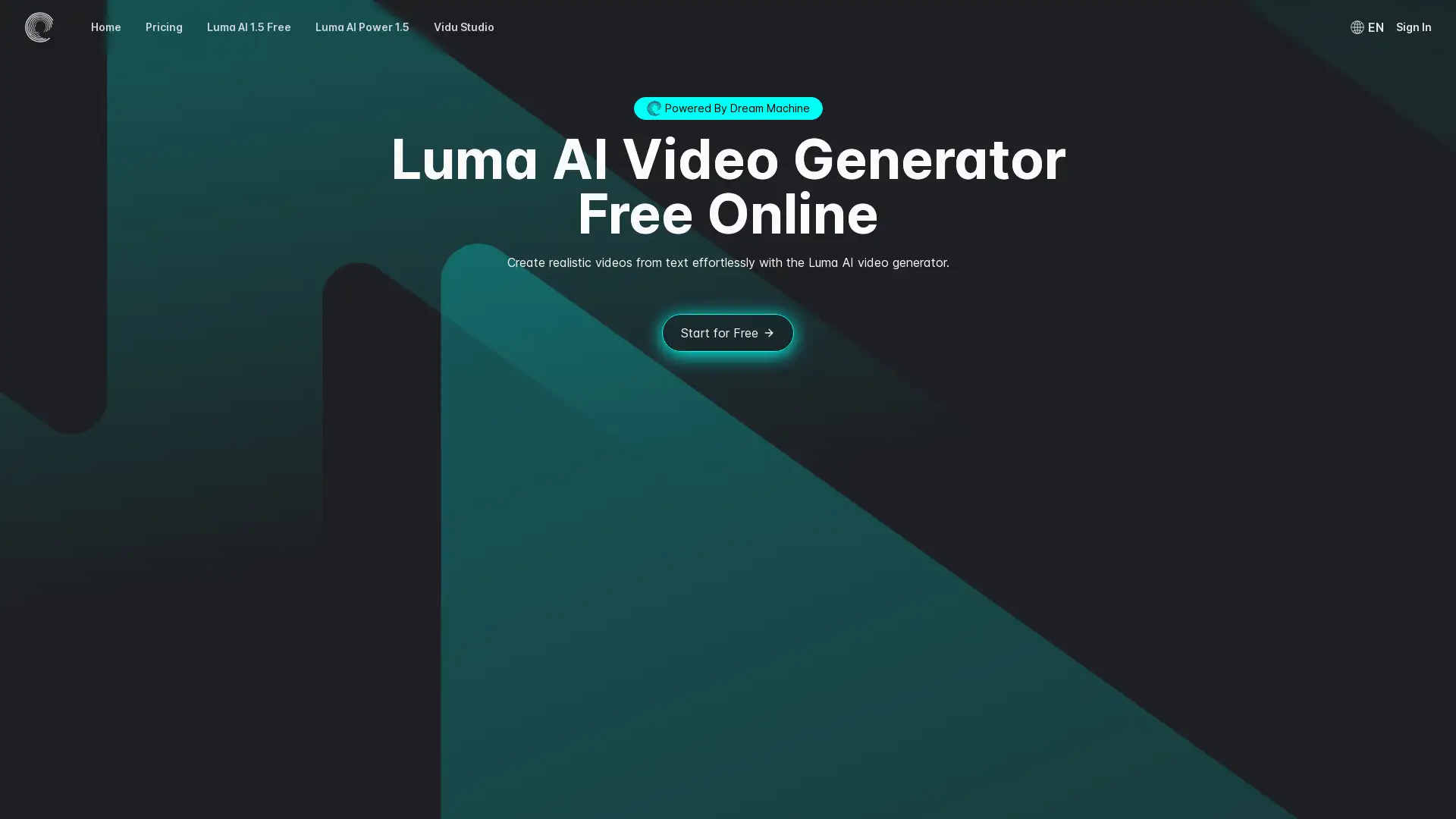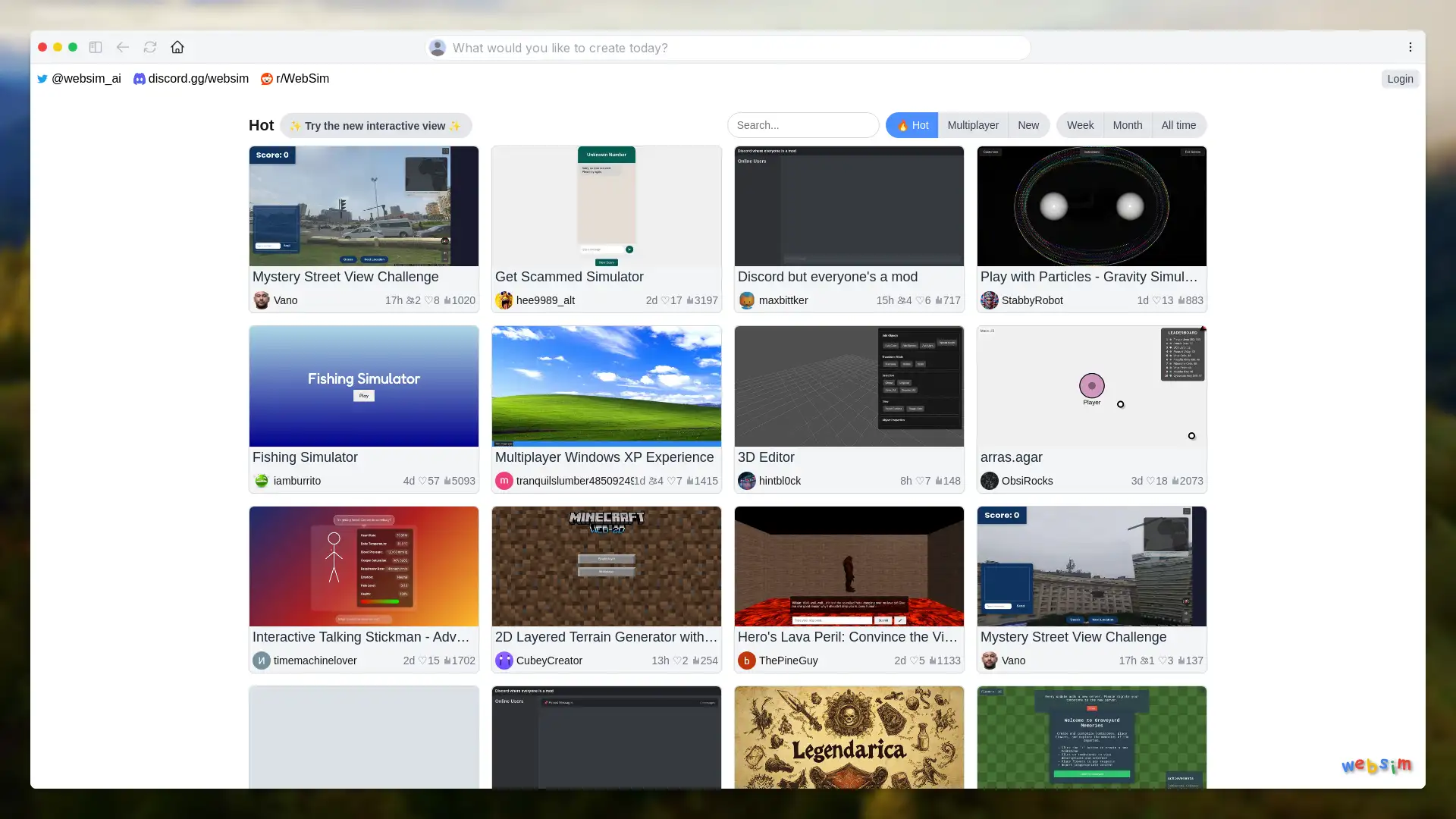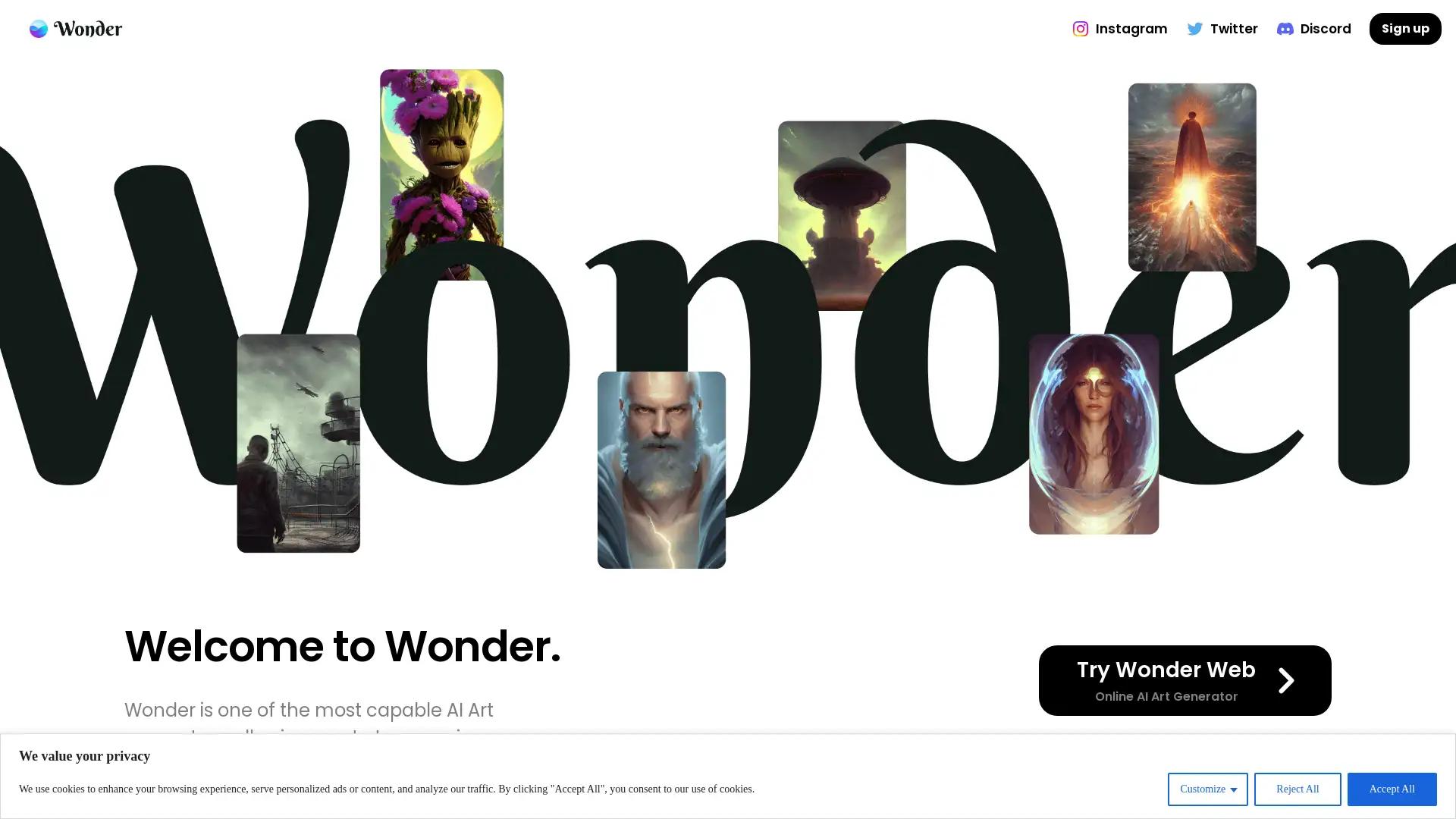Grammarly AI
Visit- Introduction:
AI-powered tools to elevate your writing and communication.
- Added on:
Oct 24 2024
- Company:
Grammarly Inc.
Grammar Checker
- AI Writing
- Plagiarism Detection
Tone Adjustment
- Content Generation
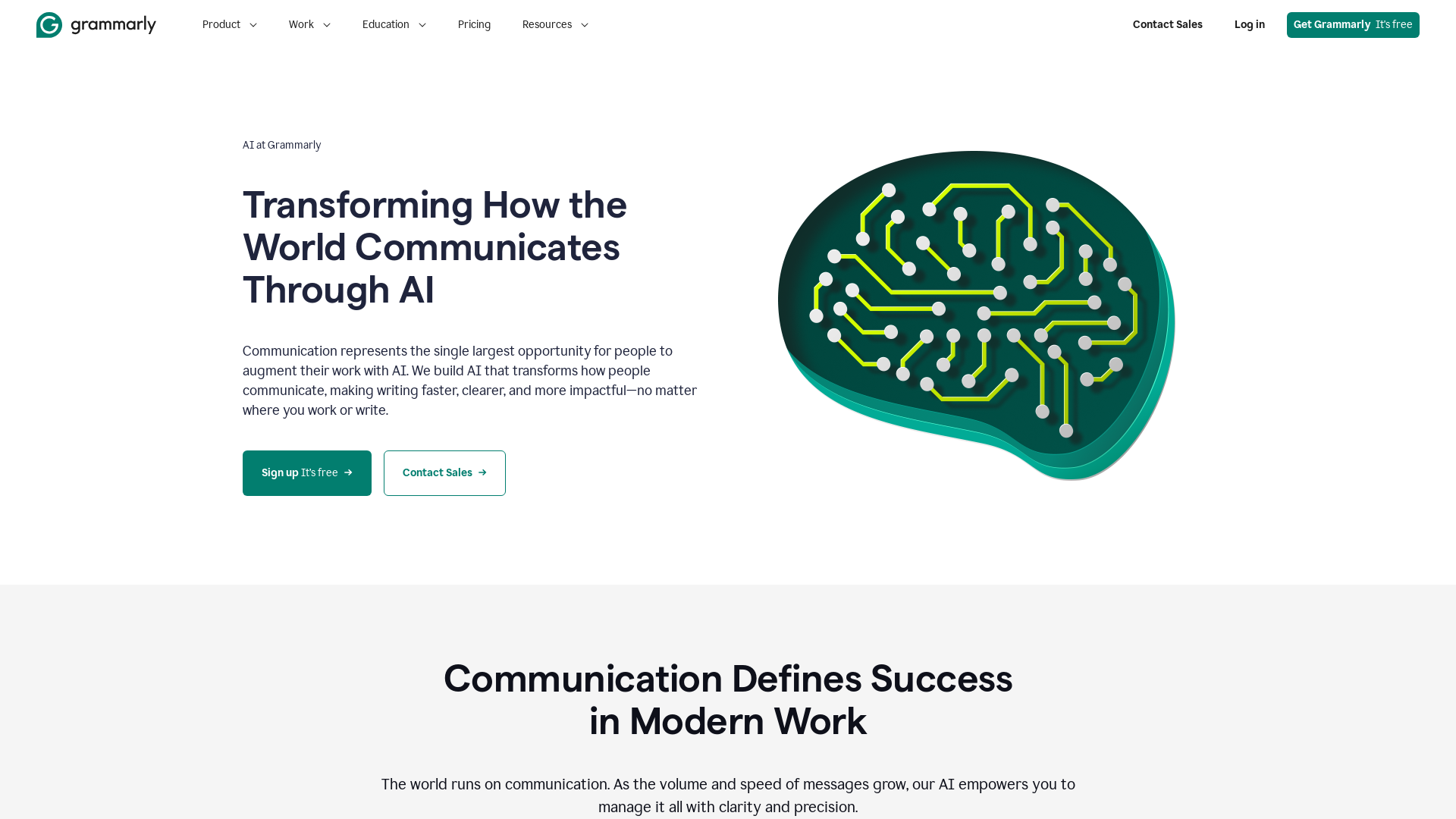
Hey, give Grammarly AI alternative a quick try!
Grammarly AI: Elevate Your Writing with Advanced Assistance
Grammarly AI is an advanced writing assistant designed to improve the clarity, correctness, and tone of your writing. Whether you're drafting an email, writing a blog post, or collaborating with a team, Grammarly AI offers powerful tools like grammar correction, tone detection, paraphrasing, and plagiarism checking. With seamless integration into popular platforms like Google Docs, Slack, and Gmail, Grammarly helps users communicate more effectively while maintaining authenticity.
Main Features of Grammarly AI
Grammar and Spell Checker
Example
Grammarly AI instantly corrects grammar mistakes in emails, ensuring professional communication.
Scenario
Perfect for business professionals or students looking to write error-free content.
Paraphrasing Tool
Example
It can rephrase a blog post introduction to sound more engaging and concise.
Scenario
Useful for writers and marketers who need to vary their phrasing or create clearer content.
Tone Detection
Example
Detects the tone of your text, helping you adjust a message to sound friendlier.
Scenario
Ideal for customer service teams wanting to ensure the right tone in communications.
Ideal Users for Grammarly AI
Business Professionals
Professionals who regularly write emails, reports, and presentations can benefit from Grammarly's AI to ensure error-free, clear communication.
Students and Academics
Students and academic researchers who need assistance with grammar, structure, and plagiarism detection will find Grammarly invaluable for improving the quality of their essays and papers.
Writers and Content Creators
Content creators and marketers can use Grammarly's AI tools to rephrase sentences, maintain brand tone, and streamline the editing process.
How to Use Grammarly AI
- 1
Step 1: Sign Up and Install
Sign up for a free account on the Grammarly website and install the browser extension or app on your device.
- 2
Step 2: Input Your Text
Start writing or uploading your text into Grammarly’s platform. The AI will instantly provide grammar suggestions and tone detection insights.
- 3
Step 3: Edit and Improve
Review the AI's suggestions, apply changes, and refine your content for clarity, correctness, and tone.
Common Questions About Grammarly’s AI
Grammarly AI Pricing
For the latest pricing, please visit this link:https://www.grammarly.com/plans
Free Plan
$0/month
Basic grammar and spelling suggestions
Tone detection
Limited access to writing suggestions
Grammarly Premium
$12/month or $144/year
Advanced grammar, spelling, and style suggestions
Tone adjustments
Clarity improvements and rephrasing tools
Plagiarism detection
Conciseness and readability suggestions
Grammarly Business
$15/user/month or $180/user/year
Team collaboration features
Brand tone and style guides
Advanced writing feedback for teams
Admin controls and analytics
Priority customer support
Grammarly for Education
Custom pricing available
Tools tailored for educational institutions
Advanced plagiarism detection
Writing improvement tools for students
Admin and analytics tools for educators