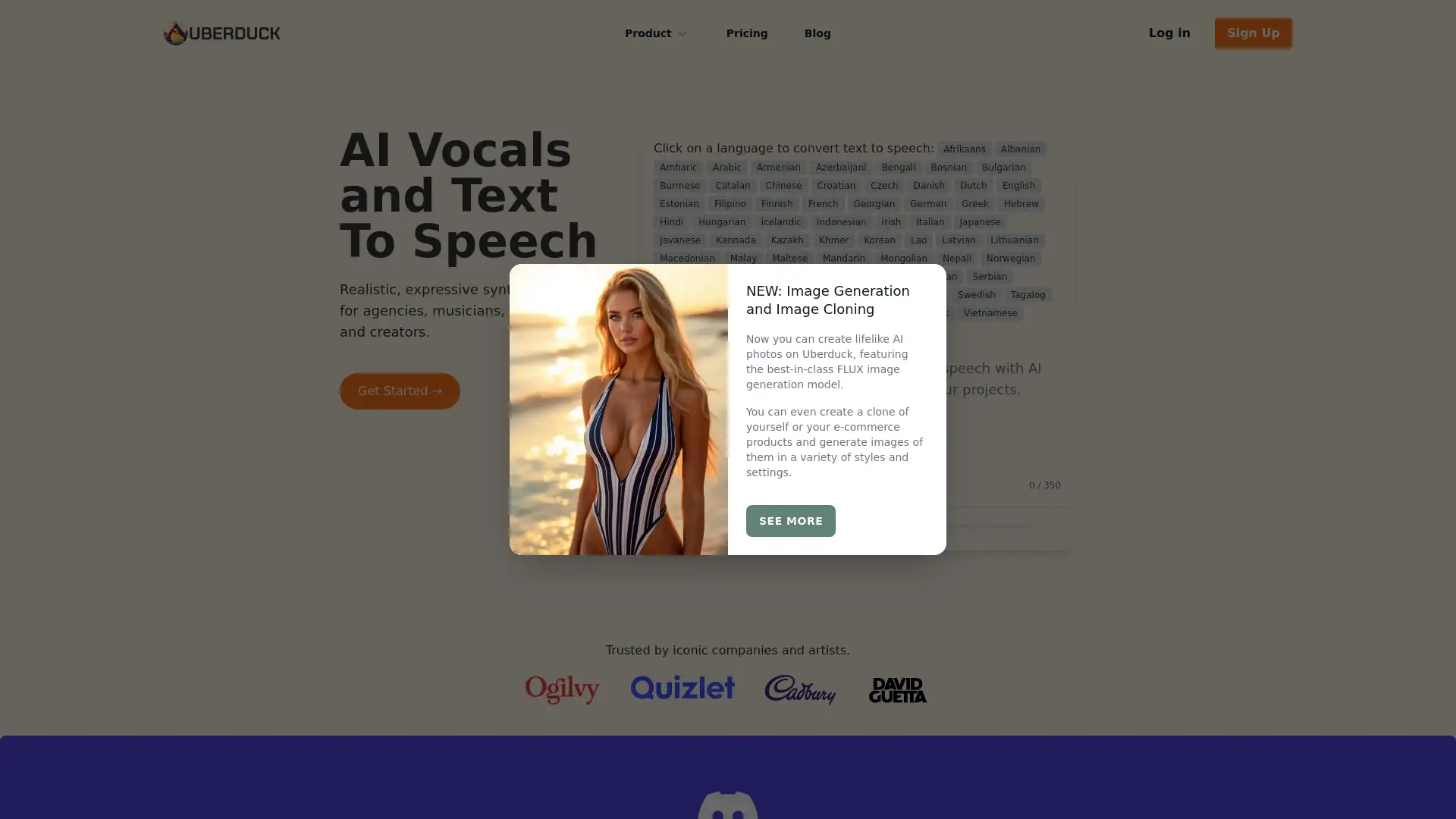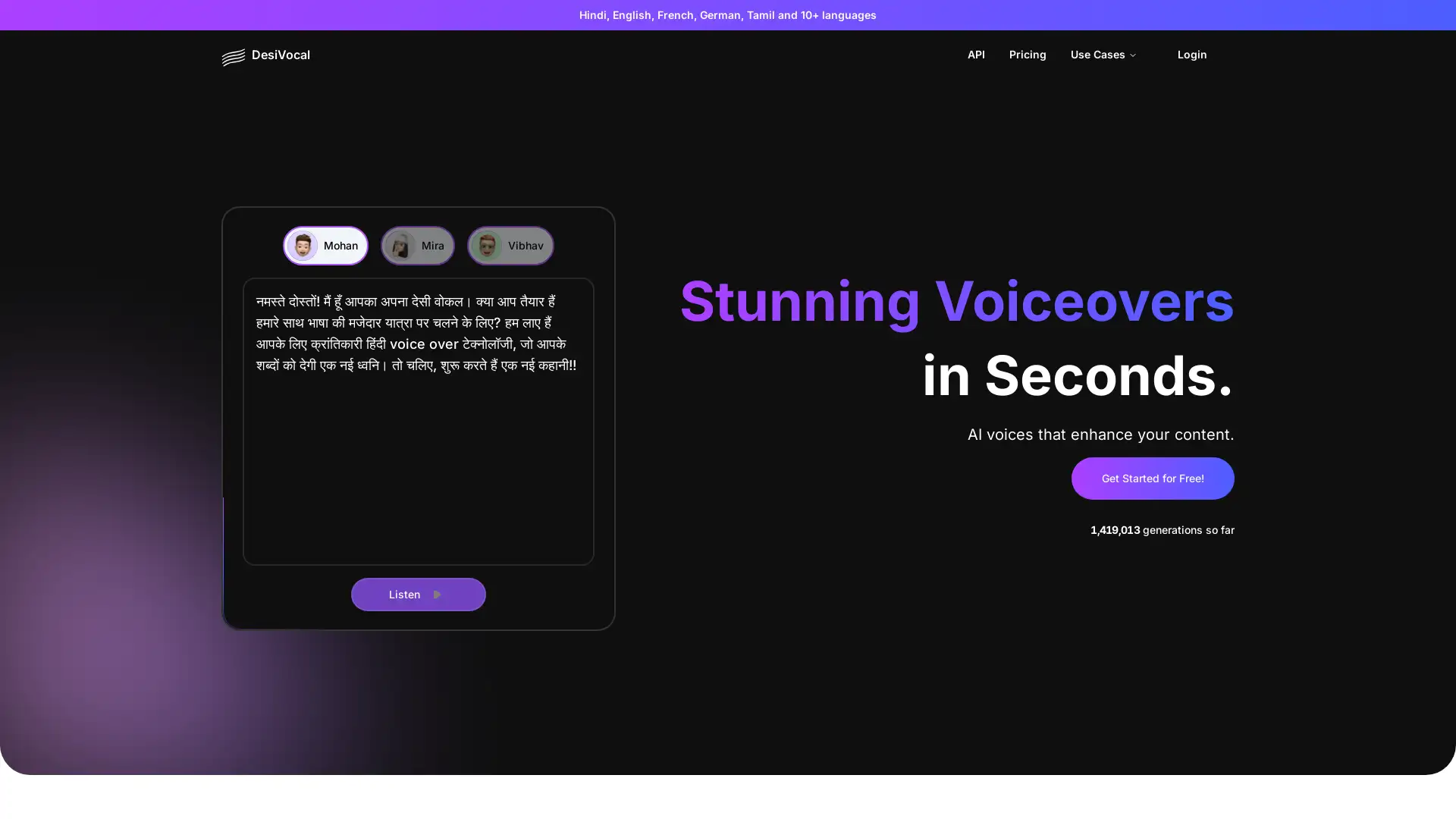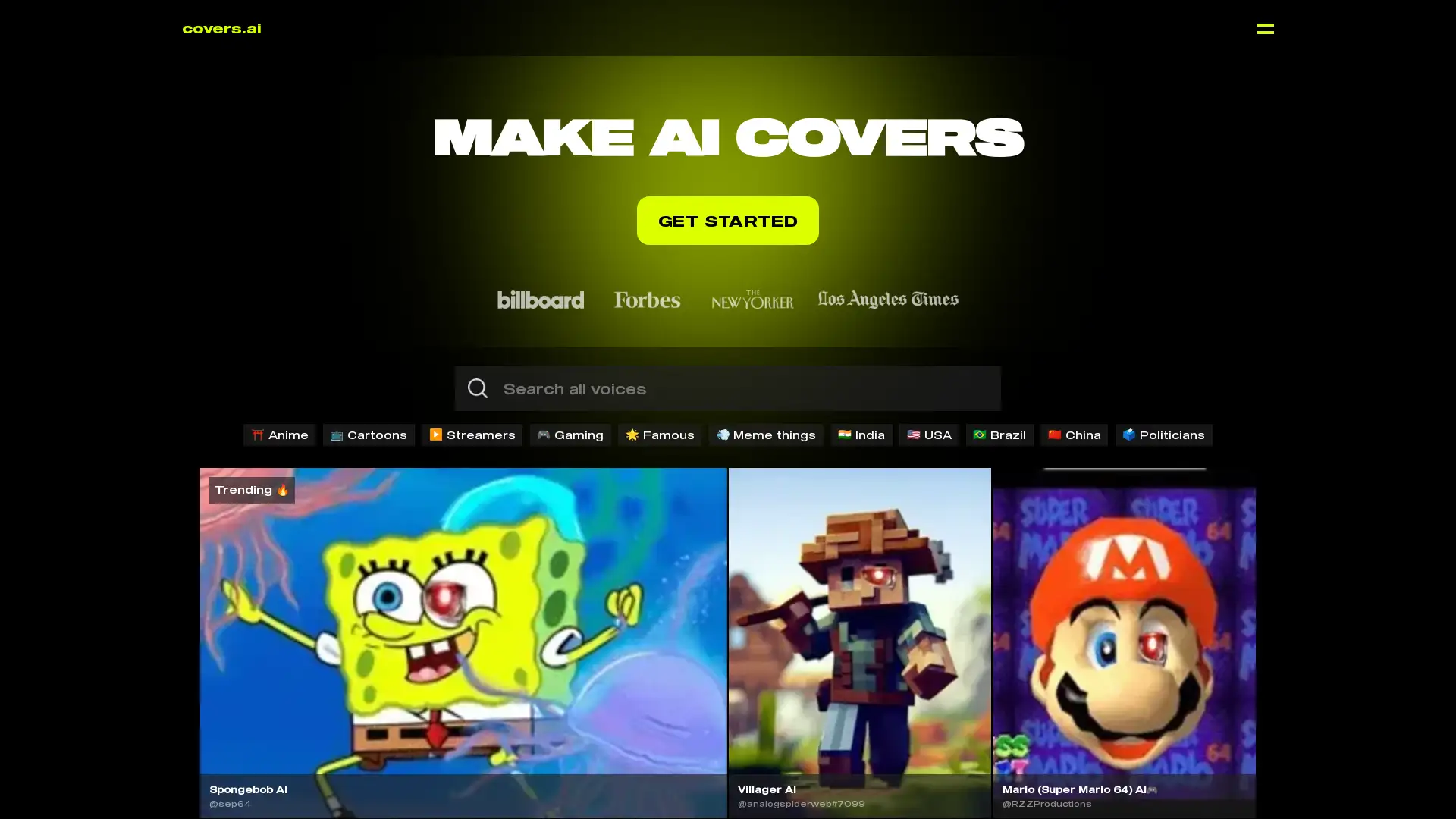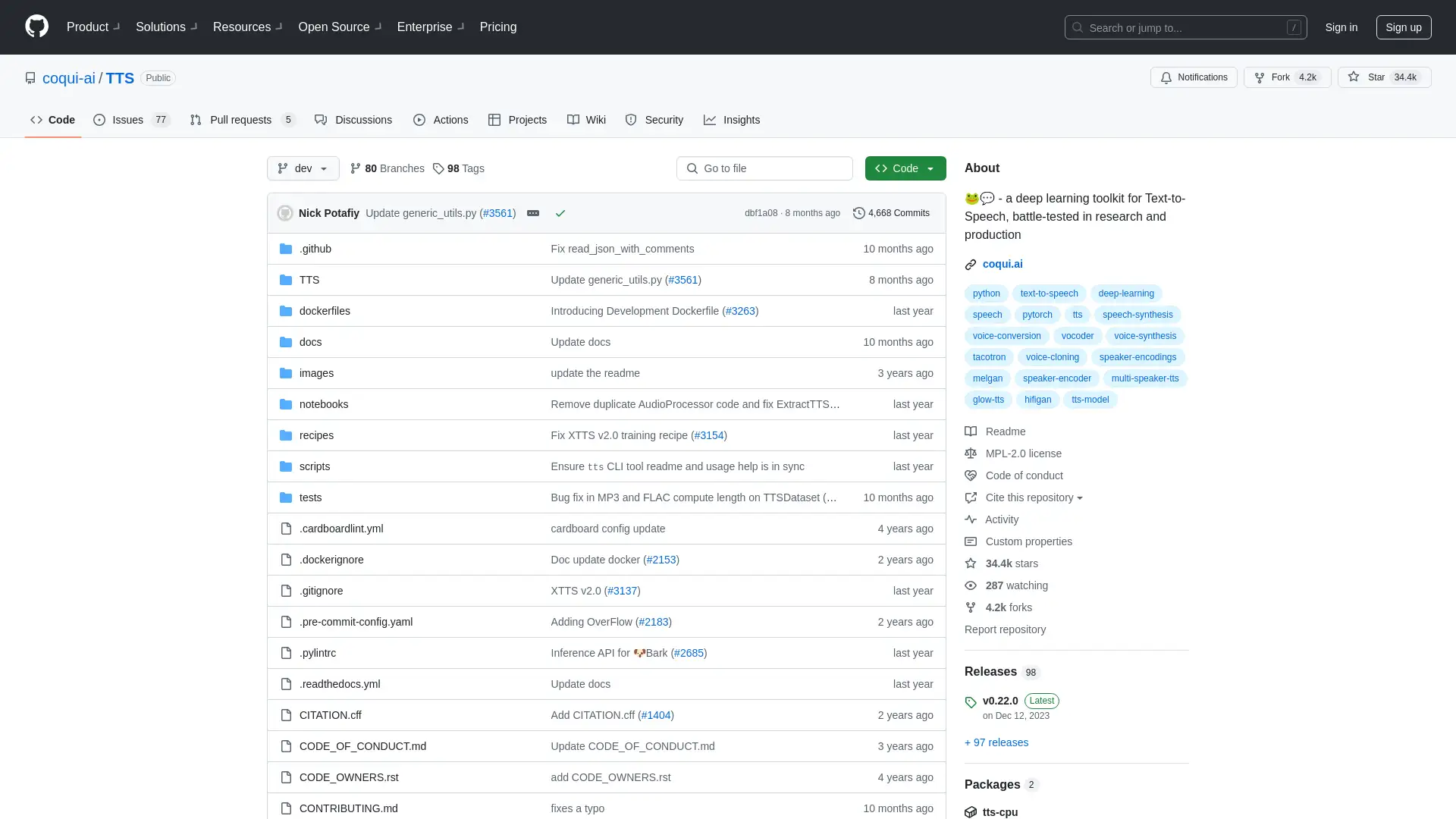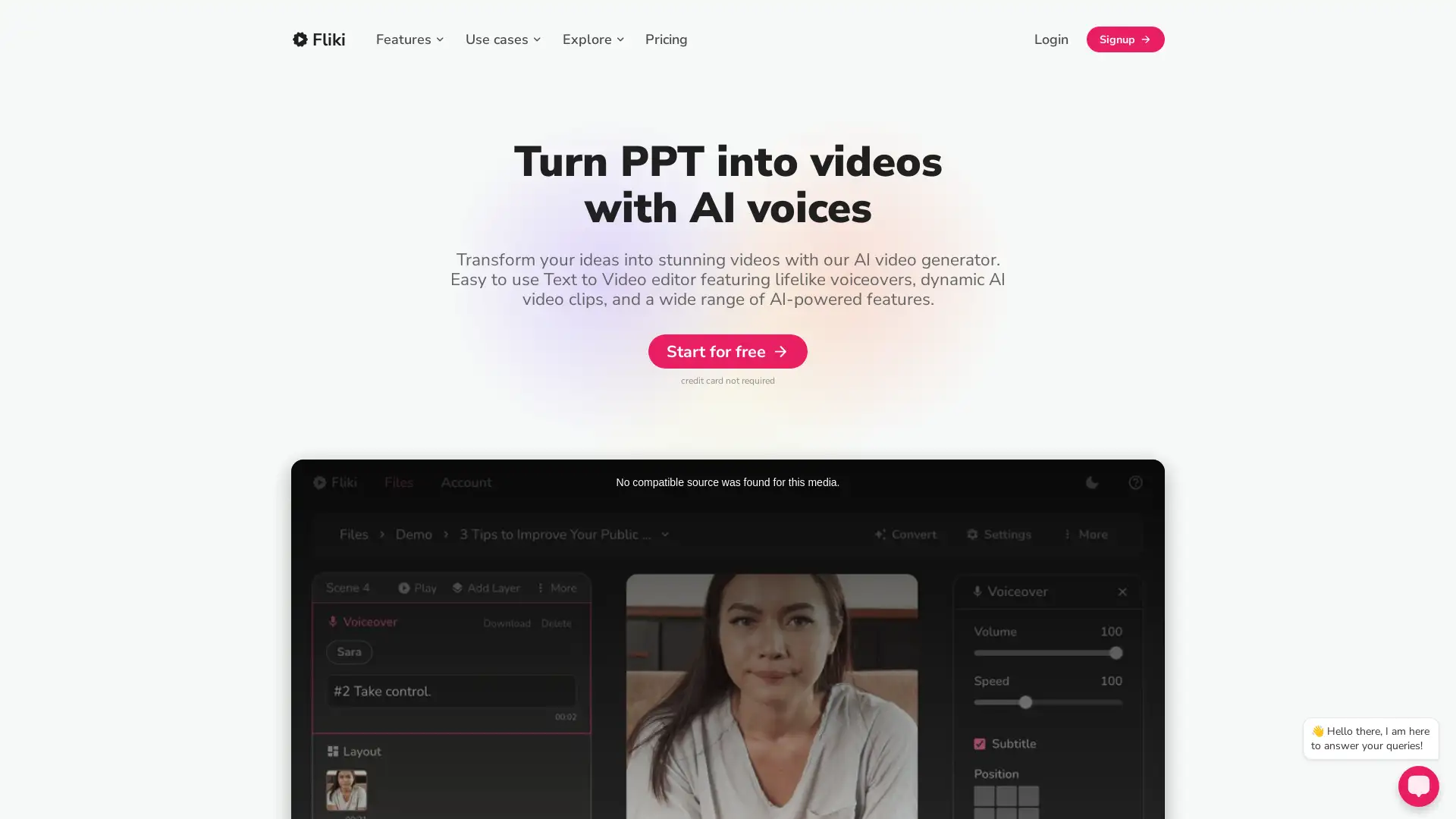Replay AI
Visit- Introduction:
Effortless AI-powered music remixing with voice cloning and stemming.
- Added on:
Oct 03 2024
- Company:
Replay
AI Music Remix
- Voice Cloning
Music Stemming
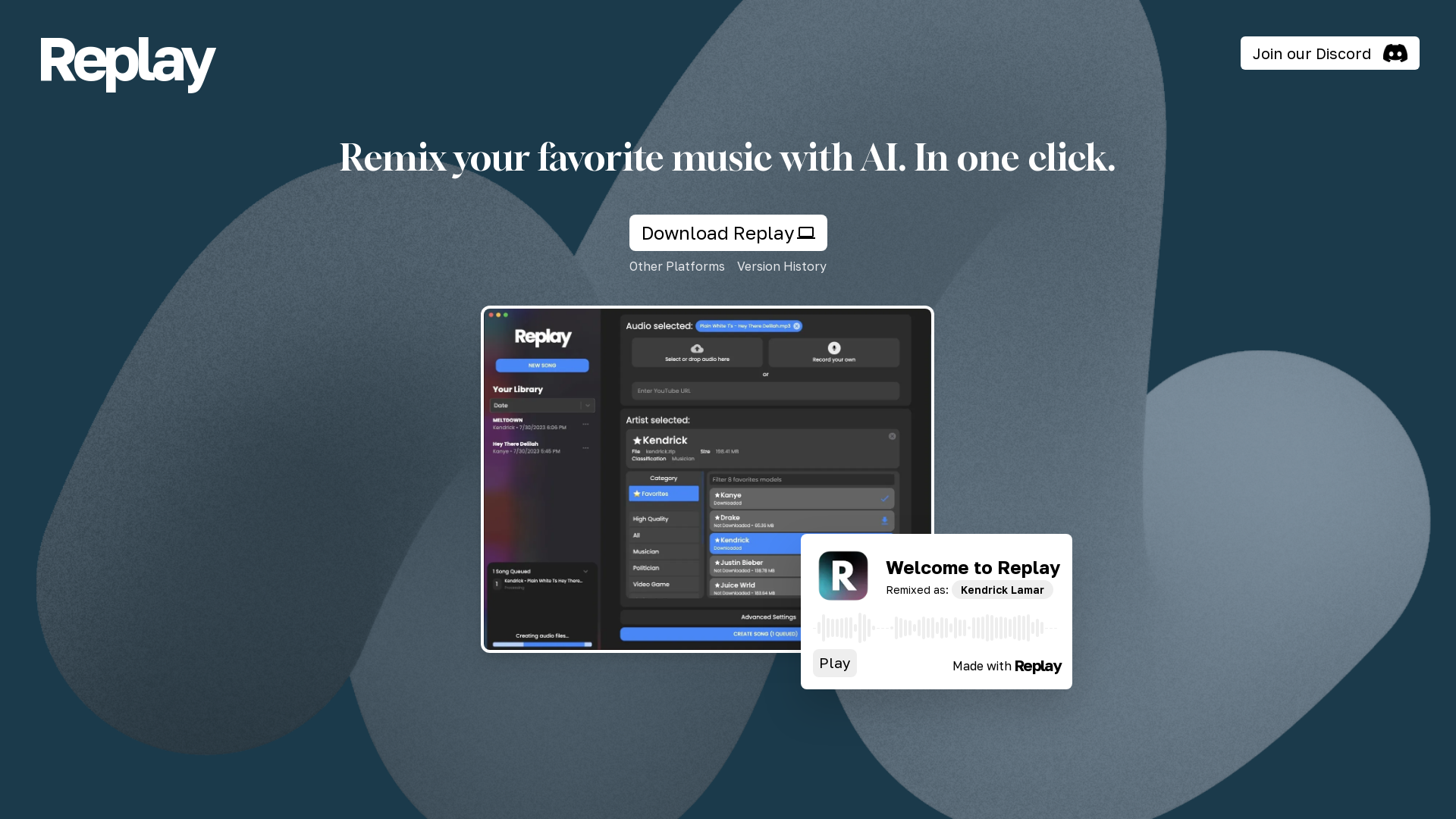
music.toolTips
Introduction to Replay: AI Music Remixing Made Easy
Replay is a cutting-edge AI music tool that allows users to remix their favorite tracks with just one click. Using advanced RVC models for voice cloning and music stemming, Replay offers a seamless way to personalize music by altering vocals and instrumentals. Available on macOS, Windows, and Linux, the platform is designed for ease of use, making it accessible to music enthusiasts, artists, and creators of all skill levels.
Main Functions of Replay
AI Voice Cloning
Example
Replace vocals in a song with another artist's voice using AI.
Scenario
A user remixes a track by swapping the original artist’s vocals with a voice cloned from their favorite singer.
Music Stemming
Example
Isolate specific parts of a song, such as vocals or instruments.
Scenario
A producer extracts the instrumental track from a song to create a karaoke version or experiment with new mixes.
One-Click Remixing
Example
Apply AI tools to remix entire tracks with just one click.
Scenario
A music enthusiast remixes their favorite Kendrick Lamar track with a new beat using AI-powered remixing.
Ideal Users for Replay
Music Enthusiasts
Music lovers who enjoy experimenting with remixing tracks and altering songs using AI technology.
Music Producers and Creators
Producers and creators looking for fast and innovative ways to clone voices and remix music for their projects.
Casual Creators
Casual users interested in AI-powered music tools who want to create personalized remixes without needing technical skills.
Visit Over Time
- Monthly Visits61,177
- Avg.Visit Duration00:00:46
- Page per Visit1.48
- Bounce Rate57.04%
Geography
- China18.67%
- United States11.77%
- Italy7.01%
- Brazil6.71%
- France5.36%
Traffic Sources
Steps for Using Replay
- 1
Step 1: Download and Install Replay
Download the Replay app for your desktop platform (macOS, Windows, or Linux).
- 2
Step 2: Select Music and Customization Options
Select a track you want to remix and choose a voice or instrumental part to alter using AI.
- 3
Step 3: Apply AI Remix and Export
With one click, apply Replay’s AI tools to remix the track and export your customized version.
Frequently Asked Questions
Replay AI Pricing
For the latest pricing, please visit this link:https://www.tryreplay.io
Free
$0/month
Access to all desktop platforms
Unlimited remixes
AI voice cloning with RVC models
Join the Discord community