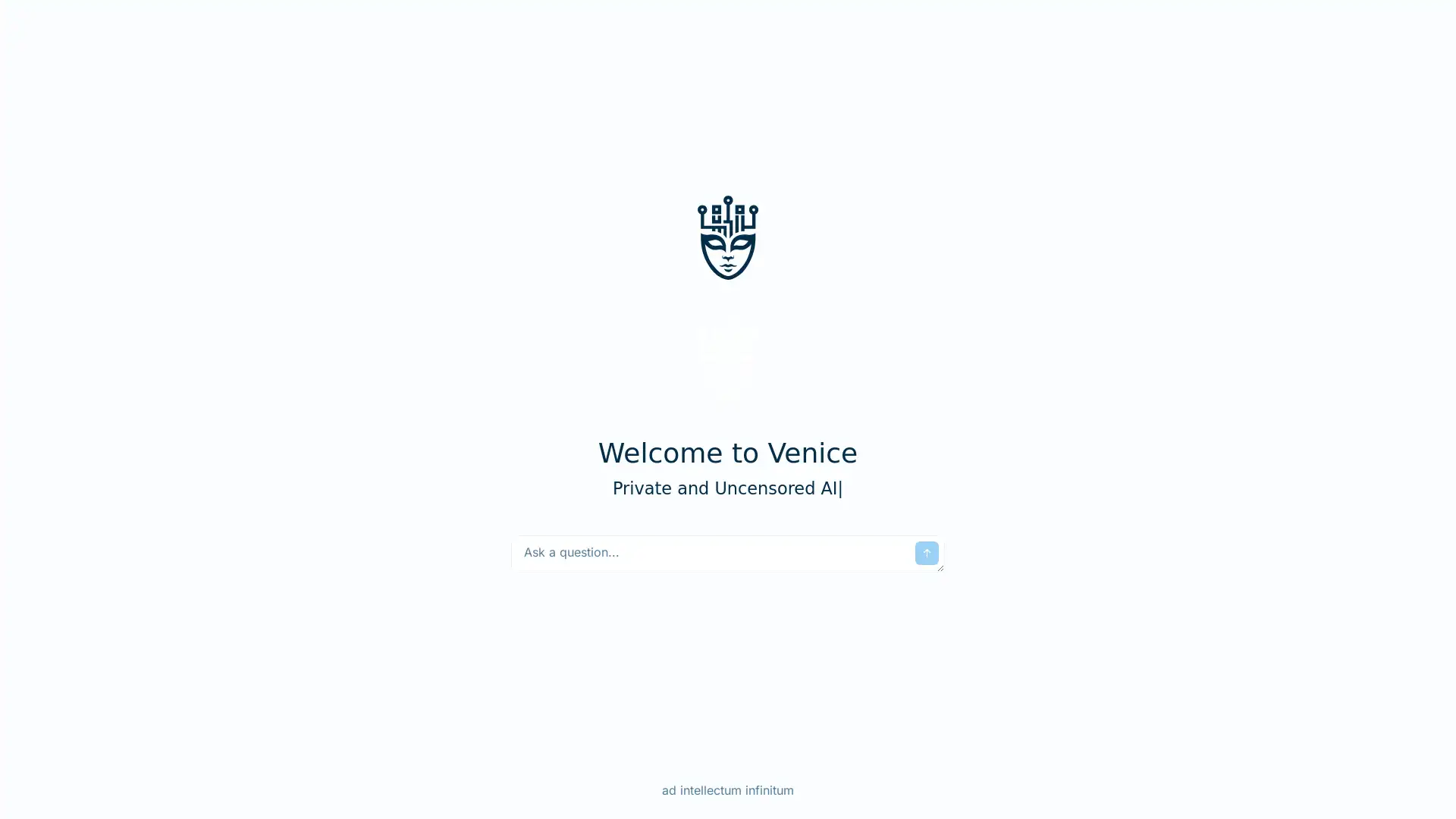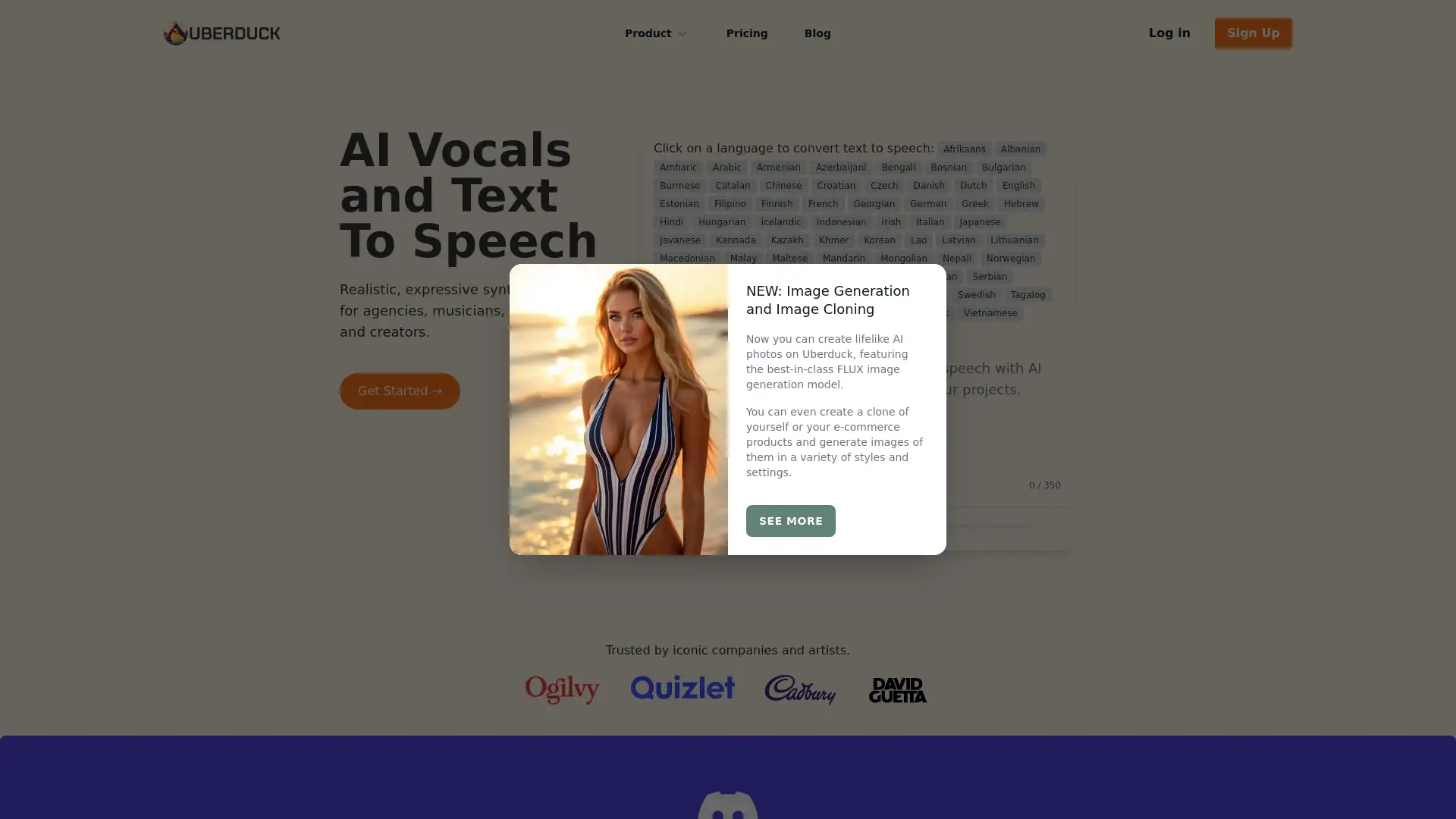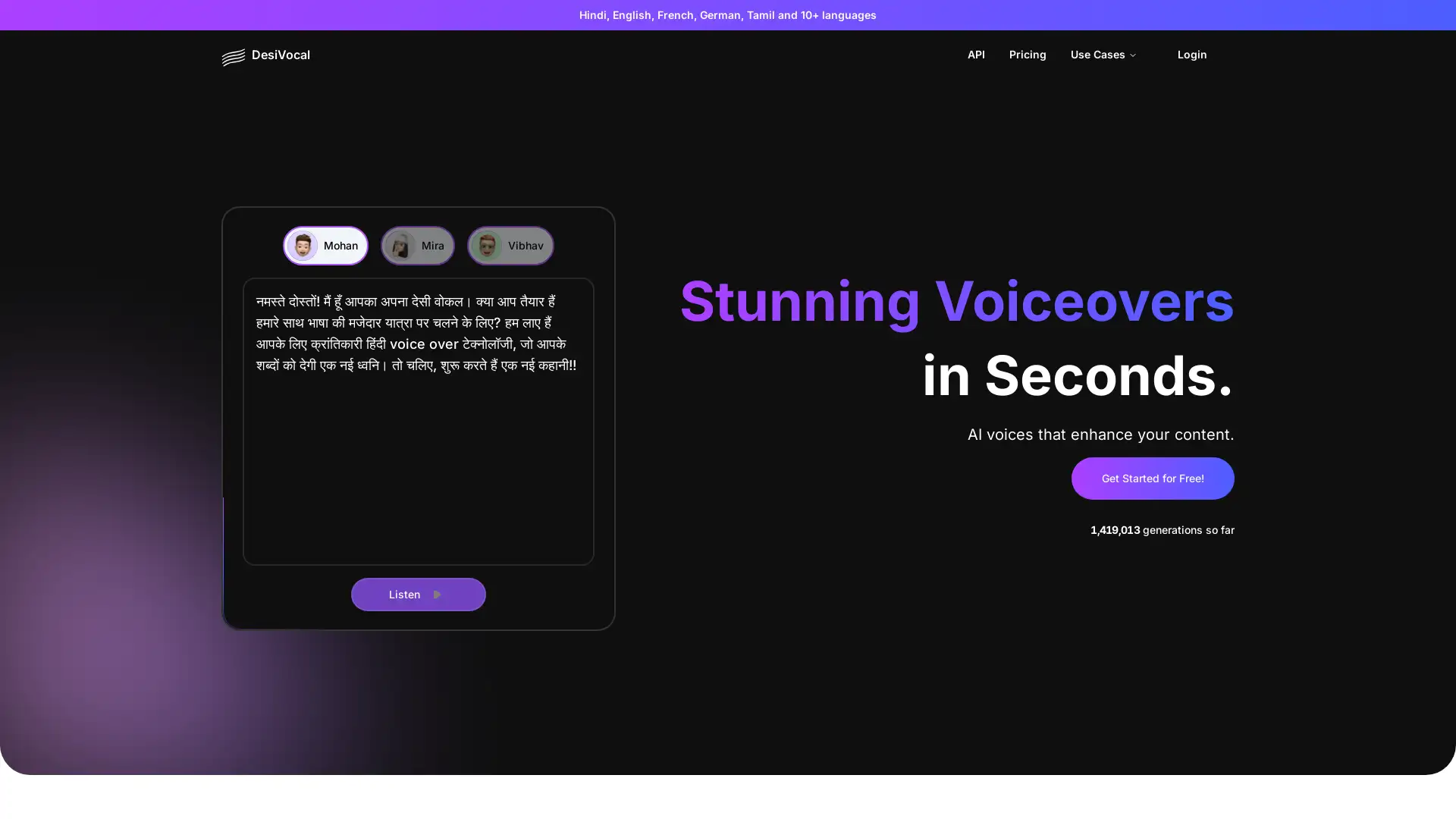Coqui TTS
Visit- Introduction:
Open-source text-to-speech with multilingual voice cloning.
- Added on:
Oct 08 2024
- Company:
Coqui AI
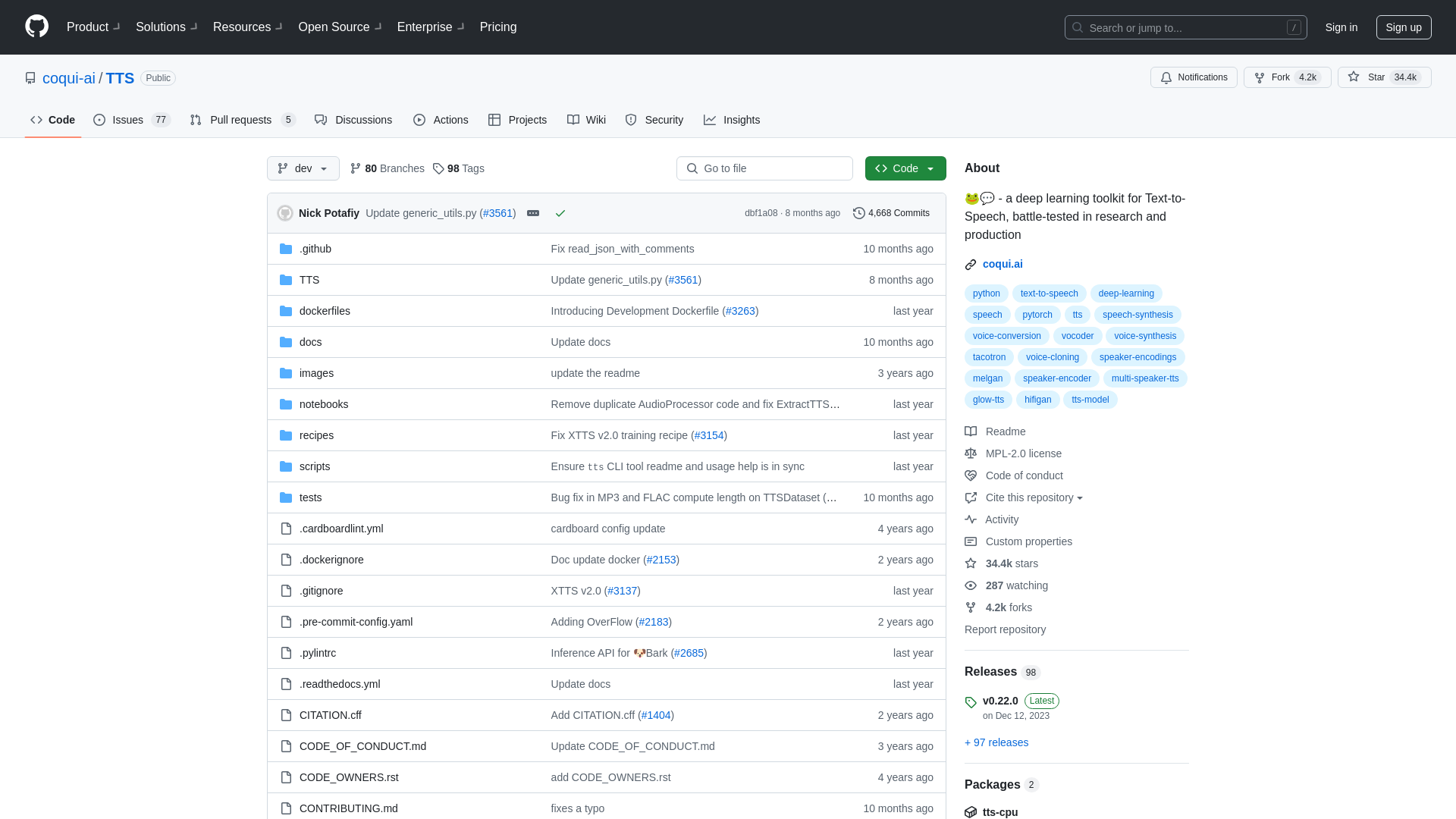
Introducing Coqui TTS: Versatile Text-to-Speech for Everyone
Coqui TTS is an open-source text-to-speech library that enables users to create high-quality speech synthesis models. It supports over 1,100 languages, offers voice cloning capabilities, and includes models like Tacotron2 and VITS for a variety of applications. Whether you're a developer integrating TTS into applications, a researcher exploring speech synthesis, or a hobbyist working on voice projects, Coqui TTS provides the tools and community support to bring your ideas to life.
Main Functions of Coqui TTS
Text-to-Speech Conversion
Example
Convert written text into natural-sounding speech using multiple pre-trained models.
Scenario
Ideal for applications needing audio content generation, such as converting e-books or articles into audio for podcasts.
Voice Cloning
Example
Replicate a person's voice using a few minutes of their audio samples.
Scenario
Useful for creating personalized voice assistants or preserving a speaker's voice for narration purposes.
Multilingual Speech Synthesis
Example
Generate speech in over 1,100 languages using Fairseq models.
Scenario
Great for global applications needing support for diverse languages, such as customer service bots that interact with users in their native language.
Ideal Users of Coqui TTS
Developers
Developers looking to integrate text-to-speech capabilities into their applications can use Coqui TTS for easy setup and high-quality speech generation. Its open-source nature allows for customization to meet specific project requirements.
Researchers
Researchers in the field of natural language processing and speech synthesis benefit from Coqui TTS's variety of models and support for multilingual datasets, enabling them to conduct experiments and improve voice generation techniques.
Content Creators
Content creators and voiceover artists can leverage Coqui TTS for generating audio content, creating unique voices, or cloning their voice for use in video narration, podcasts, or personalized AI-driven characters.
How to Use Coqui TTS
- 1
Installation
Install Coqui TTS using pip with the command 'pip install TTS' and set up the necessary dependencies for your environment.
- 2
Select a Model
Choose from a variety of available TTS models, such as Tacotron2 or VITS, based on your needs for single-speaker, multi-speaker, or multilingual speech synthesis.
- 3
Generate Speech
Input text or audio samples into the selected model to generate speech output. Customize settings to fine-tune voice characteristics and quality.
Frequently Asked Questions
Coqui TTS Pricing
For the latest pricing, please visit this link:https://github.com/coqui-ai/TTS
Open Source
$0/month
Access to all core TTS models
Community support through GitHub and forums
Voice cloning and multi-language support
Enterprise Support
Custom pricing
Priority technical support
Custom model training and optimization
Integration assistance for enterprise solutions
Access to experimental models and features