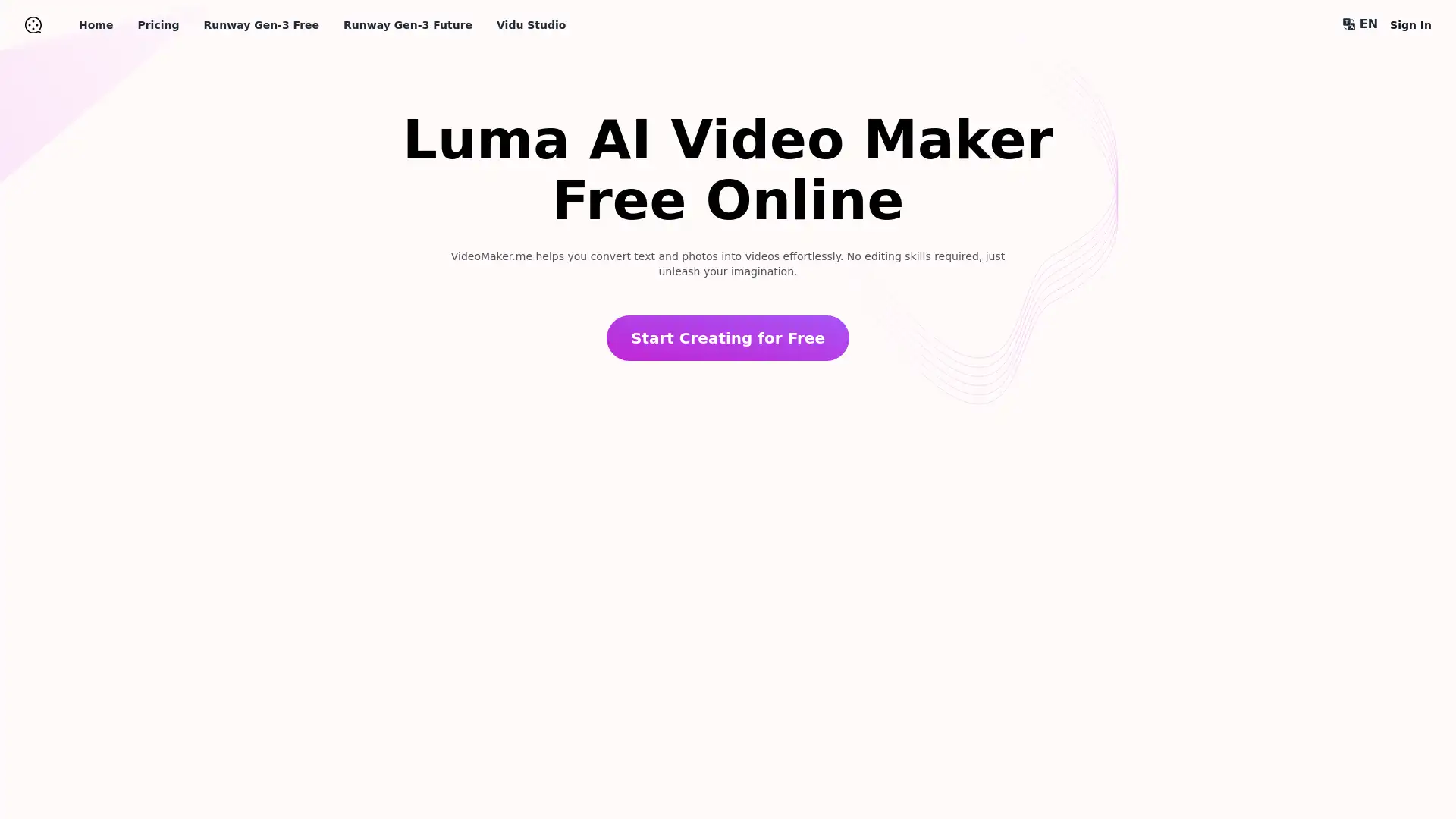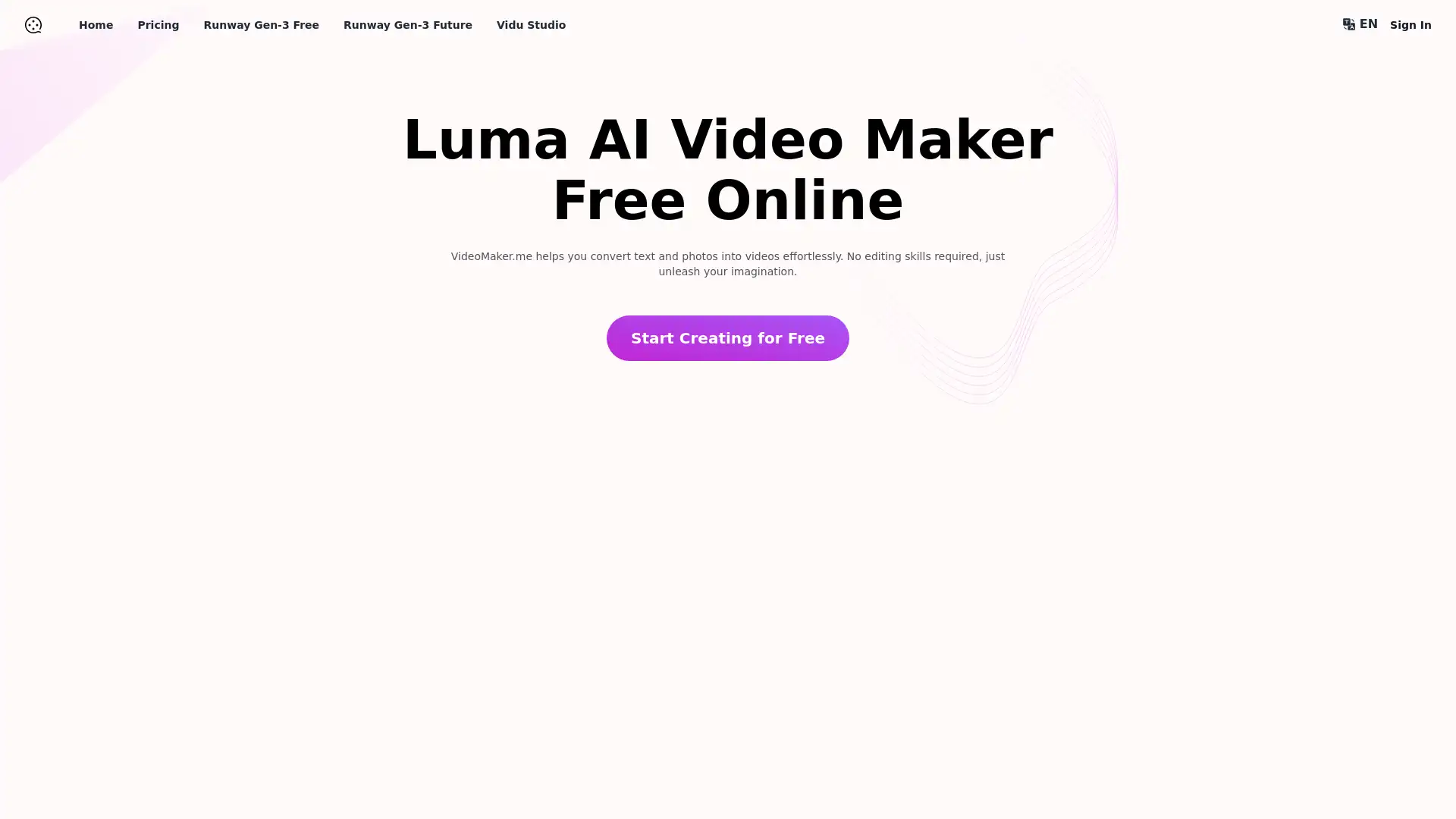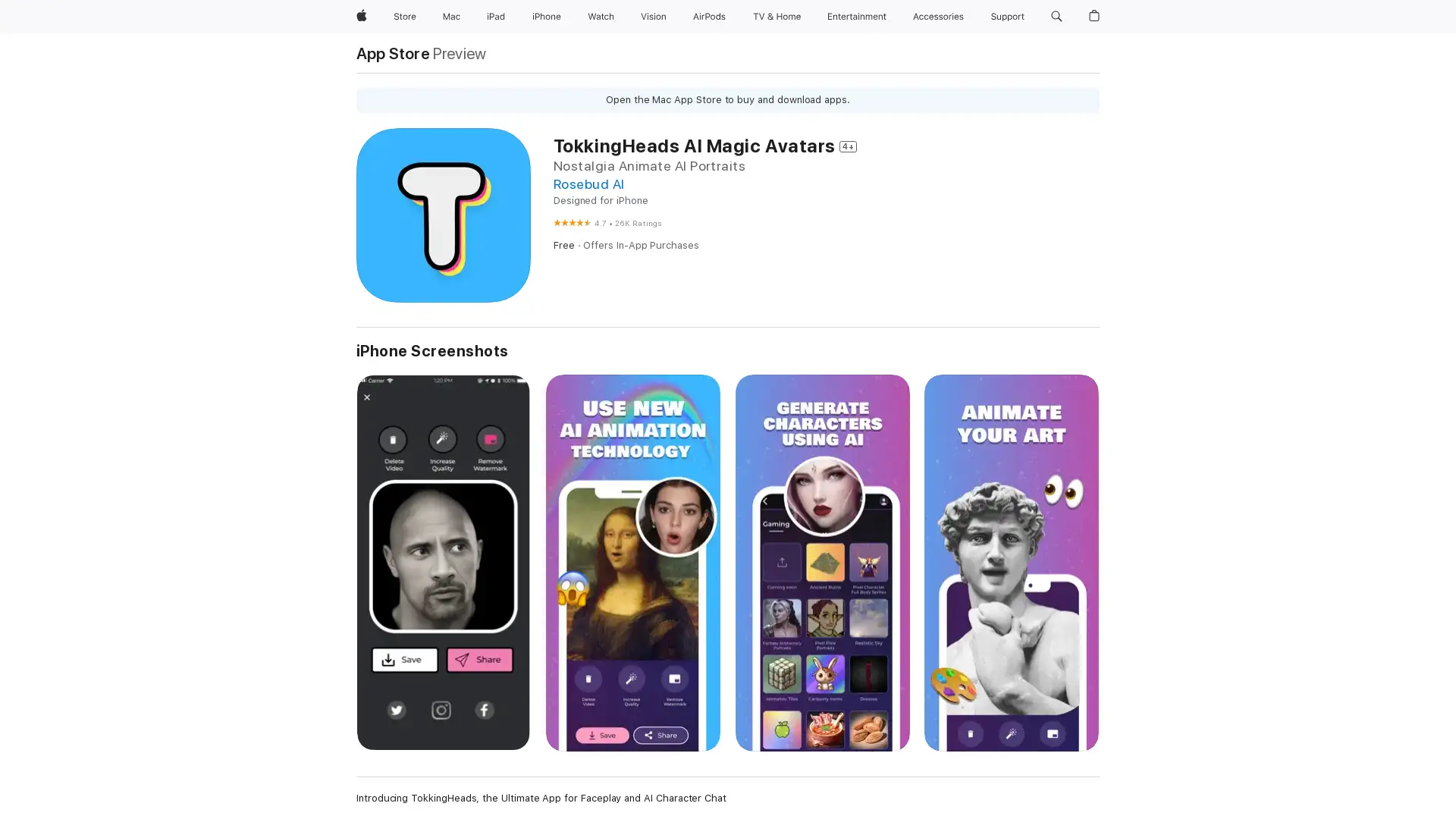Pixverse AI
Visit- Introduction:
Effortless AI-powered video creation for everyone.
- Added on:
Aug 26 2024
- Company:
PixVerse AI
- Video Creation
- AI Video Editor
- Content Marketing
- Social Media Videos
- Video Templates
Custom Branding
Video Customization
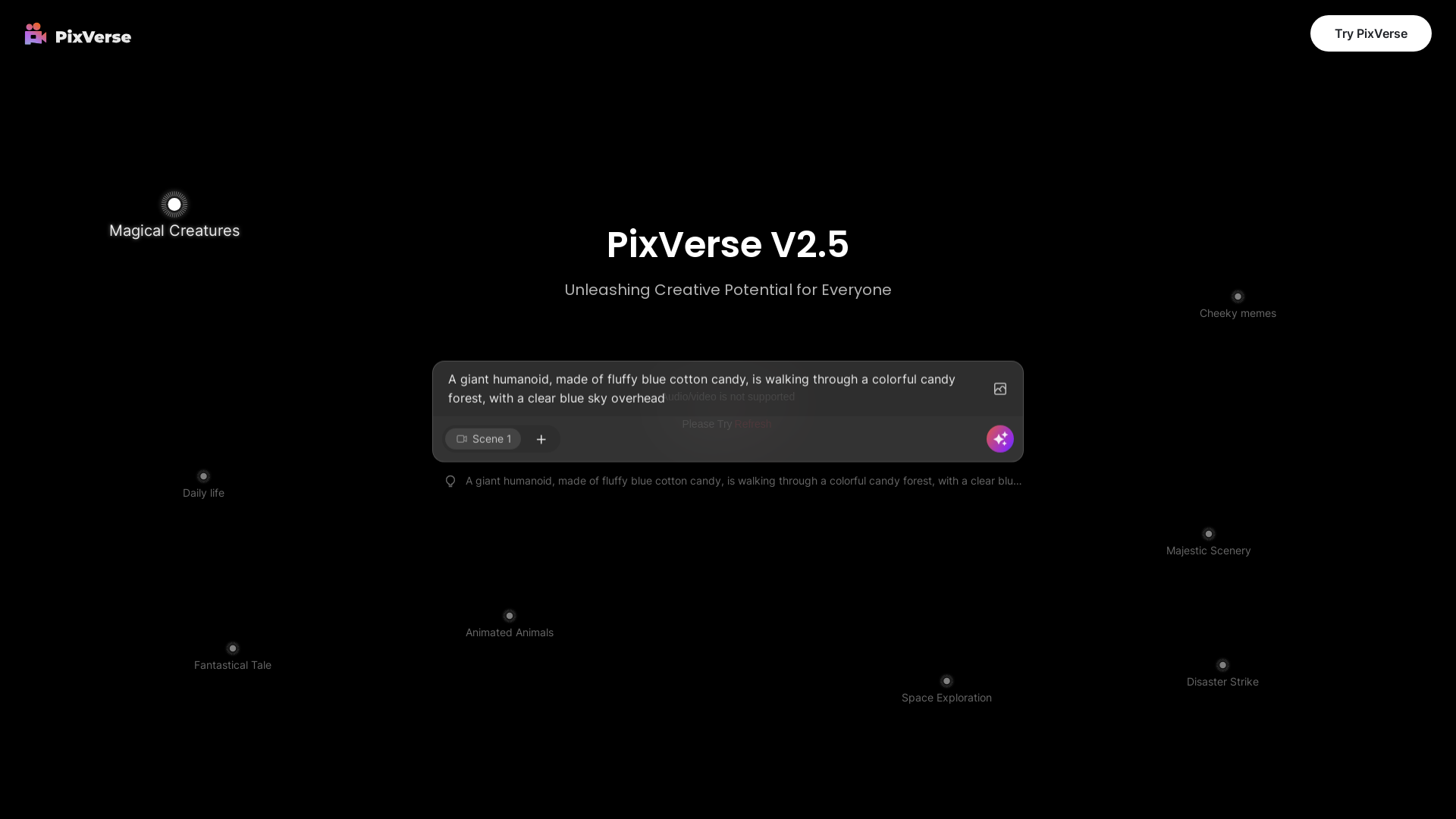
video.placeholder.image
video.label.supportedFormats
- 16:9
- 9:16
video.createText
Introducing PixVerse: The Future of Video Creation
PixVerse is a powerful AI-driven platform designed to simplify the video creation process. With PixVerse, users can easily create stunning, professional-grade videos without requiring any prior experience in video editing. The platform offers a wide range of customizable templates, high-quality video outputs, and seamless sharing options, making it an ideal tool for marketers, educators, and content creators. Whether you're creating videos for social media, educational content, or personal projects, PixVerse provides the tools you need to bring your vision to life.
PixVerse's Main Functions
Template-Based Video Creation
Example
Use a pre-designed template to quickly create a marketing video.
Scenario
A small business owner can use PixVerse to create a promotional video for a new product launch using one of the platform's customizable templates, saving time and resources.
Advanced Editing Tools
Example
Edit video clips and add special effects with just a few clicks.
Scenario
A content creator can enhance their YouTube videos by using PixVerse's advanced editing tools to add transitions, text overlays, and other effects, making their content more engaging.
Automated Video Rendering
Example
Automatically generate and export a high-quality video in various formats.
Scenario
An educator can quickly create and export a high-definition instructional video for their online course, ensuring it meets the platform's quality requirements.
Who Should Use PixVerse?
Digital Marketers
Marketers looking to create engaging promotional videos for social media and advertising campaigns.
Educators
Educators needing to produce instructional videos for online courses or classroom use.
Content Creators
Content creators who want to produce high-quality videos for platforms like YouTube, Instagram, and TikTok.
Visit Over Time
- Monthly Visits3,480,481
- Avg.Visit Duration00:05:29
- Page per Visit4.55
- Bounce Rate43.02%
Geography
- United States11.98%
- India9.99%
- Spain6.97%
- Brazil6.62%
- Pakistan5.31%
Traffic Sources
How to Use PixVerse
- 1
1. Create Your Account
Sign up for a PixVerse account and choose a suitable pricing plan based on your needs.
- 2
2. Choose and Customize a Template
Browse through the available templates and select one that fits your project. Customize it with your own content, such as text, images, and video clips.
- 3
3. Export and Share Your Video
Preview your video, make any final adjustments, and then export it in your desired format. You can directly share it on social media or download it for other uses.
Frequently Asked Questions
Pixverse AI Pricing
For the latest pricing, please visit this link:https://pixverse.ai/pricing
Basic
$9/month or $90/year
Access to basic templates
Standard video quality
Limited customization options
Pro
$29/month or $290/year
Access to premium templates
High-definition video quality
Advanced customization options
Priority customer support
Enterprise
$99/month or $990/year
Unlimited access to all features
4K video quality
Custom branding
Dedicated account manager