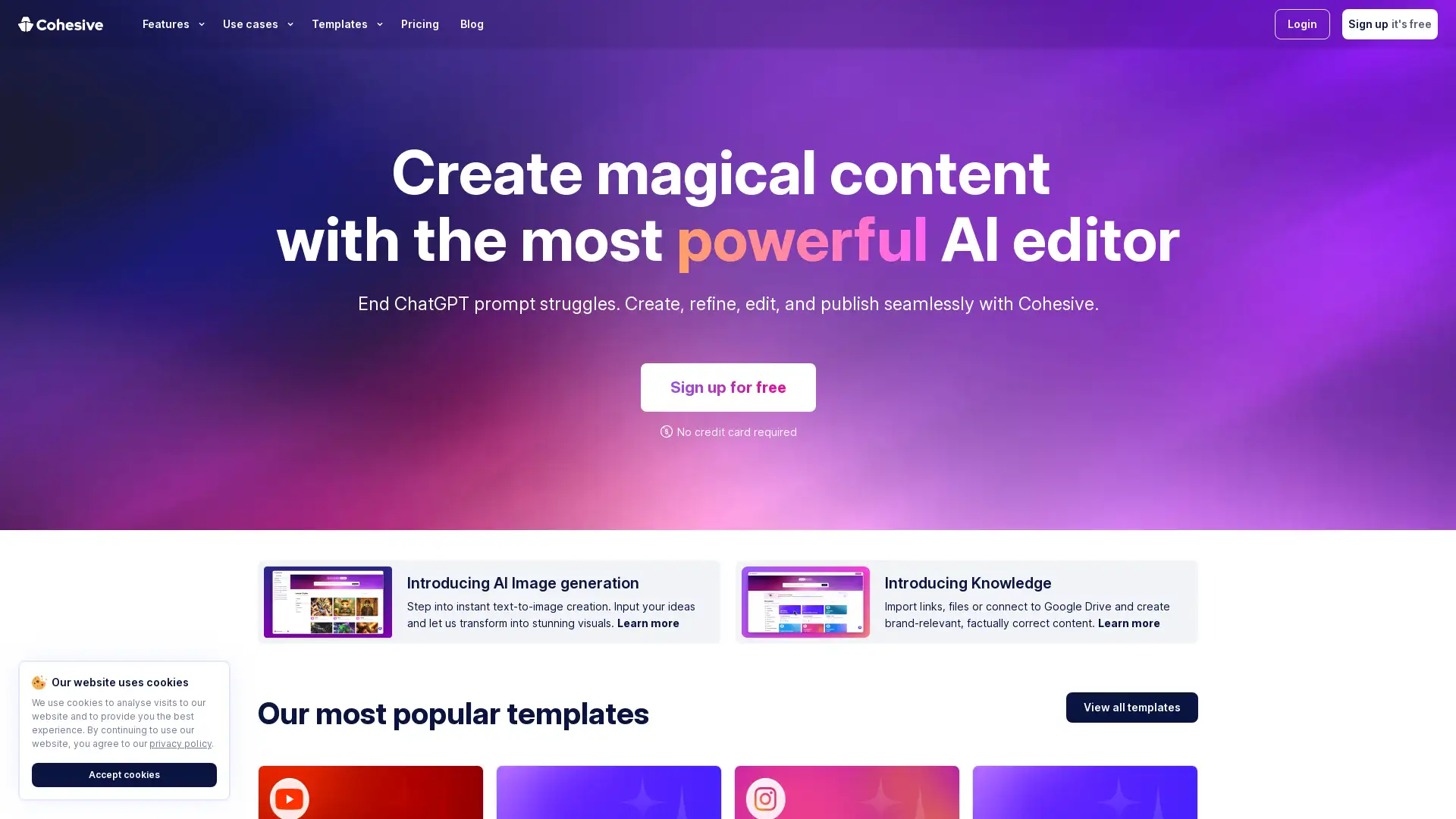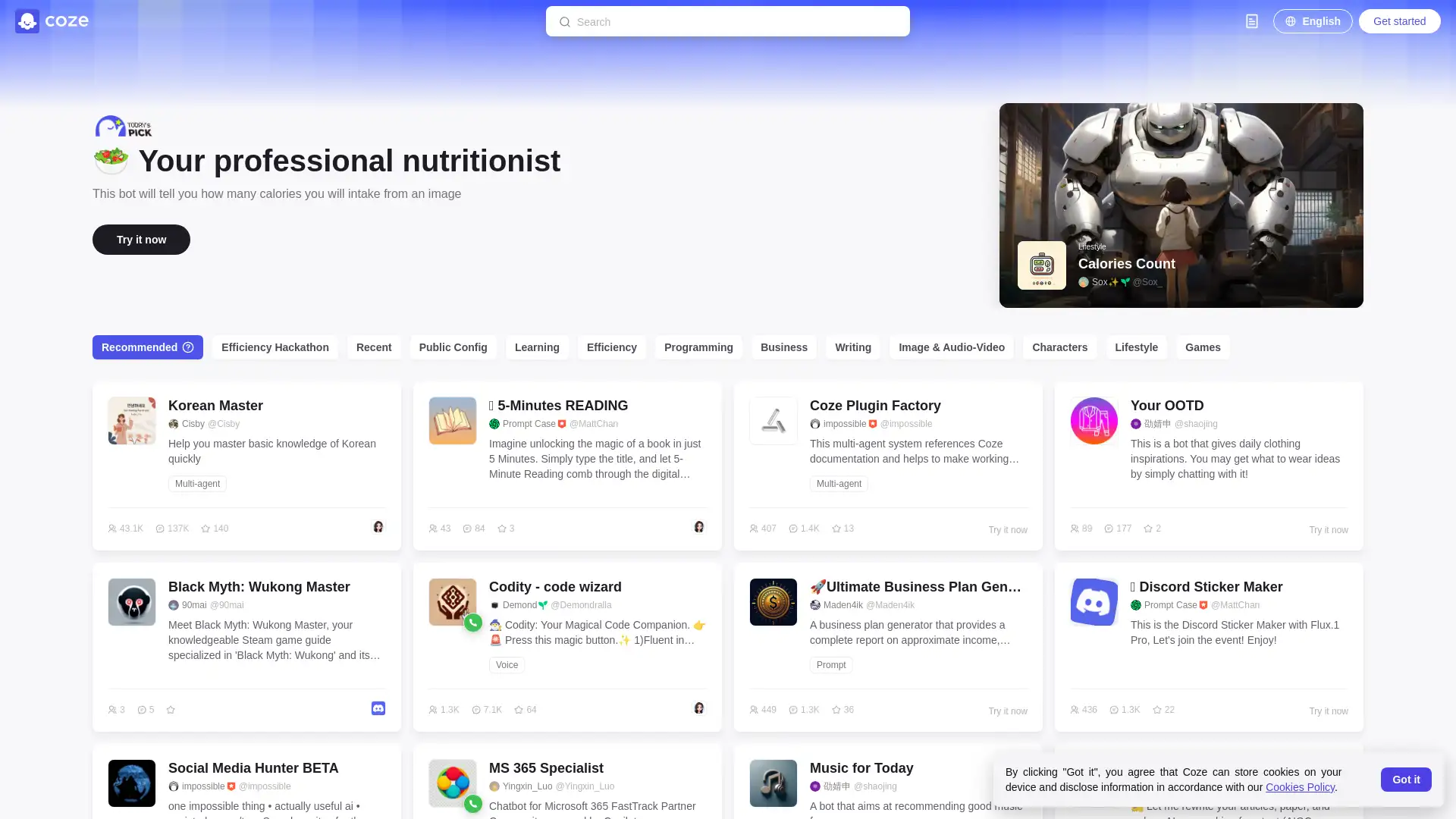Napkin AI
Visit- Introduction:
Transform text into stunning visuals effortlessly.
- Added on:
Aug 27 2024
- Company:
Napkin AI
Visual Communication
AI-Generated Content
- Real-Time Collaboration
Diagram Creation
Infographic Design
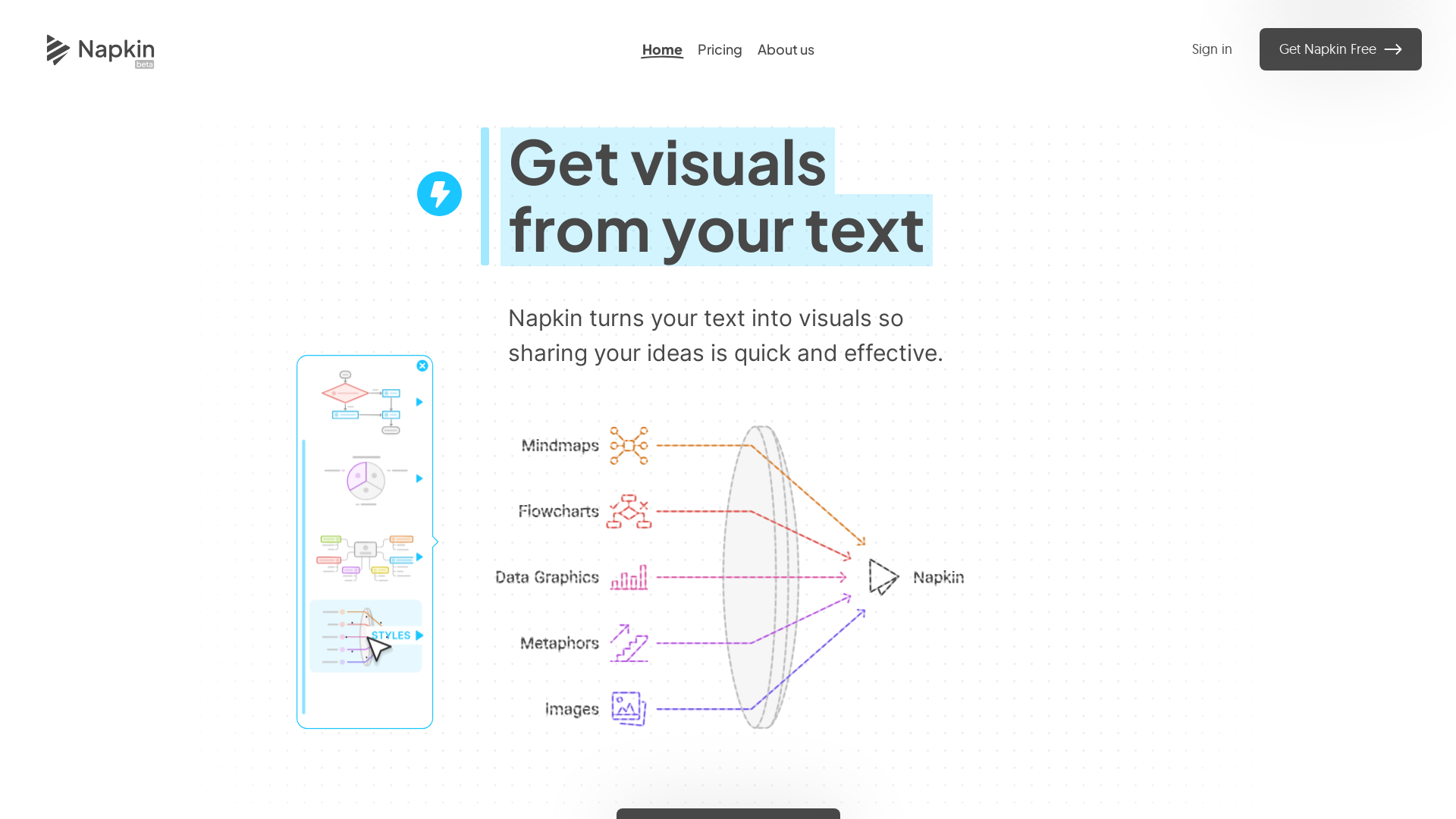
Hey, give Napkin AI alternative a quick try!
Welcome to Napkin AI: Your Visual Creation Companion
Napkin AI is a powerful online tool designed to help users transform their ideas and text into compelling visuals with ease. Whether you're creating diagrams, infographics, or custom images, Napkin AI simplifies the process with its intuitive interface and advanced AI-driven features. By integrating real-time collaboration and seamless export options, Napkin AI empowers individuals and teams to communicate their ideas more effectively. Perfect for professionals, educators, and creatives, Napkin AI is the go-to solution for turning concepts into visually engaging content.
Key Features of Napkin AI
Visual Creation
Example
Creating a flowchart from a textual outline.
Scenario
A project manager needs to present a process flow to stakeholders. Using Napkin AI, they can quickly transform their notes into a professional-looking flowchart, ready for presentation.
Real-Time Collaboration
Example
Multiple users editing the same infographic simultaneously.
Scenario
A marketing team collaborates on an infographic for a new campaign. With Napkin AI, team members can work together in real time, making edits and updates seamlessly, ensuring the final product is cohesive and polished.
Advanced Export Options
Example
Exporting a diagram in PDF format.
Scenario
An educator wants to share a detailed diagram with their students. They use Napkin AI to export the visual in a high-quality PDF format, making it easy to distribute and print.
Who Should Use Napkin AI?
Professionals
Napkin AI is ideal for professionals who need to present complex ideas clearly and visually, such as project managers, consultants, and marketers. Its ability to quickly create polished visuals helps streamline communication and enhances presentations.
Educators
Teachers and educators can leverage Napkin AI to create engaging visual aids for their lessons. Whether for illustrating concepts, developing study materials, or enhancing presentations, Napkin AI makes it easy to create educational content that captivates students.
Creative Teams
Creative professionals, including designers, writers, and content creators, will find Napkin AI a valuable tool for visual storytelling. Its collaborative features and design flexibility allow teams to bring their ideas to life efficiently.
Visit Over Time
- Monthly Visits3,615,959
- Avg.Visit Duration00:03:48
- Page per Visit4.30
- Bounce Rate41.68%
Geography
- United States8.41%
- Taiwan5.97%
- India5.5%
- Vietnam5.12%
- Spain5.06%
Traffic Sources
Getting Started with Napkin AI
- 1
Sign In
Log in to Napkin AI using your Google account to access the platform and start creating your visuals.
- 2
Create Visuals
Begin by entering your text or ideas, and use Napkin AI's tools to transform them into professional-grade visuals. Customize your design with various templates, shapes, and styles.
- 3
Collaborate and Export
Invite others to collaborate in real-time on your project. Once finalized, export your visuals in your preferred format, such as PNG, PDF, or SVG, and share them with your audience.
Frequently Asked Questions
Napkin AI Pricing
For the latest pricing, please visit this link:https://www.napkin.ai/pricing/
Free Plan
$0/month
Access to basic features
Create and share visuals
Limited export options
Pro Plan
$15/month or $150/year
All Free Plan features
Advanced export options (PNG, PDF, SVG)
Priority support
Real-time collaboration
Enterprise Plan
Custom pricing
All Pro Plan features
Custom branding
Dedicated account manager
Advanced collaboration features