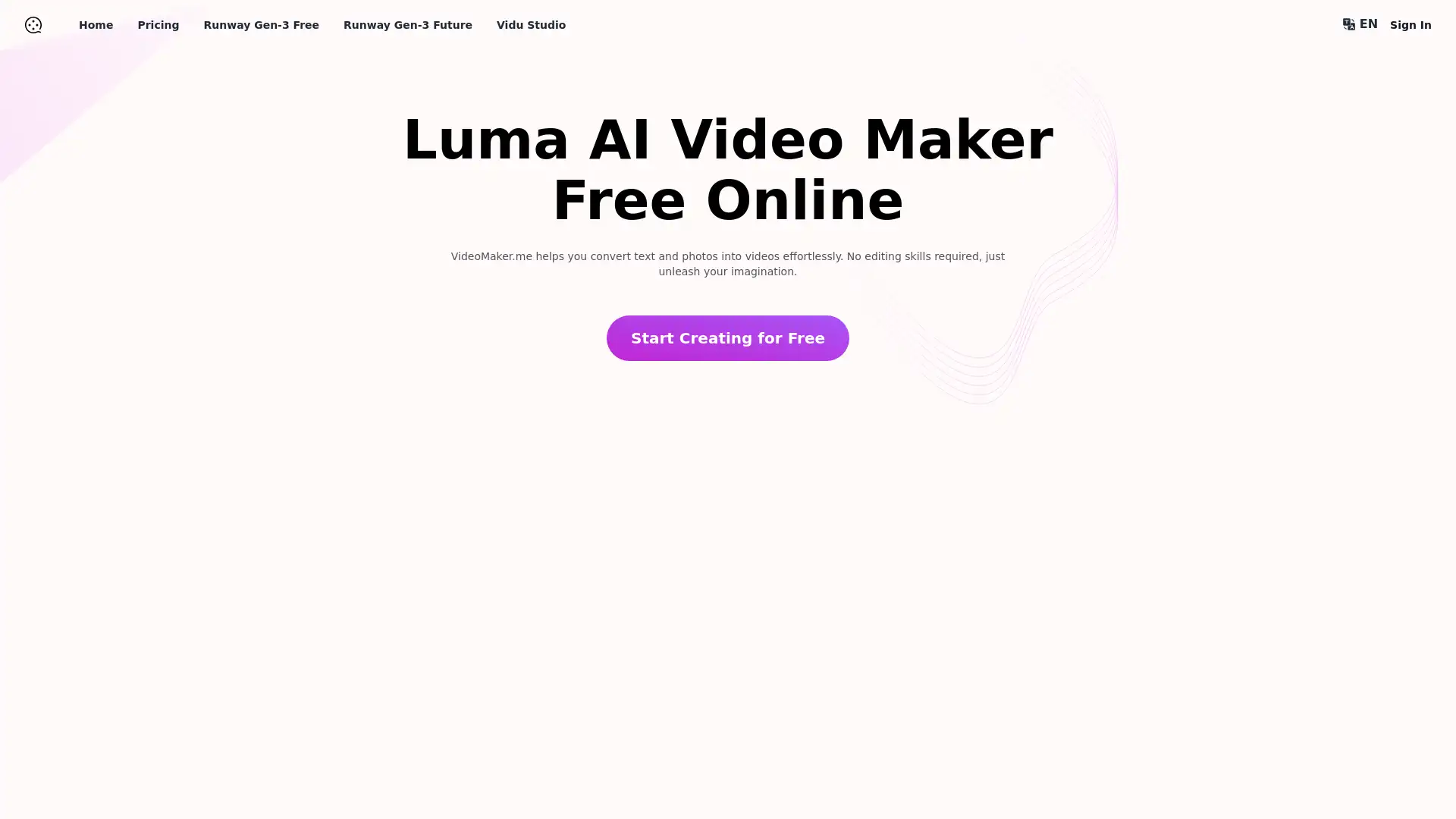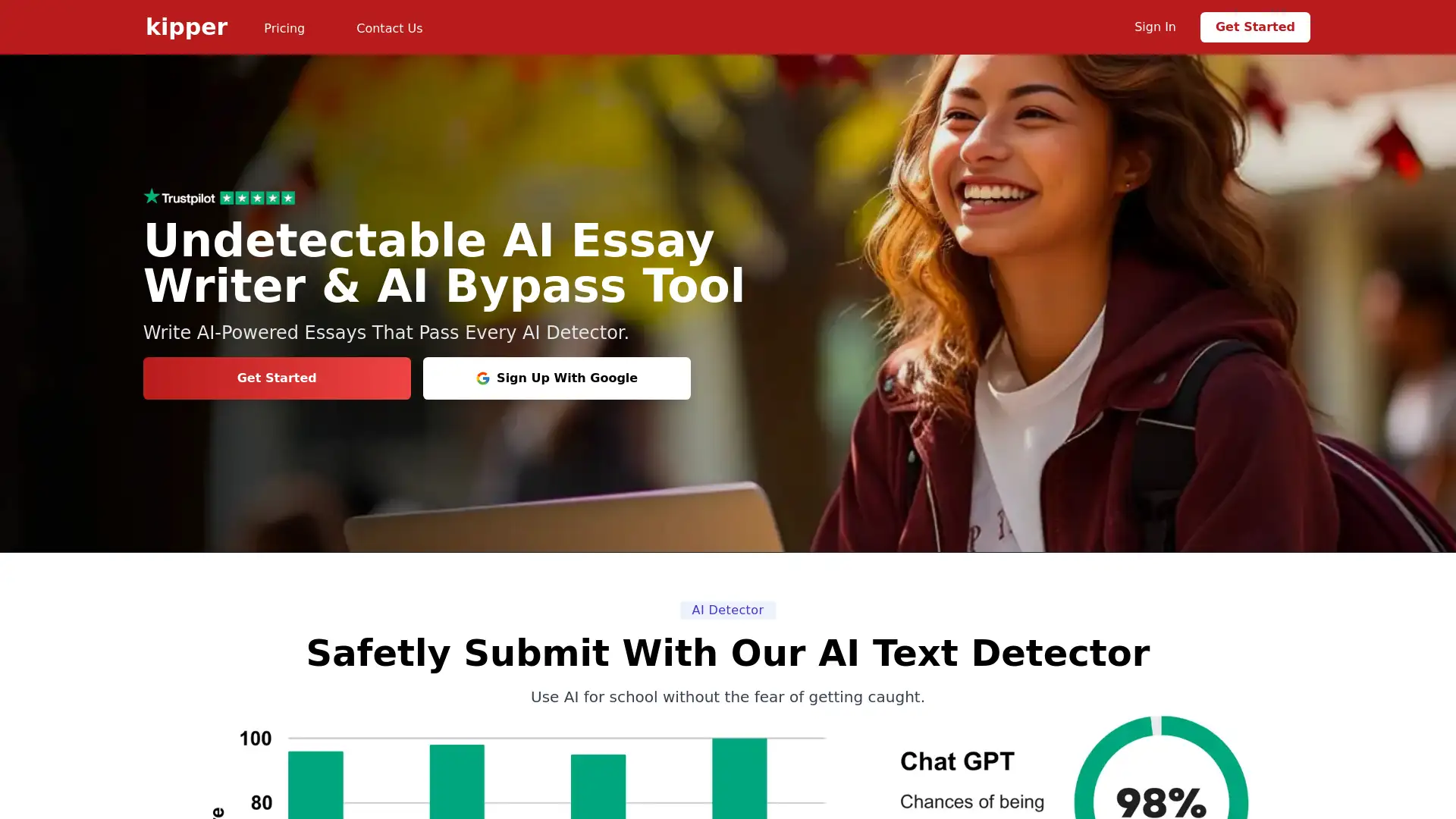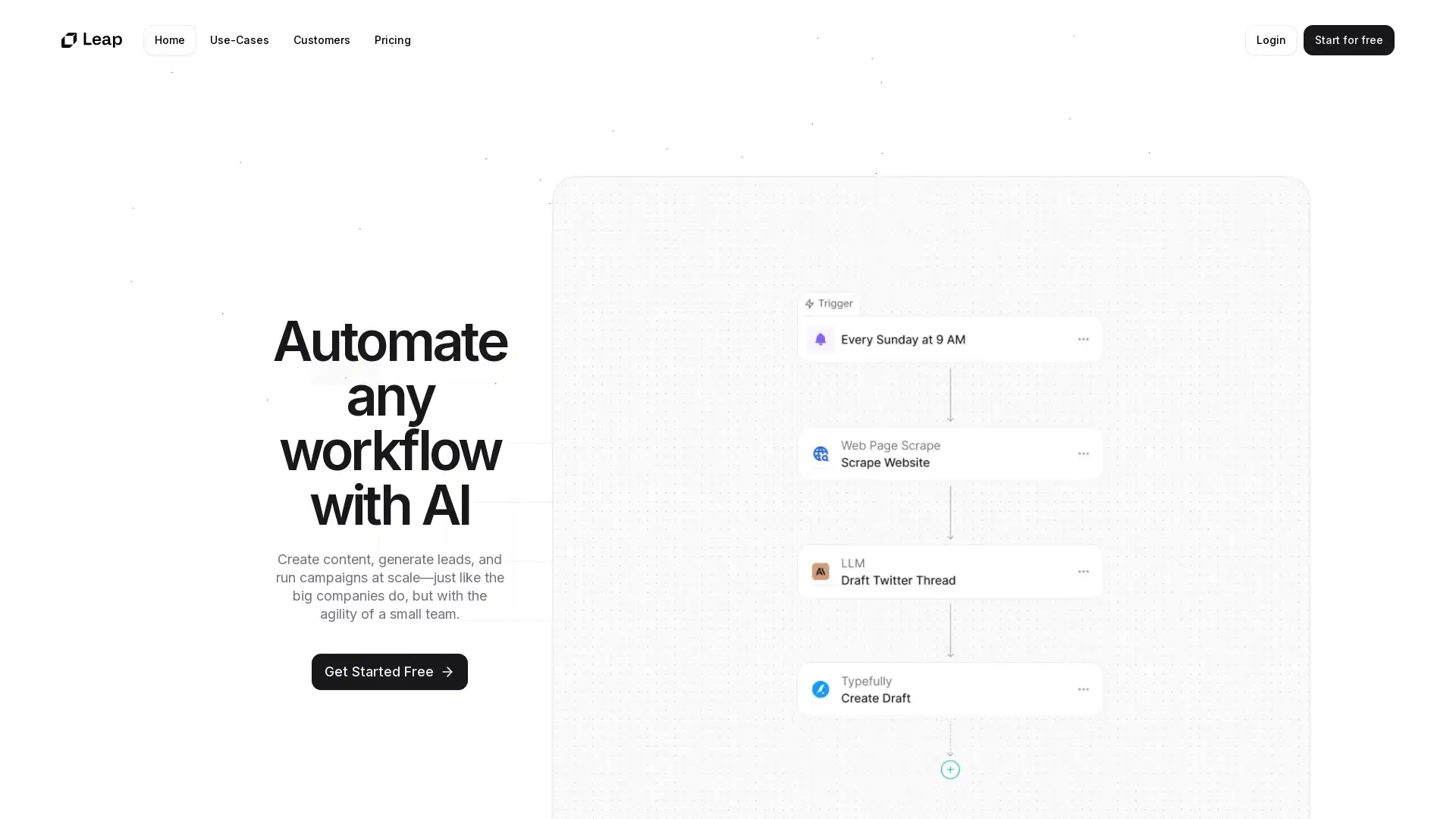Miocreate
Visit- Introduction:
AI-powered face swaps for photos, videos, and GIFs.
- Added on:
Sep 07 2024
- Company:
MioCreate Inc.
AI Face Swap
- Image Editing
- Video Editing
- AI Tools

Introducing MioCreate: AI Face Swapping Made Simple
MioCreate is a cutting-edge AI tool designed to seamlessly swap faces in photos, videos, and GIFs. With its intuitive interface and robust technology, users can quickly and easily create personalized content, whether it’s for fun, professional use, or creative projects. The platform offers multiple subscription plans with flexible credits, ensuring users have access to the features they need. MioCreate also supports group swaps, making it ideal for collaborative and multi-face content.
Main Functions of MioCreate
AI Face Swapping
Example
Swap faces in a family photo to create a fun version with different faces.
Scenario
Use MioCreate to quickly swap faces in group photos, perfect for creating fun, customized images for social media or personal use.
Video Face Swapping
Example
Replace faces in a video clip to create personalized birthday greetings.
Scenario
Create engaging content by swapping faces in video clips for personal projects or professional marketing campaigns.
GIF Face Swapping
Example
Transform GIFs with different faces for dynamic and personalized animations.
Scenario
Make social media more interactive by customizing popular GIFs with new faces, allowing for unique and engaging content.
Ideal Users of MioCreate
Content Creators
Social media influencers and content creators looking to engage their audience with fun and unique face-swapping content across various platforms.
Marketing Professionals
Digital marketing professionals seeking to create personalized videos and images for advertising campaigns, promotional materials, or interactive content.
Casual Users
Everyday users looking to create customized content for personal projects, family events, or just for fun, like personalized memes or videos.
Visit Over Time
- Monthly Visits2,436,123
- Avg.Visit Duration00:02:55
- Page per Visit2.82
- Bounce Rate53.57%
Geography
- United States10.79%
- France7.54%
- Brazil7.11%
- Russia7.07%
- India6.33%
Traffic Sources
How to Use MioCreate
- 1
Upload Your Media
Start by uploading your desired photo, video, or GIF to MioCreate’s platform.
- 2
Select and Swap Faces
Select the faces you want to swap and use the AI tools to customize the replacements.
- 3
Download and Share
Download or share your newly created content, and enjoy seamless, high-quality face swaps.
Common Questions About MioCreate
Miocreate Pricing
For the latest pricing, please visit this link:https://www.miocreate.com/ai-tool-pricing.html
Monthly Plan
$29.99/month
960 credits for face swapping
Credits valid as long as subscription is active
Unused credits carried over to next billing period
Access to premium AI tools and features
Half-Yearly Plan
$149.99/6 months
5,760 credits for face swapping
Credits valid as long as subscription is active
Unused credits carried over to next billing period
Access to premium AI tools and features
Yearly Plan
$299.99/year
11,520 credits for face swapping
Credits valid as long as subscription is active
Unused credits carried over to next billing period
Access to premium AI tools and features