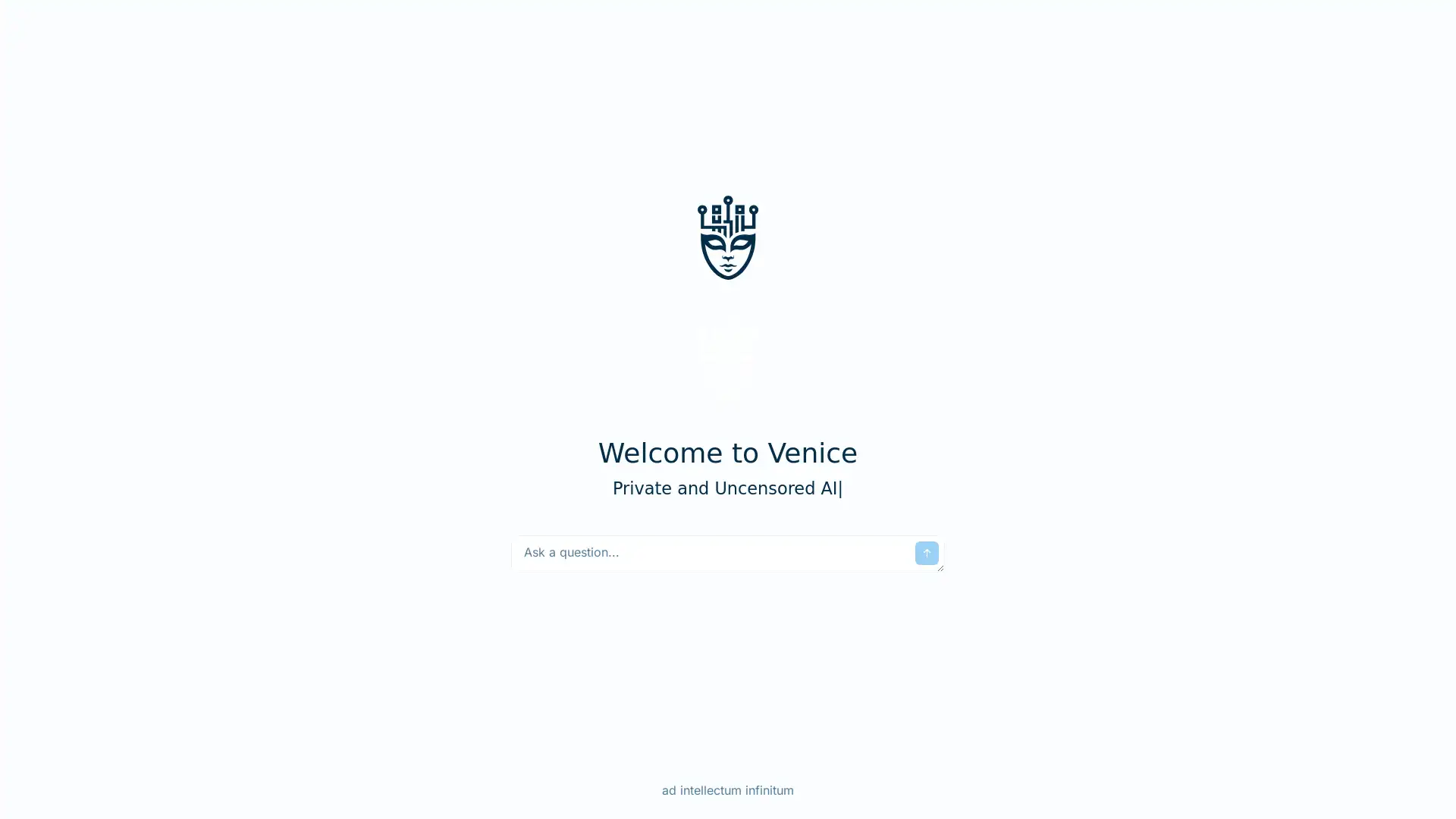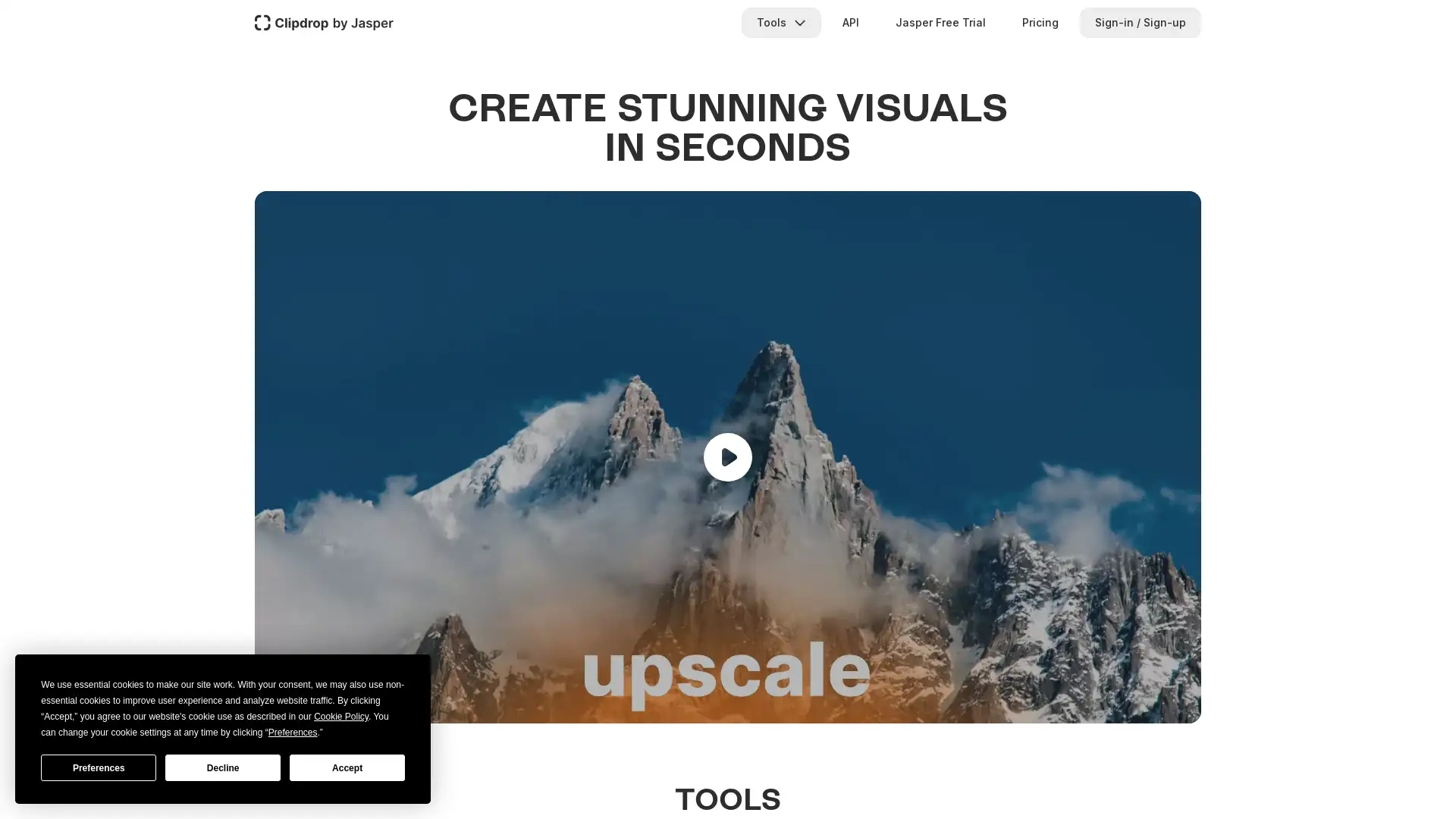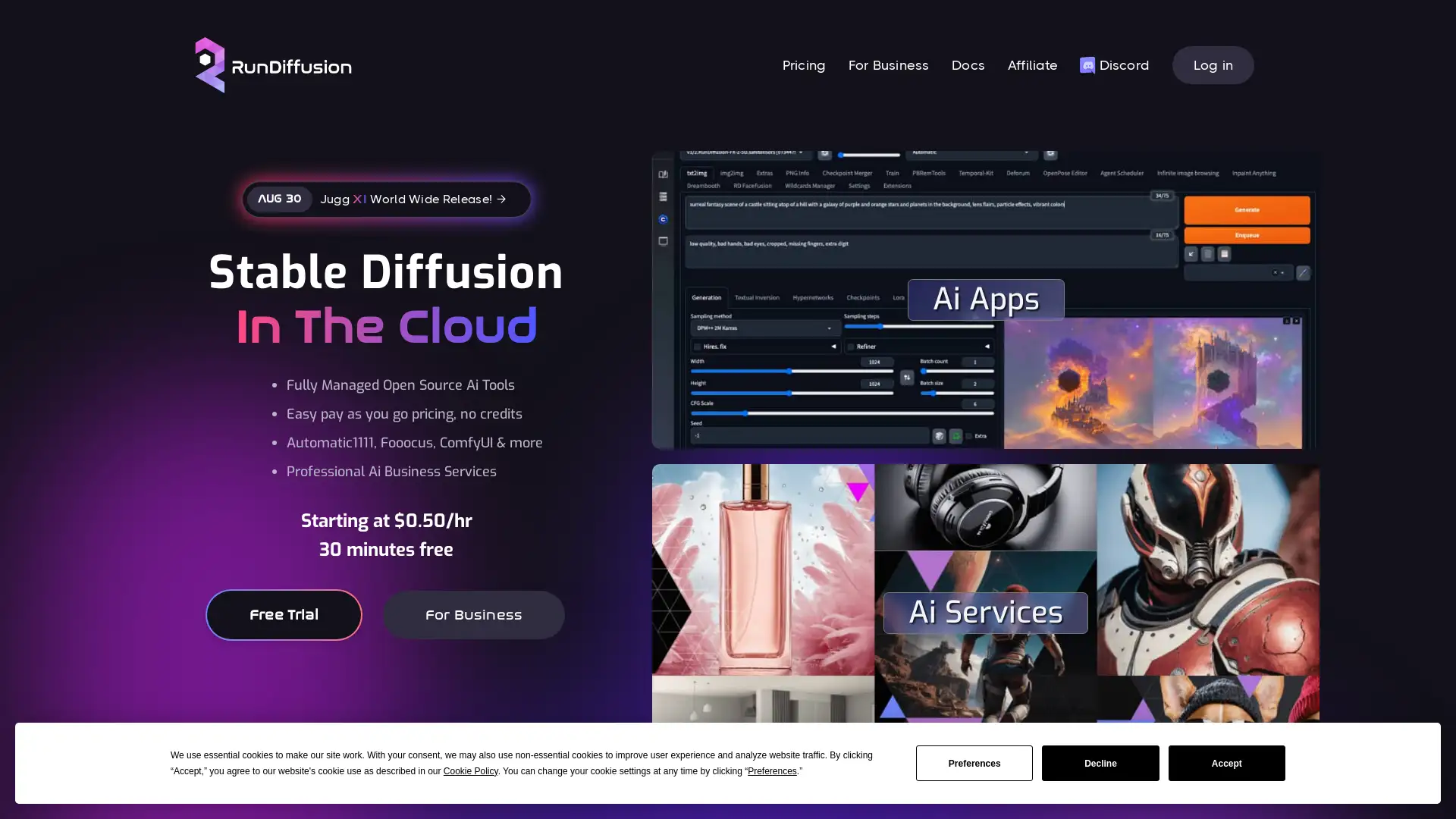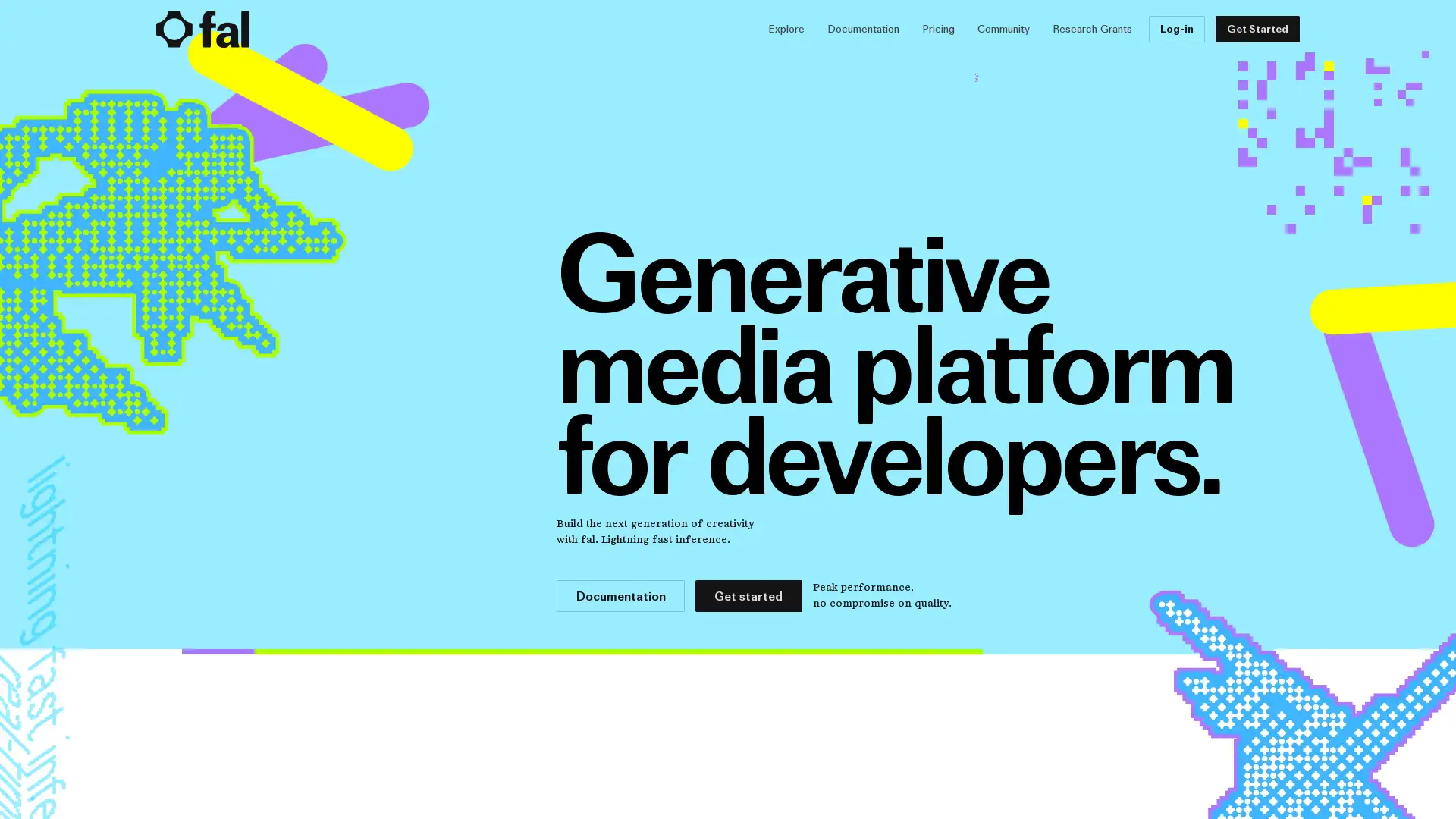Meshy-4
Visit- Introduction:
Transform text and images into stunning 3D models instantly.
- Added on:
Sep 09 2024
- Company:
Meshy LLC
3D model generation
AI texturing
- Generative AI
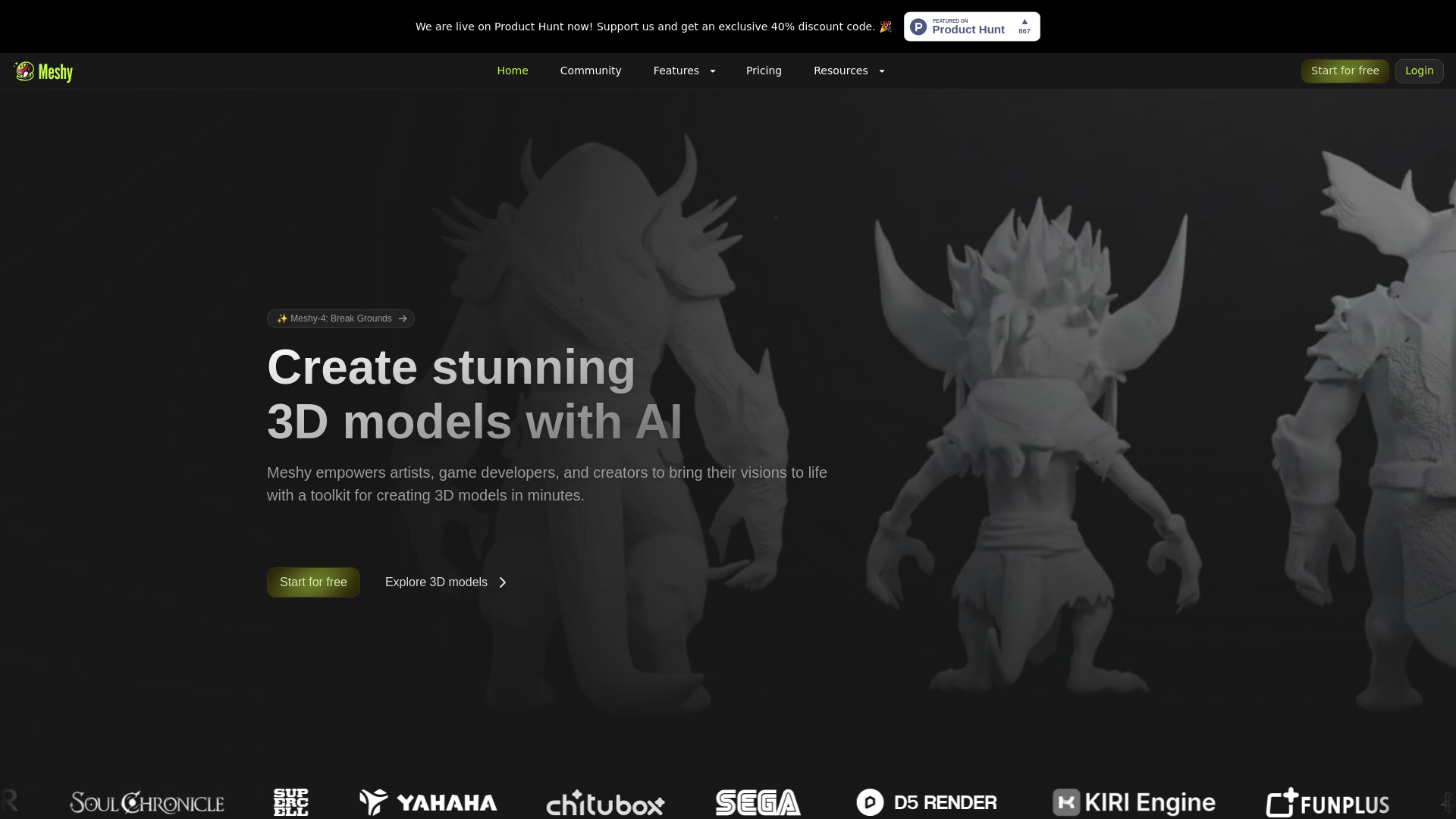
Hey, give Meshy-4 alternative a quick try!
Introducing Meshy: The Future of 3D Content Creation
Meshy is a cutting-edge generative AI platform designed to revolutionize the way 3D content is created. By harnessing the power of AI, Meshy allows users to transform simple text descriptions and images into detailed, high-quality 3D models in seconds. Whether you're a professional 3D designer or a content creator with no prior experience, Meshy simplifies the complex world of 3D modeling with its intuitive interface and powerful capabilities. With integrations for tools like Blender and Unity, Meshy opens a universe of possibilities for creators in industries such as gaming, AR/VR, entertainment, and beyond.
Key Features of Meshy
Text to 3D Model Generation
Example
Enter a simple description like 'a futuristic car' and receive a fully-rendered 3D model.
Scenario
A game developer can quickly create prototypes for in-game assets by describing them in text and generating models instantly, streamlining the design process.
Image to 3D Model Conversion
Example
Upload an image of a chair and Meshy converts it into a 3D model with accurate textures.
Scenario
An interior designer can take photos of real-world furniture and convert them into 3D models to visualize how they would look in a virtual space.
AI-Generated Textures and Animations
Example
Generate realistic textures and basic animations for a character model with AI assistance.
Scenario
A 3D artist can add textures and animations to models without needing extensive knowledge of texturing software, saving hours of manual work.
Who Can Benefit from Meshy?
Game Developers
Game developers can rapidly prototype or create final in-game assets by generating 3D models from text descriptions or concept art.
Content Creators
Content creators in industries like marketing and social media can use Meshy to generate 3D assets for videos, interactive content, or augmented reality projects.
3D Artists and Designers
Professional 3D artists and designers can use Meshy to speed up their workflow, generate textures, or create models with AI assistance for more complex projects.
Visit Over Time
- Monthly Visits1,240,371
- Avg.Visit Duration00:04:09
- Page per Visit3.52
- Bounce Rate42.13%
Geography
- United States15.98%
- Vietnam7.58%
- Spain4.45%
- United Kingdom4.27%
- India4.16%
Traffic Sources
How to Use Meshy
- 1
Step 1: Input Your Text or Upload an Image
Start by entering a description of what you want to create or upload an image for conversion.
- 2
Step 2: Select Output Settings
Choose the file format, resolution, and any other specific details for your 3D model.
- 3
Step 3: Download and Customize
Once the AI generates your model, download the file and further customize it in tools like Blender or Unity.
Frequently Asked Questions
Meshy-4 Pricing
For the latest pricing, please visit this link:https://www.meshy.ai/pricing
Free
$0/month
200 credits per month
Limited queue priority
CC BY 4.0 license for assets
Access to Text to 3D, Image to 3D, and Text to Texture features
Pro
$30/month or $288/year
1,000 credits per month
Standard queue priority
Assets are private and customer-owned
4 free retries for Image to 3D
AI texture editing and animation features
Max
$120/month or $1,152/year
4,000 credits per month
Maximized queue priority
Assets are private and customer-owned
8 free retries for Image to 3D
Access to higher polycount options (3k/10k/30k/100k)
Enterprise
Custom pricing
Custom team management and security features
Advanced infrastructure with priority support
Custom credits and task limits
Tailored API access and usage