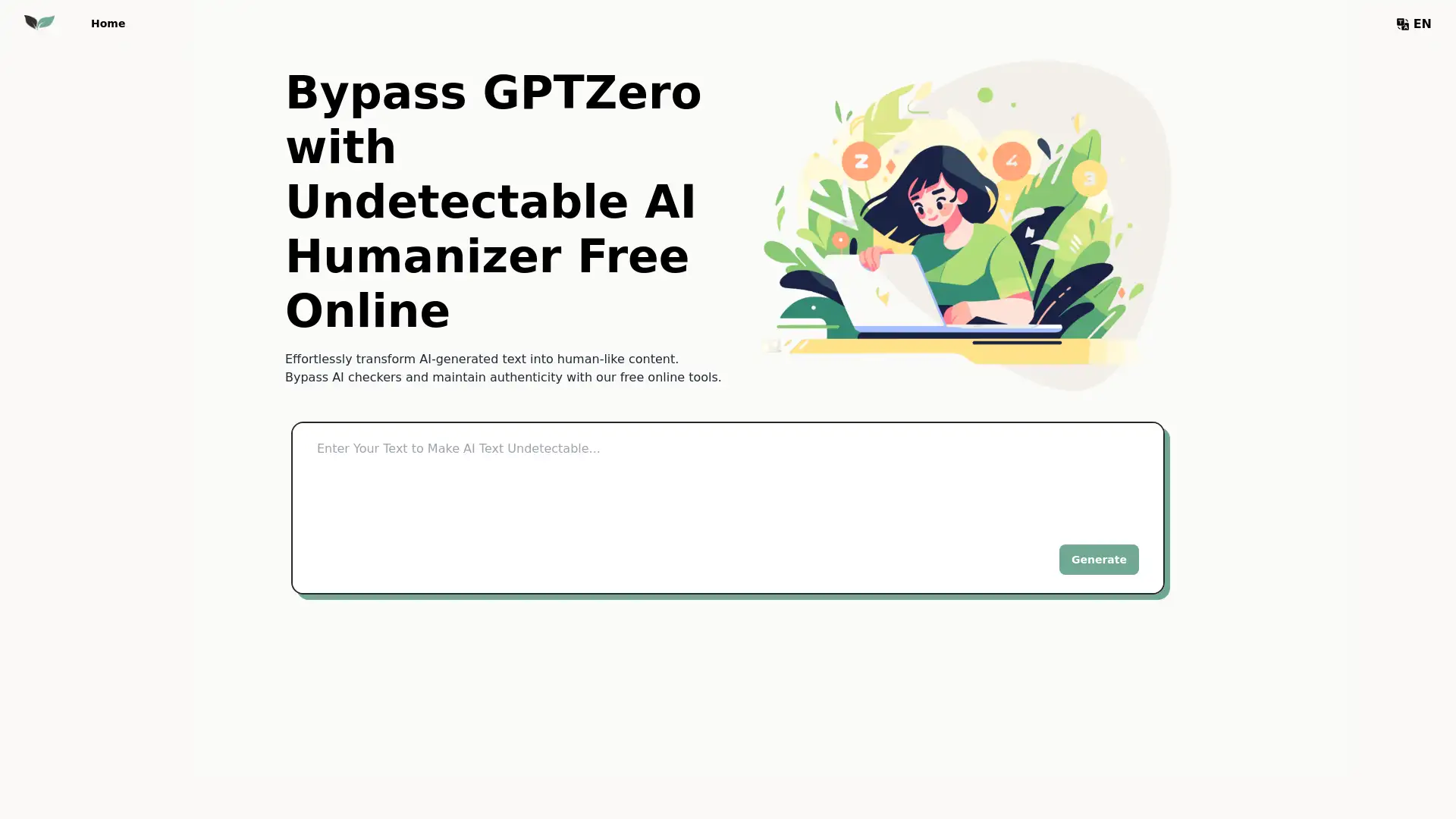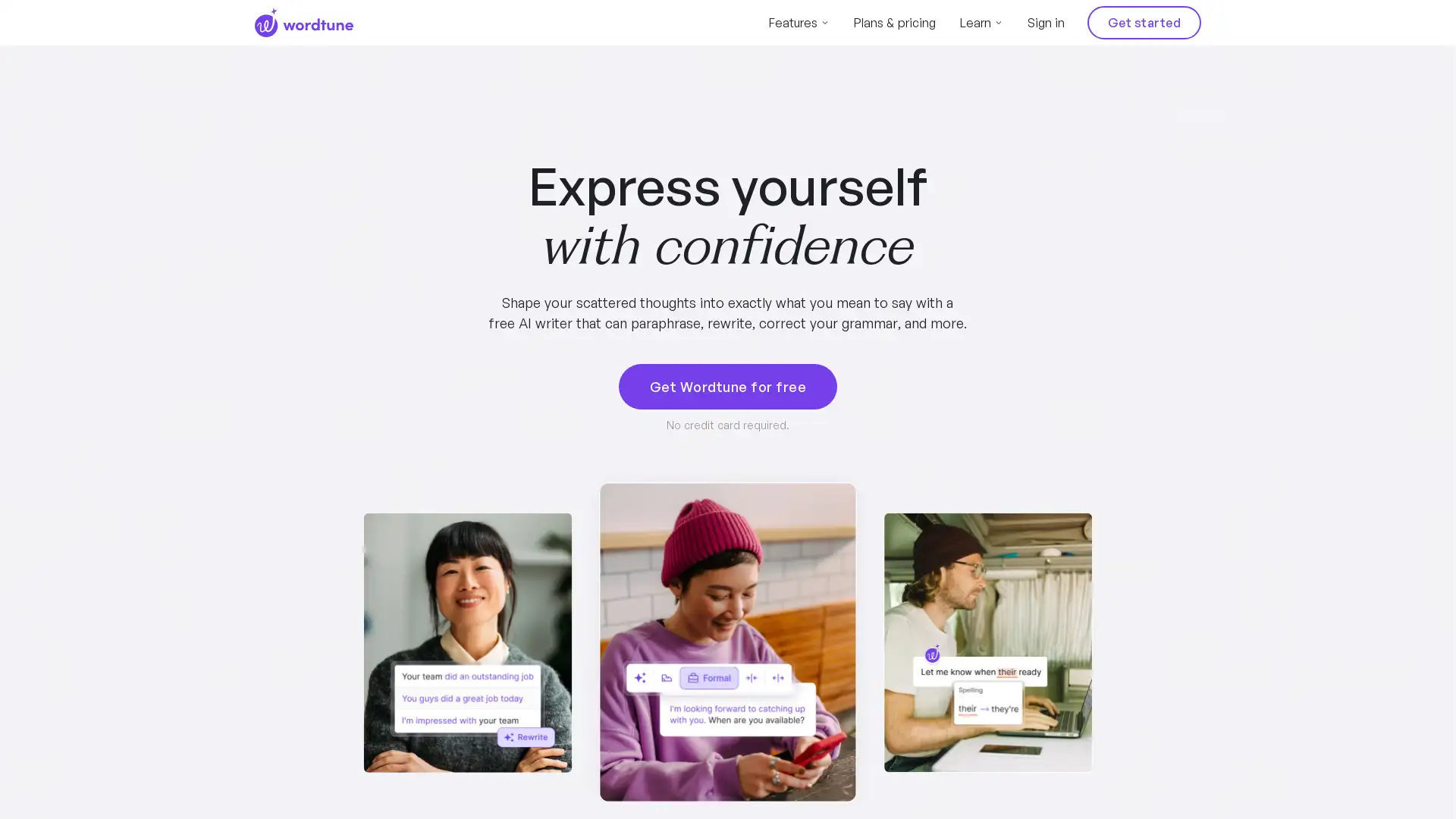Grammarly AI
Visit- Introduction:
Empowering your writing with AI-driven clarity and precision.
- Added on:
Sep 04 2024
- Company:
Grammarly Inc.
Writing Assistance
Grammar Checker
- AI Tools
- Plagiarism Detection
Tone Detection
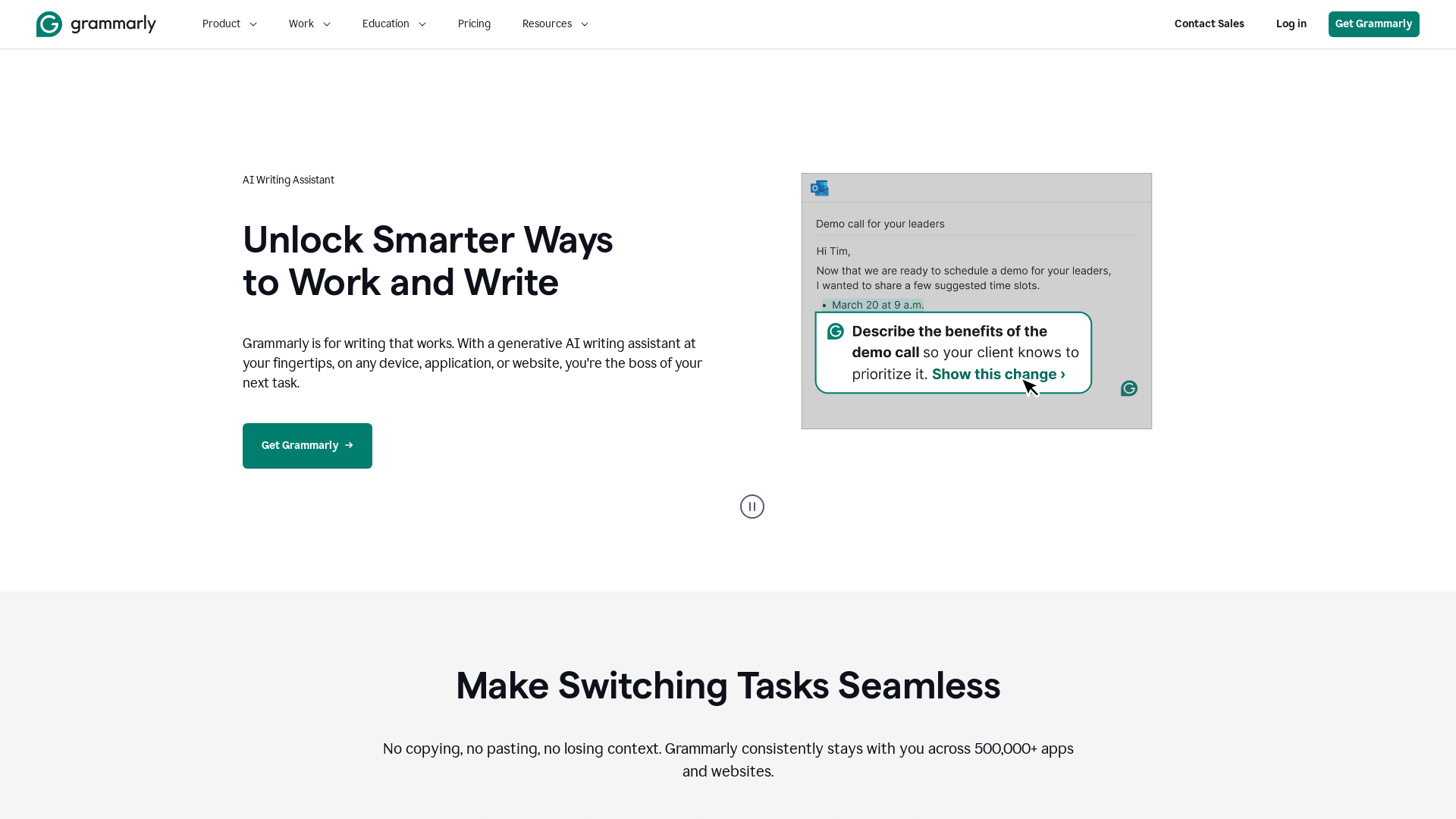
Hey, give Grammarly AI alternative a quick try!
Grammarly AI Writing Assistant: Your Partner in Perfecting Every Word
Grammarly AI Writing Assistant is a powerful tool designed to enhance your writing across various platforms. Whether you're drafting emails, creating business reports, or summarizing complex ideas, Grammarly offers a suite of AI-driven features that ensure your writing is clear, concise, and impactful. With over a decade of experience in the industry, Grammarly integrates seamlessly with your favorite apps, providing real-time suggestions for grammar, tone, and style. From casual users to professionals, Grammarly is the go-to solution for anyone looking to improve their writing.
Primary Functions of Grammarly AI Writing Assistant
Grammar and Spell Checking
Example
A user drafts an email and receives instant corrections for any grammatical errors.
Scenario
This function is ideal for professionals who want to ensure their emails are error-free before sending them.
Tone Detection
Example
Grammarly detects a user’s email tone as being too formal for a casual conversation.
Scenario
This feature is beneficial for anyone who needs to adjust their writing tone based on the audience, ensuring the message is conveyed appropriately.
Summarizing Tool
Example
A user inputs a lengthy article and receives a concise summary that captures the main points.
Scenario
Perfect for students and professionals who need to quickly grasp the essence of lengthy documents.
Ideal Users of Grammarly AI Writing Assistant
Business Professionals
Business professionals who need to produce polished and professional communications will benefit from Grammarly’s real-time grammar checks and tone adjustments.
Students and Academics
Students and academics can use Grammarly to improve their essays and research papers, ensuring their writing is clear, concise, and free of errors.
Content Creators
Content creators who frequently write blogs, social media posts, and articles will find Grammarly’s AI tools invaluable for maintaining a consistent and engaging writing style.
How to Use Grammarly AI Writing Assistant
- 1
Install Grammarly
Start by installing Grammarly on your preferred platform, whether it’s a browser extension, desktop app, or mobile app.
- 2
Integrate with Your Tools
Connect Grammarly with the tools you use daily, such as Google Docs, Microsoft Office, or your email client, to ensure it’s available whenever you write.
- 3
Start Writing
Begin writing and let Grammarly provide real-time suggestions to improve your grammar, tone, and style. Make adjustments as needed to perfect your content.
Frequently Asked Questions
Grammarly AI Pricing
For the latest pricing, please visit this link:https://www.grammarly.com/plans
Free Plan
$0/month
100 AI prompts per month
Basic grammar and spelling suggestions
Limited tone detection
Premium Plan
$12/month or $144/year
1,000 AI prompts per month
Advanced grammar, spelling, and tone suggestions
Customizable writing goals
Genre-specific writing style checks
Business Plan
$25/month per user or $300/year per user
2,000 AI prompts per month per user
Centralized billing and team management
Enterprise-grade security and data protection
Advanced brand tone customization