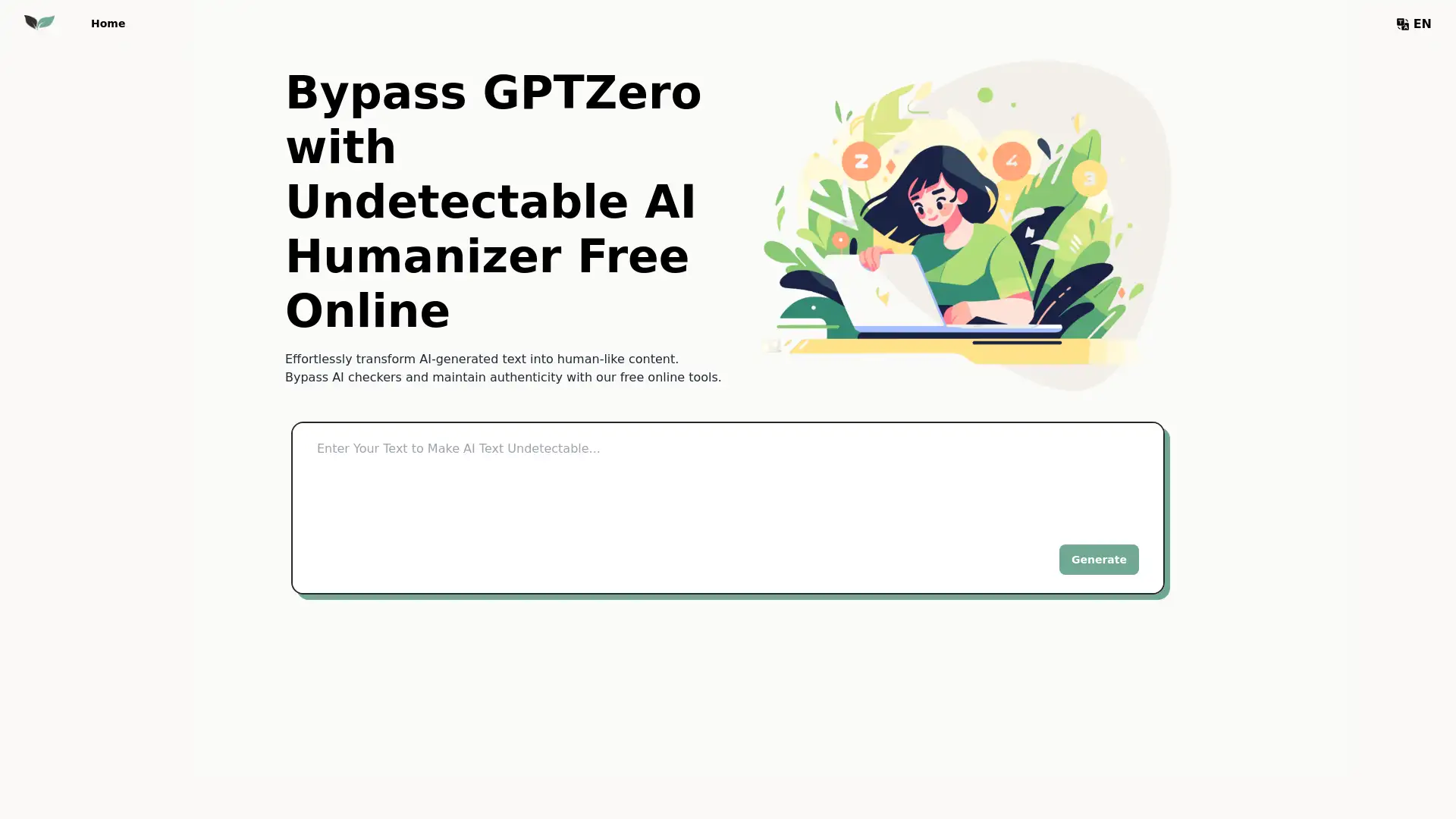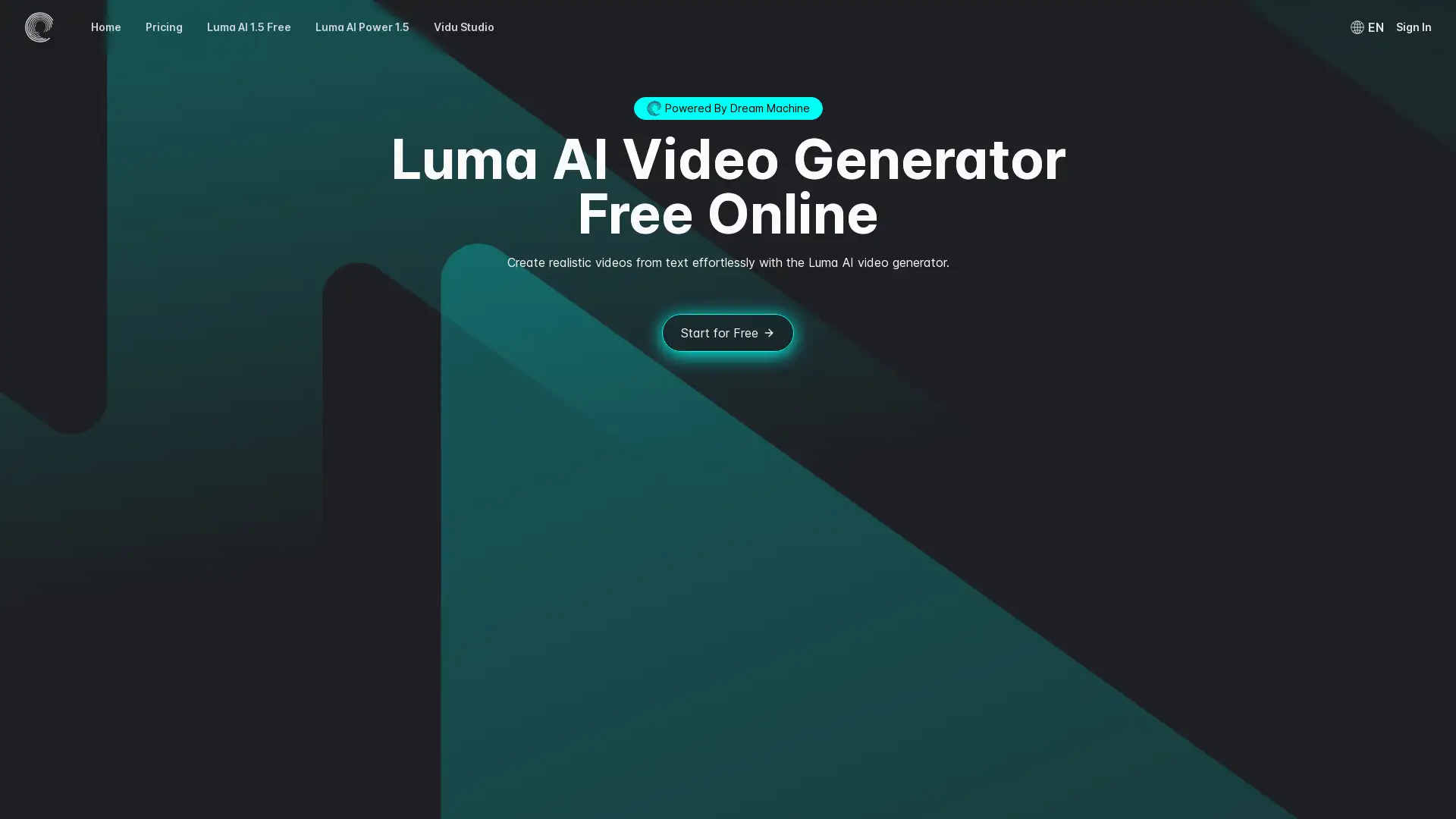Capcut
Visit- Introduction:
Effortless AI-powered video editing for everyone.
- Added on:
Sep 26 2024
- Company:
Bytedance
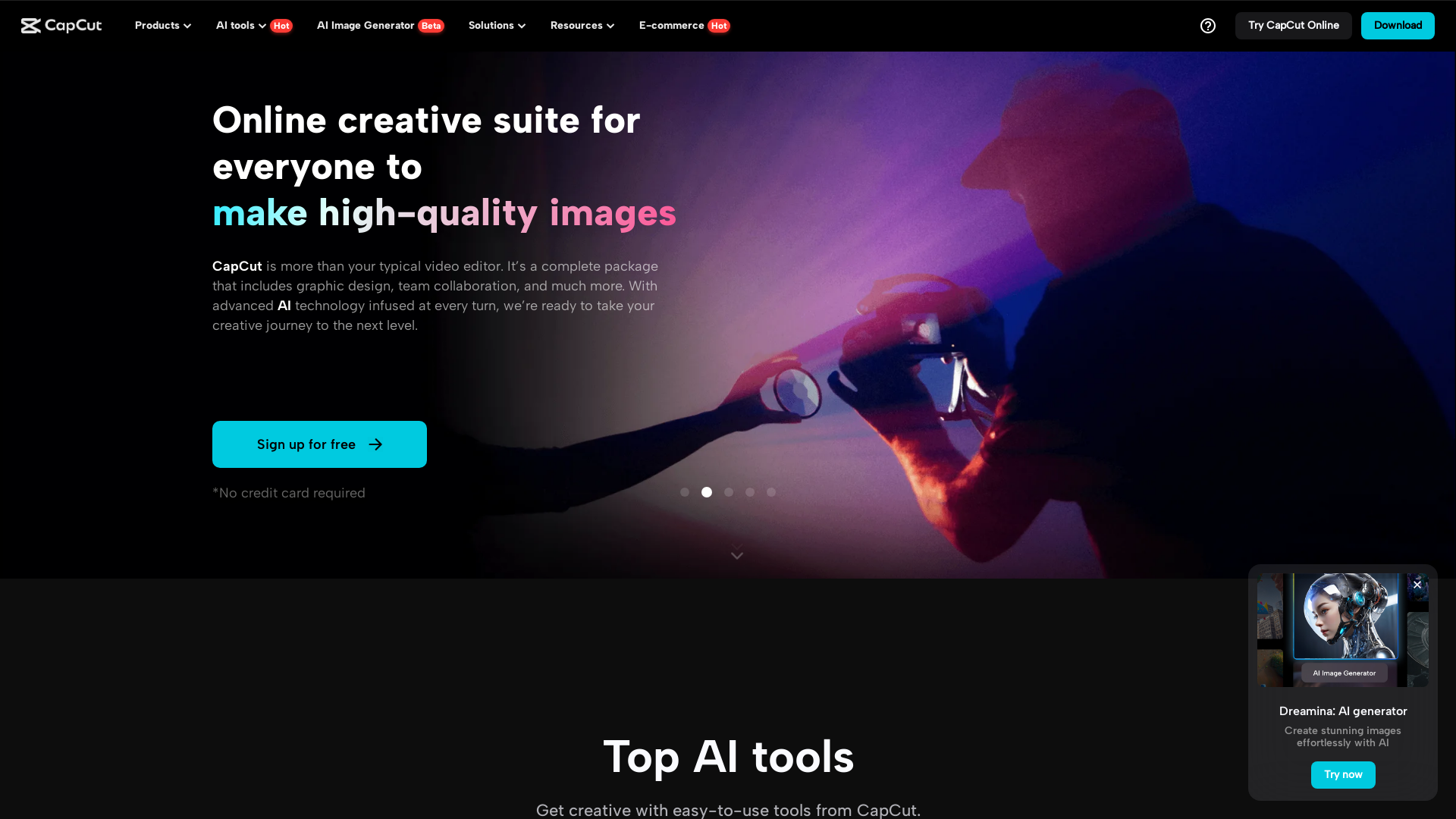
video.placeholder.image
video.label.supportedFormats
- 16:9
- 9:16
video.createText
CapCut: AI Video Editing Made Simple
CapCut is an AI-powered video editing platform that simplifies the video creation process for both beginners and professionals. With intuitive tools, seamless integration, and smart AI features, CapCut allows users to edit videos with ease, whether it's trimming clips, adding transitions, or generating automatic subtitles. Available on both mobile and desktop, CapCut ensures high-quality exports, creative freedom, and user-friendly performance for all your video content needs.
Main Functions of CapCut
Video Editing
Example
A user trims video clips, adjusts transitions, and adds background music effortlessly.
Scenario
Create polished video content for social media, vlogs, or personal projects using easy-to-use tools.
AI Subtitle Generation
Example
A user generates accurate subtitles with just a few clicks, thanks to AI-driven transcription.
Scenario
Perfect for YouTubers or educators who need quick and accurate subtitles for their videos.
Templates and Effects
Example
A content creator uses one of CapCut’s ready-made templates to enhance their video with professional-grade effects.
Scenario
Ideal for marketing professionals or influencers looking to quickly produce visually engaging content.
Ideal Users for CapCut
Social Media Creators
Social media influencers and content creators who need quick and polished video editing for platforms like Instagram, YouTube, or TikTok.
Businesses and Marketers
Small businesses or marketing professionals looking to create engaging promotional videos, advertisements, or tutorials without hiring a full video production team.
Casual Users and Beginners
Beginners and casual users who want to create personal projects, family videos, or hobbyist content without requiring advanced video editing skills.
Visit Over Time
- Monthly Visits42,683,716
- Avg.Visit Duration00:03:08
- Page per Visit3.52
- Bounce Rate52.09%
Geography
- United States12.12%
- Brazil11.26%
- Vietnam7.88%
- Indonesia7.35%
- Philippines4.14%
Traffic Sources
Steps to Use CapCut
- 1
Step 1: Access CapCut
Install CapCut from the app store or visit the CapCut website to start using the online editor.
- 2
Step 2: Edit Your Video
Import your video footage into CapCut and start editing with the provided tools, such as trimming, adding effects, and generating subtitles.
- 3
Step 3: Export and Share
Export your finished video in the desired resolution, and share it directly to your social media platforms or save it for later use.
Frequently Asked Questions
Capcut Pricing
For the latest pricing, please visit this link:https://www.capcut.com/pricing
Free Plan
$0/month
Basic video editing features
Limited effects and transitions
Standard export quality
Pro Plan
$9.99/month or $99/year
Access to advanced effects and transitions
4K export quality
Unlimited cloud storage for projects
Priority support
Enterprise Plan
Custom pricing
All Pro features
Custom team collaboration tools
Dedicated account manager
Advanced API access