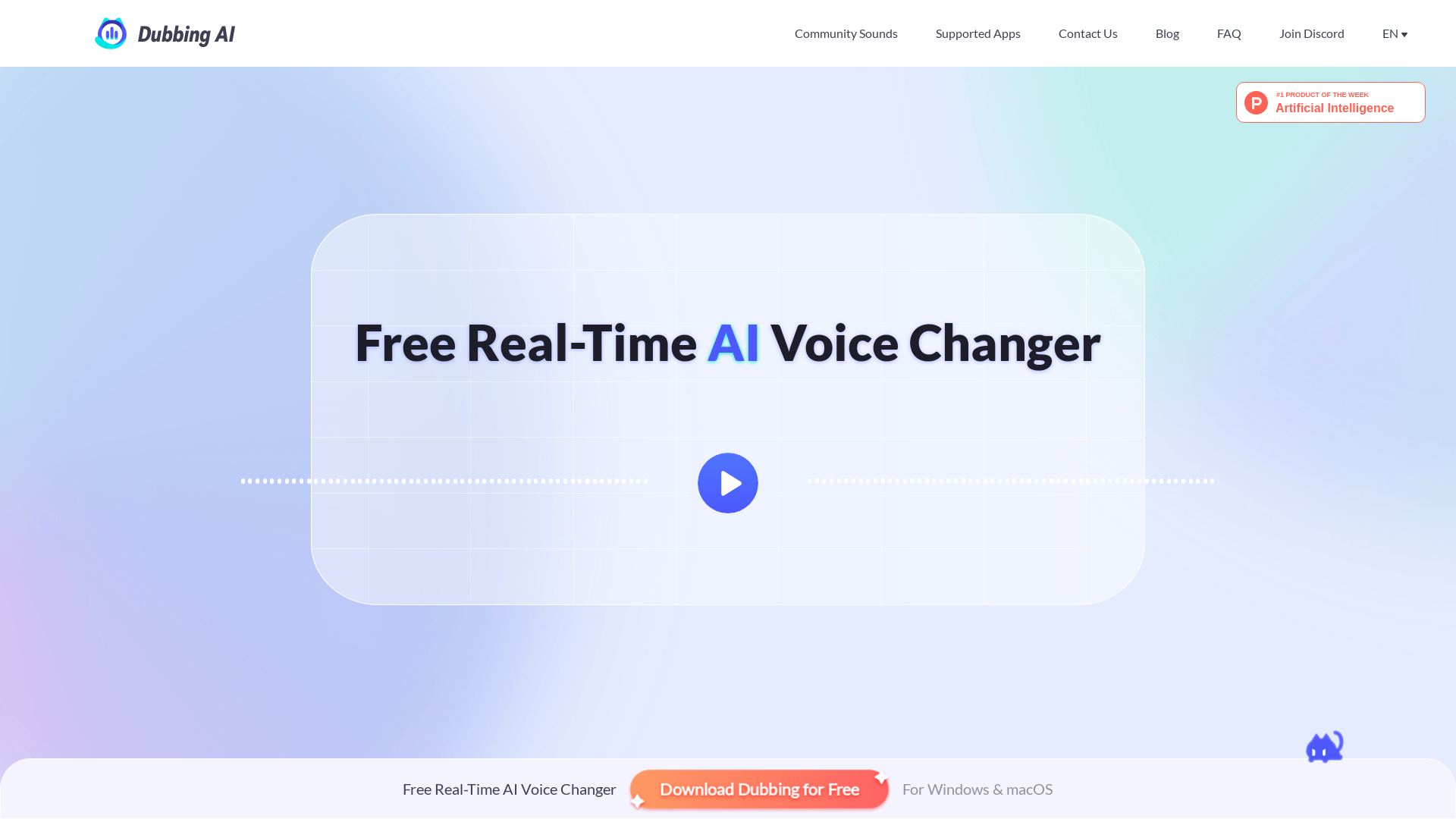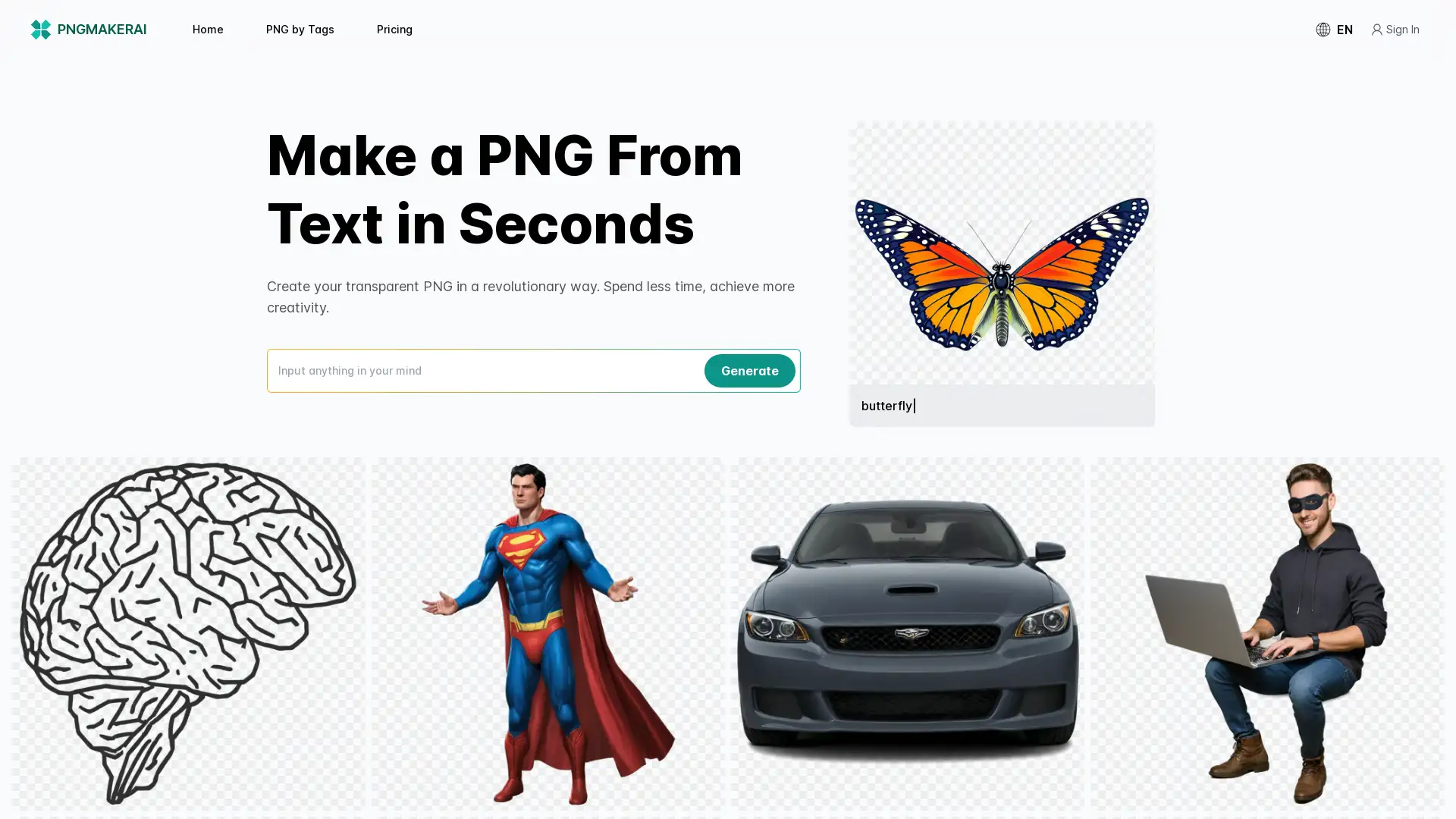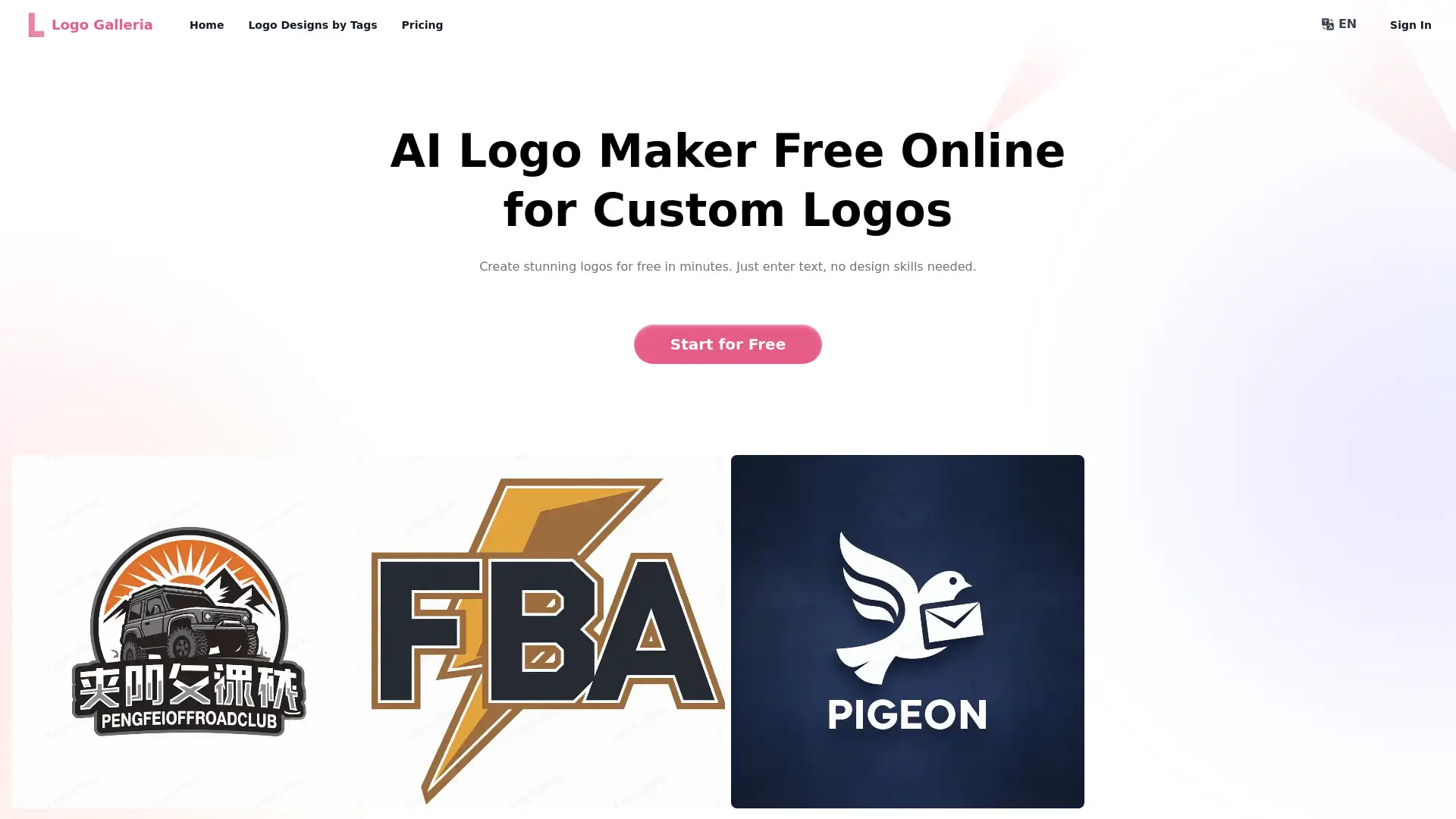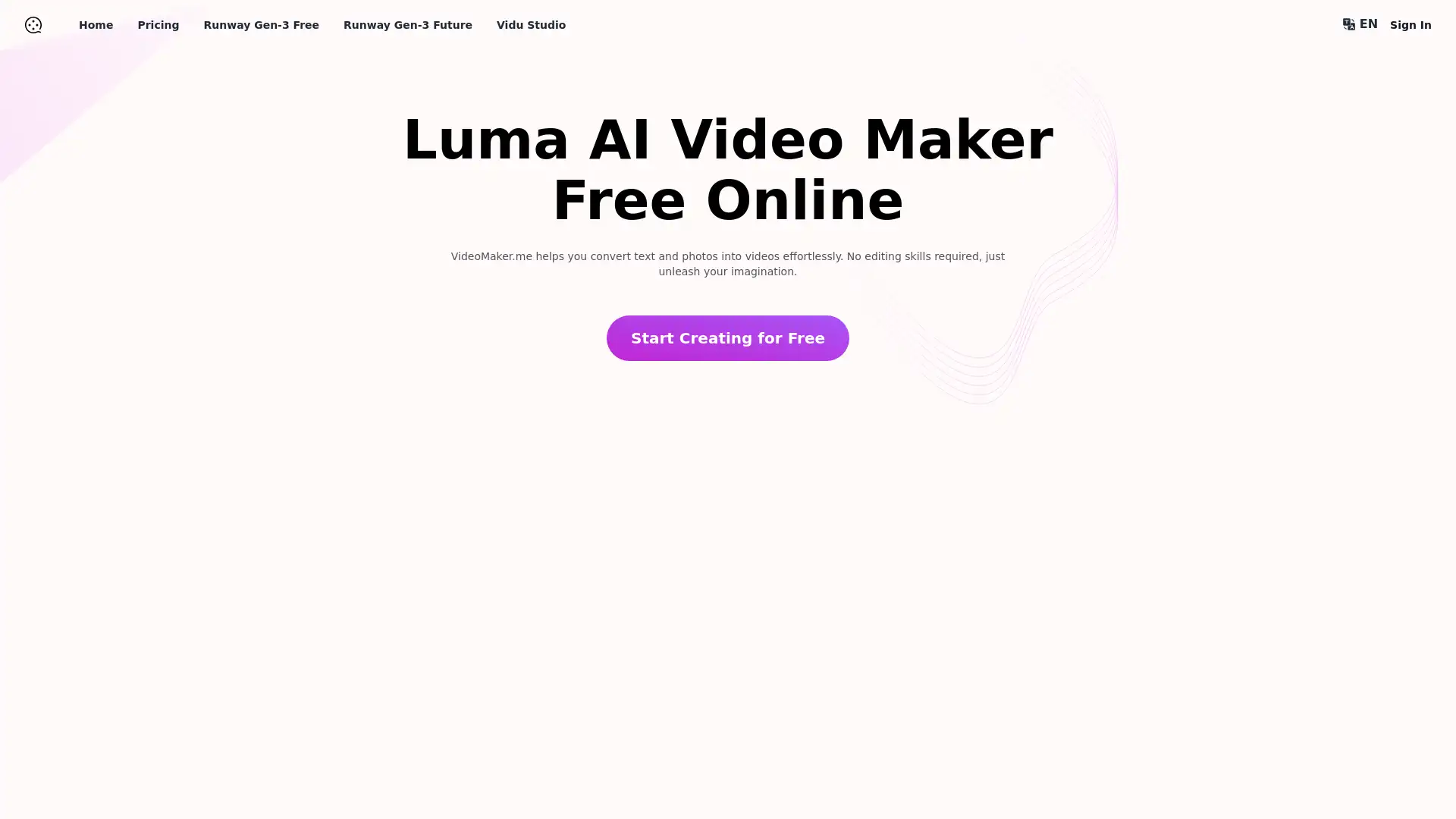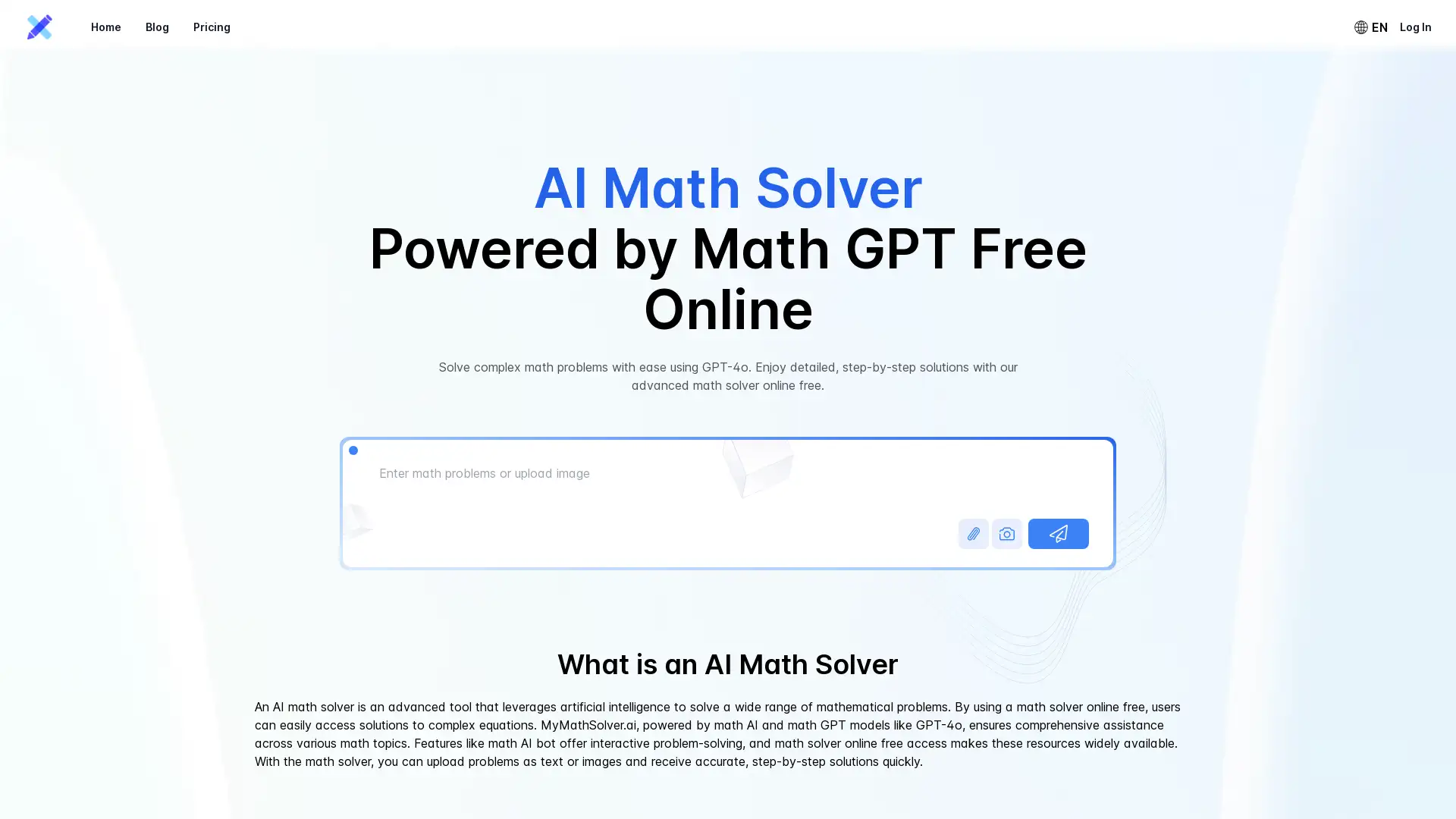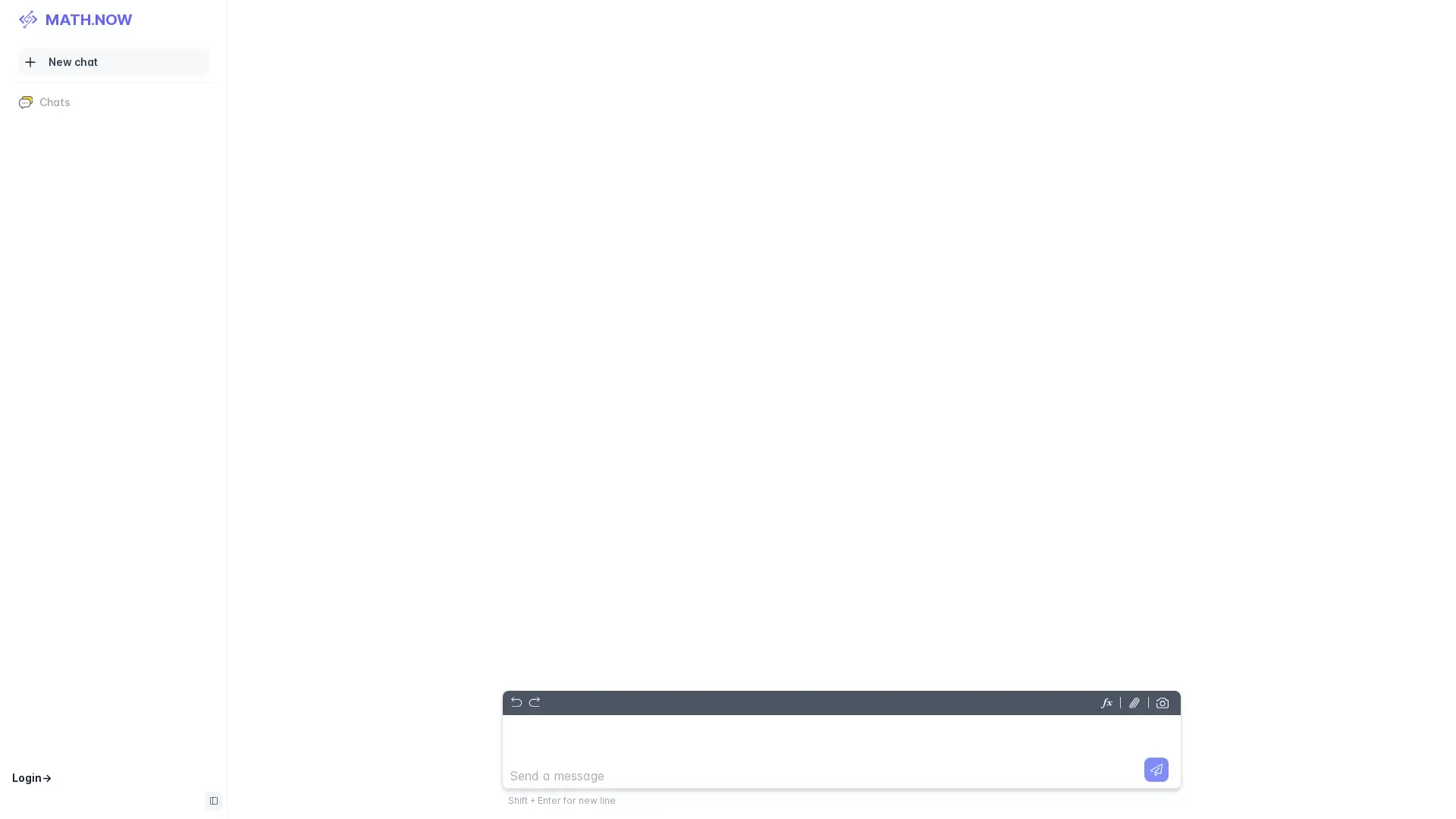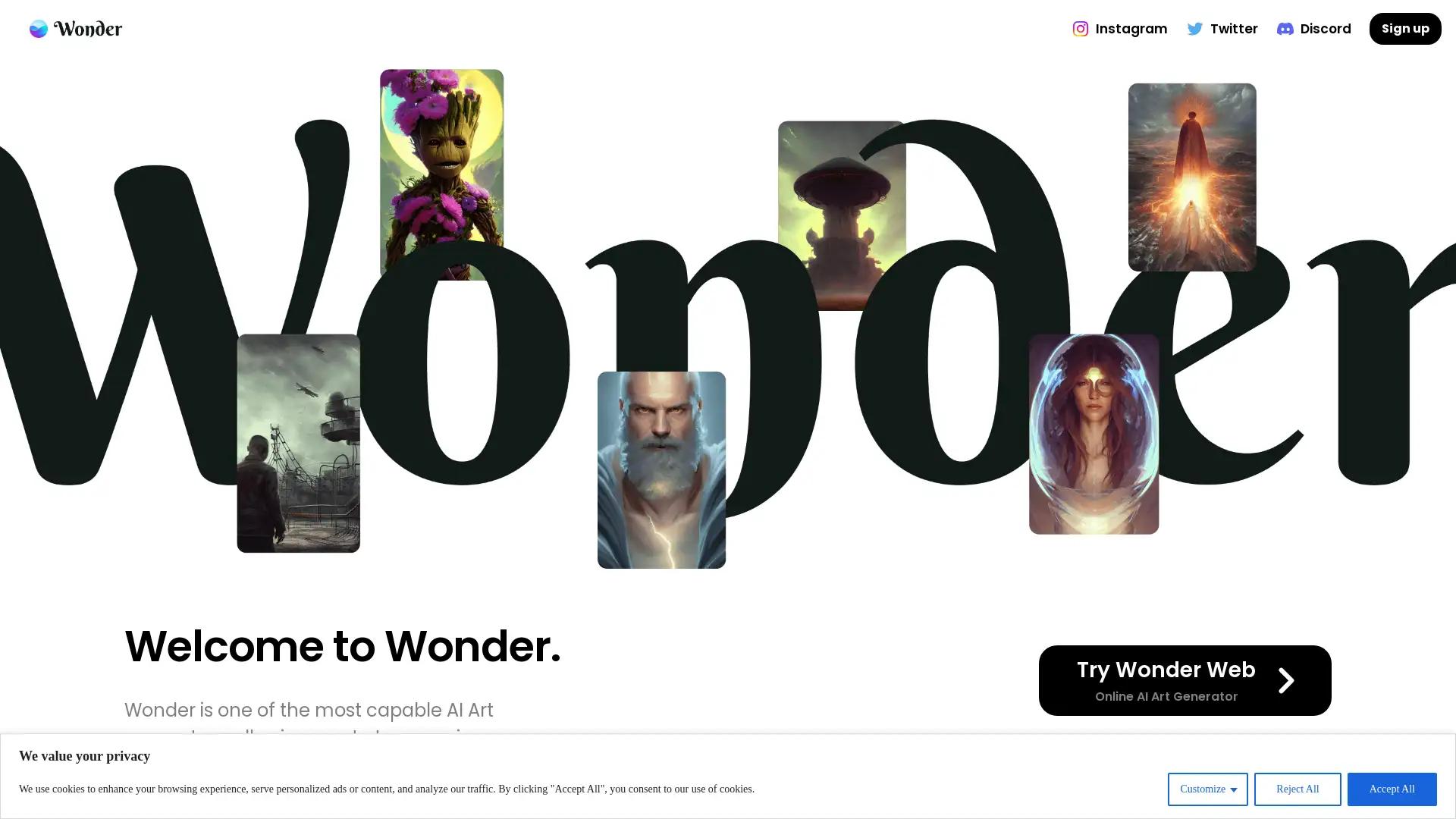Introducing DubbingAI: Real-Time AI Voice Changer
DubbingAI is a free, real-time AI voice changer designed for both PC and Mac users. This cutting-edge tool transforms your voice live, making it ideal for gamers, streamers, and content creators. With DubbingAI, you can easily modify your voice into various styles, from different characters to gender-swapped voices, while maintaining high-quality sound. Whether you’re looking to enhance your online interactions or just have fun with creative voice effects, DubbingAI offers a seamless and accessible solution.
Key Functions of DubbingAI
Real-time voice transformation
Esempio
Switching to a deep, villainous voice while streaming a gaming session.
Scenario
A streamer can change their voice to match different characters, creating a more engaging experience for viewers during live broadcasts.
Customizable voice effects
Esempio
Adding echo effects to create a sci-fi atmosphere during a podcast recording.
Scenario
A podcaster can use customizable effects to enhance storytelling or create unique soundscapes that captivate listeners.
Cross-platform compatibility
Esempio
Using the same voice changer on both a home PC and a MacBook while traveling.
Scenario
A content creator who switches between devices can maintain a consistent voice profile across platforms, ensuring continuity in their projects.
Who Should Use DubbingAI?
Gamers and streamers
Gamers and streamers who want to entertain their audiences with fun and creative voice effects during live gameplay will find DubbingAI to be a perfect tool.
Content creators
Video producers, YouTubers, and podcasters can use DubbingAI to enhance their projects with dynamic voice transformations, adding an extra layer of professionalism and creativity.
Voiceover artists
Voiceover professionals can benefit from DubbingAI’s real-time voice-changing capabilities, allowing them to explore new characters and styles for their recordings quickly and easily.
Andamento Visite nel Tempo
- Visite Mensili407,382
- Durata Media Visita00:01:22
- Pagine per Visita2.27
- Tasso di Rimbalzo46.74%
Geografia
- United States23.77%
- United Kingdom6.01%
- Saudi Arabia5.1%
- Indonesia5.03%
- Australia5.02%
Origini del Traffico
How to Use DubbingAI
- 1
Download and install DubbingAI
Visit the official DubbingAI website, download the software, and follow the installation instructions for your PC or Mac.
- 2
Choose your voice effects
Select from a variety of voice effects and transformations to suit your needs, from gender swaps to character voices.
- 3
Start using in real-time
Activate the voice changer and begin modifying your voice in real-time during calls, streams, or content creation.
Frequently Asked Questions
Dubbing AI Prezzi
Per i prezzi più recenti, visita questo link:https://dubbingai.io/pricing
Free Plan
$0/month
Access to basic voice effects
Real-time voice transformation
Compatible with both PC and Mac
Pro Plan
$9.99/month or $99/year
Unlimited voice transformations
Advanced voice effects
Priority customer support
No ads