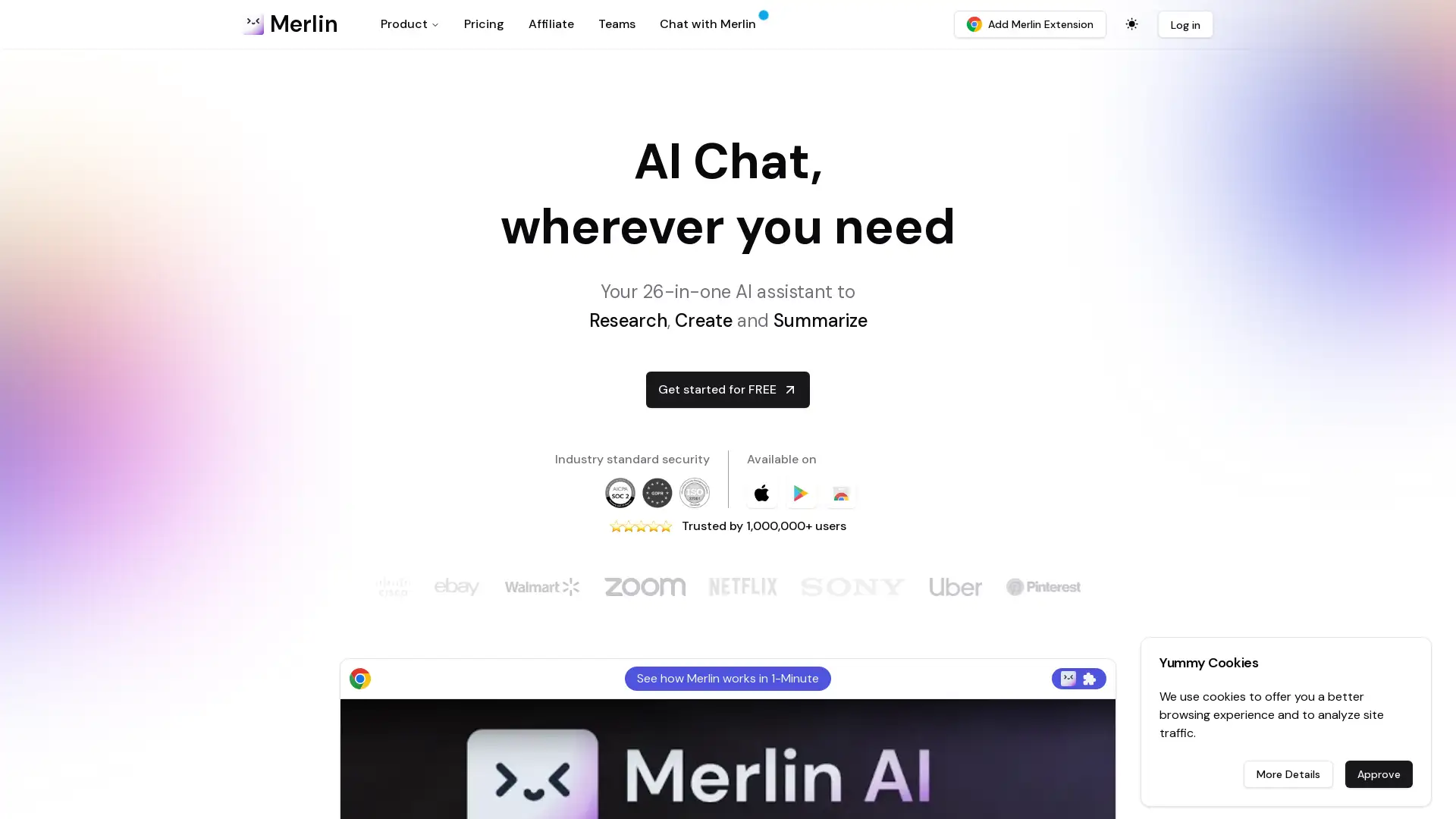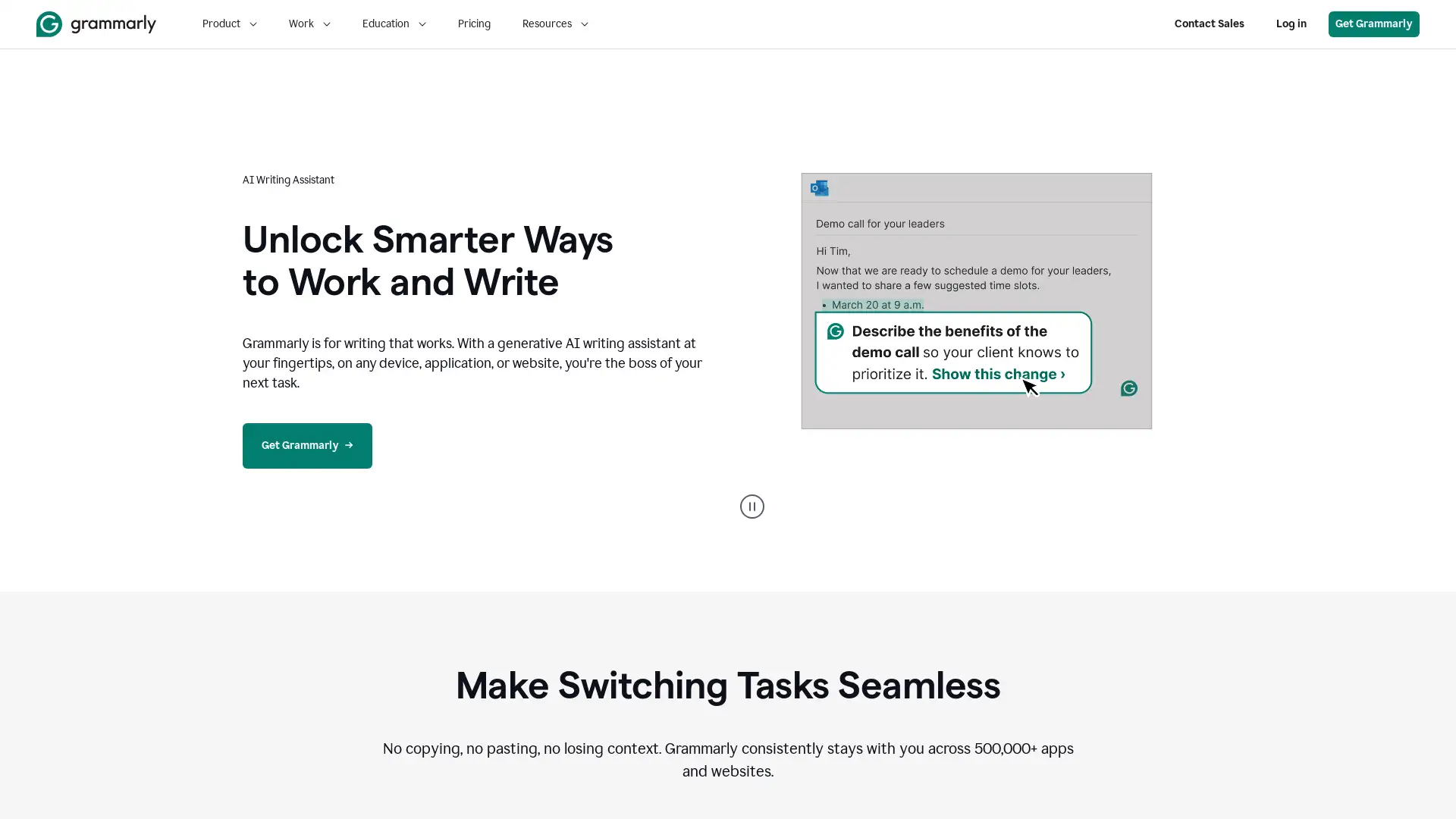Mail AI Tool
Mở Trang- Giới Thiệu:
Craft smarter emails with AI-powered assistance.
- Thêm Vào Ngày:
Oct 19 2024
- Công Ty:
Mailmeteor
Email Writing
Mail Merge
Gmail Tool
Cold Emails
Marketing Emails
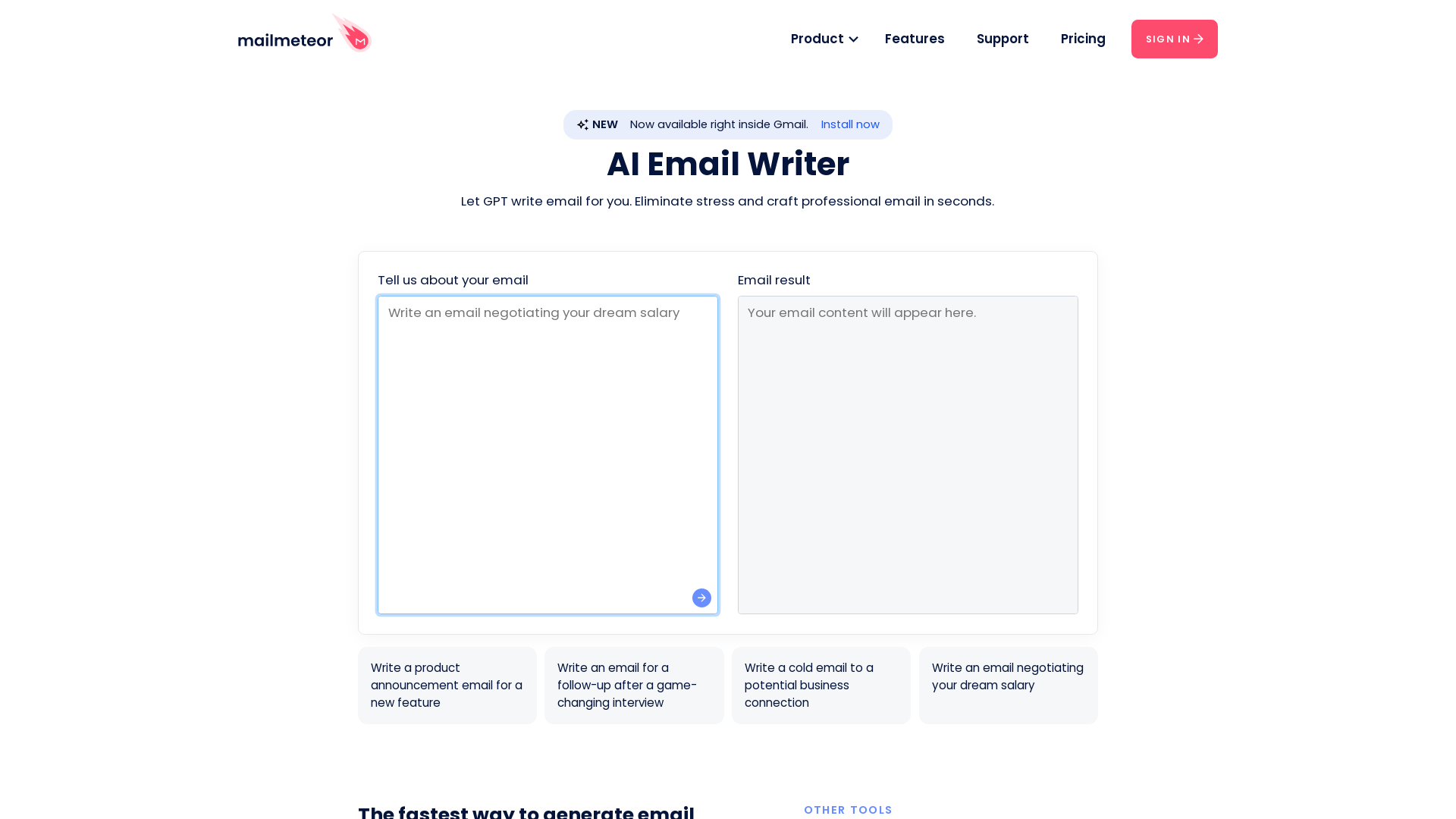
Chào bạn, dùng thử ngay lựa chọn thay thế Mail AI Tool xem sao!
Introducing Mailmeteor AI Email Writer
Mailmeteor AI Email Writer revolutionizes how you create emails by leveraging advanced artificial intelligence to assist with personalized email writing, mass mail merges, and campaign follow-ups. Designed for seamless integration with Gmail and Google Sheets, it empowers users to compose, customize, and send bulk emails effortlessly while maintaining a personal touch. With features such as spam-checking tools, performance tracking, and compliance with GDPR standards, Mailmeteor AI Email Writer is the perfect solution for marketers, educators, and businesses looking to streamline their communication processes.
Primary Functions of Mailmeteor AI Email Writer
AI-Powered Email Writing
Ví Dụ
Generate a professional cold email for a potential client in seconds.
Kịch Bản
Marketers can quickly compose outreach emails with relevant messaging, saving time and ensuring consistency across campaigns.
Mail Merge with Google Sheets
Ví Dụ
Personalize 100 emails with individual names and details from a spreadsheet.
Kịch Bản
Educators can send individualized emails to students with their grades or reminders without manually editing each message.
Performance Tracking & Follow-ups
Ví Dụ
Automatically track if an email was opened and trigger a follow-up if needed.
Kịch Bản
Sales teams can monitor the engagement of their prospects and schedule follow-ups based on recipient behavior to improve conversion rates.
Who Benefits from Mailmeteor AI Email Writer?
Marketers and Sales Professionals
Mailmeteor helps marketers and sales teams enhance email outreach by automating follow-ups and personalizing bulk emails, leading to better engagement and conversion.
Educators and Institutions
Educational institutions can use the tool to communicate with students and staff efficiently, sending mass notifications, grades, and announcements with ease.
Small Businesses and Startups
Small business owners can save time by automating newsletters, promotional emails, and customer communication, allowing them to focus on growth and operations.
How to Use Mailmeteor AI Email Writer
- 1
Step 1: Install and Connect
Install the Mailmeteor extension and connect it with your Gmail account to access all features directly from your inbox.
- 2
Step 2: Prepare Data
Organize your email recipients and personalized fields in a Google Sheets spreadsheet to easily merge information into emails.
- 3
Step 3: Write, Send, and Track
Use AI tools to compose emails, send them in bulk, and track engagement with follow-up automation to ensure your messages reach the right audience.
Câu hỏi thường gặp
Mail AI Tool Giá cả
Để Biết Giá Mới Nhất, Vui Lòng Truy Cập Liên Kết Này:https://mailmeteor.com/tools/ai-email-writer/pricing
Free Plan
$0/month
Tạo và gửi email cơ bản
Tích hợp Gmail miễn phí
Hỗ trợ cơ bản qua trung tâm trợ giúp
Premium Plan
$10/month
Tăng giới hạn gửi email hàng ngày
Công cụ AI nâng cao cho viết email
Theo dõi và phân tích hiệu suất email
Business Plan
$30/month
Tích hợp với Google Sheets và Excel
Quản lý nhóm và người dùng
Ưu tiên hỗ trợ khách hàng