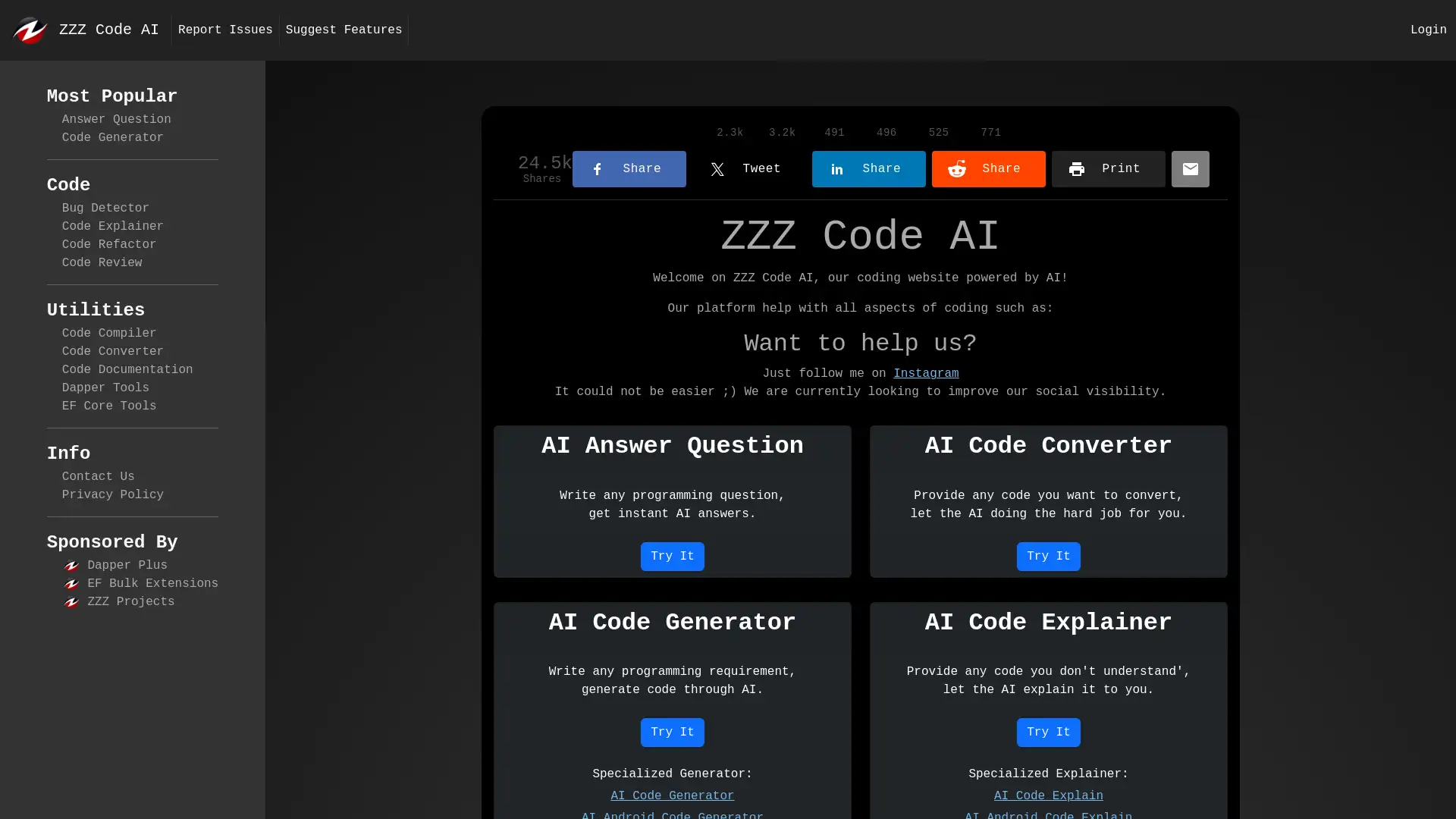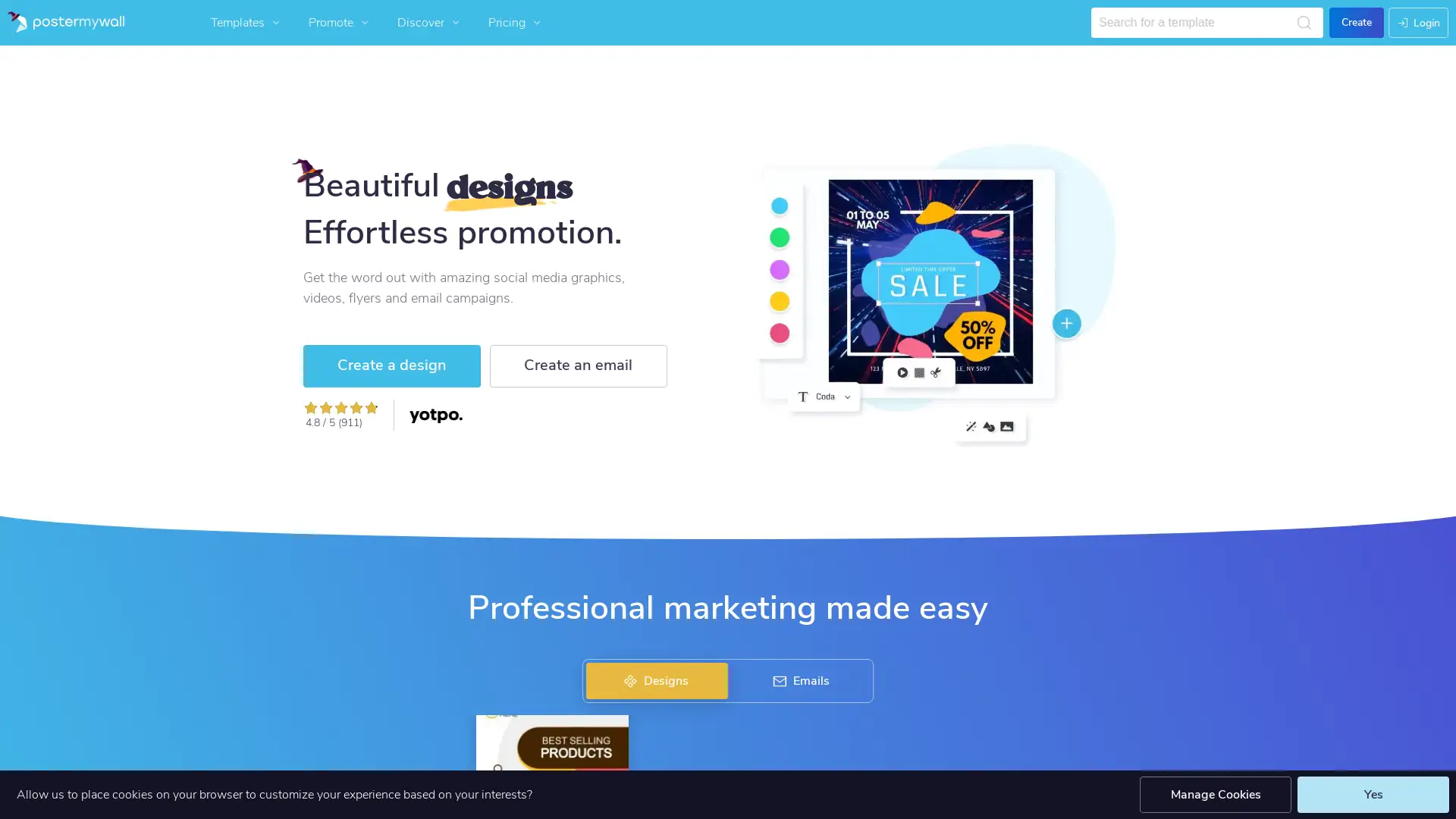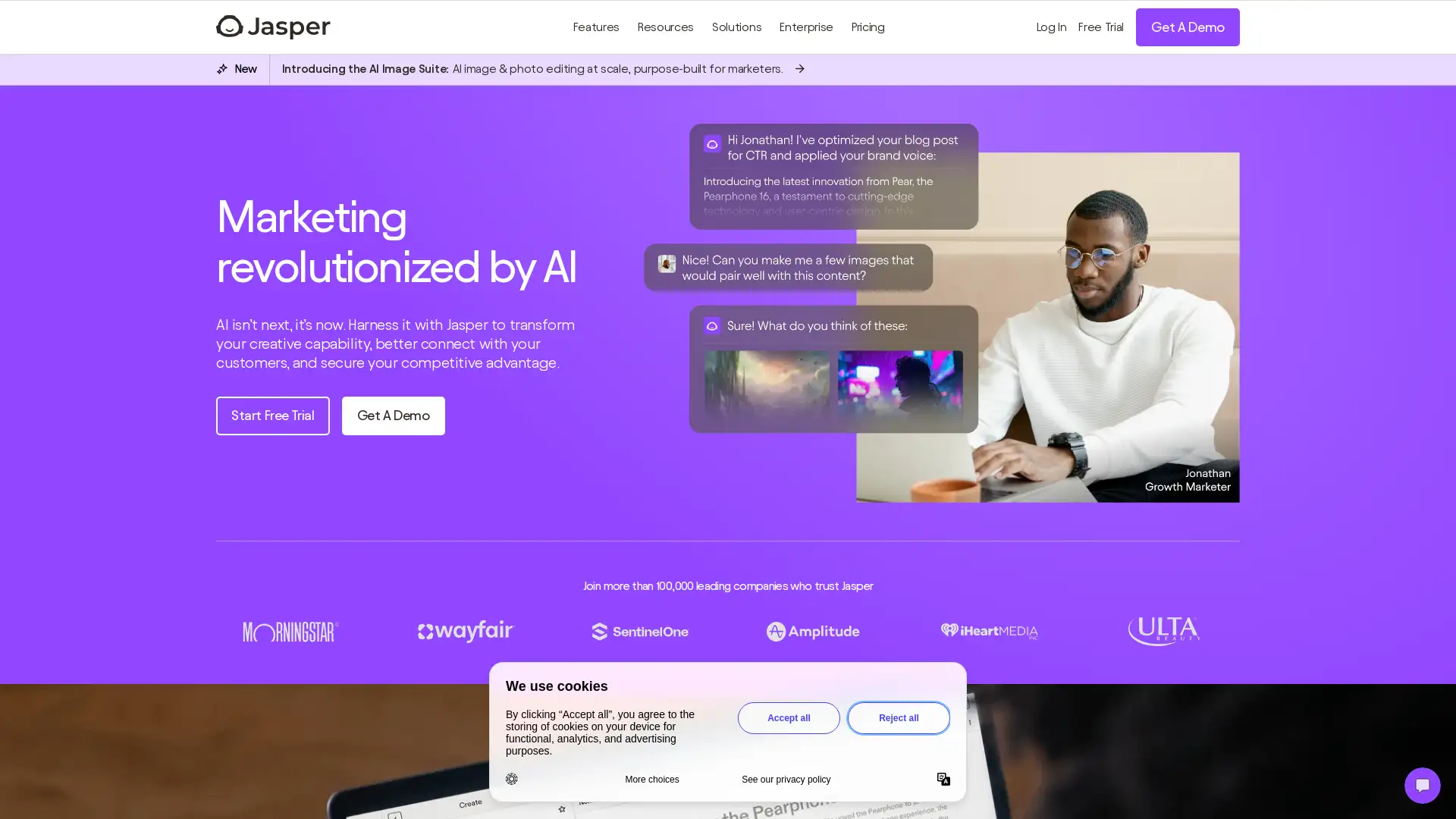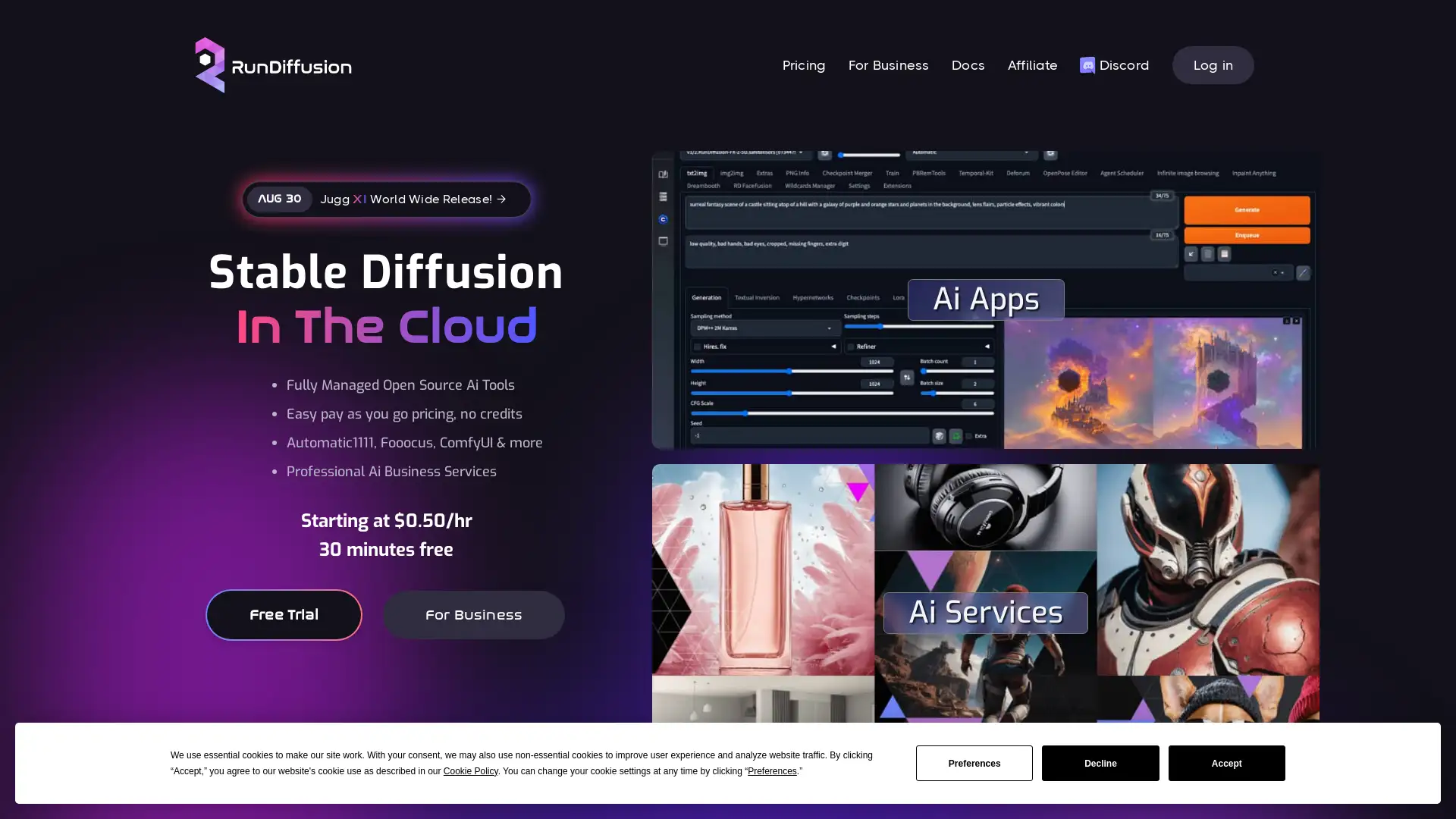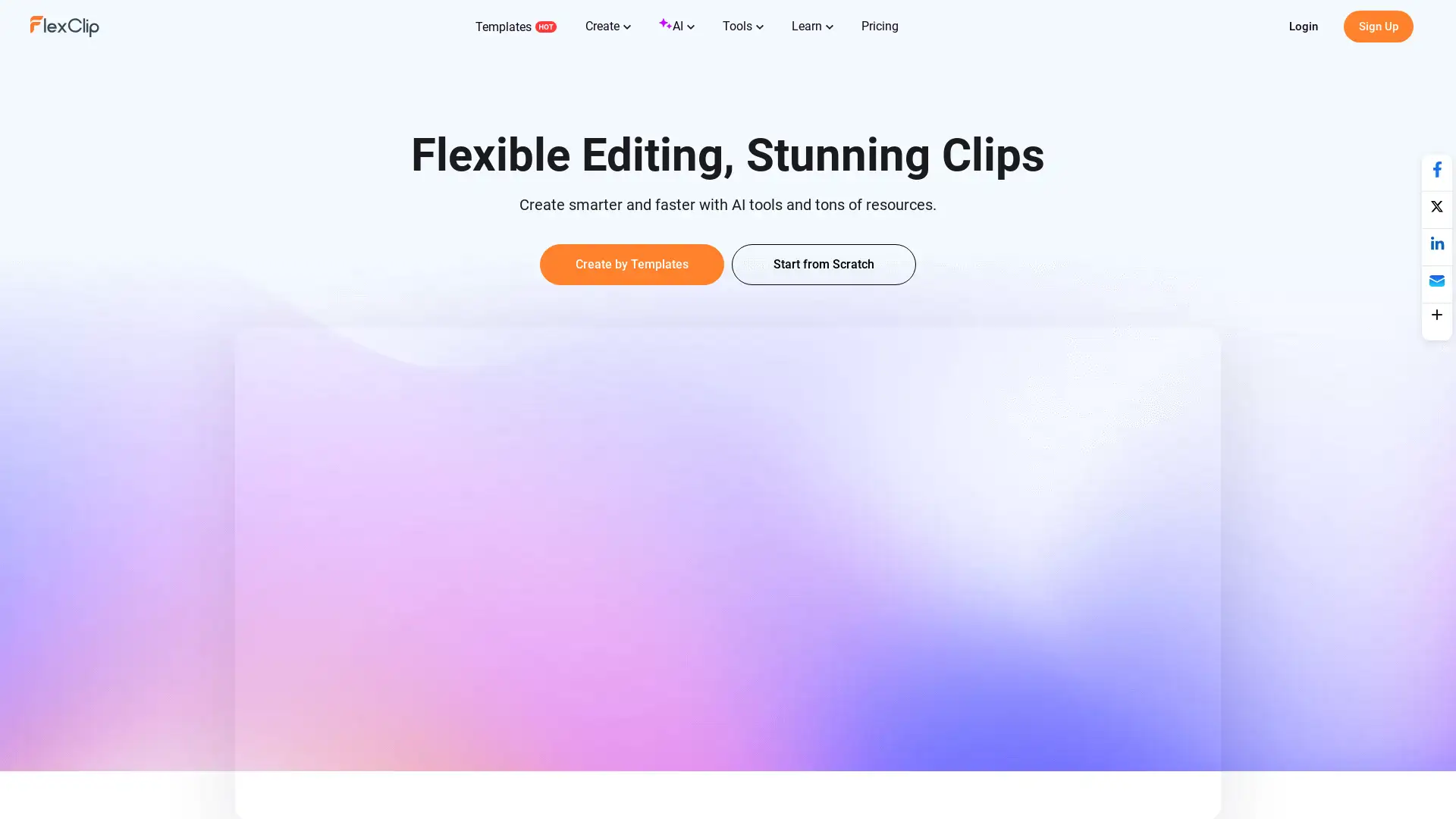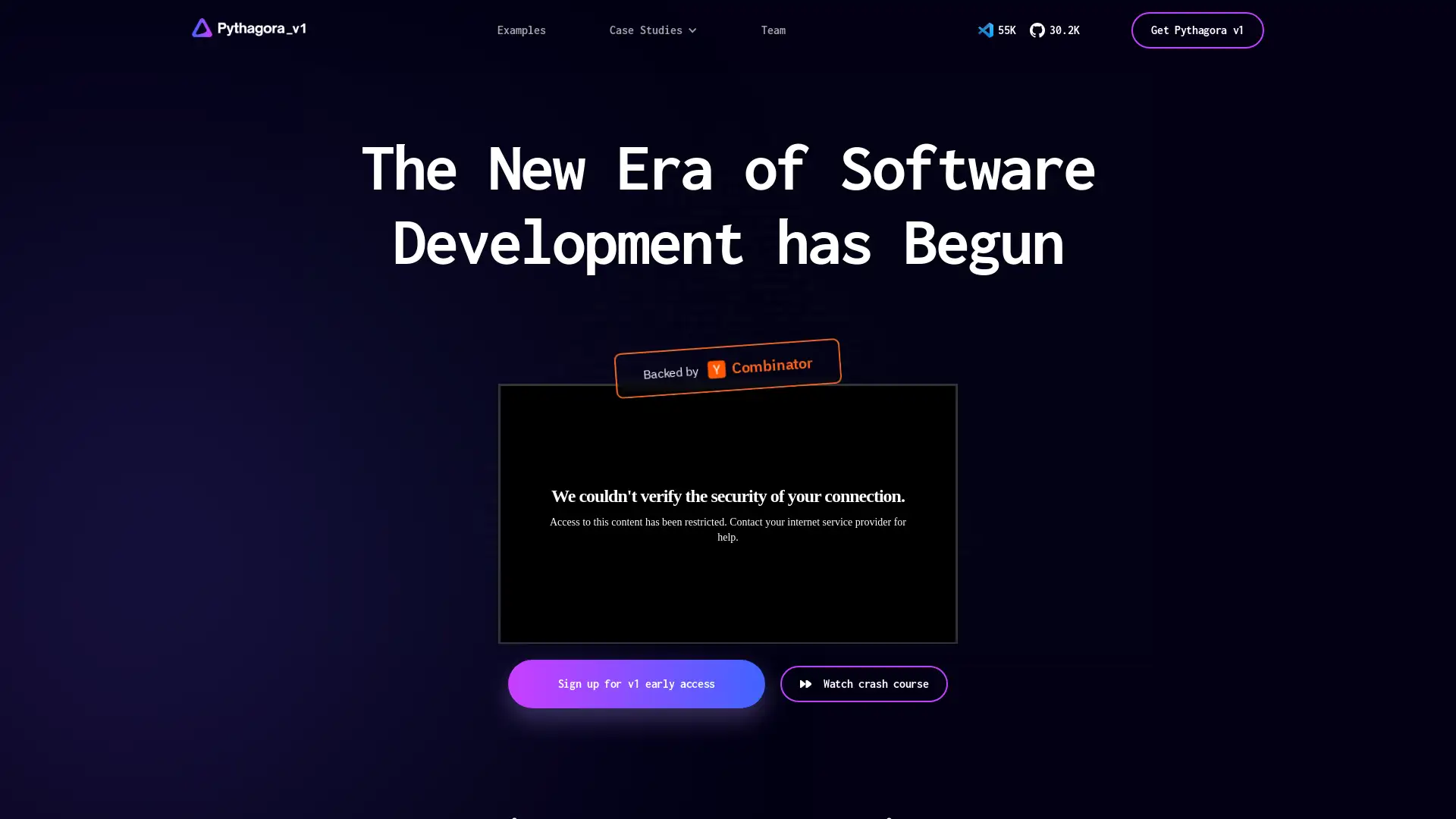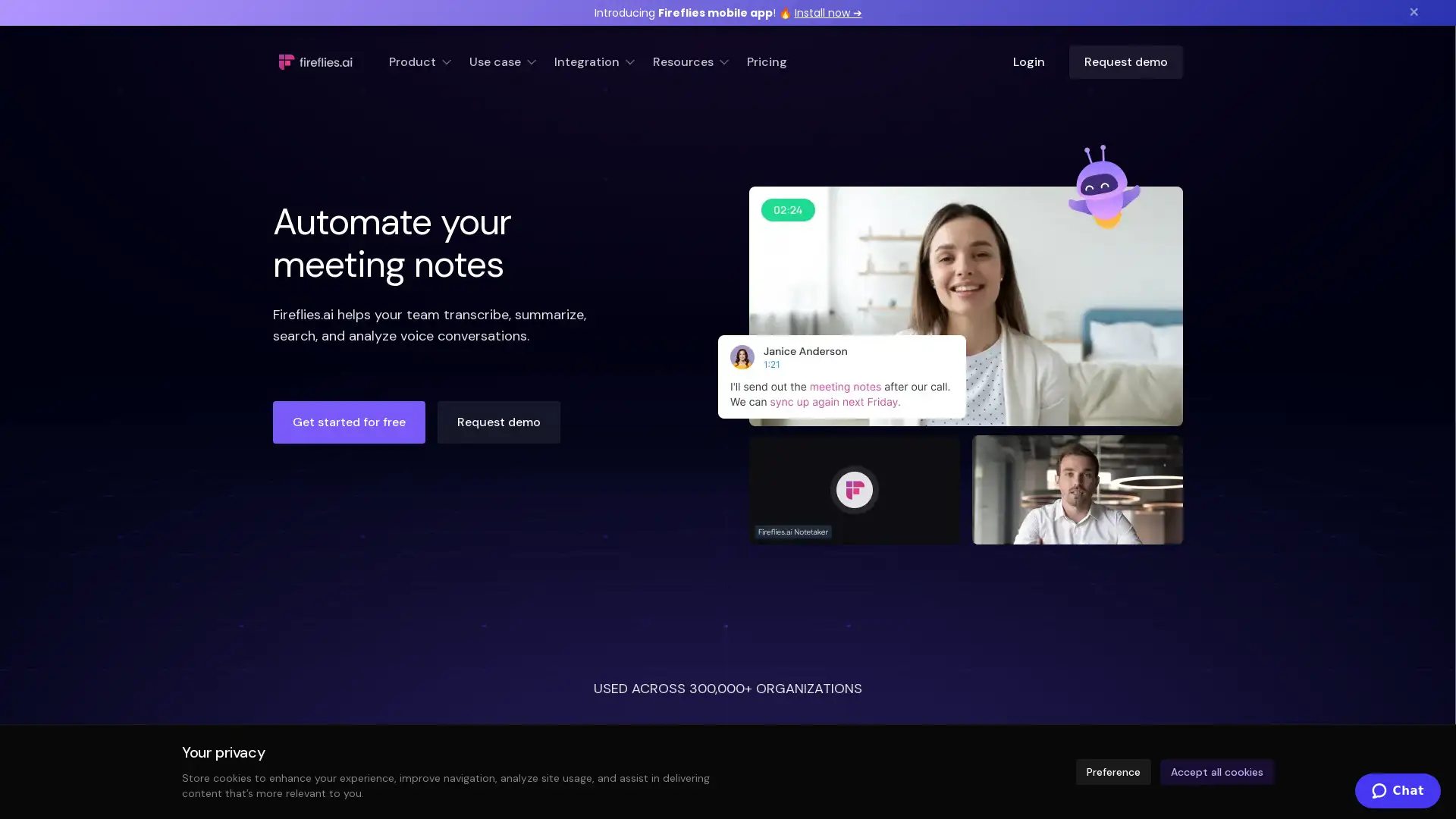Cursor AI
Mở Trang- Giới Thiệu:
AI-powered coding assistant for faster, smarter development.
- Thêm Vào Ngày:
Sep 11 2024
- Công Ty:
Anysphere, Inc.
Code Completion
AI Editor
- Team Collaboration
Privacy Mode
Code Generation
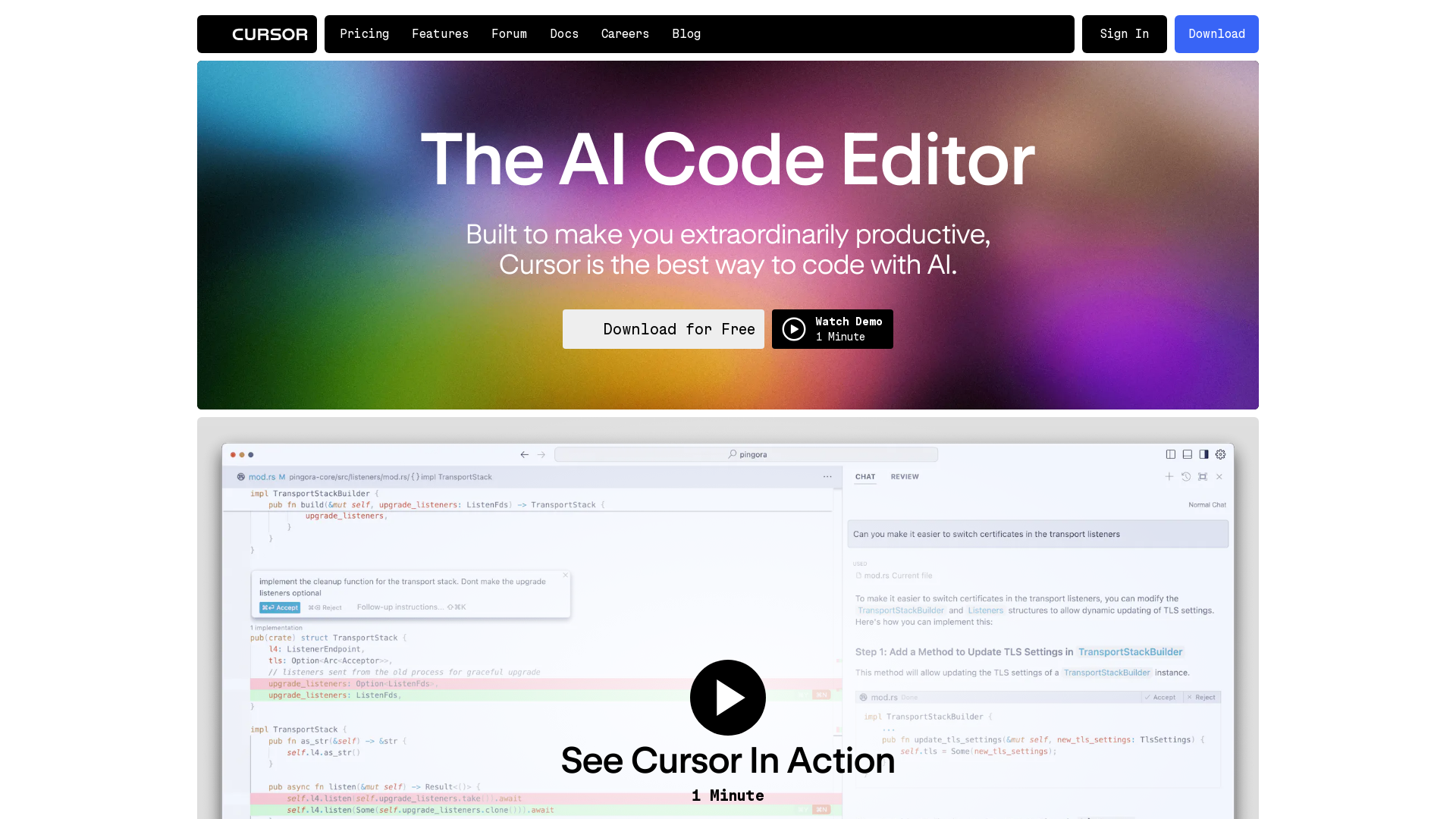
Chào bạn, dùng thử ngay lựa chọn thay thế Cursor AI xem sao!
Meet Cursor: Your AI-Powered Coding Assistant
Cursor, developed by Anysphere, Inc., is an innovative AI-driven code editor designed to help developers write, optimize, and understand code more efficiently. By leveraging advanced machine learning models, Cursor offers features like intelligent code autocompletion, real-time collaboration tools, and comprehensive privacy controls. With Cursor, you can reduce development time, enhance code quality, and ensure secure data handling, making it an ideal tool for both individual programmers and development teams.
Primary Functions of Cursor
Intelligent Code Autocompletion
Ví Dụ
As you start typing a function in Python, Cursor suggests the complete function structure based on the context.
Kịch Bản
A developer working on a tight deadline can use Cursor to quickly complete repetitive code patterns, reducing manual effort and minimizing errors.
Real-Time Collaboration
Ví Dụ
Multiple team members can simultaneously edit and review code on a shared project.
Kịch Bản
A remote development team uses Cursor to collaborate on code in real time, allowing for seamless integration of ideas and faster project completion.
Privacy Mode
Ví Dụ
When enabled, Privacy Mode ensures that all data is deleted after use and not stored or used for training.
Kịch Bản
A security-focused developer can enable Privacy Mode to maintain strict control over their codebase, ensuring no unauthorized data sharing occurs.
Who Can Benefit from Cursor?
Individual Developers
Freelancers or solo developers looking for a tool to boost productivity, reduce coding errors, and speed up the development process through smart code suggestions and completions.
Development Teams
Teams working on collaborative projects that require seamless real-time editing and code review capabilities, enhancing team productivity and project workflow.
Security-Conscious Organizations
Companies that prioritize data privacy and security, benefiting from Cursor's Privacy Mode to ensure sensitive codebases remain protected from unauthorized access or use.
Lượt Truy Cập Theo Thời Gian
- Lượt Truy Cập Hàng Tháng5,834,159
- Thời Gian Trung Bình Trên Trang00:03:06
- Trang Mỗi Lượt Truy Cập2.85
- Tỷ Lệ Thoát45.28%
Địa Lý
- United States21.78%
- China12.14%
- India6.74%
- South Korea4.13%
- Taiwan4.13%
Nguồn Lưu Lượng Truy Cập
How to Get Started with Cursor
- 1
Step 1: Download and Install
Visit the Cursor website and download the installer for your operating system. Follow the installation instructions to set up Cursor on your device.
- 2
Step 2: Customize Your Settings
Open Cursor and customize your settings, such as enabling Privacy Mode or selecting your preferred programming languages, to optimize your development experience.
- 3
Step 3: Start Coding
Begin a new project or open an existing one to start using Cursor's intelligent code autocompletion and collaboration features.
常见问题解答
Cursor AI Giá cả
Để Biết Giá Mới Nhất, Vui Lòng Truy Cập Liên Kết Này:https://cursor.com/pricing
基础版
$10/month 或 $100/year
无限次自动补全
访问基础代码生成功能
社区支持
专业版
$30/month 或 $300/year
高级代码优化功能
优先技术支持
团队协作工具
企业版
定制价格
定制化 AI 模型训练
专属技术顾问
高级安全和隐私保障