
MiraMuse AI
Ziyaret Et- Giriş:
AI-powered image editing and customization made simple.
- Ekleme Tarihi:
Nov 11 2024
- Şirket:
MuseAI
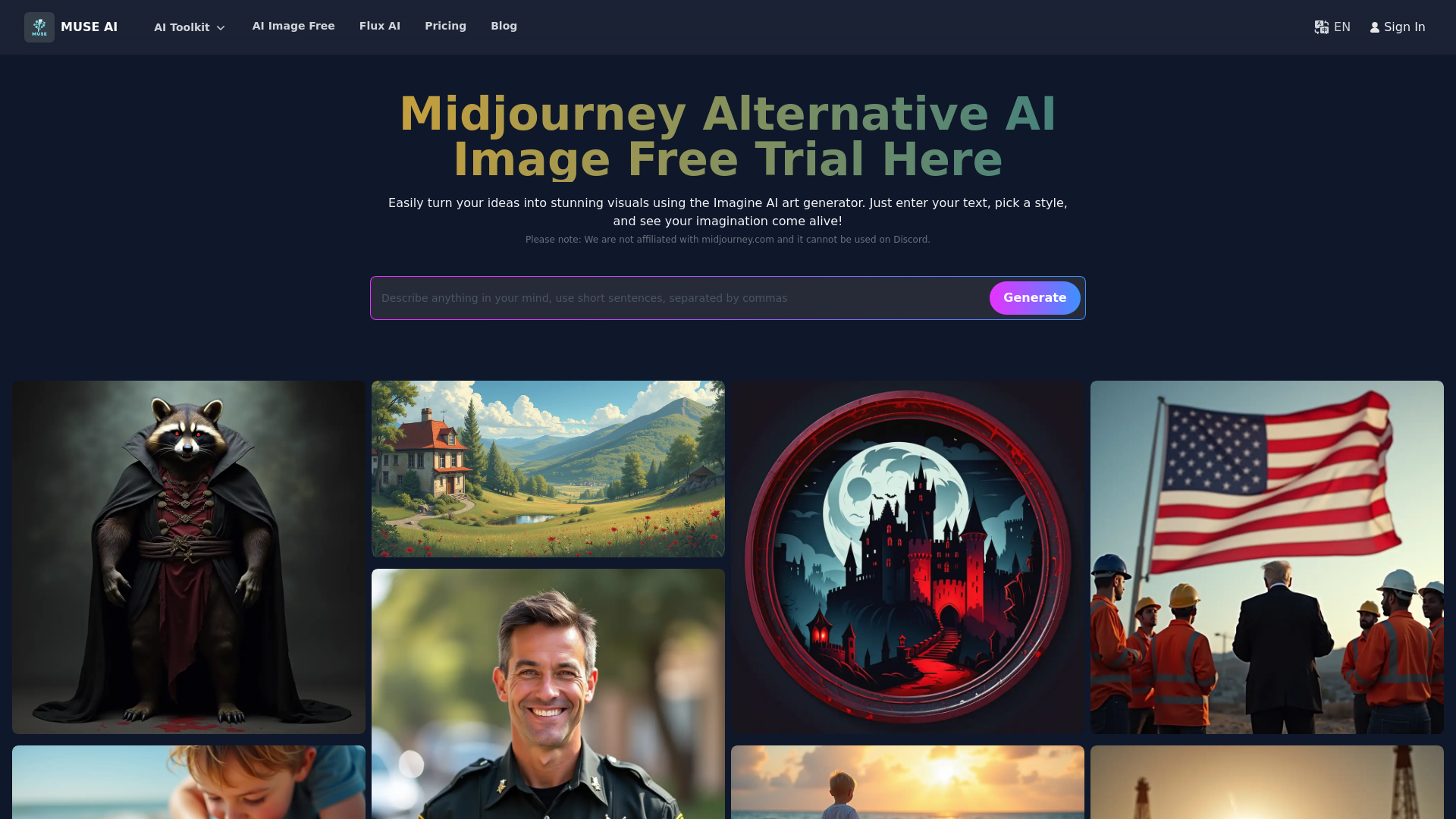
Selam, hemen MiraMuse AI seçeneğini dene!
Introducing Muse AI: Your All-in-One AI Image Editing Tool
Muse AI is an advanced AI-powered platform designed for effortless image editing and enhancement. With features like background removal, image upscaling, and a unique face-swap tool, Muse AI caters to both casual users and professionals looking to streamline their creative processes. Ideal for content creators, marketers, and anyone needing fast, high-quality image adjustments, Muse AI simplifies the process of creating professional-grade visuals with just a few clicks.
Key Functions of Muse AI
Background Removal
Örnek
Remove the background from a product image for a cleaner look.
Senaryo
Ideal for e-commerce businesses looking to display products with a simple, professional background.
Image Upscaling
Örnek
Enhance the resolution of a low-quality image for printing.
Senaryo
Perfect for photographers who want to improve image clarity for high-quality prints.
Face-Swap Tool
Örnek
Swap faces in photos for creative projects or marketing materials.
Senaryo
Useful for digital marketers creating fun and engaging content for social media or ads.
Ideal Users of Muse AI
Content Creators
Content creators can quickly edit and enhance images for use on social media, blogs, and other online platforms, helping them maintain a professional, polished brand.
E-commerce Businesses
Muse AI is ideal for e-commerce owners who need clear, attractive product photos. Background removal and image upscaling can elevate the presentation of products in online stores.
Digital Marketers
With features like face swapping and background removal, digital marketers can create compelling visuals and ads, increasing engagement with innovative, high-quality content.
Ziyaretlerin Zaman İçindeki Değişimi
- Aylık Ziyaretler94,923
- Ortalama Ziyaret Süresi00:02:17
- Ziyaret Başına Görüntülenen Sayfa4.06
- Hemen Çıkma Oranı46.38%
Coğrafya
- China25.68%
- United States13.51%
- Poland11.98%
- Germany9.26%
- United Kingdom6.54%
Trafik Kaynakları
How to Use Muse AI
- 1
Upload Your Image
Start by uploading the image you want to edit to the Muse AI platform. Supported formats include JPG, PNG, and more.
- 2
Choose Your Tool
Select the feature you need, such as background removal, upscaling, or face-swapping, and adjust any settings to your preference.
- 3
Download and Use
Once your edits are complete, download the enhanced image in your preferred format and resolution, ready to use across digital platforms.
Frequently Asked Questions
MiraMuse AI Fiyatlandırma
Güncel fiyatlar için bu bağlantıyı ziyaret edin:https://miramuseai.net/pricing
Basic Plan
$10/month or $100/year
Access to image generation tools
Basic background removal
Limited upscaling features
Email support
Pro Plan
$20/month or $200/year
Advanced image customization
Full background removal
High-quality upscaling
Priority email support
Access to new features
Enterprise Plan
$50/month or $500/year
All Pro Plan features
Custom face-swap tool
Bulk image processing
Dedicated support
API access