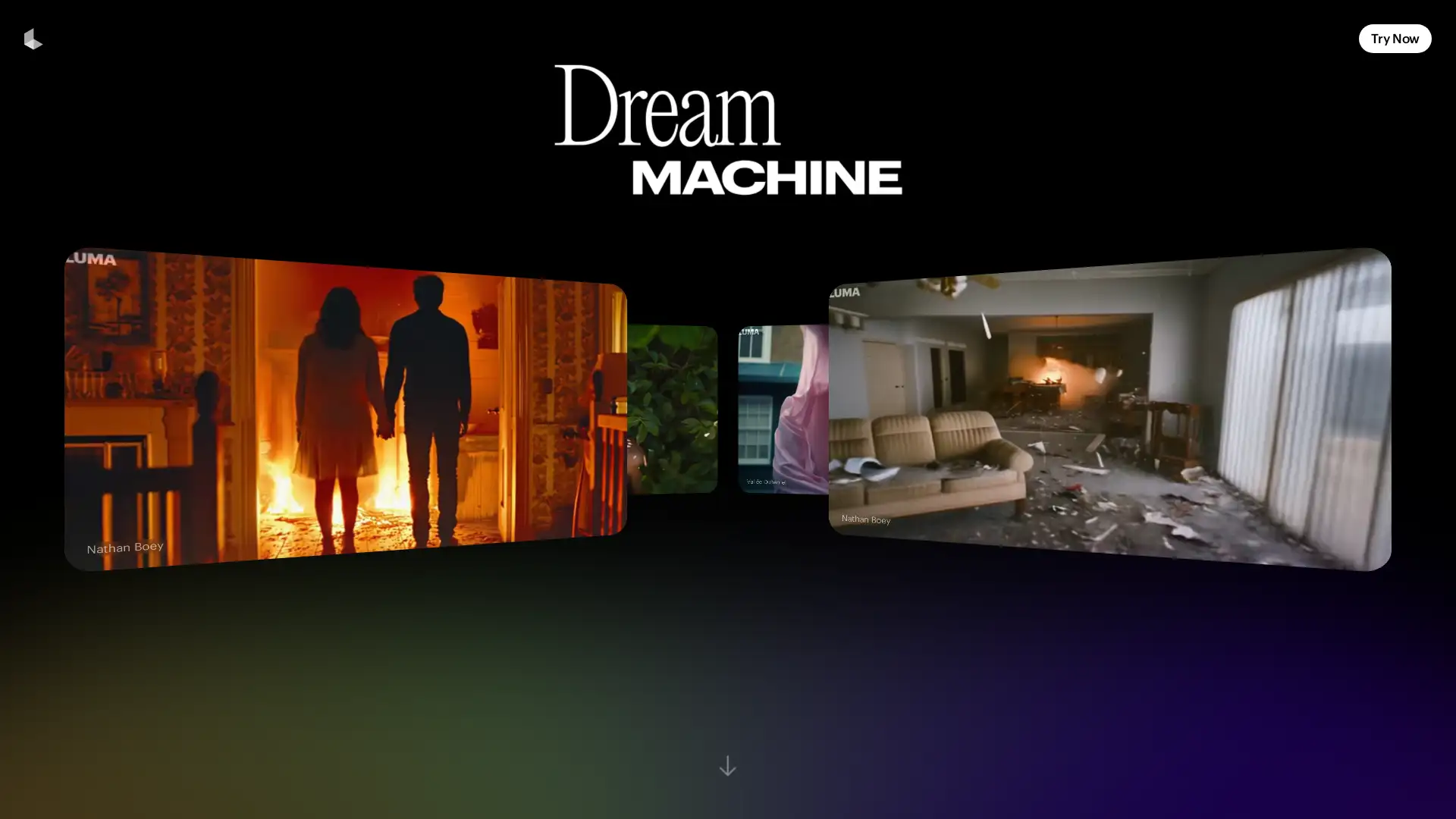YouCam AI Pro
Visit- Introduction:
Transform your look with cutting-edge AR beauty technology.
- Added on:
Sep 04 2024
- Company:
Perfect Corp.
Beauty AR
Virtual Makeup
Augmented Reality
Try-On App
Skincare Analysis
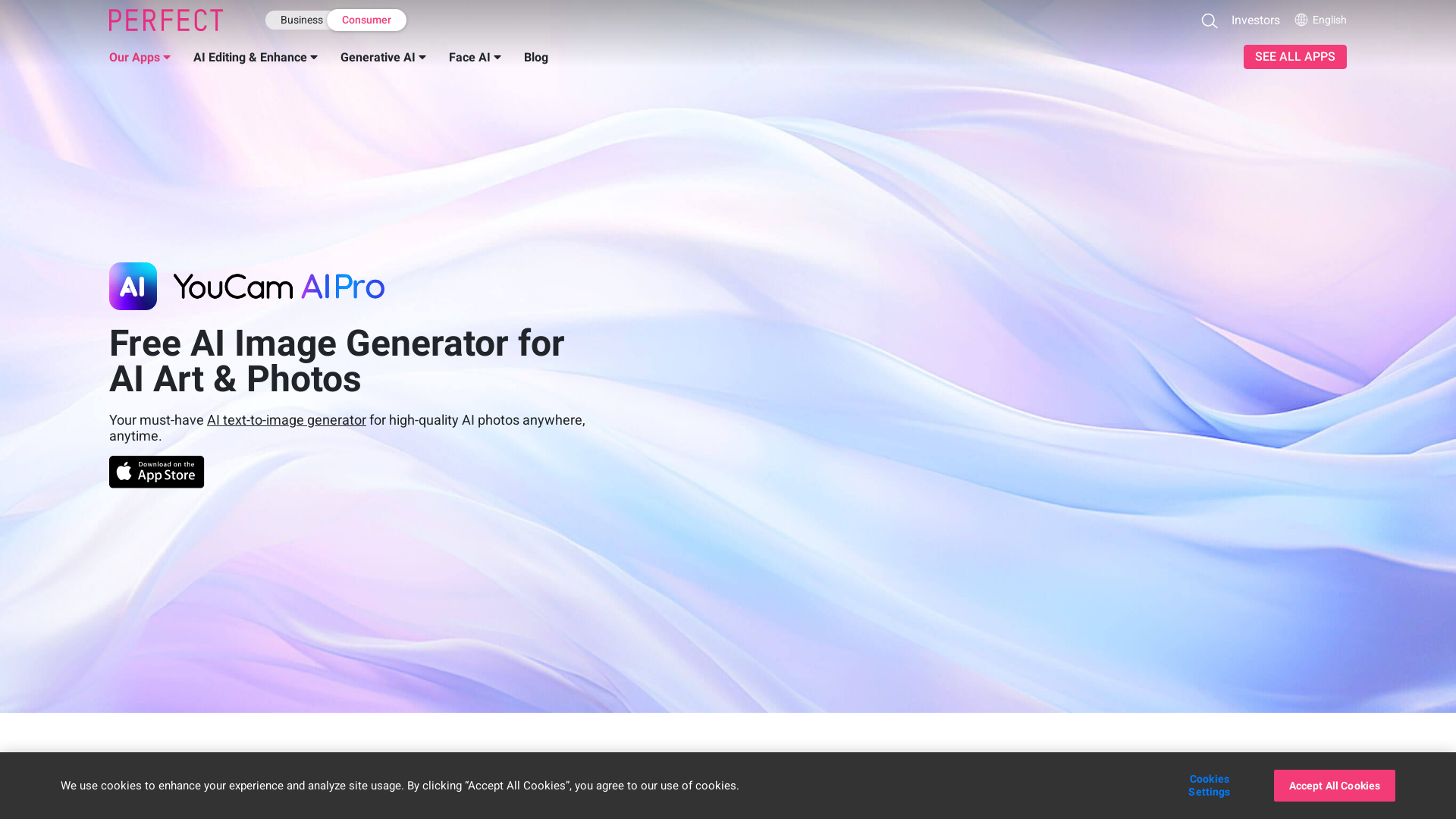
Introducing YouCam Makeup: Your Virtual Beauty Studio
YouCam Makeup is a revolutionary beauty app that uses advanced augmented reality (AR) technology to offer users a realistic virtual makeover experience. With YouCam Makeup, users can experiment with a wide range of makeup styles, colors, and effects, all from the convenience of their smartphone. The app provides accurate facial recognition to apply virtual makeup that looks natural, helping users discover new looks, test out products, and boost their confidence.
Main Functions of YouCam Makeup
Virtual Makeup Try-On
Example
Users can try on different lipstick shades, eye shadows, and blush in real-time.
Scenario
A user wants to see how a bold red lipstick will look on them before making a purchase, so they use the app to virtually try it on and get a preview of the color.
Skincare Analysis
Example
The app analyzes the user's skin condition and provides personalized skincare tips.
Scenario
A user is concerned about fine lines and uses YouCam Makeup's skincare analysis to receive tailored advice on products and routines that can help address their concerns.
Hairstyle Simulation
Example
Users can experiment with various hairstyles and hair colors to find their best look.
Scenario
Before a big event, a user tries out different updos and hair colors using the app to decide on the perfect hairstyle that complements their outfit.
Who Should Use YouCam Makeup?
Beauty Enthusiasts
Individuals passionate about makeup and beauty who love experimenting with different looks will find YouCam Makeup an essential tool for trying out new styles and discovering the latest trends.
Professional Makeup Artists
Makeup artists can use the app to showcase their portfolio, test new makeup looks on clients, and provide a unique virtual experience to their customers, enhancing their services.
Retail Shoppers
Consumers looking to purchase makeup products online can use YouCam Makeup to virtually try on products before buying, making informed choices and reducing the risk of dissatisfaction with their purchase.
How to Use YouCam Makeup
- 1
Download and Install
Download YouCam Makeup from the App Store or Google Play, and install it on your mobile device.
- 2
Set Up Your Profile
Open the app, allow necessary permissions, and set up your profile to start personalizing your virtual makeup experience.
- 3
Start Experimenting
Browse through makeup styles, try them on virtually, and discover new looks. Use the skincare analysis feature for personalized skincare advice.
Common Questions about YouCam Makeup
YouCam AI Pro Pricing
For the latest pricing, please visit this link:https://www.perfectcorp.com/consumer/apps/yca
Basic
$0/month
Access to basic makeup tools
Limited hairstyle options
Basic AR effects
Premium
$5.99/month or $29.99/year
Full access to all makeup tools
Unlimited hairstyles
Exclusive AR effects
Ad-free experience
Pro
$12.99/month or $99.99/year
Professional beauty tools
Advanced facial mapping
Custom makeup looks
Priority customer support