
Veo3.bot
Visit- Introduction:
Generate high-quality AI videos with audio in minutes.
- Added on:
Jul 11 2025
- Company:
Veo3 Bot
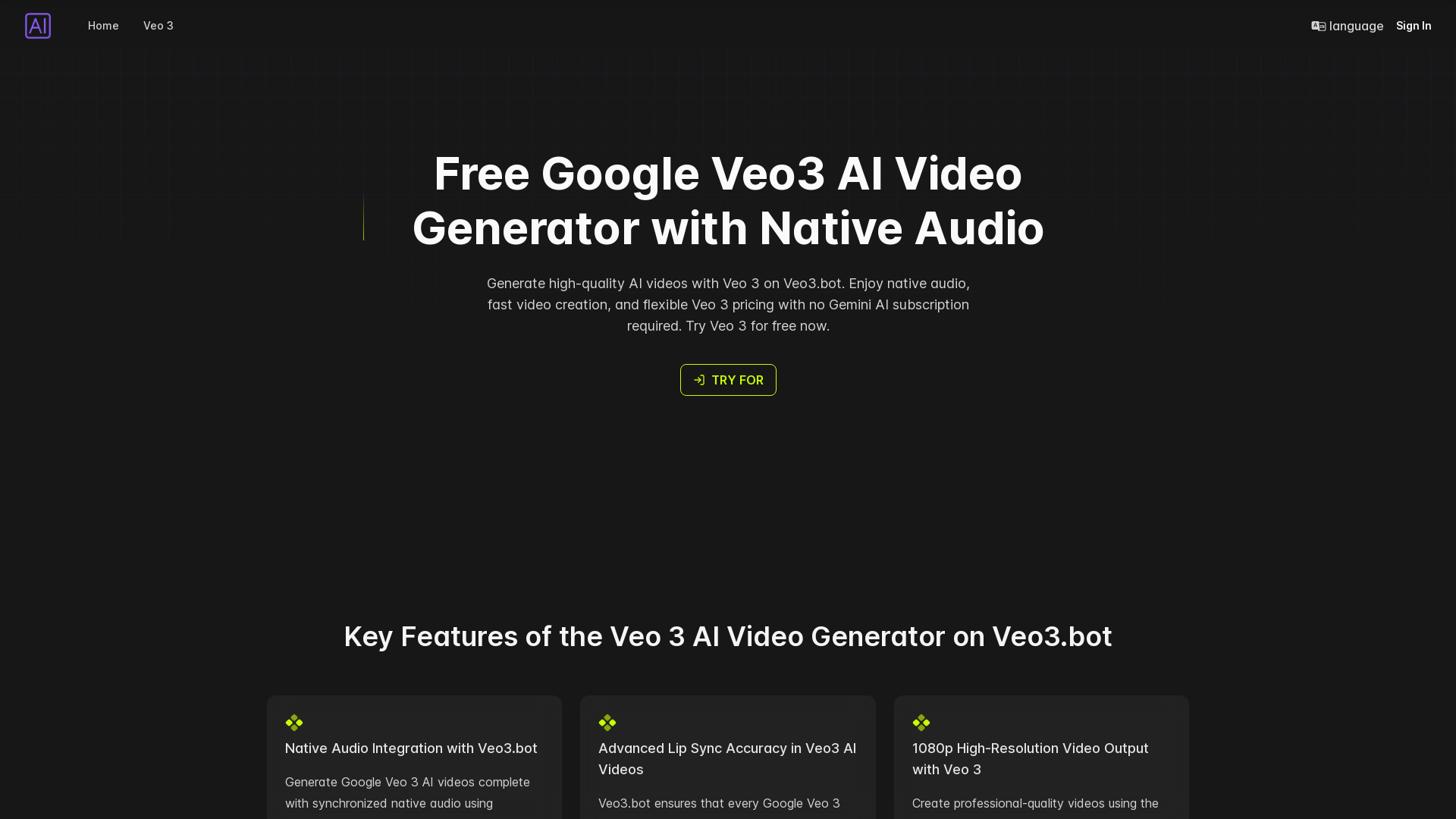
Veo3.bot: AI-Powered Video Creation Made Easy
Veo3.bot is a cutting-edge platform that lets you easily create AI-generated videos with native audio, no Gemini subscription required. Whether you’re creating content for social media, educational purposes, or marketing, Veo3.bot offers powerful tools for generating 1080p videos with realistic audio synchronization, advanced lip-syncing, and dynamic effects. With flexible pricing options and a simple user interface, Veo3.bot is the perfect solution for all your video production needs.
Main Functions of Veo3.bot
Text-to-Video Generation
Example
A YouTuber creating a tutorial video with a voiceover that matches the speaker’s lip movements.
Scenario
You can generate videos by simply entering a text description of your scene, with the system creating a fully animated video that reflects the text.
Image-to-Video Generation
Example
A marketer producing a promotional video using an image of a product as input.
Scenario
Upload an image as the base, and the AI will generate a video that incorporates the image, adding relevant effects and audio.
Native Audio and Lip Sync
Example
An educator creating a training video with synchronized speech and engaging visual effects.
Scenario
Veo3.bot ensures accurate synchronization of audio and lip movements in the generated video, making it ideal for training videos or any content that requires realistic voiceover interaction.
Ideal Users of Veo3.bot
Content Creators
Content creators who need to quickly produce engaging, high-quality AI videos for their channels, social media, or personal projects.
Marketing Professionals
Marketers who want to create promotional videos or ads efficiently without needing expensive video production software or subscriptions.
Educators & Trainers
Educators and trainers who need to generate educational content with lifelike animations and synced voiceovers, making lessons more engaging.
How to Use Veo3.bot
- 1
Step 1: Enter your prompt or upload an image.
Start by visiting Veo3.bot and enter a text prompt or upload an image to create your video.
- 2
Step 2: Choose your video generation model.
Select your preferred video model, either Veo 3 or Veo 3 Fast, depending on your needs for quality or speed.
- 3
Step 3: Generate, preview, and download your video.
Click 'Generate' to instantly create your video. Afterward, preview and refine before downloading.
Frequently Asked Questions
Veo3.bot Pricing
For the latest pricing, please visit this link:https://veo3.bot
Free Trial
$0/month
Generate videos with native audio
Try both Veo 3 and Veo 3 Fast
No Gemini subscription required
Pay-As-You-Go
Varies by usage
Flexible payment per video generation
Access to all video generation features
No recurring subscription fees
Custom Plan for Developers
Contact for pricing
API access for integration
Customizable generation limits
Support for app and SaaS embedding