
Veo 2
Visit- Introduction:
Create stunning, realistic videos with AI-driven precision.
- Added on:
Dec 18 2024
- Company:
Google DeepMind
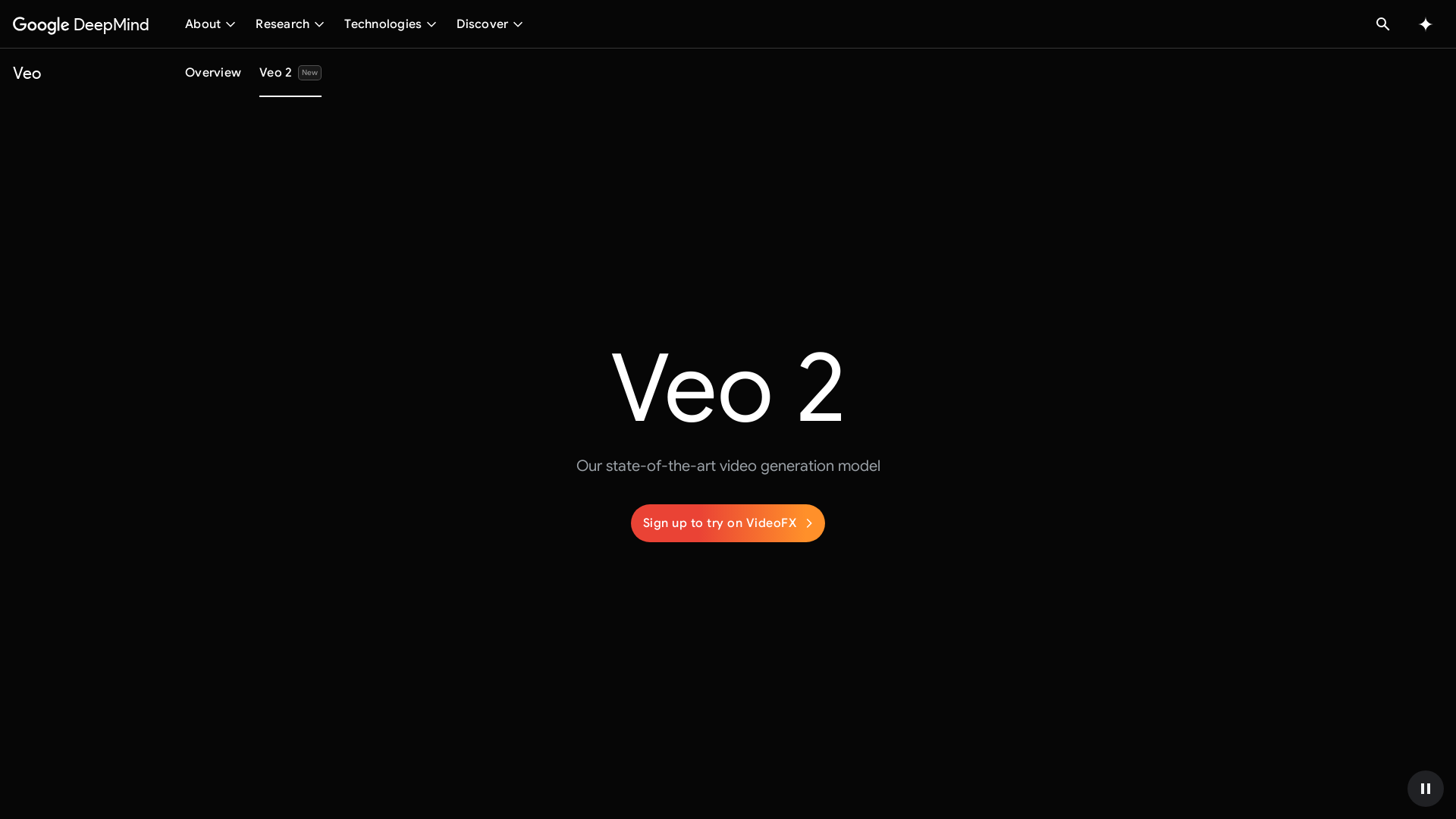
video.placeholder.image
video.label.supportedFormats
- 16:9
- 9:16
video.createText
Introducing Veo 2: Revolutionizing Video Generation with AI
Veo 2 by Google DeepMind is a cutting-edge AI-powered video generation platform that enables users to produce highly realistic, dynamic, and visually stunning videos. Equipped with advanced motion simulation, physics-based rendering, and intuitive camera controls, Veo 2 redefines the boundaries of creative video production. Ideal for filmmakers, marketers, and content creators, this tool offers unparalleled flexibility and efficiency, allowing you to bring your ideas to life like never before.
Primary Functions of Veo 2
AI-Powered Video Generation
Example
Generate a cinematic video of a figure skater performing in a cloudscape.
Scenario
Perfect for filmmakers seeking creative visual effects without traditional production costs.
Advanced Camera Control
Example
Simulate a slow dolly shot in a Renaissance palace for storytelling.
Scenario
Useful for content creators needing precise framing and angles to enhance their narratives.
Physics-Based Motion Simulation
Example
Create a video of a dachshund leaping into a pool with lifelike splashes.
Scenario
Ideal for marketers creating advertisements with dynamic, attention-grabbing action scenes.
Who Can Benefit from Veo 2?
Filmmakers and Visual Artists
Veo 2 enables filmmakers to experiment with complex camera movements and effects, reducing production time and costs while maintaining cinematic quality.
Marketing Professionals
Marketers can leverage Veo 2 to produce visually striking advertisements and promotional videos that captivate audiences with dynamic visuals.
Content Creators and Influencers
Content creators can easily generate high-quality videos for platforms like YouTube and Instagram, boosting engagement with visually appealing content.
How to Use Veo 2
- 1
Step 1: Enter Your Prompt
Describe the video you want to create, including scenes, actions, and camera angles.
- 2
Step 2: Adjust Settings
Choose video resolution, camera movements, and additional effects to fine-tune the output.
- 3
Step 3: Generate and Download
Let Veo 2 process your prompt and deliver a high-quality video ready for download and use.
Frequently Asked Questions
Veo 2 Pricing
For the latest pricing, please visit this link:https://deepmind.google/technologies/veo/veo-2
Basic Tier
$29/month
Access to 1080p video generation
Basic camera control options
Standard video fidelity
Pro Tier
$79/month
Access to 4K video generation
Advanced camera control options
Enhanced video fidelity and motion realism
Enterprise Tier
$199/month
Priority support
Customizable video generation options
Full access to all features, including complex prompts and high-motion simulations