
Vectorizer AI
Visit- Introduction:
Convert raster images to high-quality vector files effortlessly.
- Added on:
Dec 19 2024
- Company:
Cedar Lake Ventures, Inc.
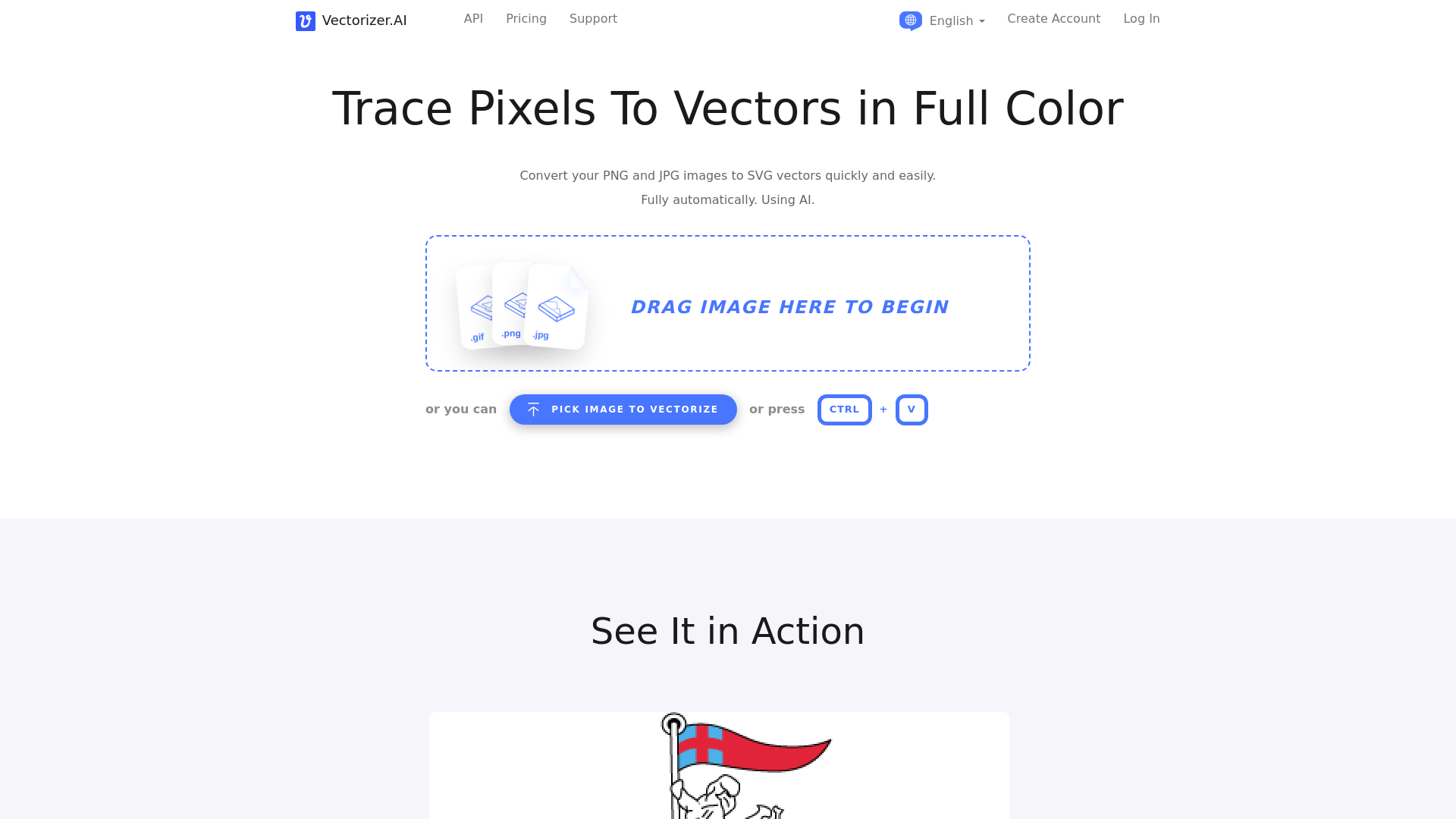
Welcome to Vectorizer.AI: The Ultimate Raster to Vector Converter
Vectorizer.AI is a cutting-edge online tool designed to transform raster images, such as PNG and JPG files, into scalable and editable vector formats like SVG, EPS, PDF, and DXF. Utilizing advanced deep learning technology, Vectorizer.AI delivers precise, fast, and efficient conversions, making it the perfect solution for graphic designers, print shops, and embroidery businesses. With its user-friendly web interface and API options, Vectorizer.AI empowers users to create professional-quality vectors in seconds, suitable for various applications, including digital graphics, signage, and more.
Key Functions of Vectorizer.AI
Raster to vector conversion
Example
Convert a company logo in JPG format to a scalable SVG for printing.
Scenario
Graphic designers can use Vectorizer.AI to create high-quality vector files for branding and marketing materials.
Create embroidery-compatible files
Example
Generate embroidery-ready vector files from bitmap images for fabric designs.
Scenario
Embroidery businesses can rely on Vectorizer.AI to quickly prepare artwork for embroidery machines.
Vectorize for large-scale printing
Example
Produce signage designs by converting detailed PNG illustrations into vector formats.
Scenario
Sign makers can transform bitmap images into sharp, scalable vector files for high-quality prints.
Who Can Benefit from Vectorizer.AI?
Graphic Designers
Graphic designers can streamline their workflow by using Vectorizer.AI to convert client-provided raster images into editable vector formats, saving time and ensuring high-quality results.
Print Shop Professionals
Print shops can enhance their operations by utilizing Vectorizer.AI to prepare client artwork for printing on a variety of surfaces, including banners, posters, and textiles.
Embroidery Businesses
Embroidery businesses can leverage Vectorizer.AI to generate precise vector files for embroidery designs, enabling fast turnaround times and superior product quality.
Visit Over Time
- Monthly Visits1,434,904
- Avg.Visit Duration00:05:33
- Page per Visit4.83
- Bounce Rate26.62%
Geography
- Brazil15.21%
- United States10.45%
- Indonesia7.68%
- Mexico6.46%
- Peru5.19%
Traffic Sources
How to Use Vectorizer.AI
- 1
Step 1: Upload Your Image
Navigate to the Vectorizer.AI website and upload your PNG or JPG file using the upload button on the homepage.
- 2
Step 2: Preview and Adjust
Preview the vectorization result and make any necessary adjustments using the available settings.
- 3
Step 3: Download Your Vector File
Download your converted vector file in the desired format (SVG, EPS, PDF, or DXF) directly from the platform.
Frequently Asked Questions
Vectorizer AI Pricing
For the latest pricing, please visit this link:https://vectorizer.ai/pricing
Unlimited Web App Plan
$9.99/month
Unlimited image uploads and conversions
No API access
Easy-to-use Web App interface
Cancel anytime with no hidden fees
API Access Plan - 50 Credits
$9.99/month
1 credit = 1 API image
Programmatic access via API for integration
Credits roll over up to 5× monthly credits
Flexible pricing based on your API usage
API Access Plan - 100 Credits
$18.99/month
1 credit = 1 API image
Increased number of credits for API access
Automatic renewal option for convenience
Rollover unused credits up to 5×
API Access Plan - 200 Credits
$34.99/month
1 credit = 1 API image
Higher credit allowance for larger projects
Access to API for mass image processing
Roll over unused credits