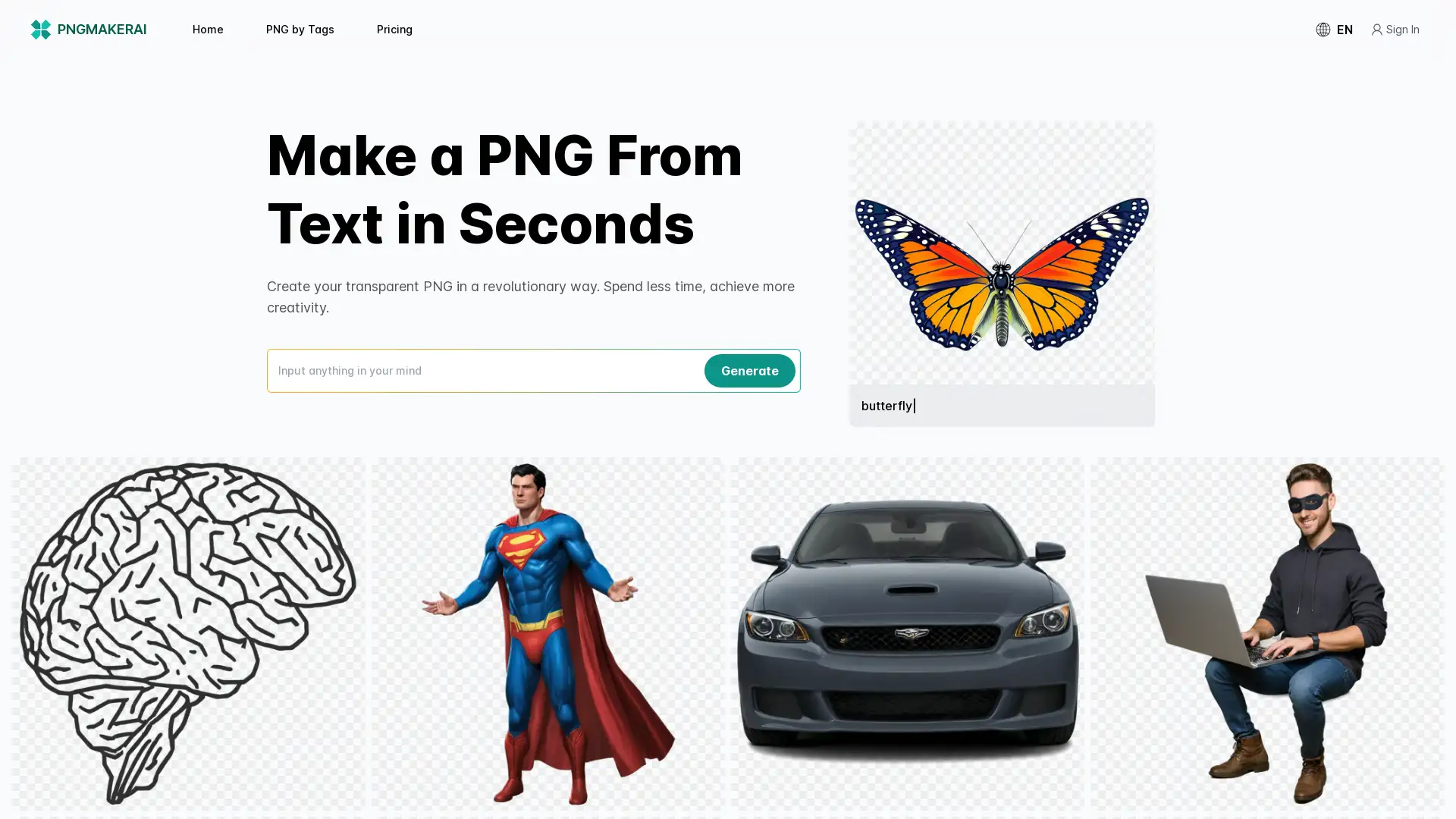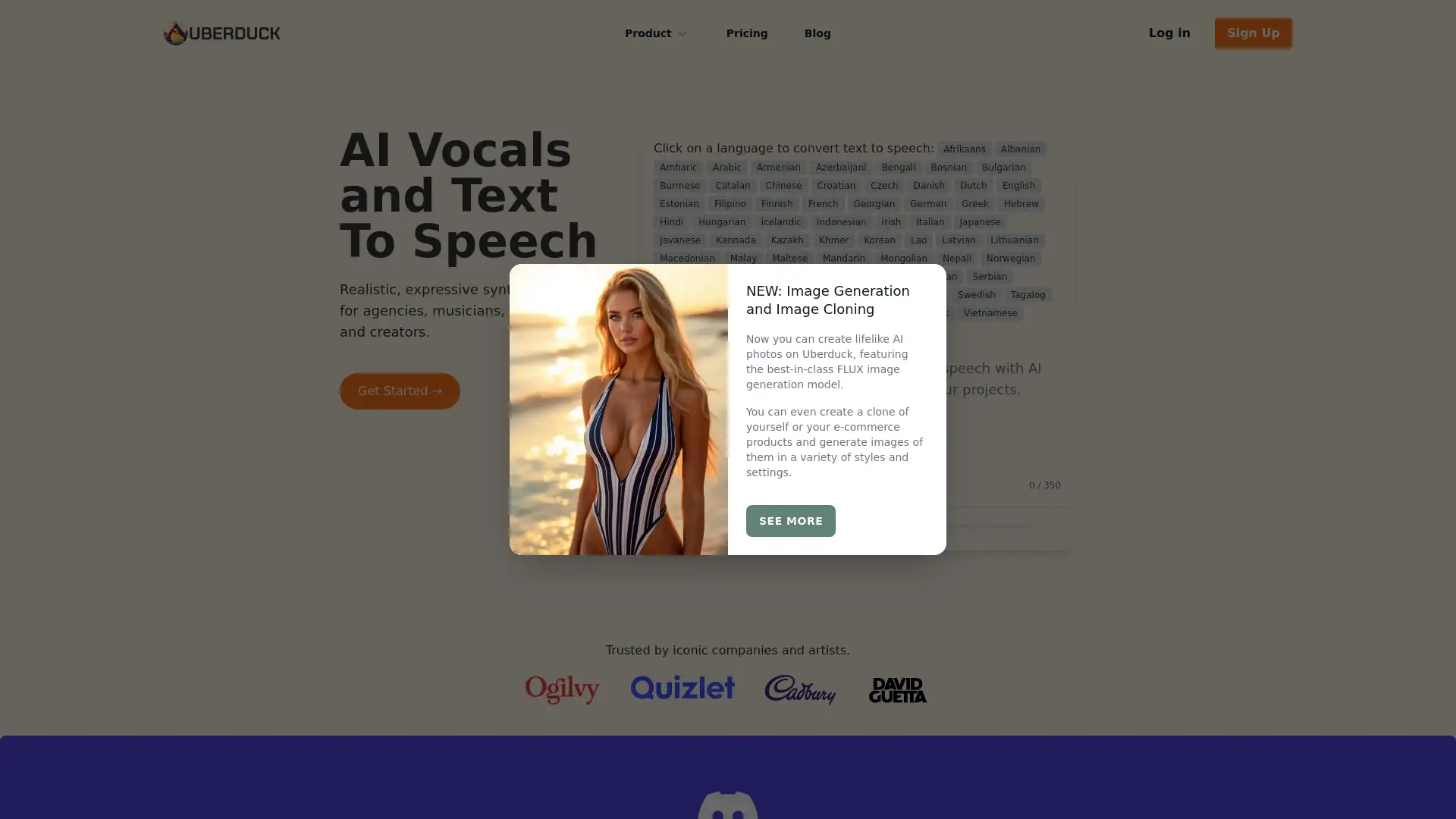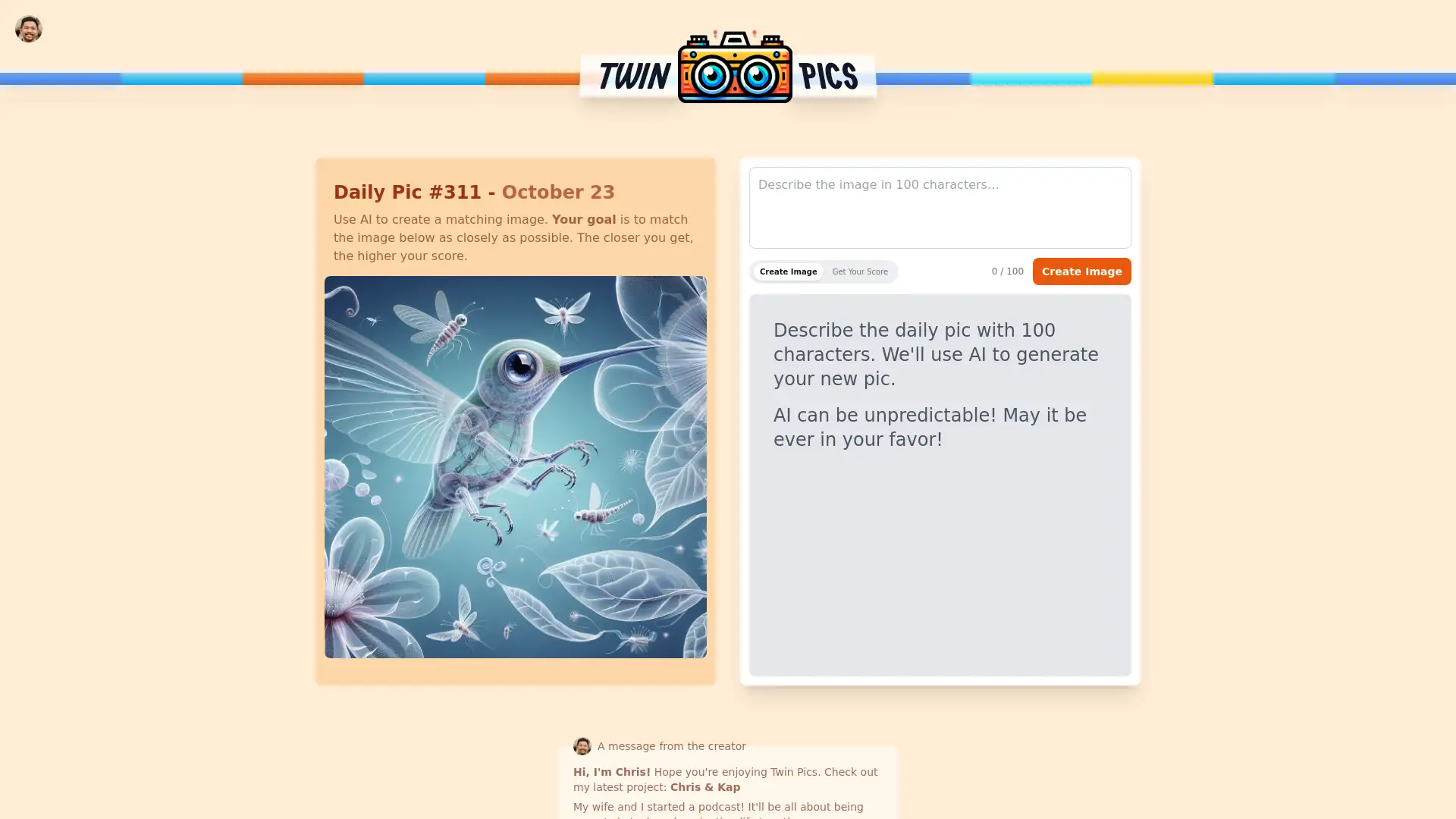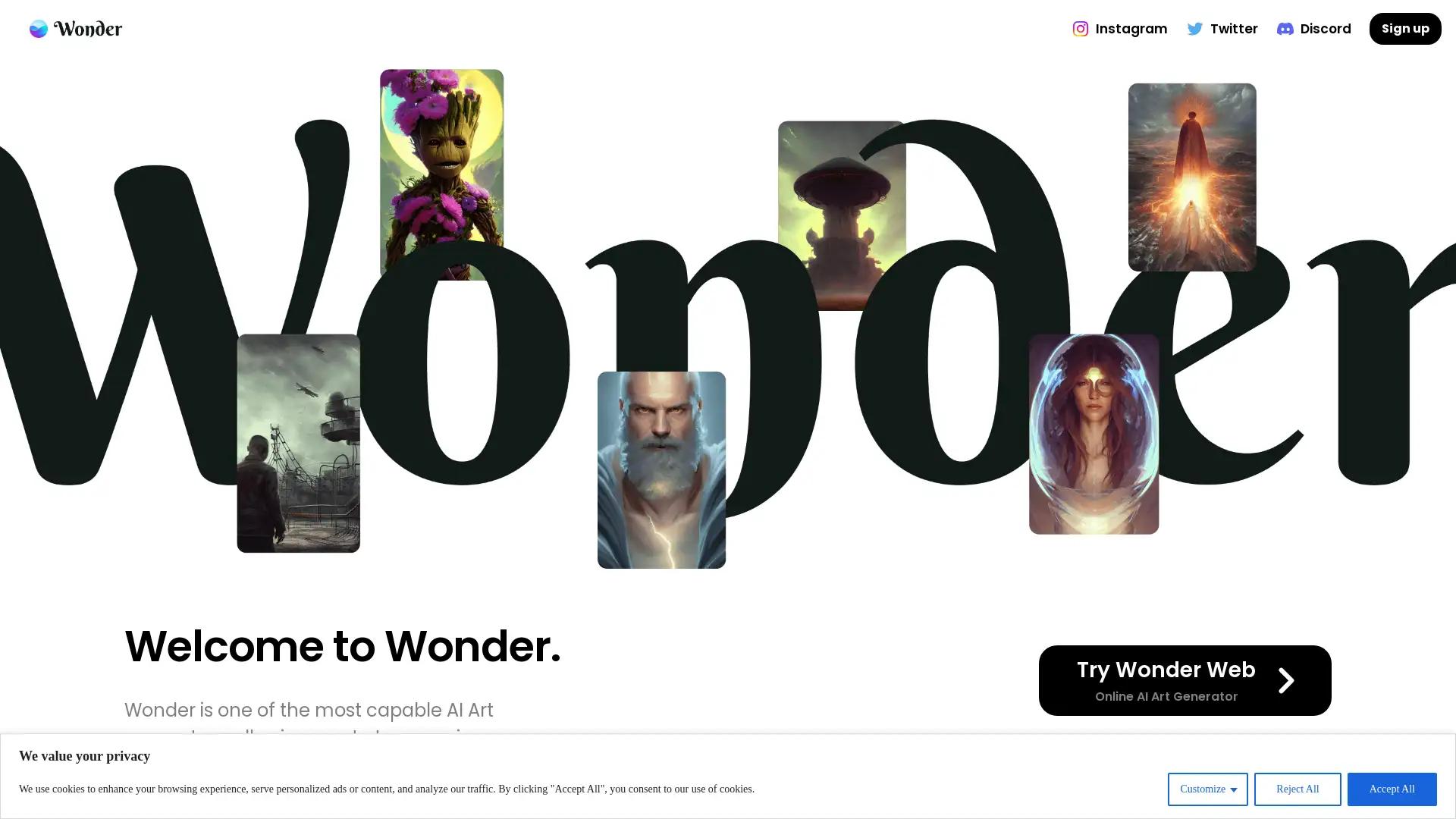Tensor Art
Visit- Introduction:
AI-powered image generation with hyper-realistic artistic capabilities.
- Added on:
Sep 11 2024
- Company:
Tensor Art LLC
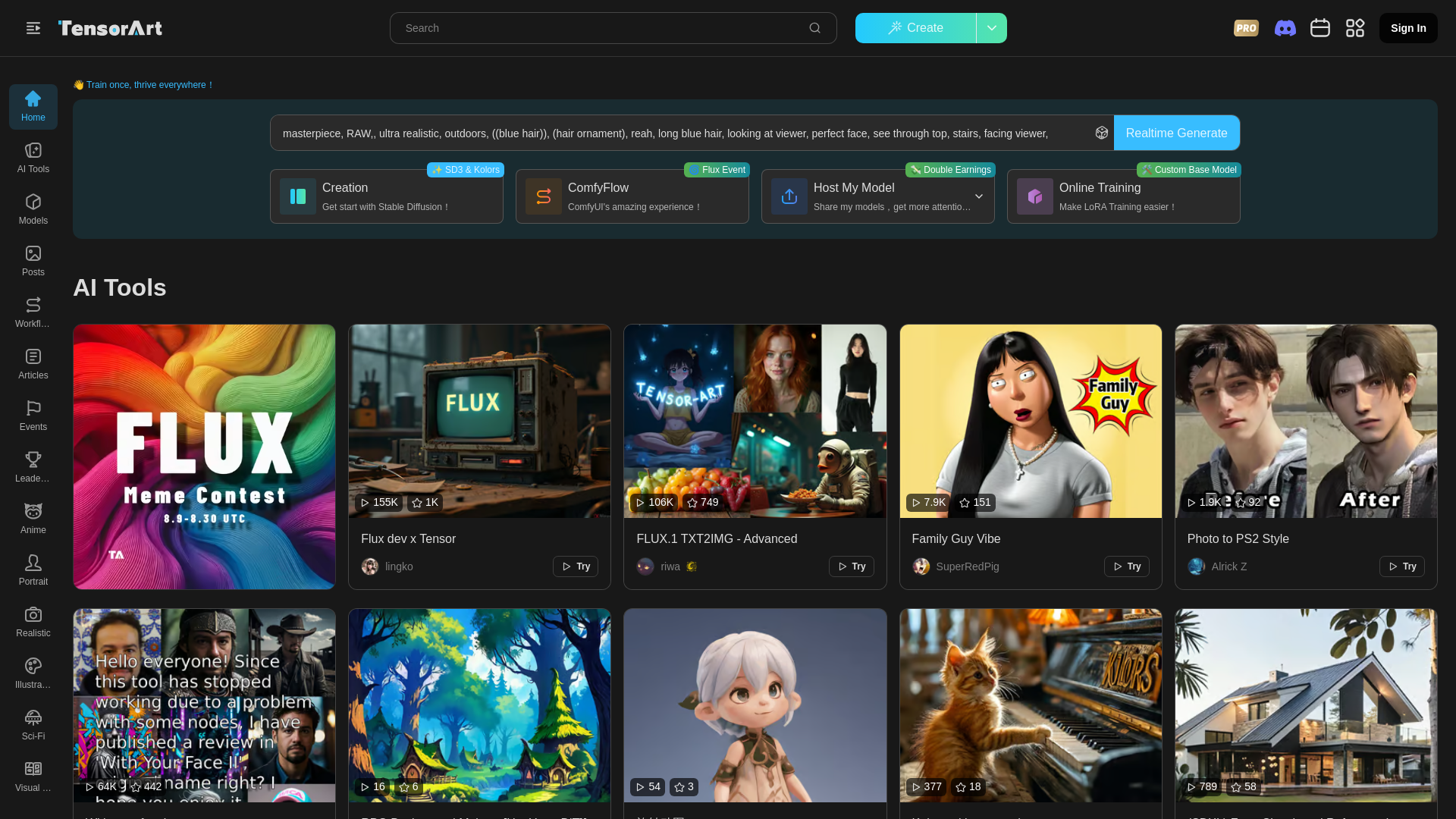
Introducing Tensor.art: AI-Powered Image Generation
Tensor.art is a cutting-edge AI platform designed to transform creative ideas into hyper-realistic digital images. Utilizing advanced AI models like FLUX.1 and HunyuanDit, Tensor.art allows users to input detailed commands, including camera settings, lens preferences, and exposure controls, to generate visually stunning, high-quality images. Whether you’re a professional photographer or a creative hobbyist, Tensor.art provides a flexible, intuitive tool for producing everything from artistic portraits to detailed architectural imagery.
Main Functions of Tensor.art
Custom Image Generation
Example
A user inputs specific lens details and exposure times to generate a realistic landscape photo.
Scenario
Ideal for photographers who want to simulate different camera settings for an exact visual effect.
Artistic Image Rendering
Example
By entering surreal art commands, a user creates a series of abstract, high-contrast black and white photos.
Scenario
Perfect for artists and designers looking to experiment with unconventional artistic styles.
Macro and Detail-Oriented Photography
Example
A user inputs a request to generate a macro shot of a flower with a 50mm lens and precise lighting.
Scenario
Useful for photographers and marketers needing close-up images for promotional material or digital campaigns.
Ideal Users of Tensor.art
Professional Photographers
Professional photographers can use Tensor.art to quickly generate high-quality images that replicate specific camera settings and enhance their creative projects.
Digital Artists and Designers
Digital artists and graphic designers can experiment with artistic filters, lens simulations, and AI-generated compositions to create unique works of digital art.
Marketing Professionals
Marketing professionals can leverage Tensor.art to produce product shots, lifestyle imagery, and social media content quickly and with precise control over the visual elements.
Visit Over Time
- Monthly Visits5,273,515
- Avg.Visit Duration00:07:53
- Page per Visit6.49
- Bounce Rate46.03%
Geography
- United States13.12%
- Taiwan9.93%
- Japan7.85%
- Russia5.66%
- South Korea4.06%
Traffic Sources
Steps to Use Tensor.art
- 1
Create an Account and Choose a Model
Sign up for an account on Tensor.art and select the AI model you’d like to use for image generation.
- 2
Input Image Specifications
Input specific image details such as camera settings, lens type, exposure, and artistic filters to customize your image.
- 3
Generate and Download Your Image
Generate your image and download it in your preferred format. You can further edit the image or use it directly in your projects.
Frequently Asked Questions
Tensor Art Pricing
For the latest pricing, please visit this link:https://tensor.art/pricing
Basic Plan
$10/month or $100/year
Access to all basic models
Standard image generation options
Limited daily usage
Pro Plan
$25/month or $250/year
Access to advanced models including FLUX.1 and HunyuanDit
Higher image resolution options
Priority rendering queue
Extended daily usage limits
Enterprise Plan
$50/month or $500/year
Unlimited access to all models
Custom model creation
API access for automation
Dedicated support