
Suno API (Unofficial)
Visit- Introduction:
Create professional AI-generated music with Suno API.
- Added on:
Mar 10 2025
- Company:
Kie.ai
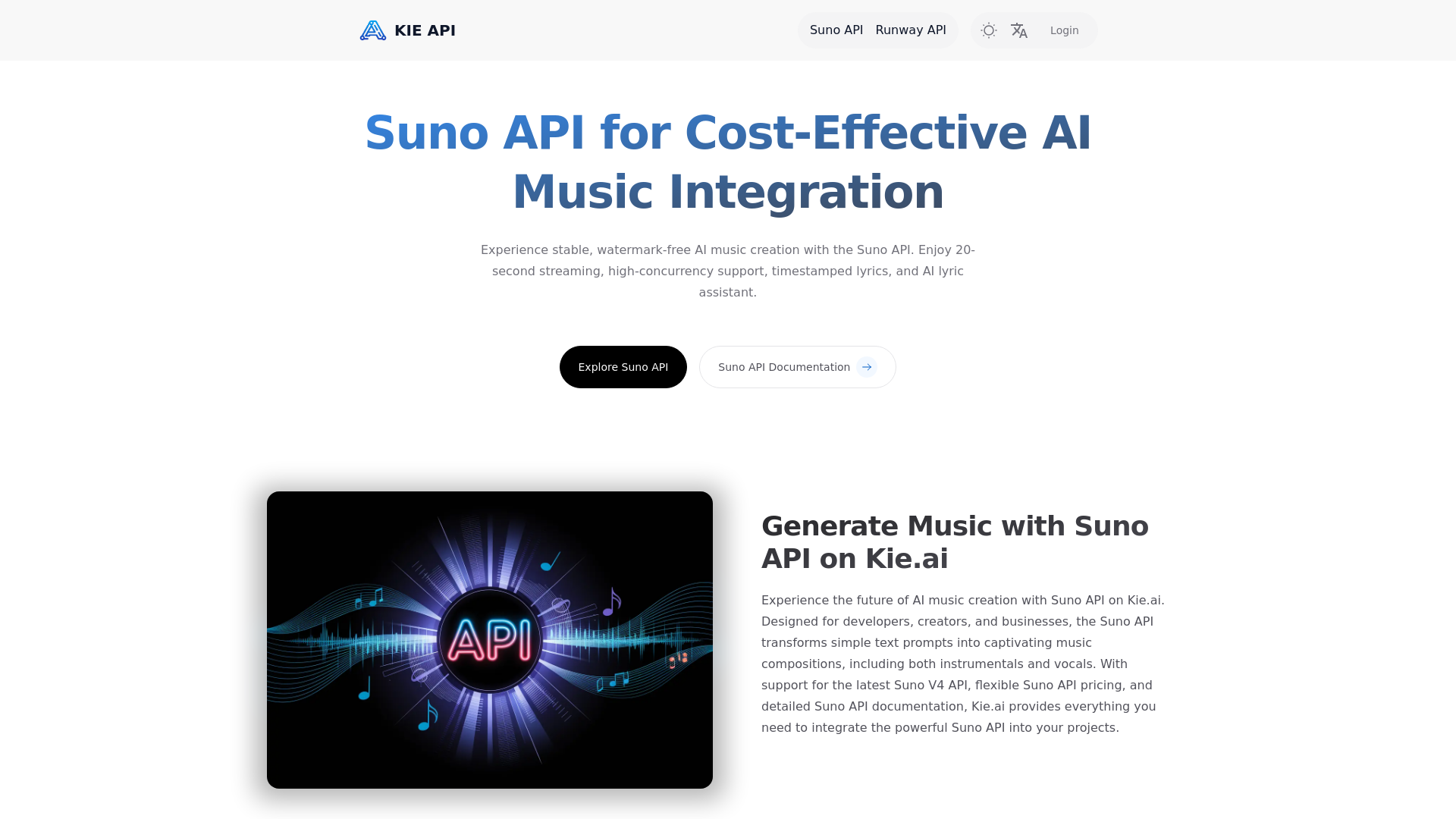
music.toolTips
Introduction to Suno API
Suno API by Kie.ai is an advanced AI-powered platform that enables users to generate high-quality music compositions effortlessly. Whether you need instrumentals, vocals, or both, Suno API transforms simple text prompts into fully realized tracks. With support for both Suno V3.5 and Suno V4 APIs, it offers unmatched flexibility and precision in music creation. The API includes an AI lyric generator, timestamped lyrics for synchronization, and the ability to extend tracks seamlessly. Perfect for developers, creators, and businesses, Suno API allows you to generate royalty-free music ready for commercial use.
Main Functions of Suno API
Music Generation
Example
Create a catchy instrumental for an app advertisement.
Scenario
Use Suno API to generate high-quality instrumentals or full tracks based on a simple text prompt, allowing quick music production for commercial projects.
AI Lyric Generator
Example
Generate professional lyrics for a new song using AI.
Scenario
The AI lyric generator can take a few keywords and create structured, professional lyrics, simplifying the songwriting process for musicians and content creators.
Timestamped Lyrics
Example
Sync lyrics with music for a seamless playback experience.
Scenario
With timestamped lyrics, users can align song lyrics with the music track, offering an enhanced user experience in apps, videos, or live performances.
Ideal Users for Suno API
Musicians and Songwriters
Musicians and songwriters looking for an efficient tool to generate lyrics and music for their creative projects.
App Developers & Businesses
App developers or businesses in need of royalty-free music for advertising, video production, or mobile apps.
Content Creators
Creators or content producers who want to automate music generation for multimedia projects, including videos and podcasts.
How to Use Suno API
- 1
Step 1: Register and Set Up
Sign up for a Kie.ai account and access the Suno API documentation.
- 2
Step 2: Create Music with Suno API
Use the Suno API to input text prompts, generate lyrics, or create instrumental tracks according to your needs.
- 3
Step 3: Integration and Use
Integrate the generated music or lyrics into your project, whether for apps, videos, or other content, and start using it royalty-free.
Frequently Asked Questions
Suno API (Unofficial) Pricing
For the latest pricing, please visit this link:https://kie.ai/suno-api
Basic Plan
$X/month
Access to Suno V3.5 API
Generate up to 100 tracks per month
Royalty-free output for commercial use
Standard support
Pro Plan
$X/month
Access to Suno V4 API
Generate up to 1,000 tracks per month
Extended AI lyric generation
High-concurrency support
Priority support
Enterprise Plan
$X/year
Access to both Suno V3.5 and Suno V4 APIs
Generate unlimited tracks per month
Custom integration support
Dedicated account manager
Discounted bulk purchases