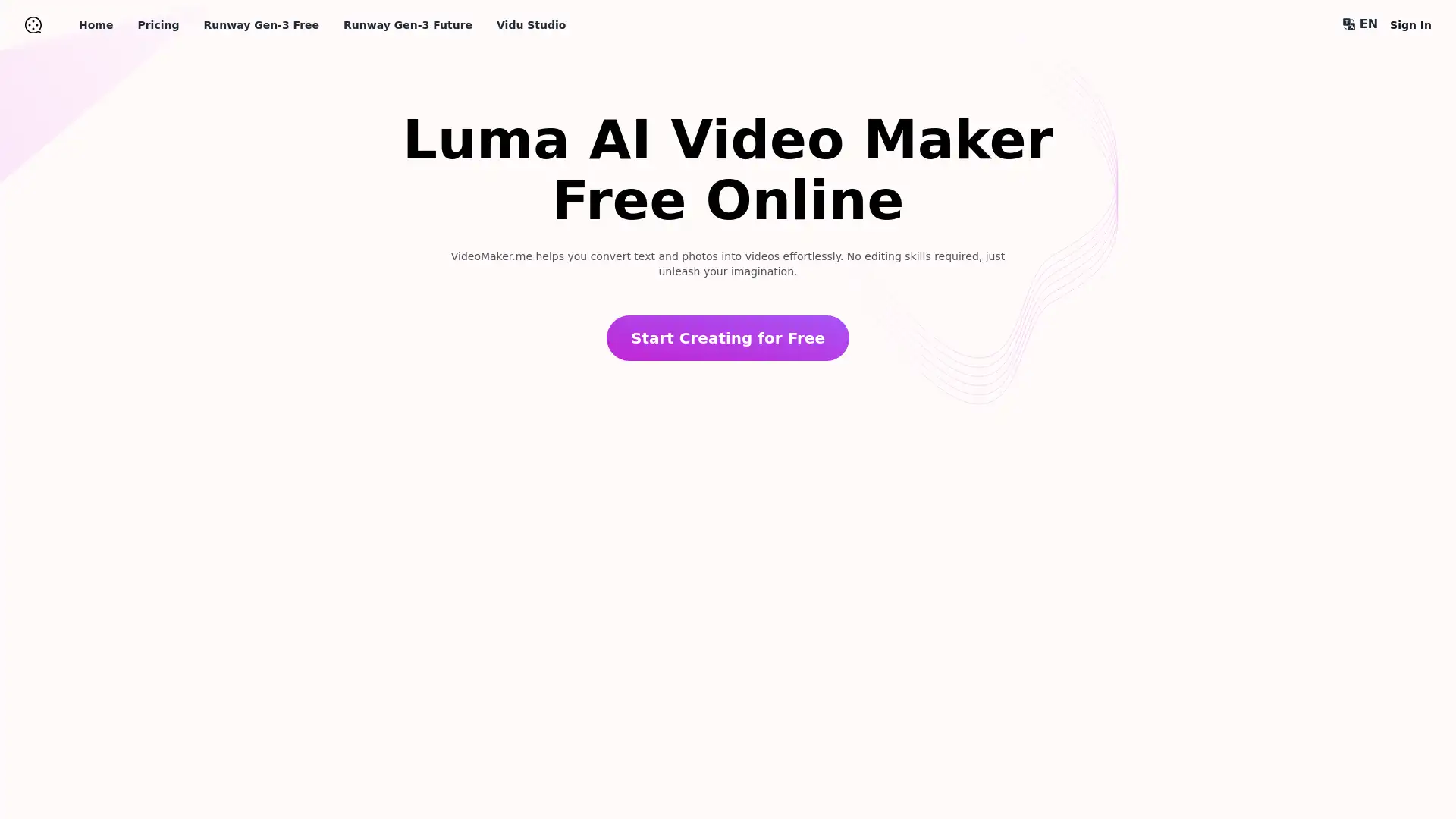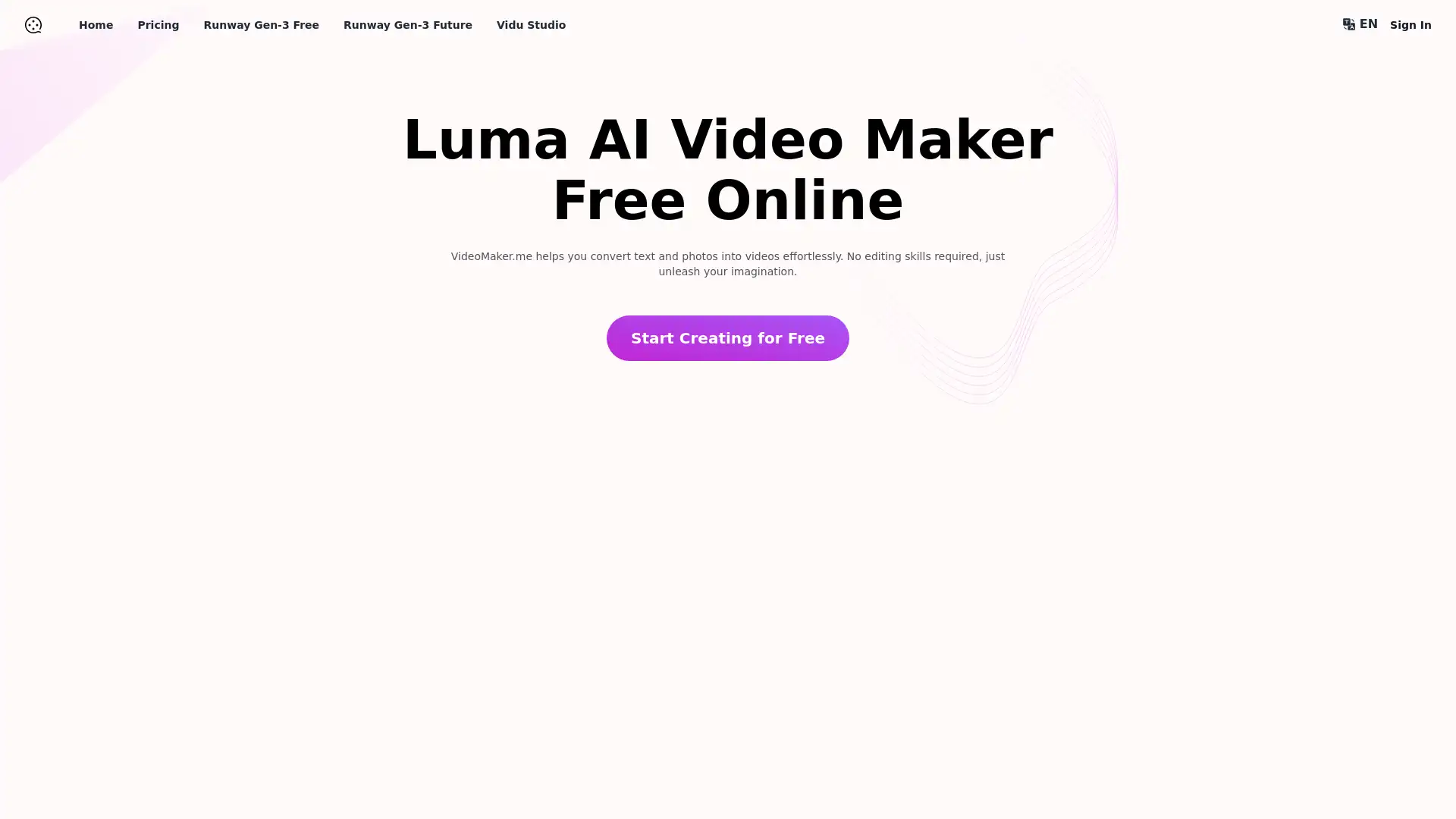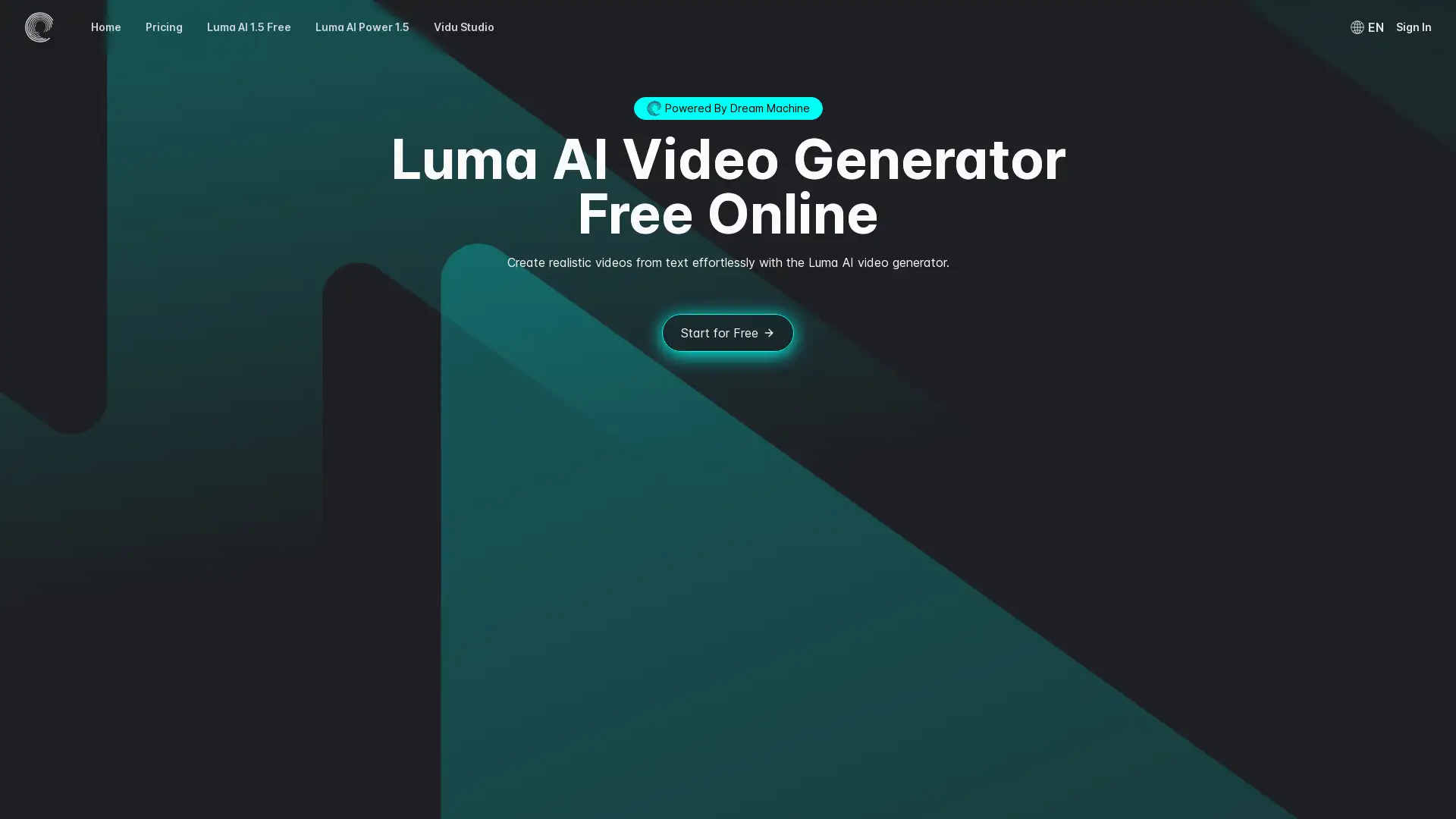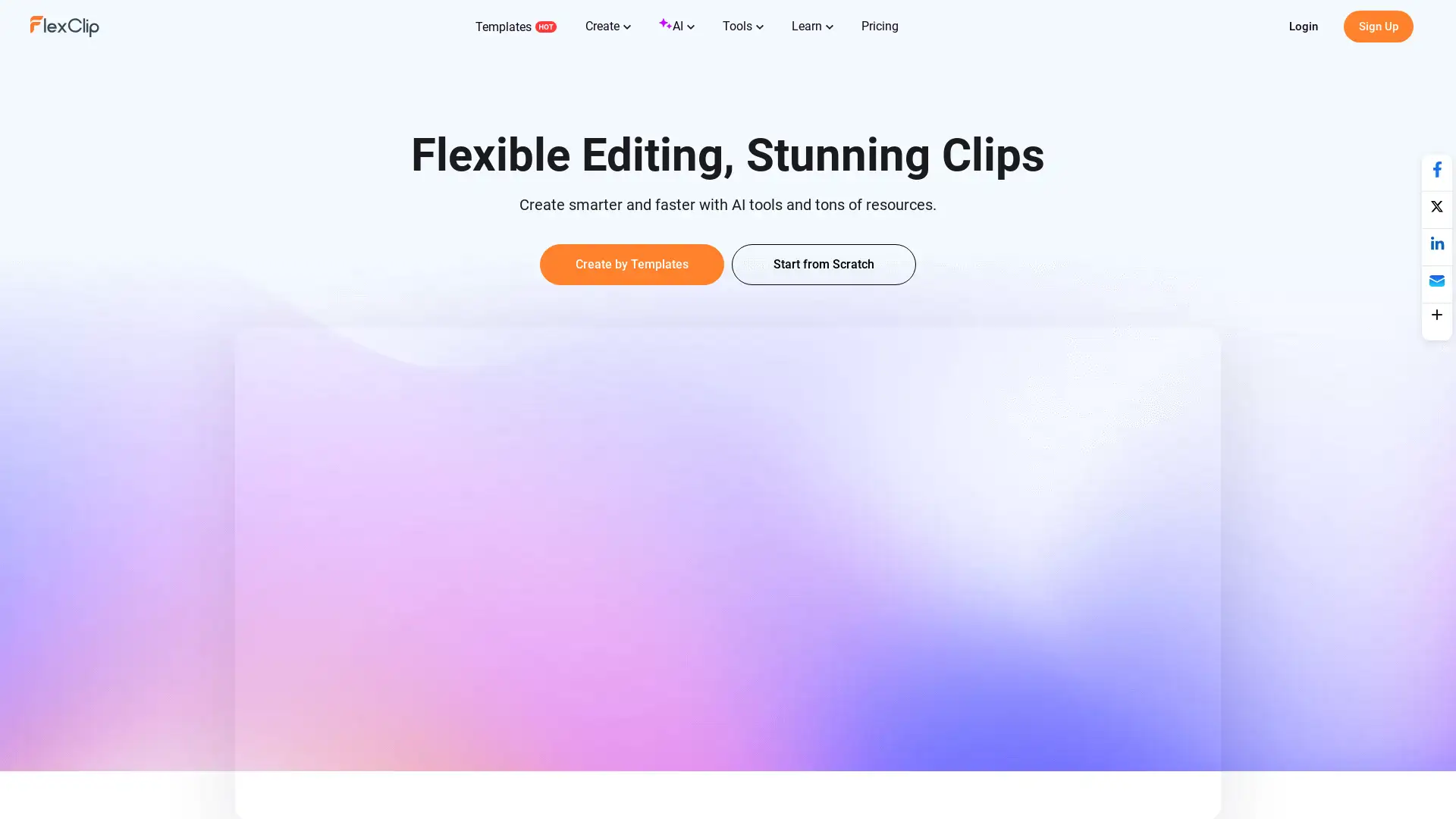Steve AI
Visit- Introduction:
Transform text, voice, and prompts into stunning videos with AI.
- Added on:
Sep 02 2024
- Company:
Animaker Inc.
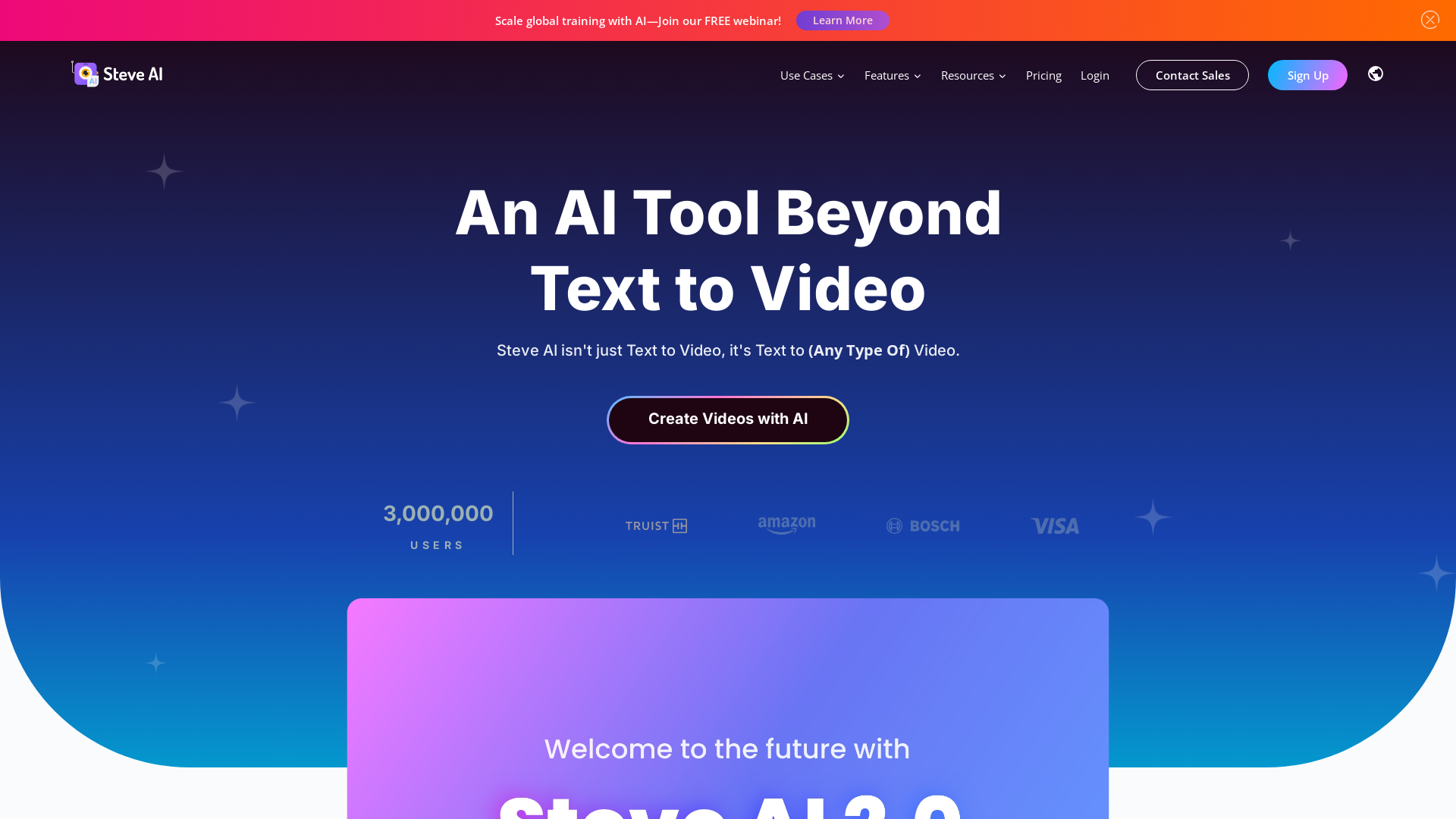
video.placeholder.image
video.label.supportedFormats
- 16:9
- 9:16
video.createText
Introducing Steve AI: Your Ultimate AI Video Generator
Steve AI is a revolutionary AI-powered video generator that simplifies the video creation process, allowing users to convert text, scripts, audio, and even URLs into captivating videos effortlessly. With Steve AI, you can generate a variety of video styles, including animations, live-action, and talking head videos. The platform boasts over 3 million users and offers a vast media library filled with human-created and AI-generated assets, making it the perfect tool for anyone looking to create engaging content quickly and easily.
Primary Functions of Steve AI
Text to Video
Example
Convert a blog post into an animated explainer video.
Scenario
A content marketer can use Steve AI to quickly turn a written blog post into a visually engaging video for social media.
AI Voice to Video
Example
Transform a podcast episode into a dynamic video.
Scenario
A podcaster can enhance their audio content by creating a video version of their podcast, complete with text animation and visual effects.
Animated AI Talking Head Videos
Example
Create a training video with an AI avatar delivering the content.
Scenario
An HR team can use Steve AI to develop personalized training videos using AI avatars that perfectly sync with the provided voice-over.
Who Should Use Steve AI?
L&D Teams
L&D teams can leverage Steve AI to create engaging training videos that make learning interactive and accessible to global teams.
Content Marketers
Content marketers can use Steve AI to produce bite-sized, visually appealing videos that capture the attention of social media audiences.
Educational Professionals
Educational professionals can utilize Steve AI to transform complex concepts into easily digestible video content for students.
Visit Over Time
- Monthly Visits898,956
- Avg.Visit Duration00:02:07
- Page per Visit4.09
- Bounce Rate38.37%
Geography
- India23.63%
- United States9.85%
- Pakistan5.44%
- Brazil3.42%
- United Kingdom2.87%
Traffic Sources
How to Use Steve AI
- 1
Step 1: Choose Your Input
Start by selecting the type of input you want to use, such as text, script, voice, or a URL.
- 2
Step 2: Customize Your Video
Use Steve AI's extensive customization options to add text, images, audio, and choose your preferred video style.
- 3
Step 3: Generate and Share
Once satisfied with your video, click to generate it. Your video will be ready to download and share in seconds.
Frequently Asked Questions
Steve AI Pricing
For the latest pricing, please visit this link:https://www.steve.ai/cartoon-video-maker
Free Plan
$0/month
Basic video generation
Access to limited assets
Generate up to 20-minute videos
Pro Plan
$15/month
Access to premium assets
Customizations like logos and media uploads
Generate videos with more styles and accuracy
Enterprise Plan
Custom pricing
Tailored solutions for businesses
Advanced customizations and integrations
Priority support and training