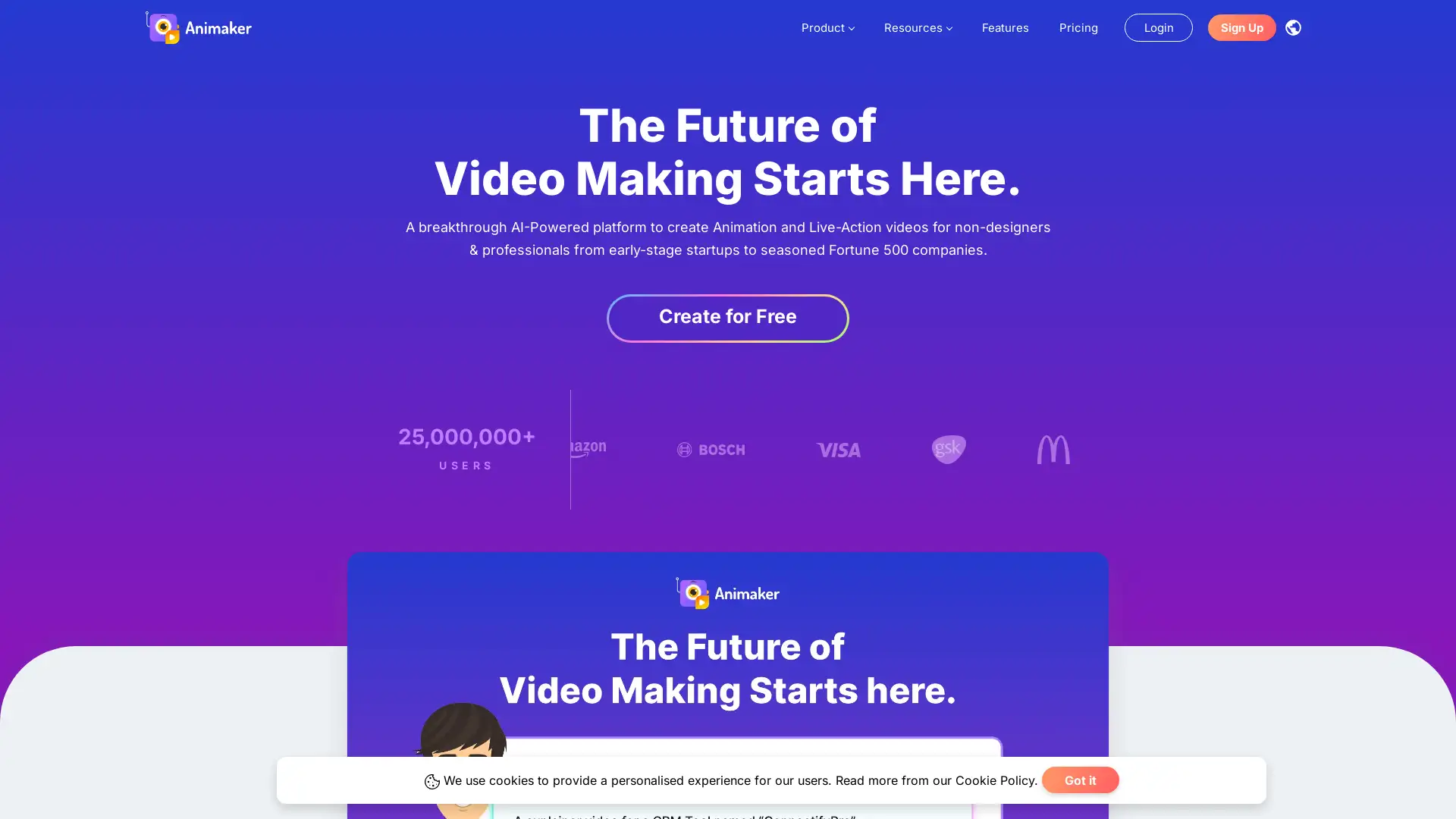Slides AI
Visit- Introduction:
Transform text into stunning presentations effortlessly with AI.
- Added on:
Sep 09 2024
- Company:
SlidesAI®
Presentation Maker
AI Slides
Google Slides Integration
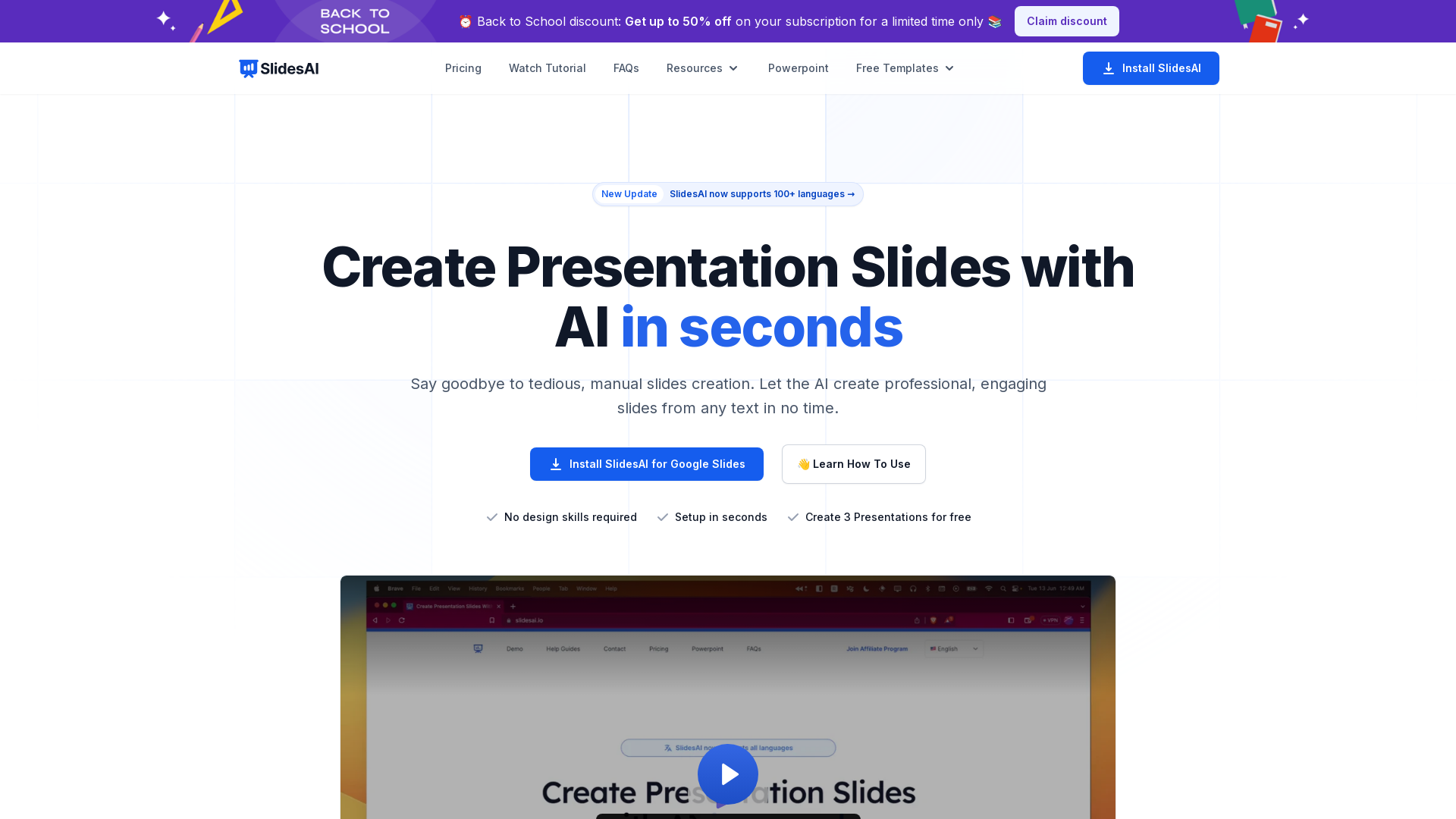
Introducing SlidesAI: Your AI-Powered Presentation Generator
SlidesAI is an AI-powered tool designed to help users create stunning presentations from text in a matter of minutes. With its seamless integration into Google Slides and user-friendly interface, SlidesAI simplifies the process of slide creation, allowing users to focus on content rather than design. Whether you're preparing for a business presentation, an educational seminar, or a workshop, SlidesAI makes it easy to generate professional-quality slides with minimal effort.
Key Functions of SlidesAI
Text-to-Slides Conversion
Example
Generate a 10-slide business proposal from a 500-word document.
Scenario
Perfect for professionals who need to quickly turn written content into engaging presentations for meetings, pitches, or client reports.
Template Customization
Example
Customize the look and feel of your presentation with a variety of templates.
Scenario
Ideal for users who want to personalize their slides to match their branding or event theme while maintaining a polished and cohesive look.
Educational Presentation Creation
Example
Create educational slides with bullet points, images, and visual aids.
Scenario
Great for teachers and trainers who need to create informative and interactive presentations for lectures, workshops, or training sessions.
Who Can Benefit from SlidesAI?
Business Professionals
Busy professionals can streamline their workflow by generating professional presentations in minutes, saving time on design and formatting.
Teachers and Educators
Educators can benefit from SlidesAI by quickly turning lecture notes into engaging slides that include visual aids and structured information.
Marketing Teams
Marketing teams can use SlidesAI to craft compelling slides for campaigns, pitches, and reports without spending hours on presentation design.
Visit Over Time
- Monthly Visits770,784
- Avg.Visit Duration00:01:22
- Page per Visit1.90
- Bounce Rate55.69%
Geography
- United States14.21%
- India6.44%
- Brazil5.73%
- Indonesia4.79%
- Italy4.09%
Traffic Sources
How to Use SlidesAI in 3 Simple Steps
- 1
Step 1: Input Your Content
Upload or input the text content you want to turn into slides.
- 2
Step 2: Customize the Design
Select from a variety of templates and customization options to fit your presentation's style and tone.
- 3
Step 3: Generate and Export
Review and finalize your slides before exporting or sharing them through Google Slides.
Frequently Asked Questions
Slides AI Pricing
For the latest pricing, please visit this link:https://www.slidesai.io/pricing
Free Plan
$0/month
Basic presentation generation
Limited to a few presentations per month
Access to standard templates
Pro Plan
$X/month or $X/year
Unlimited presentations
Access to premium templates
Priority support
Enterprise Plan
$X/month or $X/year
Customized solutions for large teams
Dedicated support
Advanced collaboration tools