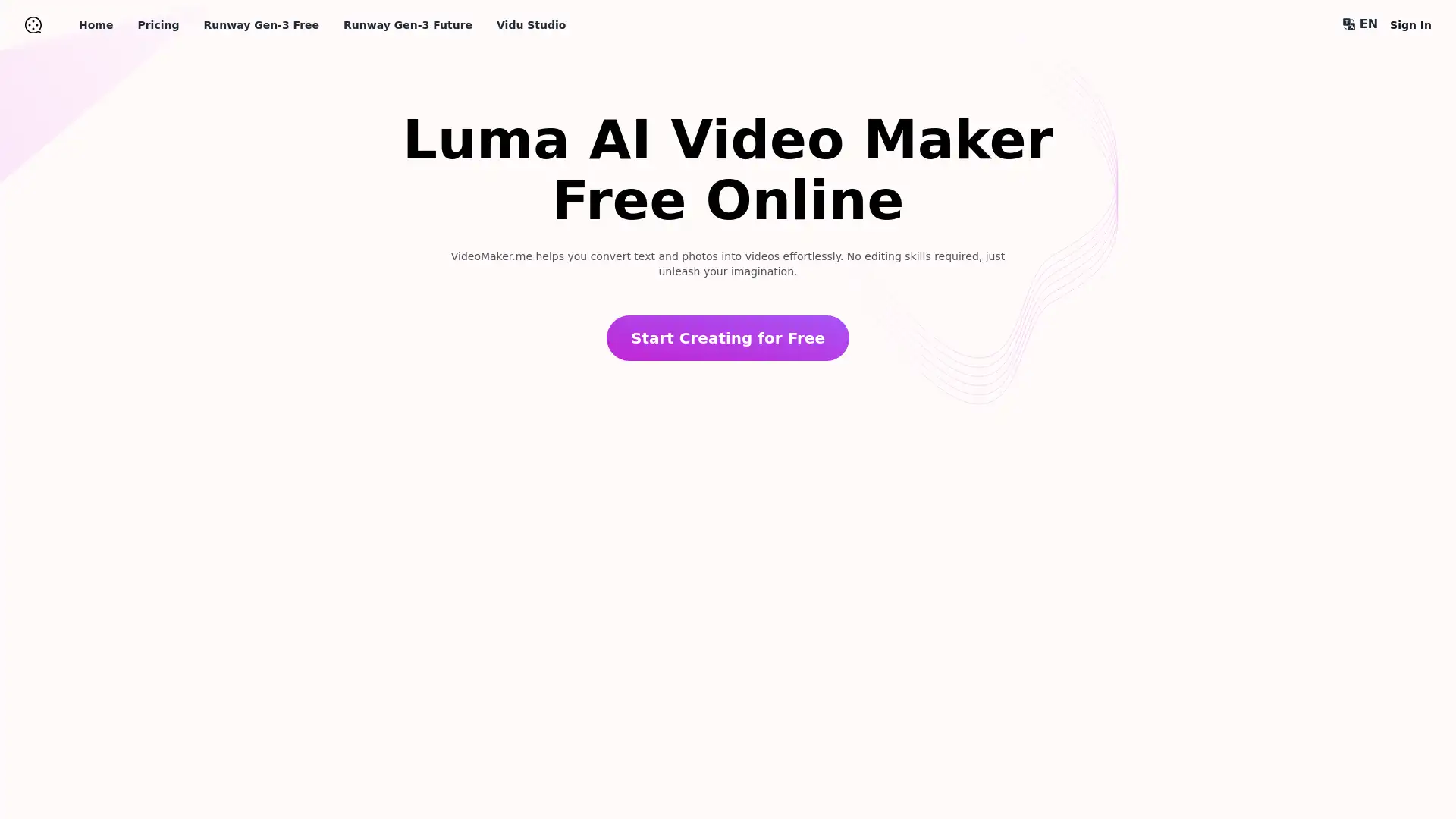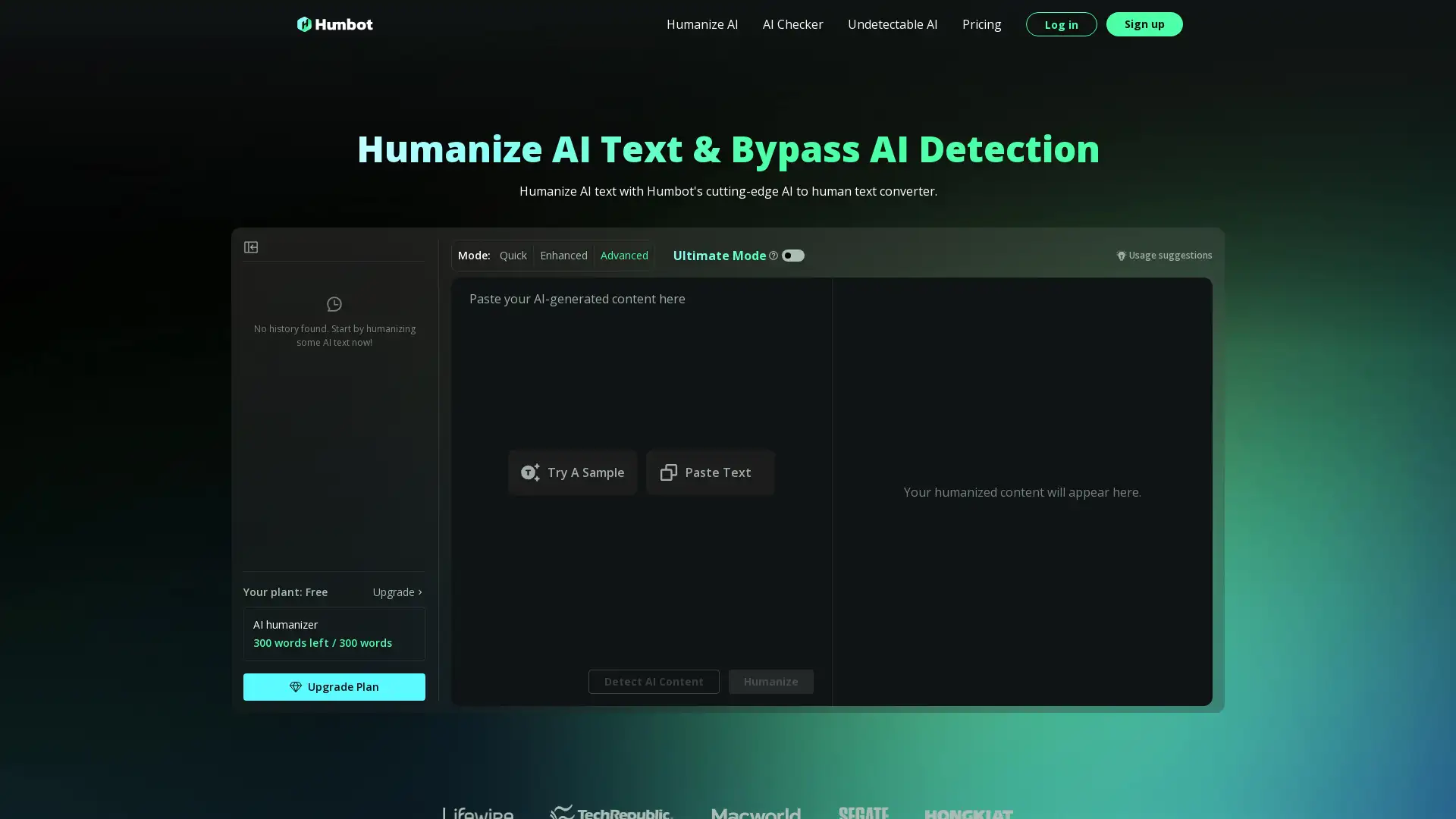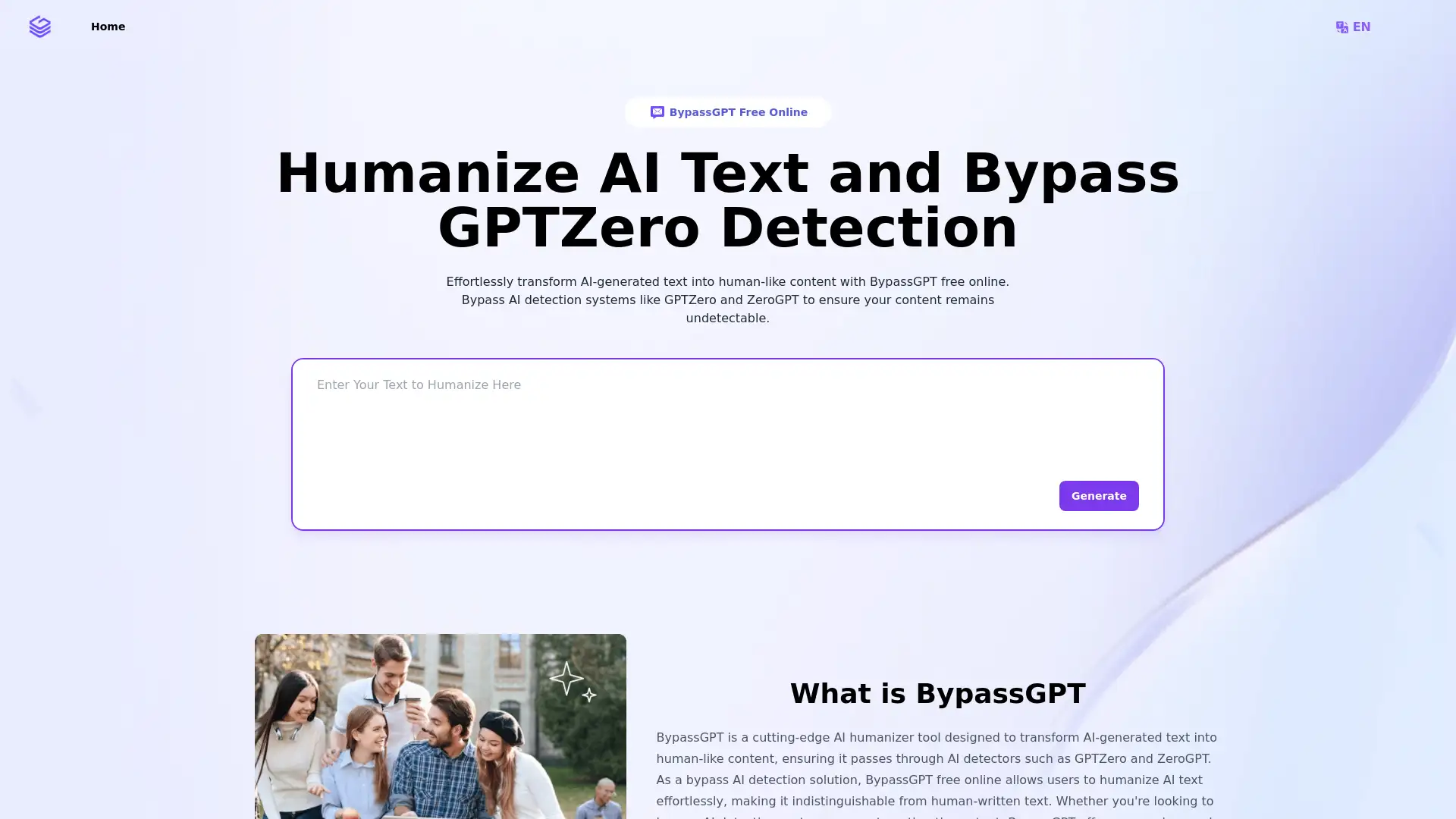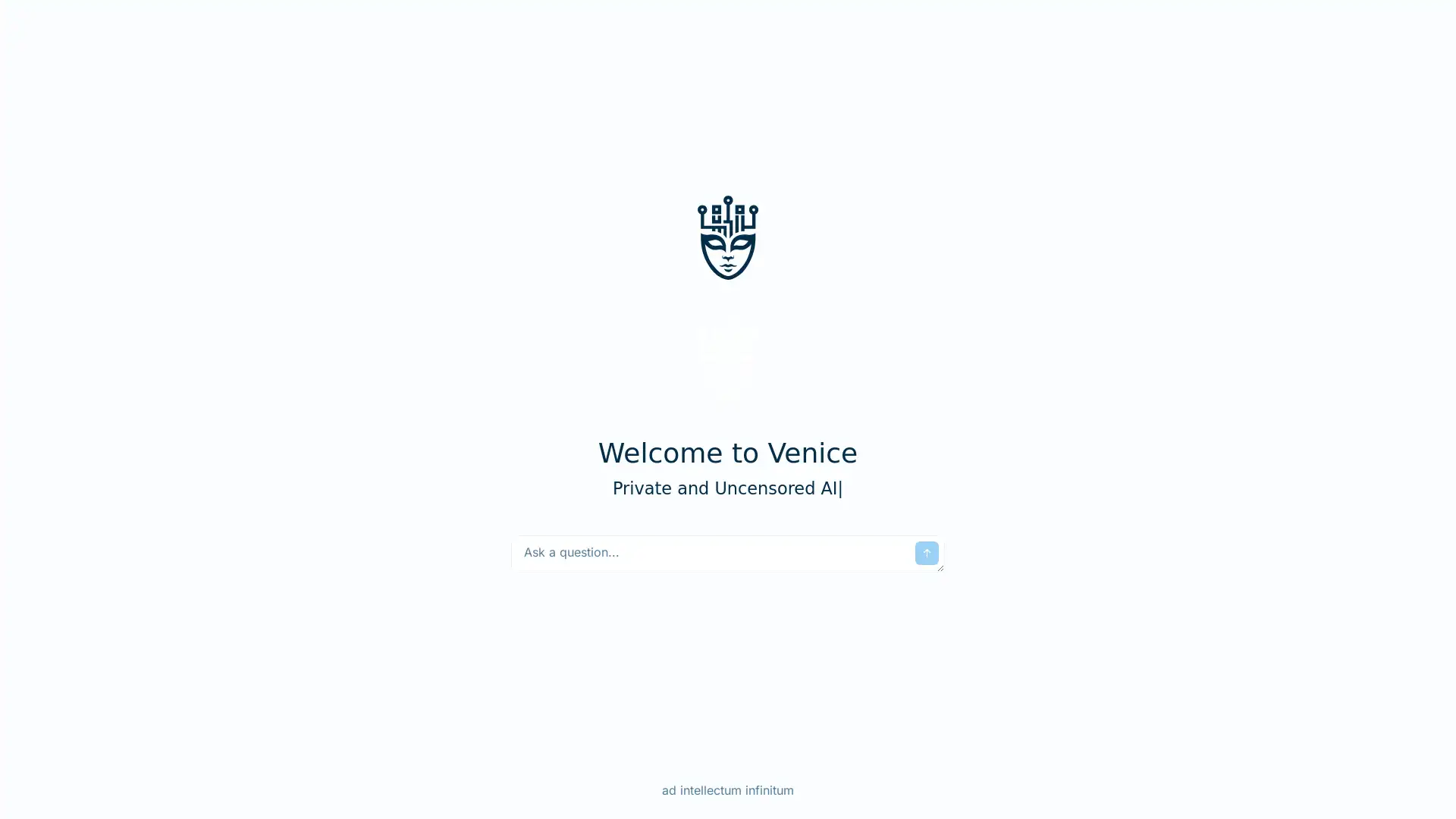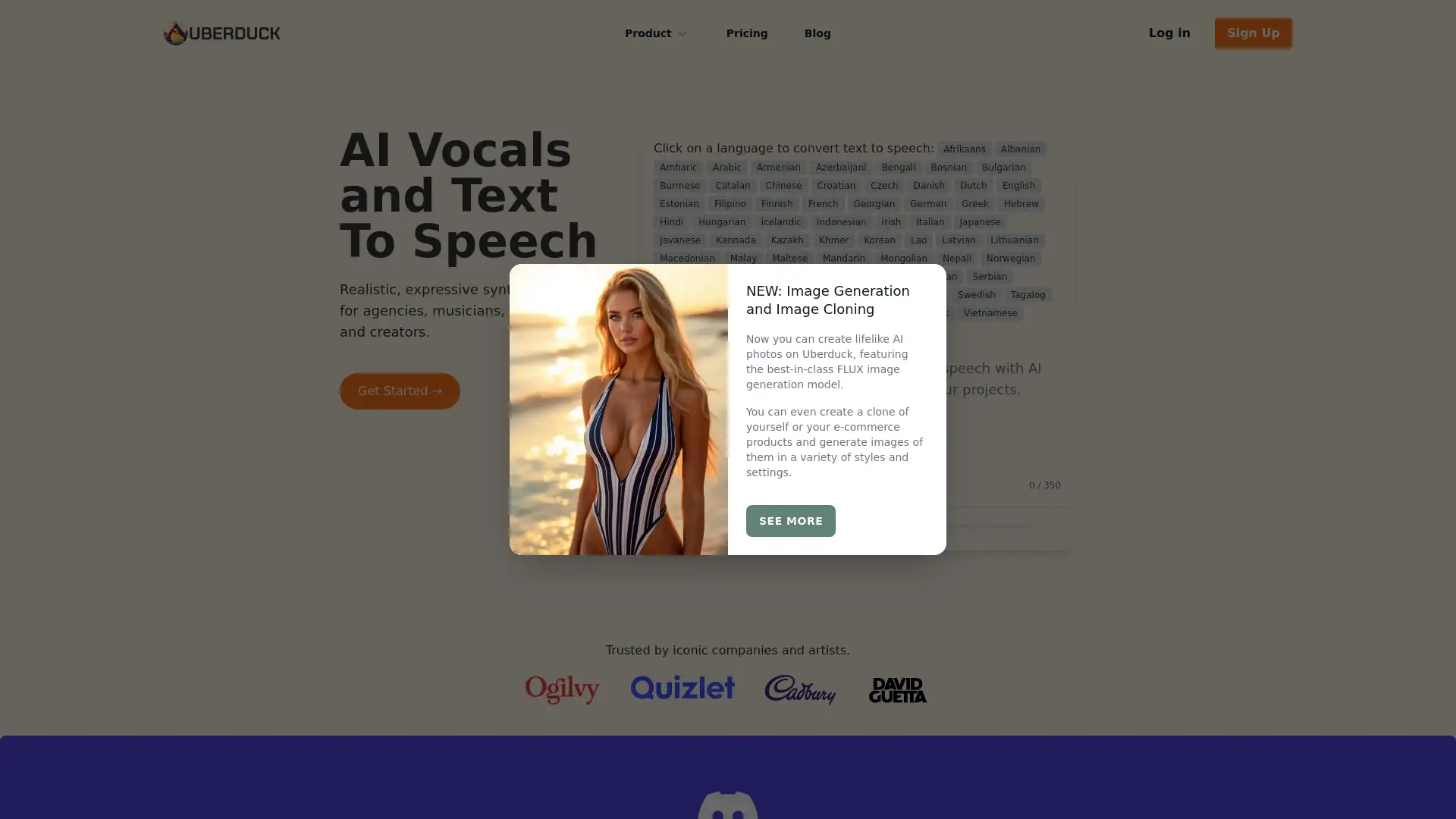Runway ML
Visit- Introduction:
AI-powered content creation for videos, images, and custom models.
- Added on:
Sep 05 2024
- Company:
Runway AI, Inc.
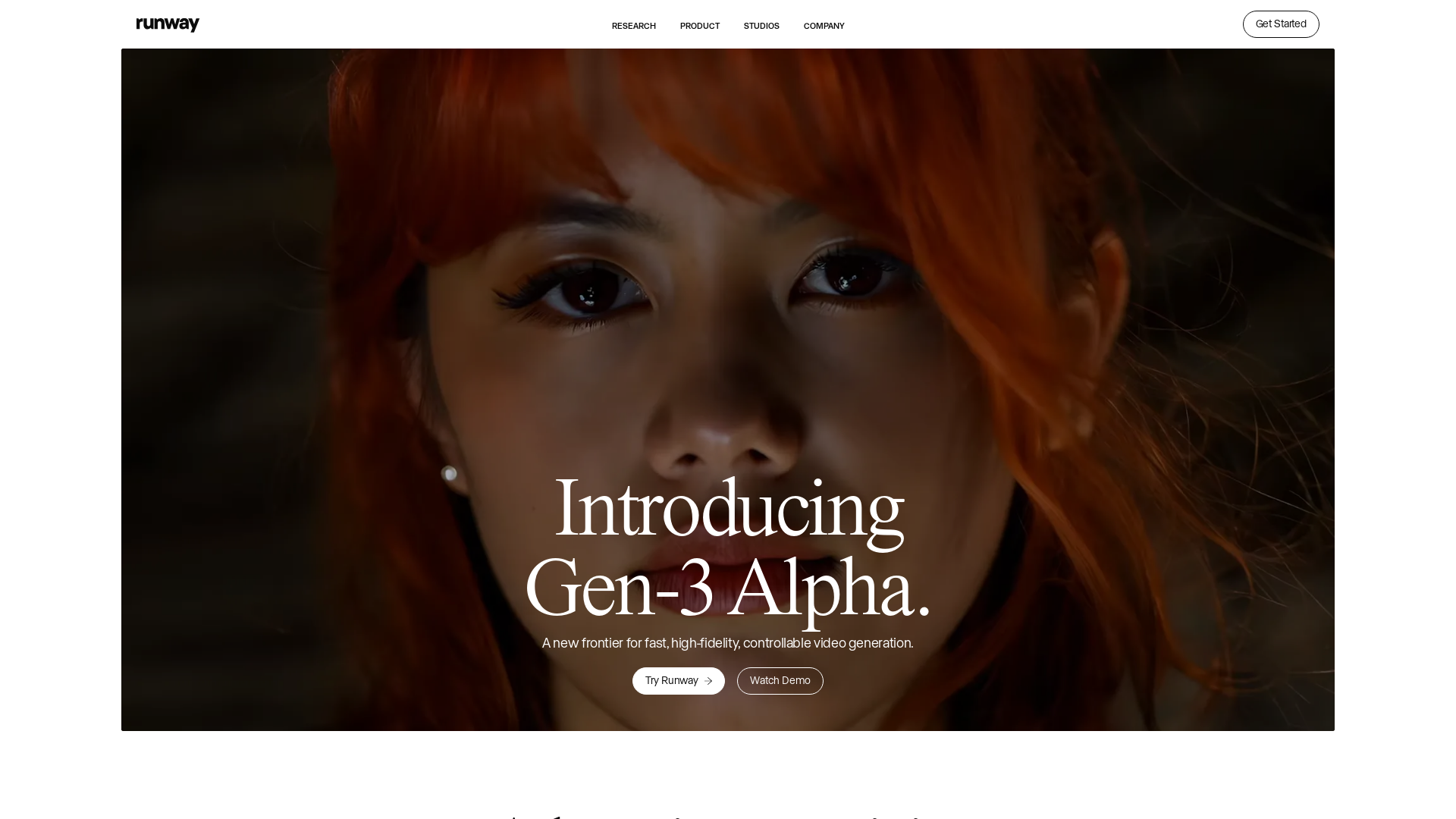
Introducing Runway: AI-Powered Content Creation Platform
Runway is an advanced AI platform designed to empower creators with cutting-edge tools for video editing, image generation, and custom AI model training. Featuring powerful models like Gen-1, Gen-2, and Gen-3 Alpha, Runway enables users to generate high-quality visuals, craft unique voices for lip-sync and text-to-speech, and export projects in formats like 4K and ProRes. With flexible plans tailored for individuals, teams, and enterprises, Runway delivers a seamless creative experience by combining AI innovation with user-friendly workflows.
Runway's Main Functions
AI Video Generation
Example
Generate a 30-second video using the Gen-2 model.
Scenario
A content creator uses Runway to produce a short promotional video for a product launch, quickly generating high-quality visuals from text-based prompts.
Custom AI Model Training
Example
Create a custom AI model to generate unique artwork styles.
Scenario
An artist wants to replicate their distinct style across multiple projects. They use Runway to train a custom AI model that mimics their signature aesthetic for generating digital art.
Video Editing and Export
Example
Export a 4K video composition with a custom voice-over.
Scenario
A marketing team edits a series of product demo videos, using Runway's video editor to add professional voice-overs and export the videos in 4K resolution for distribution.
Ideal Users for Runway
Content Creators
Content creators looking to streamline the production of high-quality video, images, and AI-generated assets will find Runway's tools invaluable for generating visual content quickly and efficiently.
Creative Teams and Enterprises
Teams in need of collaborative, scalable solutions for video generation and AI-driven workflows will benefit from Runway's Pro and Enterprise plans, which offer custom AI training and secure workspace management.
Artists and Designers
Artists and designers who want to experiment with AI to generate new artistic styles or speed up the creative process can use Runway to develop custom models and produce unique digital content.
Visit Over Time
- Monthly Visits7,205,763
- Avg.Visit Duration00:05:21
- Page per Visit6.17
- Bounce Rate39.98%
Geography
- United States15.16%
- India7.61%
- Brazil5.21%
- Japan5.06%
- China4.93%
Traffic Sources
How to Use Runway
- 1
Step 1: Create an Account and Select a Plan
Sign up for a Runway account and choose the plan that suits your needs, whether it's free, Standard, Pro, or Enterprise.
- 2
Step 2: Explore and Use AI Models
Start creating by using Runway’s intuitive tools for video generation, image creation, or custom AI training. Access features like Gen-2 or Gen-3 Alpha models for high-quality output.
- 3
Step 3: Edit and Export Your Projects
Edit your projects using Runway’s video editor, then export them in formats like 4K or ProRes. Customize outputs with features like lip-sync and text-to-speech.
Common Questions About Runway AI
Runway ML Pricing
For the latest pricing, please visit this link:https://runwayml.com/pricing
Basic
$0/month
125 one-time credits
3 video projects
5GB assets
720p video exports
Limited image export options
Standard
$12/month or $144/year
625 credits per month
Unlimited video projects
100GB assets
4K video exports
Remove watermarks from video generations
Pro
$28/month or $336/year
2250 credits per month
Custom AI model training
500GB assets
PNG and ProRes video exports
Create custom voices for Lip Sync
Unlimited
$76/month or $912/year
Unlimited video generations in Explore Mode
Faster generations with credits mode
All Pro plan features
Priority support
Unlimited access to Gen-1, Gen-2, and Gen-3 Alpha
Enterprise
Contact for pricing
Custom credits and storage
Advanced security and compliance
Single sign-on
Workspace analytics
Custom teamspaces