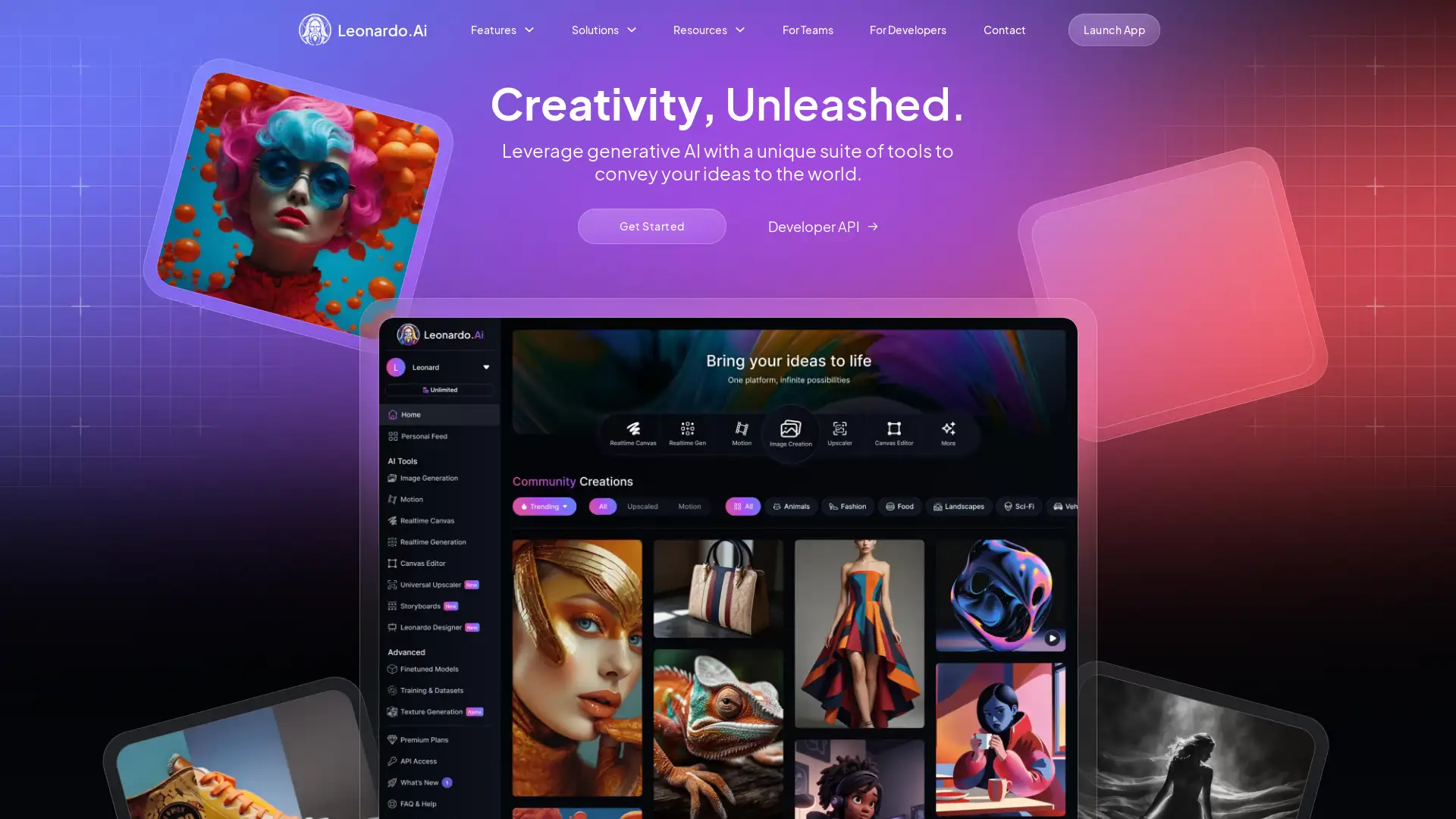Roomgpt
Visit- Introduction:
Transform your room design with AI using just one photo.
- Added on:
Sep 12 2024
- Company:
RoomGPT
- Interior Design
AI Room Design
Home Renovation
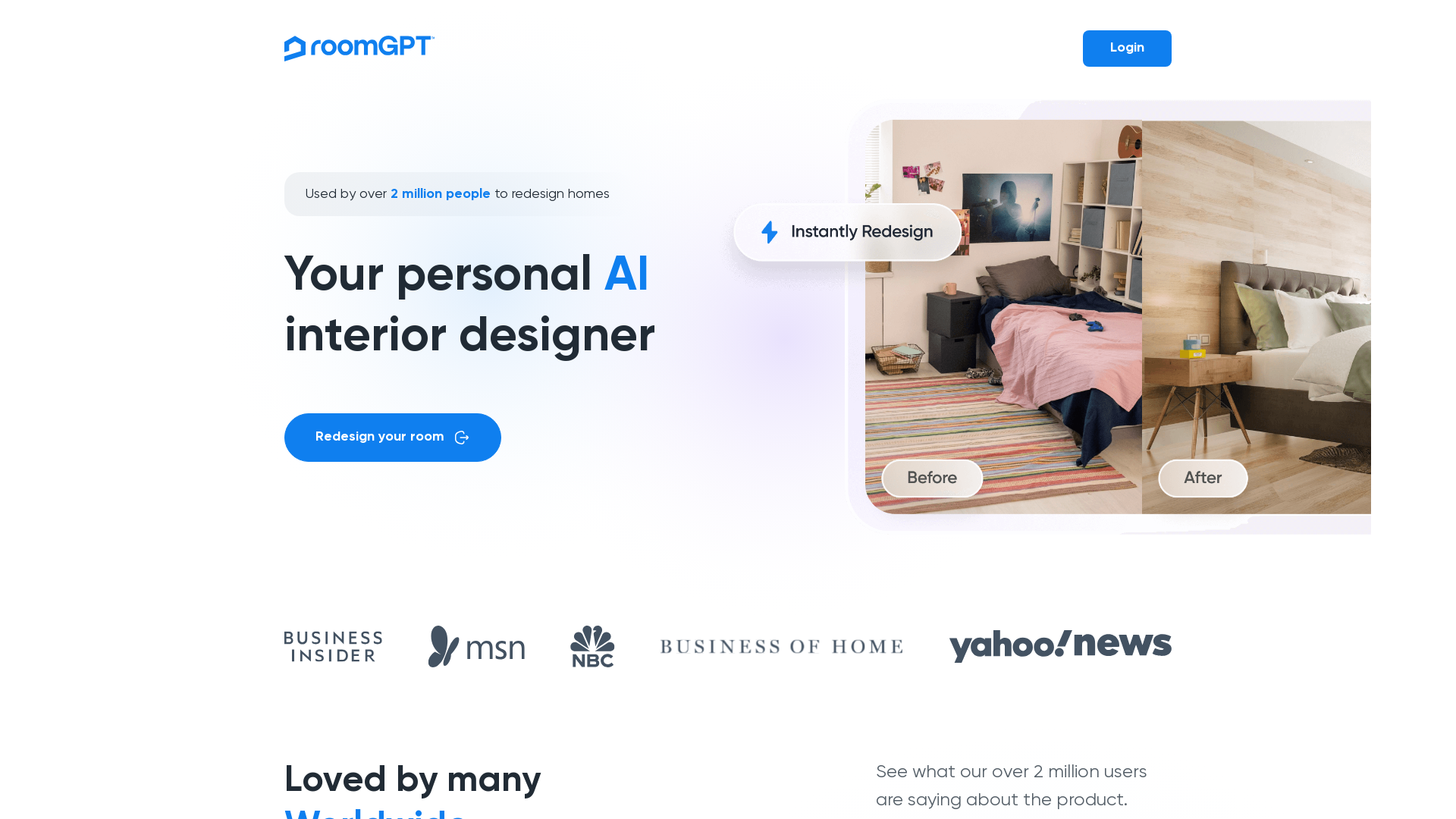
RoomGPT: Your AI Interior Designer
RoomGPT is an AI-powered tool that revolutionizes interior design by enabling users to transform their rooms through a simple photo upload. Loved by over 2 million users worldwide, RoomGPT allows you to explore different room layouts and themes, making it easier than ever to reimagine your space without hiring a professional. Whether you’re tackling a renovation or simply redecorating, RoomGPT provides an intuitive platform to visualize changes before making them.
Main Functions of RoomGPT
AI-Powered Room Redesign
Example
Upload a photo of your living room and explore various design options instantly.
Scenario
A homeowner planning a renovation can visualize multiple layouts and themes before making any decisions.
Theme Preview
Example
See how your bedroom would look with a minimalist, modern, or vintage theme.
Scenario
A renter can preview different styles before committing to redecoration.
High-Resolution Design Outputs
Example
Get a clear, high-quality image of your redesigned space, ready for sharing or further planning.
Scenario
An interior designer can use RoomGPT to present different design concepts to their clients in high resolution.
Who Will Benefit from RoomGPT?
Homeowners
Homeowners looking to redesign their spaces can benefit from RoomGPT’s ability to visualize various layouts and themes, enabling them to make informed decisions before starting any renovations.
Renters
Renters who want to redecorate but are unsure of what style to choose can use RoomGPT to experiment with different themes and room arrangements without any commitment.
Interior Designers
Professional interior designers can use RoomGPT as a quick visualization tool to present different design options to clients, saving time and increasing design flexibility.
Visit Over Time
- Monthly Visits186,159
- Avg.Visit Duration00:00:49
- Page per Visit2.48
- Bounce Rate38.50%
Geography
- India15.06%
- United States13.68%
- Russia5.08%
- Spain4.57%
- United Kingdom3.54%
Traffic Sources
How to Use RoomGPT
- 1
Step 1: Upload a Photo
Start by uploading a clear photo of the room you want to redesign.
- 2
Step 2: Choose a Theme
Select from various design themes and layouts to apply to your room.
- 3
Step 3: Visualize and Save
Review the AI-generated room design and download the high-resolution image for future reference or sharing.
Frequently Asked Questions
Roomgpt Pricing
For the latest pricing, please visit this link:https://www.roomgpt.io/pricing
Basic Plan
$0/month
Access to basic room redesign features
Limited themes and layouts
Single-room design per session
Pro Plan
$9.99/month or $99/year
Unlimited room redesigns
Access to premium themes and layouts
Priority support
High-resolution outputs
Business Plan
$29.99/month or $299/year
Multi-user collaboration features
Custom branding and design exports
Extended support
Advanced AI customization