
Remaker AI
Visit- Introduction:
Effortless AI-powered image and video editing for everyone.
- Added on:
Dec 31 2024
- Company:
Remaker AI
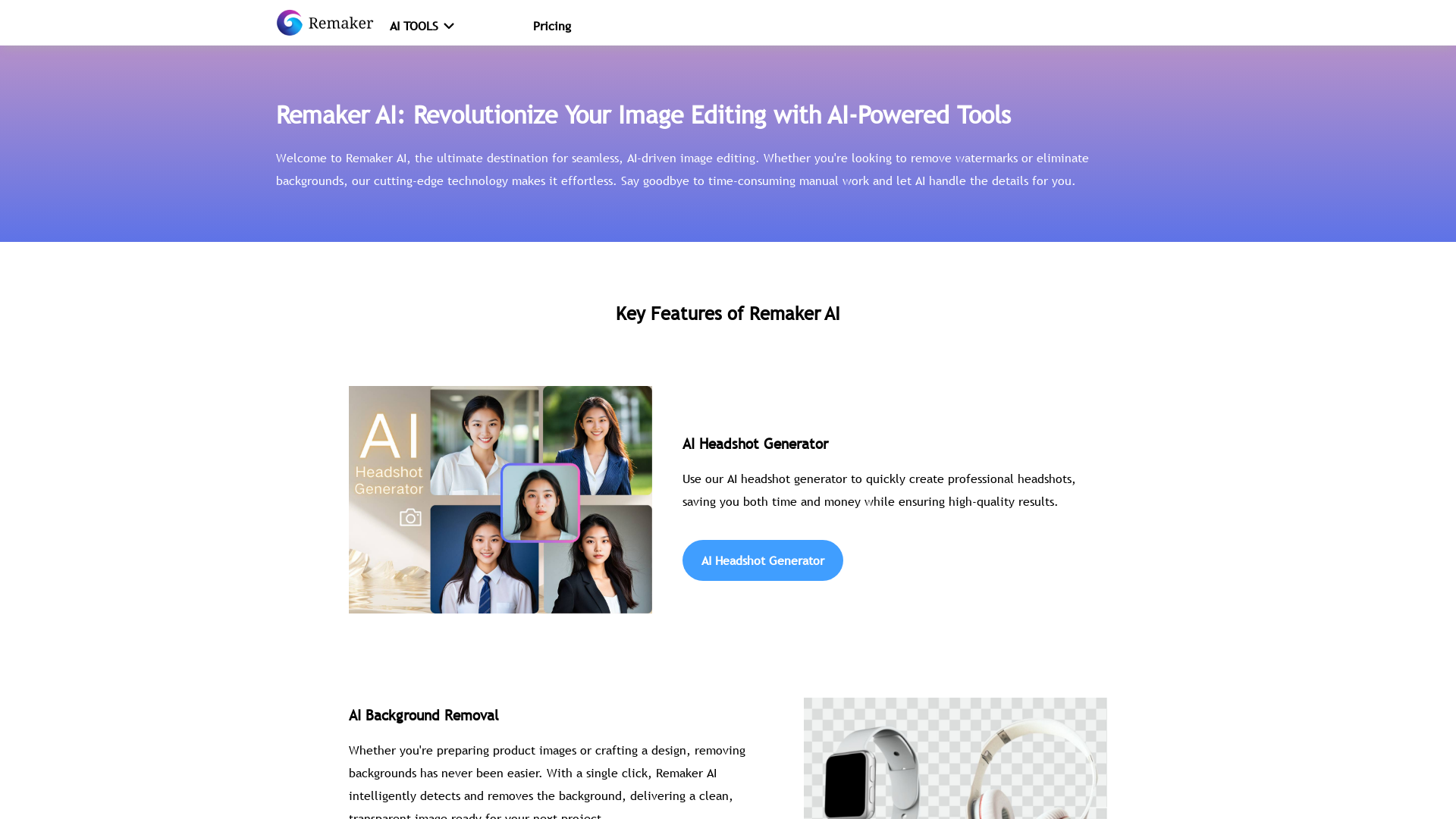
Revolutionize Your Editing with Remaker AI
Welcome to Remaker AI, the ultimate tool for effortless, AI-driven image and video editing. Whether you need to remove backgrounds, upscale images, erase watermarks, or enhance video quality, Remaker AI’s cutting-edge features allow you to complete these tasks in just a few clicks. Designed to save you time and effort, Remaker AI makes professional-grade image and video editing accessible to anyone, regardless of their technical expertise.
Main Functions of Remaker AI
AI Background Removal
Example
Remove the background from a product image in seconds.
Scenario
Ideal for e-commerce store owners who need clean, transparent product images quickly for their listings.
AI Image Upscaler
Example
Enhance and upscale your low-resolution images to high definition.
Scenario
Perfect for photographers or designers looking to improve the quality of older or low-res photos without losing details.
AI Watermark Removal
Example
Remove unwanted watermarks from images without affecting quality.
Scenario
Useful for freelance designers and content creators who need to reuse or repurpose images without the watermark.
Who Can Benefit from Remaker AI?
E-commerce Store Owners
E-commerce store owners who need to edit product photos efficiently and consistently.
Freelance Designers
Freelance designers who want to save time on image editing tasks like watermark removal and background erasing.
Social Media Managers
Social media managers who need to enhance images and videos quickly to meet the demands of frequent content creation.
Visit Over Time
- Monthly Visits5,585,904
- Avg.Visit Duration00:04:34
- Page per Visit4.21
- Bounce Rate48.40%
Geography
- United States11.68%
- India11.01%
- Indonesia7.52%
- Russia5.83%
- Brazil4.34%
Traffic Sources
How to Use Remaker AI
- 1
Step 1: Create an Account
Sign up for a free account and gain access to initial credits to try out Remaker AI’s features.
- 2
Step 2: Upload and Select Tools
Upload your image or video, and choose the desired editing tool like background removal or watermark removal.
- 3
Step 3: Review and Export
After editing, preview the results and export the final content in your preferred format, ready to use for your project.
Frequently Asked Questions
Remaker AI Pricing
For the latest pricing, please visit this link:https://remaker.ai/pricing
Free Plan
$0
Free credits to get started
Generate and export images without watermarks
Limited access to advanced features
VIP Plan
$X/month or $X/year
Unlimited access to all features
Additional credits for premium tasks
Priority support
No watermarks on generated content