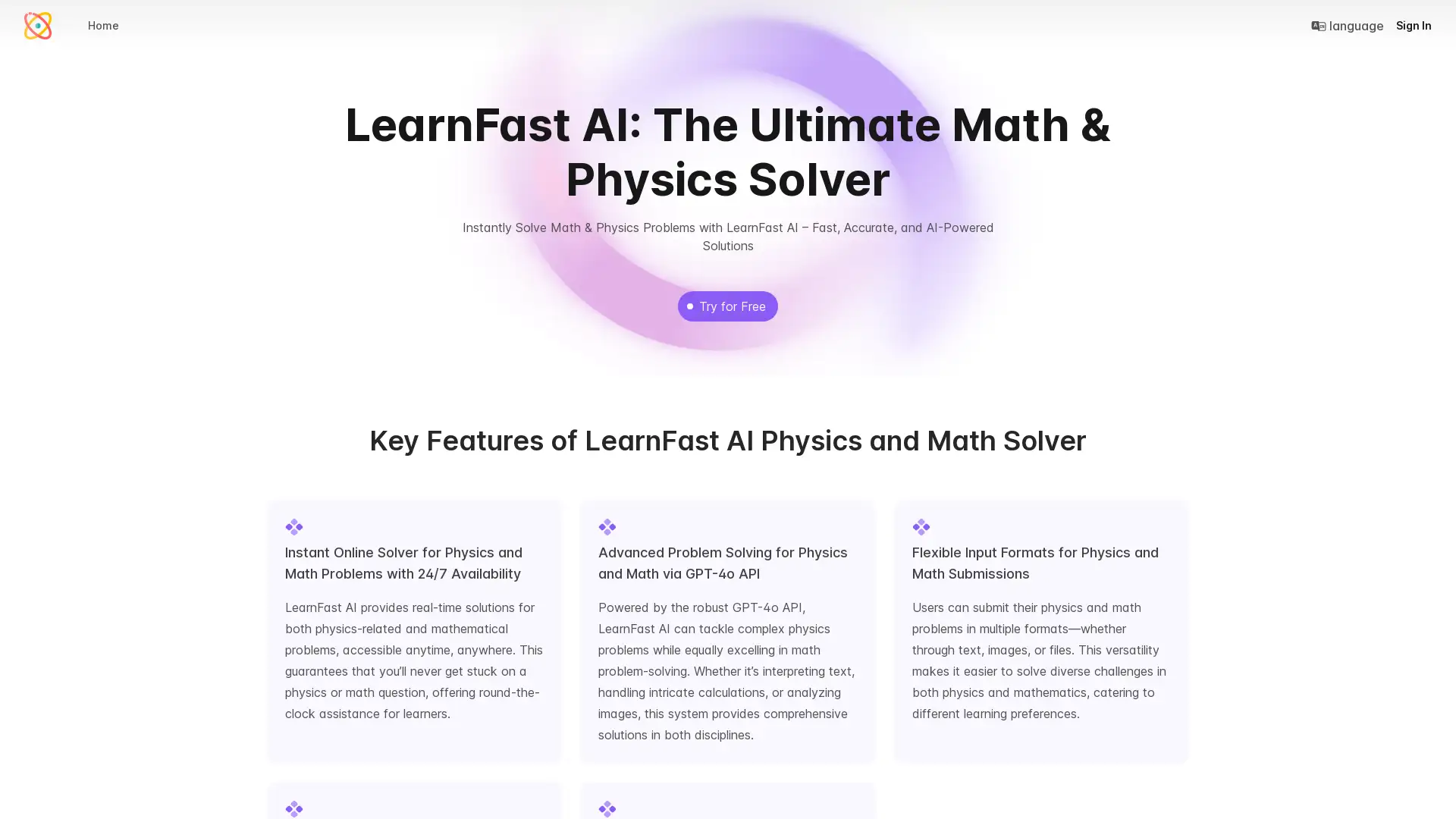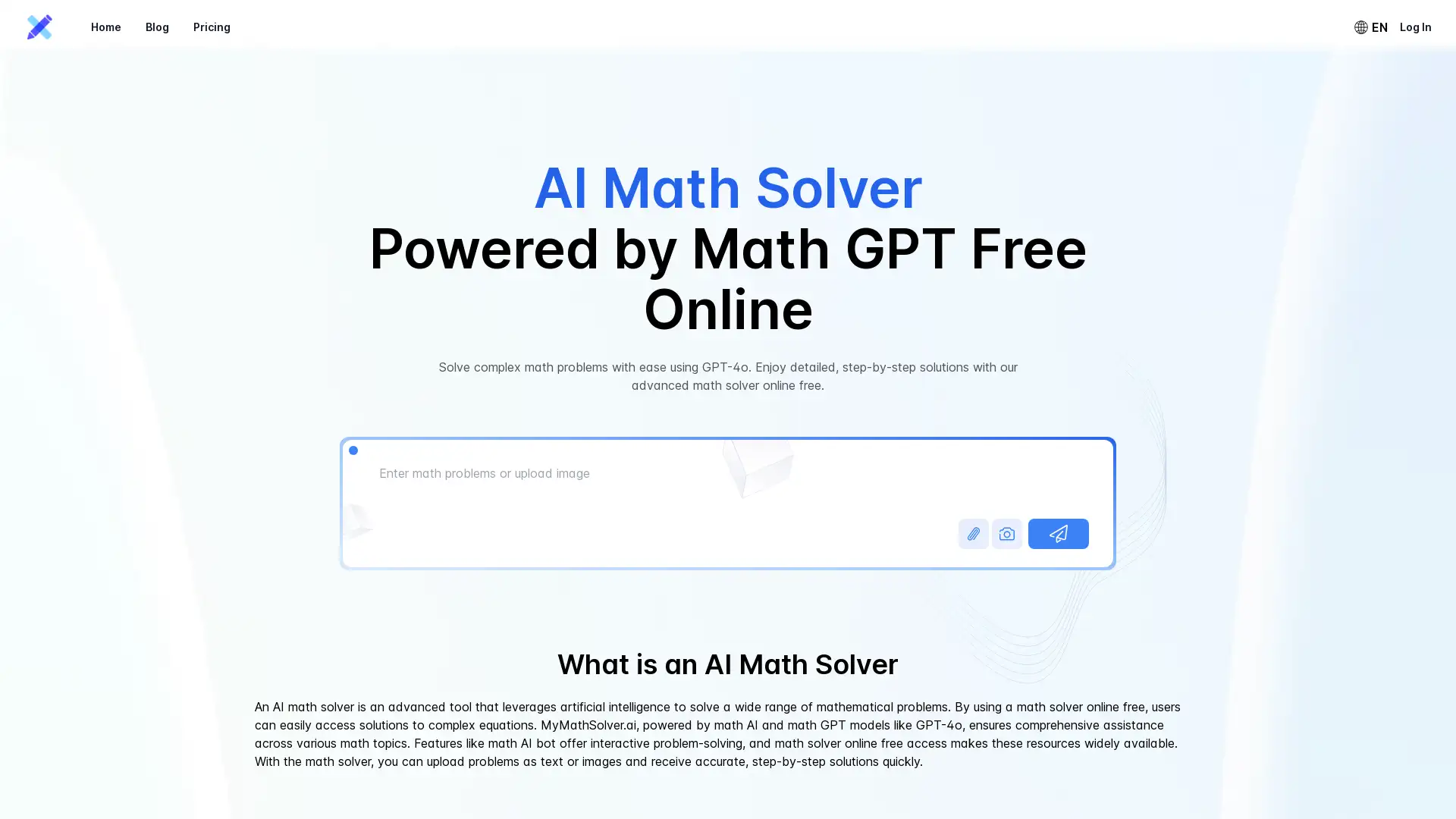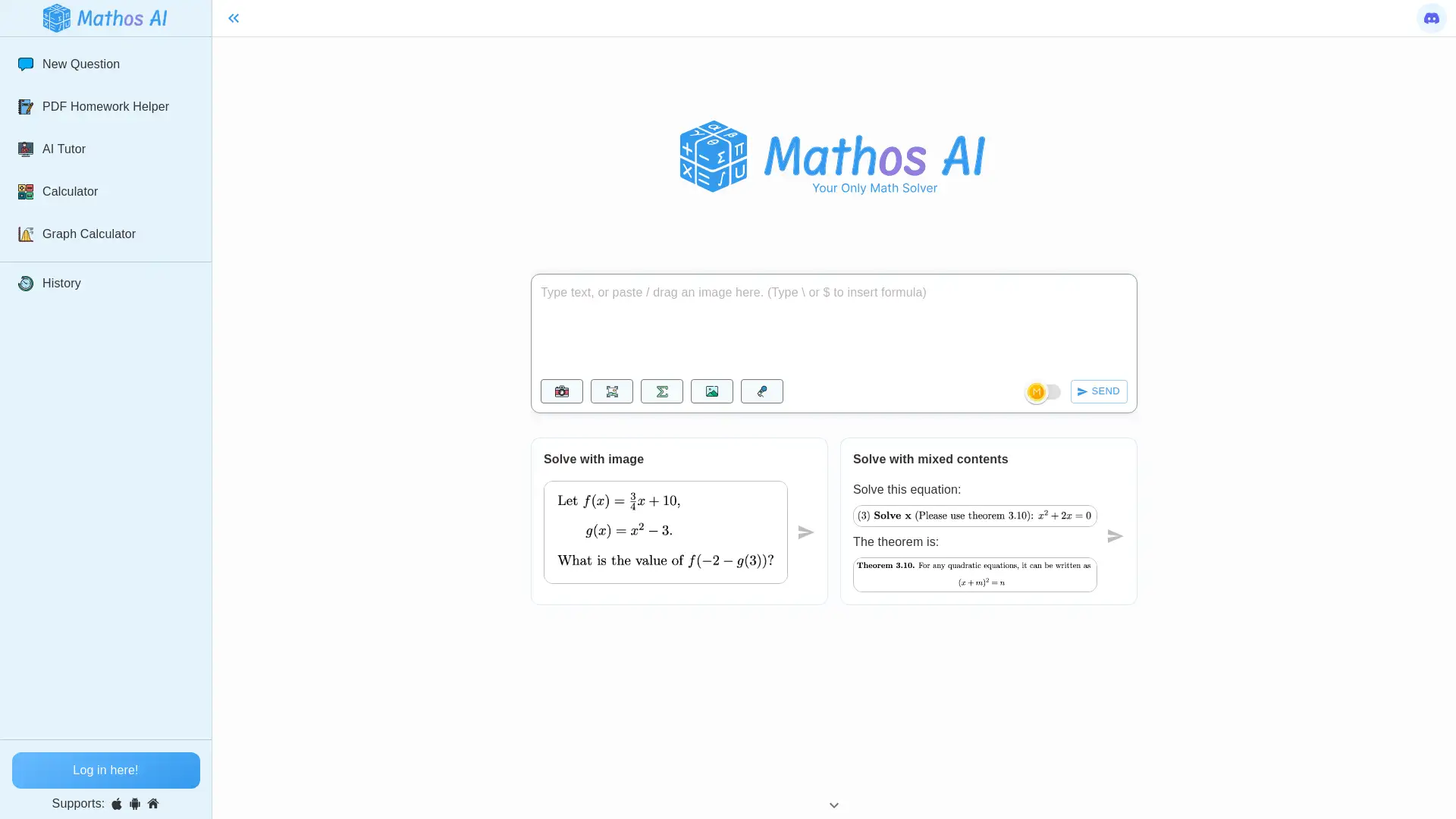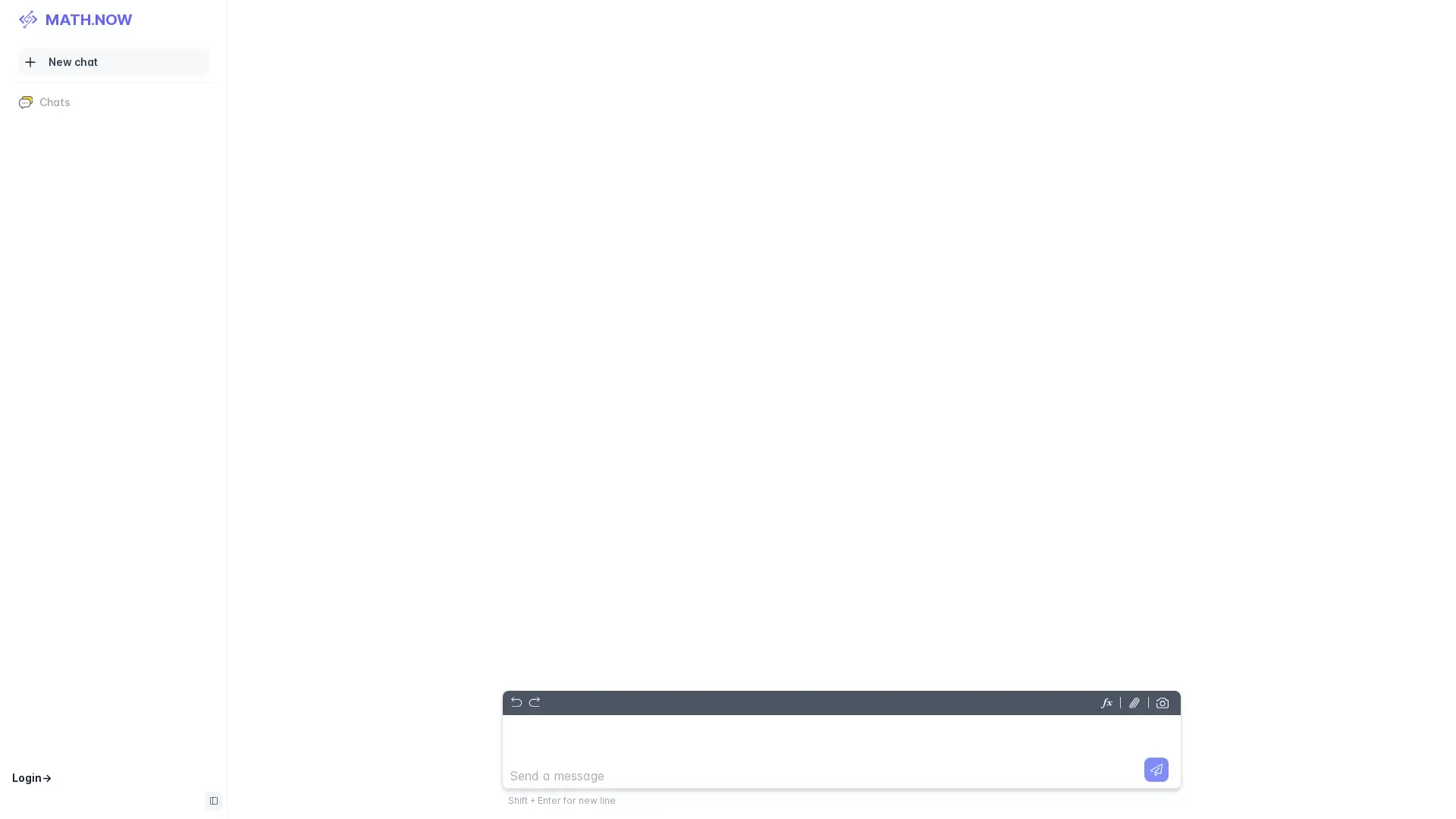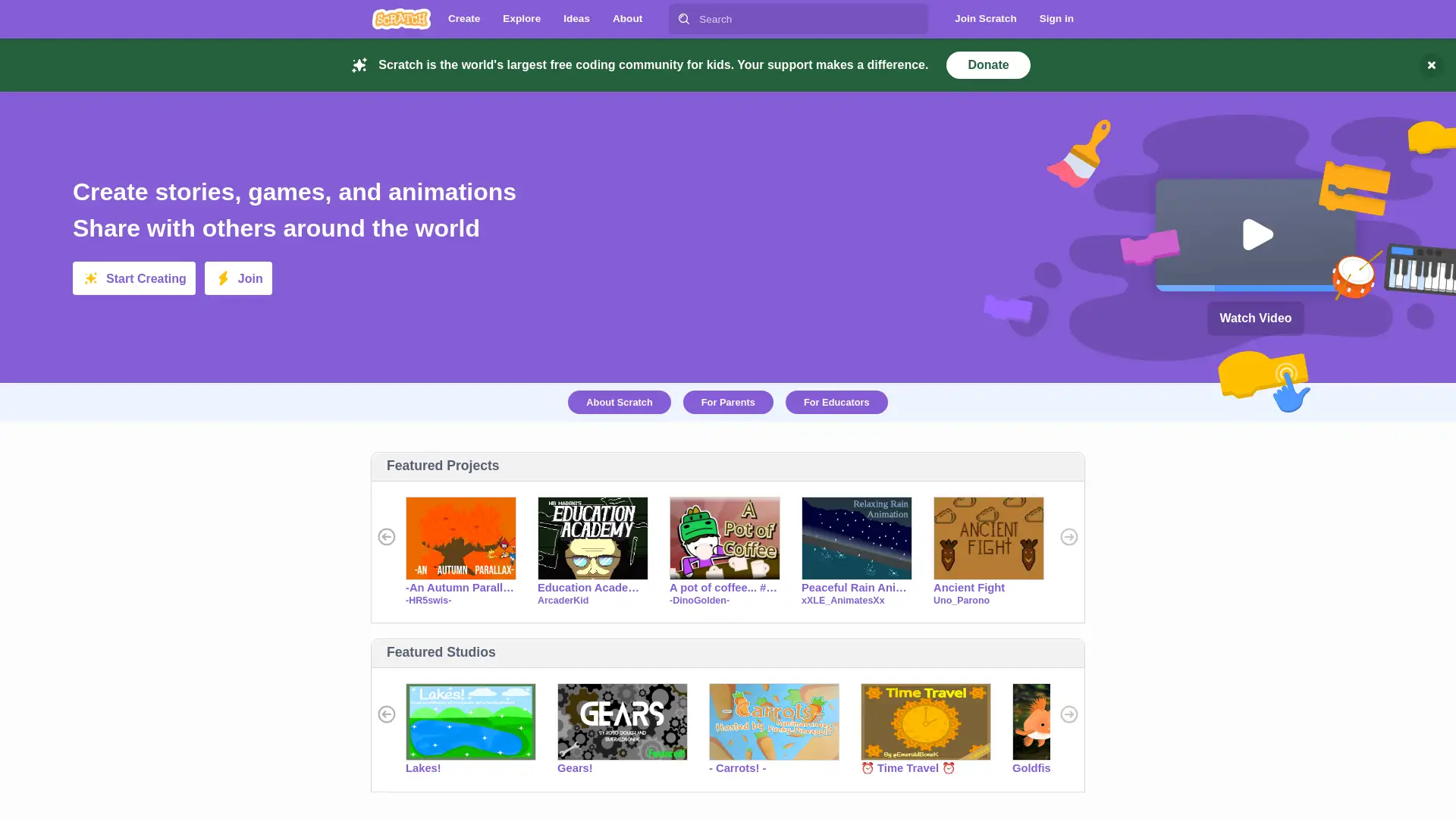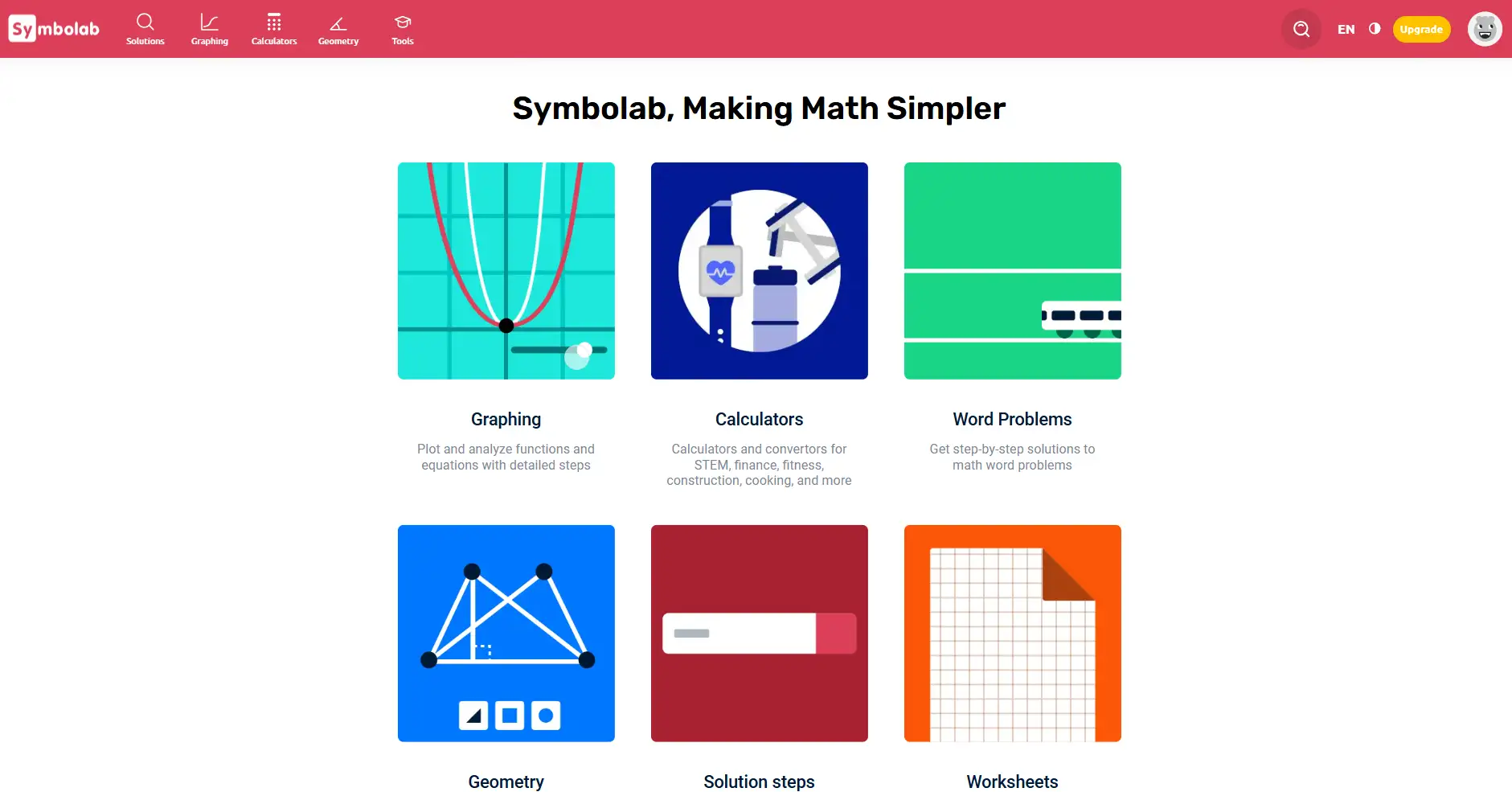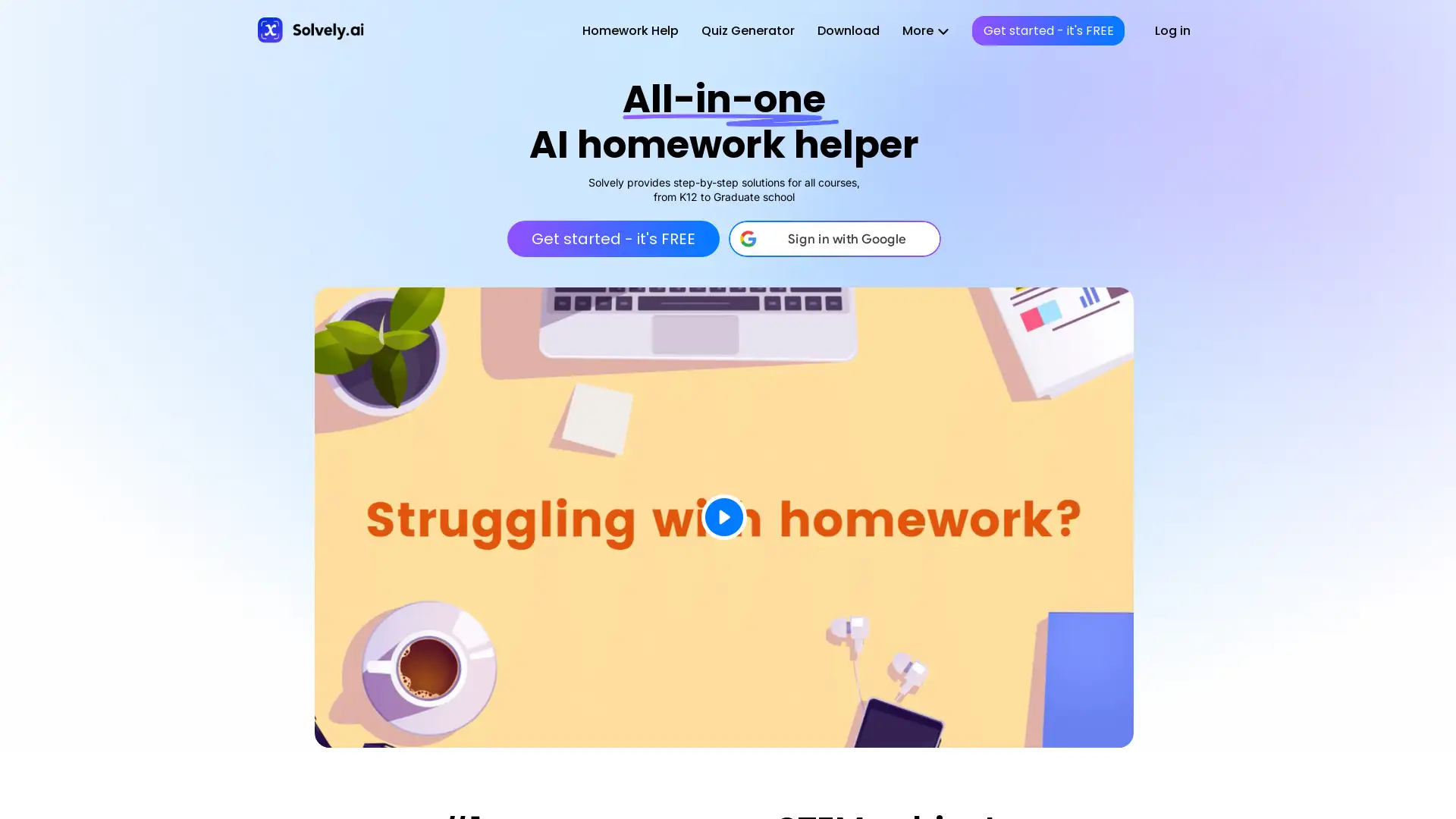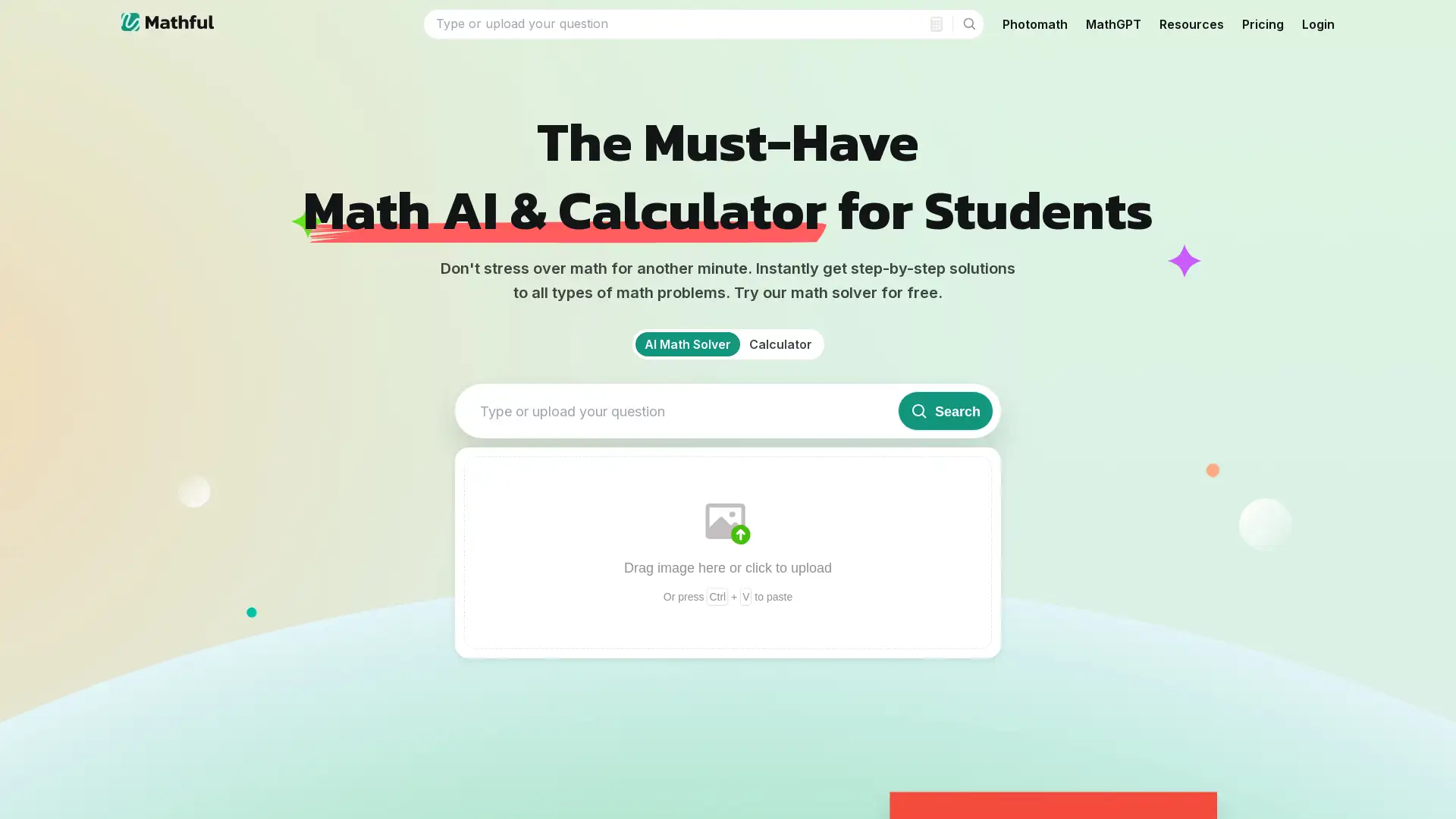Photomath
Visit- Introduction:
Solve math problems instantly with AI-powered solutions.
- Added on:
Sep 09 2024
- Company:
Photomath, Inc.
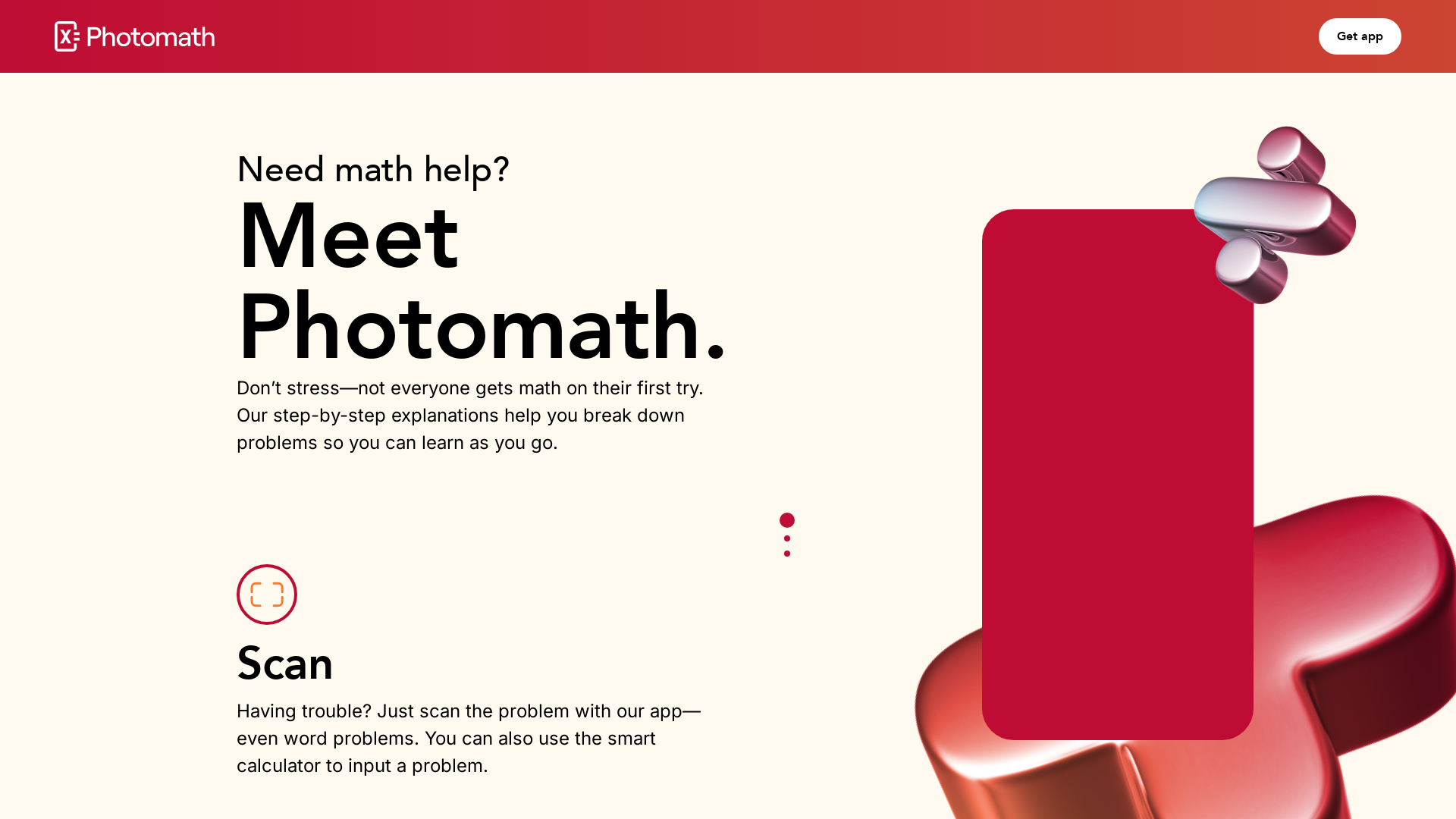
Introducing Photomath: Your AI-Powered Math Solver
Photomath is an innovative AI-powered app designed to help users solve math problems instantly using their device’s camera. With advanced AI and machine vision technology, Photomath scans, analyzes, and provides step-by-step explanations for a wide range of mathematical problems, from basic arithmetic to advanced calculus. Whether you're a student struggling with homework or a parent helping with a challenging assignment, Photomath turns your device into a powerful learning tool, offering clear, easy-to-understand solutions that make math less intimidating.
Key Functions of Photomath
Instant Problem Solving
Example
Scan a complex equation using your phone camera.
Scenario
A high school student scans a trigonometric equation and receives an immediate step-by-step solution, making it easier to complete homework on time.
Step-by-Step Explanations
Example
View each step in solving an algebraic expression.
Scenario
A parent helping their child with math homework uses Photomath to understand and explain each step, ensuring both understand the process behind the answer.
Graphing and Visualization
Example
Graph a quadratic function to visualize its curve.
Scenario
A college student uses the graphing feature to visualize and better understand the behavior of functions in their calculus class, aiding in learning and comprehension.
Who Can Benefit from Photomath?
Students
Photomath is perfect for students at all levels who need help with math homework, test preparation, or understanding complex concepts. It provides instant feedback and explanations, making learning more accessible.
Parents
Parents can use Photomath to support their children’s learning, offering clear solutions and explanations that help them guide their kids through challenging math problems without the frustration of not knowing the correct methods.
Educators and Tutors
Teachers and tutors can use Photomath as a supplementary tool to explain difficult problems, reinforce classroom learning, and provide additional practice, enhancing their teaching strategies with instant, detailed solutions.
Visit Over Time
- Monthly Visits720,905
- Avg.Visit Duration00:00:32
- Page per Visit1.70
- Bounce Rate48.15%
Geography
- United States22.37%
- Mexico5.17%
- Russia5.15%
- Italy3.87%
- United Kingdom3.67%
Traffic Sources
How to Use Photomath
- 1
Step 1: Download and Install
Download Photomath from the Apple App Store or Google Play Store and install it on your device. Registration is optional, and you can start using it immediately after installation.
- 2
Step 2: Scan Your Math Problem
Open the app, point your camera at the math problem you want to solve, and scan it. Photomath will instantly recognize and display the problem on your screen.
- 3
Step 3: View Solutions and Learn
Photomath will provide an immediate solution along with a step-by-step explanation. Use these insights to understand the problem-solving process and apply it to similar problems.
Common Questions about Photomath
Photomath Pricing
For the latest pricing, please visit this link:https://photomath.com/pricing
Basic
Free
Access to basic problem-solving features
Scan and solve simple equations
Basic step-by-step explanations
Photomath Plus
$9.99/month or $59.99/year
Detailed step-by-step explanations
Access to advanced problem-solving tools
Customizable learning experiences
Support for complex equations and problems