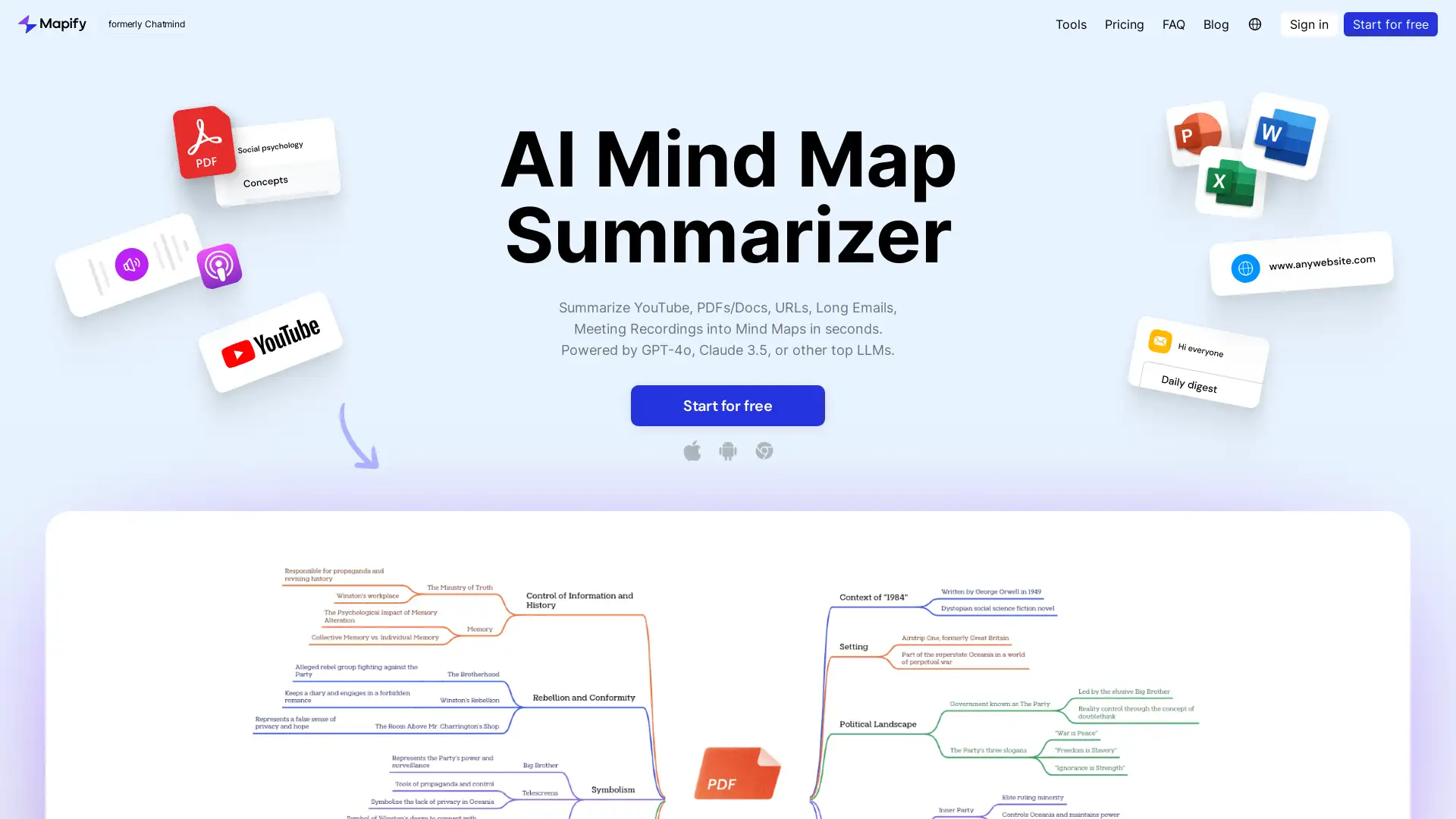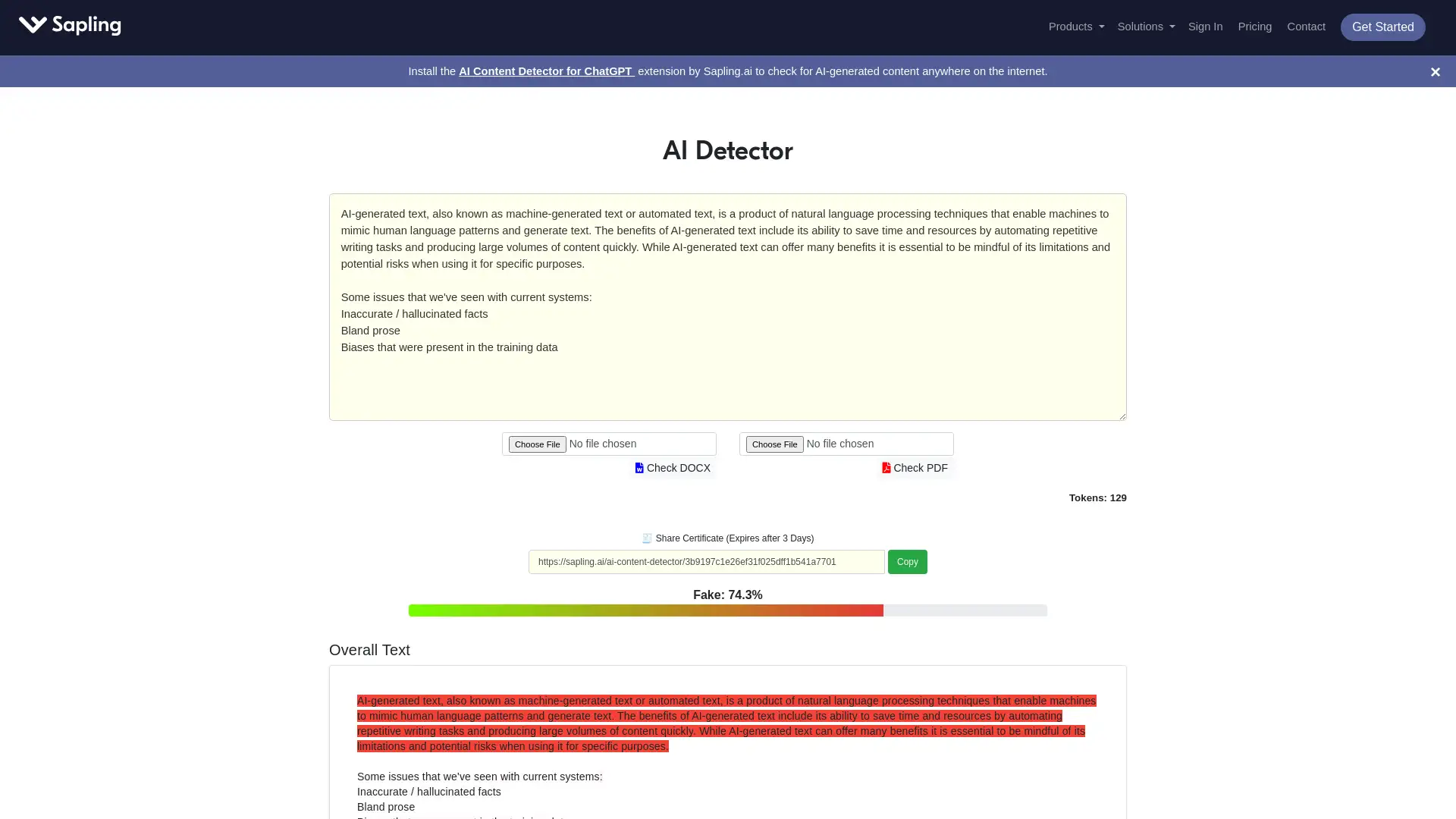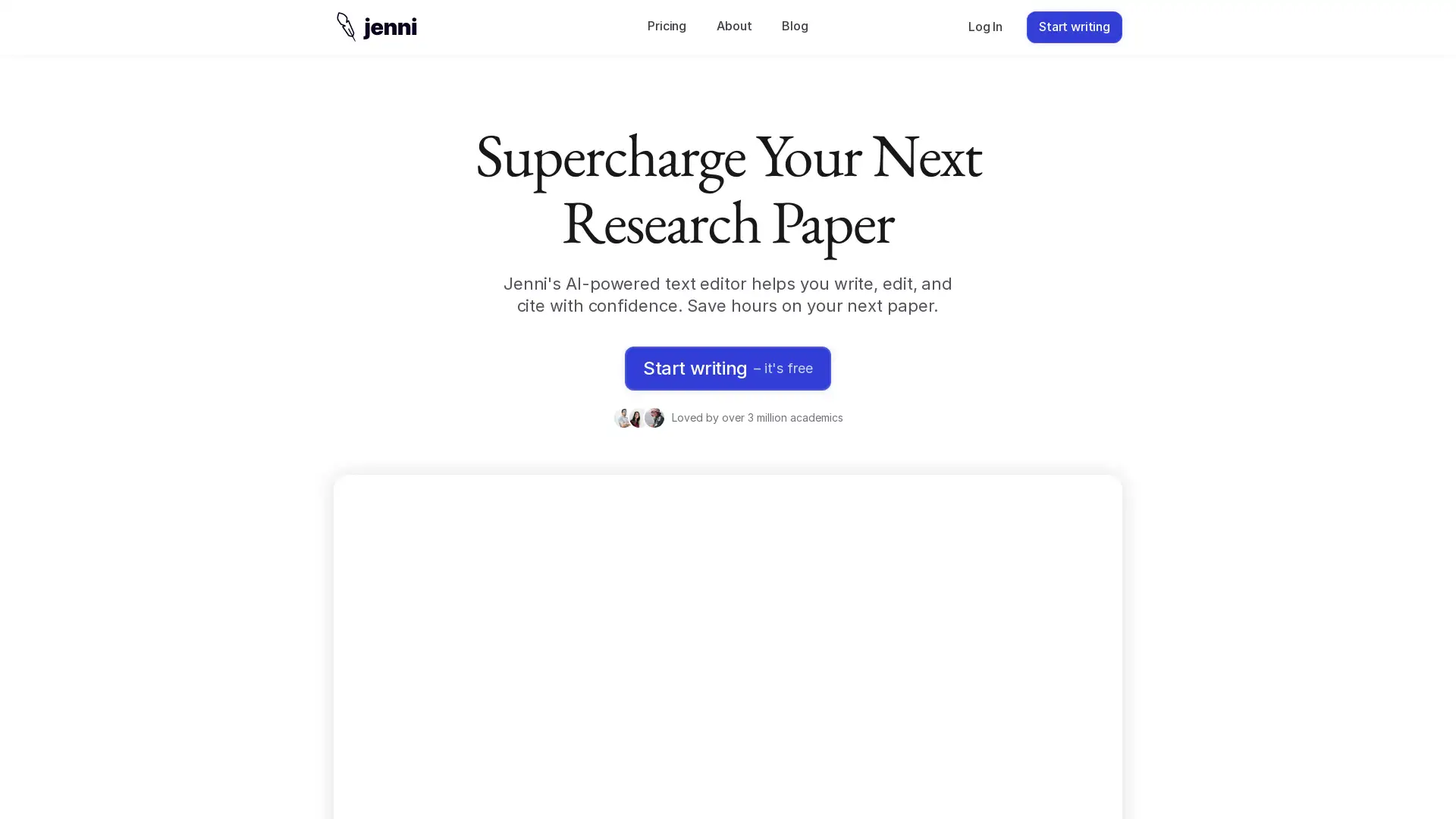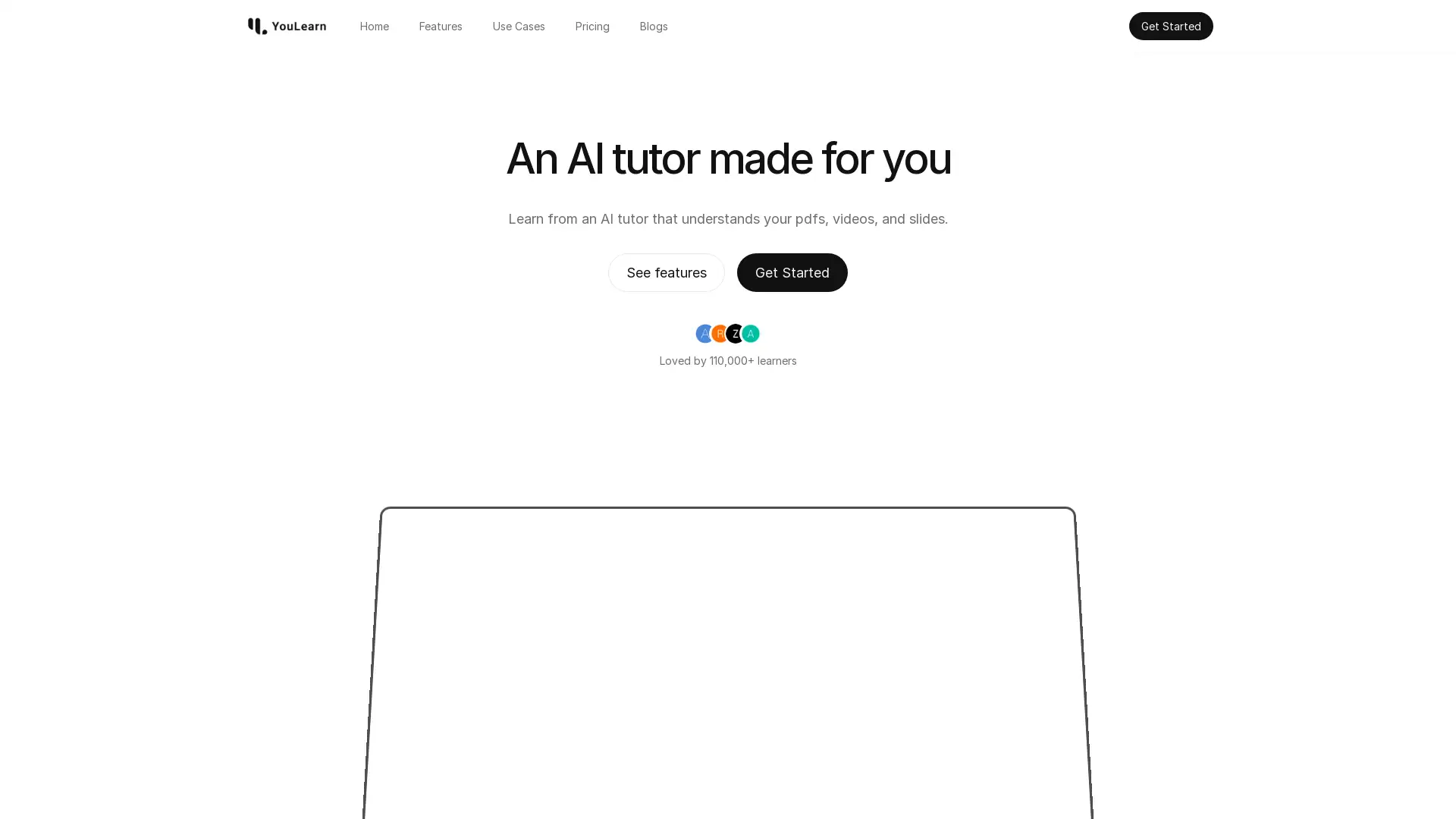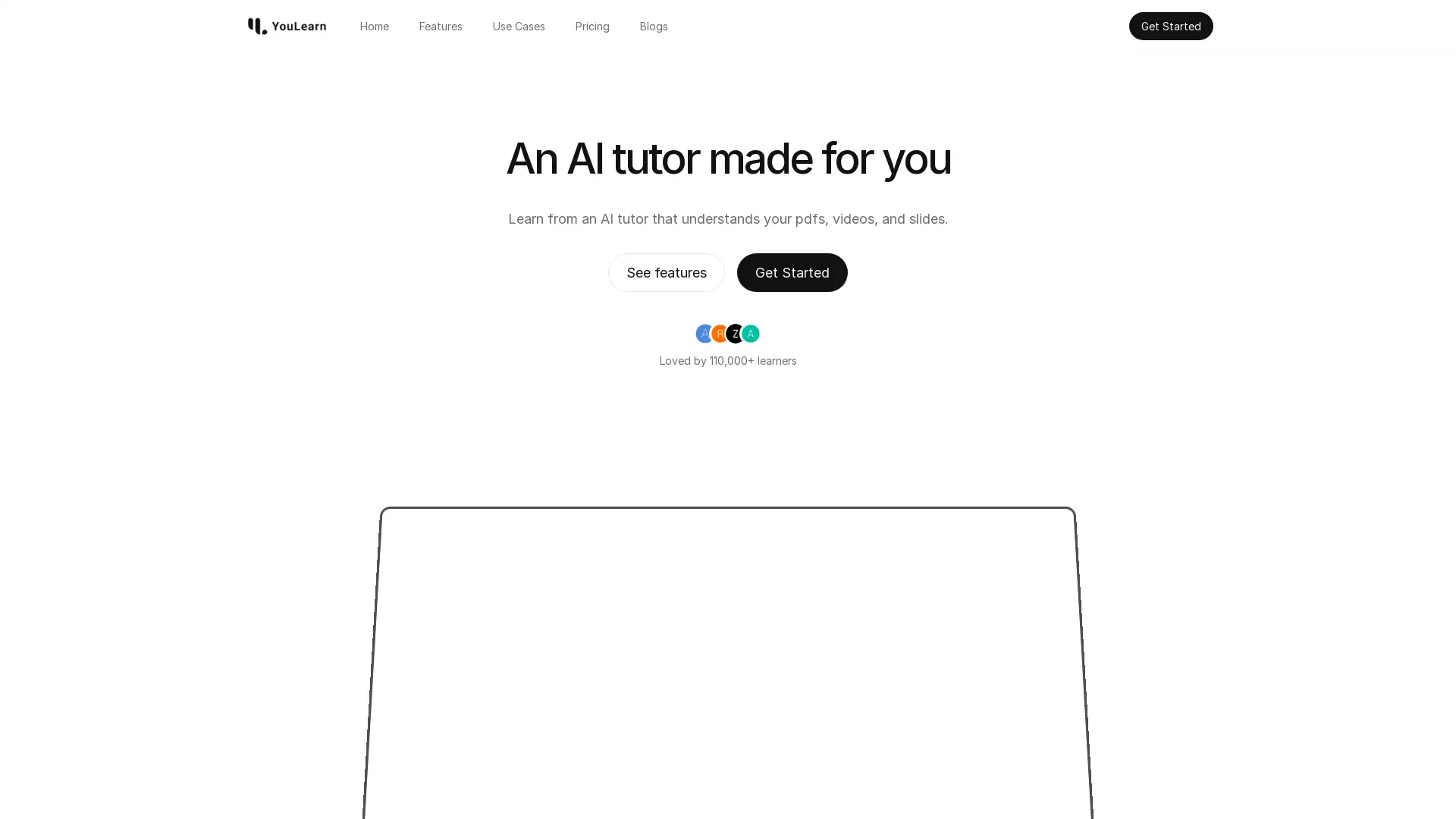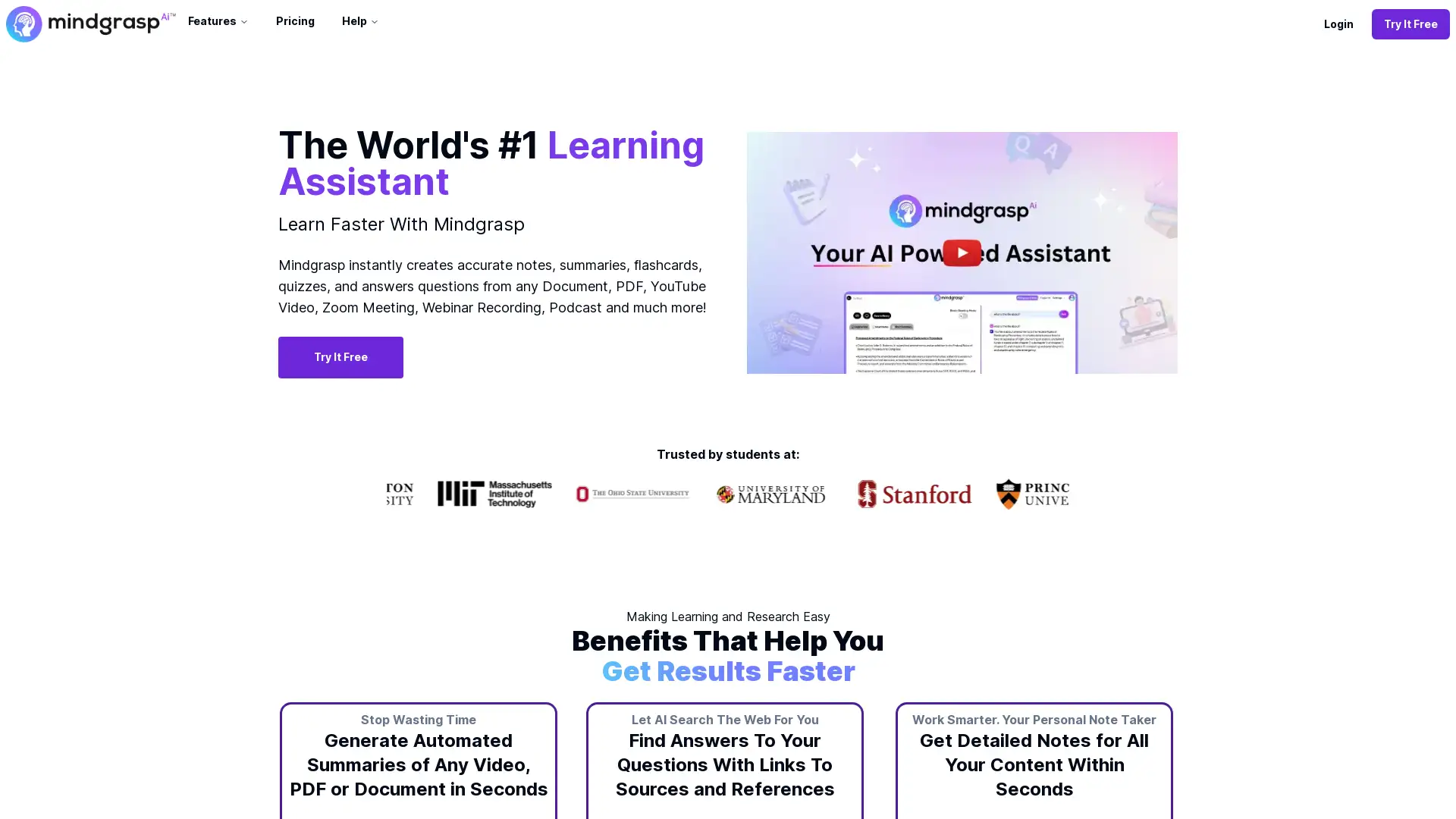Notebooklm
Visit- Introduction:
AI-powered research assistant for fast insights and document analysis.
- Added on:
Sep 26 2024
- Company:
Google
- AI research
Note-taking
- Document analysis
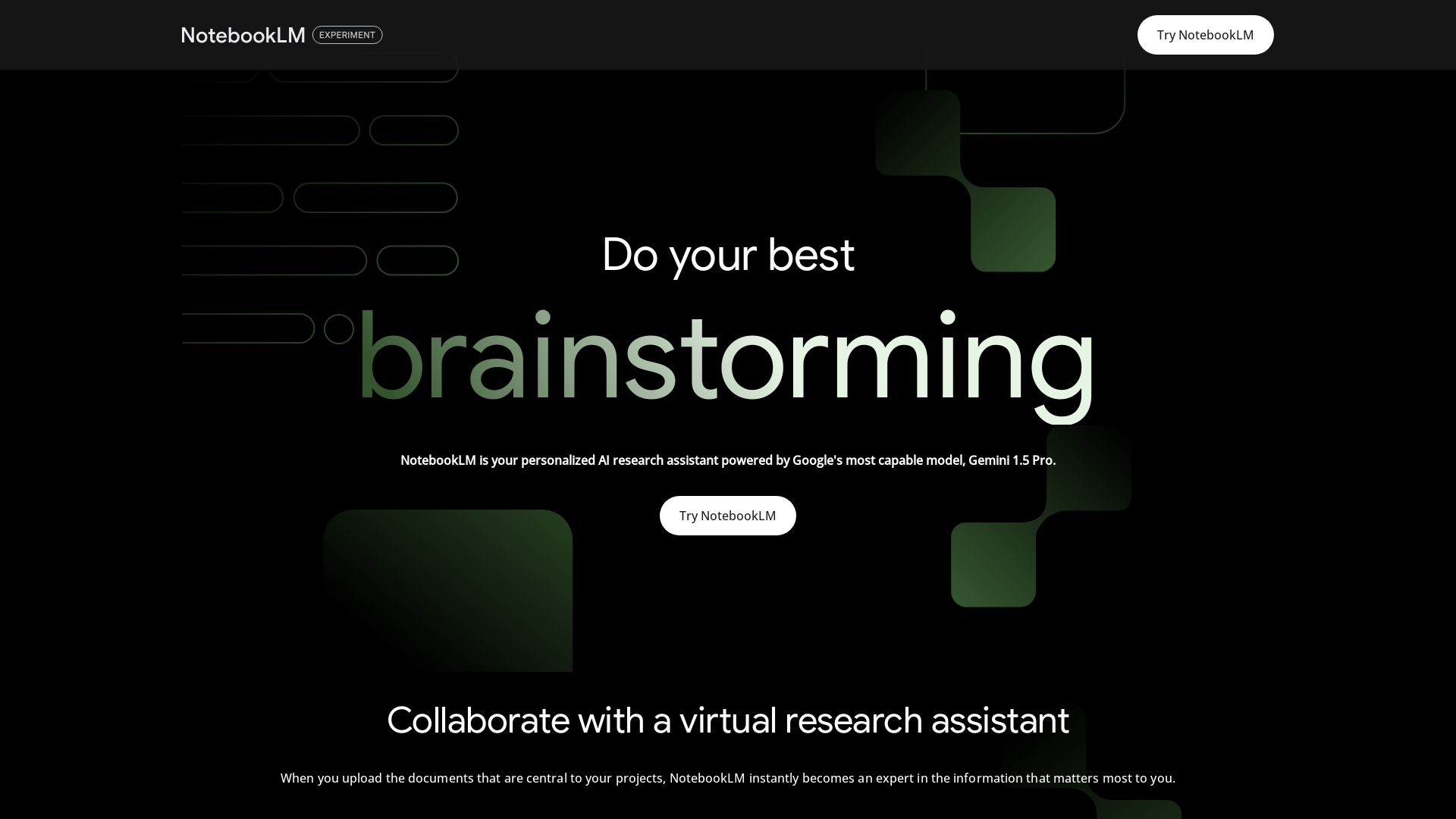
Hey, give Notebooklm alternative a quick try!
Introduction to NotebookLM: Your AI-Powered Research Assistant
NotebookLM is a powerful AI research assistant designed to help you quickly transform documents into actionable insights. Powered by Google's Gemini 1.5 Pro model, it allows you to upload documents central to your work, instantly becoming an expert in your data. NotebookLM provides citation-based answers, highlights relevant quotes, and protects your privacy by not using personal data for training. Whether you’re working on research, content creation, or document analysis, NotebookLM streamlines the process and helps you go from information to insight in no time.
Main Functions of NotebookLM
Document Analysis
Example
Upload a research paper, and NotebookLM extracts key insights and highlights important quotes.
Scenario
A student conducting research can upload academic papers, and NotebookLM will generate summaries and identify crucial data points.
Personalized Question-Answering
Example
Use NotebookLM to ask questions about your documents and get accurate, citation-backed answers.
Scenario
A researcher working on a project can ask NotebookLM specific questions about their uploaded reports, receiving detailed answers with source references.
Collaboration Support
Example
Share your annotated documents with collaborators to receive feedback and additional input.
Scenario
A team working on a shared project can upload documents to NotebookLM, allowing them to exchange insights and enhance collaboration on research or content creation.
Ideal Users for NotebookLM
Researchers
Researchers looking to quickly analyze and derive insights from academic papers, reports, and other large documents will find NotebookLM invaluable for streamlining their work.
Students
Students can use NotebookLM to help with their coursework and research projects by asking questions about their study materials and receiving citation-based answers.
Content Creators
Content creators and professionals who deal with large volumes of information can benefit from NotebookLM’s ability to summarize, analyze, and provide key insights from their documents.
Visit Over Time
- Monthly Visits9,218,999
- Avg.Visit Duration00:01:32
- Page per Visit1.38
- Bounce Rate78.08%
Geography
- United States27.36%
- United Kingdom7.79%
- Canada4.92%
- India3.2%
- Germany2.95%
Traffic Sources
Steps to Using NotebookLM
- 1
Step 1: Upload Your Documents
Sign up or log in to NotebookLM and upload the documents that are central to your project or research.
- 2
Step 2: Generate Insights
Ask questions or request insights from the uploaded documents, and NotebookLM will provide citation-backed answers and key quotes.
- 3
Step 3: Collaborate or Export
Share your documents with collaborators or export the generated insights for further use.
Frequently Asked Questions
Notebooklm Pricing
For the latest pricing, please visit this link:https://notebooklm.google
Free Plan
$0/month
Access to basic note-taking and research tools
Ability to upload and analyze documents
Privacy protection for all user data
Pro Plan
$X/month or $X/year
Priority access to new AI features
Larger storage for more documents
Advanced collaboration tools